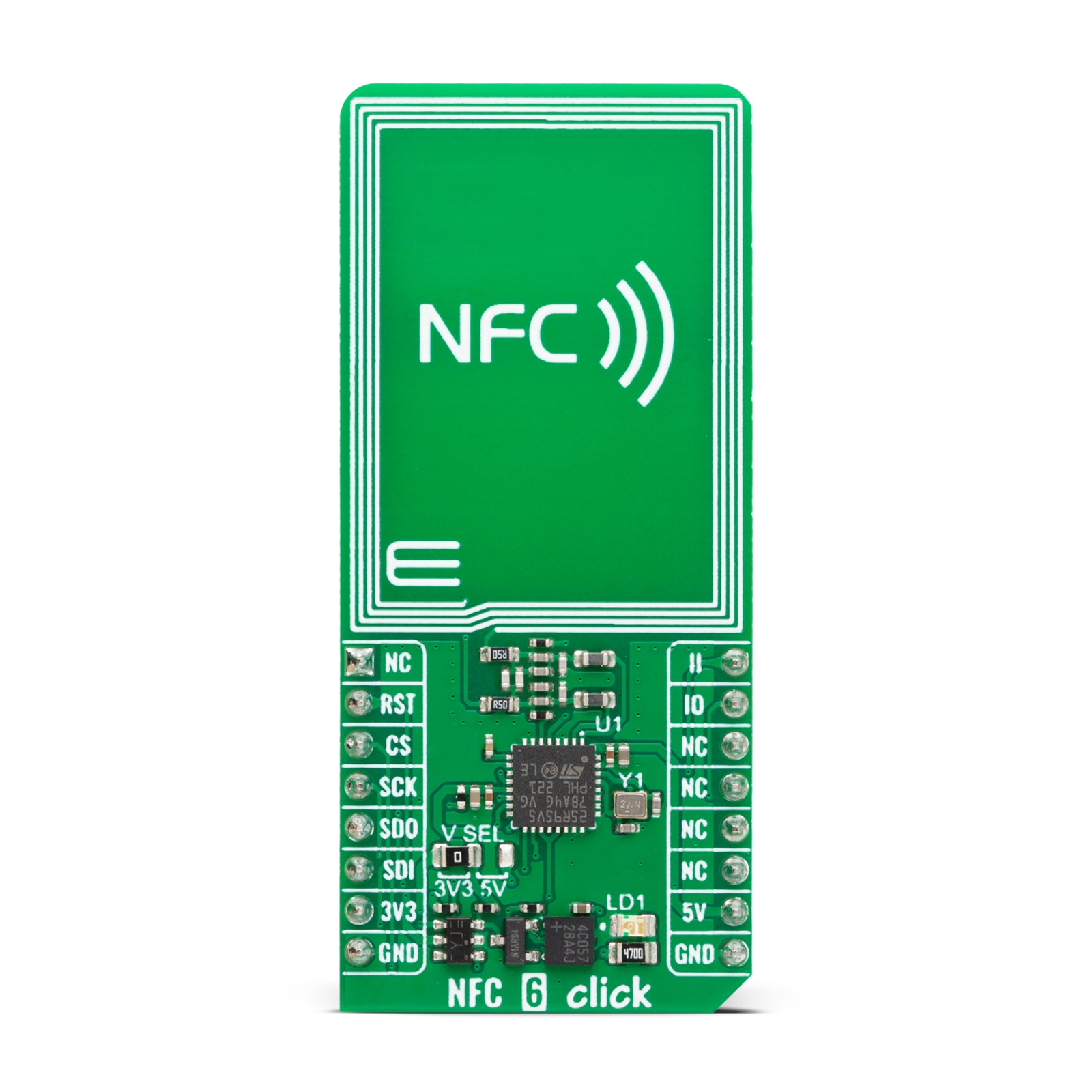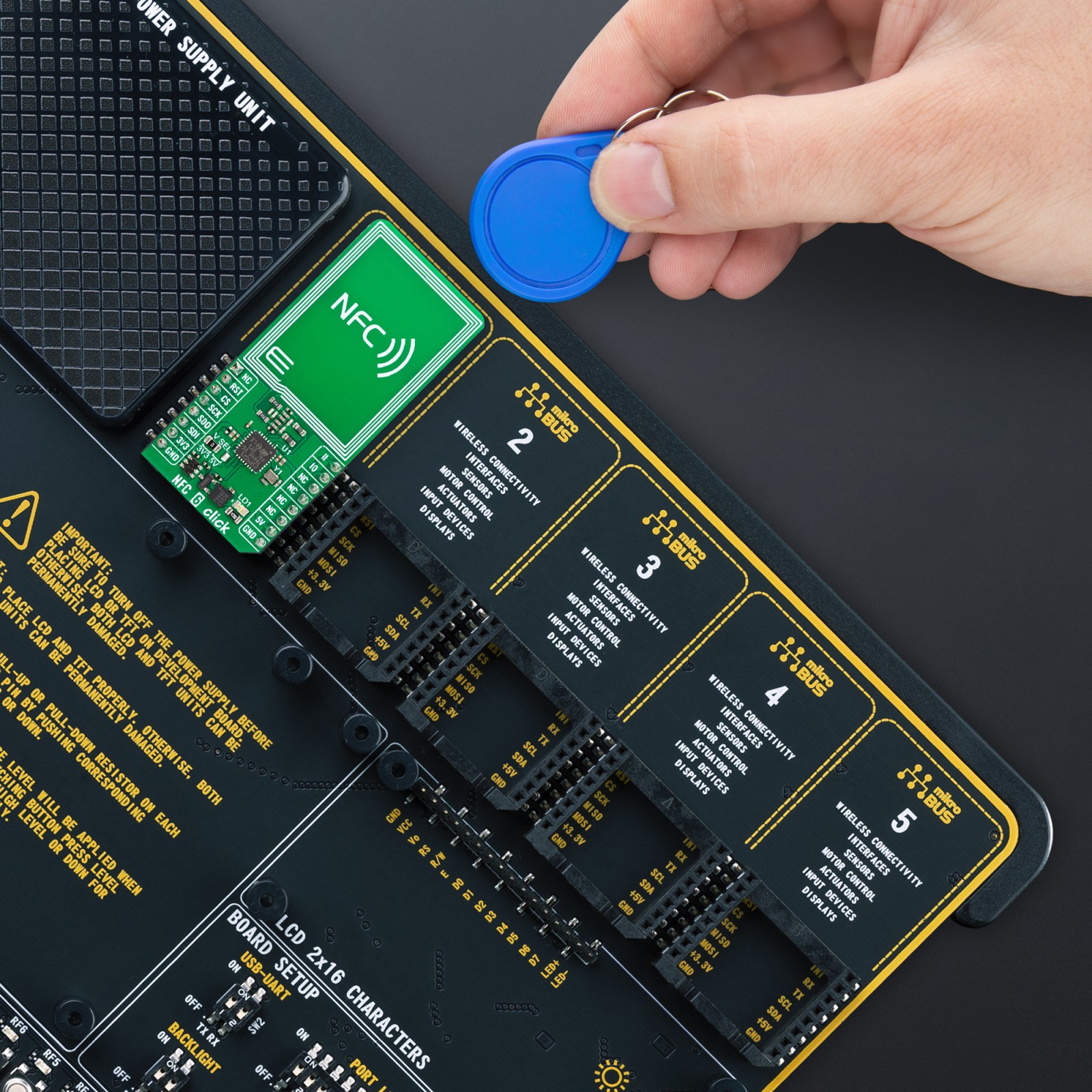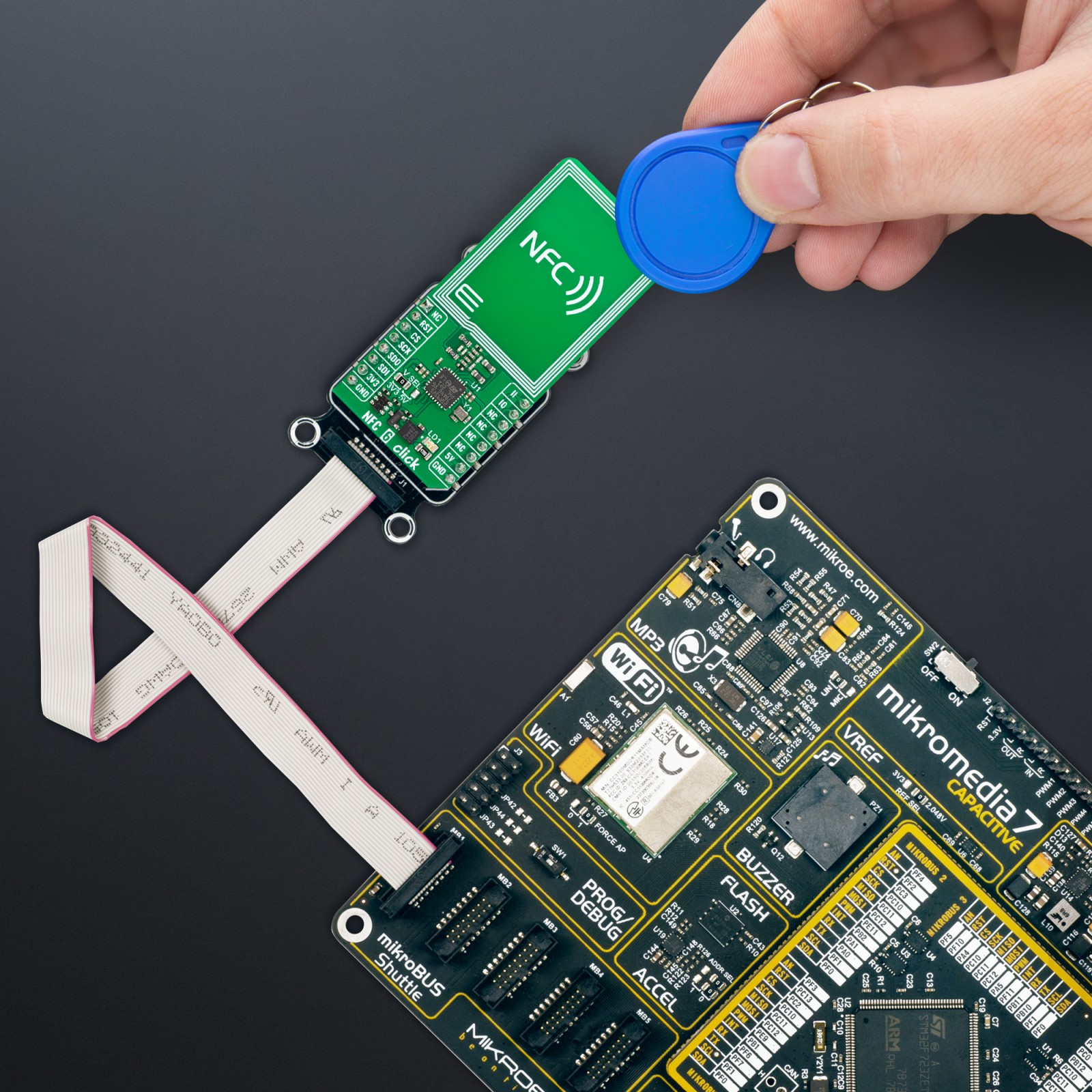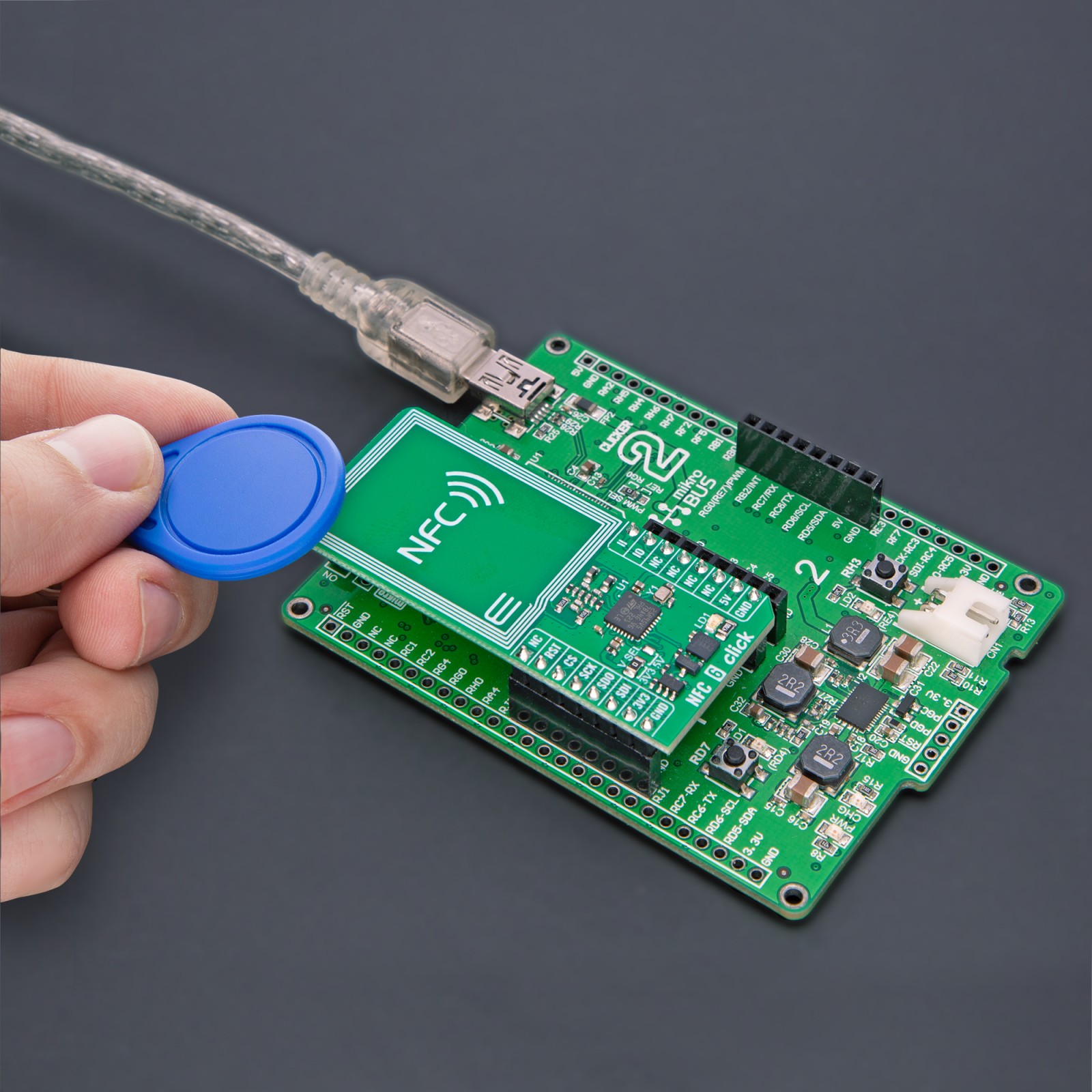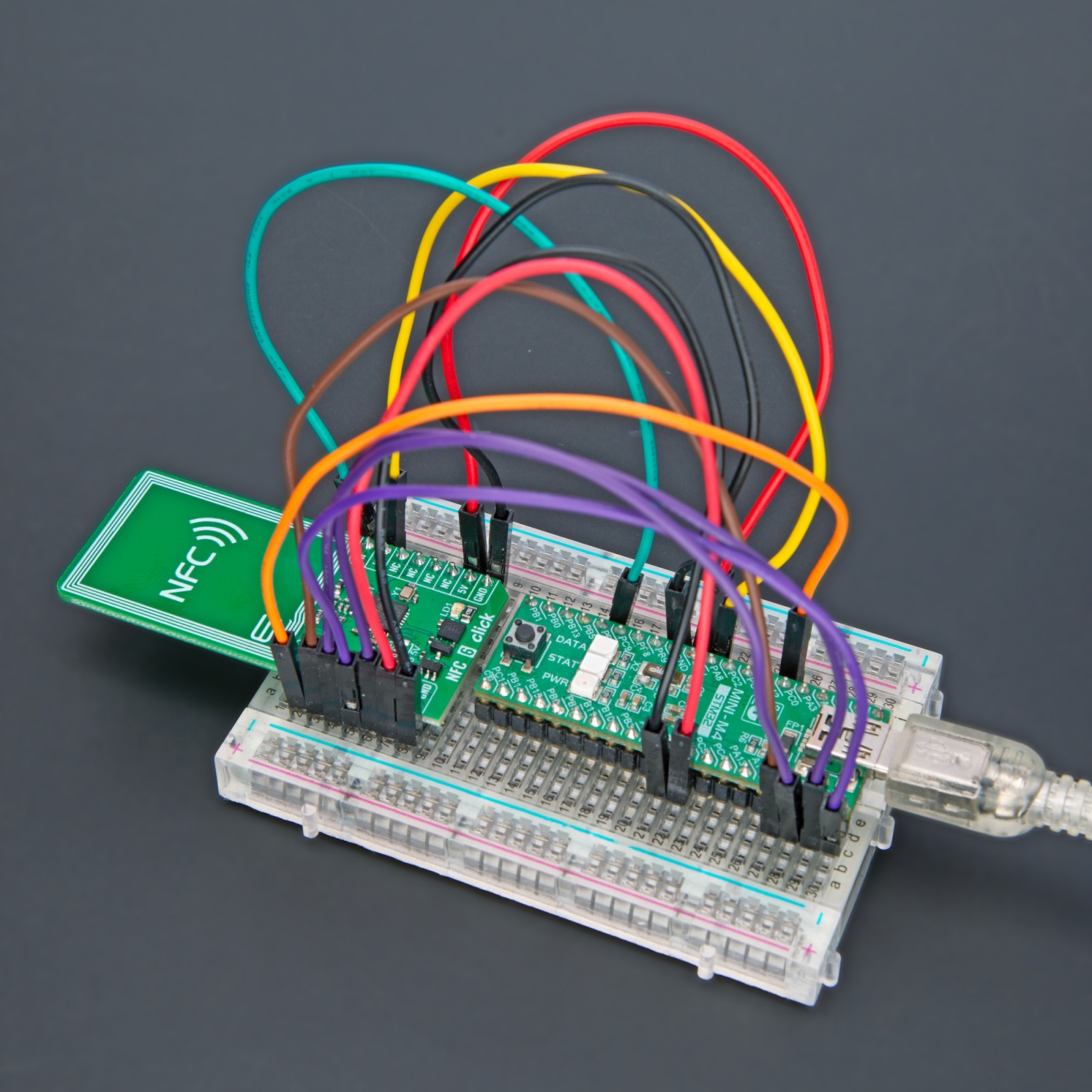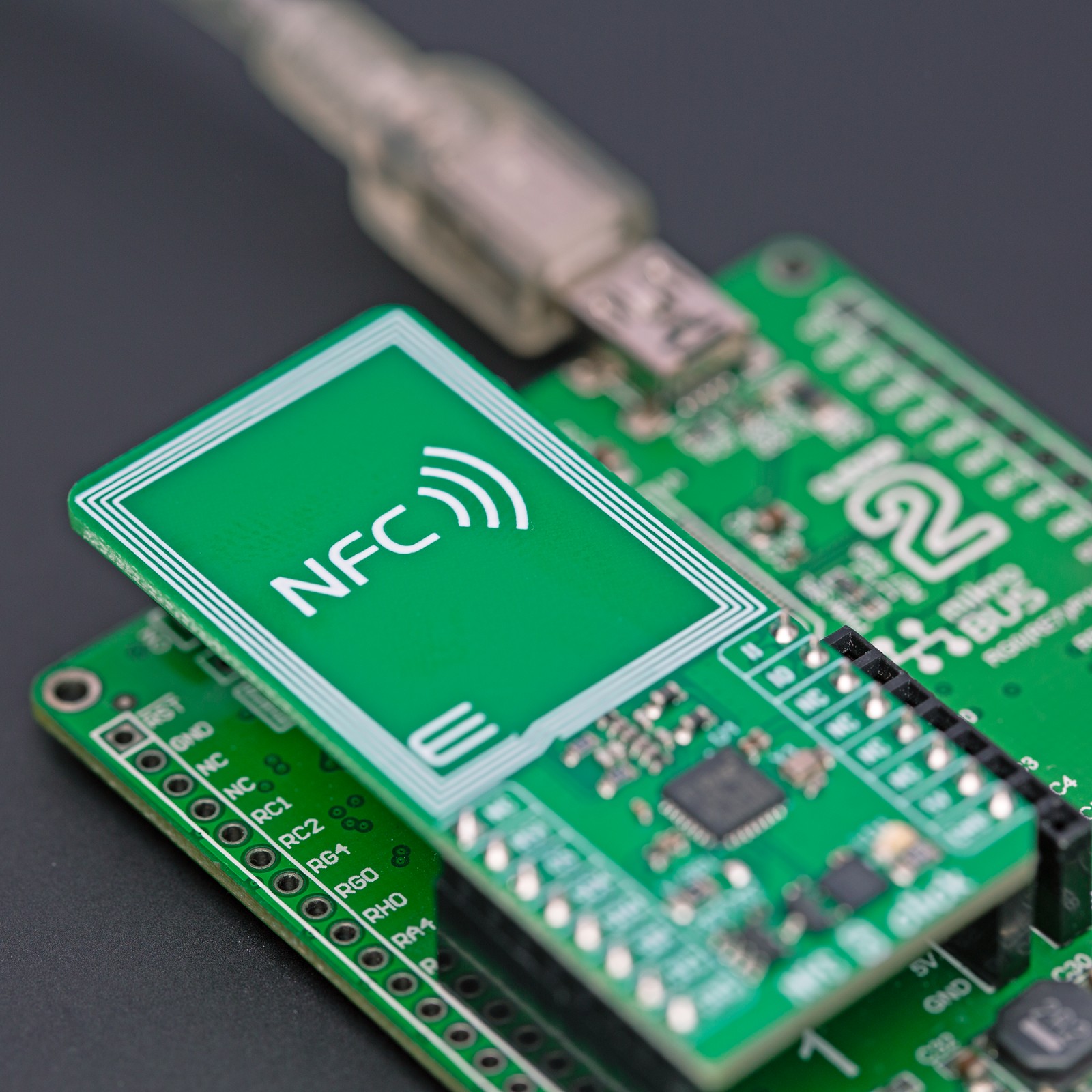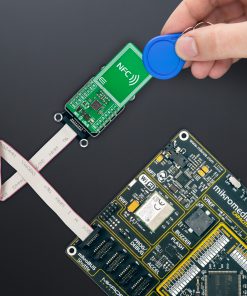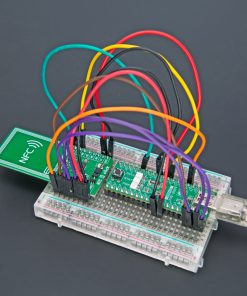NFC 6 Click
R410.00 ex. VAT
NFC 6 Click is a compact add-on board that contains an NFC transceiver for contactless communication. This board features the ST25R95, a near-field communication transceiver from STMicroelectronics. It supports reader and writer operating modes and emulates ISO/IEC 14443-3 Type A cards. The RF communications are done over the 13.56MHz. The transceiver features tag detection mode, field detection mode, transmission and reception modes, and more. This Click board™ makes the perfect solution for the development of applications based on NFC technology, contactless communication, payment systems, home and industrial automation, and more.
NFC 6 Click is fully compatible with the mikroBUS™ socket and can be used on any host system supporting the mikroBUS™ standard. It comes with the mikroSDK open-source libraries, offering unparalleled flexibility for evaluation and customization. What sets this Click board™ apart is the groundbreaking ClickID feature, enabling your host system to seamlessly and automatically detect and identify this add-on board.
Stock: Lead-time applicable.
| 5+ | R389.50 |
| 10+ | R369.00 |
| 15+ | R348.50 |
| 20+ | R335.38 |