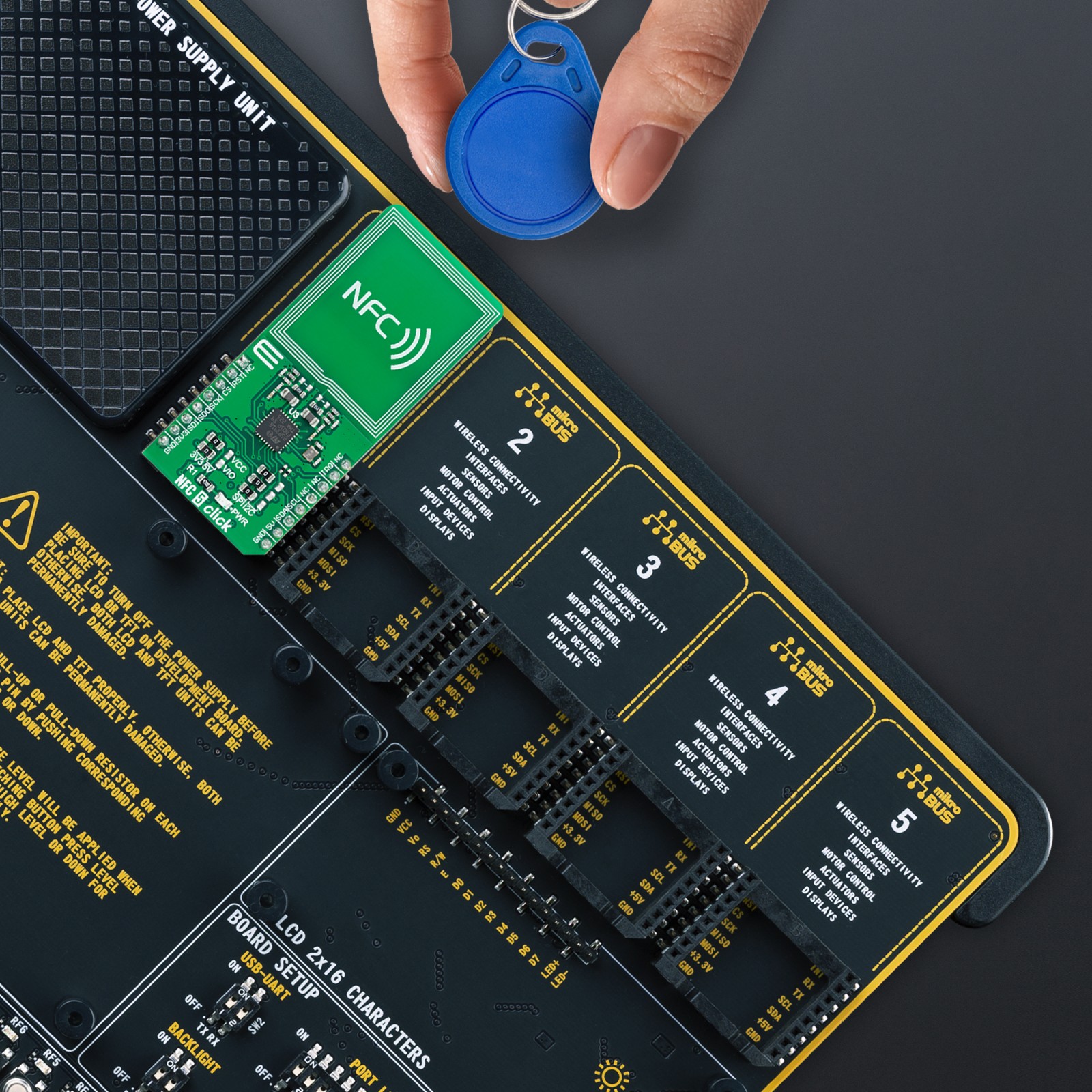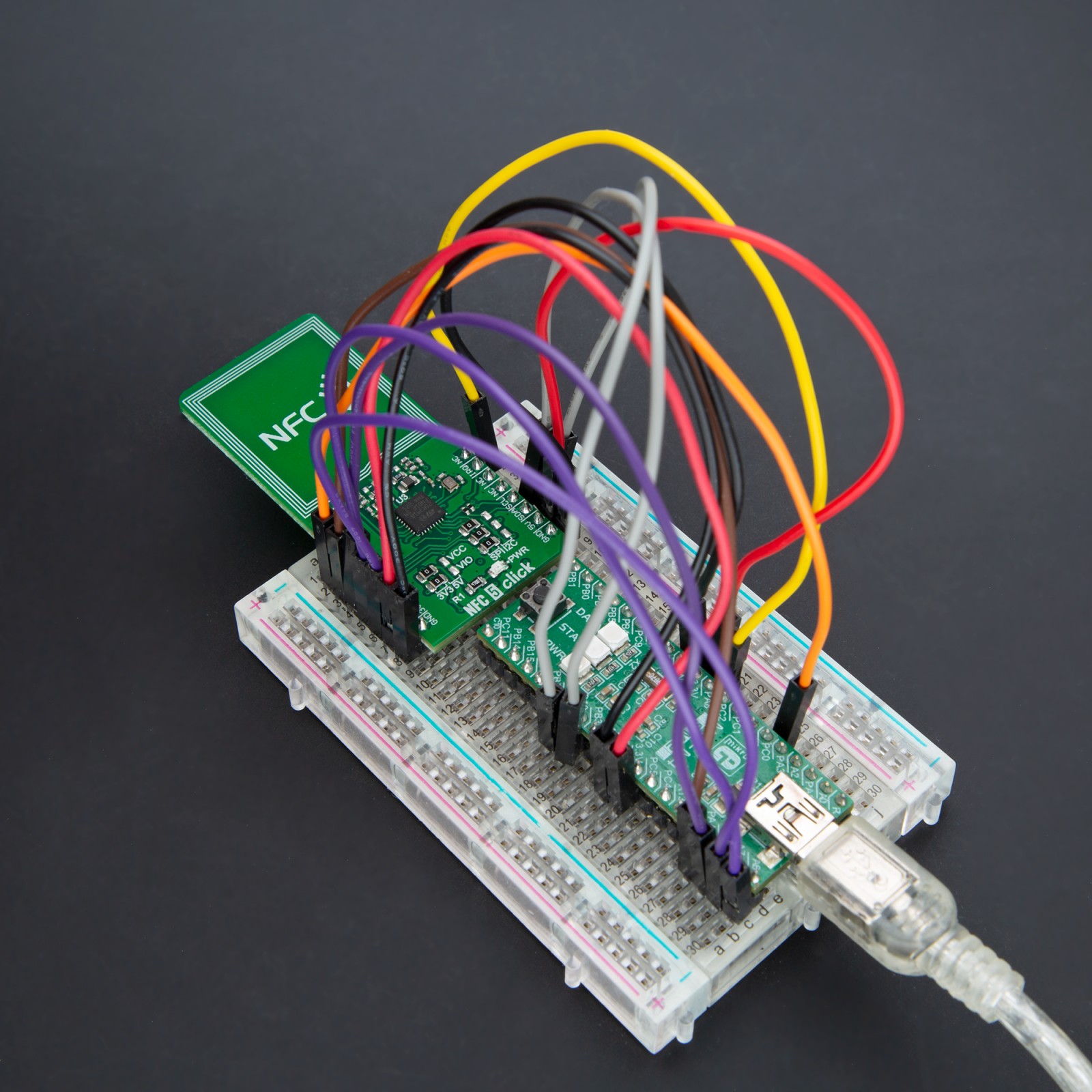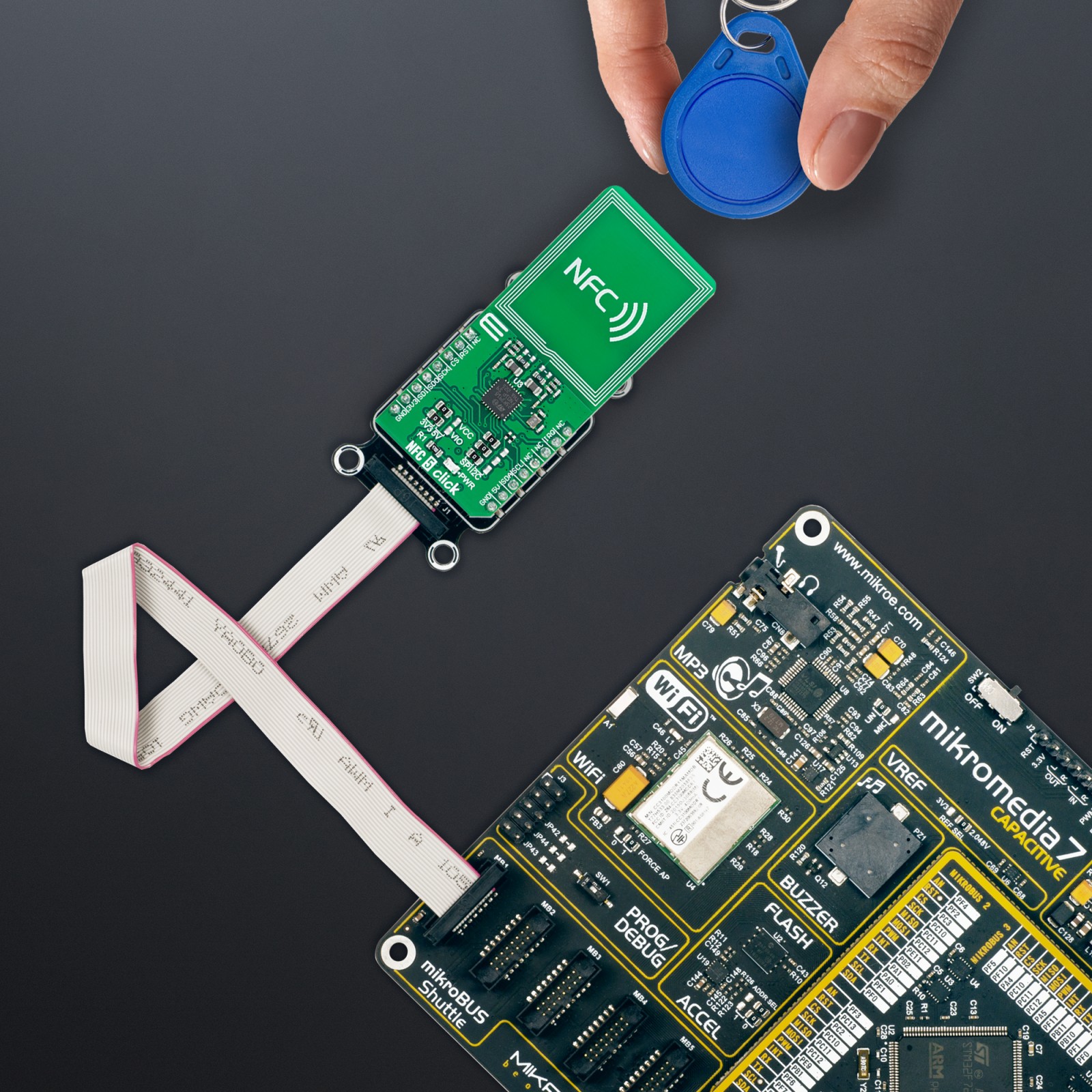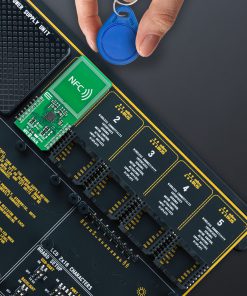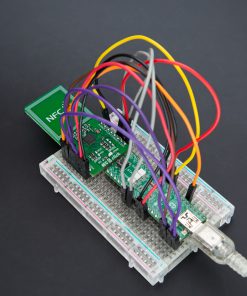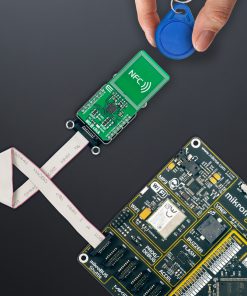NFC 5 Click is a compact add-on board designed for advanced NFC applications. This board features the ST25R3918, a multipurpose NFC transceiver from STMicroelectronics. This Click board™ is built to cater to the growing needs of the Internet of Things (IoT) ecosystem, providing robust NFC reader functionalities, passive peer-to-peer communication, and card emulation modes with outstanding analog performance. Its notable features include exceptional read range with minimal power output, advanced noise reduction, and compatibility with ISO14443, ISO15693, and NFC Forum Tag types 1, 2, 4, and 5. Additionally, the board supports SPI and I2C interfaces, offering operational flexibility and making it suitable for various applications, from consumer electronics to IoT, brand protection, access control, and customer engagement.
NFC 5 Click is fully compatible with the mikroBUS™ socket and can be used on any host system supporting the mikroBUS™ standard. It comes with the mikroSDK open-source libraries, offering unparalleled flexibility for evaluation and customization. What sets this Click board™ apart is the groundbreaking ClickID feature, enabling your host system to seamlessly and automatically detect and identify this add-on board.
 RS485 Click 5V
2 × R225.00
RS485 Click 5V
2 × R225.00  BEE Click
1 × R765.00
BEE Click
1 × R765.00  RTC 2 Click
1 × R445.00
RTC 2 Click
1 × R445.00  DAC Click
1 × R390.00
DAC Click
1 × R390.00  EXPAND Click
1 × R250.00
EXPAND Click
1 × R250.00  ccRF2 Click
1 × R765.00
ccRF2 Click
1 × R765.00  MP3 Click
1 × R460.00
MP3 Click
1 × R460.00