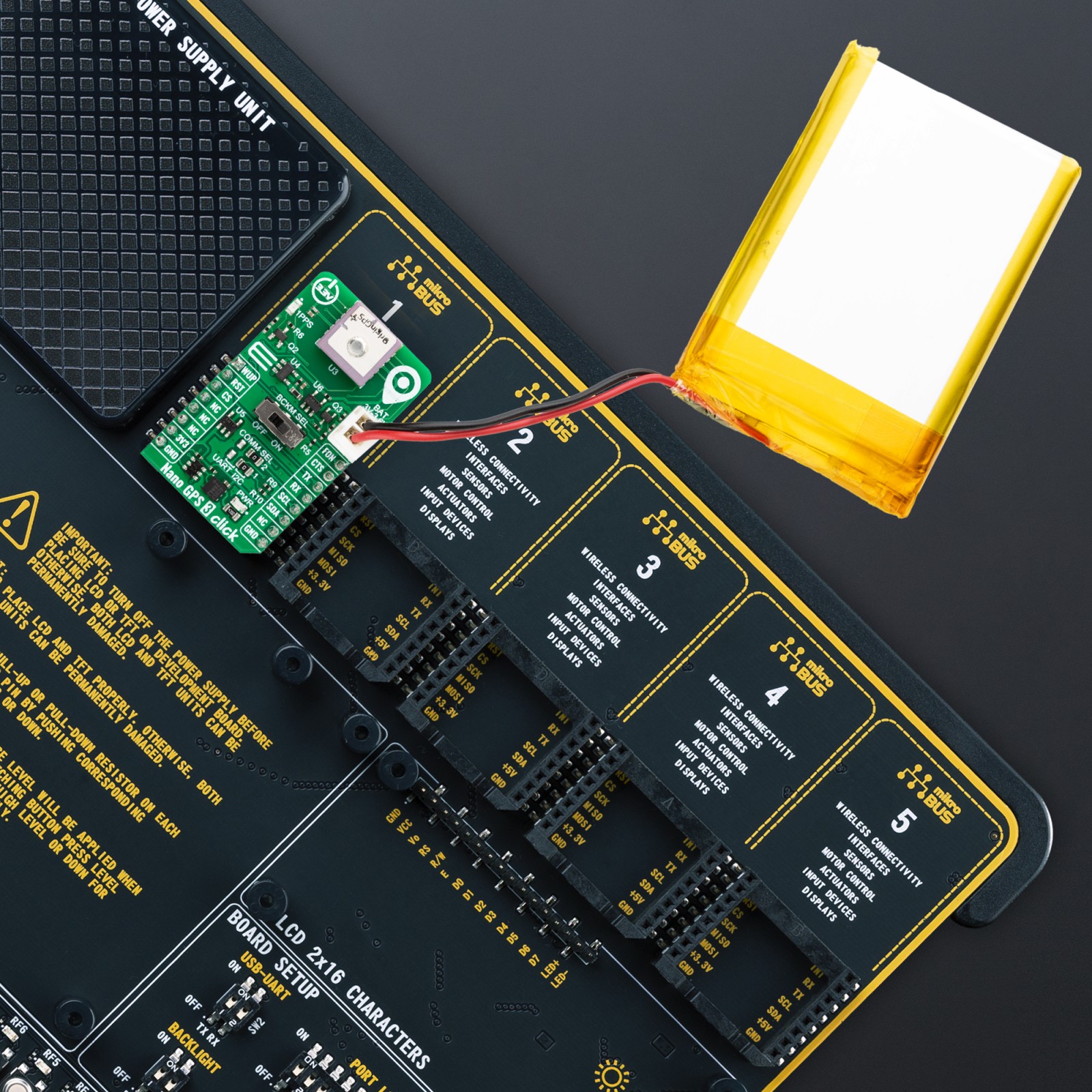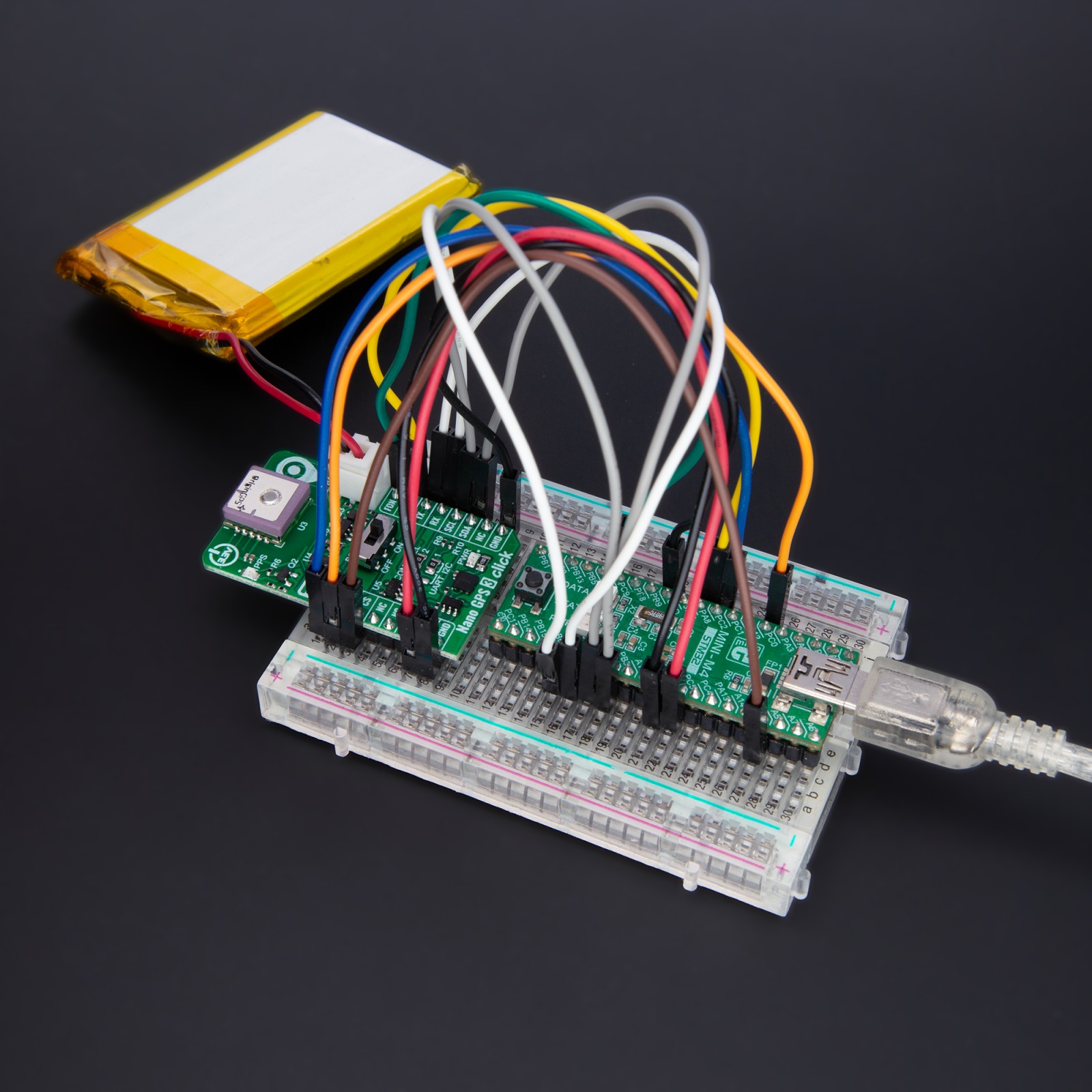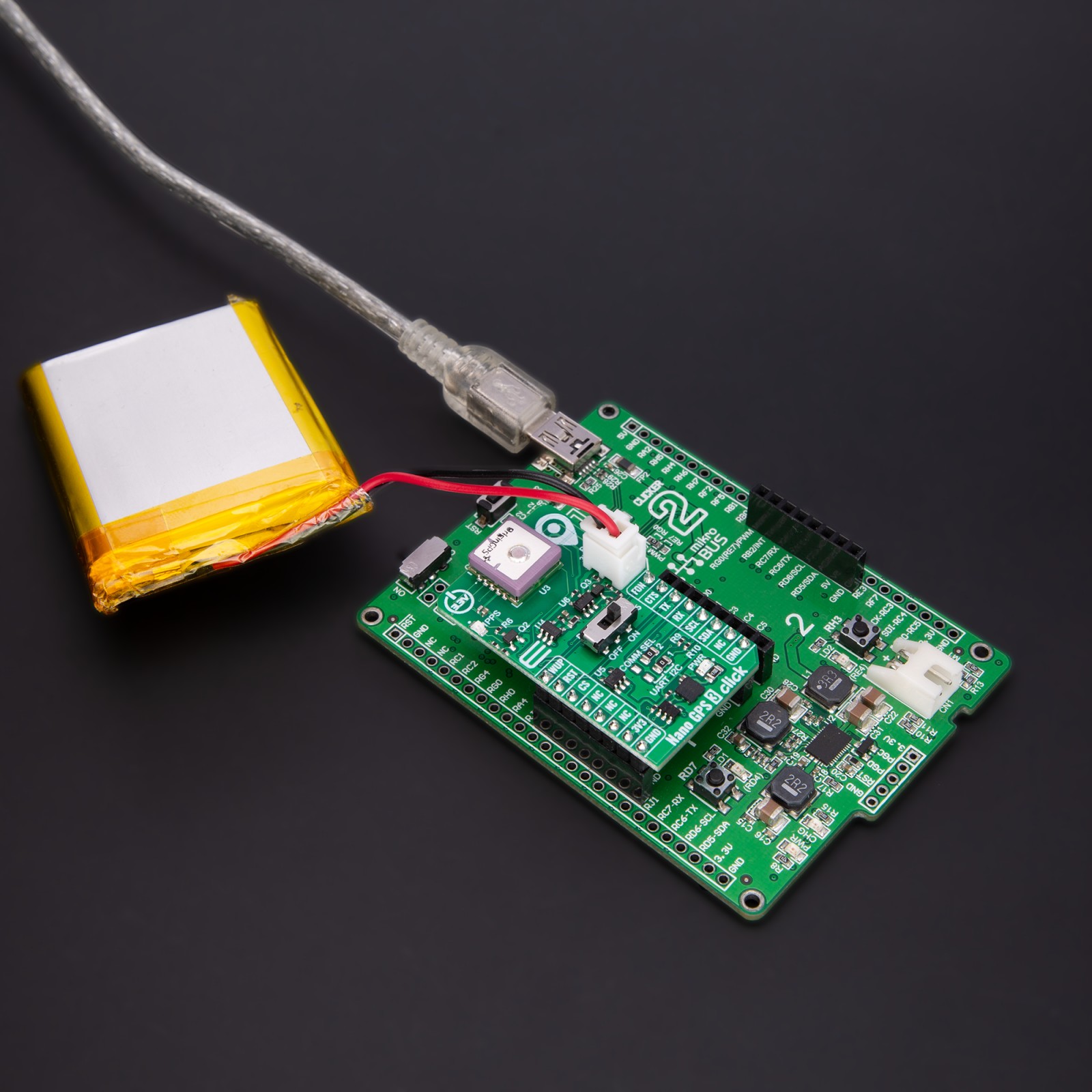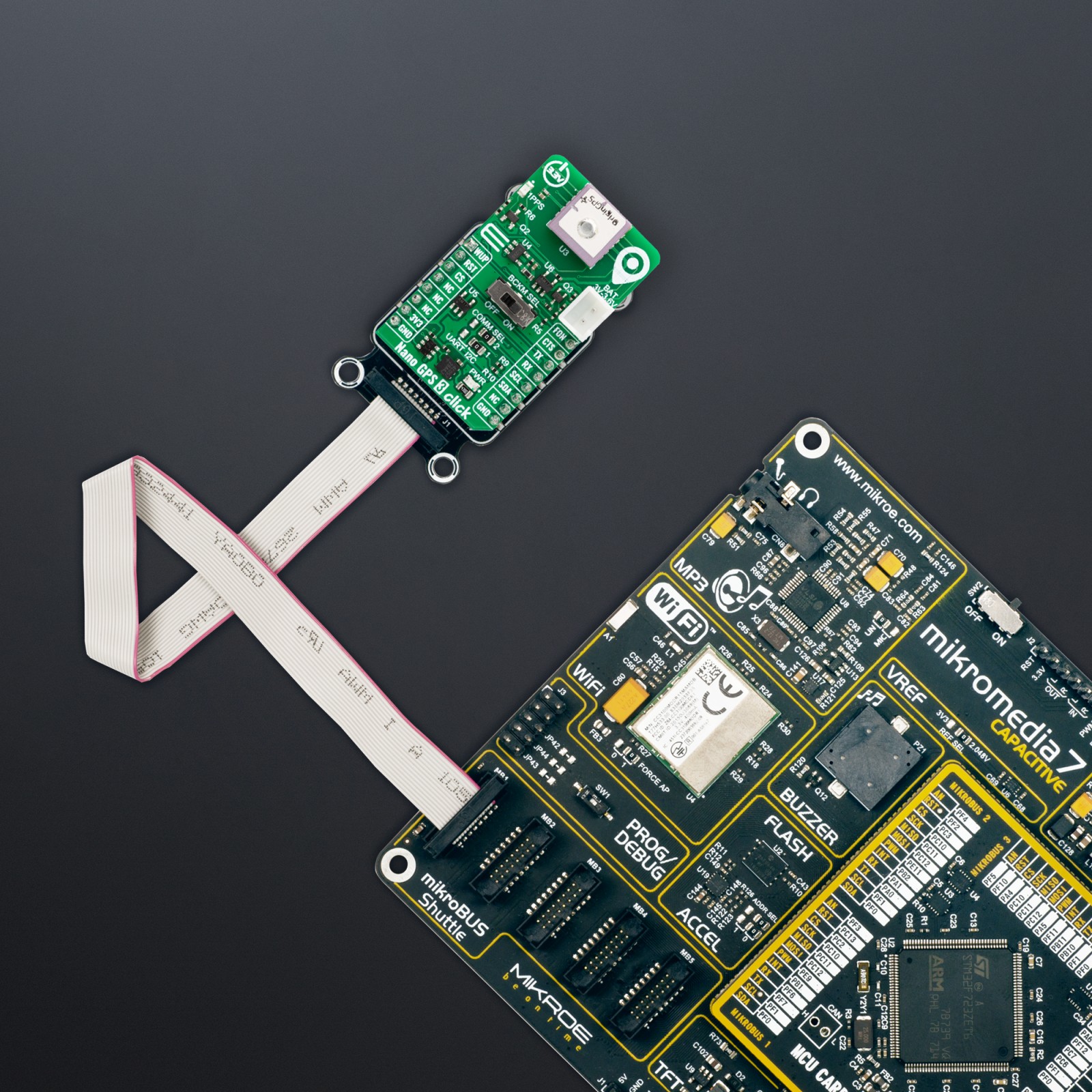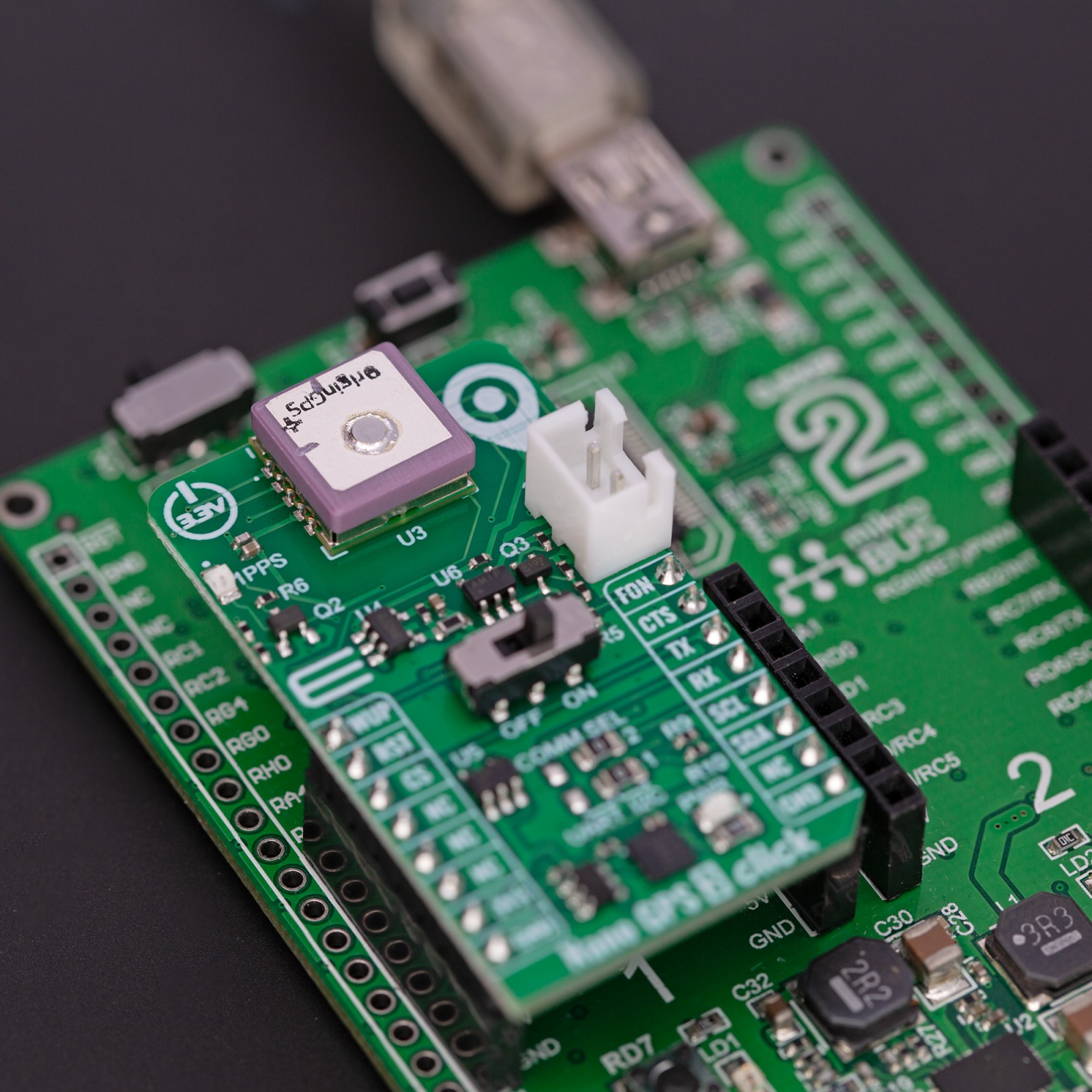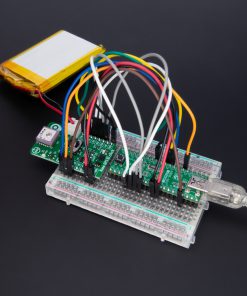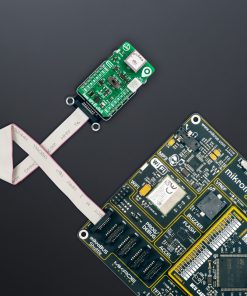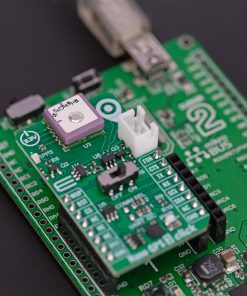Nano GPS 3 Click
R1,000.00 ex. VAT
Nano GPS 3 Click is a compact add-on board that provides fast positioning capabilities. This board features the ORG1511, a GPS/GNSS module with an integrated antenna from OriginGPS. It is a miniature, multi-channel GPS, GLONASS, Galileo, SBAS, and QZSS overlay system receiver that continuously tracks all satellites in view, providing real-time positioning data in industry-standard NMEA format. The module introduces the industry’s lowest energy per fix ratio, unparalleled accuracy, and extremely fast fixes even under challenging.
Nano GPS 3 Click is supported by a mikroSDK compliant library, which includes functions that simplify software development. This Click board™ comes as a fully tested product, ready to be used on a system equipped with the mikroBUS™ socket.
Stock: Lead-time applicable.
| 5+ | R950.00 |
| 10+ | R900.00 |
| 15+ | R850.00 |
| 20+ | R818.00 |
How does it work?
Nano GPS 3 Click is based on the ORG1511, a GPS/GNSS module with an integrated antenna from OriginGPS. It is built around MediaTek’s MT3333 SoC, which includes an 8Mb built-in flash, GNSS radio, a DSP core for processing the GNSS signal, a navigation subsystem, a peripheral controller, and a PMU subsystem. The module is 10×10 mm in size and is the industry’s smallest global positioning module with superior sensitivity and outstanding performance. It can achieve time to first fix (TTFF) in less than one second, location accuracy of approximately two meters, and tracking sensitivity of -165dBm. Its architecture can detect changes in context, temperature, and satellite signals to achieve a state of near-continuous availability by maintaining and updating its internal parameters, such as time, frequency, and satellite ephemeris data.

An on-board patch antenna is built from a Hi-K ceramic element and is accompanied by a GNSS SAW Filter and a GNSS dual-stage LNA, which amplifies the GNSS signal to meet the RF down converter input threshold. The ORG1511 operates in the 1560 up to 1620MHz frequency range and has 99 search channels and 33 simultaneous tracking channels. Additionally, the module features jamming rejection, indoor and outdoor multipath, cross-correlation mitigation, static navigation, assisted navigation, SBAS, DGPS, and more. It can work in full-power continuous, standby, periodic, and AlwaysLocateTM modes.
The Nano GPS 3 Click is equipped with a backup battery JST connector as an optional backup power supply. Please note that JST battery connectors are not standardized, so check the polarity before connecting. Another feature of this Click board™ is the Backup Mode that can be entered by the software NMEA command, forcing the module to enter the Idle state. You can also enter the Backup Mode over the BCKM SEL switch, thus disconnecting the VCC power supply. The battery should be connected before switching it to the Backup Mode over the switch. Worth mentioning is a 1PPS LED as a pulse-per-second signal that provides a pulse signal for timing purposes.
Nano GPS 3 Click can use a standard 2-Wire I2C interface to communicate with the host MCU, supporting clock speeds of 400kHz. In addition, over the COMM SEL jumper, you can select a standard UART interface to communicate with the host MCU with commonly used UART RX and TX pins and additional UART RTS and CTS control flow pins. The communication supports a default baud rate of 9600bps. The WUP pin is an output-only for probing to determine if the module is in active mode or Standby/Backup states. With the FON pin (force-on), you can control the power states of the module, say, returning from a backup mode to a full power mode.
This Click board™ can be operated only with a 3.3V logic voltage level. The board must perform appropriate logic voltage level conversion before using MCUs with different logic levels. Also, it comes equipped with a library containing functions and an example code that can be used as a reference for further development.
Specifications
Type
GPS/GNSS
Applications
Can be used for the development of size-constrained devices with GPS functionality
On-board modules
ORG1511 – GPS/GNSS module with an integrated antenna from OriginGPS
Key Features
Multi-GNSS engine for GPS, GLONASS, Galileo, SBAS, and QZSS, built-in dual-stage LNA for better sensitivity, high accuracy, high performance, low power consumption, backup battery support, anti-jamming, onboard patch antenna, NEMA commands over UART or I2C interfaces, and more
Interface
I2C,UART
Feature
ClickID
Compatibility
mikroBUS™
Click board size
M (42.9 x 25.4 mm)
Input Voltage
3.3V
Pinout diagram
This table shows how the pinout on Nano GPS 3 Click corresponds to the pinout on the mikroBUS™ socket (the latter shown in the two middle columns).
Onboard settings and indicators
| Label | Name | Default | Description |
|---|---|---|---|
| LD1 | PWR | – | Power LED Indicator |
| LD2 | 1PPS | – | Timepulse LED Indicator |
| JP1-JP2 | COMM SEL | Right | Communication Interface Selection SPI/I2C: Left position SPI, Right position I2C |
| SW1 | BCKM SEL | Left | Backup Mode Selection OFF/ON: Left position OFF, Right position ON |
Nano GPS 3 Click electrical specifications
| Description | Min | Typ | Max | Unit |
|---|---|---|---|---|
| Supply Voltage | – | 3.3 | – | V |
| Frequency Range | 1560 | – | 1620 | MHz |
| Tracking Sensitivity | – | -165 | – | dBm |
| Accuracy | – | <2 | – | m |
| TTFF in Hot Start | – | <1 | – | sec |
Software Support
We provide a library for the Nano GPS 3 Click as well as a demo application (example), developed using MIKROE compilers. The demo can run on all the main MIKROE development boards.
Package can be downloaded/installed directly from NECTO Studio Package Manager (recommended), downloaded from our LibStock™ or found on Mikroe github account.
Library Description
This library contains API for Nano GPS 3 Click driver.
Key functions
-
nanogps3_parse_gnggaNano GPS 3 parse GNGGA function. -
nanogps3_generic_readNano GPS 3 data reading function. -
nanogps3_generic_writeNano GPS 3 data writing function.
Example Description
This example demonstrates the use of Nano GPS 3 Click by reading and displaying the GPS coordinates.
void application_task ( void )
{
nanogps3_process( &nanogps3 );
if ( app_buf_len > ( sizeof( NANOGPS3_NMEA_GPGLL ) + NANOGPS3_NMEA_GNGGA_NUM_ELEMENT ) )
{
nanogps3_parser_application( app_buf );
}
}
The full application code, and ready to use projects can be installed directly from NECTO Studio Package Manager (recommended), downloaded from our LibStock™ or found on Mikroe github account.
Other Mikroe Libraries used in the example:
- MikroSDK.Board
- MikroSDK.Log
- Click.NanoGPS3
Additional notes and informations
Depending on the development board you are using, you may need USB UART click, USB UART 2 Click or RS232 Click to connect to your PC, for development systems with no UART to USB interface available on the board. UART terminal is available in all MIKROE compilers.
mikroSDK
This Click board™ is supported with mikroSDK – MIKROE Software Development Kit. To ensure proper operation of mikroSDK compliant Click board™ demo applications, mikroSDK should be downloaded from the LibStock and installed for the compiler you are using.
For more information about mikroSDK, visit the official page.
Resources
Downloads
| Weight | 20 g |
|---|---|
| Brand | MikroElektronika |