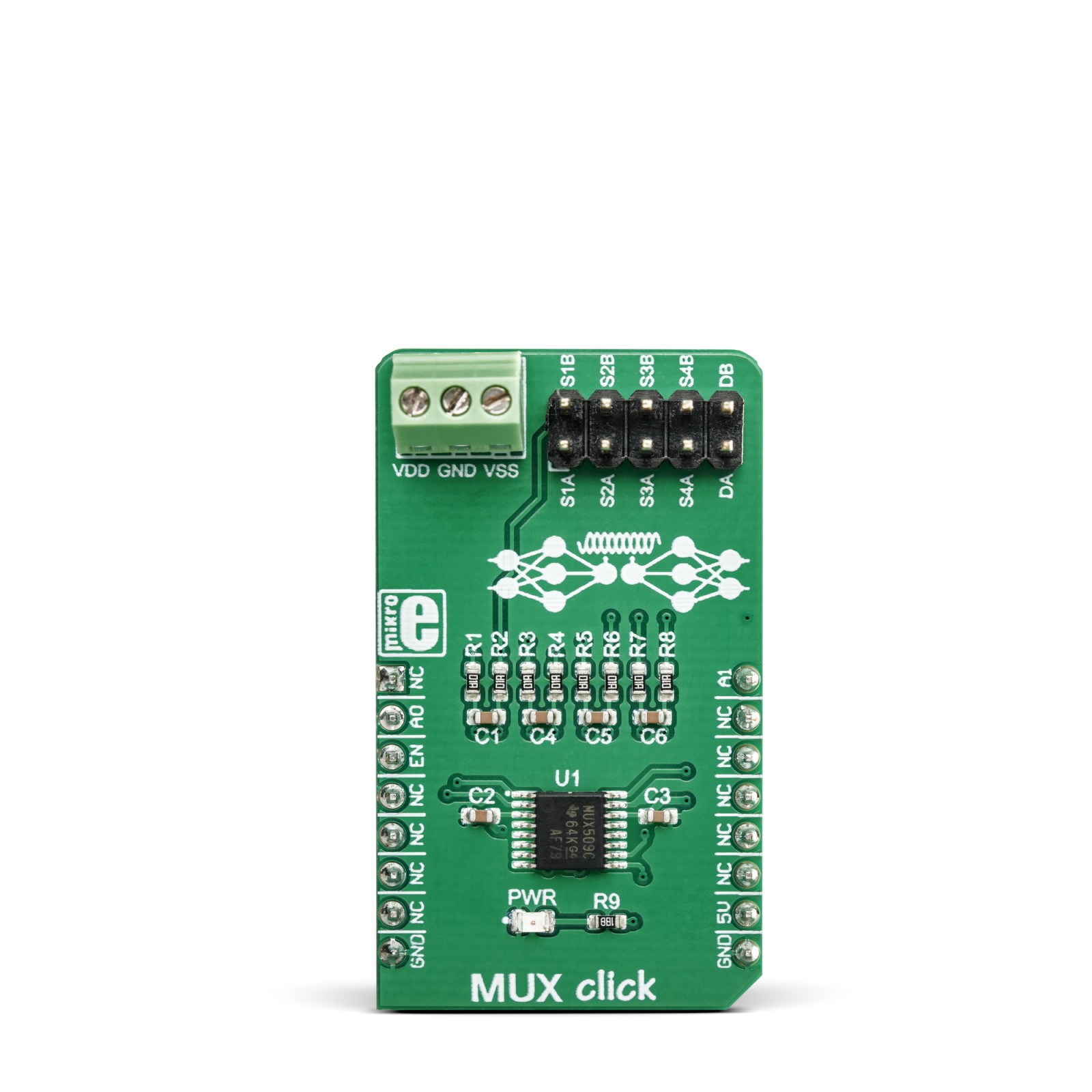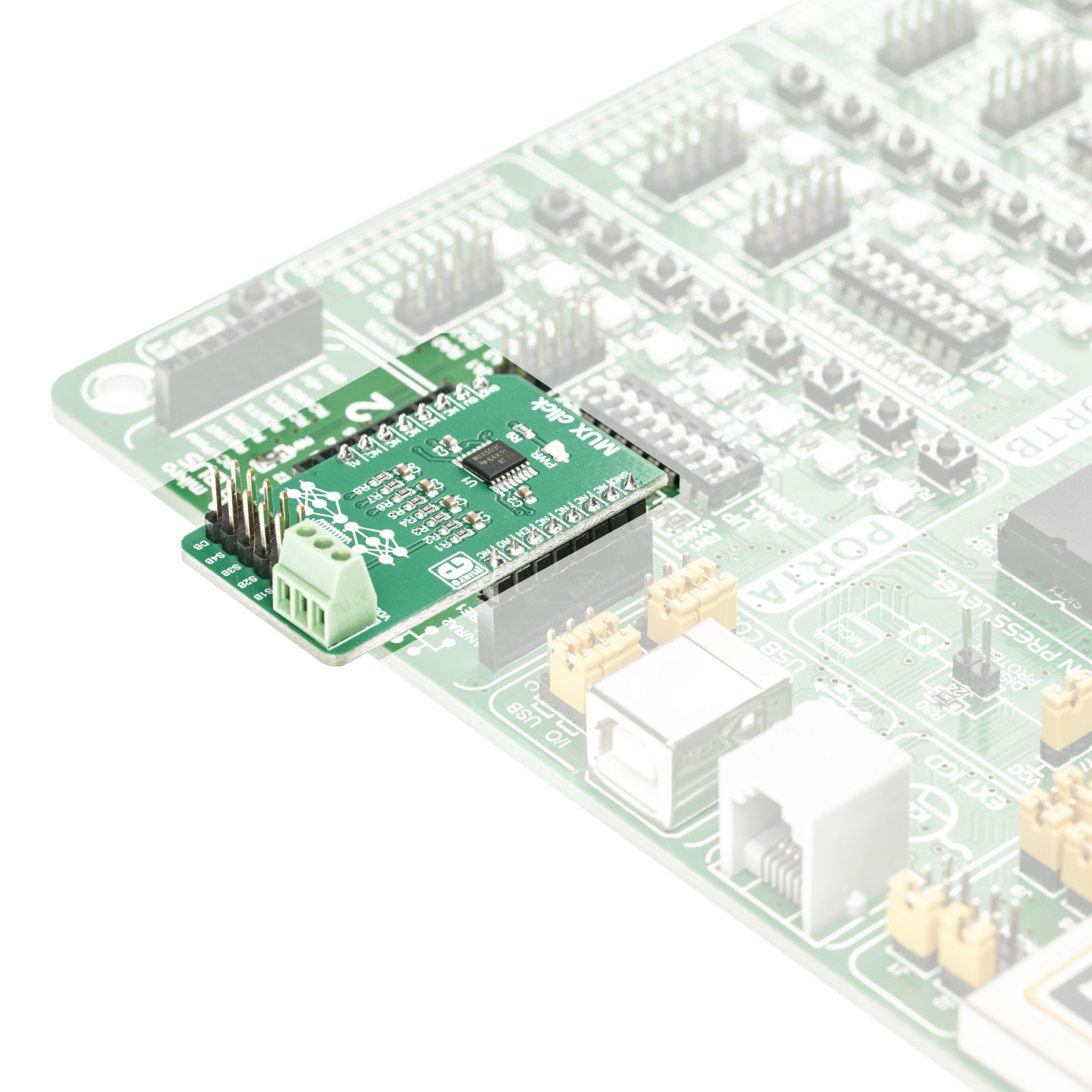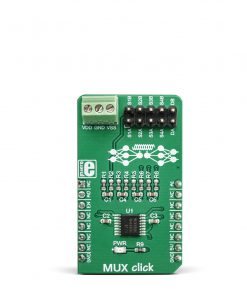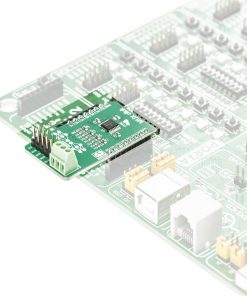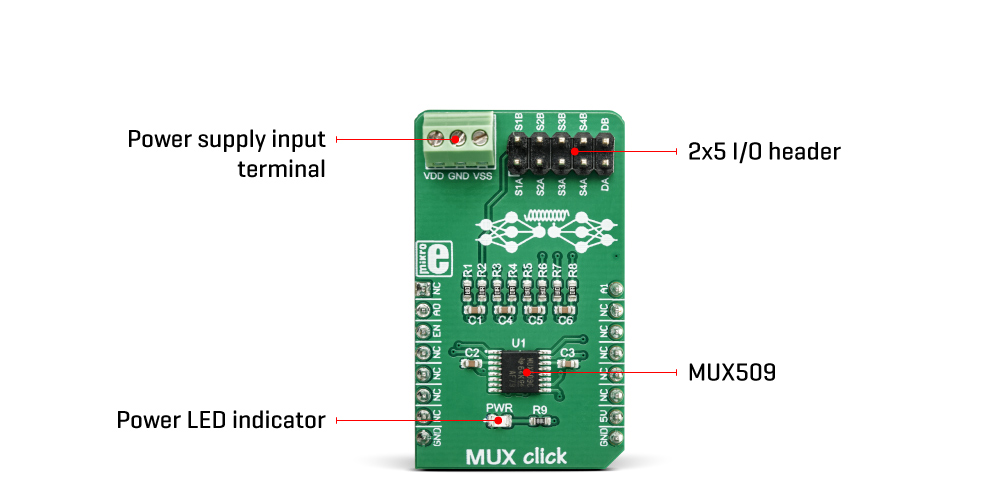MUX Click
R350.00 ex. VAT
MUX click is a Click board™ that switches one of the four differential inputs to one differential output. It employs the MUX509, a modern CMOS analog multiplexing integrated circuit, produced by Texas Instruments. This IC can be powered with both dual power supplies, ranging from ±5V to ±18V, and single power supplies, ranging from 10V to 36V. It offers rail-to-rail operation, allowing the input signal to swing up (and down) to the voltage of the power supply, with no distortion. Features such as the break-before-make switching action, electrostatic discharge protection up to 2kV, low on-resistance and low input current leakage, make this circuit a perfect solution for various switching applications, especially those that utilize differential signals.
It comes in the package which also includes the mikroSDK™ software and a library with all the functions. The Click board™ comes as a fully tested and approved prototype, making it a reliable device ready to use on the development board.
Stock: Lead-time applicable.
| 5+ | R332.50 |
| 10+ | R315.00 |
| 15+ | R297.50 |
| 20+ | R286.30 |