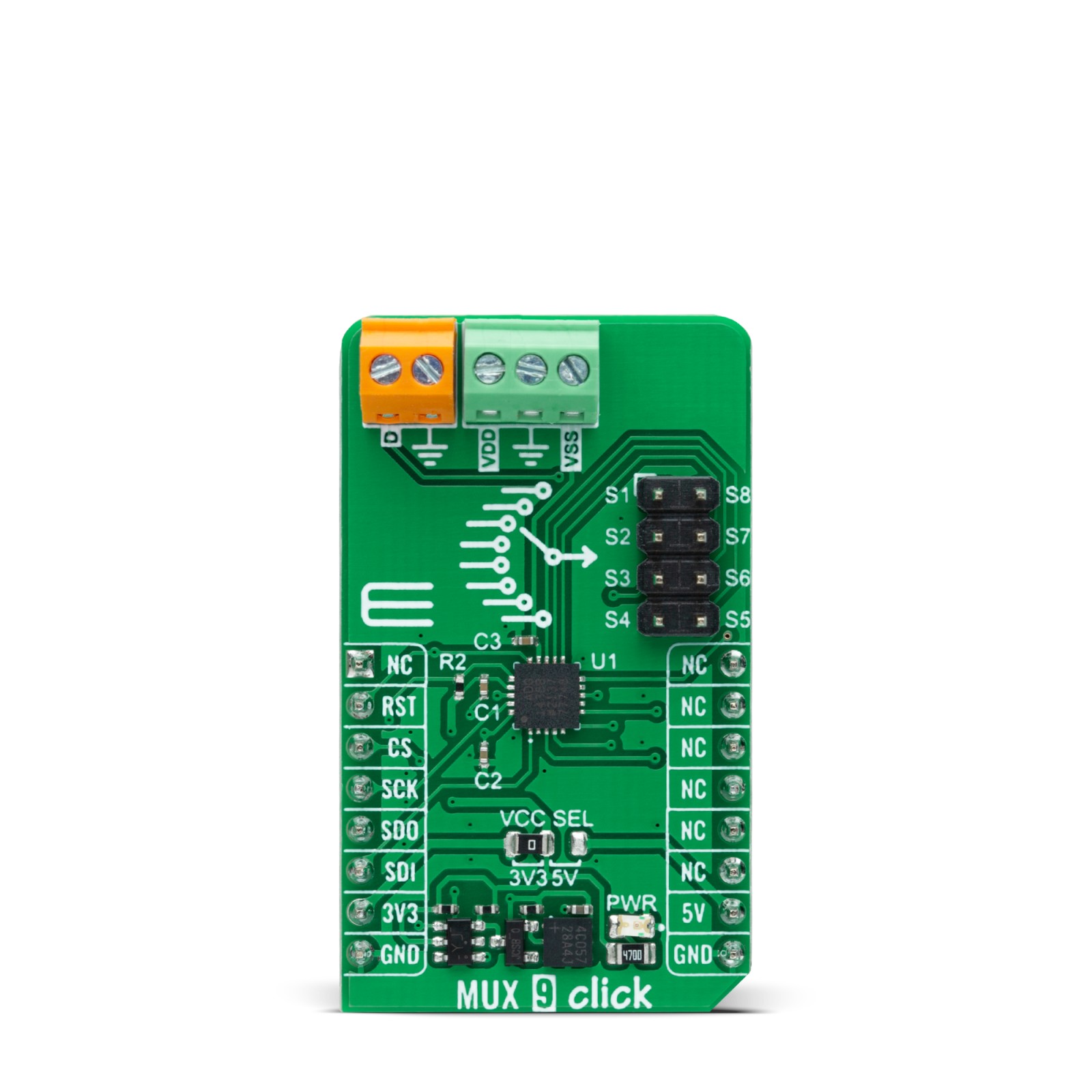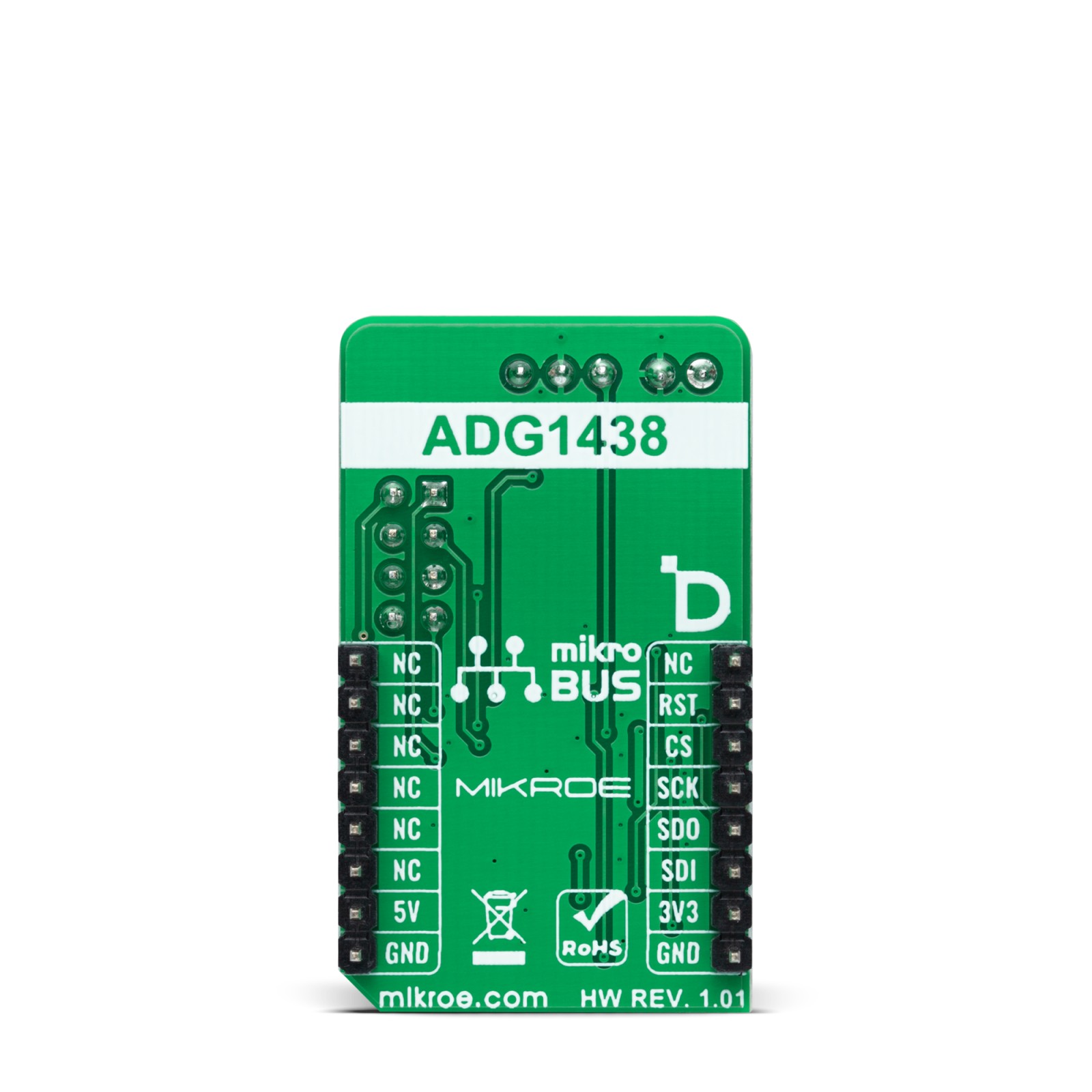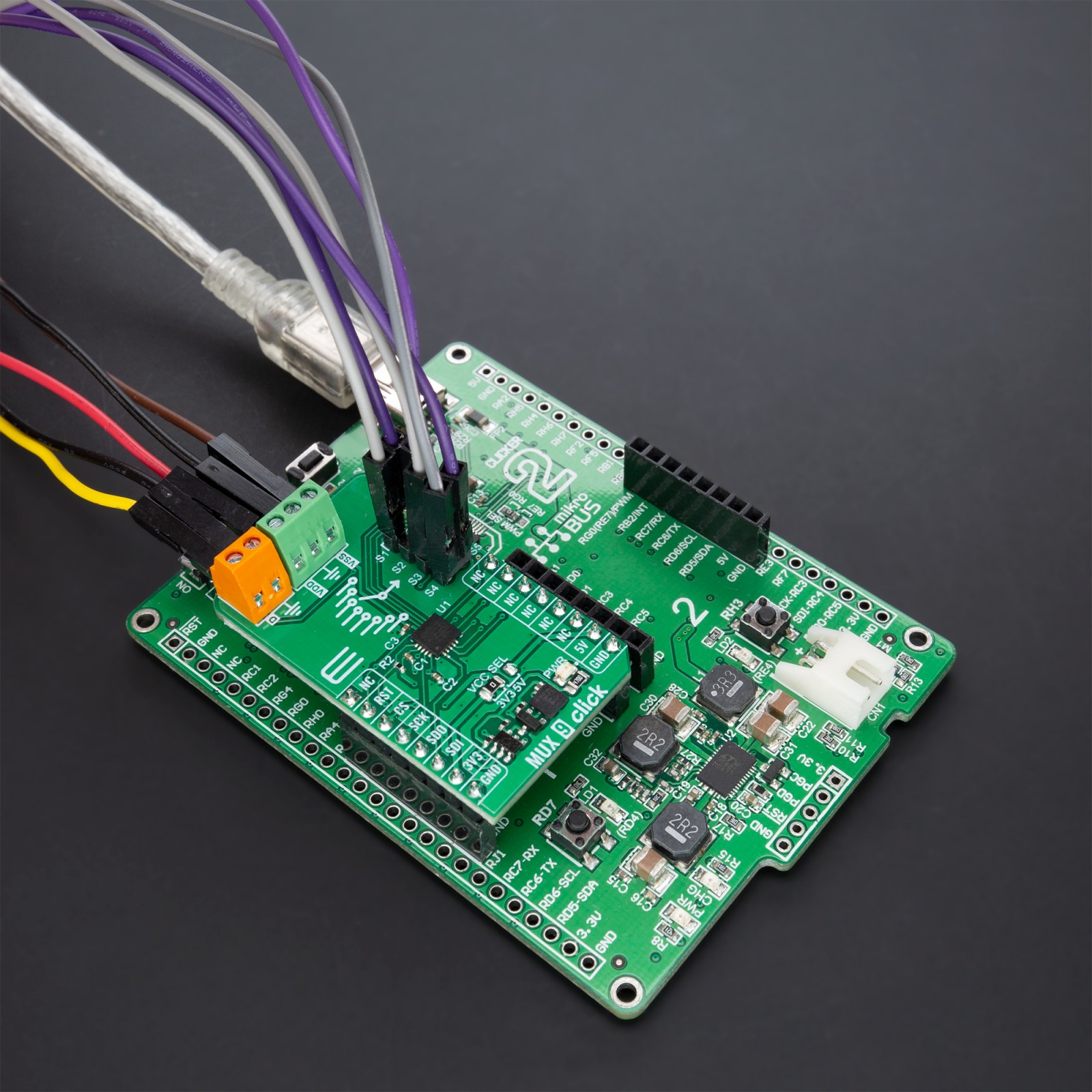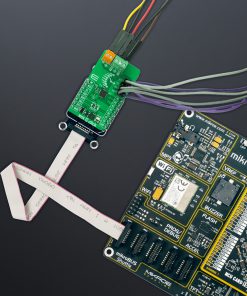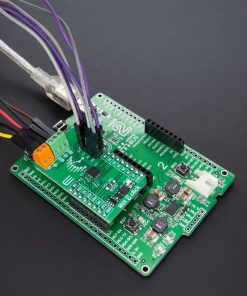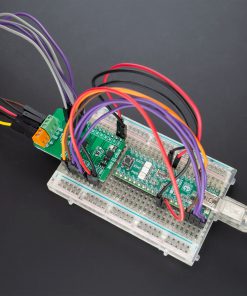MUX 9 Click
R610.00 ex. VAT
MUX 9 Click is a compact add-on board that contains a precise multiplexing solution. This board features the ADG1438, a CMOS 8-channel analog matrix switch with a high-speed serially controlled 4-wire interface from Analog Devices. Each switch is software-controlled (by a bit of the appropriate register) and conducts equally well in both directions, making it ideal for mux/demux applications. It is specified for a wide supply range ±15V/+12V/±5V where all channels exhibit break-before-make switching action, preventing momentary shorting when switching channels. This Click board™ is designed to support various multiplexing applications like system diagnostics, data acquisition, signal switching, and many more.
MUX 9 Click is fully compatible with the mikroBUS™ socket and can be used on any host system supporting the mikroBUS™ standard. It comes with the mikroSDK open-source libraries, offering unparalleled flexibility for evaluation and customization. What sets this Click board™ apart is the groundbreaking ClickID feature, enabling your host system to seamlessly and automatically detect and identify this add-on board.
Stock: Lead-time applicable.
| 5+ | R579.50 |
| 10+ | R549.00 |
| 15+ | R518.50 |
| 20+ | R498.98 |