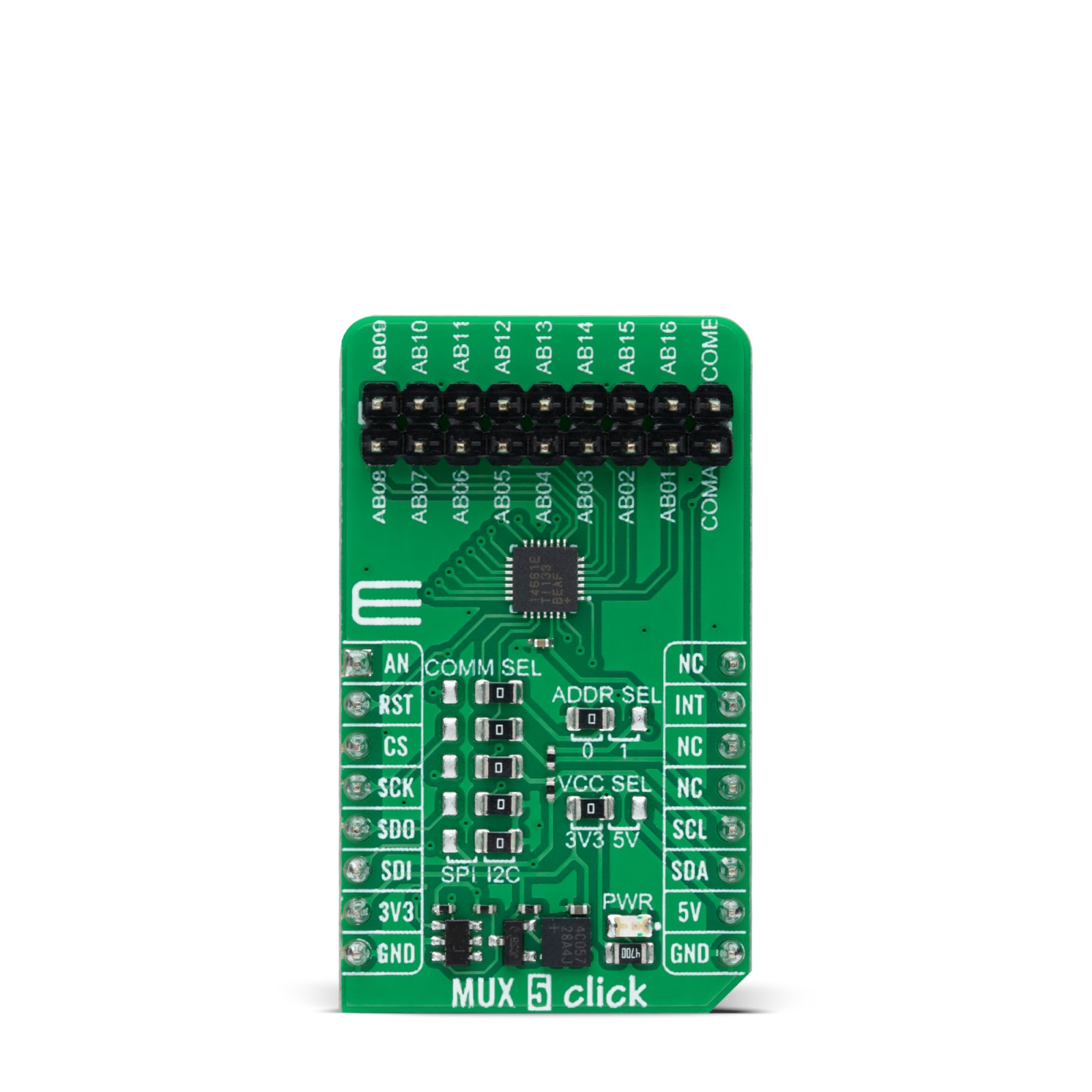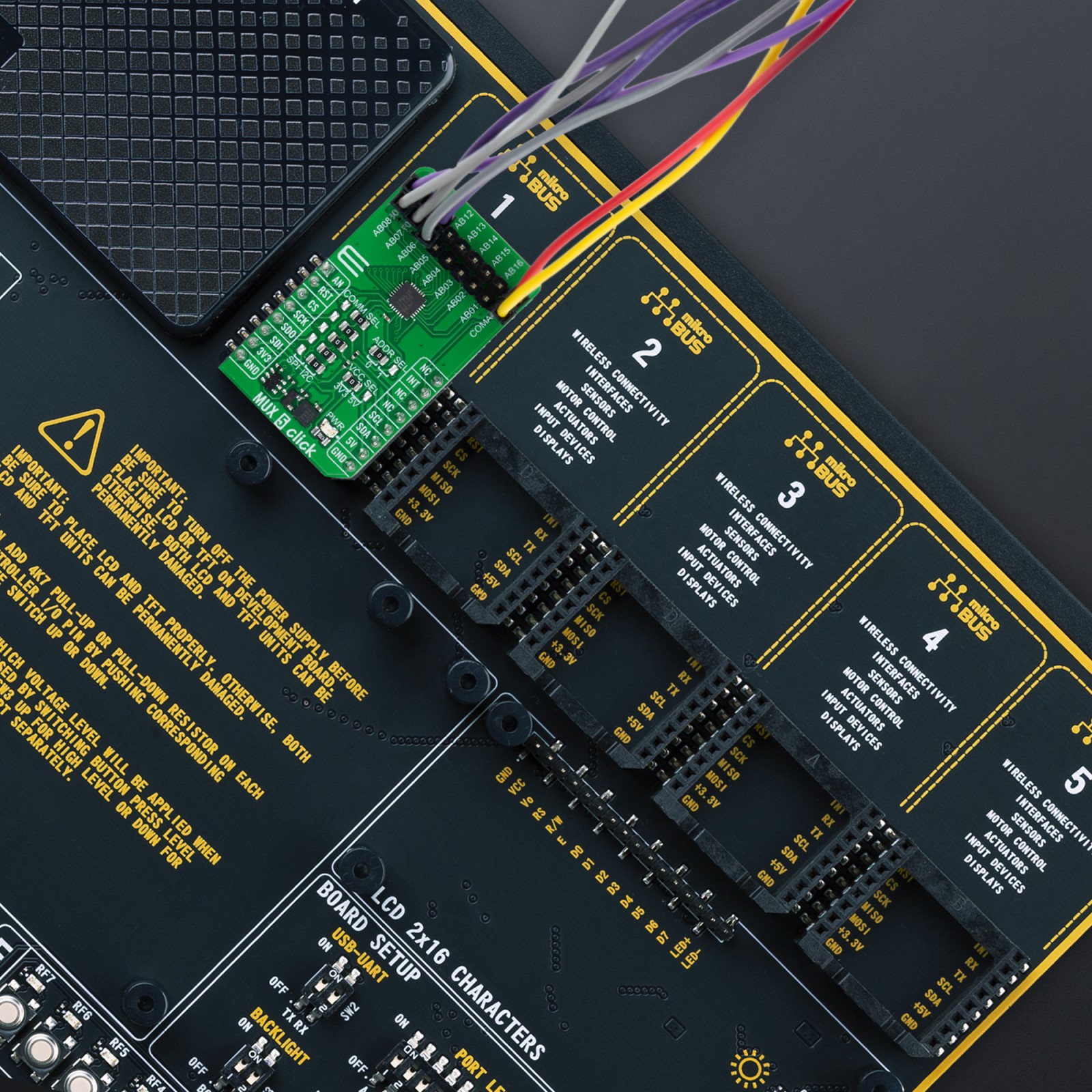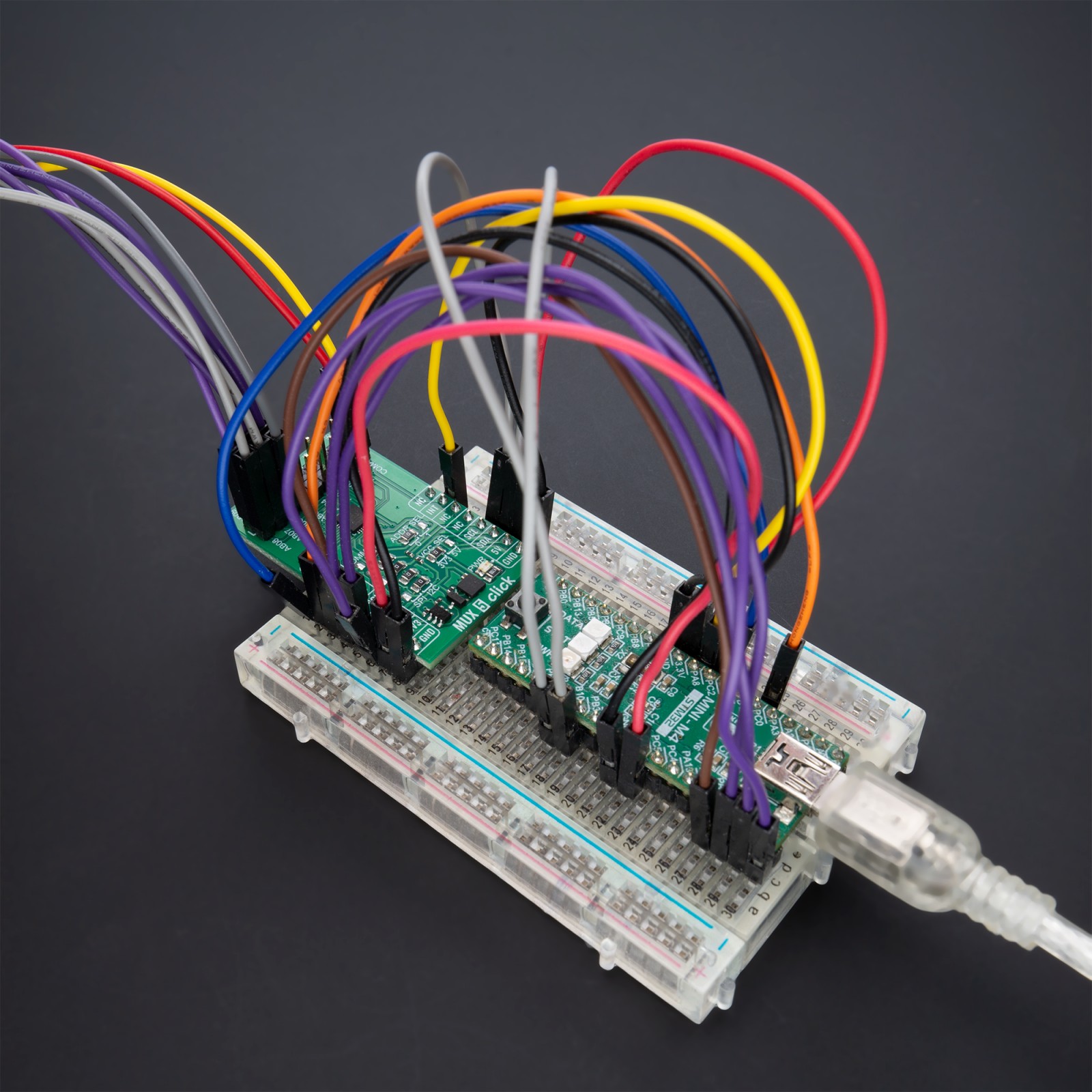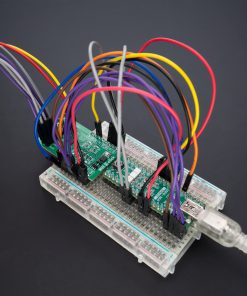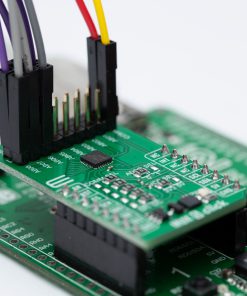MUX 5 Click
R560.00 ex. VAT
MUX 5 Click is a compact add-on board that contains a precise multiplexing solution. This board features the MAX14661, a serially controlled, dual-channel analog multiplexer from Analog Devices, allowing any of the 16 pins to be connected to either common pin simultaneously in any combination. The MAX14661 features Beyond-the-Rails™ capability that allows ±5.5V signals to be passed with any supply configuration alongside a configurable host interface that supports SPI and I2C serial communications. Both modes provide individual control of each independent switch so that any combination of switches can be applied. This Click board™ is designed to support various multiplexing applications like system diagnostics, data acquisition, signal switching, and many more.
MUX 5 Click is fully compatible with the mikroBUS™ socket and can be used on any host system supporting the mikroBUS™ standard. It comes with the mikroSDK open-source libraries, offering unparalleled flexibility for evaluation and customization. What sets this Click board™ apart is the groundbreaking ClickID feature, enabling your host system to seamlessly and automatically detect and identify this add-on board.
Stock: Lead-time applicable.
| 5+ | R532.00 |
| 10+ | R504.00 |
| 15+ | R476.00 |
| 20+ | R458.08 |