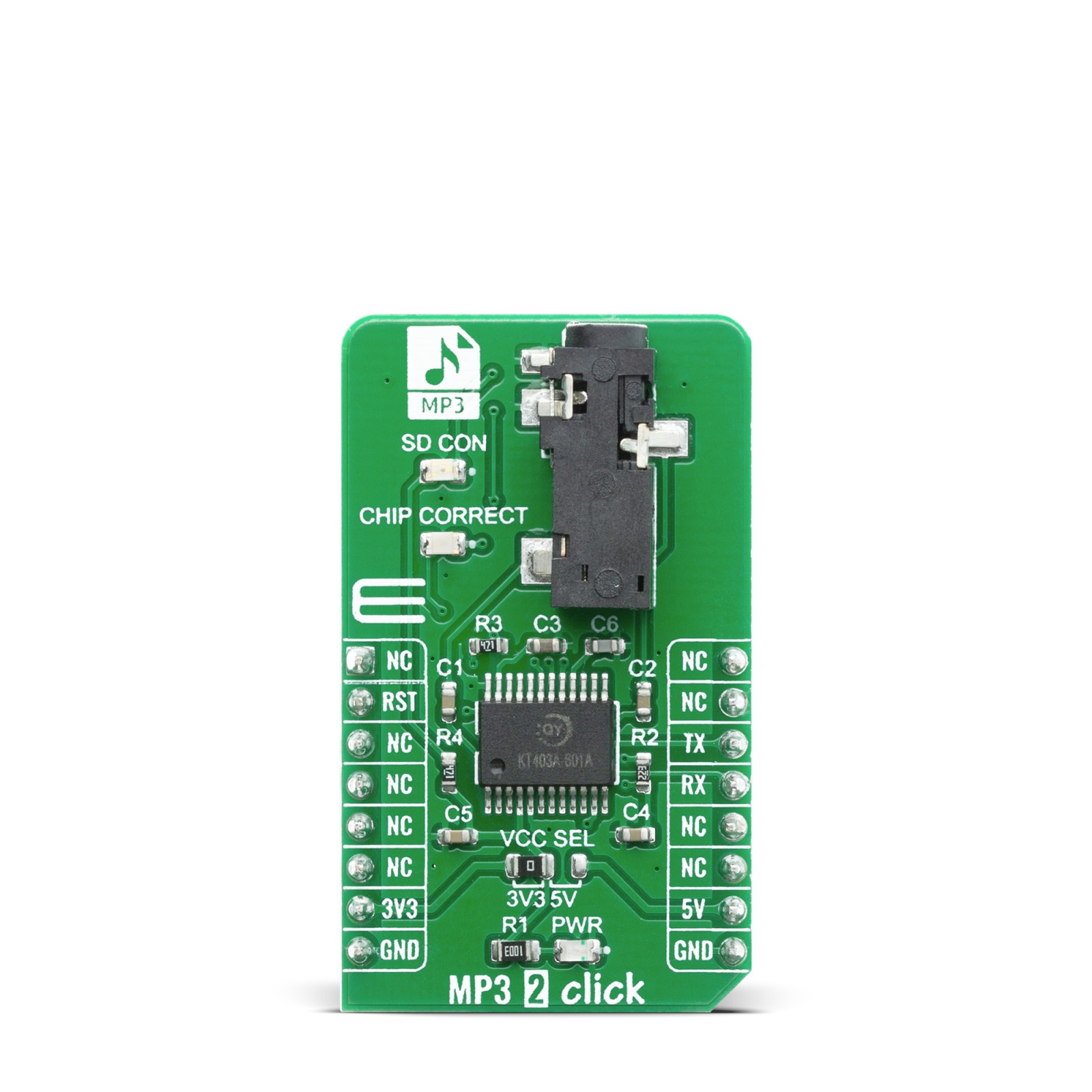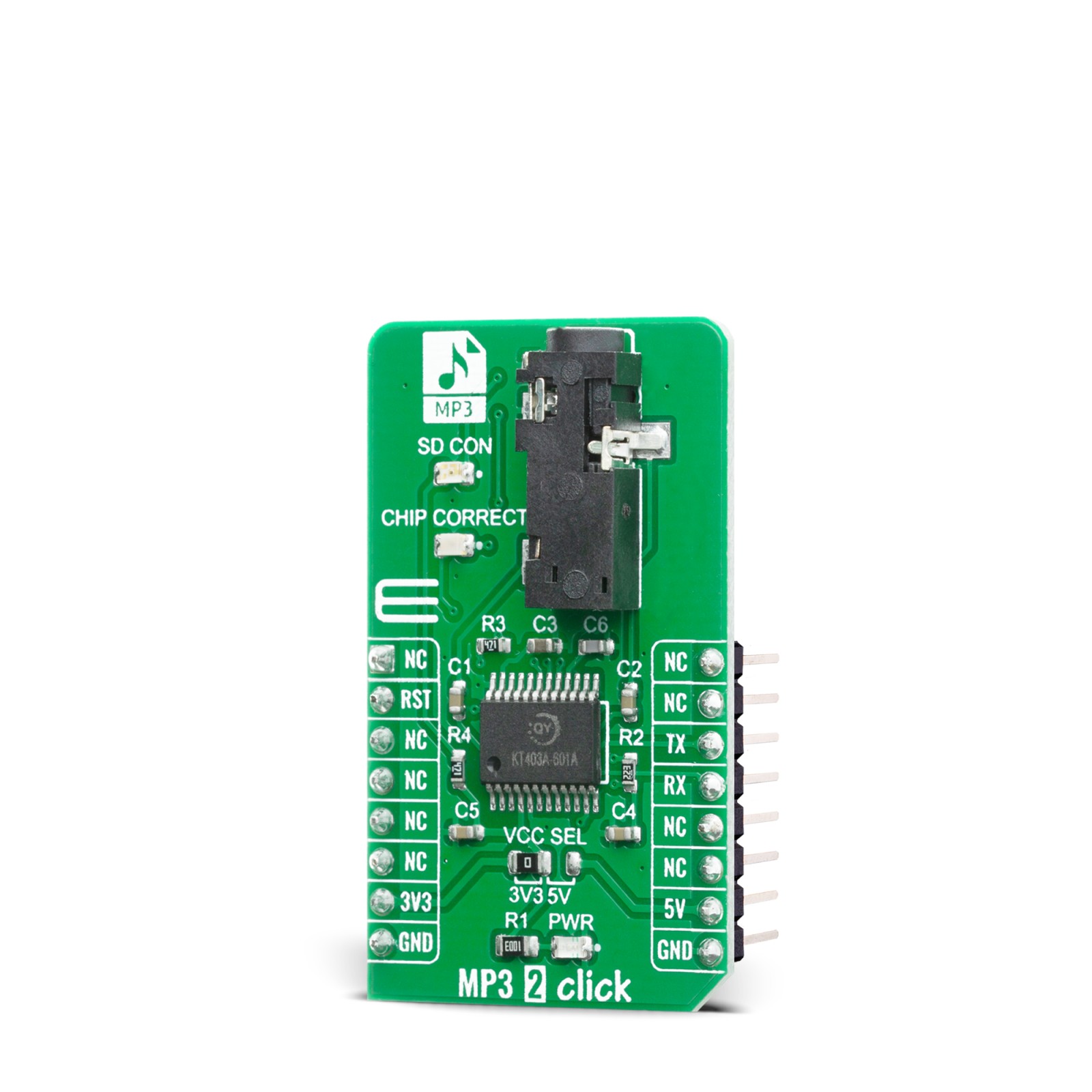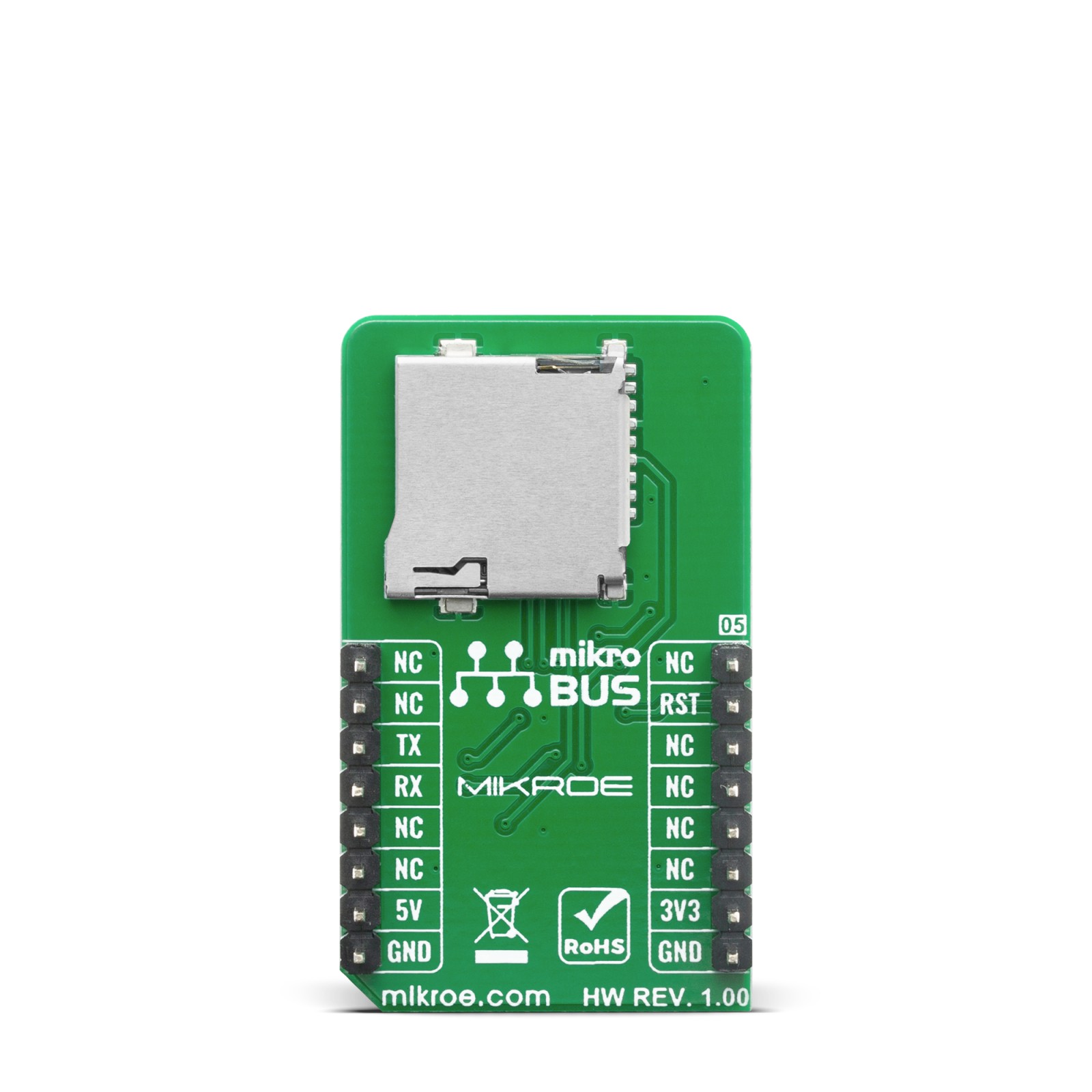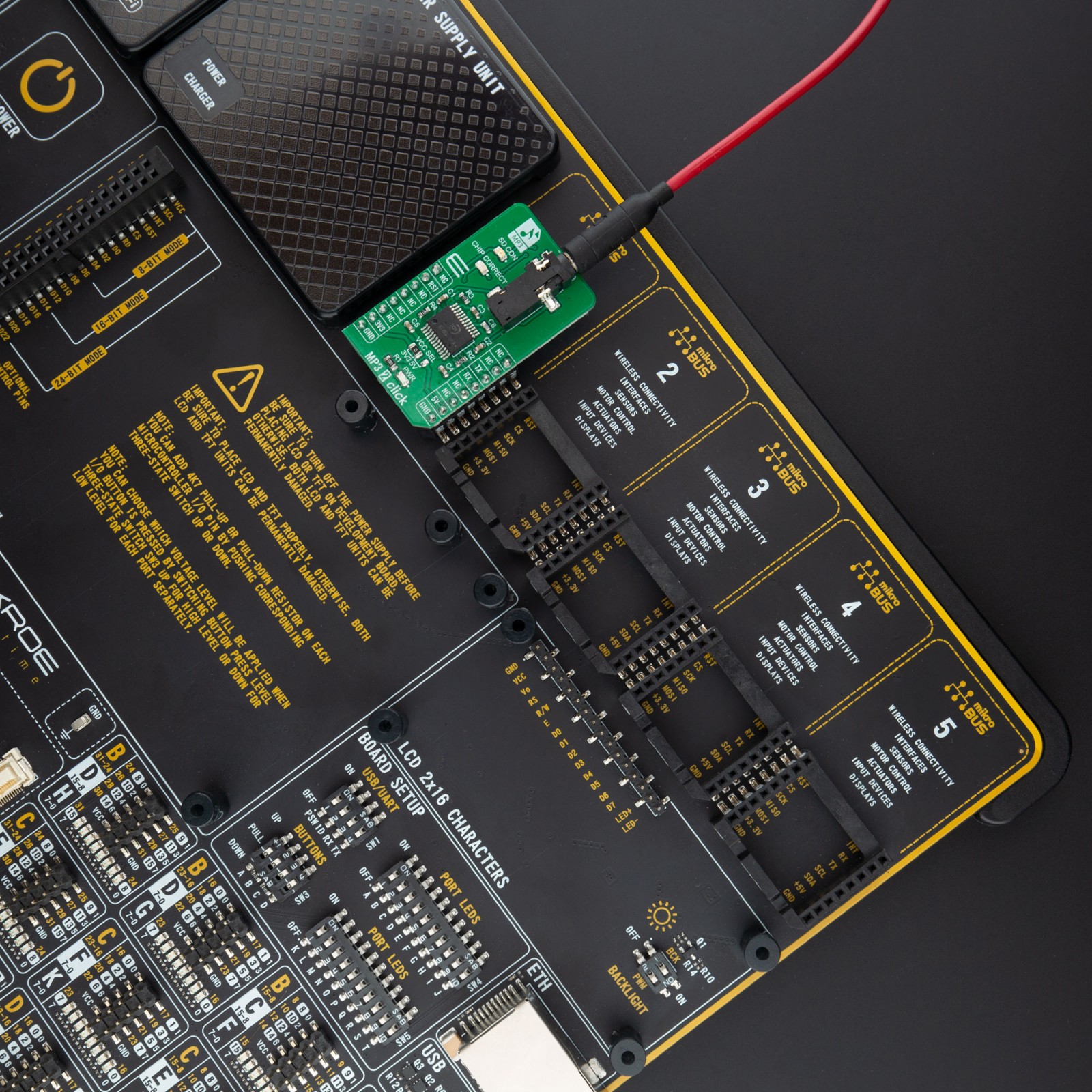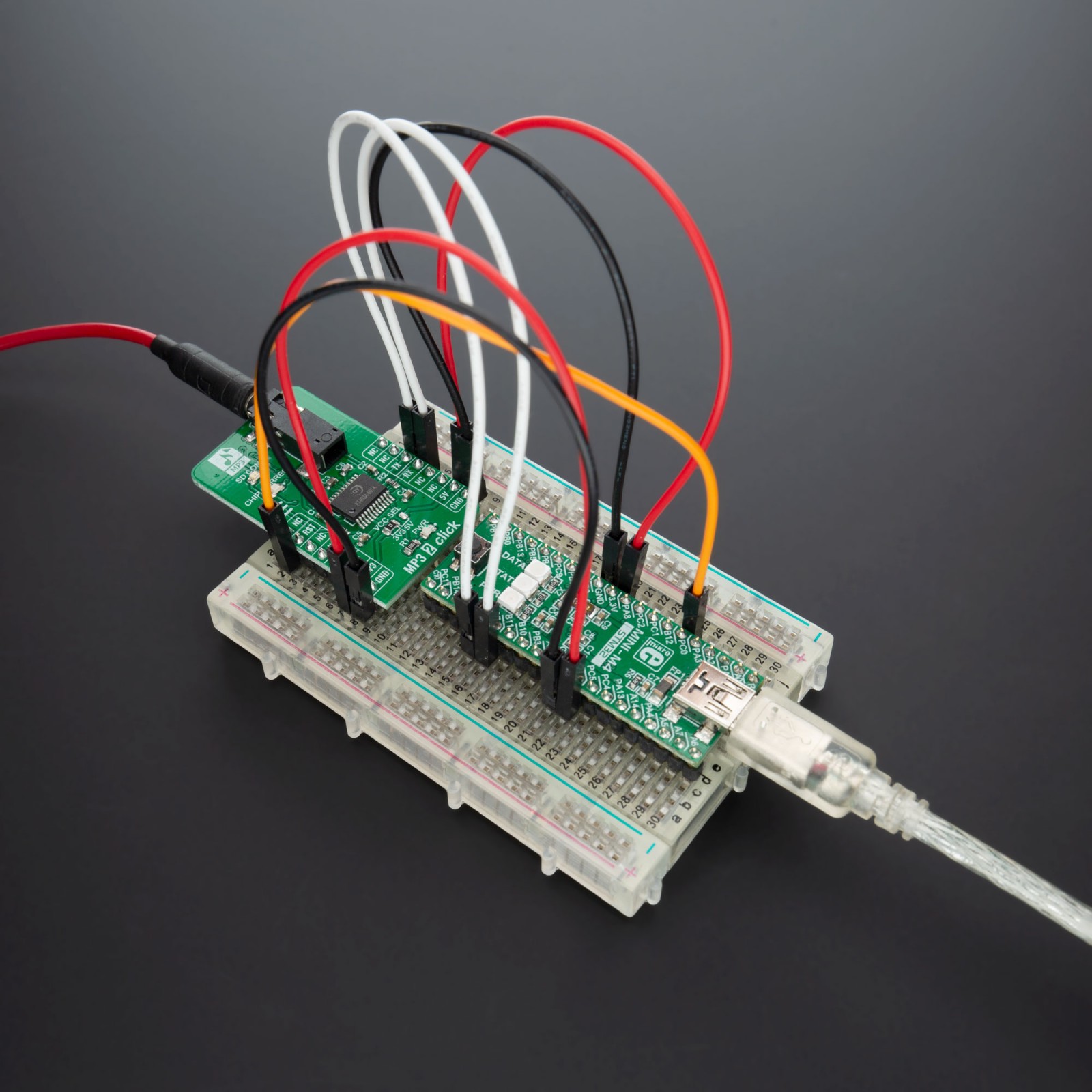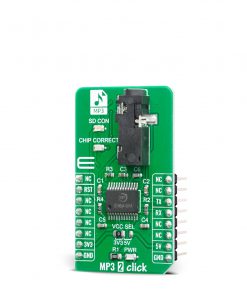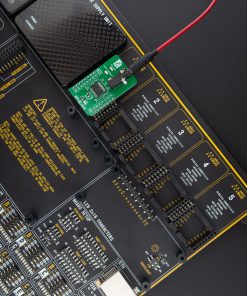MP3 2 Click
R355.00 ex. VAT
MP3 2 Click is an audio decoder expansion board with on-board microSD card slot, that enables you to create your personal audio playback system. It holds the KT403A,a SOC chip solution with intergraded MCU, hardware audio MP3/WAV decoder and DSP, from Shenzhen Qianle Microelectronics Technology Co. Ltd. All the mentioned integrated hardware components enable the MP3 2 Click board to guarantee good stability and tone quality. You are able to use UART serial communication to control this board and do diverse operations with music files from microSD card such as Play, Pause, Volume Up/Down, any many more. These features make MP3 2 Click the ideal solution for audio device, in any application that demands an Audio Playback Module for MP3, WAV.
MP3 2 Click is supported by a mikroSDK compliant library, which includes functions that simplify software development. This Click board™ comes as a fully tested product, ready to be used on a system equipped with the mikroBUS™ socket.
Stock: Lead-time applicable.
| 5+ | R337.25 |
| 10+ | R319.50 |
| 15+ | R301.75 |
| 20+ | R290.39 |