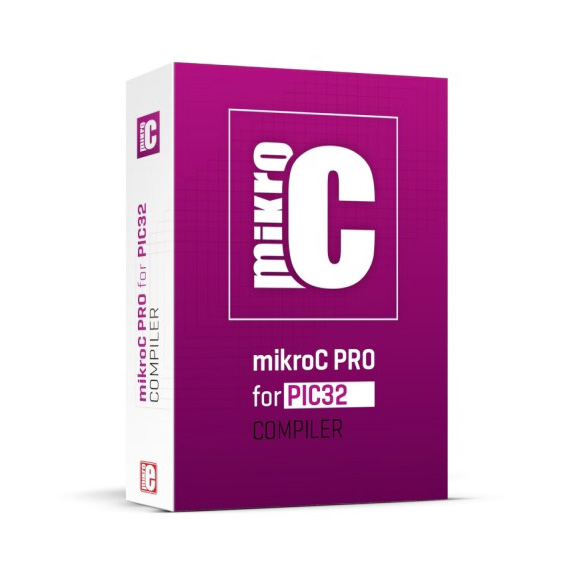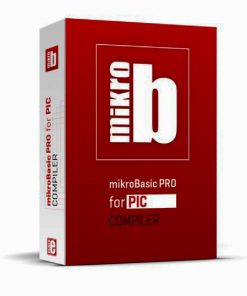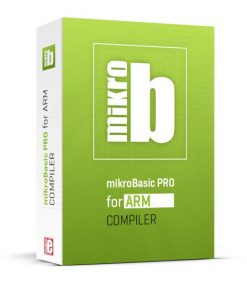mikroC PRO for PIC32
R4,700.00 – R5,100.00 ex. VAT
mikroC offers a unique mechanism to easily use libraries in your project, just select the libraries you need and they will be instantly available.
SKU: N/A
Categories: Compilers, Compilers for PIC32


You will love mikroC!
1-TIME PAYMENT, LIFETIME LICENSE
Pay once and never worry about it again. Once you buy the compiler you are entitled to lifetime free upgrades. Upgrading the compiler takes only a few minutes and a few clicks. We are constantly adding new features to the compiler, you can keep track of what is happening on the Software Roadmap page. Our support team is always available – you can rely on our help while you are developing. The compiler license guarantees free product lifetime technical support. Start here with Quick Start Guide1200 LIBRARY FUNCTIONSAdd a title here
mikroC offers a unique mechanism to easily use libraries in your project, just select the libraries you need and they will be instantly available in your code. No need for dozens of #include directives. You can also install and manage third-party libraries using our package manager and library manager. Simply select the libraries you need for your project, by checking the box. Or press the “Check All” button to include them all. With more than 1200 library functions you’ll save time, effort and you’ll write better code. Visit LibStock and download fully functional and working projects, and install them with a single click.

100 EXAMPLES
187 SUPPORTED MCUs

FreeRTOS
With the release 4.0.0 we have implemented support for FreeRTOS. All your complex projects will be organized and ordered. Accomplishing numerous different tasks with ease.Create amazing user interfaces thanks to the integrated Visual TFT
The integrated solution allows for a streamlined workflow. Drag and drop graphic elements while the compiler generates the code automatically in the background. Modify the generated code in the compiler and create event functions. Seamlessly switch between designing and coding using keyboard shortcut F12. Try it out for yourself and create fully functional GUIs with just a few clicks. And don’t worry about the code, the compiler will take care of that. Visual TFT supports 17 TFT controllers and multiple display resolutions. So, we even have the hardware prepared for your next graphic project.

IDE

The perfect toolbox


Hardware debugging
Comprehensive documentation


Flexible licensing options
LICENSE CODE
Buy the compiler and the License Code will be sent to your inbox instantly. Once you activate the license you can use it on up to two computers.USB DONGLE
Do you need a portable license, that can be used on multiple computers? USB Dongle license is the perfect solution.SITE LICENSE
Own, manage, and deploy multiple software licenses. Instead of buying several licenses at a regular price, use the Site License option and get licenses for your whole team or class at a special price. Learn more.| License type | USB Dongle, Code License |
|---|
Related products
R3,900.00 – R4,300.00 ex. VAT
R865.00 ex. VAT
Stock: Out of stock
-29%
R3,600.00 – R4,700.00 ex. VAT