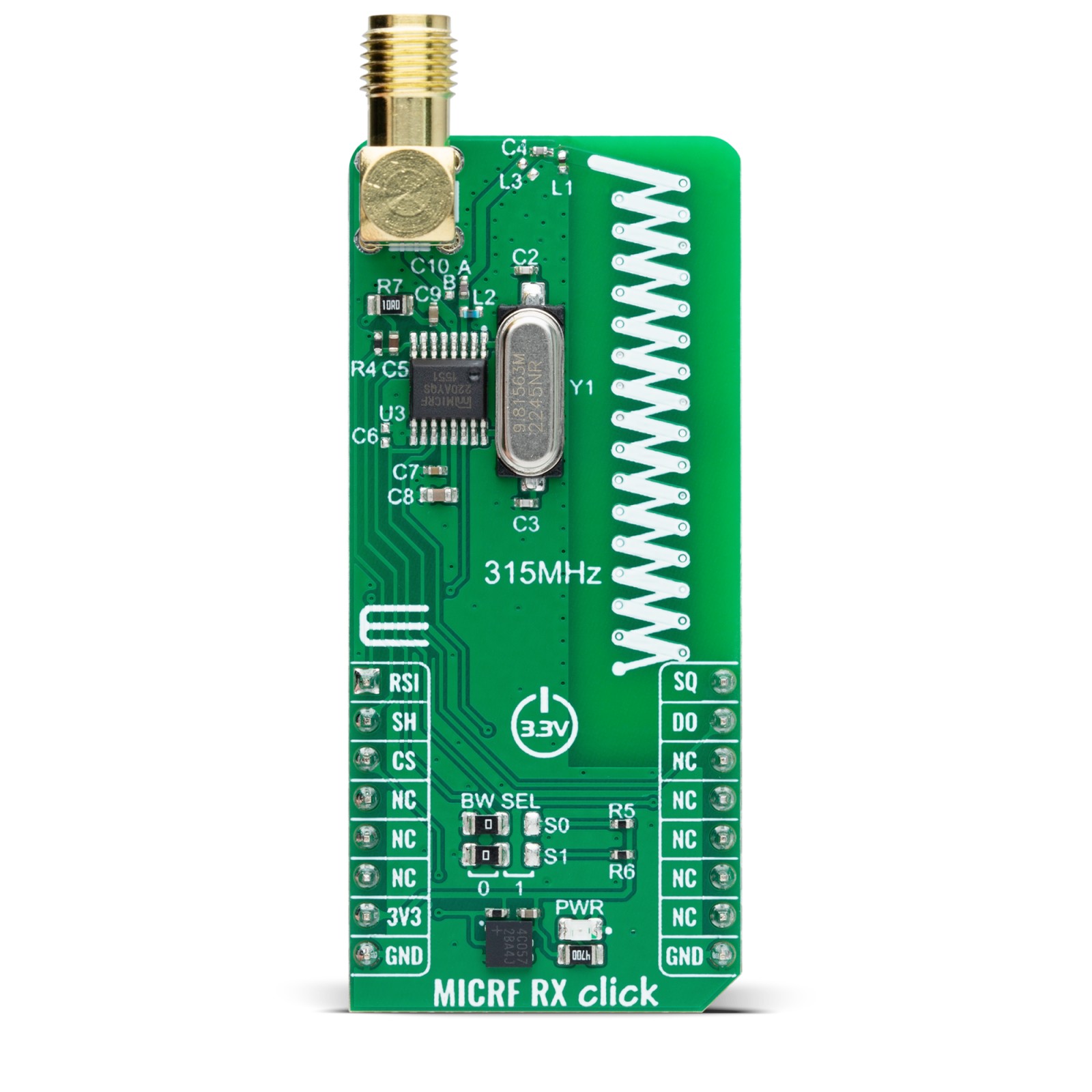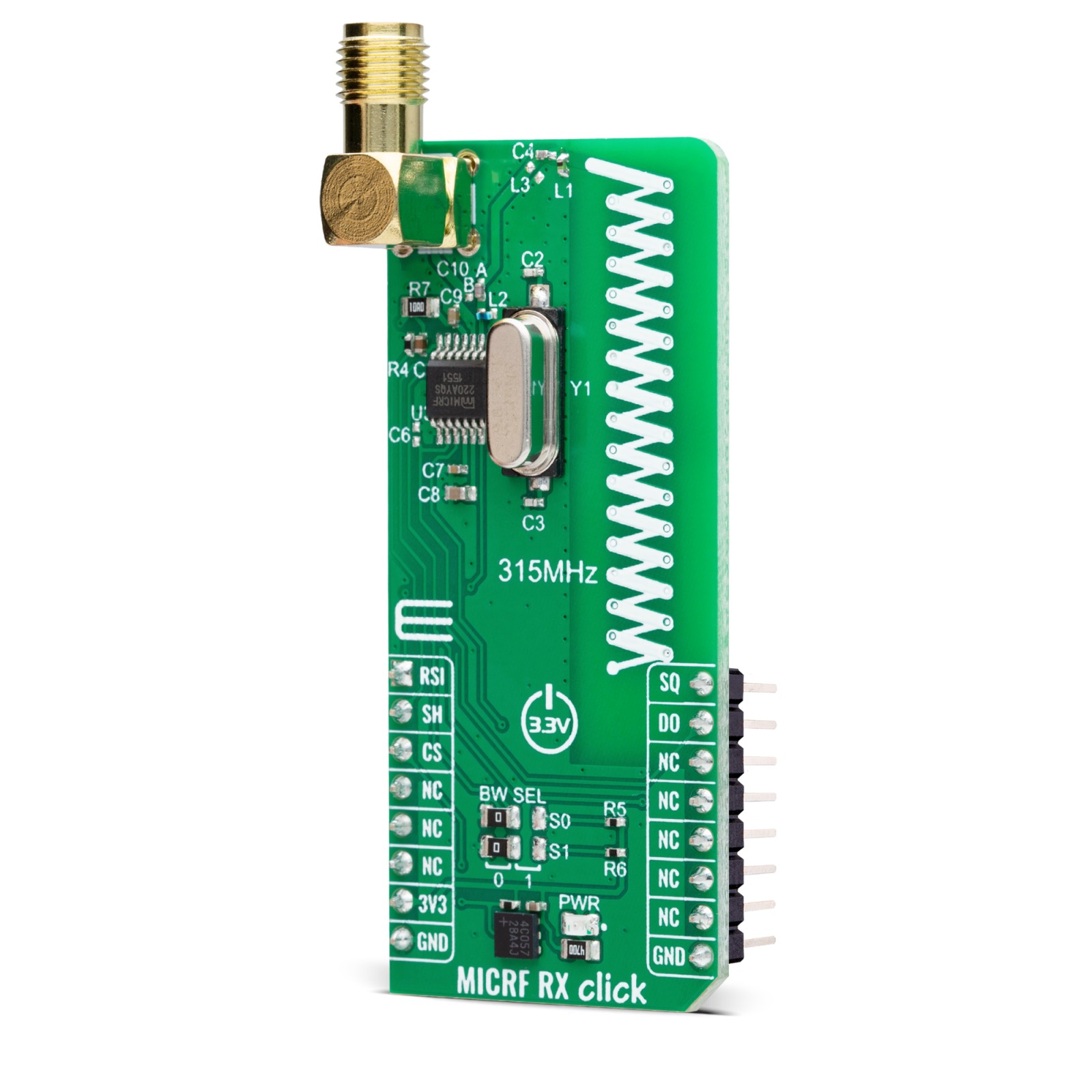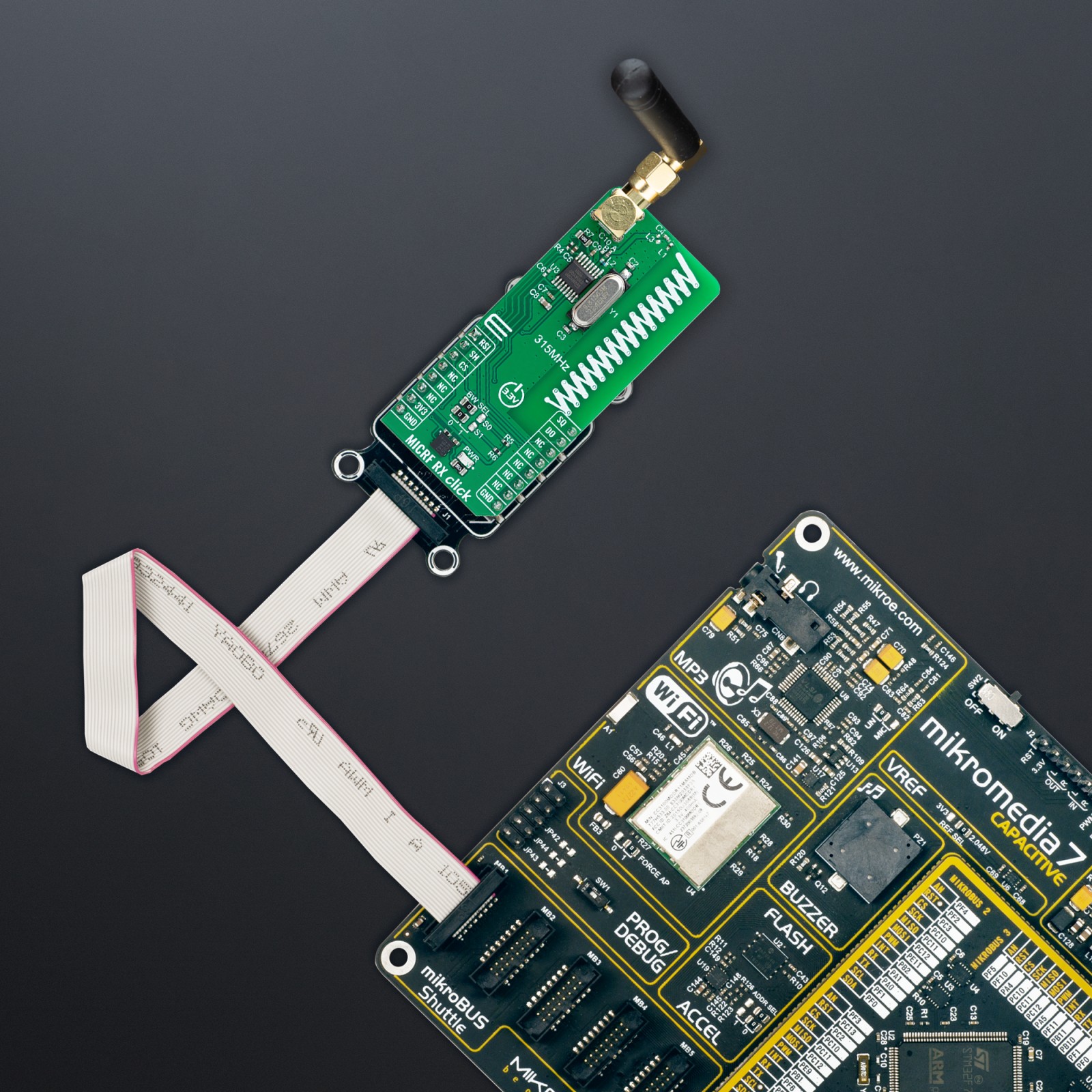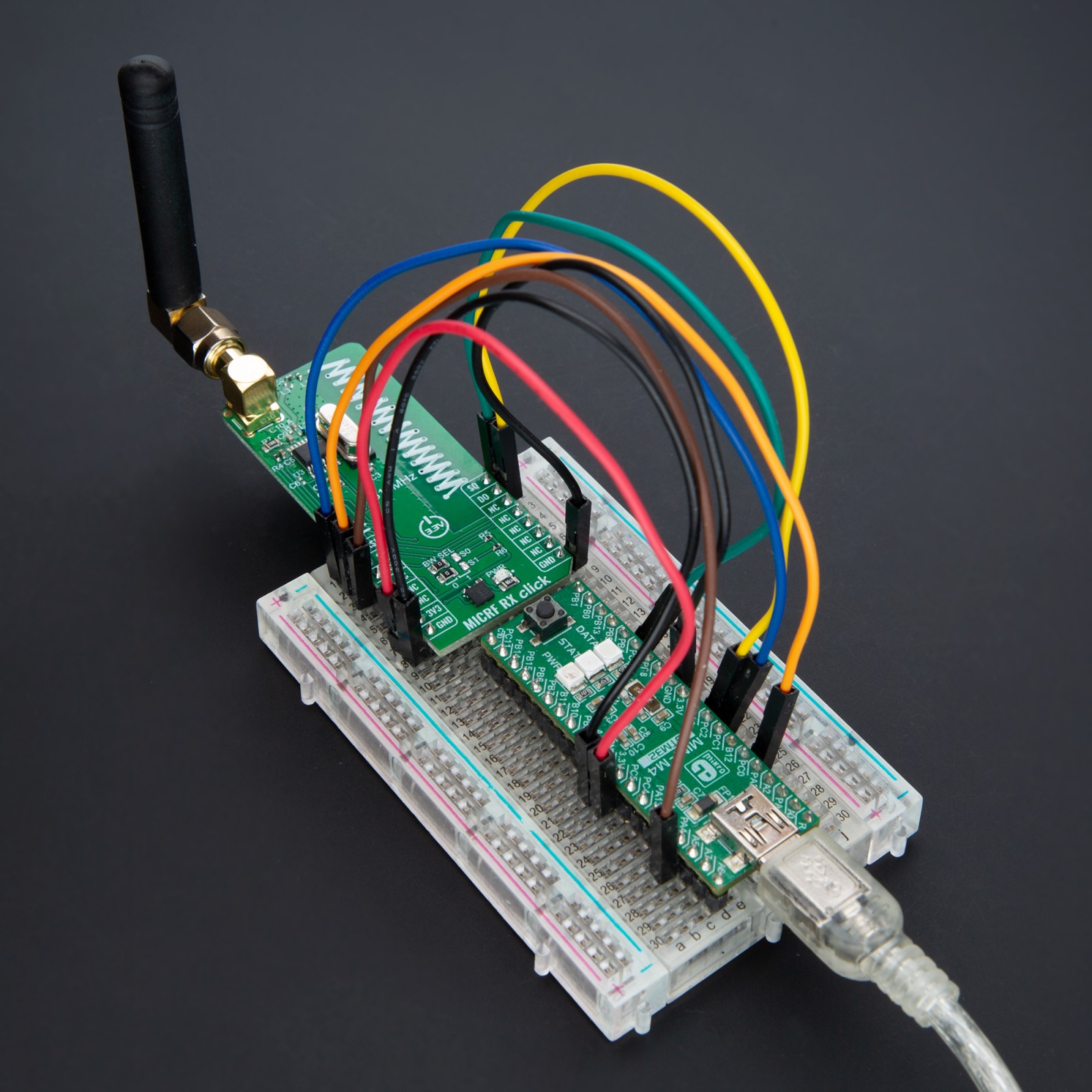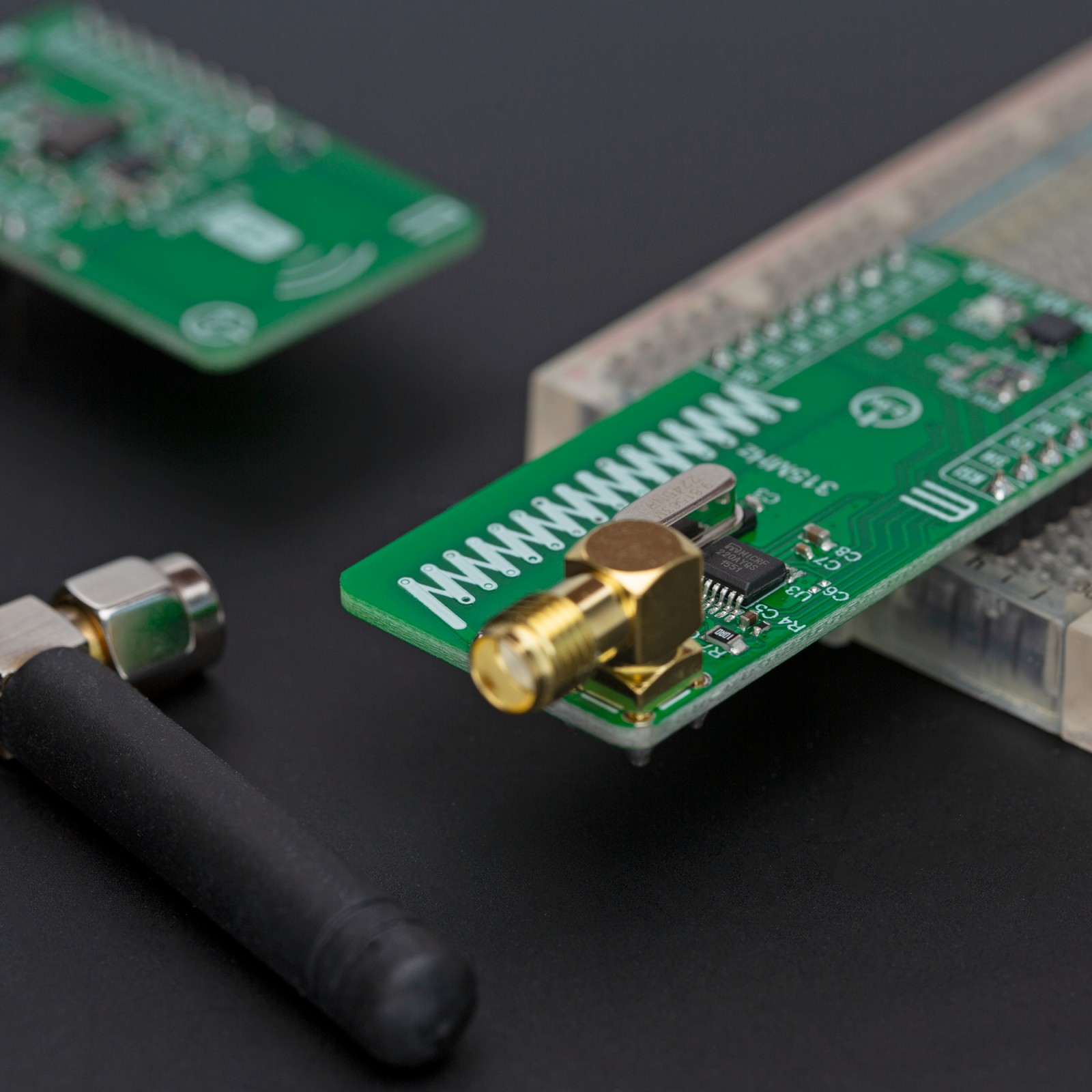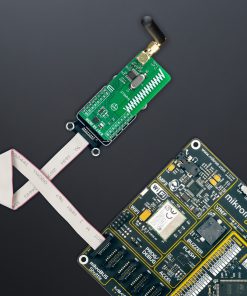MICRF RX Click
R320.00 ex. VAT
MICRF RX Click is a compact add-on board for high-sensitivity applications, including remote keyless entry, tire pressure monitoring systems, and remote actuation systems. This board features the MICRF220, an ASK/OOK 315MHz receiver with RSSI and squelch capabilities from Microchip to offer top-notch RF performance. This super-heterodyne, image-reject RF receiver provides a -110dBm sensitivity at 1kbps and a 0.1% Bit Error Rate (BER), supporting adjustable demodulator filter bandwidths for bit rates up to 14.4kbps. It operates on a 3.3V supply, features a low-power shutdown mode to minimize energy consumption, and offers selectable antenna configurations through an onboard PCB antenna or an external SMA connector. The MICRF RX Click is an ideal solution for developers incorporating reliable RF receivers in low-power, cost-sensitive applications.
MICRF RX Click is fully compatible with the mikroBUS™ socket and can be used on any host system supporting the mikroBUS™ standard. It comes with the mikroSDK open-source libraries, offering unparalleled flexibility for evaluation and customization. What sets this Click board™ apart is the groundbreaking ClickID feature, enabling your host system to seamlessly and automatically detect and identify this add-on board.
Stock: Lead-time applicable.
| 5+ | R304.00 |
| 10+ | R288.00 |
| 15+ | R272.00 |
| 20+ | R261.76 |