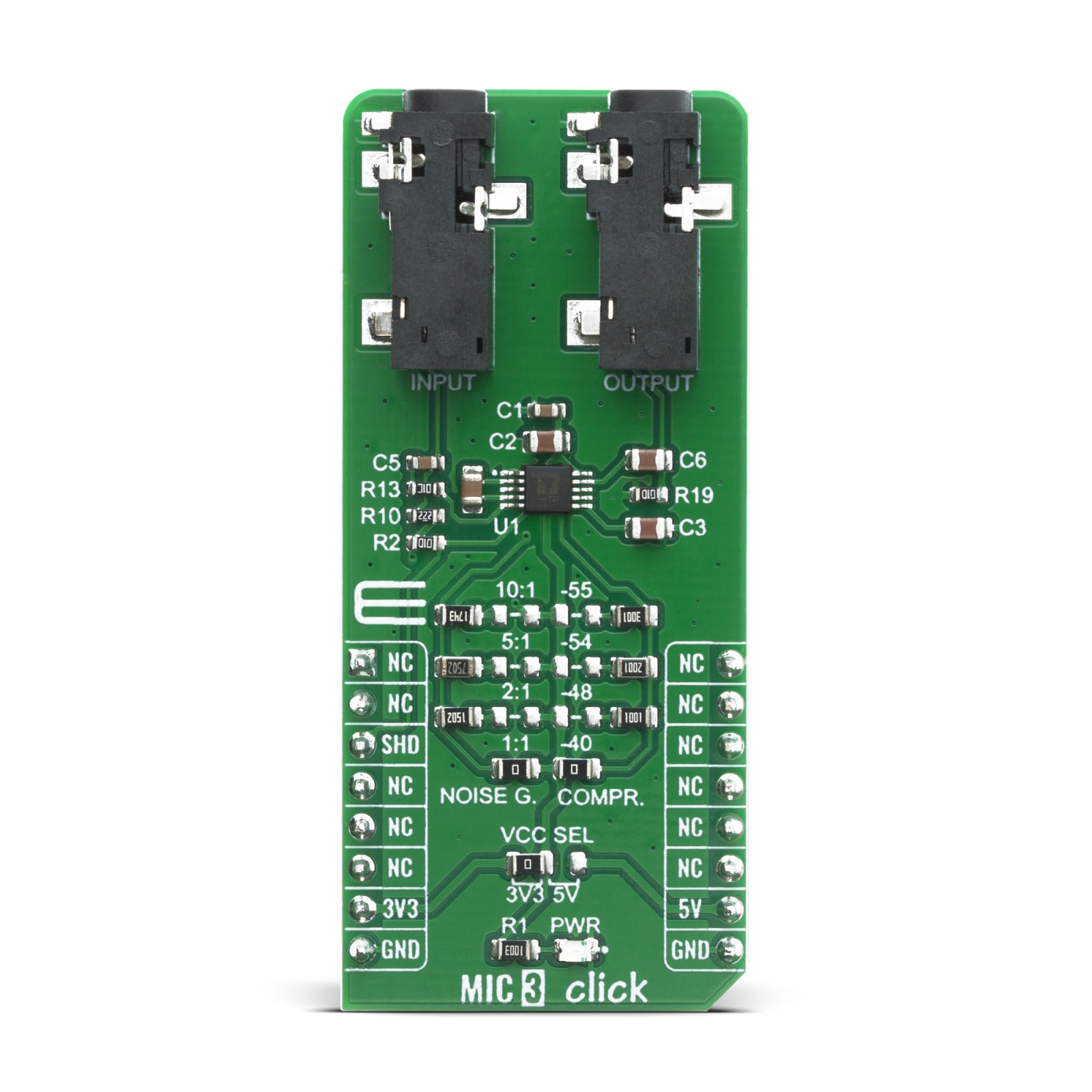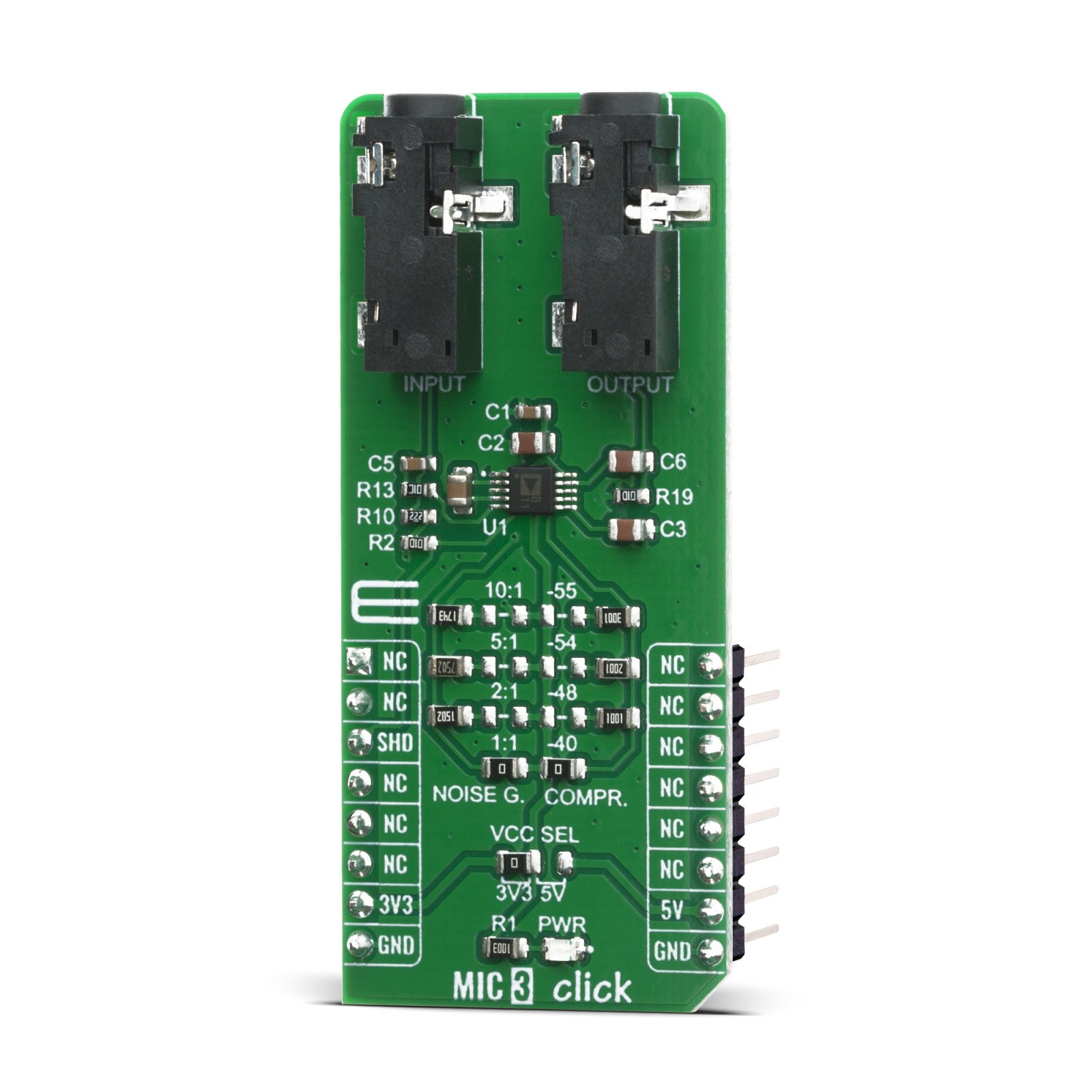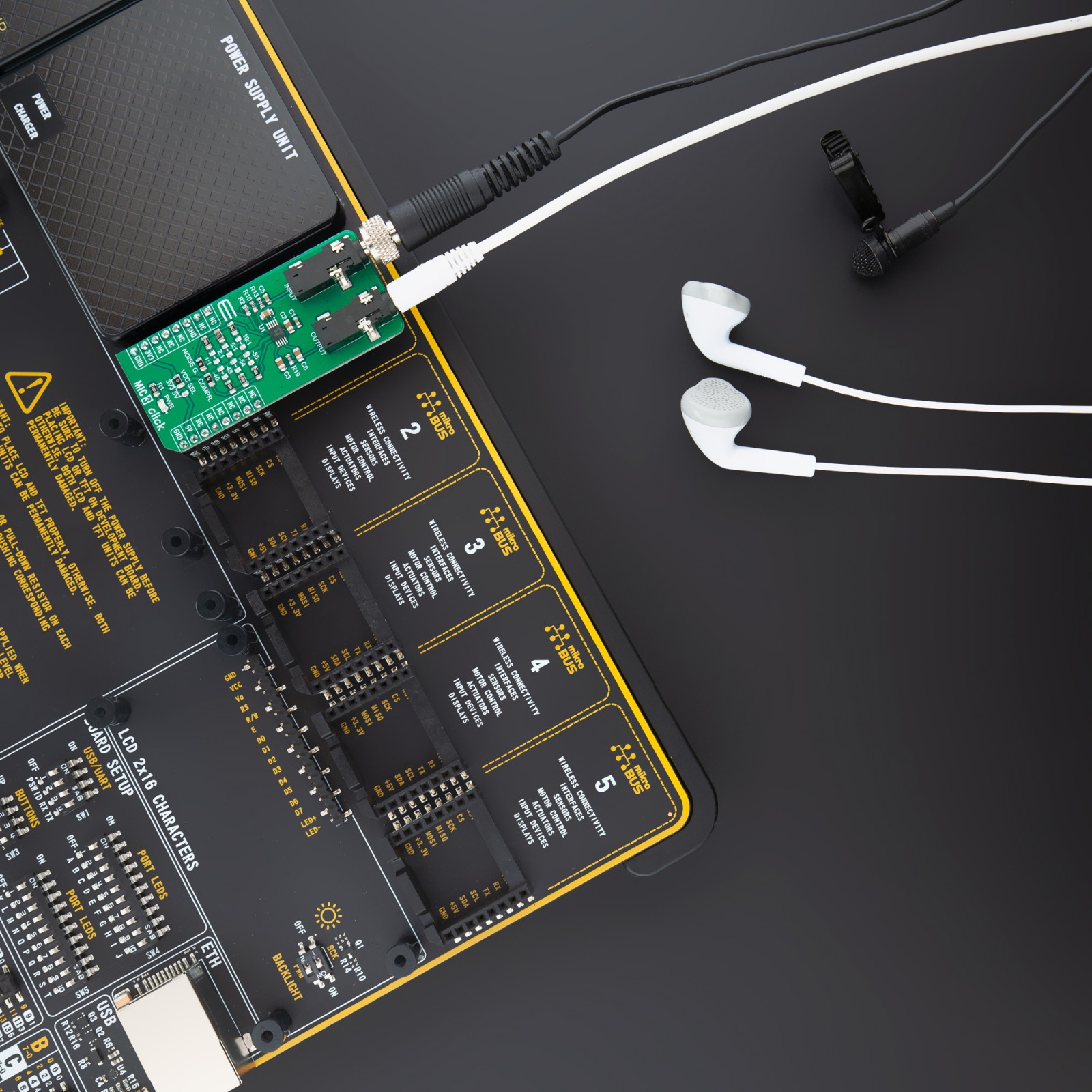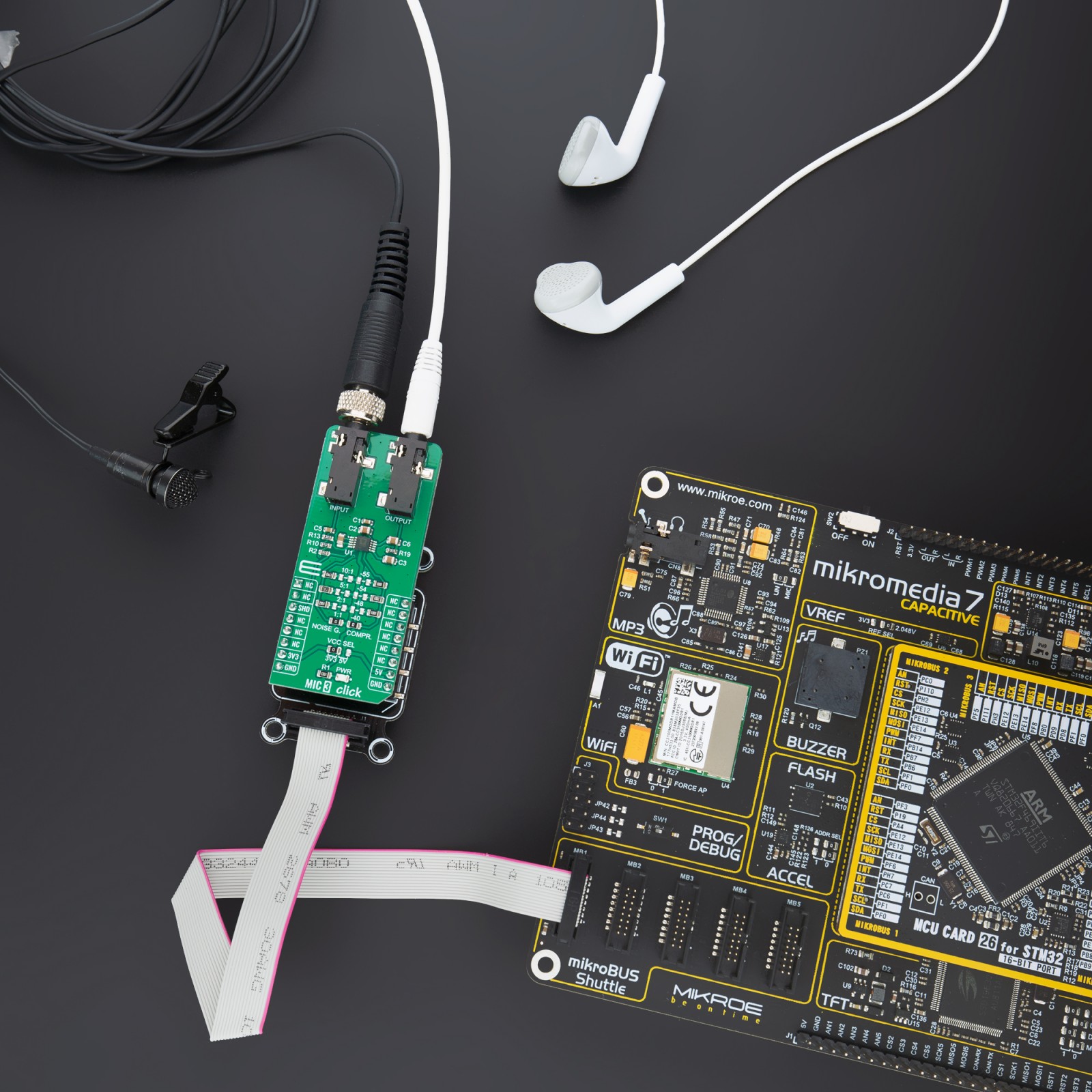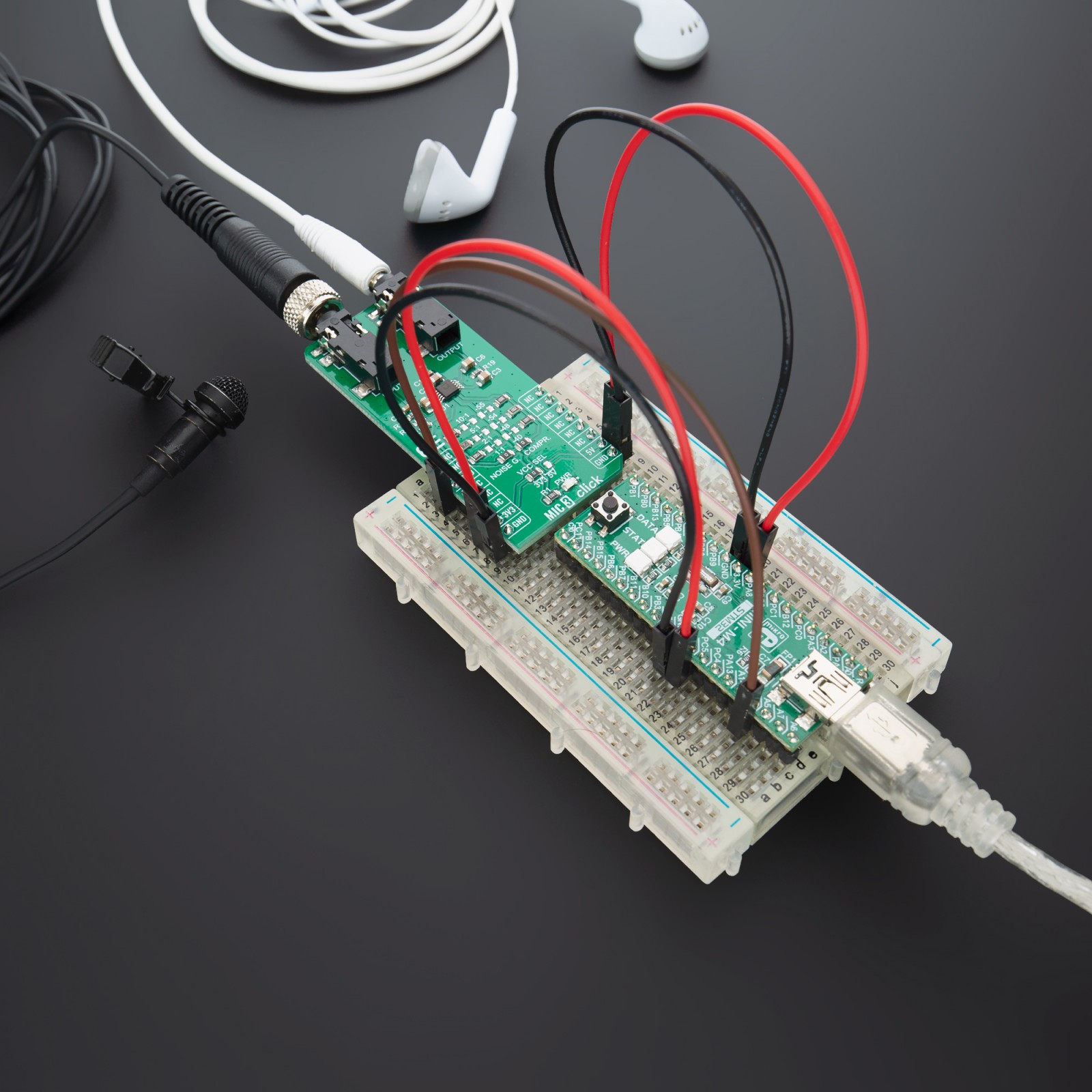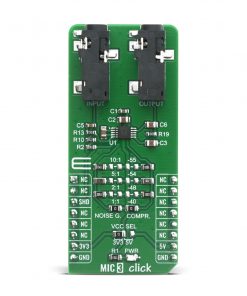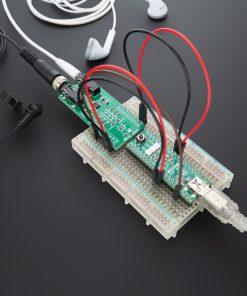MIC 3 Click
R320.00 ex. VAT
The MIC 3 Click is a Click board™ that features the SSM2167-1RMZ-R7, a Microphone Preamplifier, from Analog Device. This Click board™ is a low voltage Microphone preamplifier with Variable compression and noise gating. The MIC 3 Click is a very easy solution to work with it, which makes it an ideal solution for using it in desktop, portable or palmtop computers, telephone conferencing, communication headsets, two-way communication, surveillance system where the microphone is needed, stethoscope, karaoke and DJ mixers.
The MIC 3 Click is supported by a mikroSDK compliant library, which includes functions that simplify software development. This Click board™ comes as a fully tested product, ready to be used on a system equipped with the mikroBUS™ socket.
Stock: Lead-time applicable.
| 5+ | R304.00 |
| 10+ | R288.00 |
| 15+ | R272.00 |
| 20+ | R261.76 |