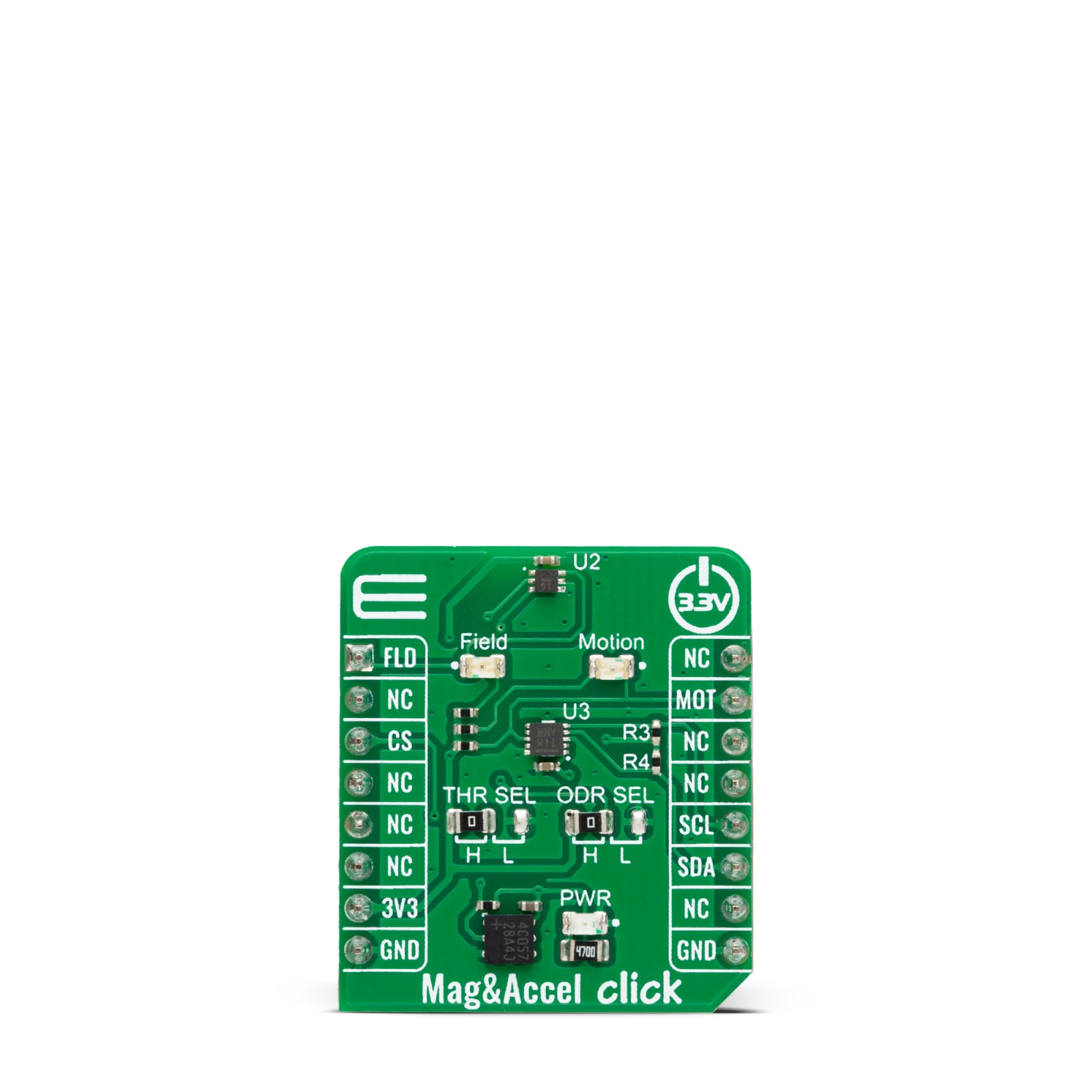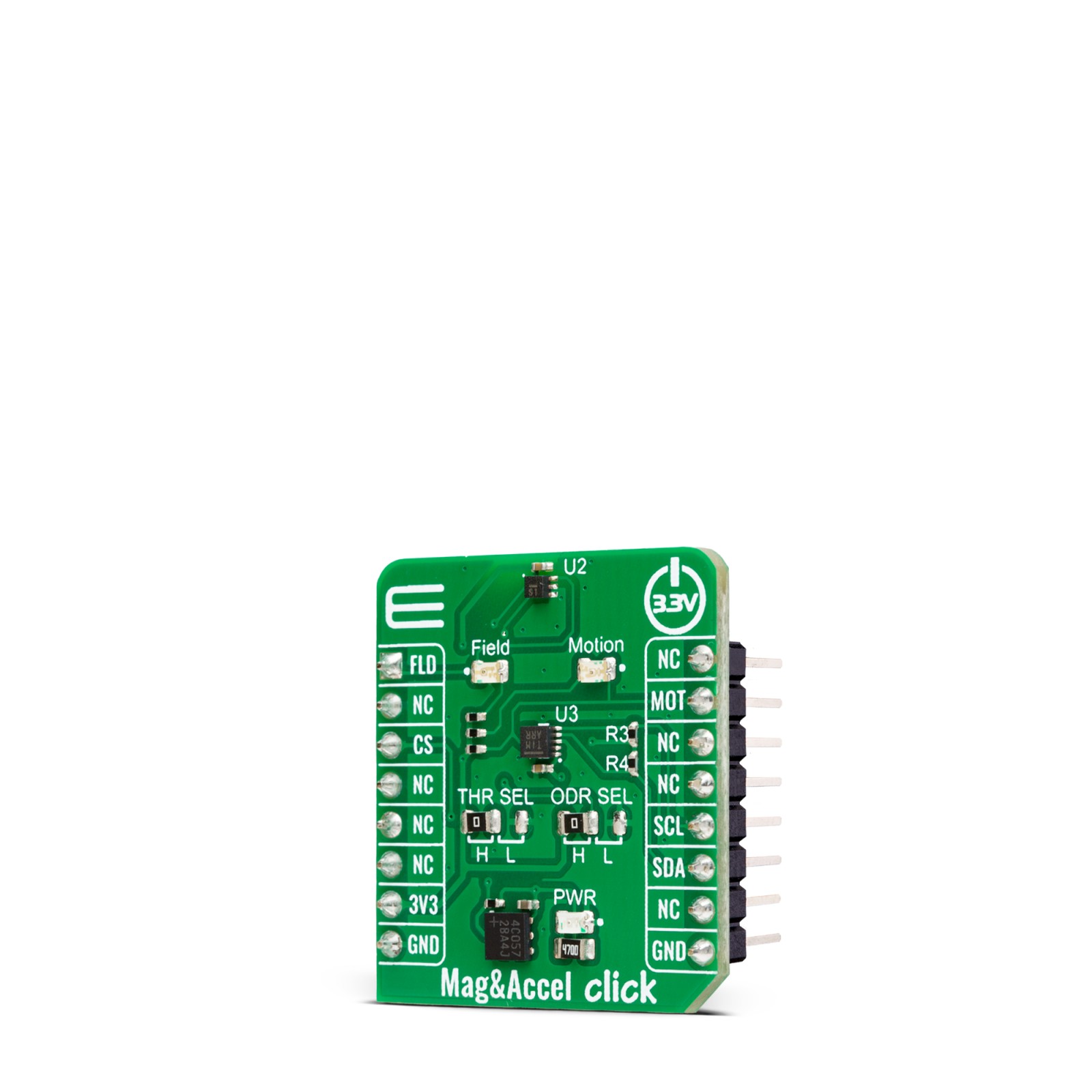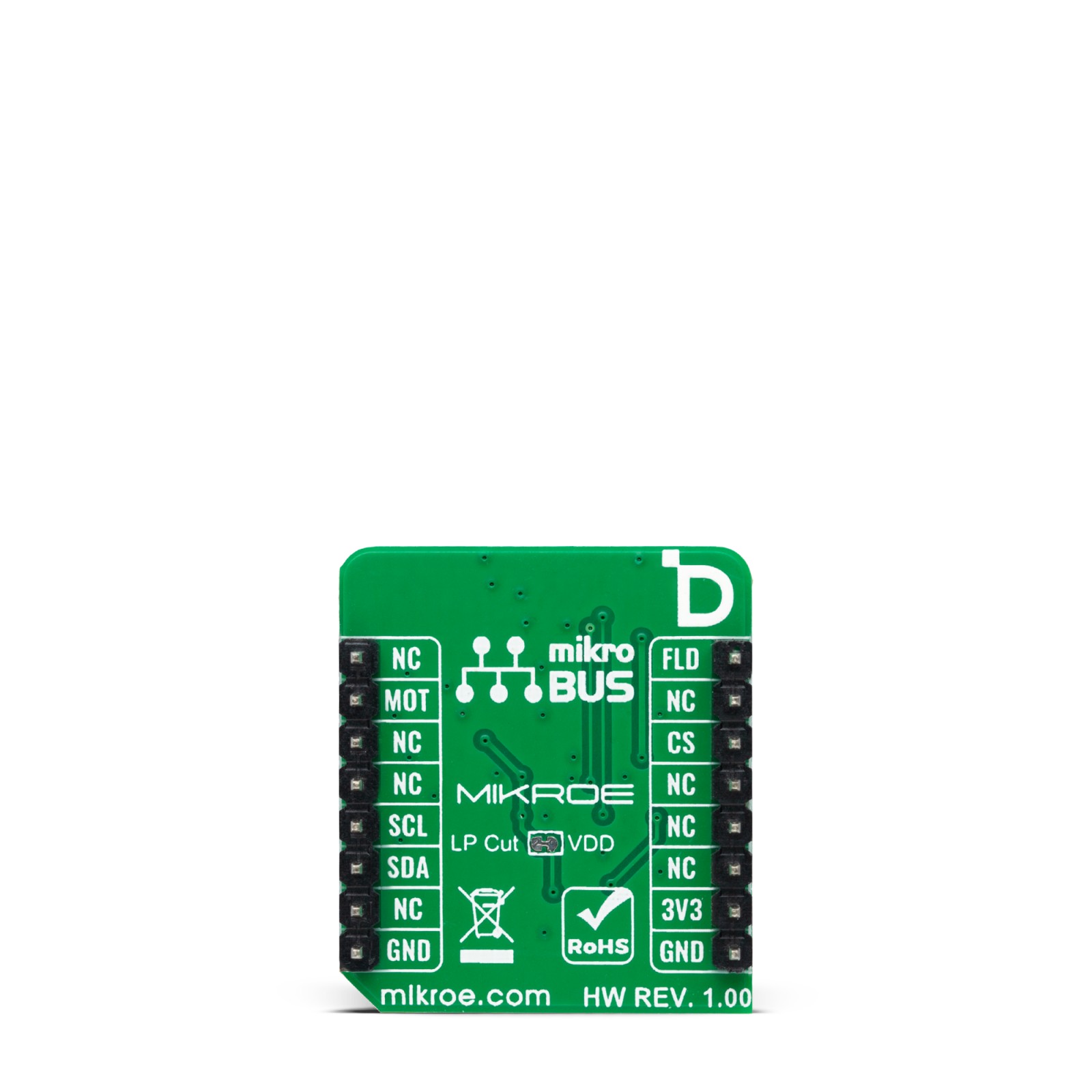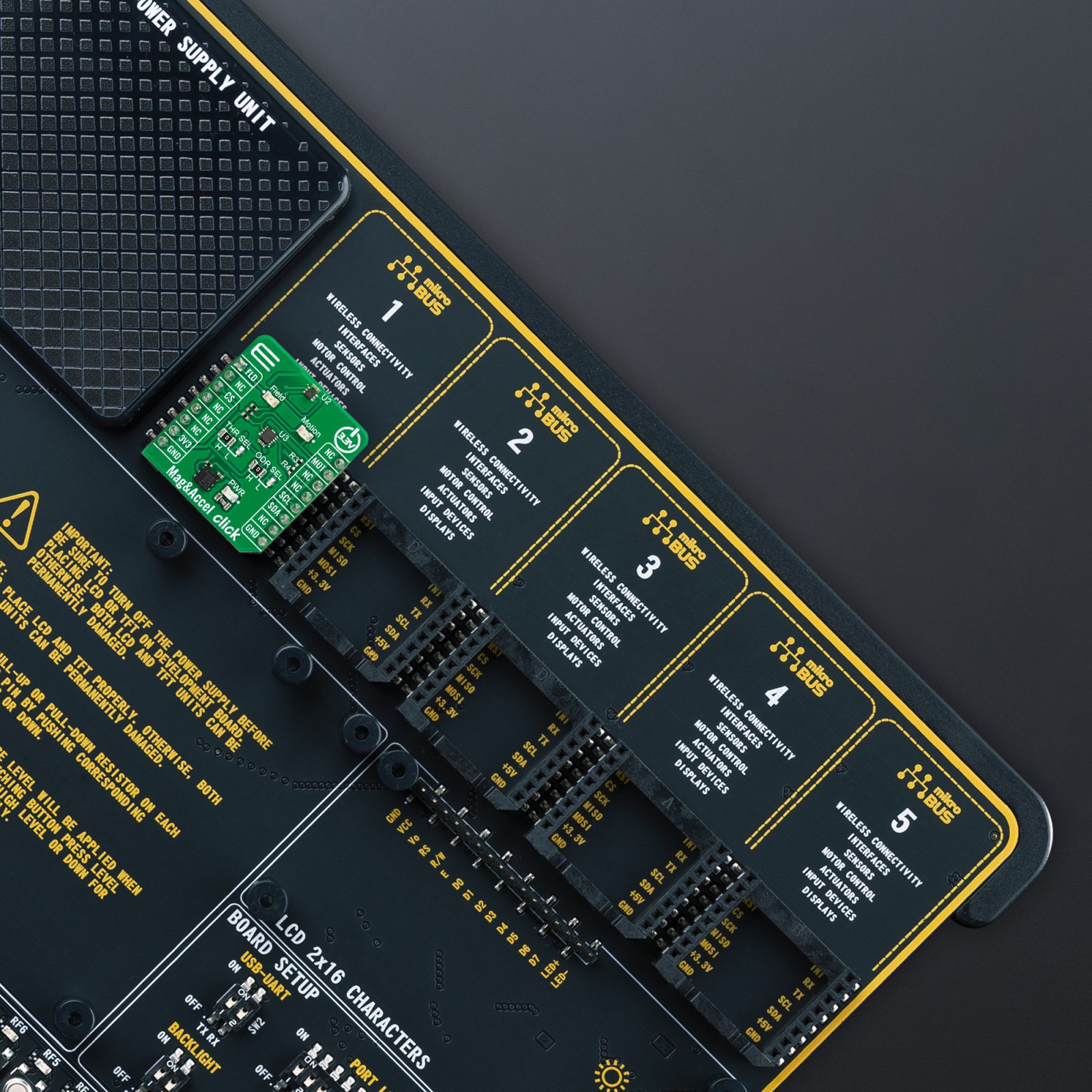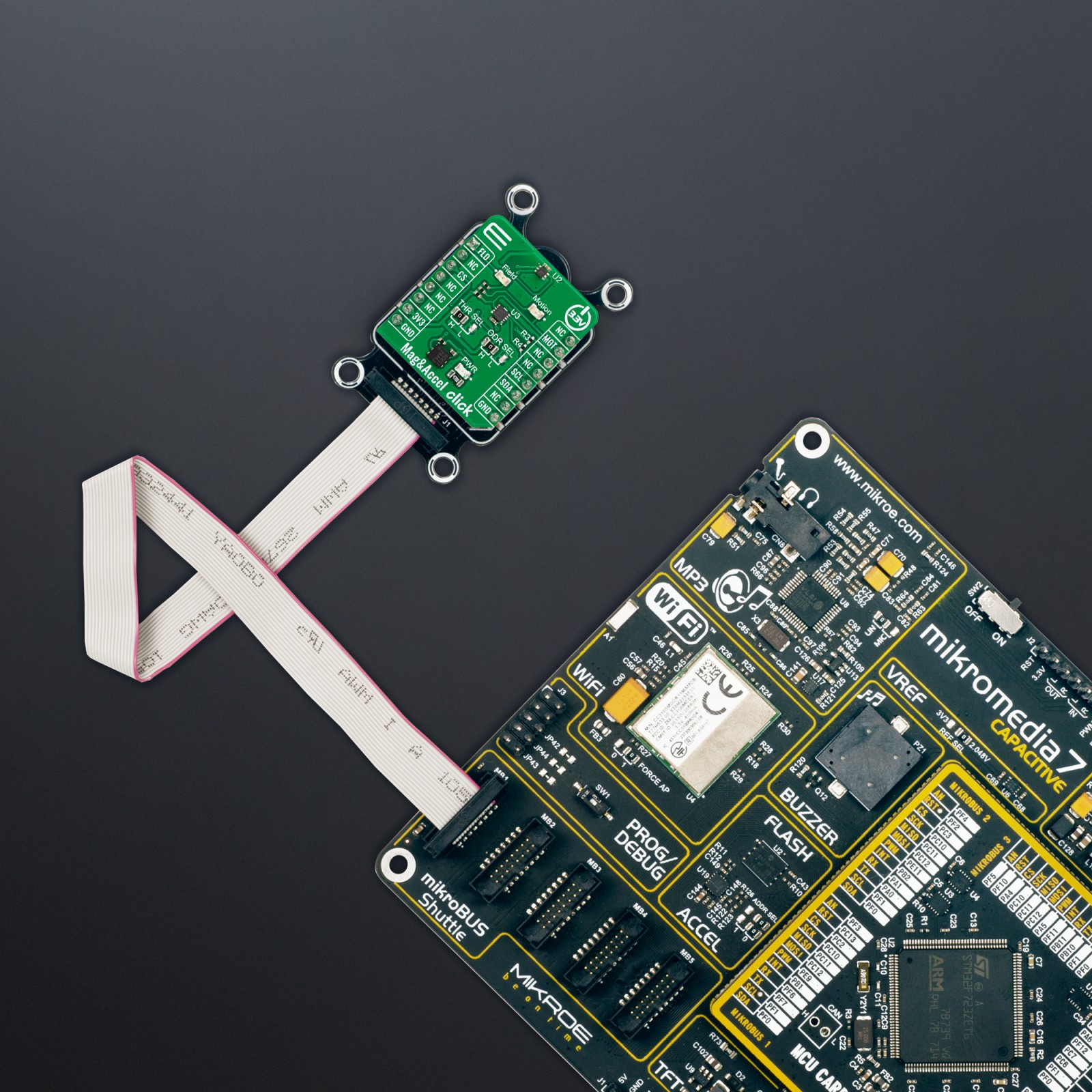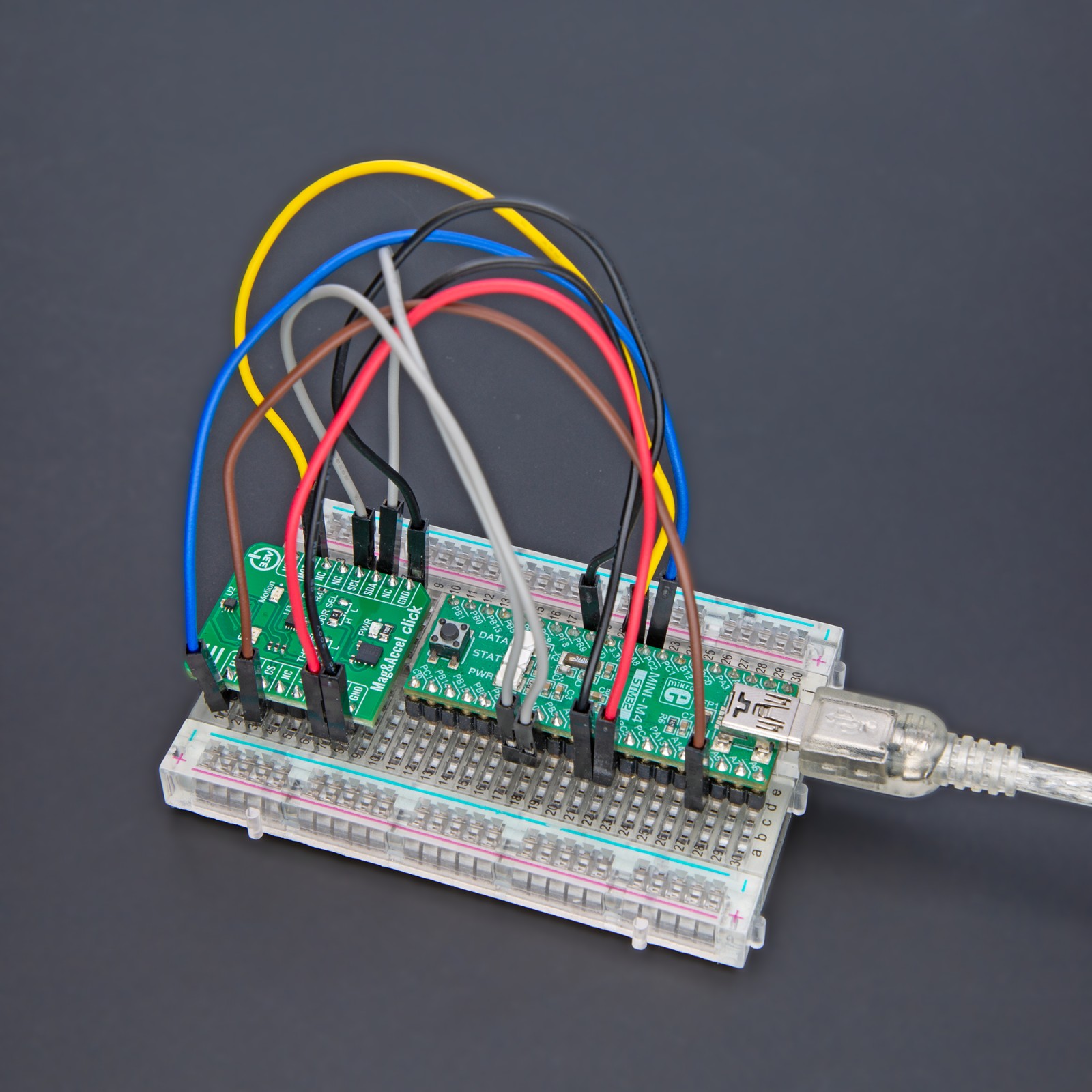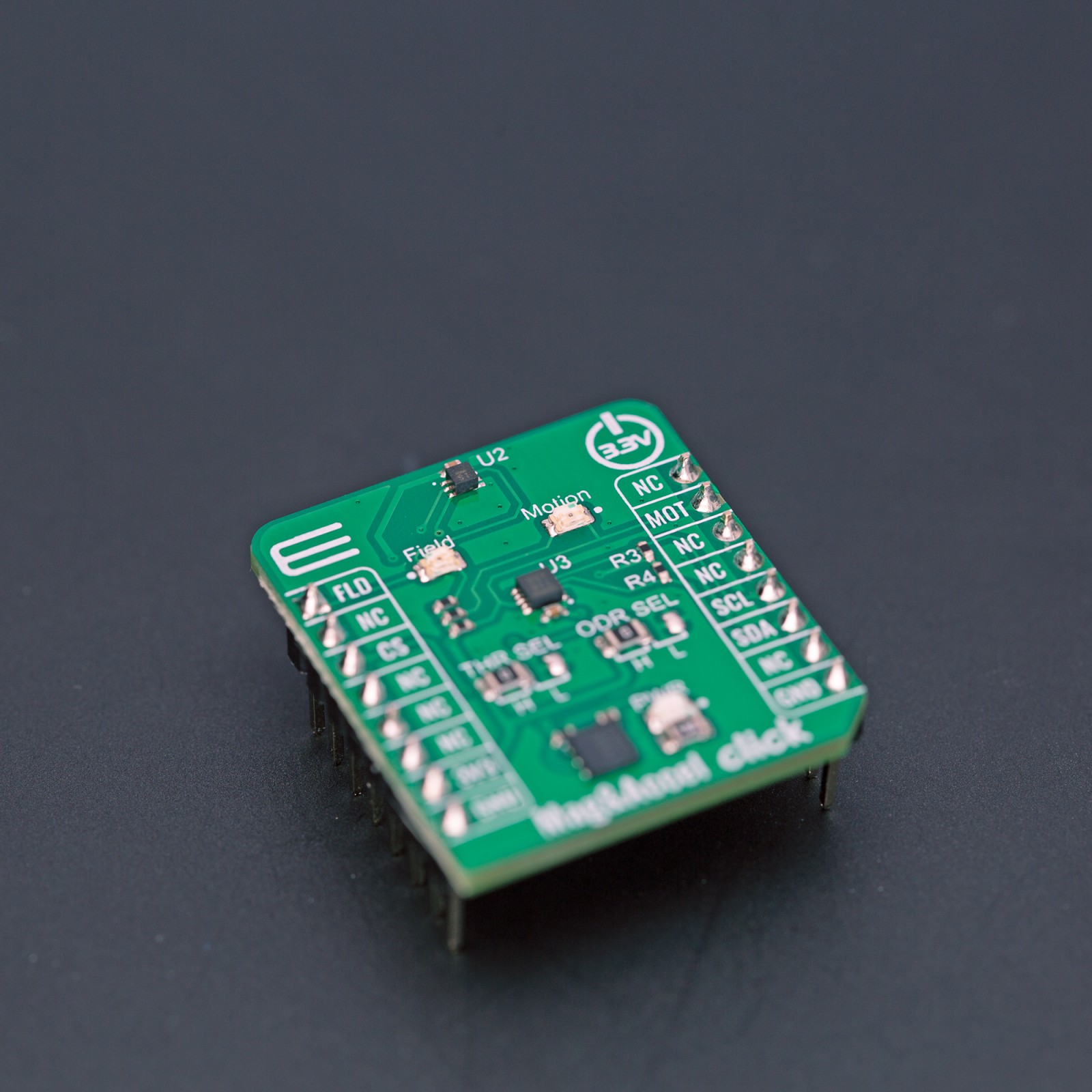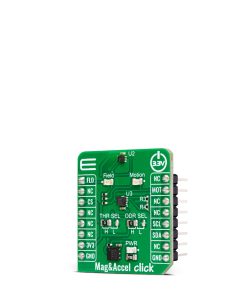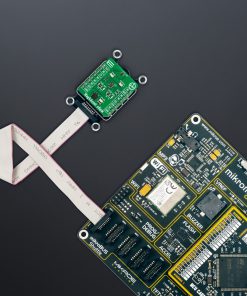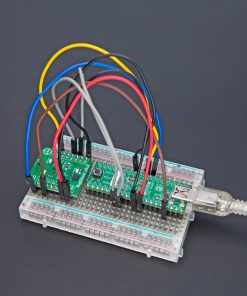Mag&Accel Click
R315.00 ex. VAT
Mag&Accel Click is a compact add-on board representing a moving object and magnetic switch as a single solution. This board features the NMH1000, a Hall-effect magnetic field switch, and the FXLS8974CF, a 3-axis low-g accelerometer, both from NXP Semiconductor. These two sensors are high-performance, low-power devices covering all of Earth’s surface elevations. Combining the magnetic field and acceleration data allows you to use this solution easily for any motion and/or magnetic wake-up functionality. This Click board™ makes the perfect solution for the development of various industrial and home applications where magnetic field detection and the acceleration of the object are the essence.
Mag&Accel Click is fully compatible with the mikroBUS™ socket and can be used on any host system supporting the mikroBUS™ standard. It comes with the mikroSDK open-source libraries, offering unparalleled flexibility for evaluation and customization. What sets this Click board™ apart is the groundbreaking ClickID feature, enabling your host system to seamlessly and automatically detect and identify this add-on board.
Stock: Lead-time applicable.
| 5+ | R299.25 |
| 10+ | R283.50 |
| 15+ | R267.75 |
| 20+ | R257.67 |