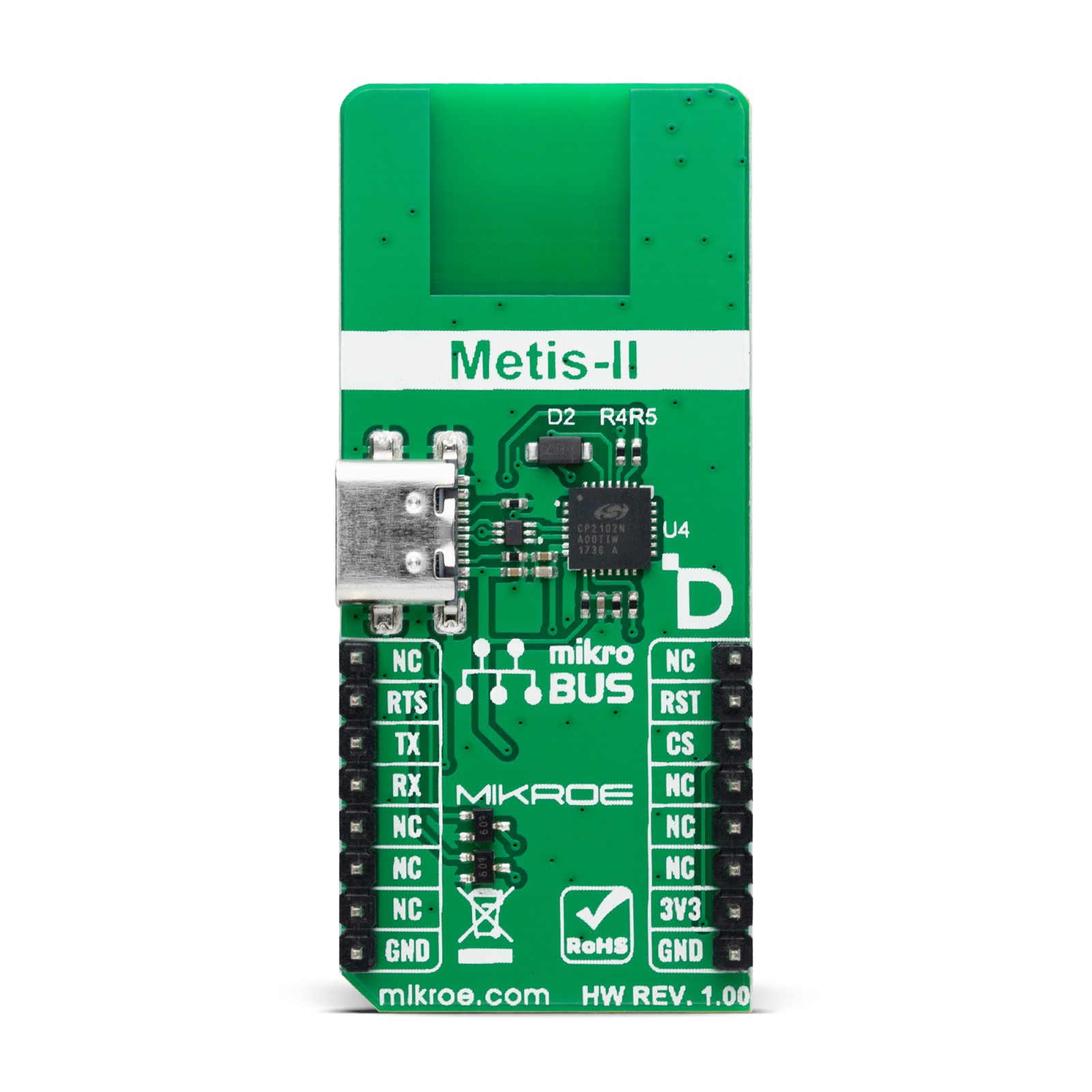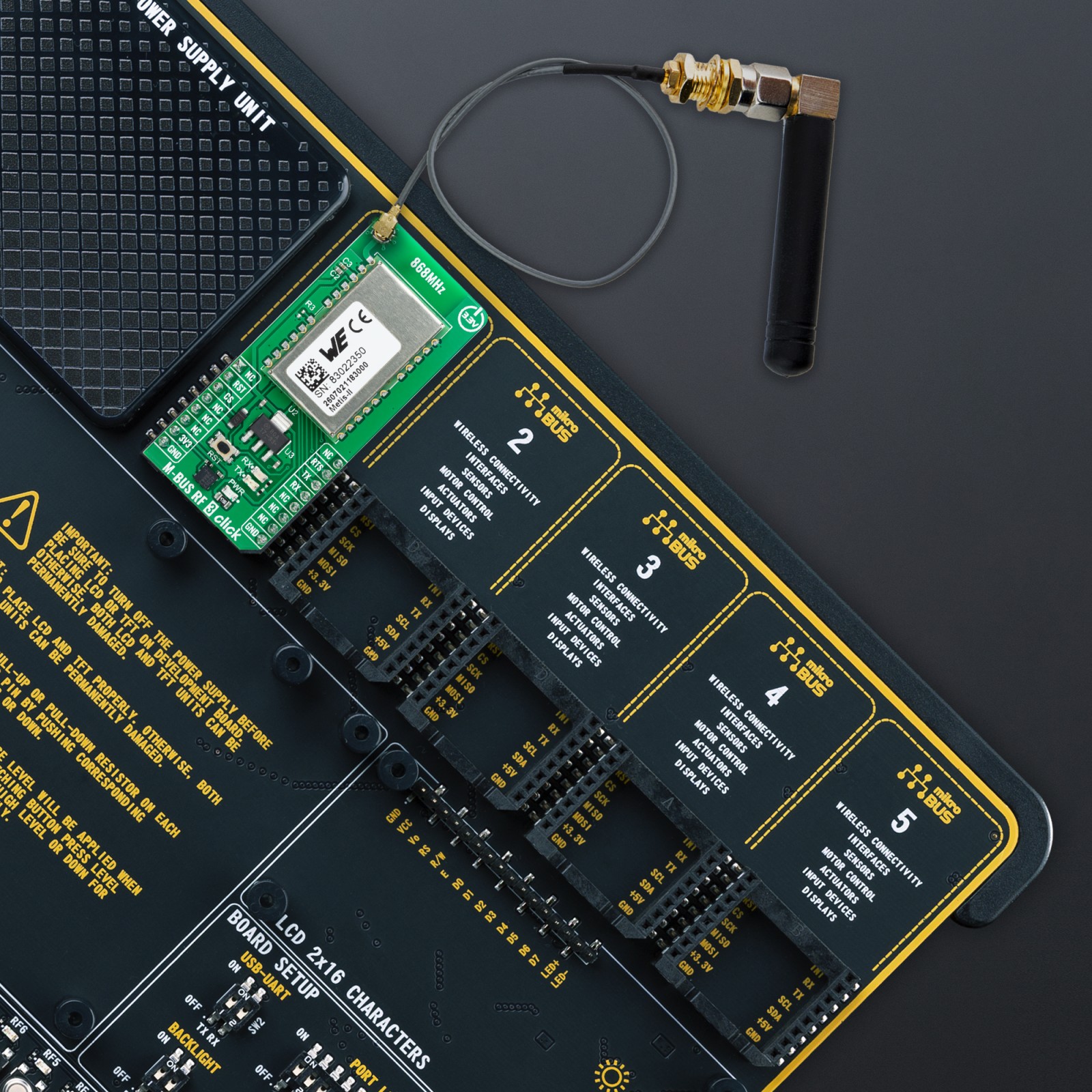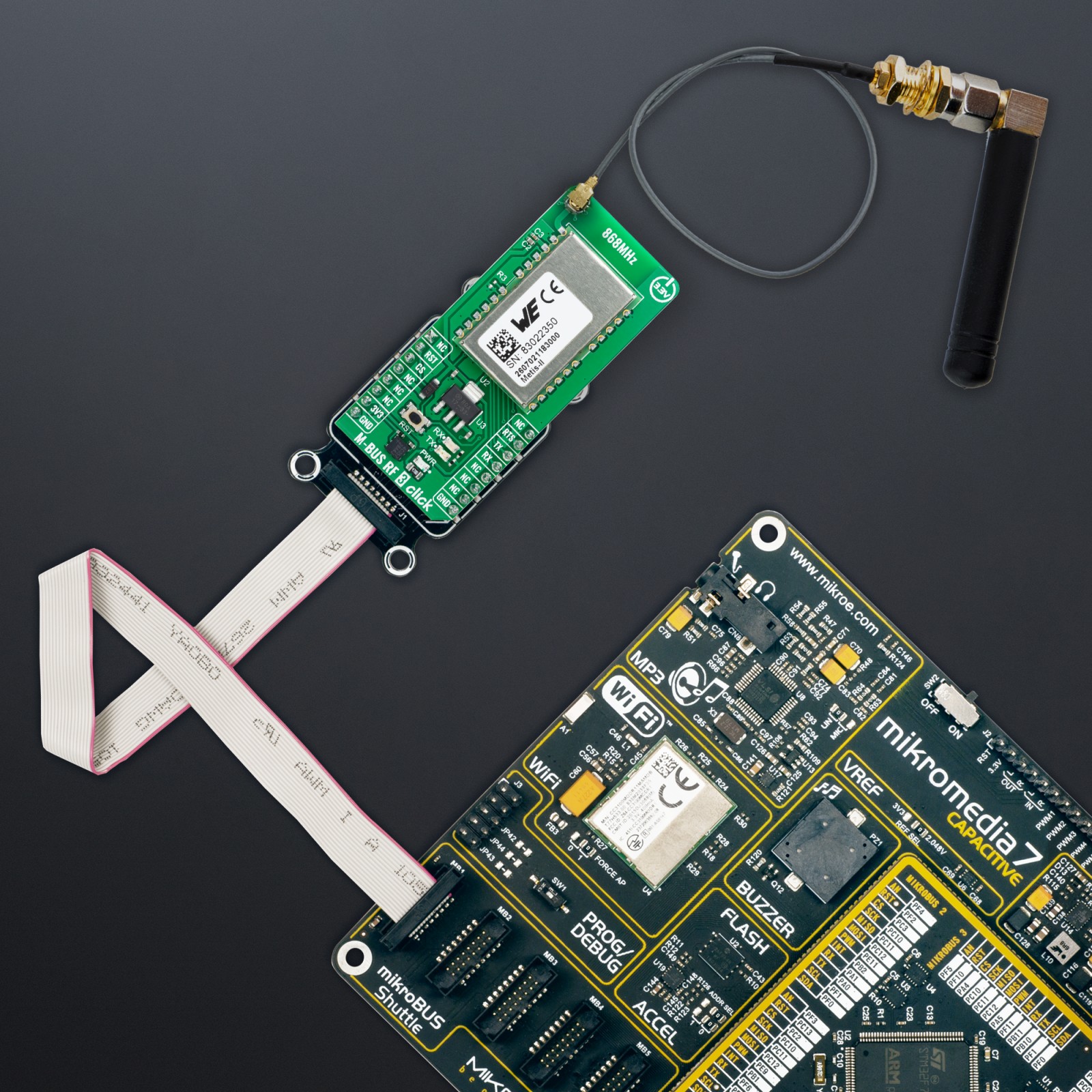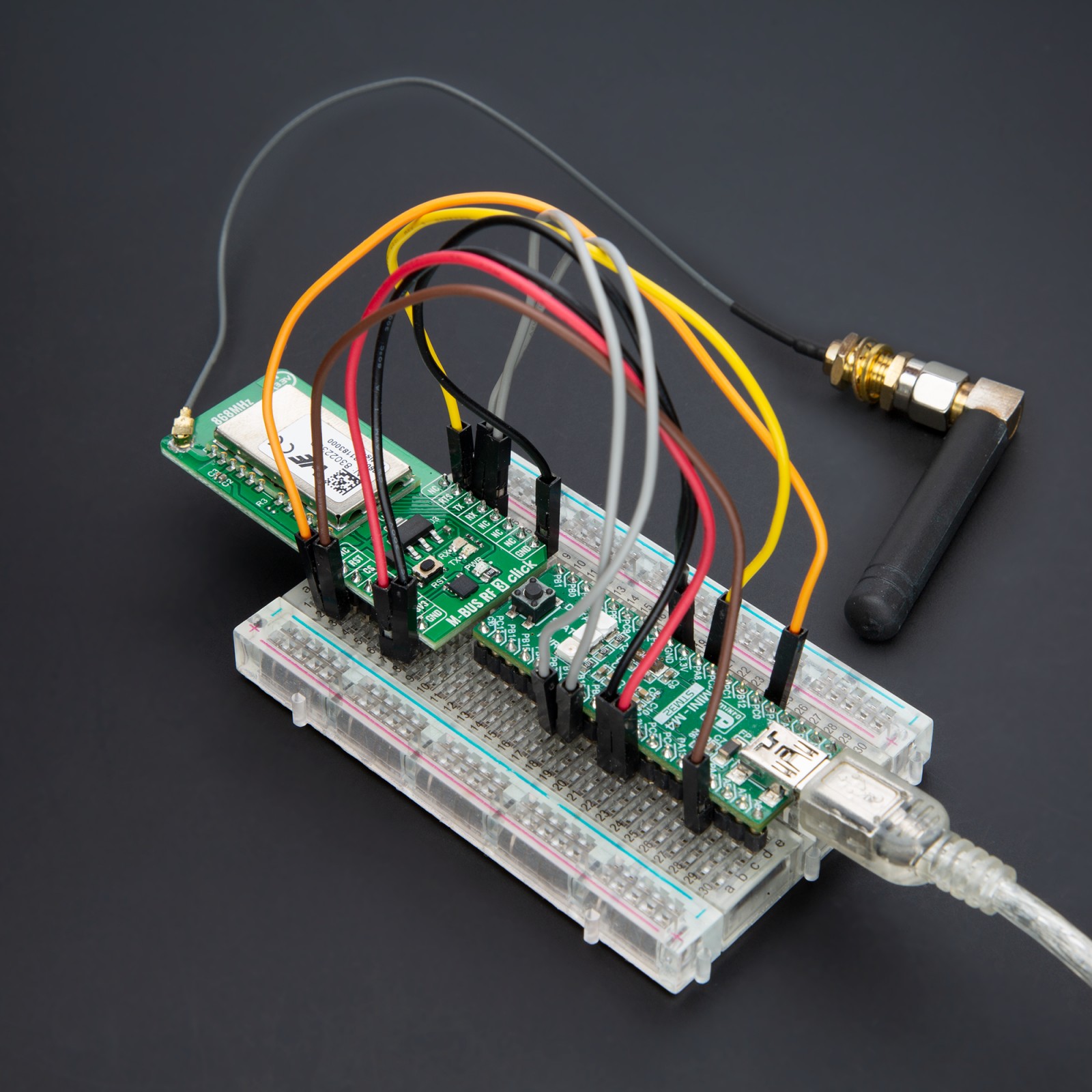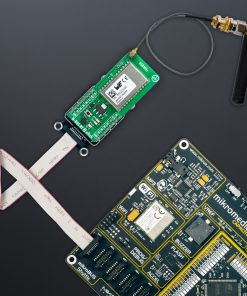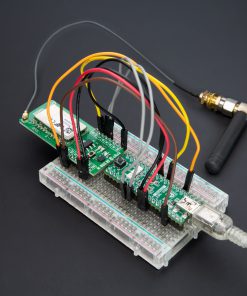M-BUS RF 3 Click
R2,300.00 ex. VAT
M-BUS RF 3 Click is a compact add-on board designed for utility metering and various telemetry applications. This board features the Metis-II (2607021183000), an 868MHz radio module from Würth Elektronik. It integrates an MSP430 microcontroller and a CC1125 RF chip-set to ensure efficient data transmission. Key features include a frequency range of 868.3MHz to 869.525MHz, support for the Wireless M-BUS EN13757-4:2013 and Open Metering System (OMS) standards, and communication capabilities up to 1000 meters in line-of-sight conditions. The board also offers energy-saving functionalities such as Wake-On-Radio, an output power of +14dBm output, and AES-128 encryption for secure communication. This Click board™ is ideal for developers looking to implement advanced wireless communication systems in smart metering, home automation, and industrial control.
M-BUS RF 3 Click is fully compatible with the mikroBUS™ socket and can be used on any host system supporting the mikroBUS™ standard. It comes with the mikroSDK open-source libraries, offering unparalleled flexibility for evaluation and customization. What sets this Click board™ apart is the groundbreaking ClickID feature, enabling your host system to seamlessly and automatically detect and identify this add-on board.
Stock: Lead-time applicable.
| 5+ | R2,185.00 |
| 10+ | R2,070.00 |
| 15+ | R1,955.00 |
| 20+ | R1,881.40 |