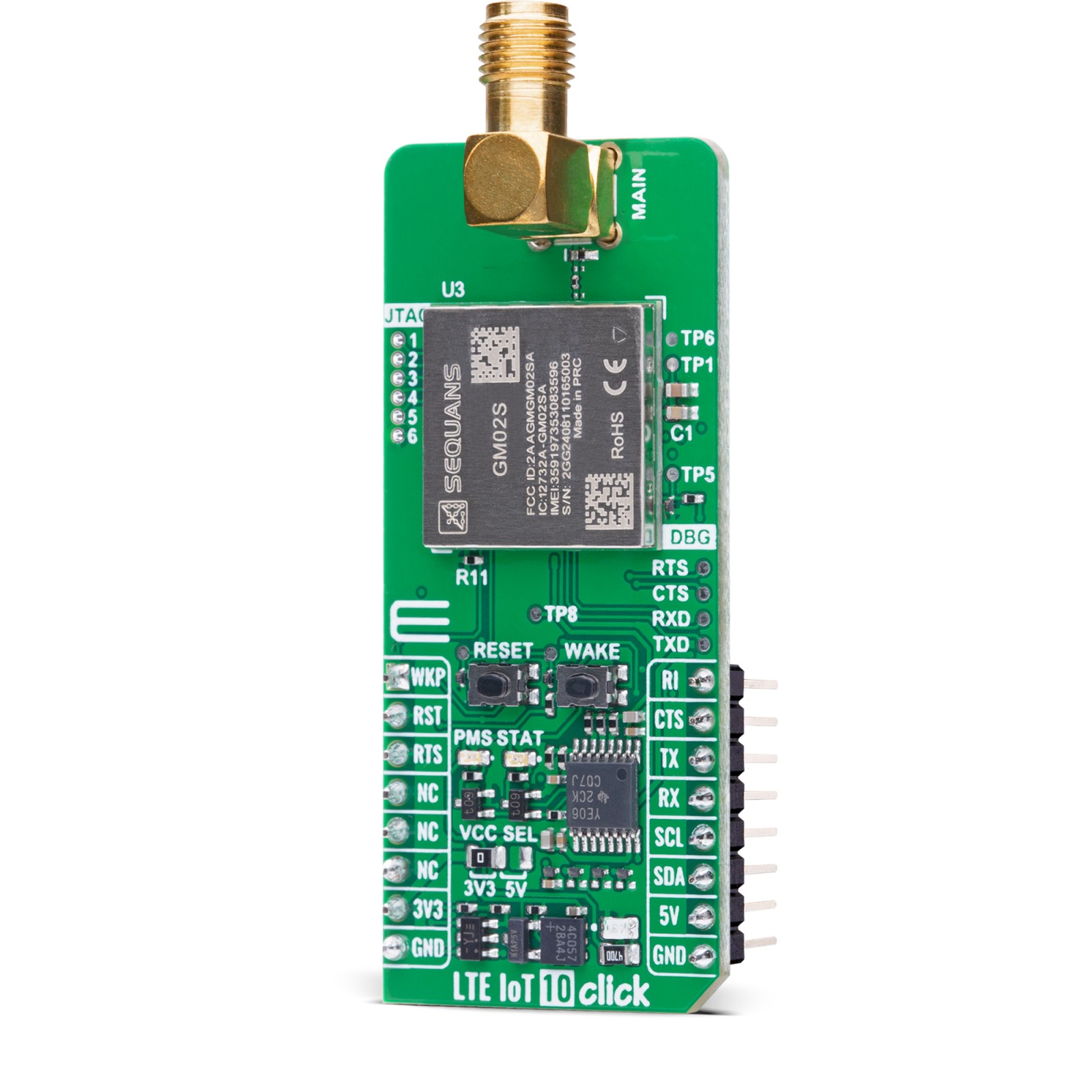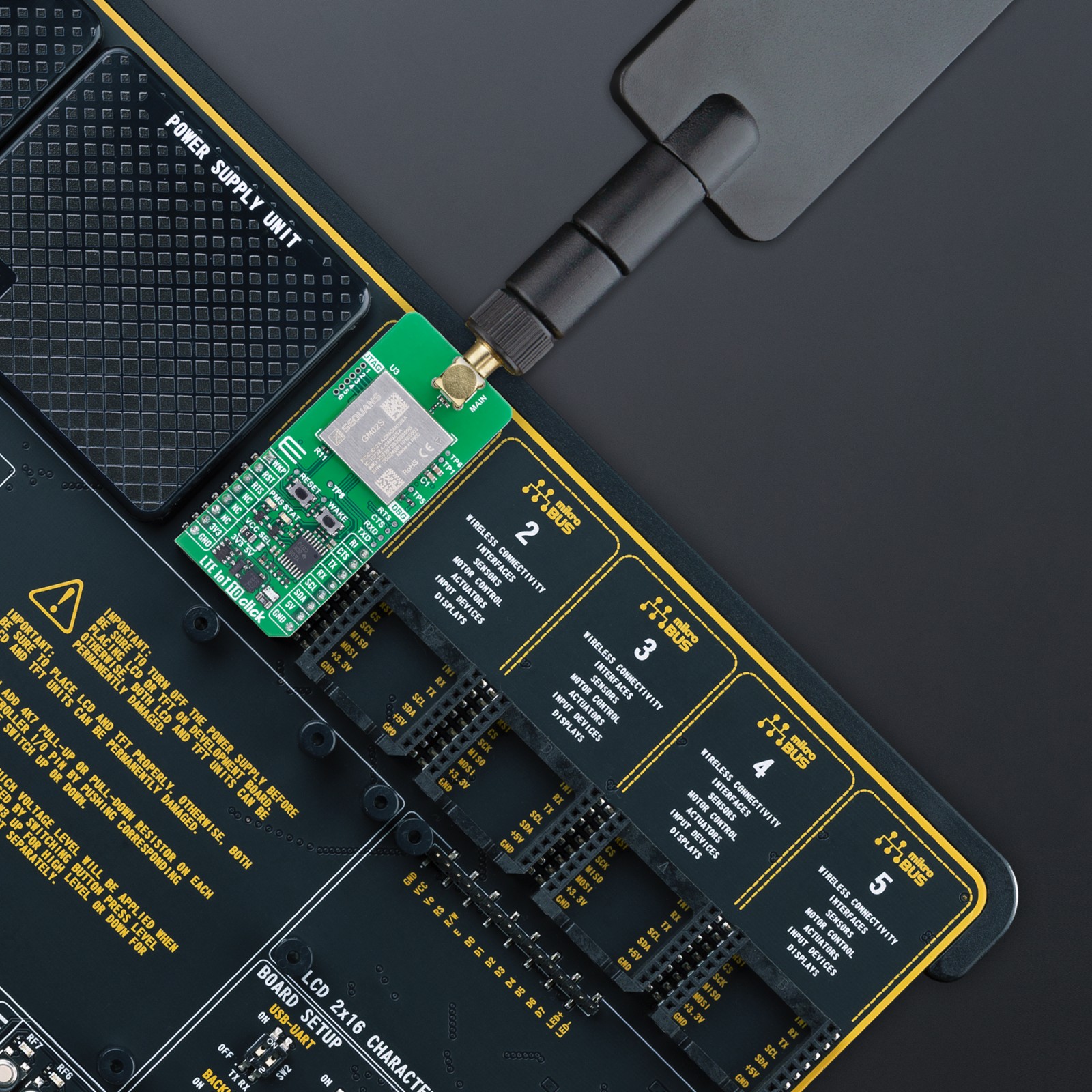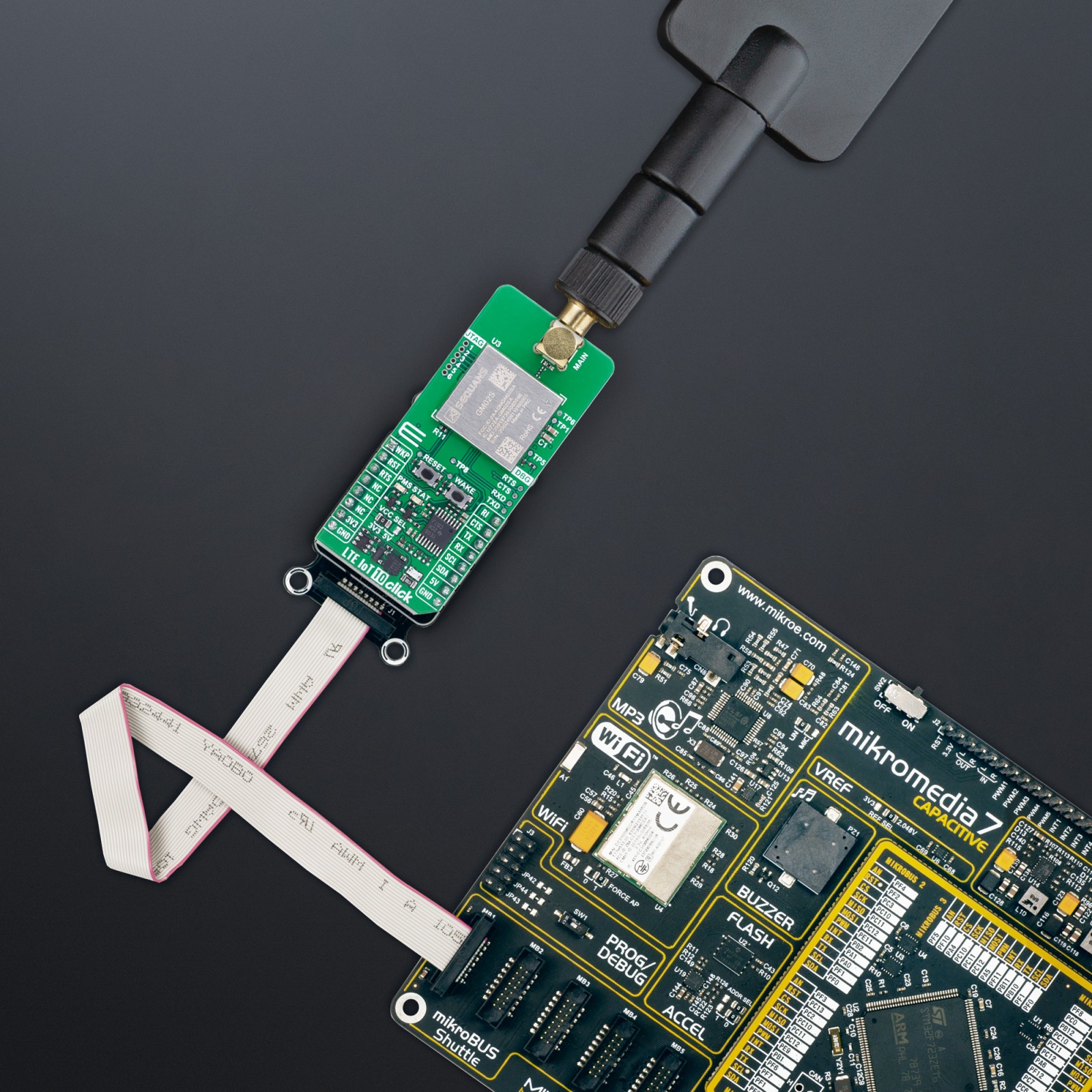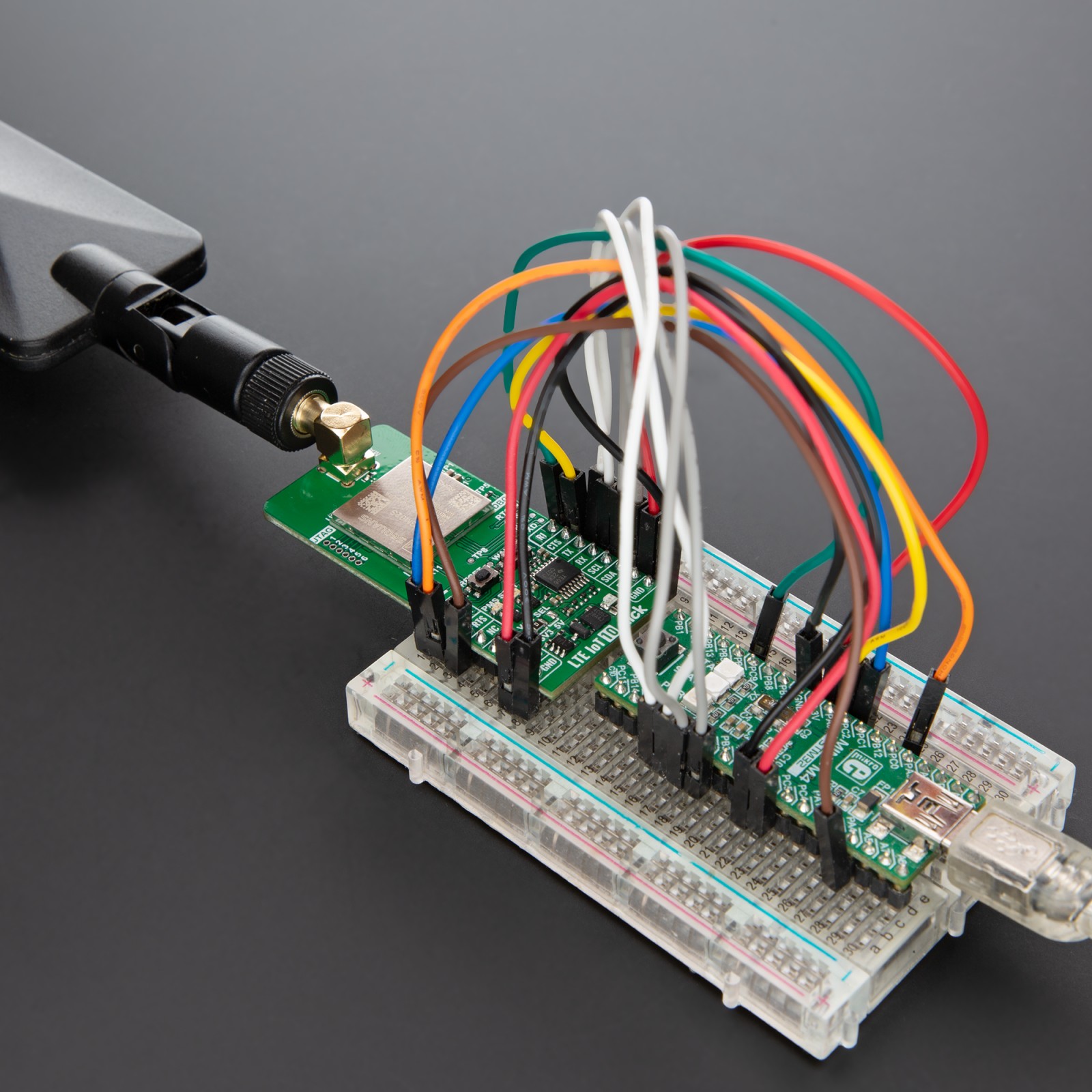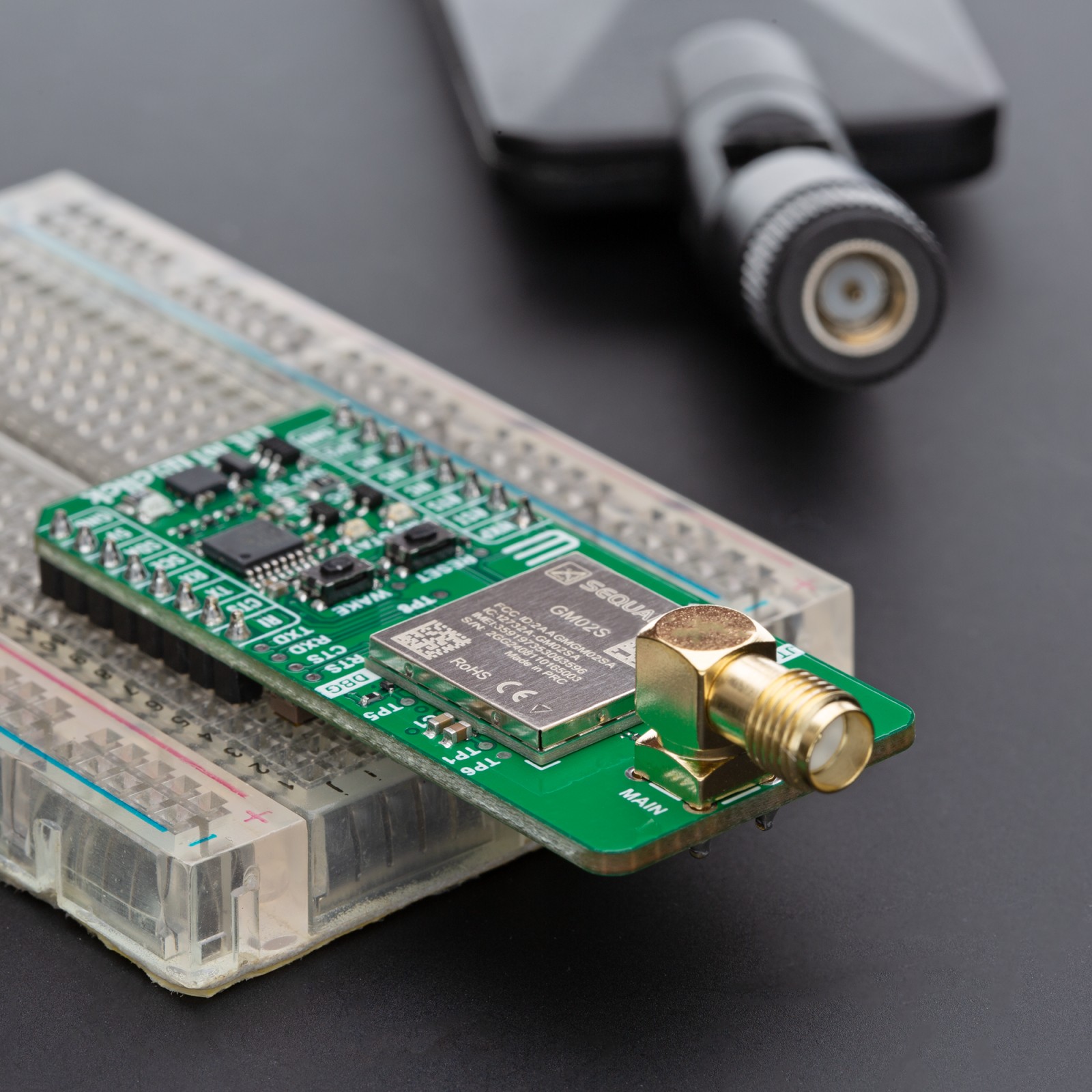LTE IoT 10 Click is a compact add-on board that provides reliable LTE-M and NB-IoT connectivity for industrial and commercial IoT applications. This board features the Monarch 2 GM02S, a dual-mode LTE-M/NB-IoT module from Sequans (based on Sequans SQN3430 Chipset), offering global band support from 617MHz to 2.2GHz (covering bands 1,2,3,4,5,8,12,13,14,17,18,19,20,25,26,28,66,85). The GM02S module is 3GPP LTE Release 14 (upgradable to Release 17), embedded IP stack with multiple protocol support including PPP. It enables quick switching between LTE-M and NB-IoT modes for attaching to LTE live network or test equipment (CMW500 or similar). It includes UART interface for debugging and firmware upgrades. Additional features include a wake button, reset functionality, visual status indicators, an SMA connector for LTE antennas, and a micro SIM card slot. LTE IoT 10 Click is ideal for smart meters, industrial sensors, asset tracking, smart home and city applications, wearables, and healthcare monitoring solutions requiring power-efficient cellular IoT connectivity.
LTE IoT 10 Click is fully compatible with the mikroBUS™ socket and can be used on any host system supporting the mikroBUS™ standard. It comes with the mikroSDK open-source libraries, offering unparalleled flexibility for evaluation and customization. What sets this Click board™ apart is the groundbreaking ClickID feature, enabling your host system to seamlessly and automatically detect and identify this add-on board.
 EXPAND Click
1 × R255.00
EXPAND Click
1 × R255.00  ADC Click
1 × R530.00
ADC Click
1 × R530.00  BEE Click
1 × R780.00
BEE Click
1 × R780.00  GSM Click
2 × R1,050.00
GSM Click
2 × R1,050.00  NFC Extend Click
1 × R125.00
NFC Extend Click
1 × R125.00  GSM-GPS Click
1 × R1,300.00
GSM-GPS Click
1 × R1,300.00  BUZZ Click
1 × R115.00
BUZZ Click
1 × R115.00  microSD Click
1 × R345.00
microSD Click
1 × R345.00  nRF T Click
1 × R205.00
nRF T Click
1 × R205.00