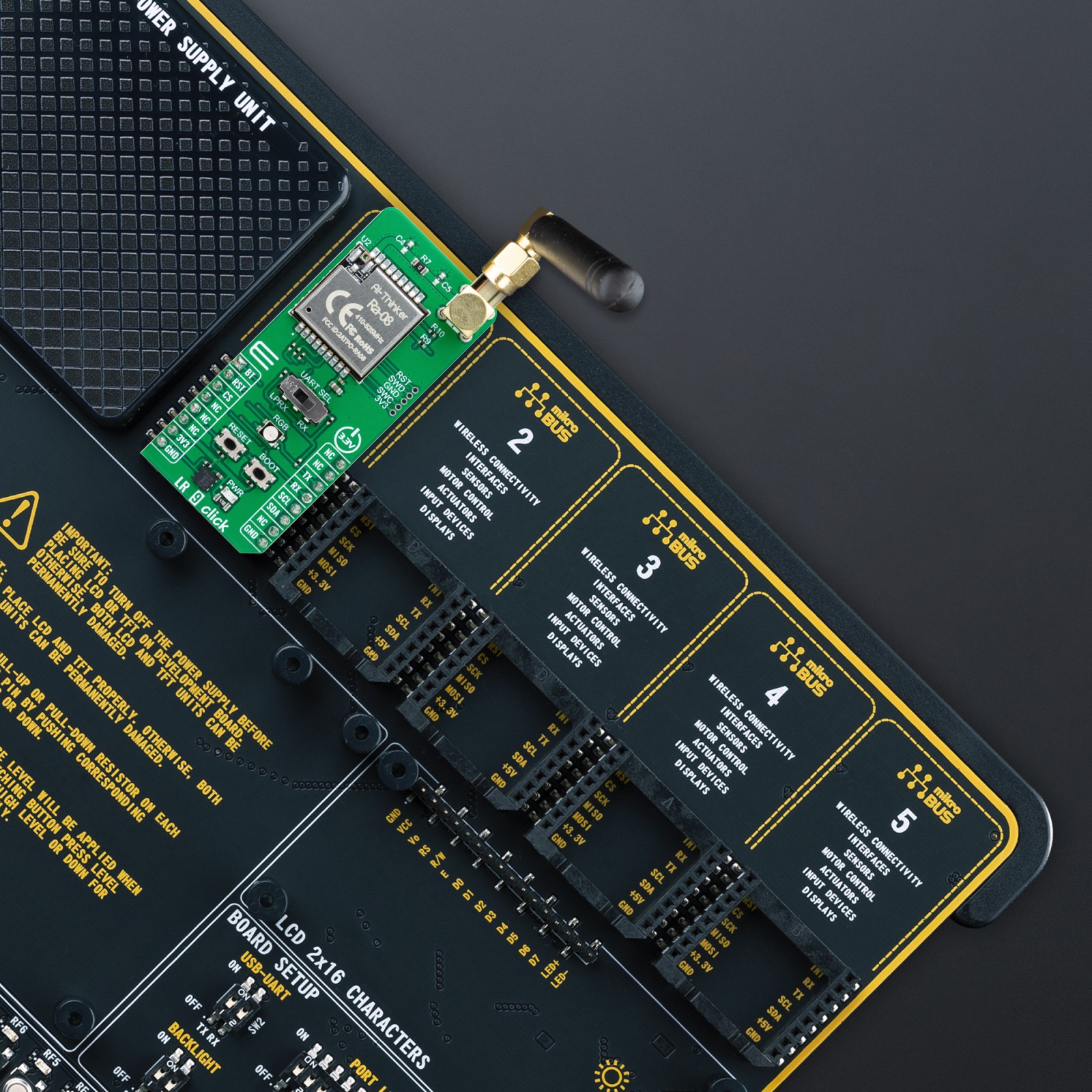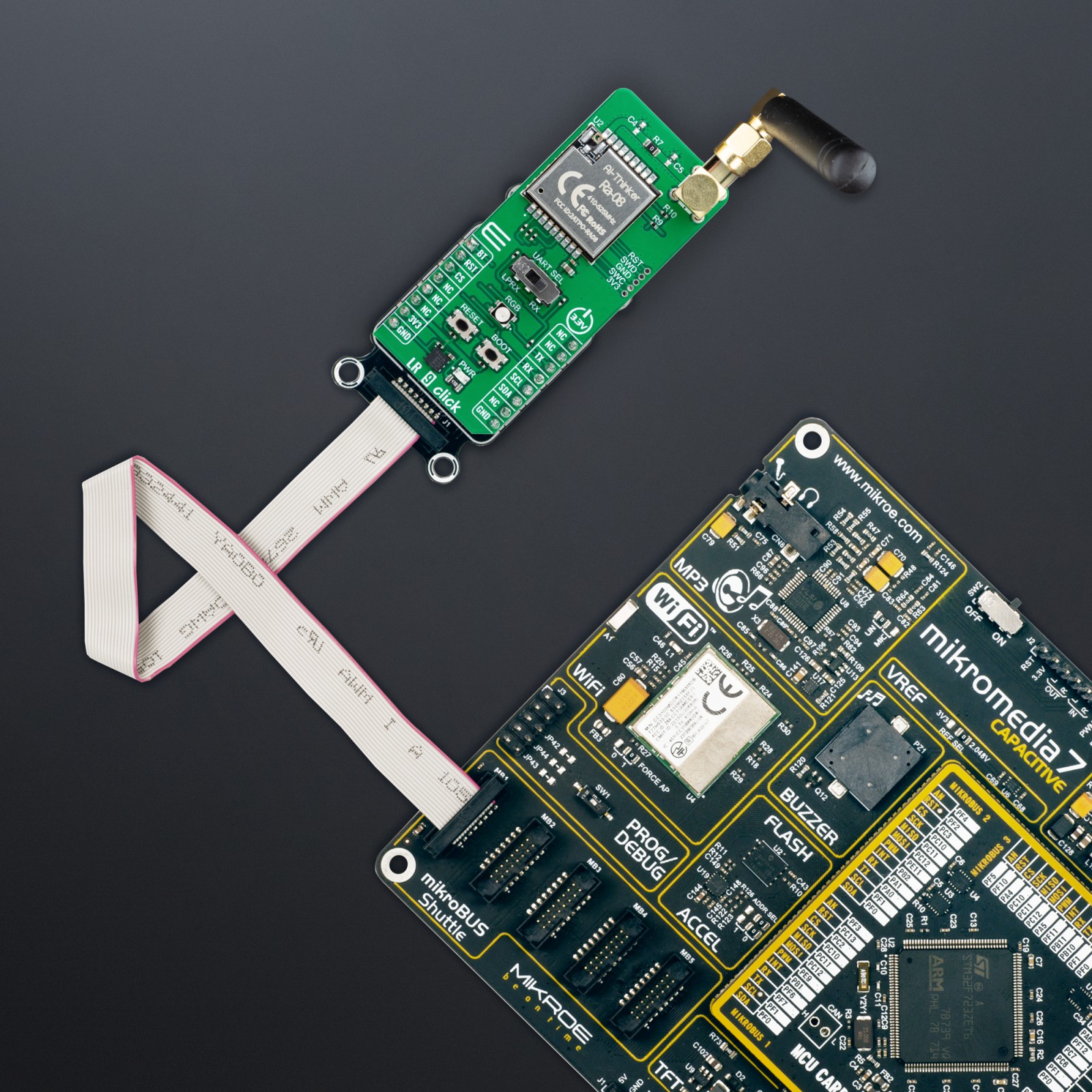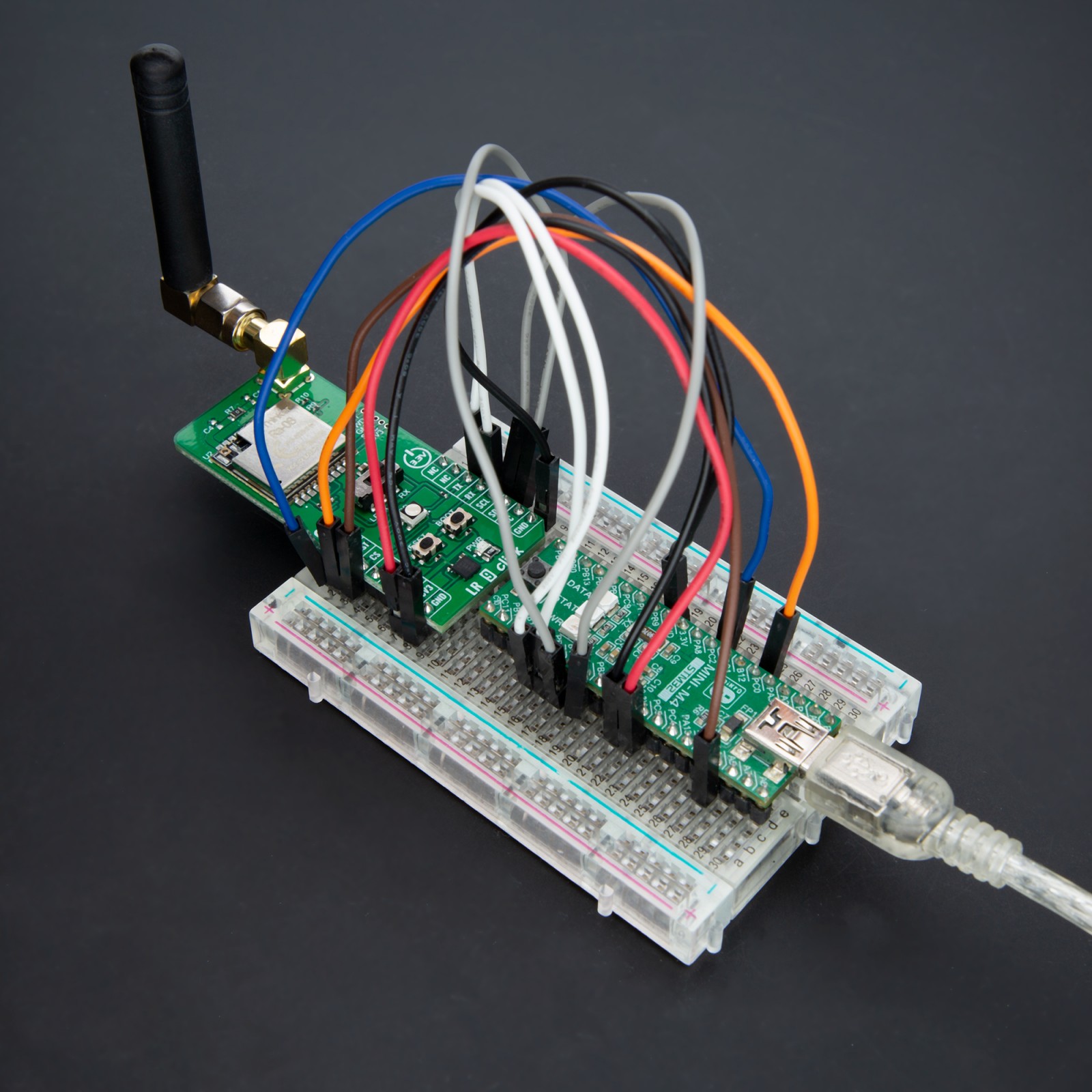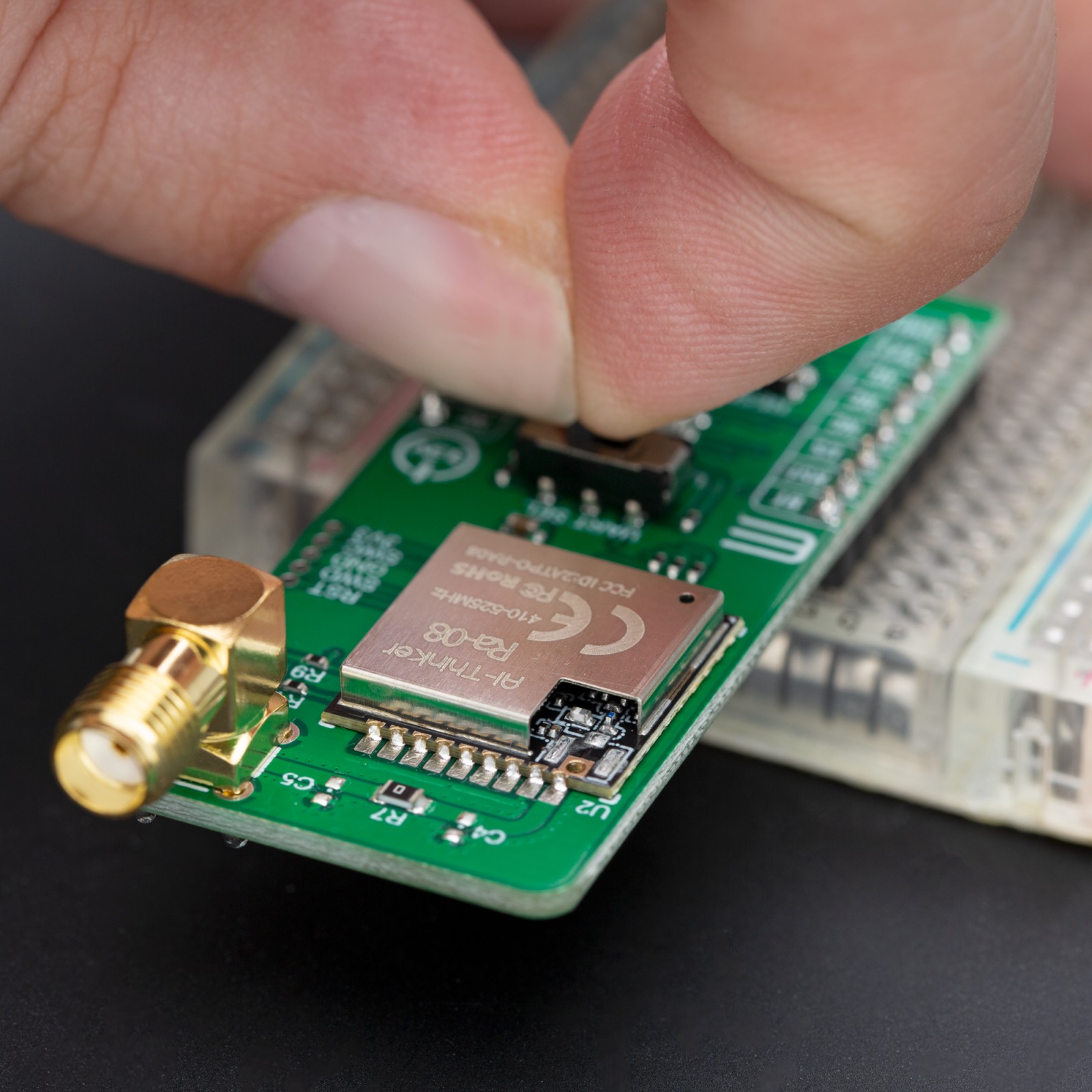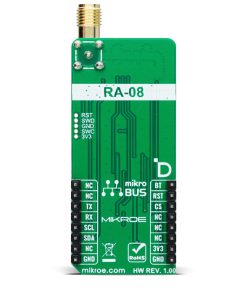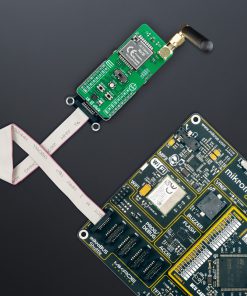LR 9 Click is a compact add-on board designed for ultra-long-range spread spectrum communication tasks within the LPWAN domain. This board is based on the RA-08, a LoRaWAN module from Ai-Thinker Technology, featuring the ASR6601 system-on-chip (SoC) that combines RF transceivers, modems, and a 32-bit RISC microcontroller (MCU). This module excels with its support for LoRa and (G)FSK modulation, a frequency range of 410MHz to 525MHz, and embedded storage of 128KB FLASH and 16KB SRAM, ensuring robust and versatile communication capabilities. Moreover, it’s equipped with UART and I2C interfaces for easy programming and integration and an SMA antenna connector for enhanced connectivity. This Click board™ is ideal for applications in smart metering, supply chain and logistics, home automation, and security systems, offering long-distance, ultra-low power connectivity solutions for various sectors.
LR 9 Click is fully compatible with the mikroBUS™ socket and can be used on any host system supporting the mikroBUS™ standard. It comes with the mikroSDK open-source libraries, offering unparalleled flexibility for evaluation and customization. What sets this Click board™ apart is the groundbreaking ClickID feature, enabling your host system to seamlessly and automatically detect and identify this add-on board.
 Alcohol Click
1 × R315.00
Alcohol Click
1 × R315.00  tRF Click
1 × R1,000.00
tRF Click
1 × R1,000.00  RS485 Click 5V
1 × R220.00
RS485 Click 5V
1 × R220.00  GSM Click
1 × R1,000.00
GSM Click
1 × R1,000.00