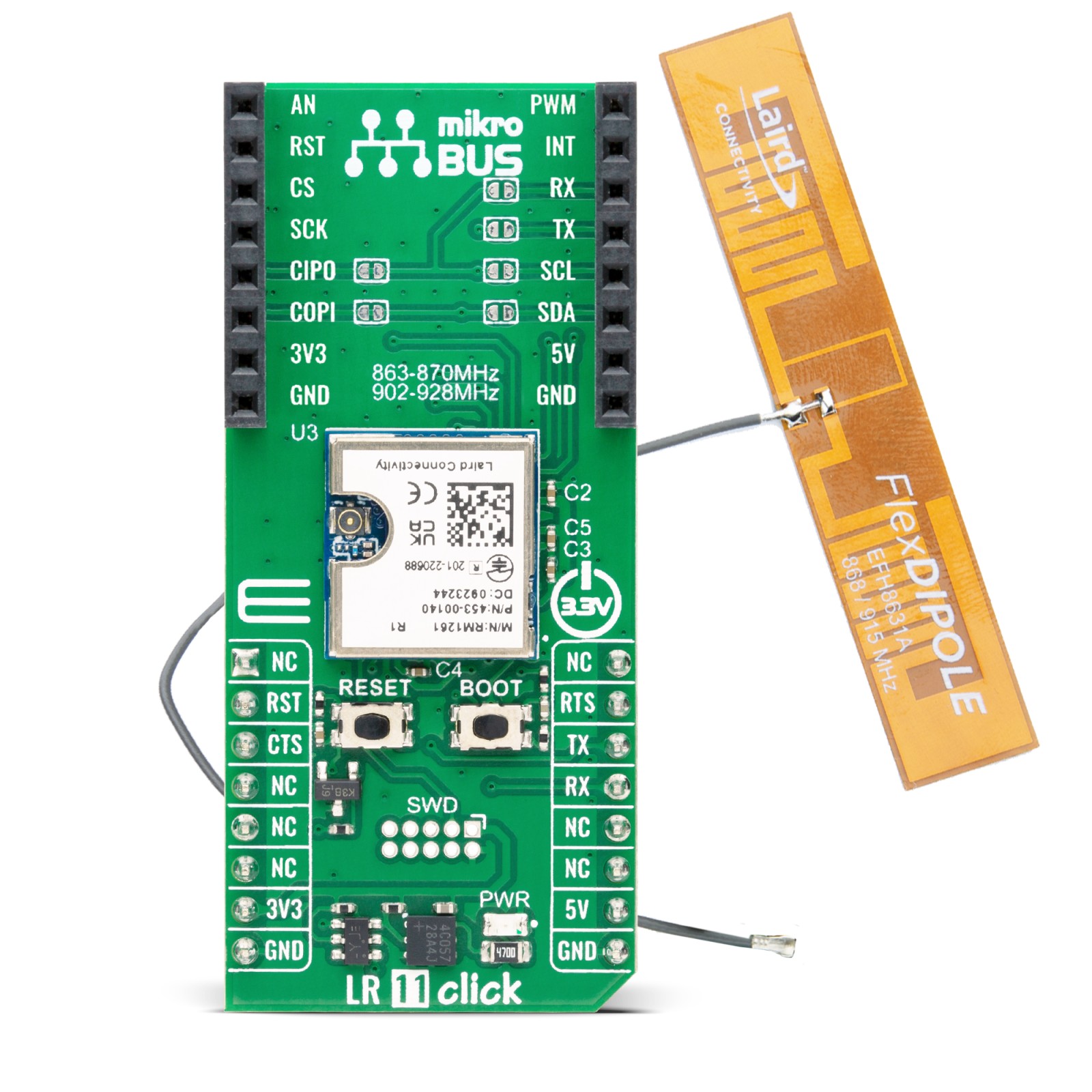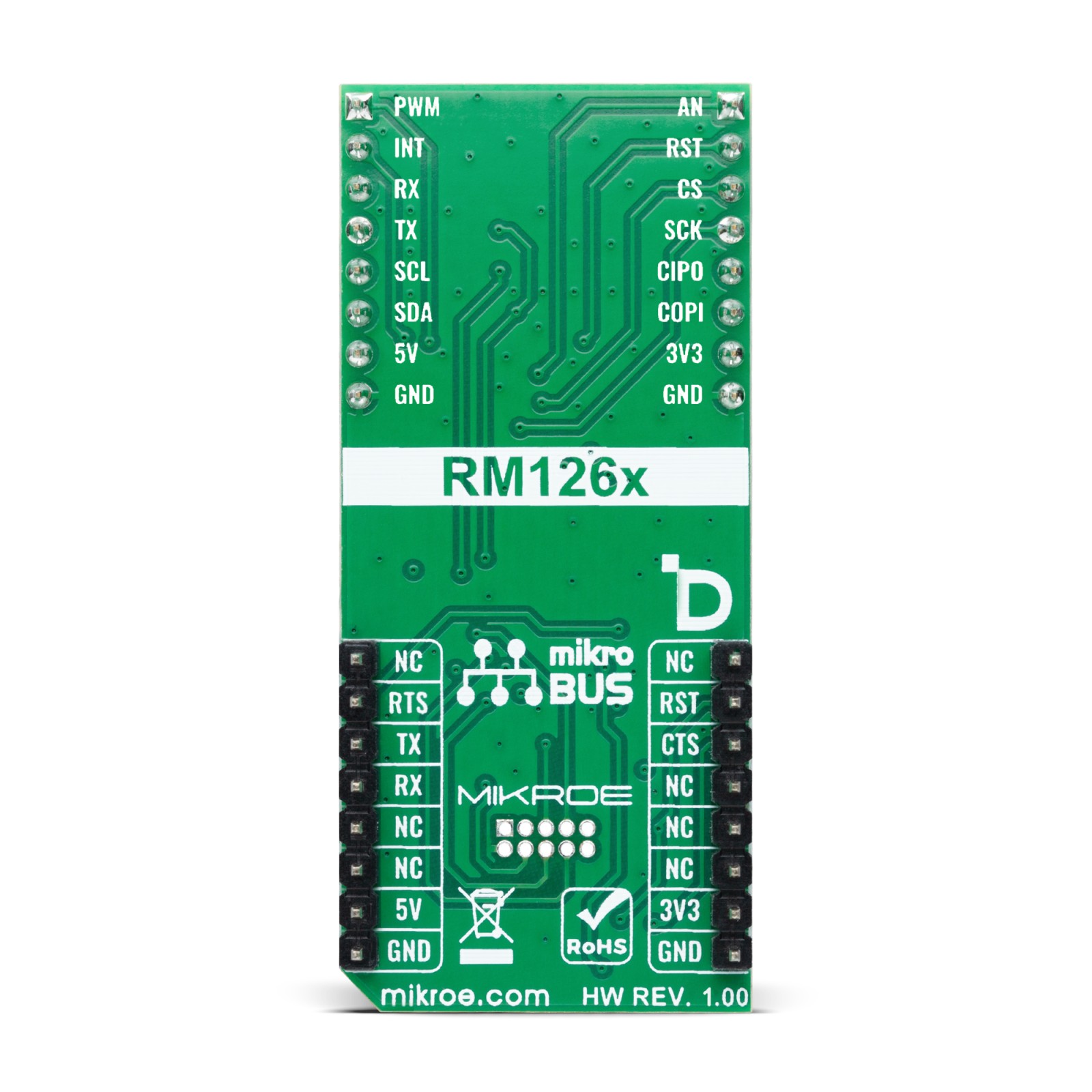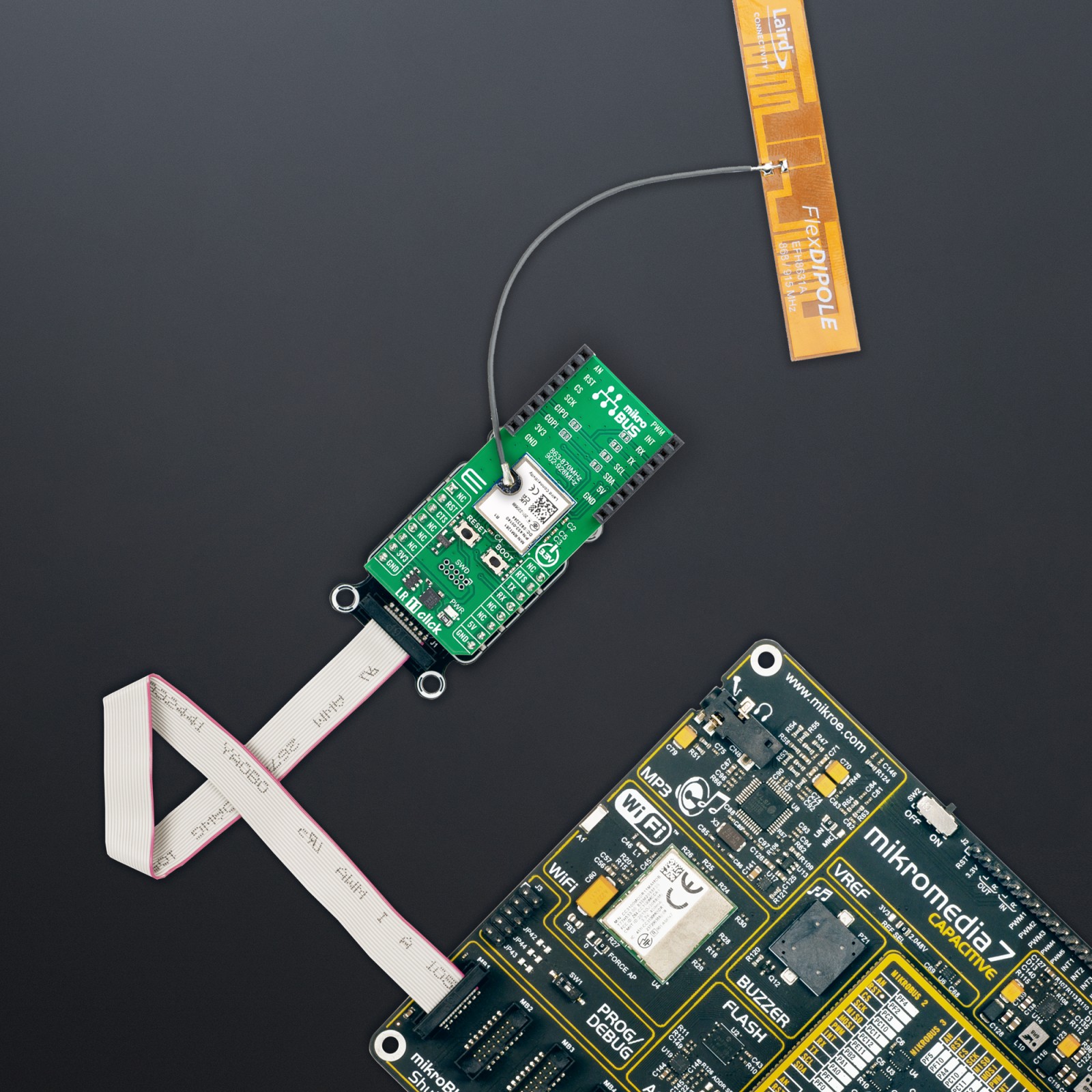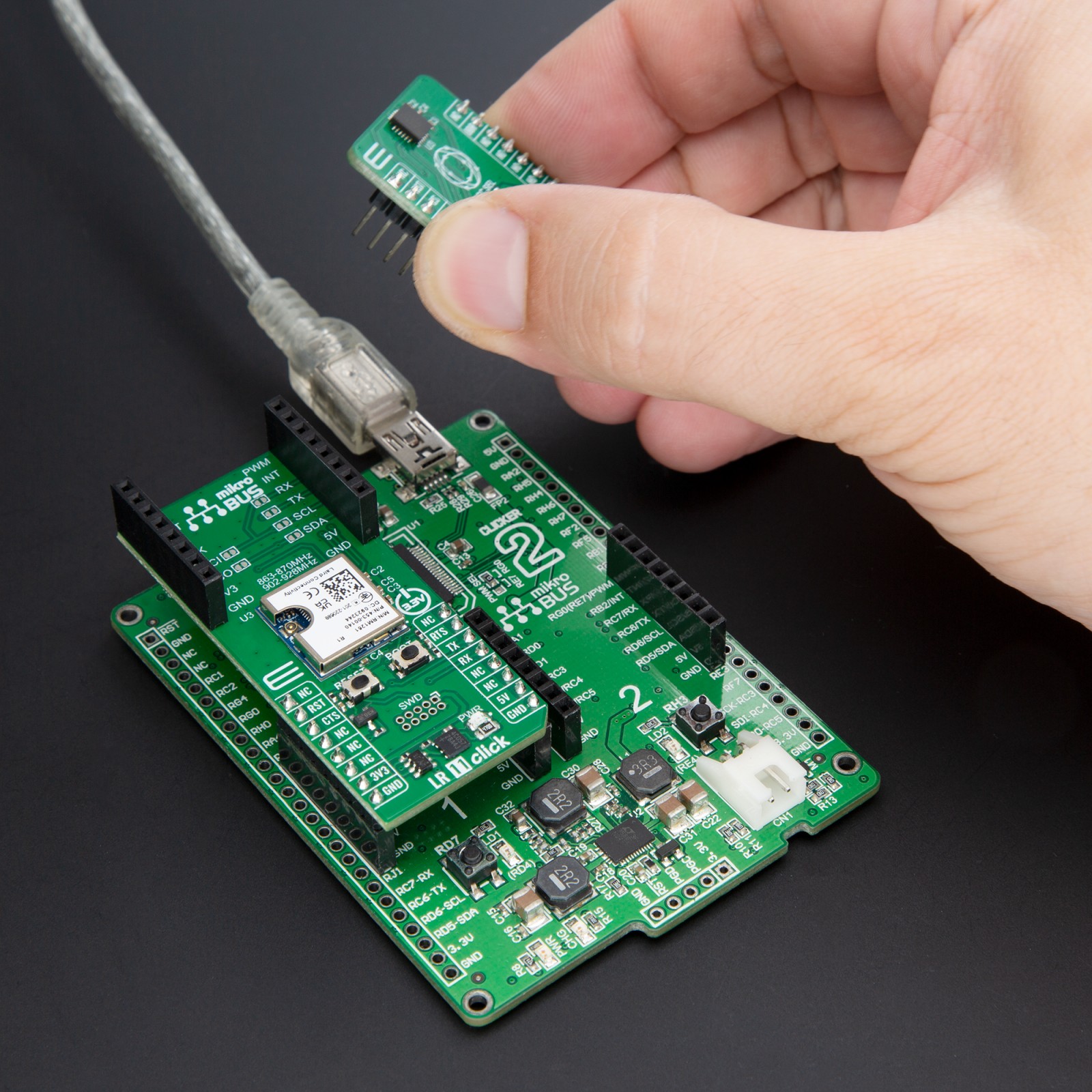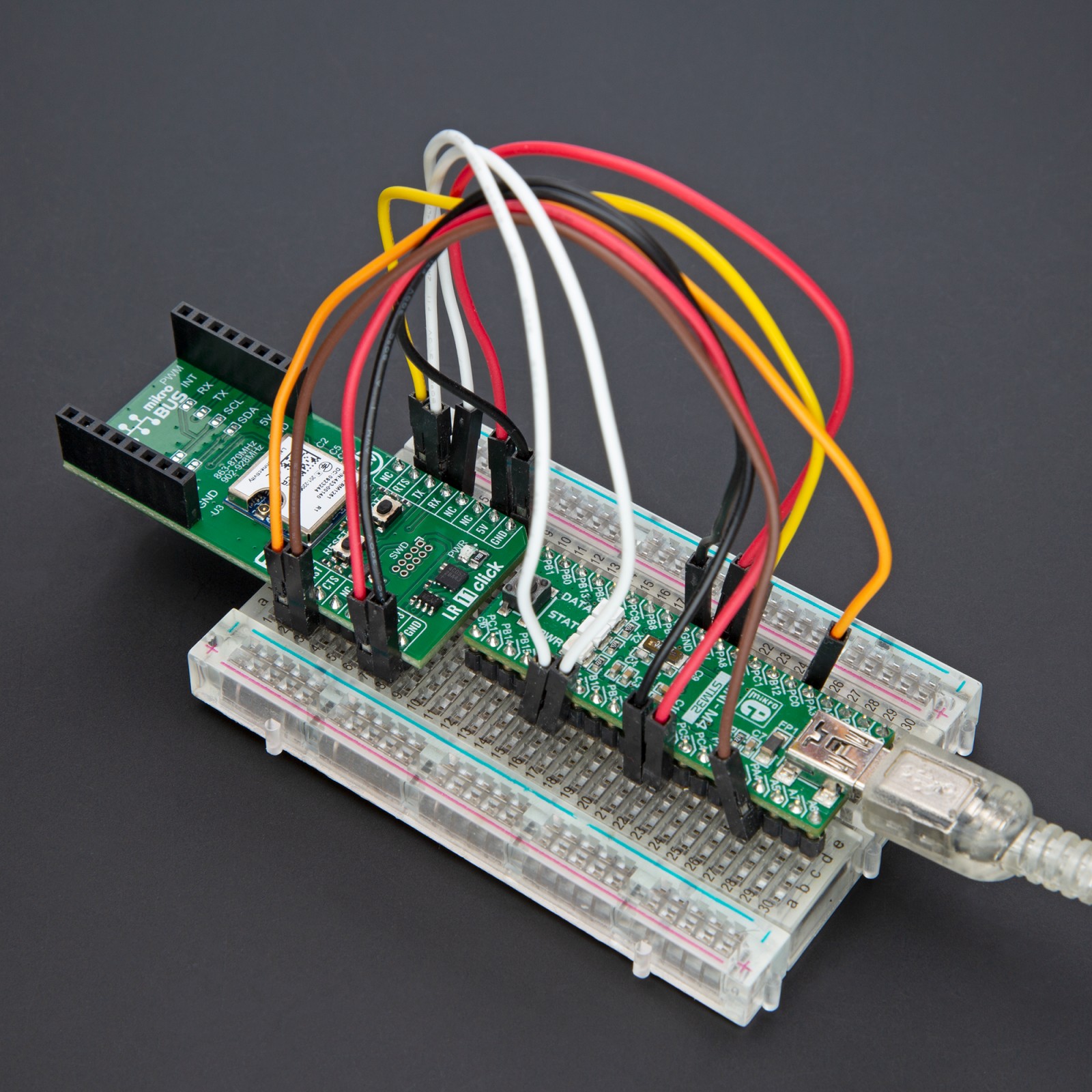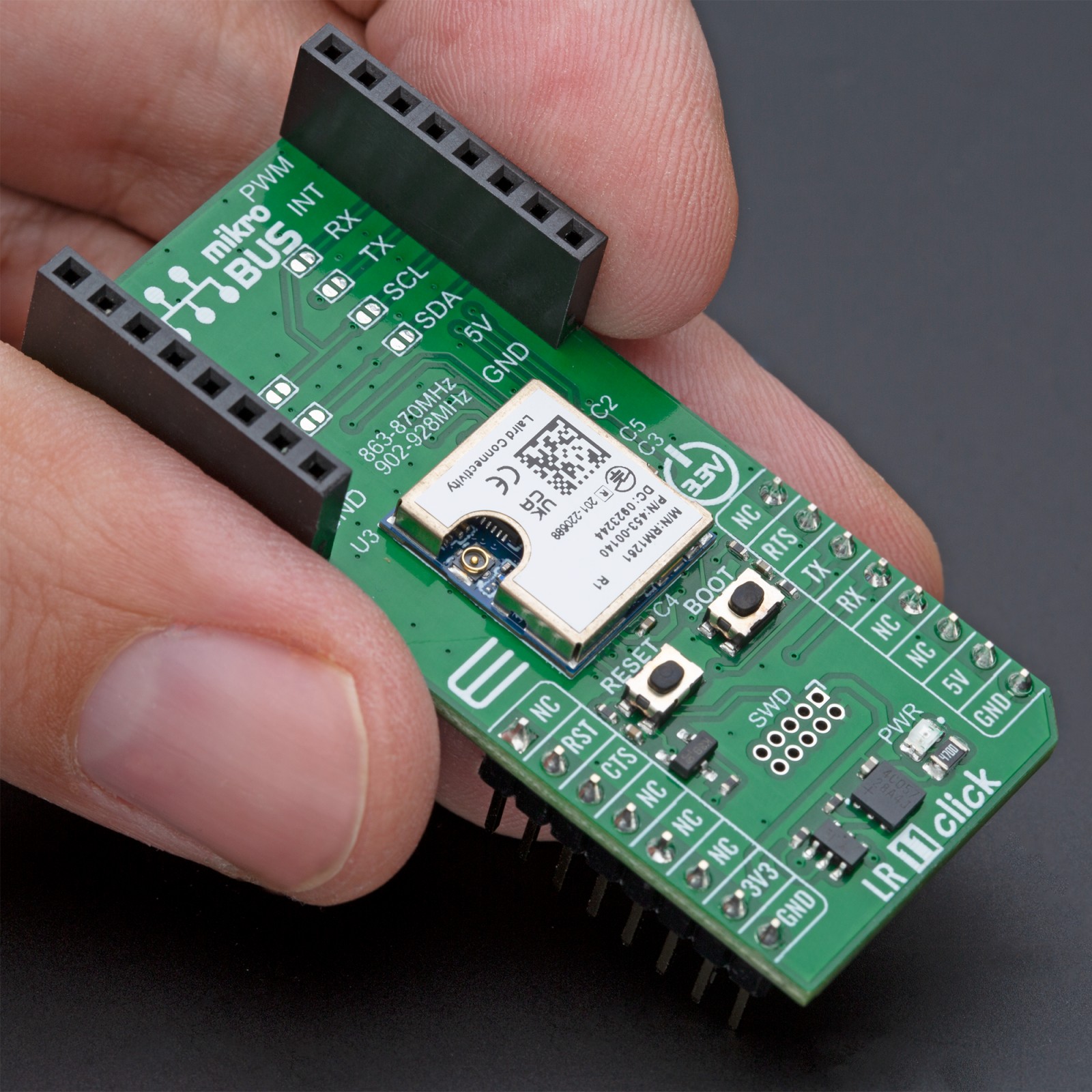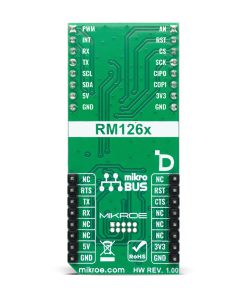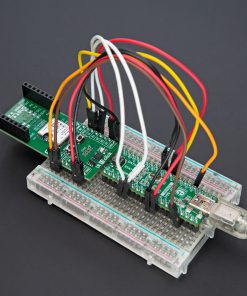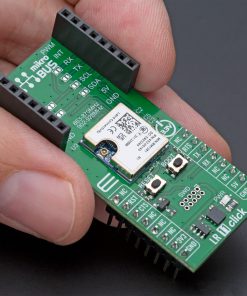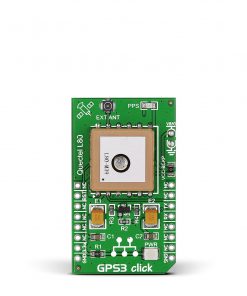LR 11 Click – 868MHz
R1,000.00 ex. VAT
LR 11 Click – 868MHz is a compact add-on board for long-range, low-power wireless communication in IoT applications. This board features the 453-00140R, an ultra-low power LoraWAN module Ezurio (part of the RM126x series), integrating the Silicon Labs EFR32 SoC and the Semtech SX1261 radio. It supports LoRaWAN classes A, B, and C, offering secure, scalable, and bi-directional communication. It operates in the 863-870MHz frequency range with a typical transmit power of up to 14dBm and a communication range of up to 15km. The board also features an additional mikroBUS™ socket for peripheral expansion with UART, SPI, and I2C interface support. With its extensive regulatory support and certifications, the LR 11 Click is ideal for IoT devices, asset tracking, smart home systems, industrial automation, and any application requiring long-range, battery-powered sensor solutions.
LR 11 Click is fully compatible with the mikroBUS™ socket and can be used on any host system supporting the mikroBUS™ standard. It comes with the mikroSDK open-source libraries, offering unparalleled flexibility for evaluation and customization. What sets this Click board™ apart is the groundbreaking ClickID feature, enabling your host system to seamlessly and automatically detect and identify this add-on board.
Stock: Lead-time applicable.
| 5+ | R950.00 |
| 10+ | R900.00 |
| 15+ | R850.00 |
| 20+ | R818.00 |