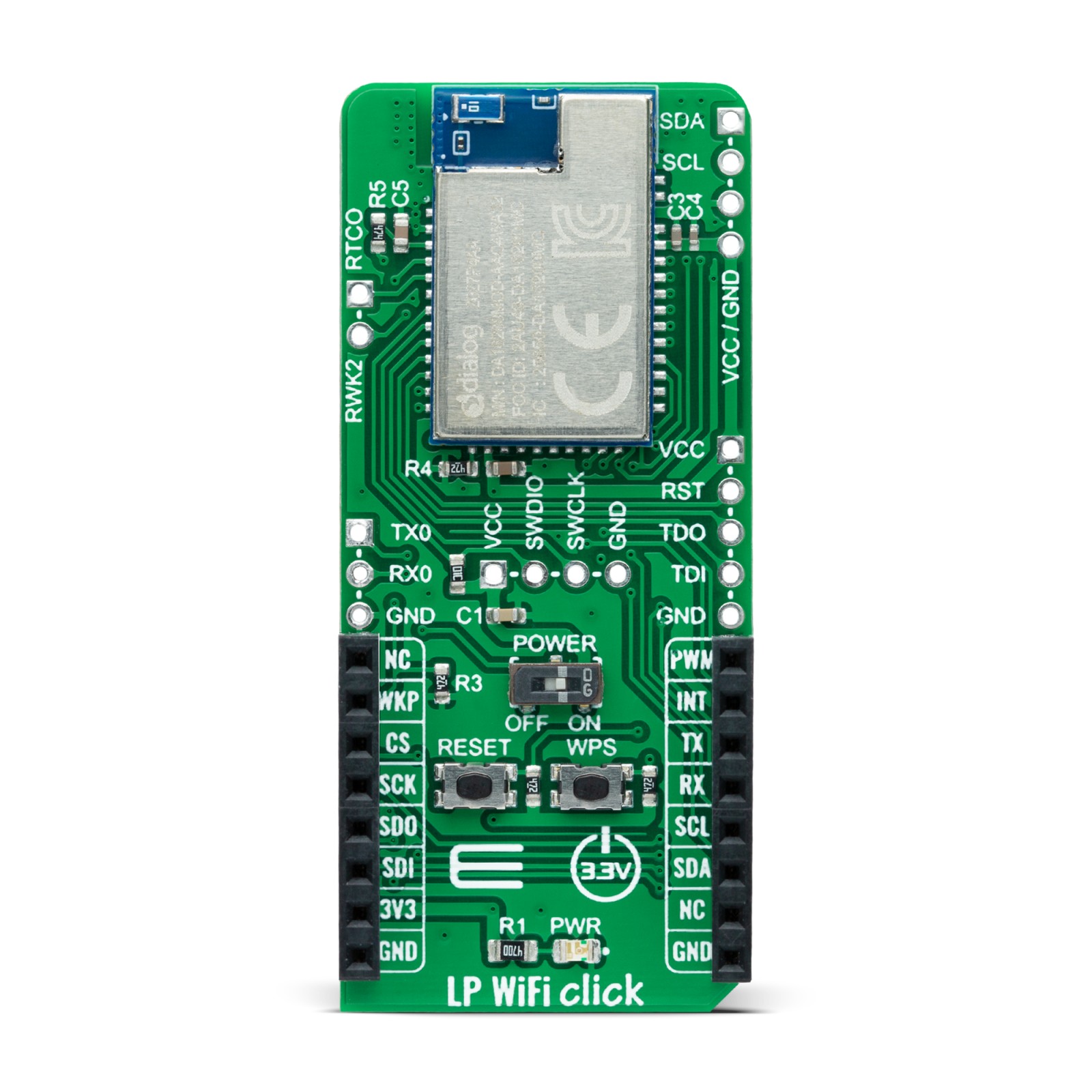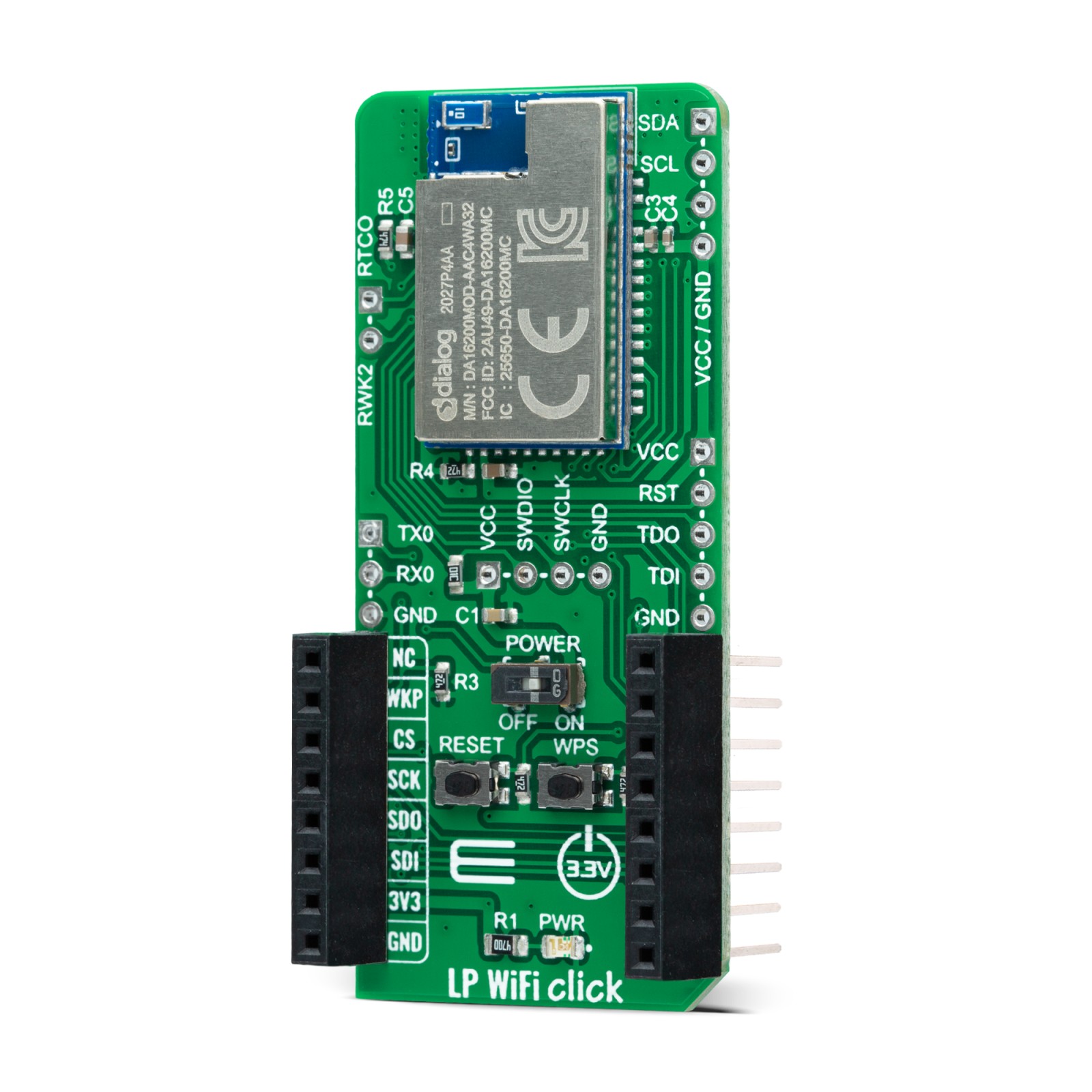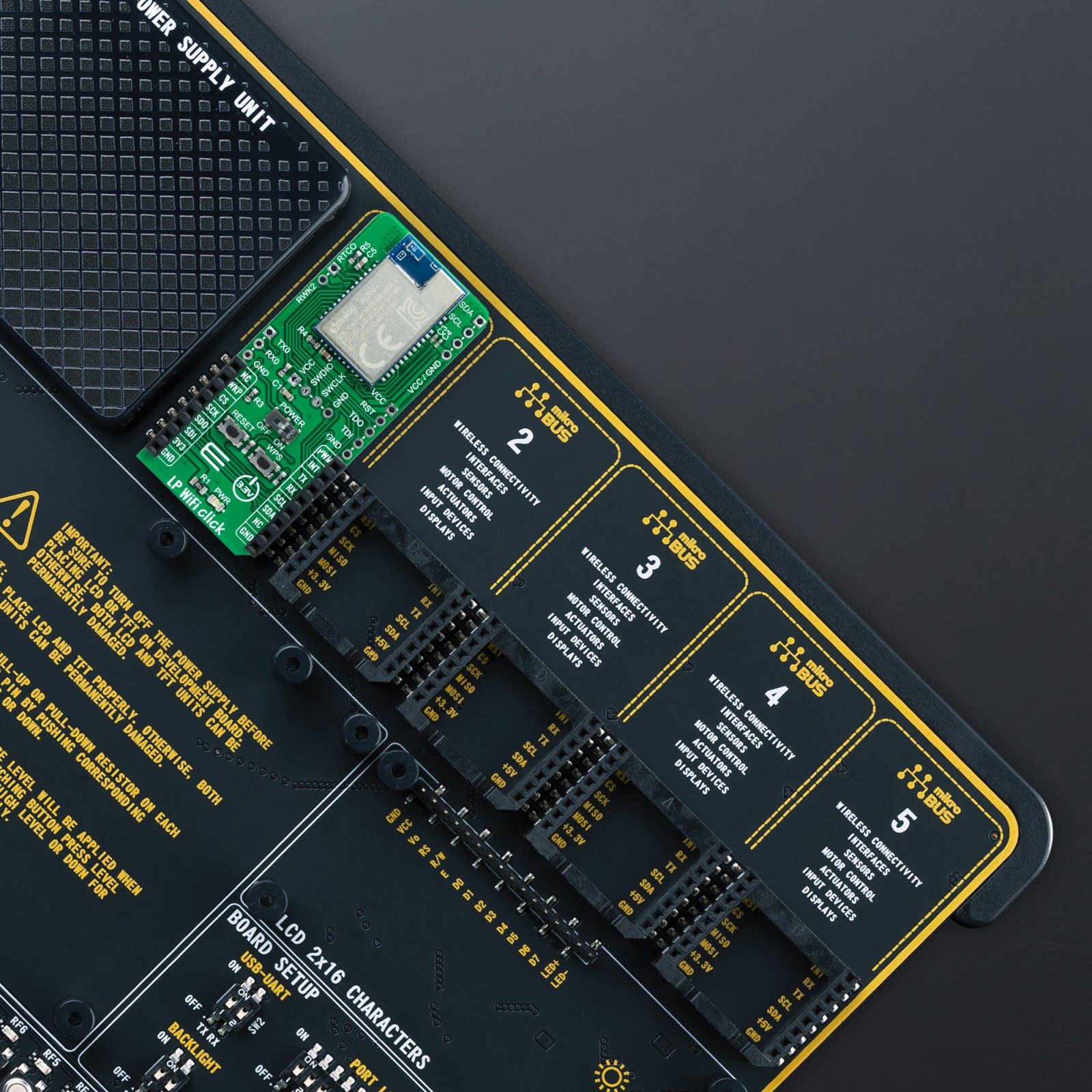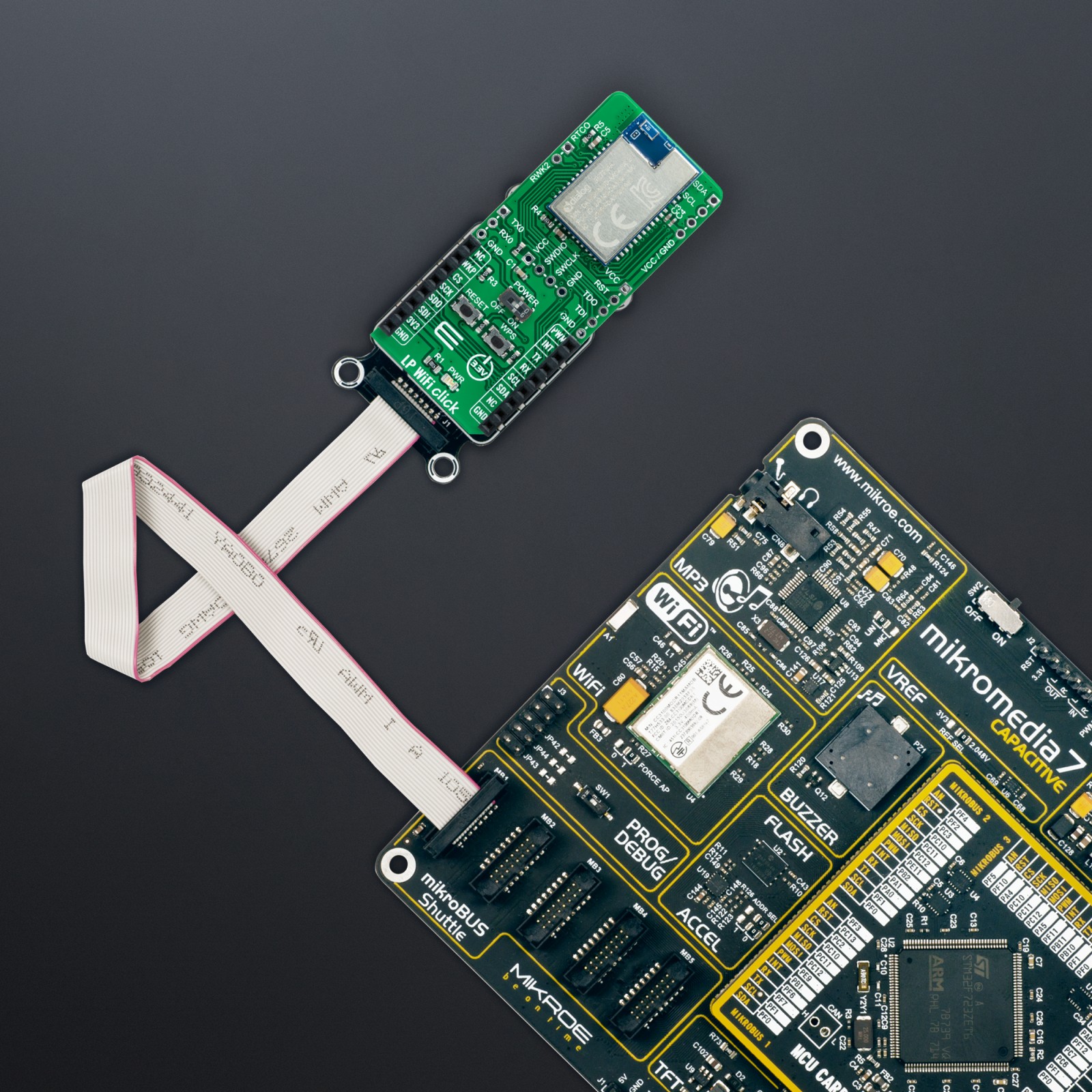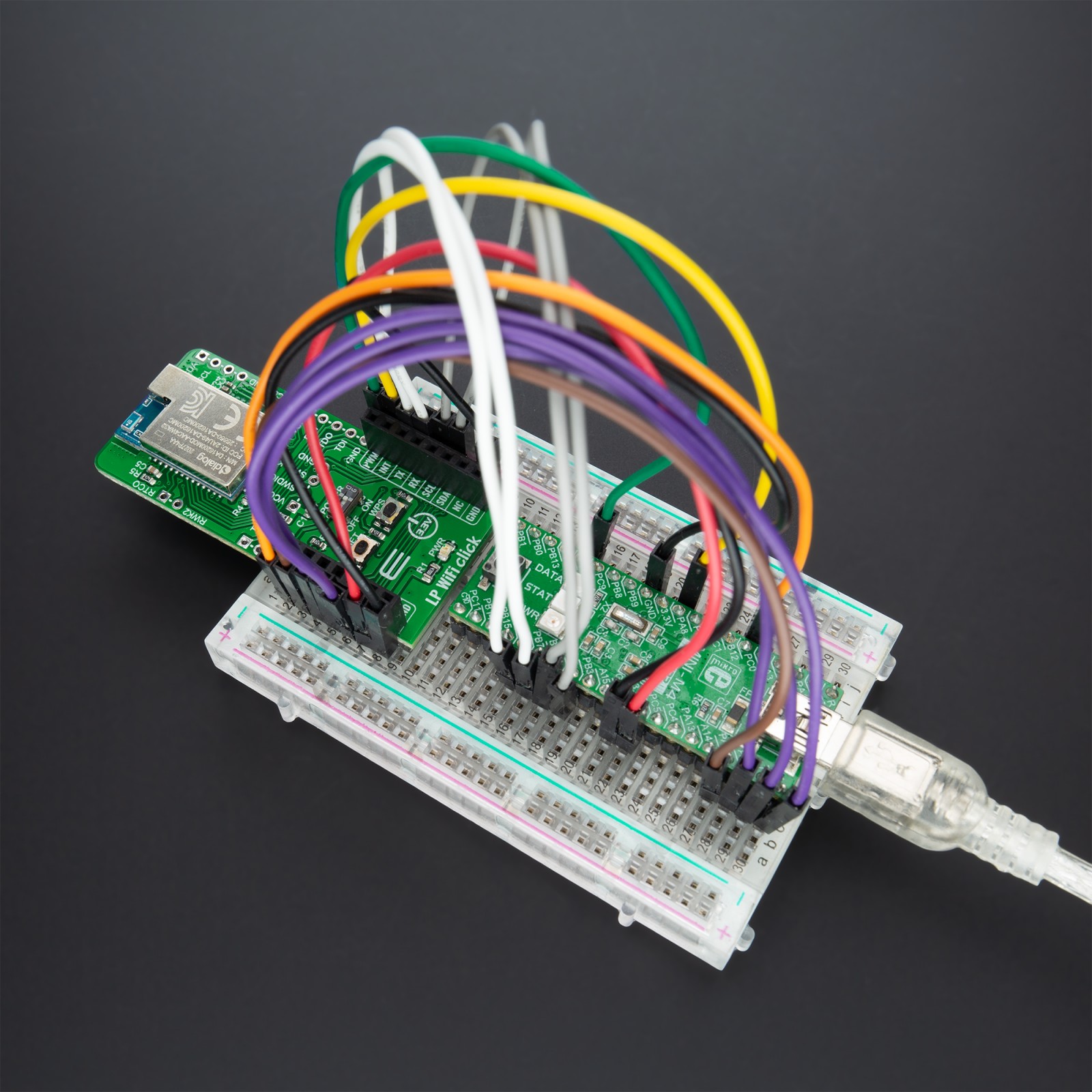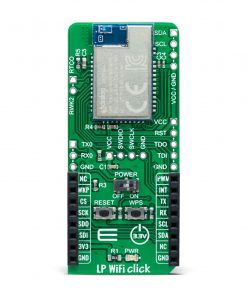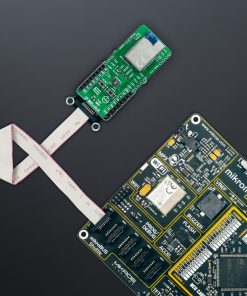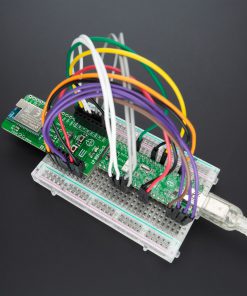LP WiFi Click
R820.00 ex. VAT
LP WiFi Click is a compact add-on board that represents an ultra-low-power Wi-Fi solution. This board features the DA16200, a fully integrated Wi-Fi module with ultra-low power consumption, best RF performance, and a comfortable development environment from Renesas. In addition to the highly integrated ultra-low power Wi-Fi SoC, which is the basis of this module, it also includes a 40MHz crystal oscillator, 32.768kHz RTC clock, 4Mbyte flash memory, and chip antenna. Such low power operation can extend the battery life as long as a year or more, depending on the application. This Click board™ is suitable for highly integrated and cost-effective IoT applications such as security systems, door locks, pet and asset trackers, sprinkler systems, connected lighting, wearables, and other IoT devices.
LP WiFi Click is supported by a mikroSDK compliant library, which includes functions that simplify software development. This Click board™ comes as a fully tested product, ready to be used on a system equipped with the mikroBUS™ socket.
Stock: 1 available immediately.
| 5+ | R779.00 |
| 10+ | R738.00 |
| 15+ | R697.00 |
| 20+ | R670.76 |