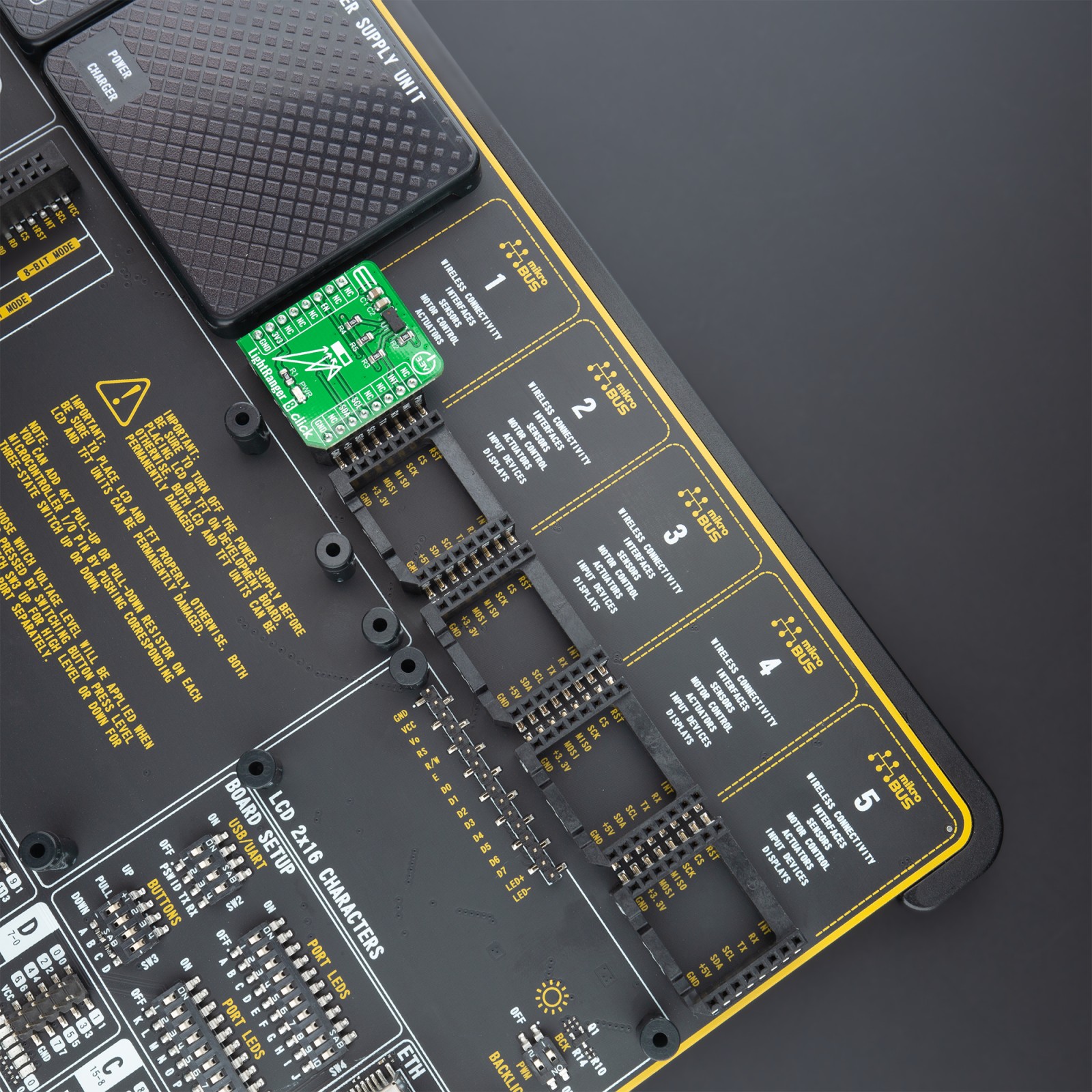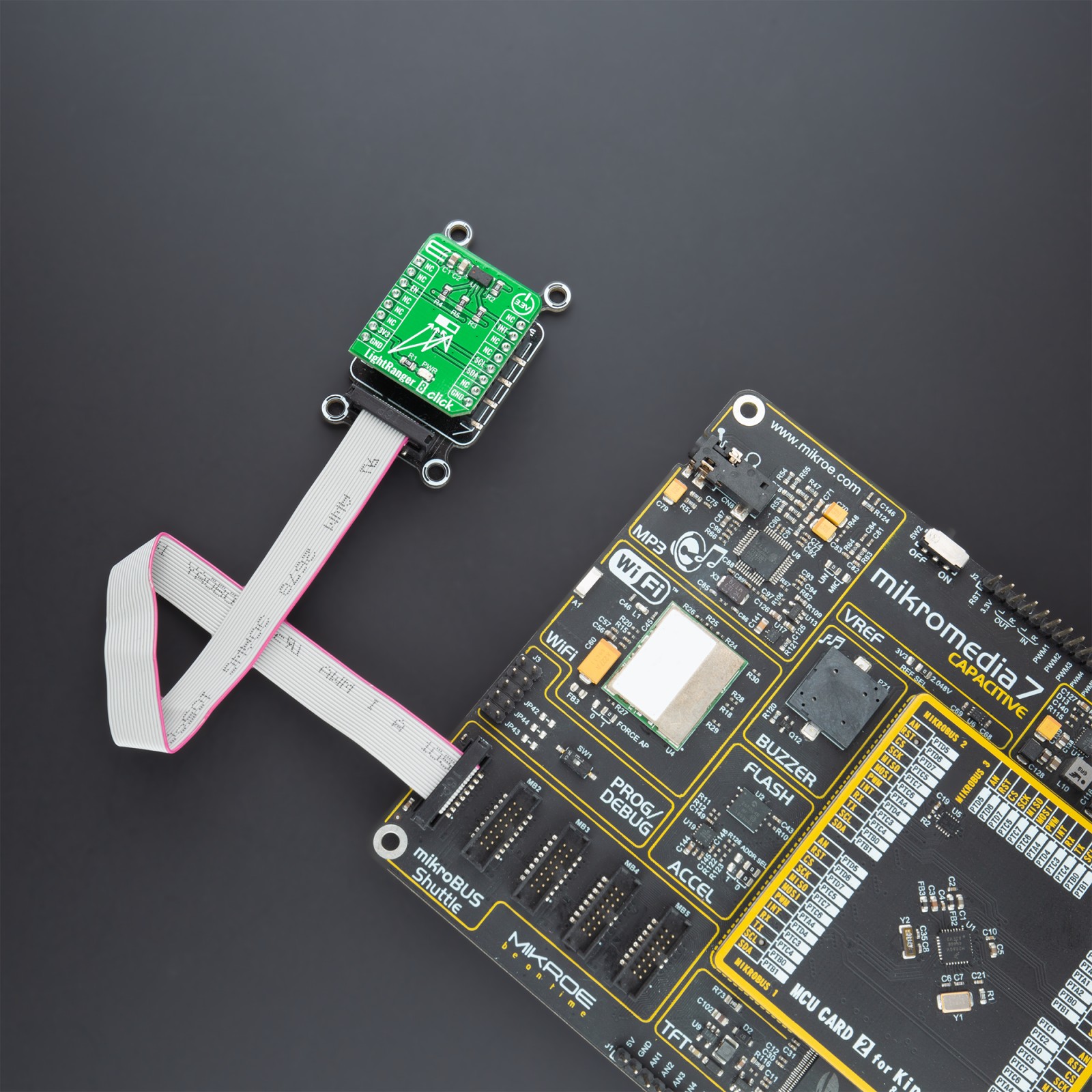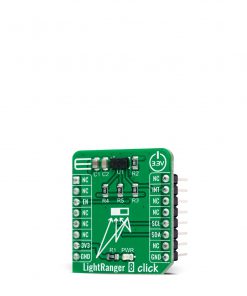LightRanger 8 Click
R245.00 ex. VAT
LightRanger 8 Click is a compact add-on board that contains a ranging sensor with multi-target detection. This board features the VL53L3CX, the latest Time-of-Flight (ToF) product that embeds third-generation FlightSense patented technology from STMicroelectronics. It combines high-performance proximity and ranging sensor with multi-target distance measurements and automatic smudge correction. Also, it integrates a single-photon avalanche diode array and physical infrared filters to achieve the best ranging performance in various ambient lighting conditions, with a wide range of cover glass windows. This Click board™ is suitable for smart buildings and lighting, service robots, video focus tracking assistance, and many more.
LightRanger 8 Click is supported by a mikroSDK compliant library, which includes functions that simplify software development. This Click board™ comes as a fully tested product, ready to be used on a system equipped with the mikroBUS™ socket.
Stock: Lead-time applicable.
| 5+ | R232.75 |
| 10+ | R220.50 |
| 15+ | R208.25 |
| 20+ | R200.41 |