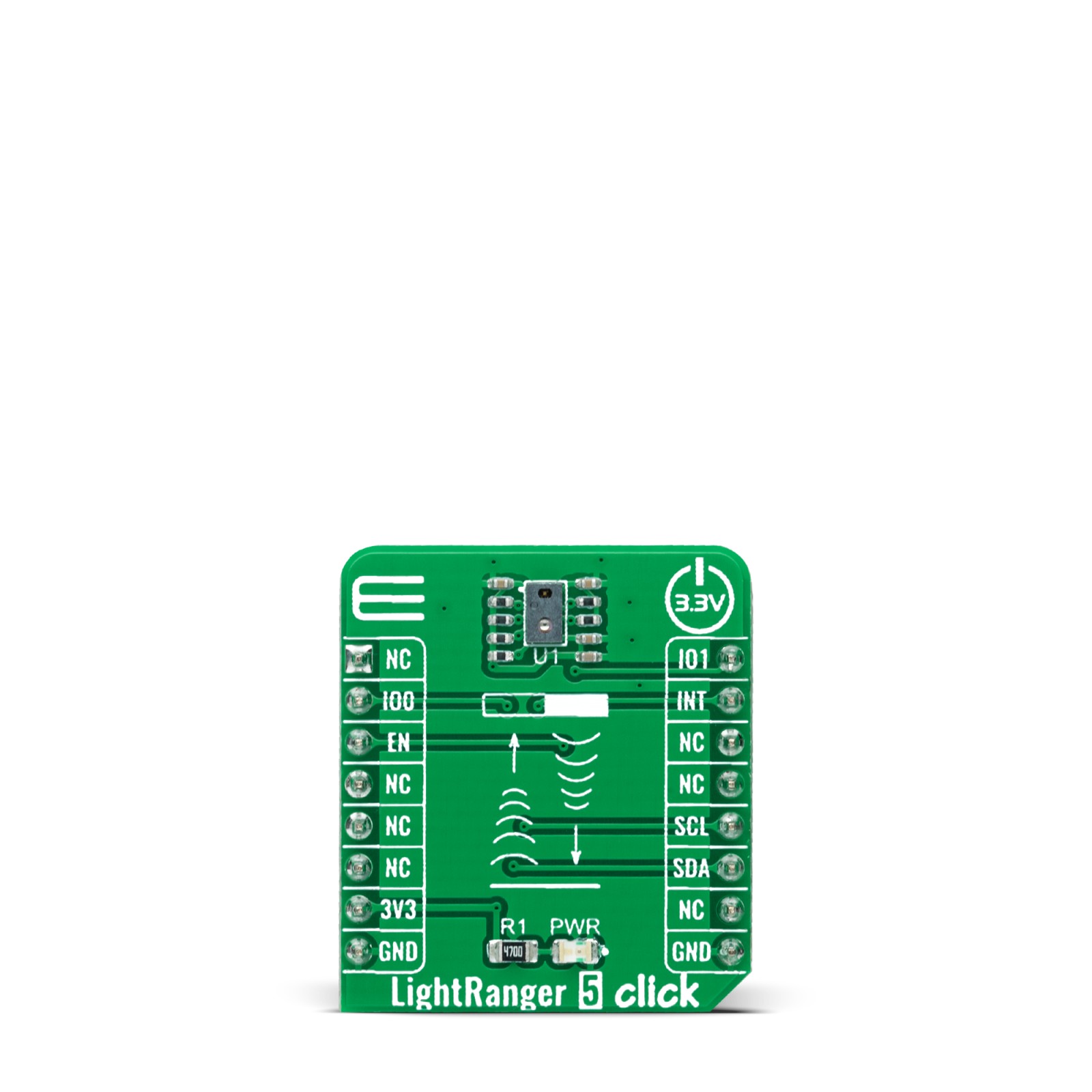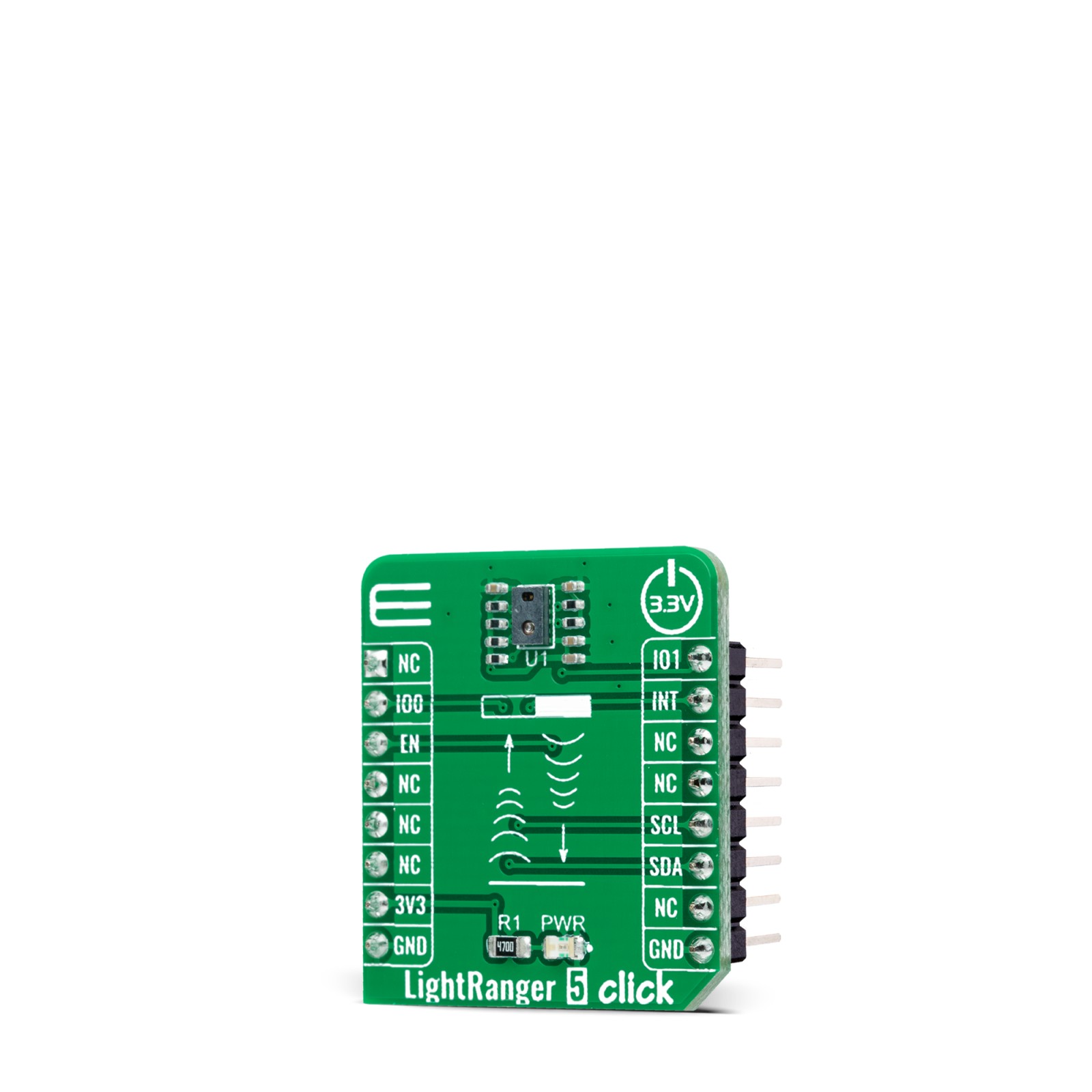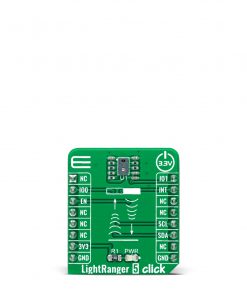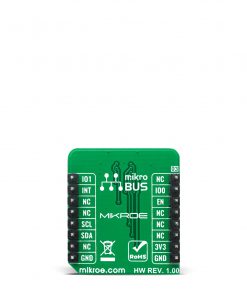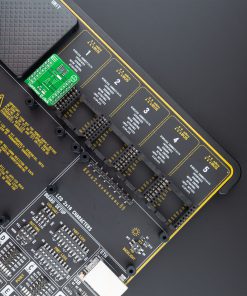LightRanger 5 Click
R540.00 ex. VAT
LightRanger 5 Click is a compact add-on board that contains a ranging sensor with multi-target detection. This board features the TMF8801, a dToF (direct time of flight) optical distance sensor achieving up to 2500mm target detection distance from company AMS-TAOS. It offers highly accurate depth accuracy detection through a sub-nanosecond light pulse and an anti-aliasing “stop-watch” method to measure the round-trip time of the pulse. It makes precise distance measurements up to a 2500mm distance range, and it is capable of operation in dark environments and the presence of sunlight. This Click board™ is suitable for presence (object) detection, distance measurement, industrial ranging, inventory control, optical switch, and many other applications.
LightRanger 5 Click is supported by a mikroSDK compliant library, which includes functions that simplify software development. This Click board™ comes as a fully tested product, ready to be used on a system equipped with the mikroBUS™ socket.
Stock: Lead-time applicable.
| 5+ | R513.00 |
| 10+ | R486.00 |
| 15+ | R459.00 |
| 20+ | R441.72 |