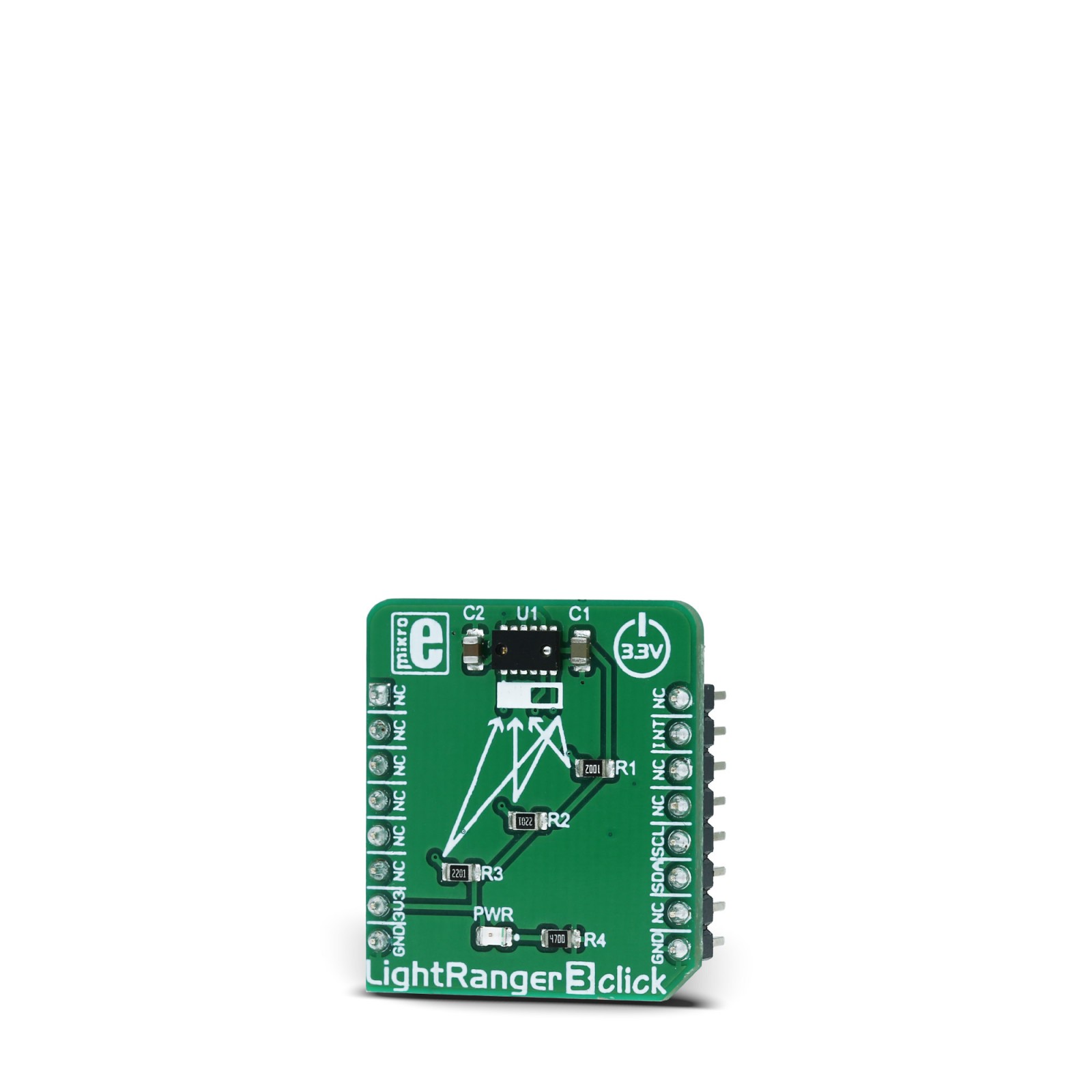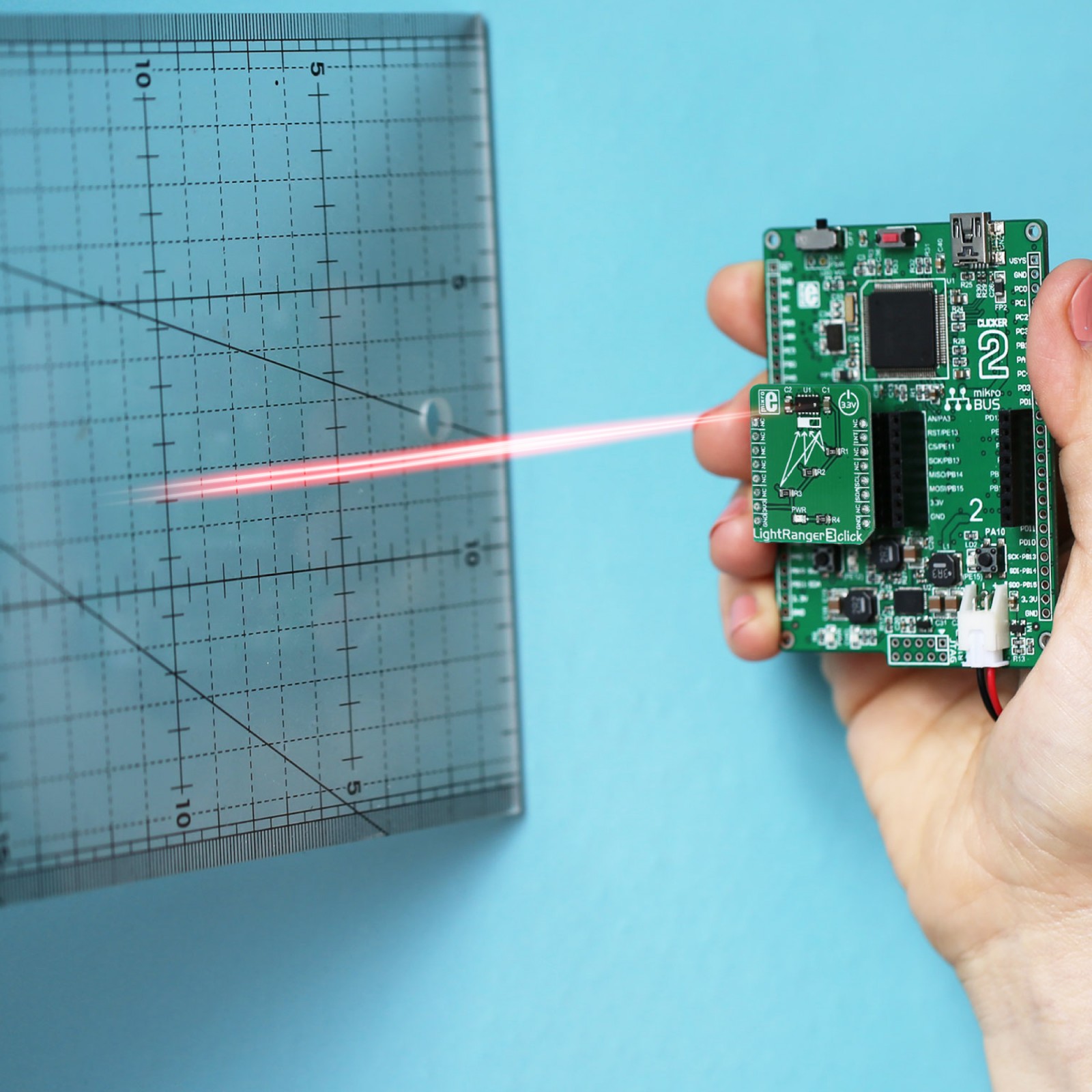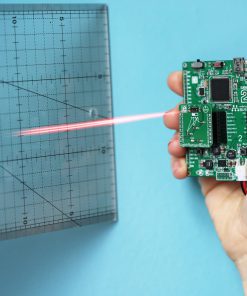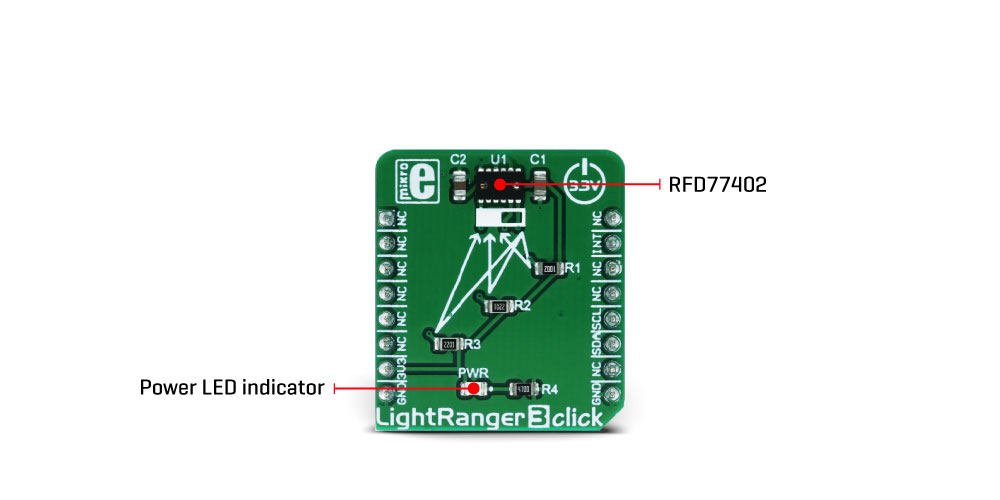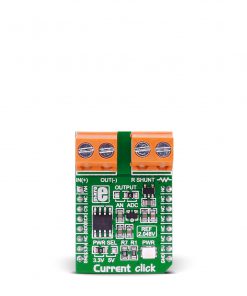LightRanger 3 Click
R510.00 ex. VAT
Light Ranger 3 click is an accurate distance measurement Click board™ based on a ToF (Time of Flight) measurement principle. The Simblee™ enabled RFD77402 rangefinder module from RF Digital is a complete measurement stack on the chip. It is surprisingly easy to work with, as this highly integrated range finder module exposes the only I2C interface and INT pin to the host controller. It features the VCSEL, a Vertical Cavity Surface Emitting Laser, used to emit a narrow band of a harmless modulated light beam in the IR range (850 nm), and a receive sensor, which can detect the reflected light. It can measure distances up to 2000mm, with up to 10% accuracy. The device is rated Class 1 LASER product, operating in the IR (invisible) spectrum range.
Light Ranger 3 click is supported by a mikroSDK compliant library, which includes functions that simplify software development. This Click board™ comes as a fully tested product, ready to be used on a system equipped with the mikroBUS™ socket.
Stock: Lead-time applicable.
| 5+ | R484.50 |
| 10+ | R459.00 |
| 15+ | R433.50 |
| 20+ | R417.18 |