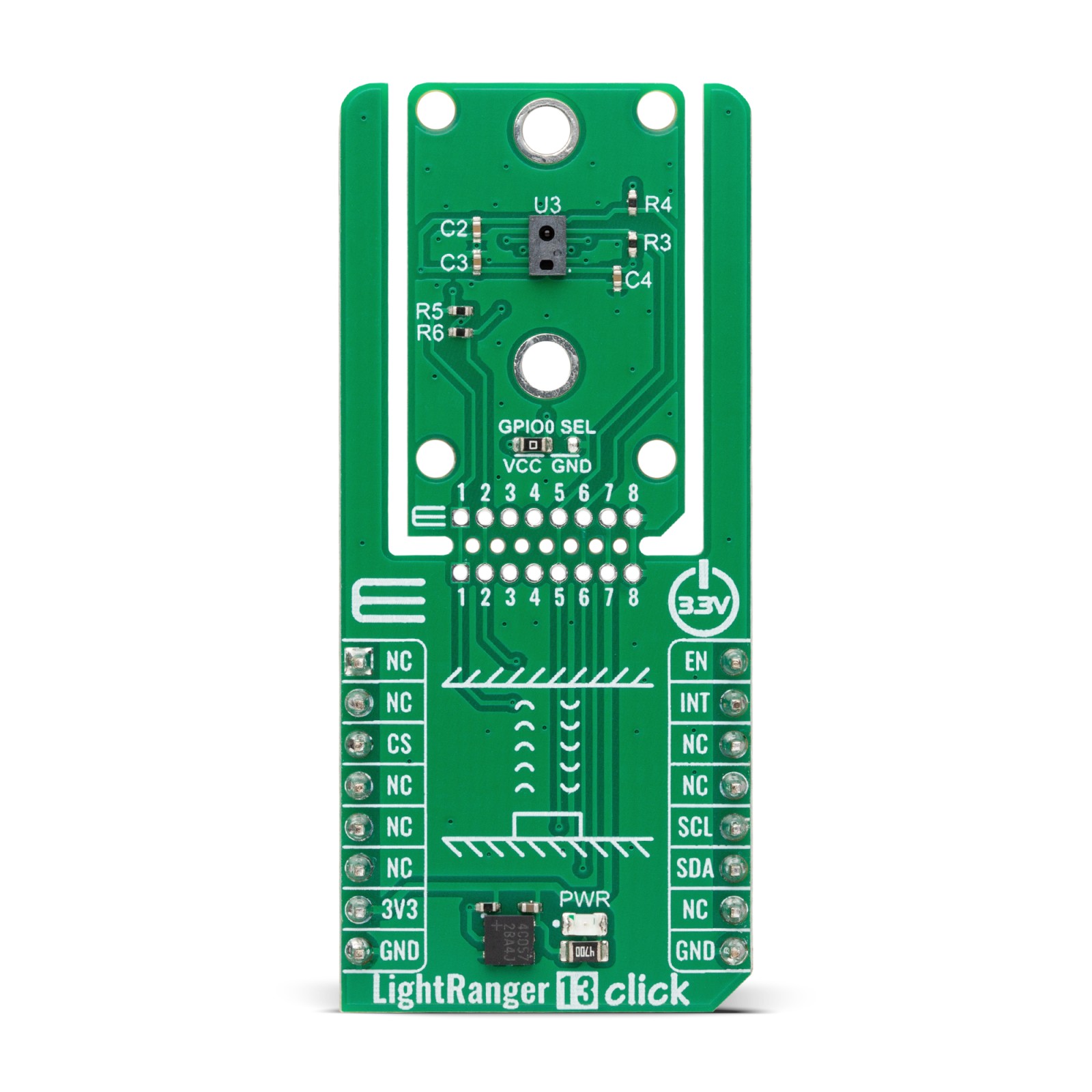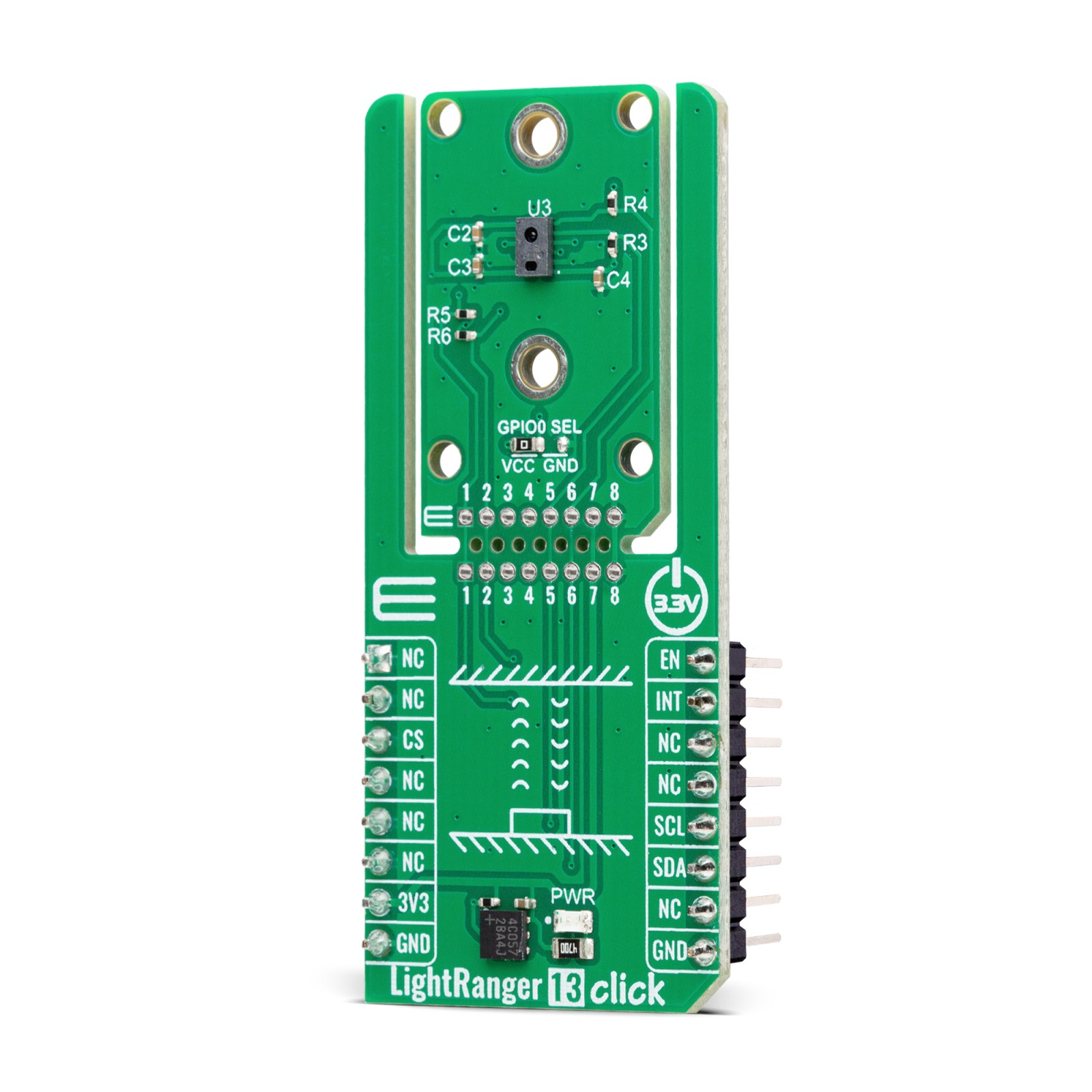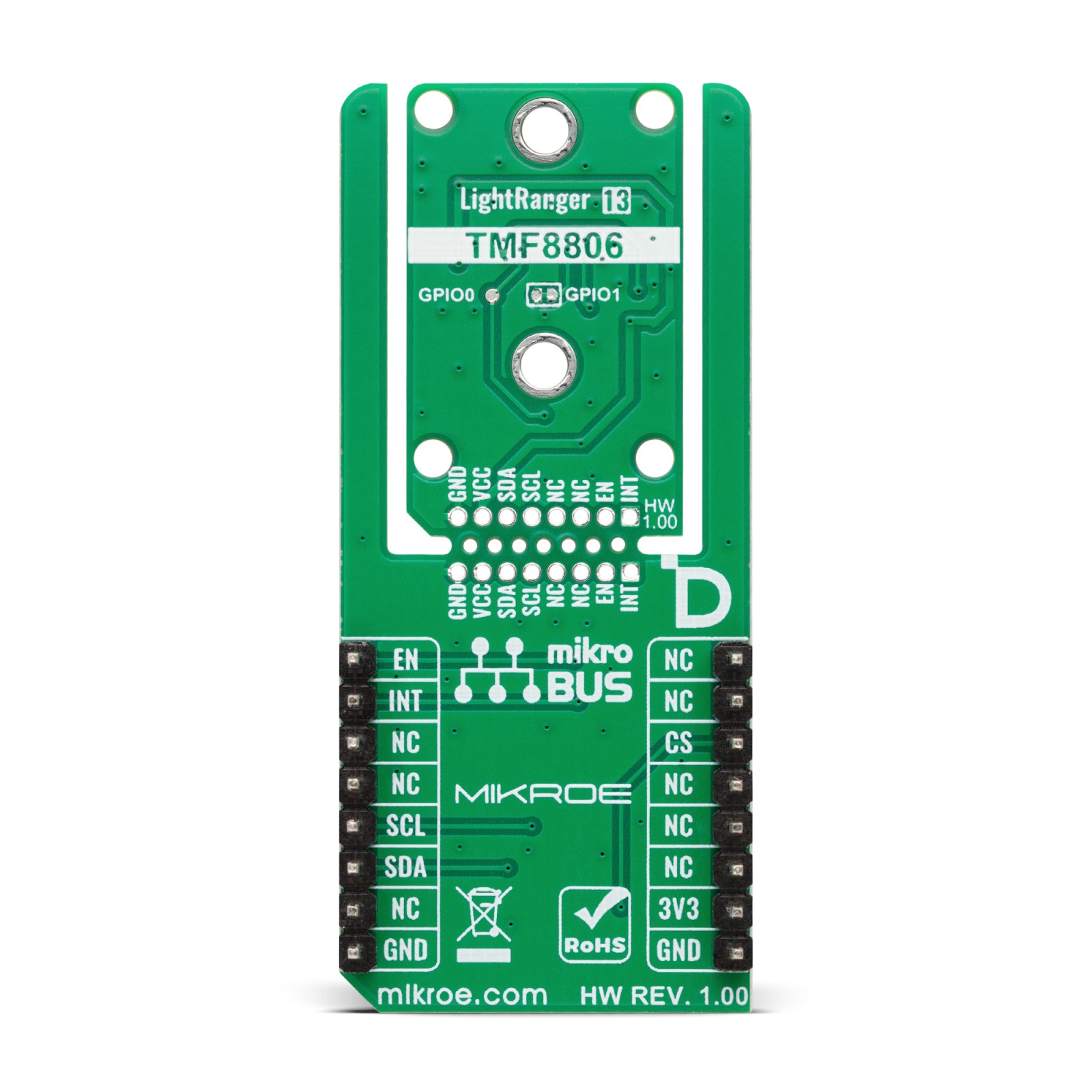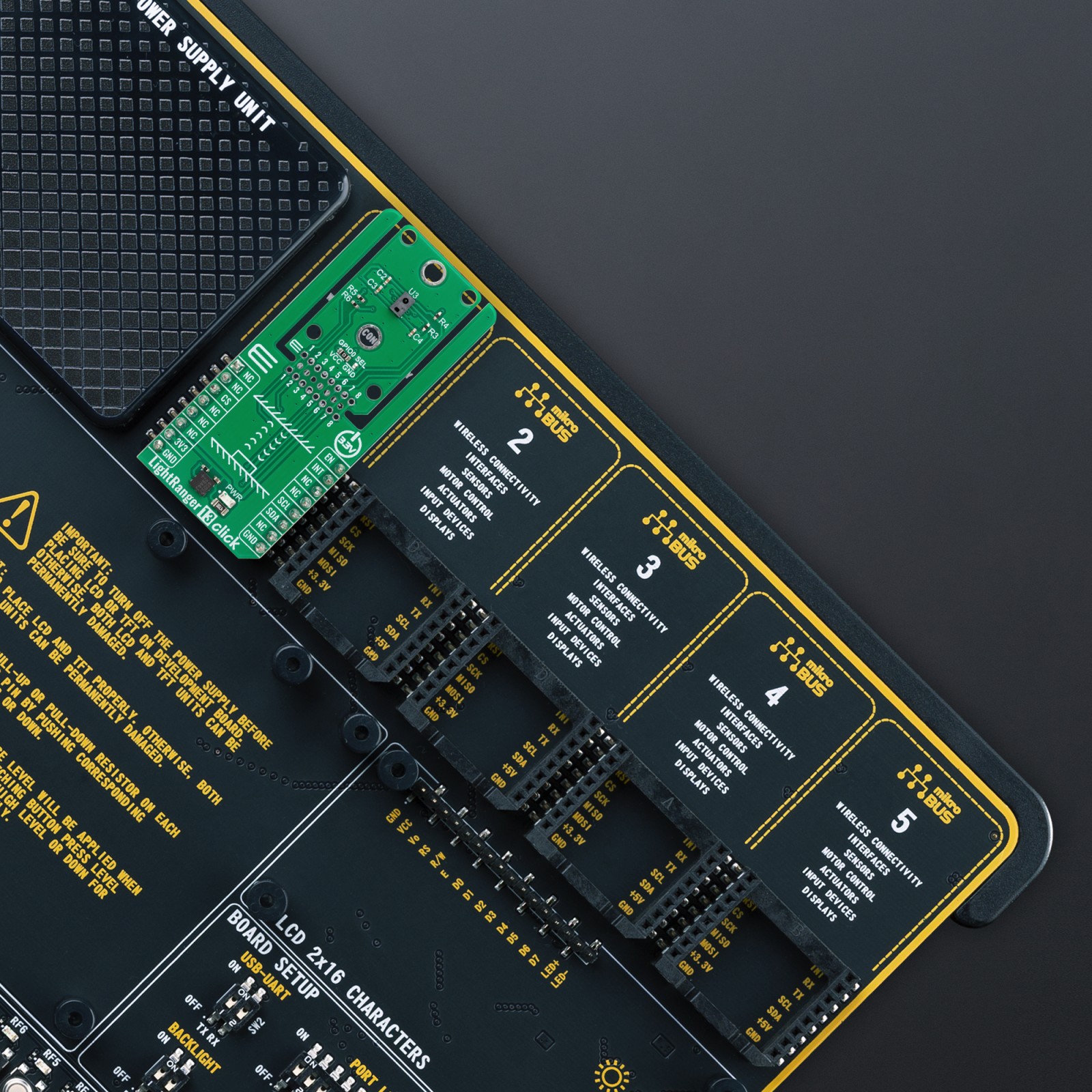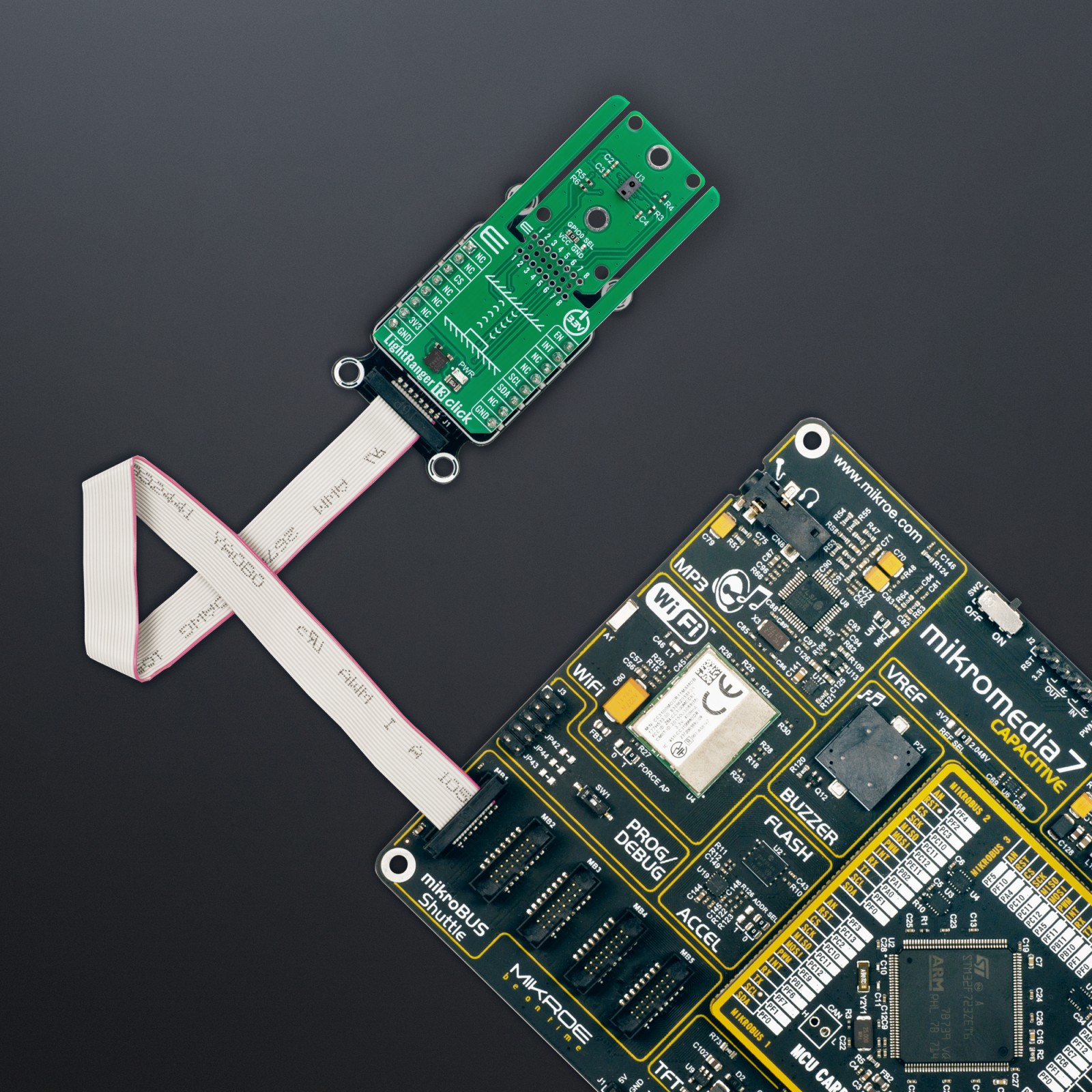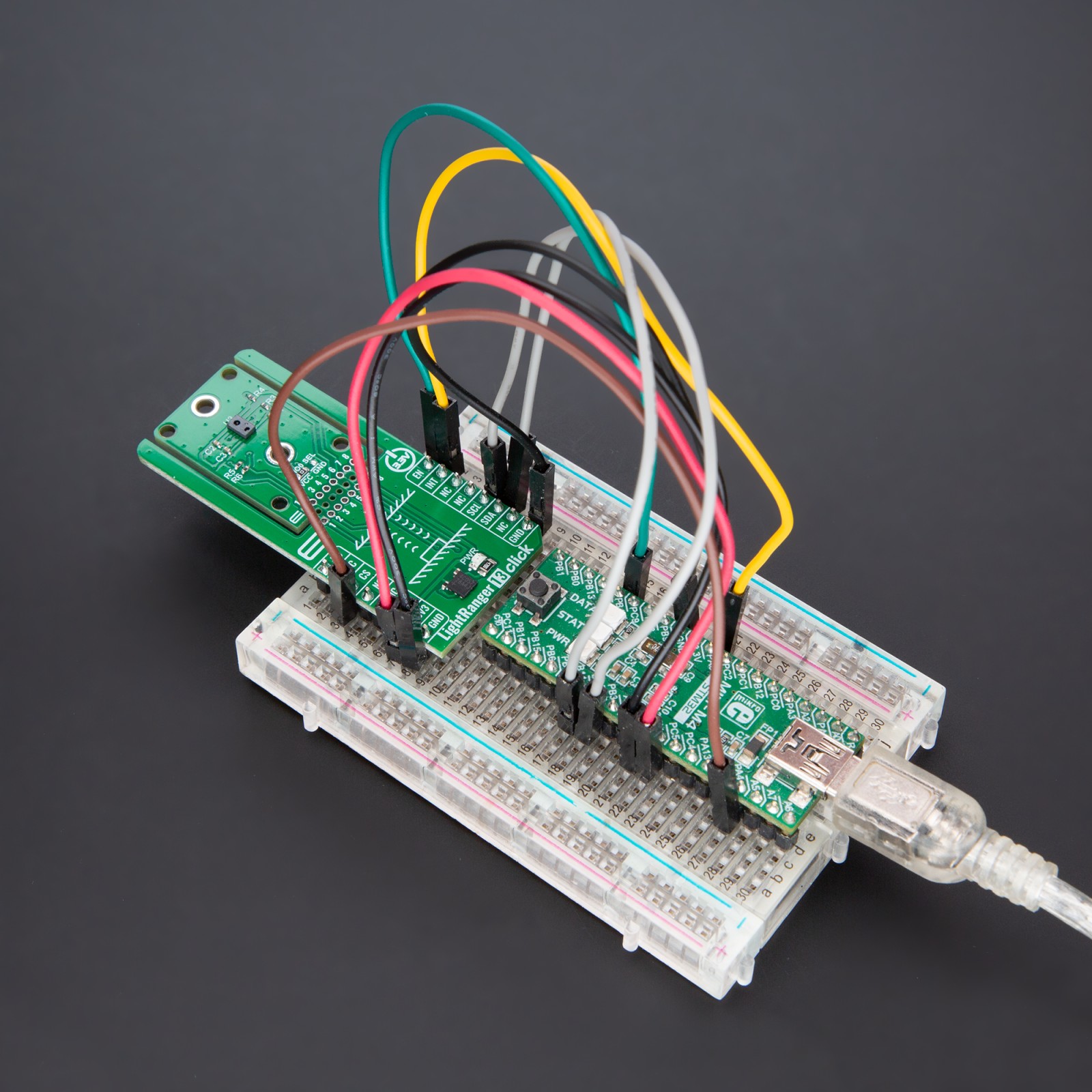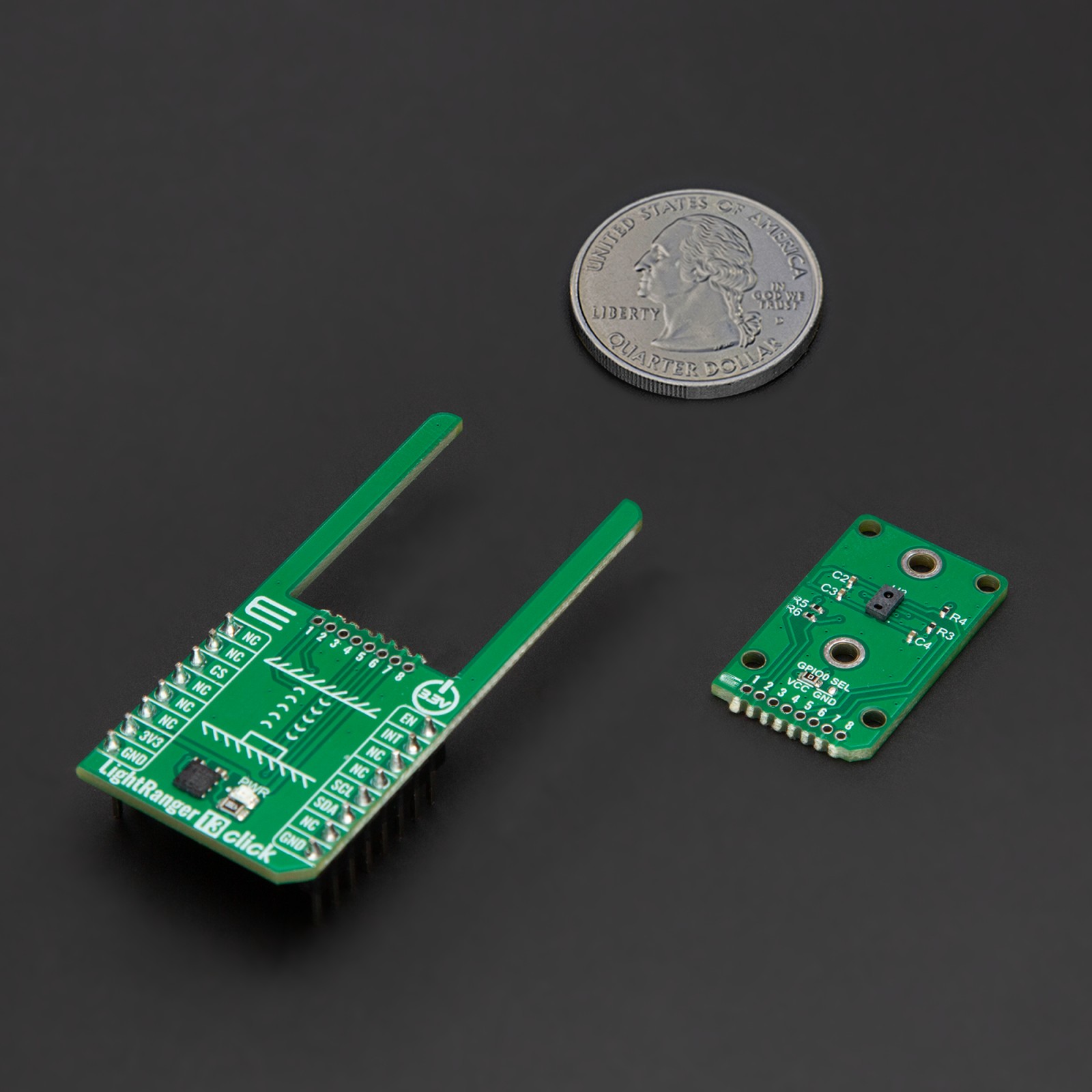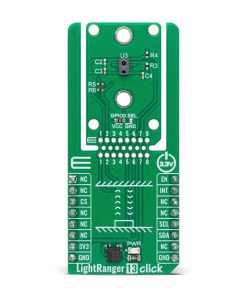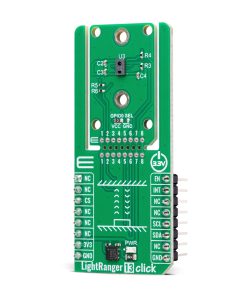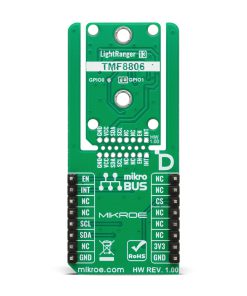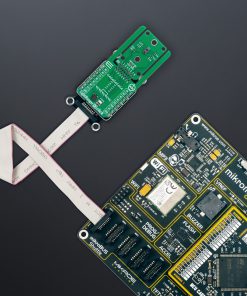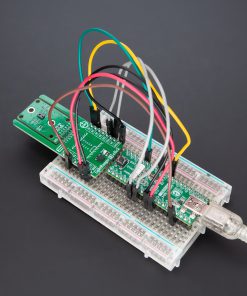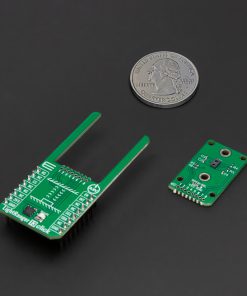LightRanger 13 Click
R335.00 ex. VAT
LightRanger 13 Click is a compact add-on board for precise distance measurement in various applications. This board features the TMF8806-1A, a time-of-flight (TOF) sensor from ams OSRAM, housed in an industry-leading small modular package. The sensor features advanced dTOF technology with high-sensitivity SPAD detection, a fast time-to-digital converter, and on-chip histogram processing, enabling accurate measurements within the 1cm to 500cm range at 30Hz. It supports calibration, dirt and smudge removal, and crosstalk compensation and operates reliably in both low-light and sunlight conditions. The board includes an I2C interface, an EN pin for power control, an INT pin for signaling measurement availability, and a Snap feature for flexible implementation. LightRanger 13 Click is ideal for robotics, home and building automation, projection and display systems, factory automation, access control, security systems, and smart appliances.
LightRanger 13 Click is fully compatible with the mikroBUS™ socket and can be used on any host system supporting the mikroBUS™ standard. It comes with the mikroSDK open-source libraries, offering unparalleled flexibility for evaluation and customization. What sets this Click board™ apart is the groundbreaking ClickID feature, enabling your host system to seamlessly and automatically detect and identify this add-on board, alongside a Click Snap feature introducing a new level of flexibility and ease of use.
Stock: Lead-time applicable.
| 5+ | R318.25 |
| 10+ | R301.50 |
| 15+ | R284.75 |
| 20+ | R274.03 |