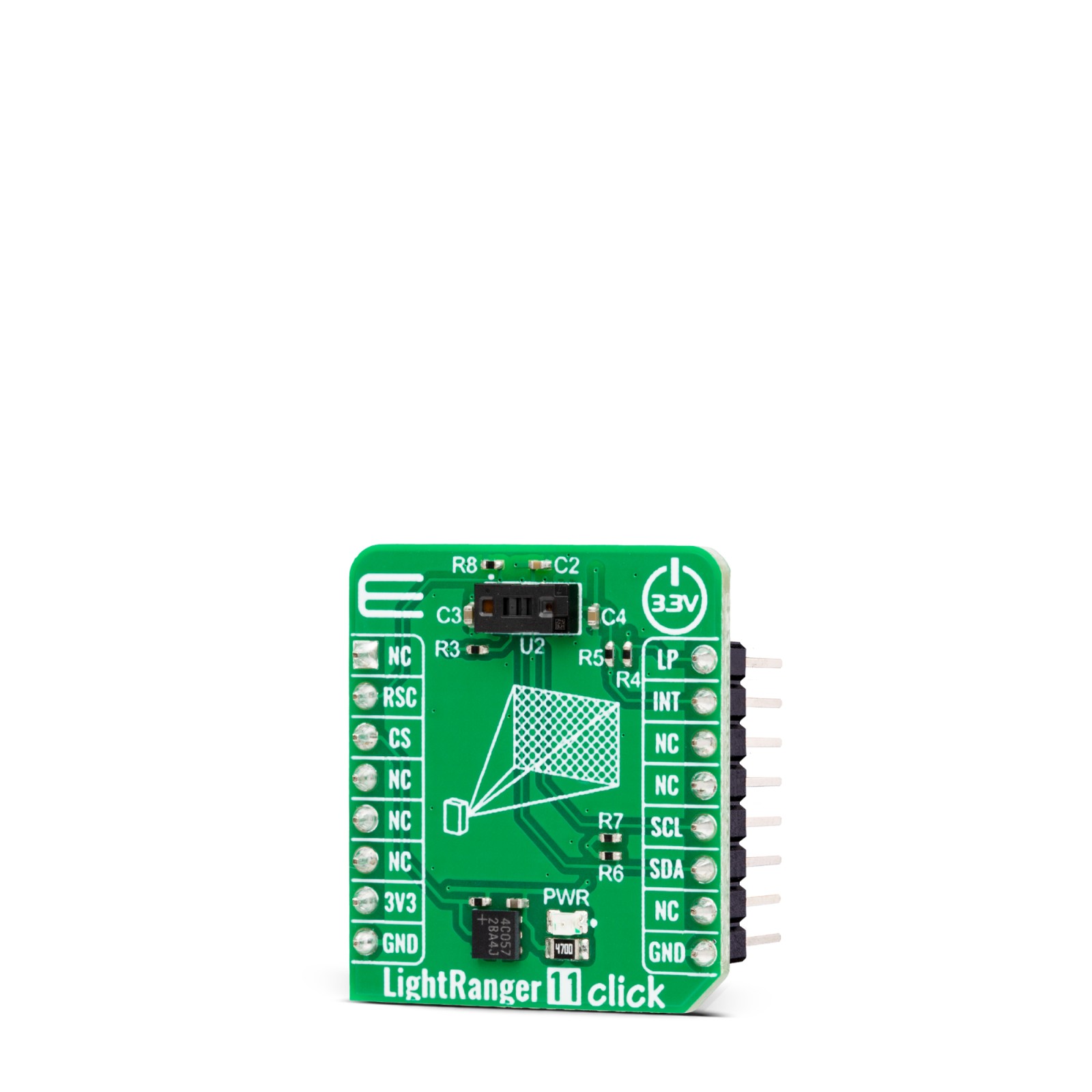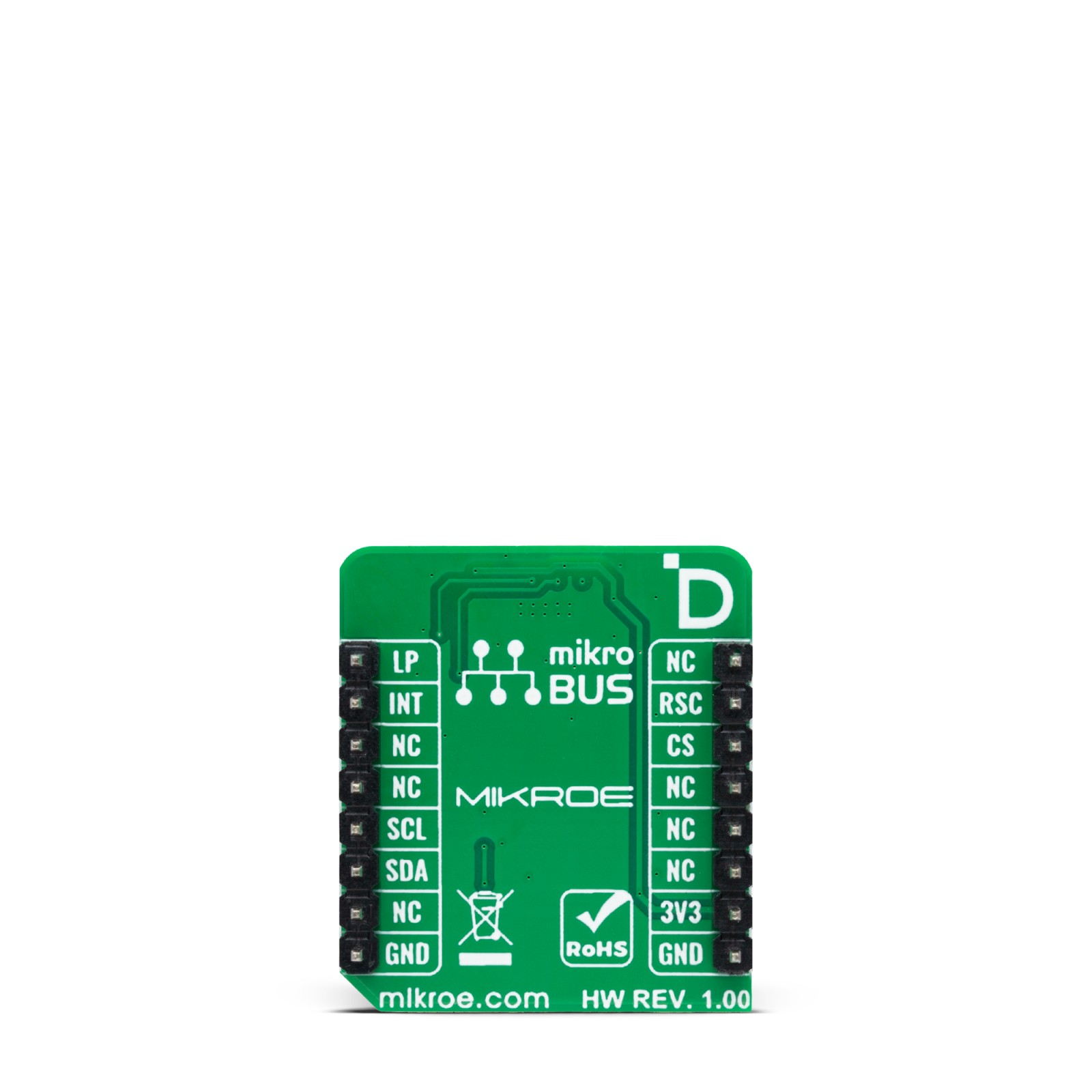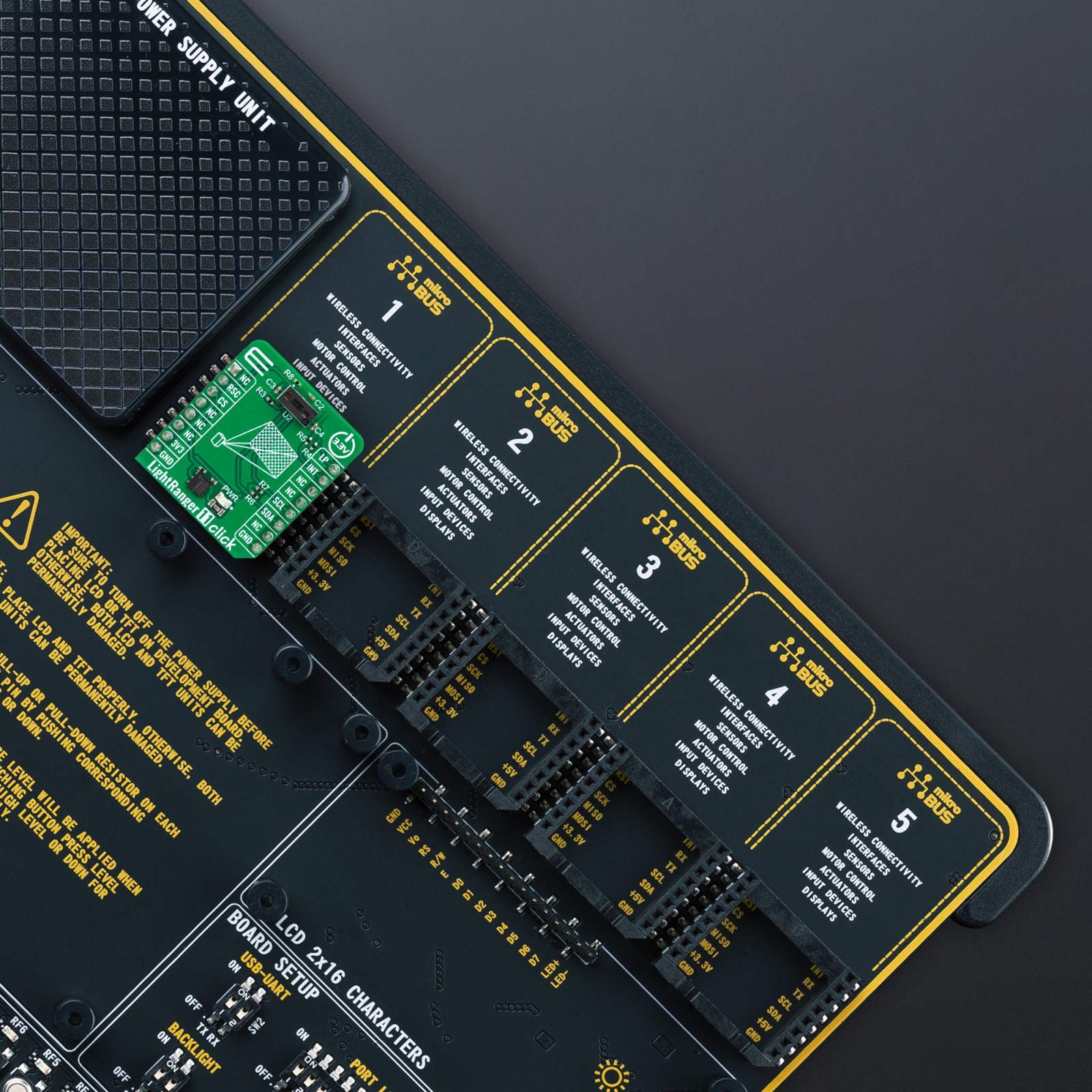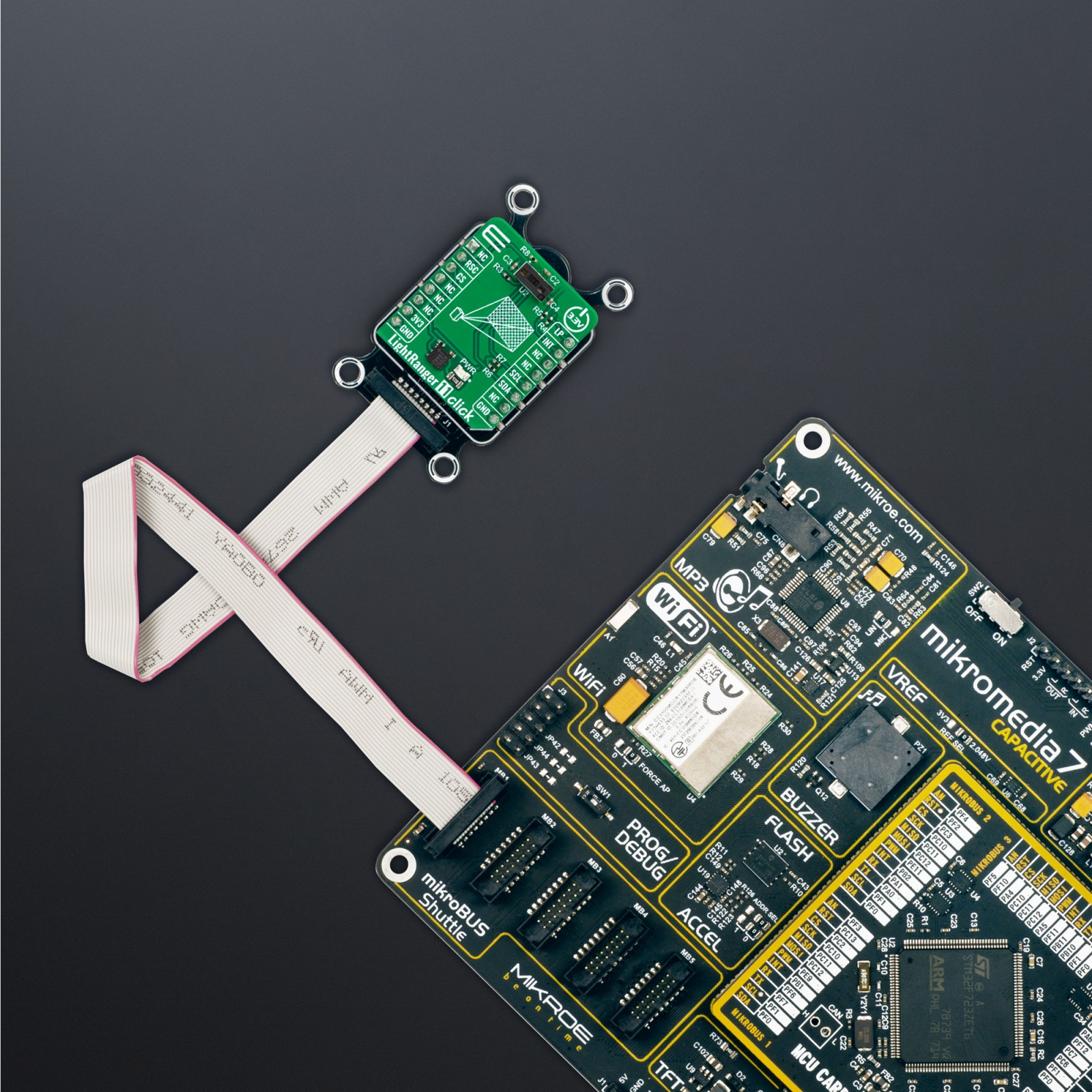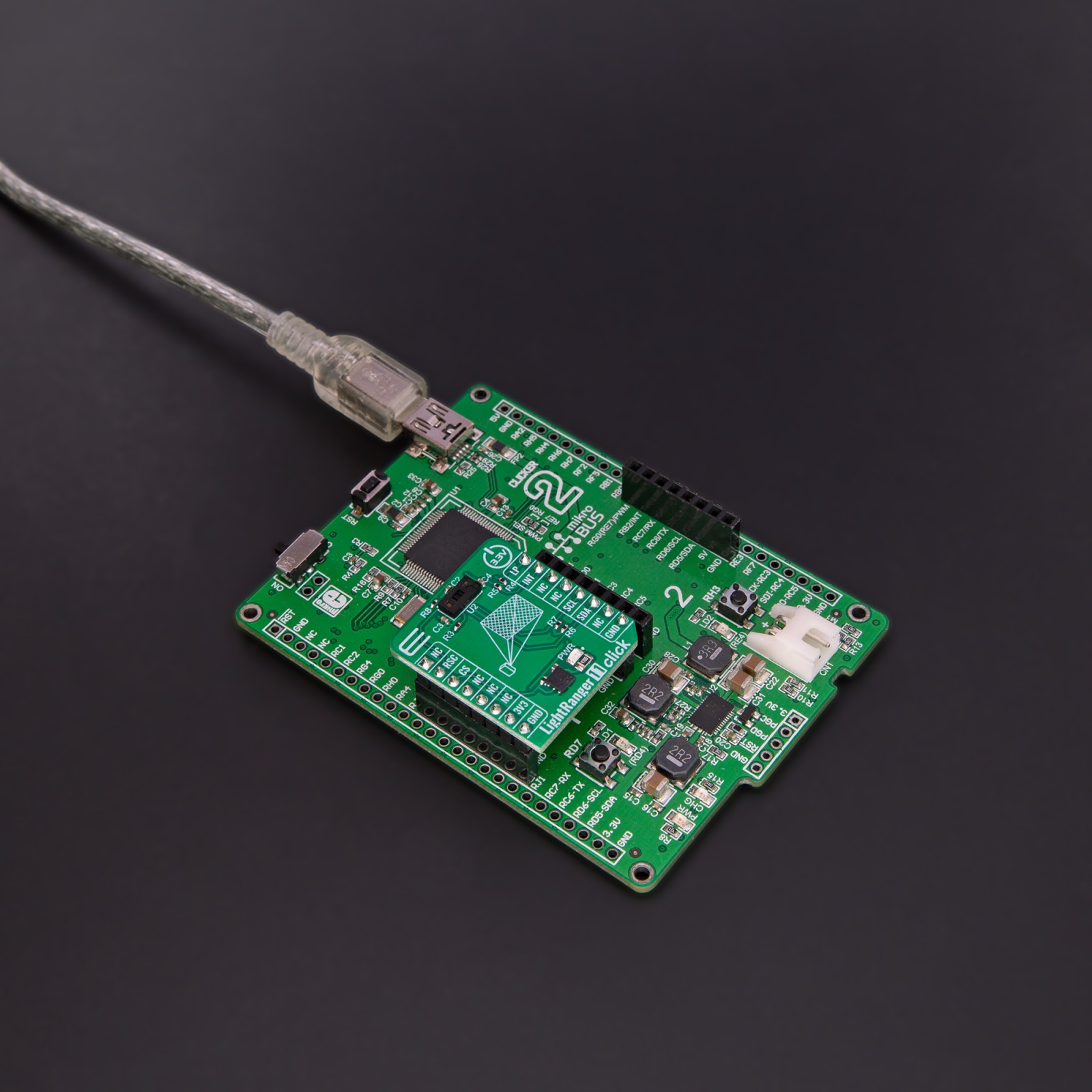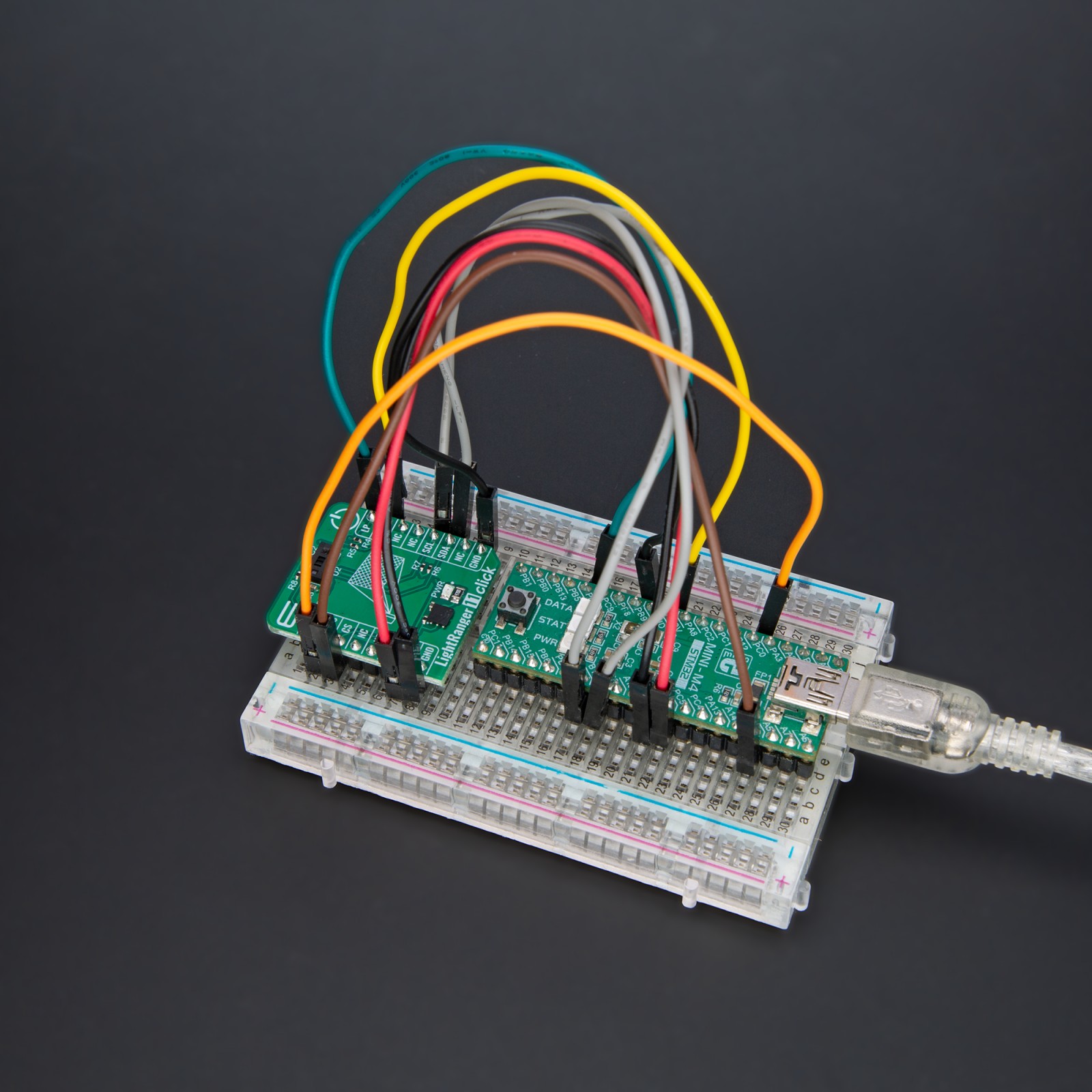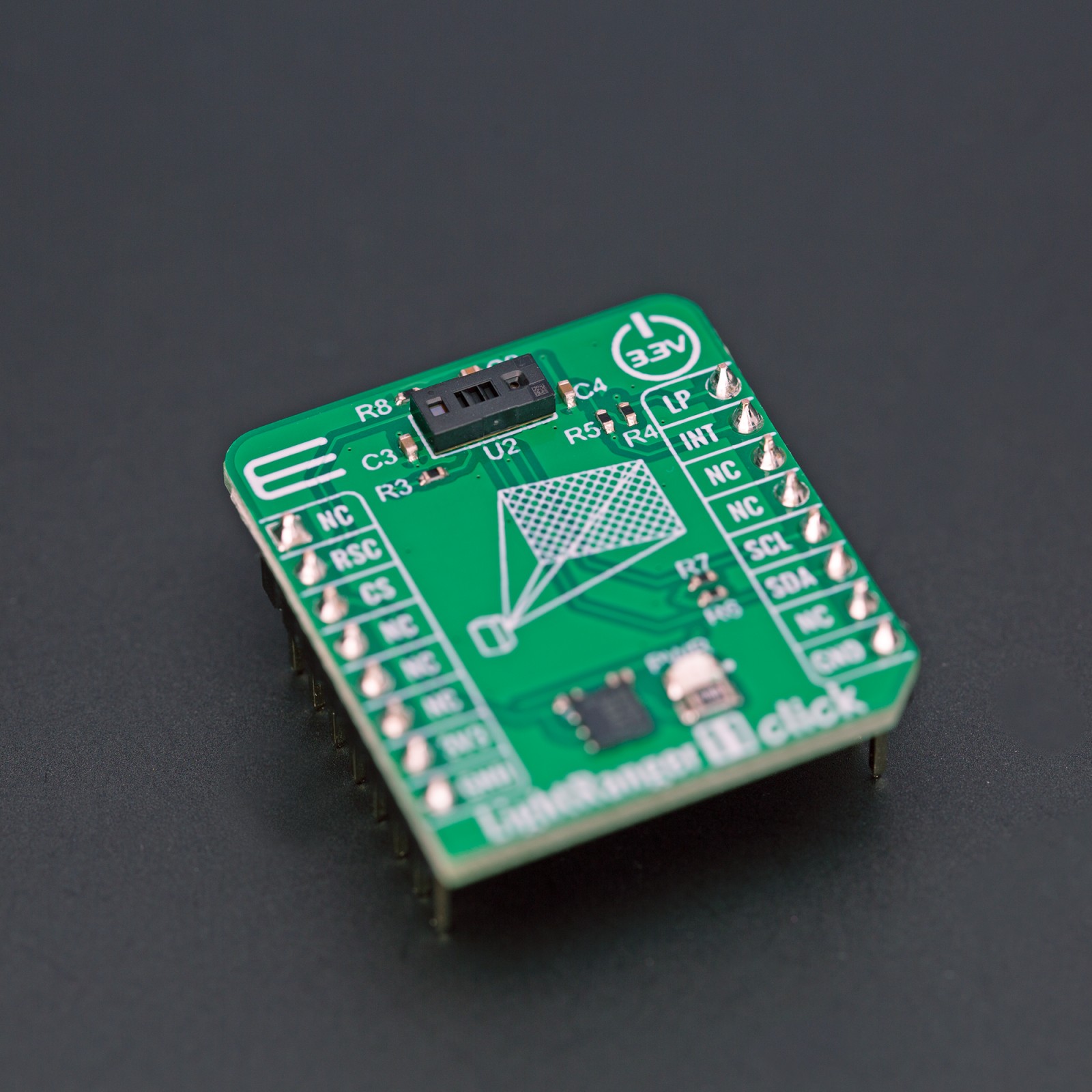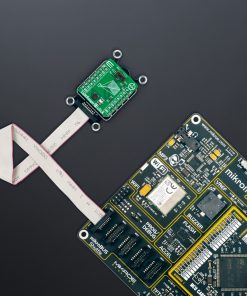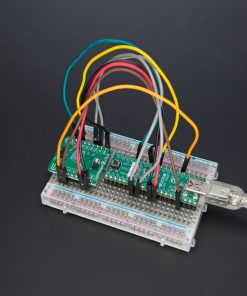LightRanger 11 Click
R525.00 ex. VAT
LightRanger 11 Click is a compact add-on board suitable for range-finding and distance-sensing applications. This board features the VL53L7CX, a time-of-flight 8×8 multizone ranging sensor from STMicroelectronics. It is a fast and accurate multizone distance-ranging sensor width of 90° wide FoV. The multizone-ranging output with either 4×4 or 8×8 separate zones, width multitarget detection, and distance measurement in each zone. As a multizone-ranging device, its range is only up to 350cm. This Click board™ makes the perfect solution for the development of presence (object) detection applications, distance measurement, industrial ranging, inventory control, and many other applications.
LightRanger 11 Click is fully compatible with the mikroBUS™ socket and can be used on any host system supporting the mikroBUS™ standard. It comes with the mikroSDK open-source libraries, offering unparalleled flexibility for evaluation and customization. What sets this Click board™ apart is the groundbreaking ClickID feature, enabling your host system to seamlessly and automatically detect and identify this add-on board.
Stock: Lead-time applicable.
| 5+ | R498.75 |
| 10+ | R472.50 |
| 15+ | R446.25 |
| 20+ | R429.45 |