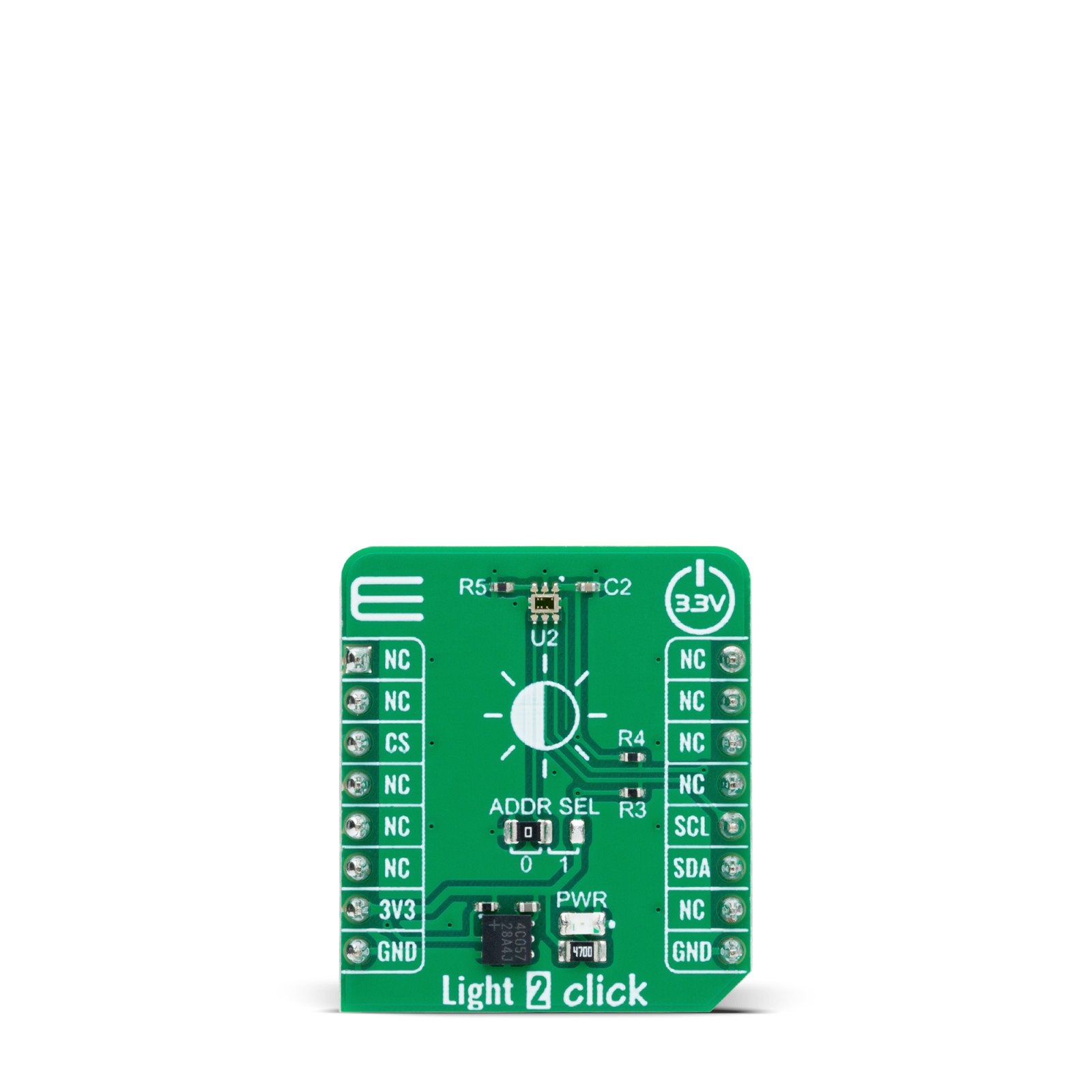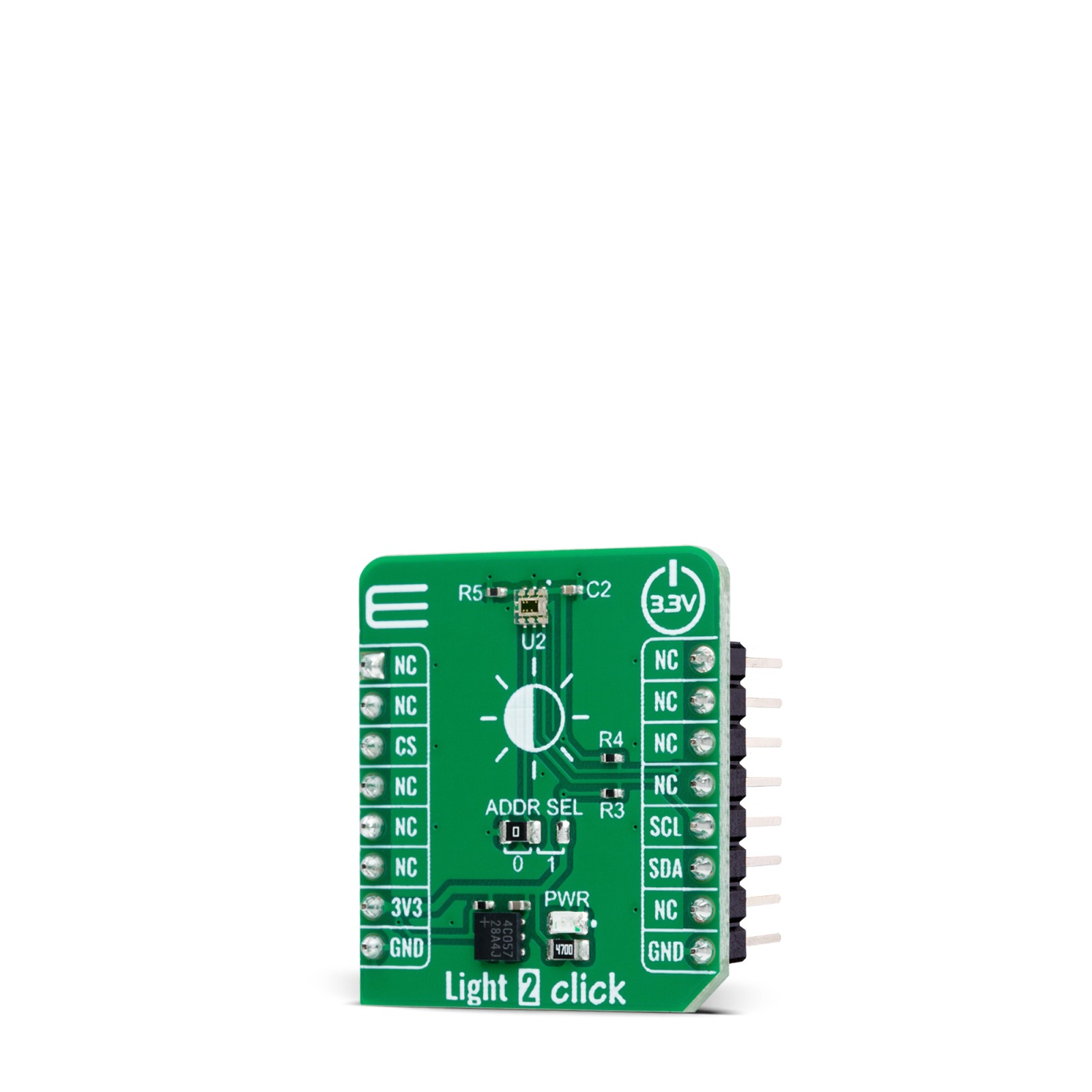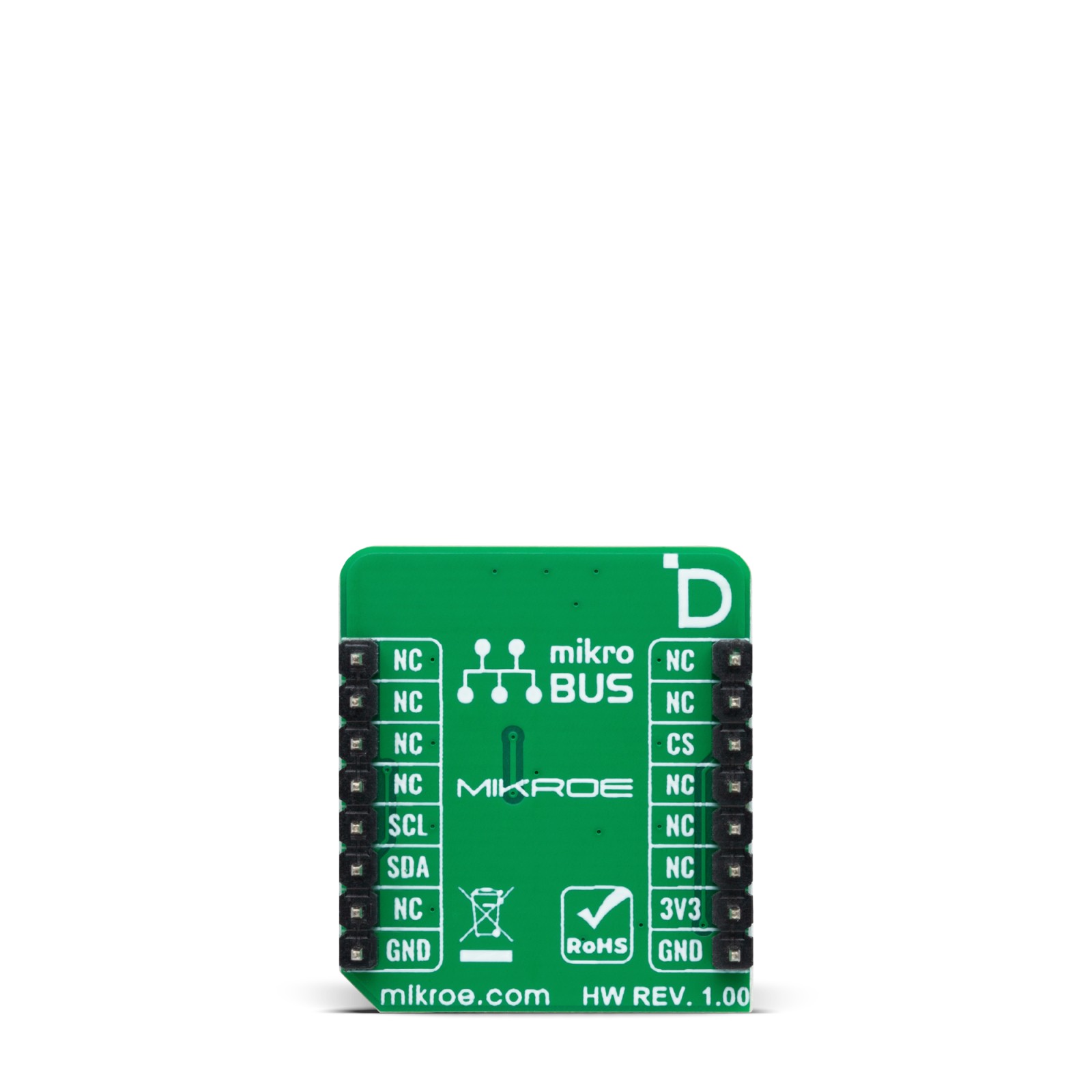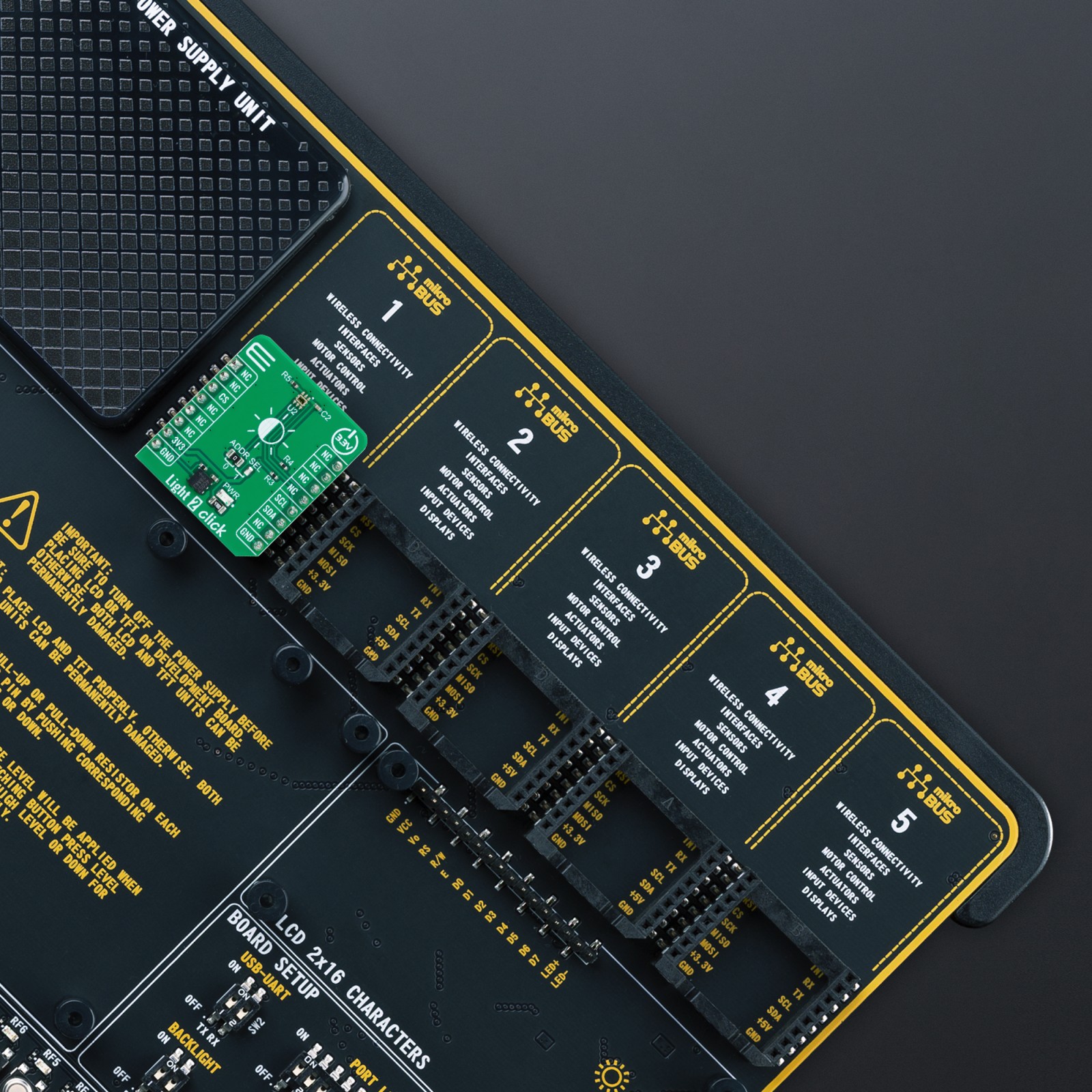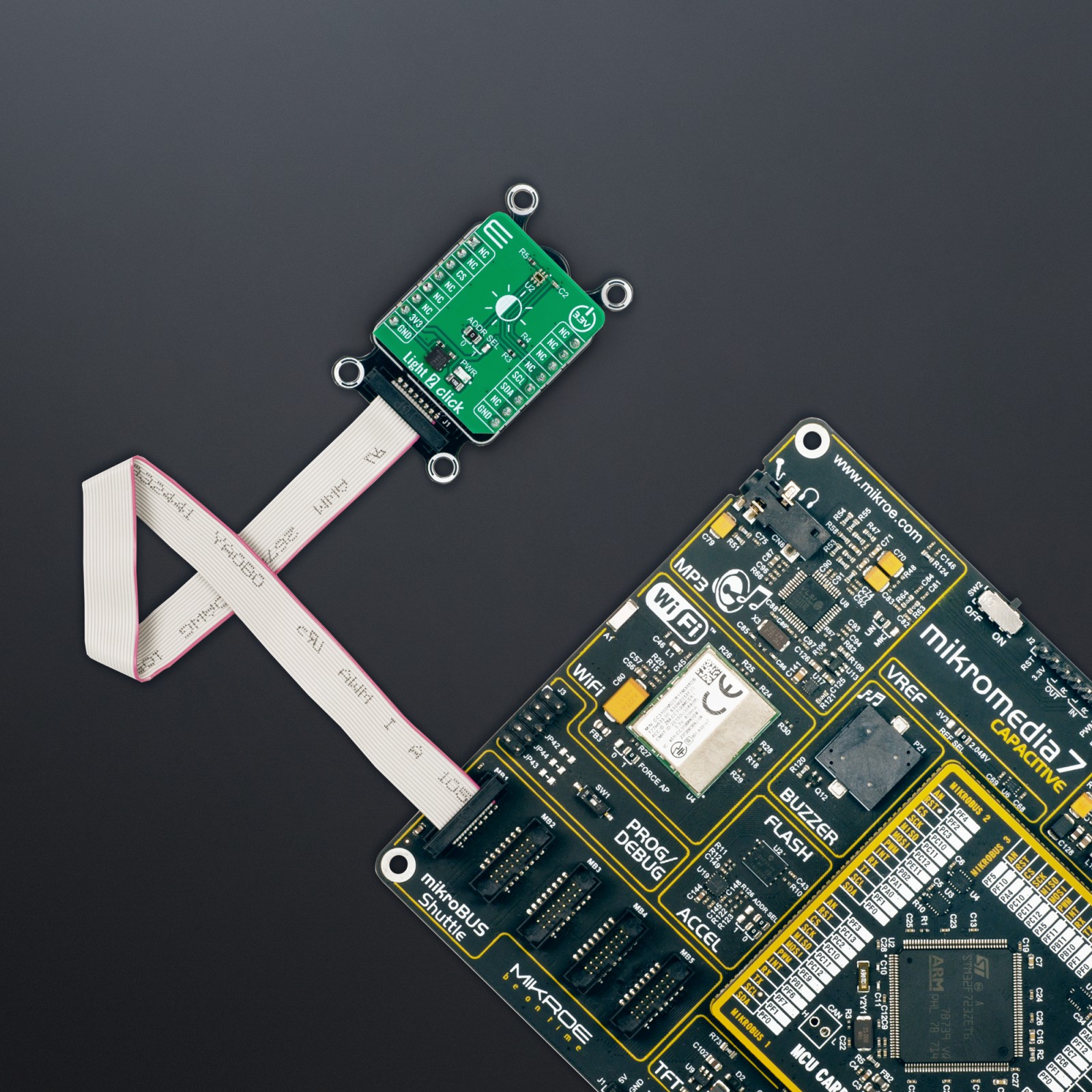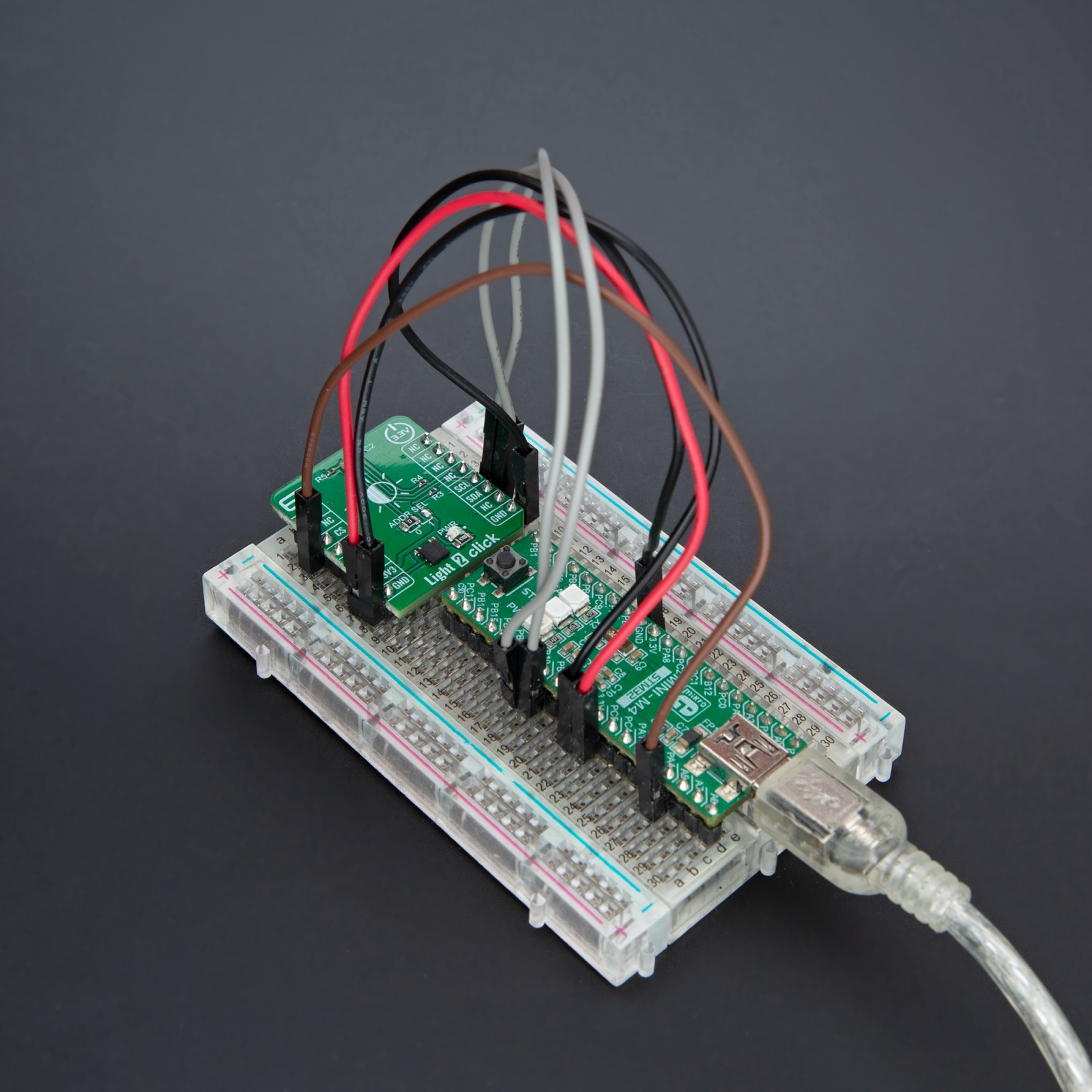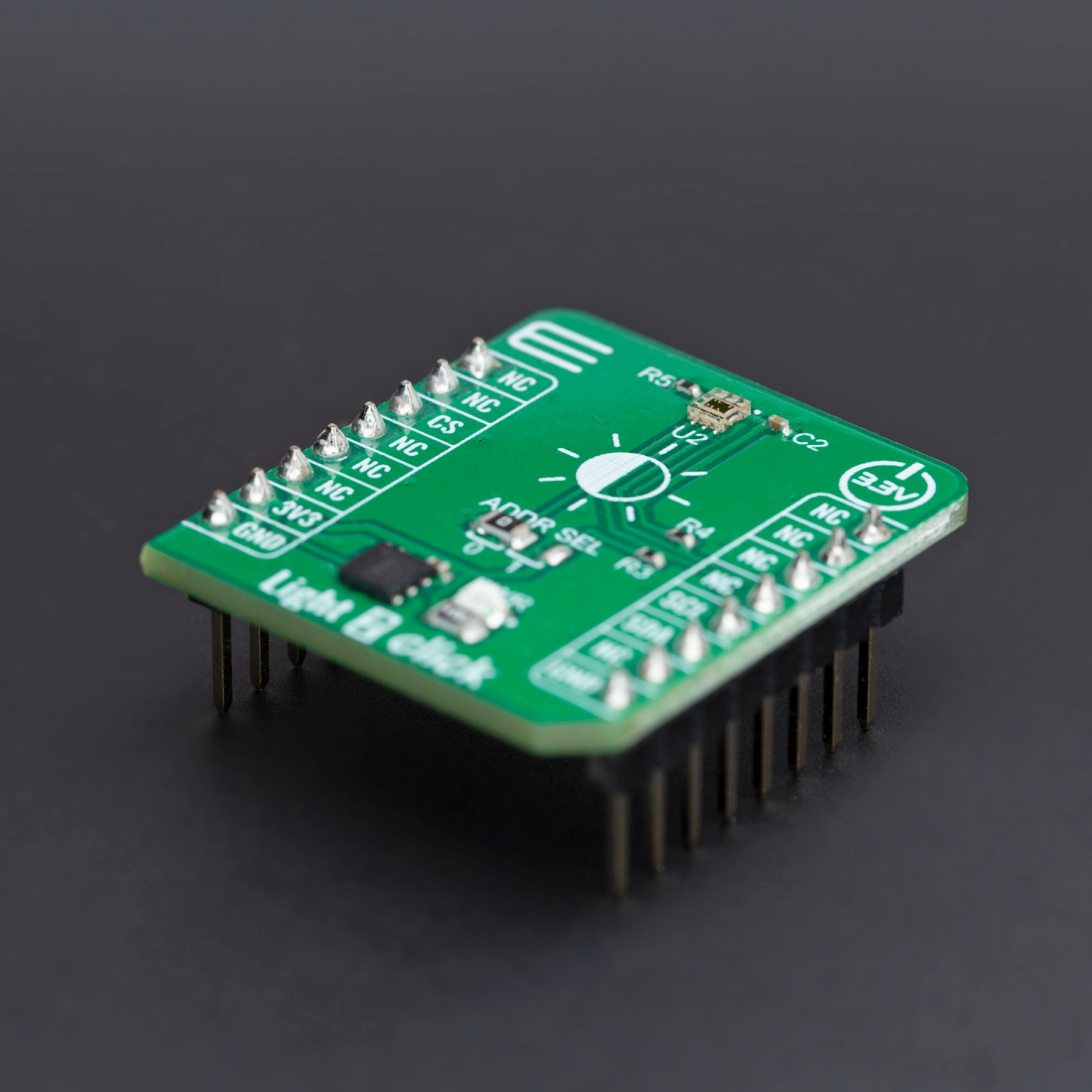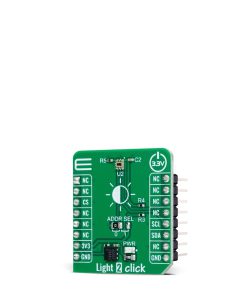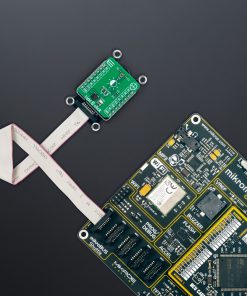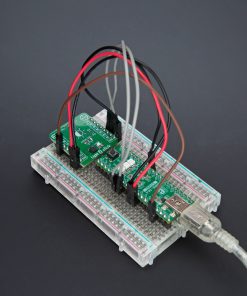Light 2 Click
R320.00 ex. VAT
Light 2 Click is a compact add-on board designed for accurate and flexible light measurement in various environments. This board features the ISL76682, a high-sensitivity, light-to-digital sensor with an I2C interface from Renesas, made specifically for automotive applications. Key features include a photodiode array that closely mimics the human eye’s response, an ADC for flicker rejection, and four selectable light measurement ranges via I2C, enhancing both flexibility and accuracy. With a typical power consumption of 55µA in Standard mode and two power-down modes to minimize energy use, the board is efficient and adaptable to different lighting conditions. It is ideal for automotive interior lighting adjustment, display backlighting control, and light measurement in both industrial and medical settings.
Light 2 Click is fully compatible with the mikroBUS™ socket and can be used on any host system supporting the mikroBUS™ standard. It comes with the mikroSDK open-source libraries, offering unparalleled flexibility for evaluation and customization. What sets this Click board™ apart is the groundbreaking ClickID feature, enabling your host system to seamlessly and automatically detect and identify this add-on board.
Stock: Lead-time applicable.
| 5+ | R304.00 |
| 10+ | R288.00 |
| 15+ | R272.00 |
| 20+ | R261.76 |