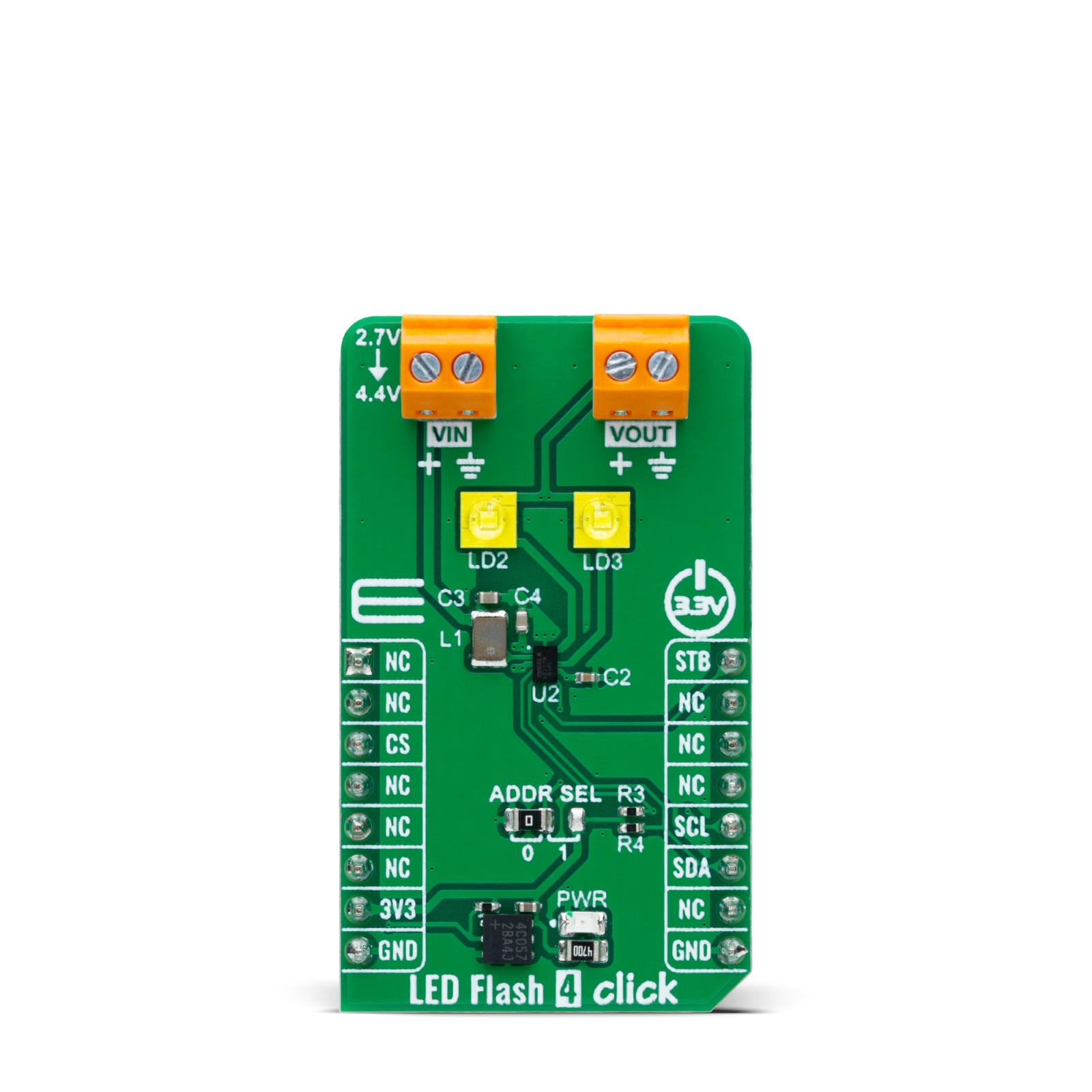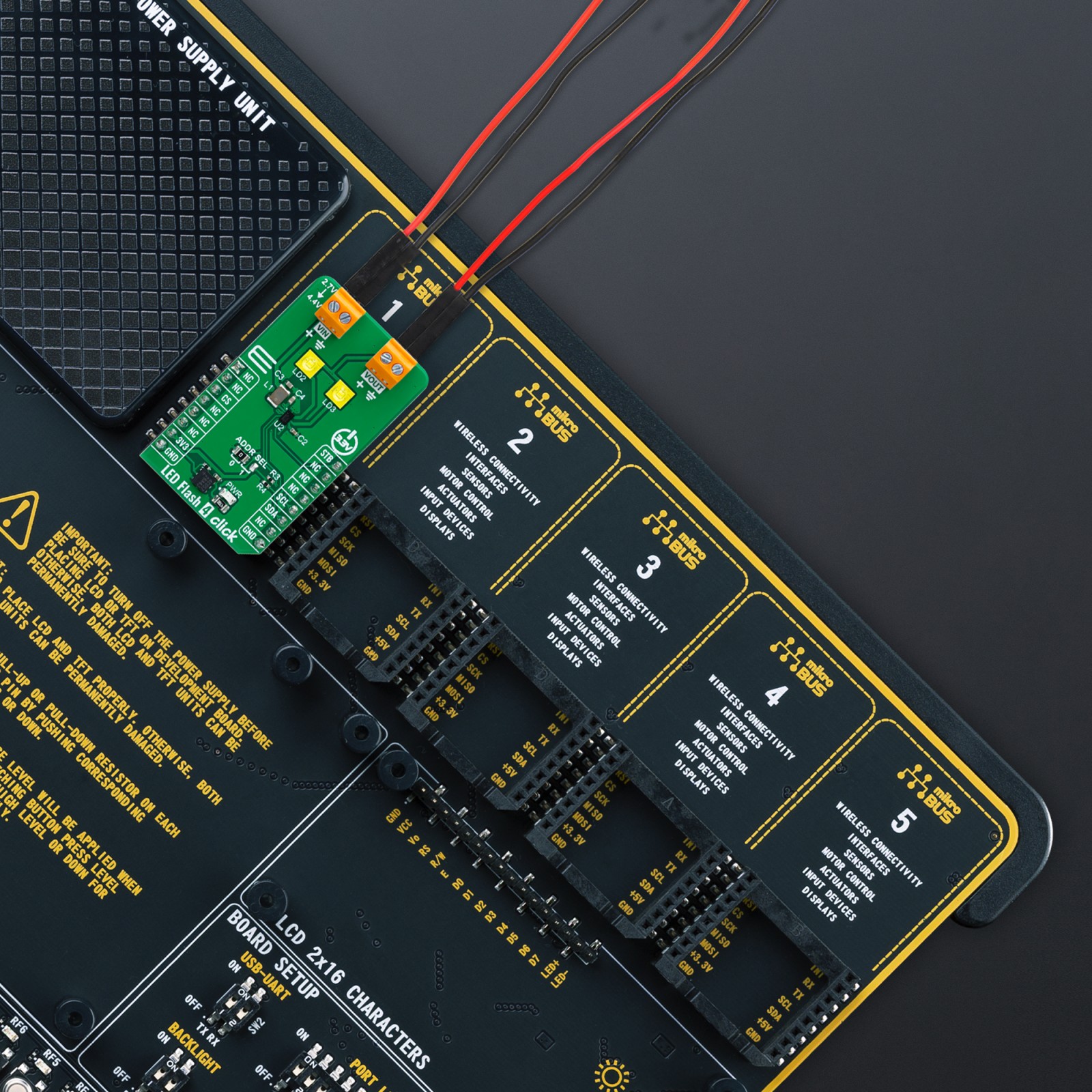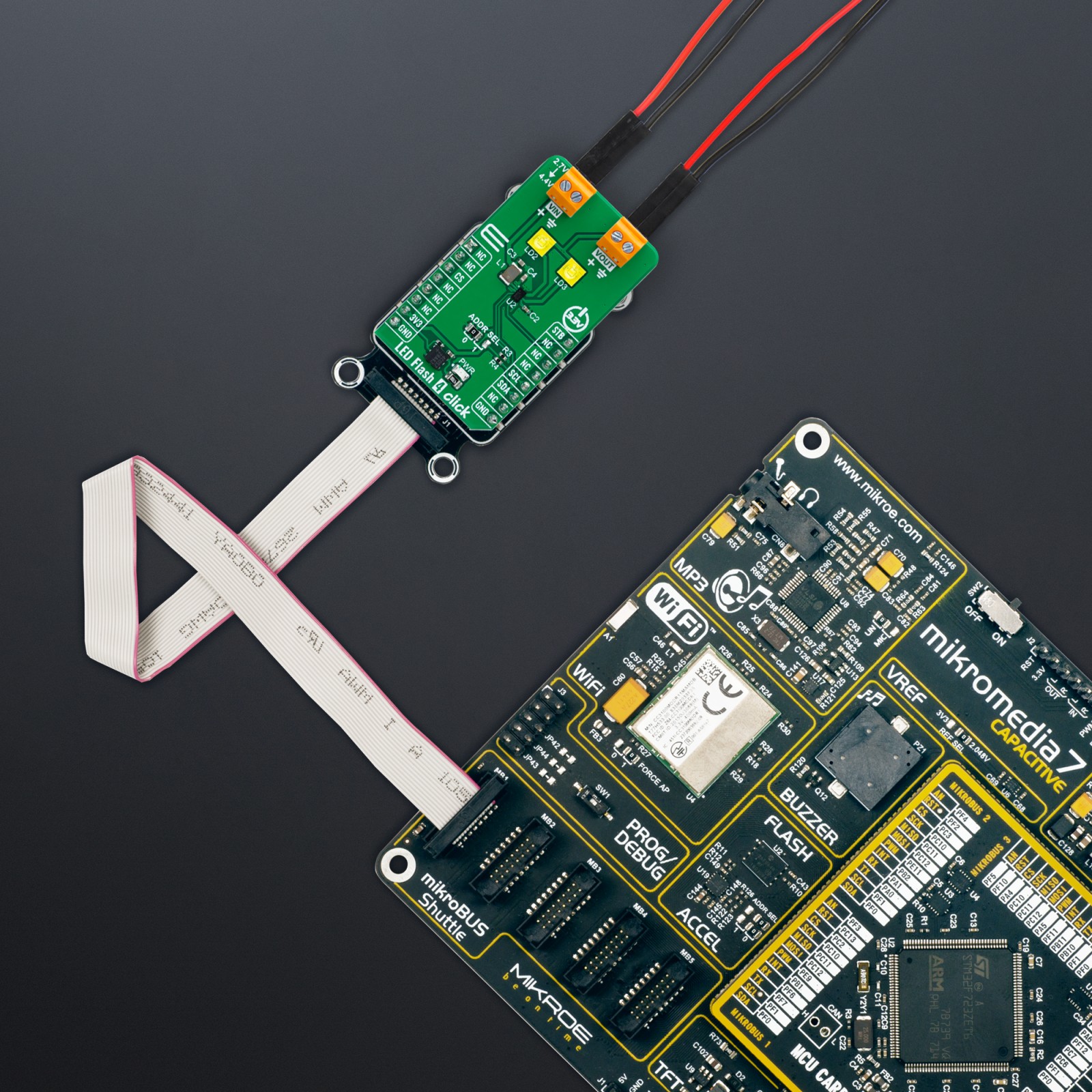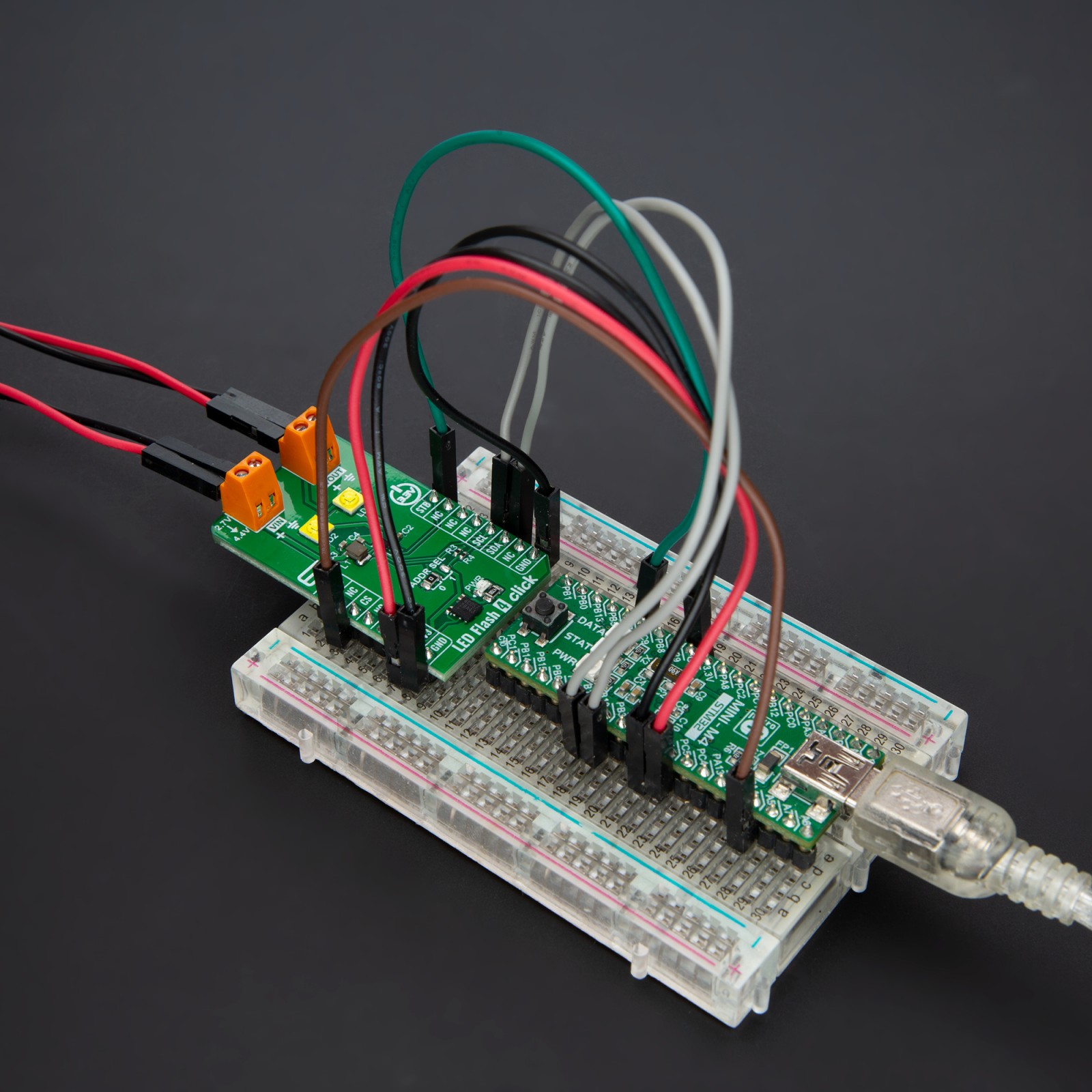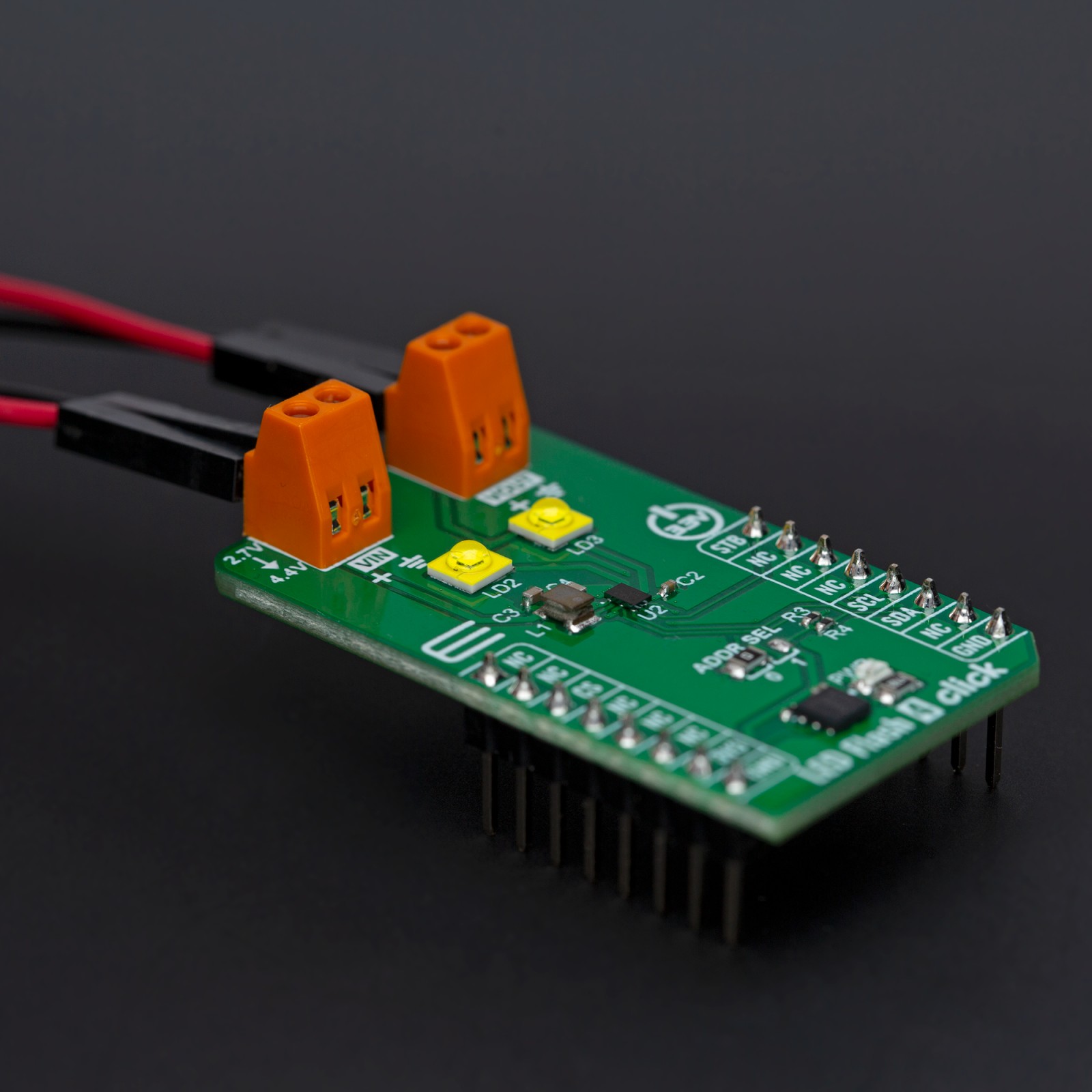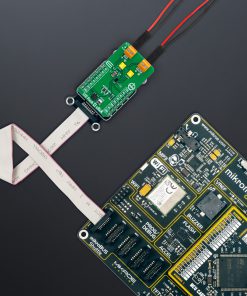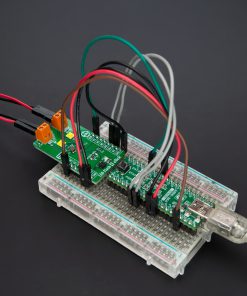LED Flash 4 Click
R335.00 ex. VAT
LED Flash 4 Click is a compact add-on board for high-performance LED flash and torch applications. This board features the AS1170, a high-current LED driver from ams OSRAM. The AS1170 operates as an inductive, highly efficient DC-DC step-up converter with an external power supply range of 2.7V to 4.4V, featuring two internal current sinks for independent control of onboard flash LEDs. It includes essential protection functions such as flash timeout, overvoltage, overtemperature, undervoltage, and short circuit protection, ensuring reliable operation even in demanding environments. Additionally, this board easily integrates into noise-sensitive RF systems with its soft Start-Up feature. This Click board™ is ideal for applications requiring precise LED brightness control and extended battery life, such as portable flashlights and camera flashes.
LED Flash 4 Click is fully compatible with the mikroBUS™ socket and can be used on any host system supporting the mikroBUS™ standard. It comes with the mikroSDK open-source libraries, offering unparalleled flexibility for evaluation and customization. What sets this Click board™ apart is the groundbreaking ClickID feature, enabling your host system to seamlessly and automatically detect and identify this add-on board.
Stock: Lead-time applicable.
| 5+ | R318.25 |
| 10+ | R301.50 |
| 15+ | R284.75 |
| 20+ | R274.03 |