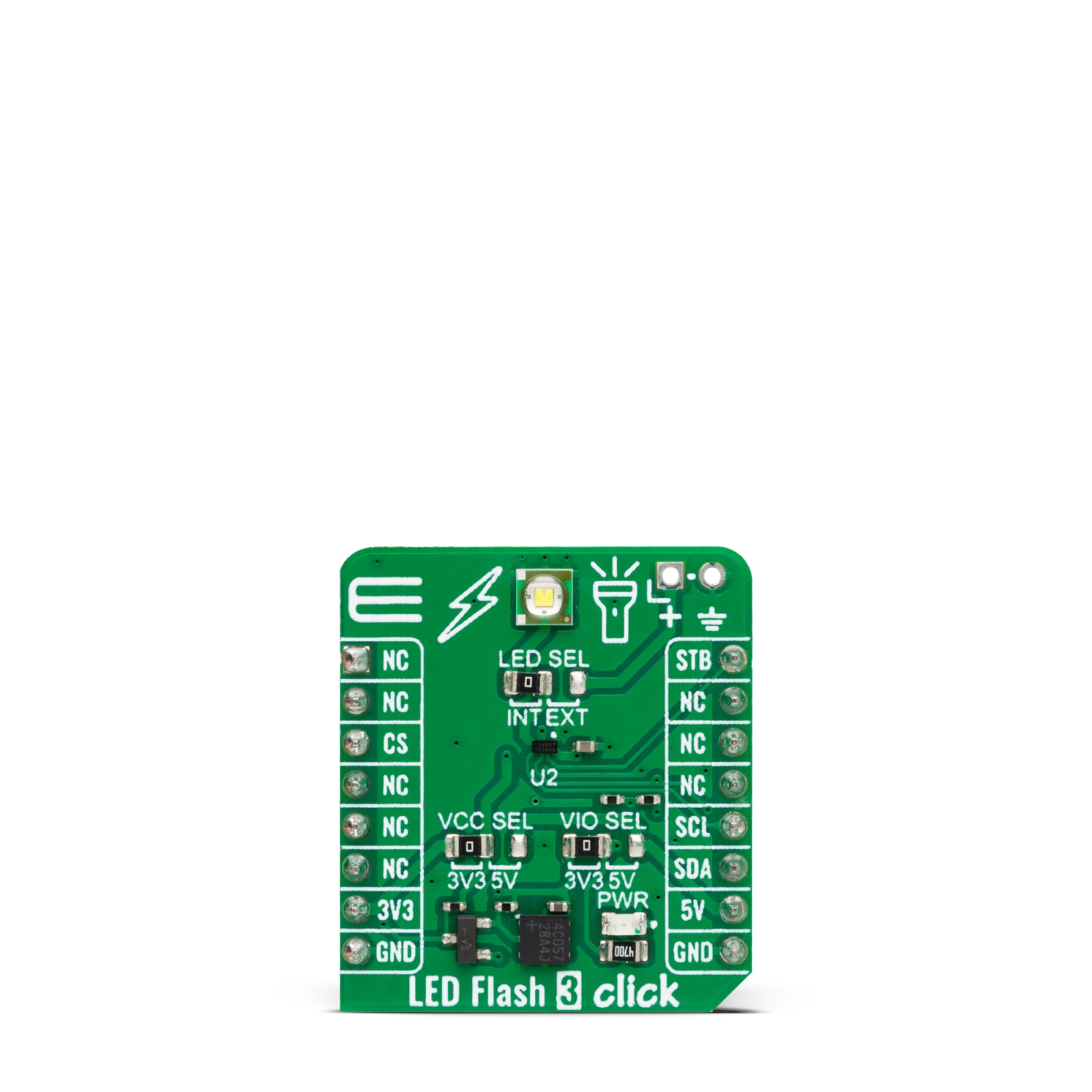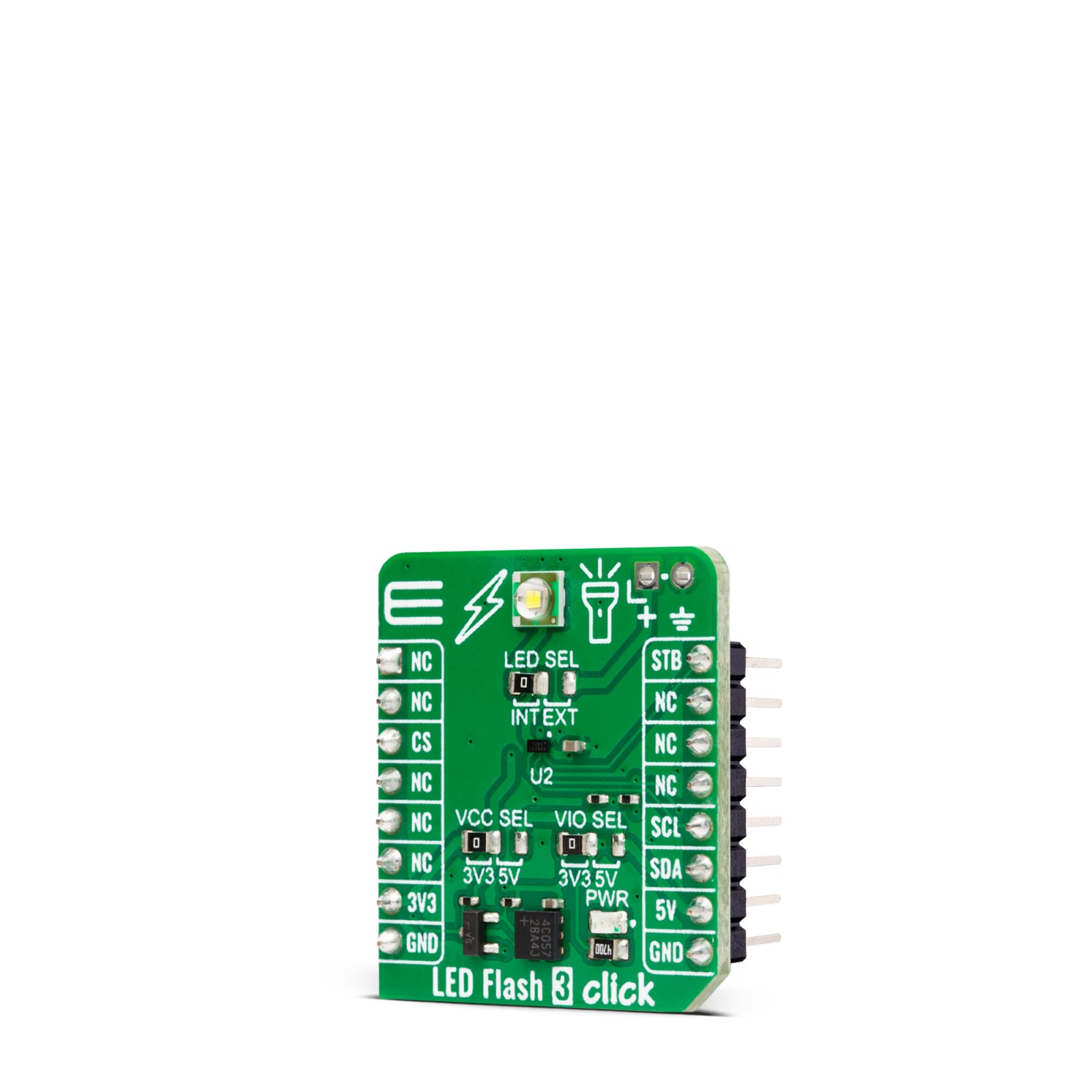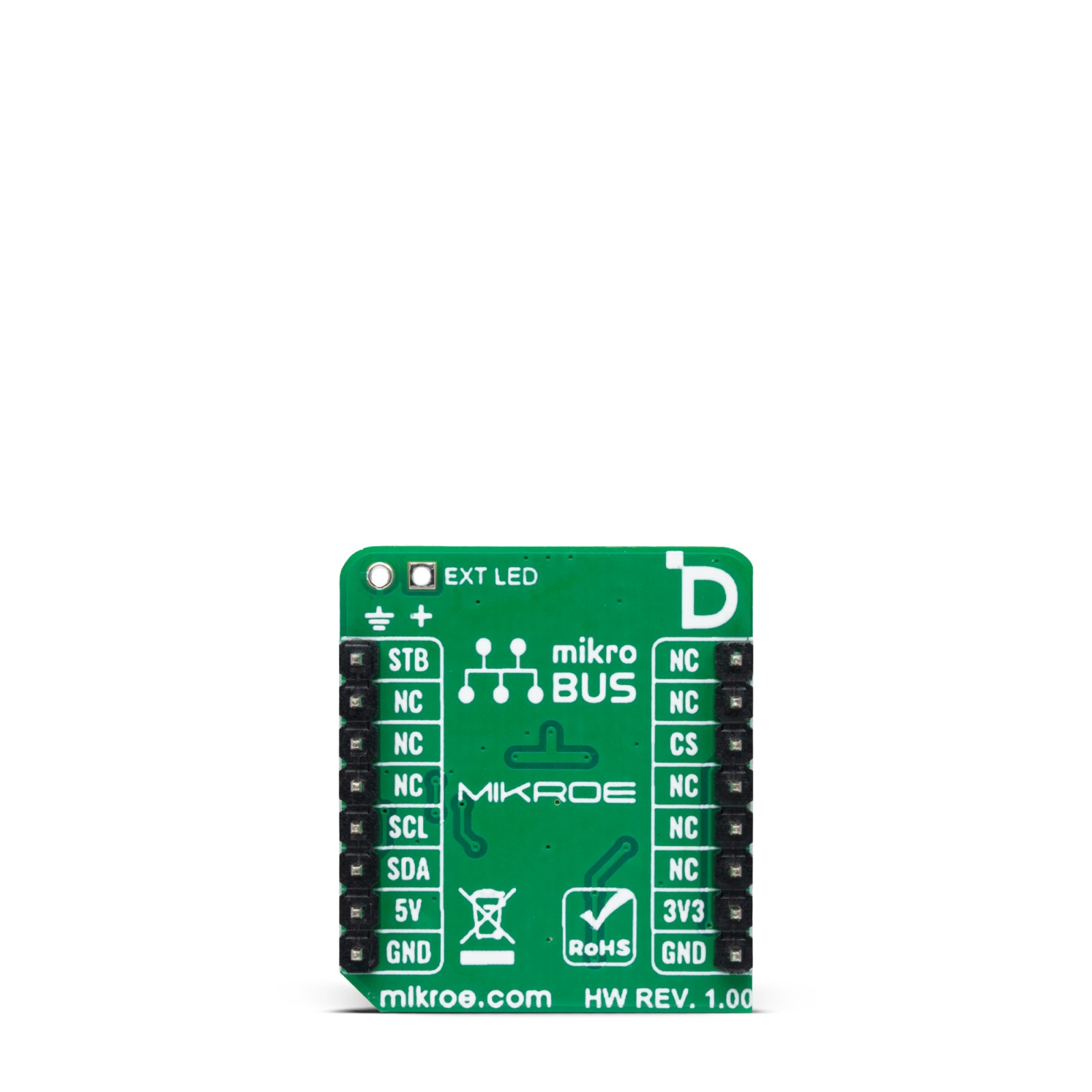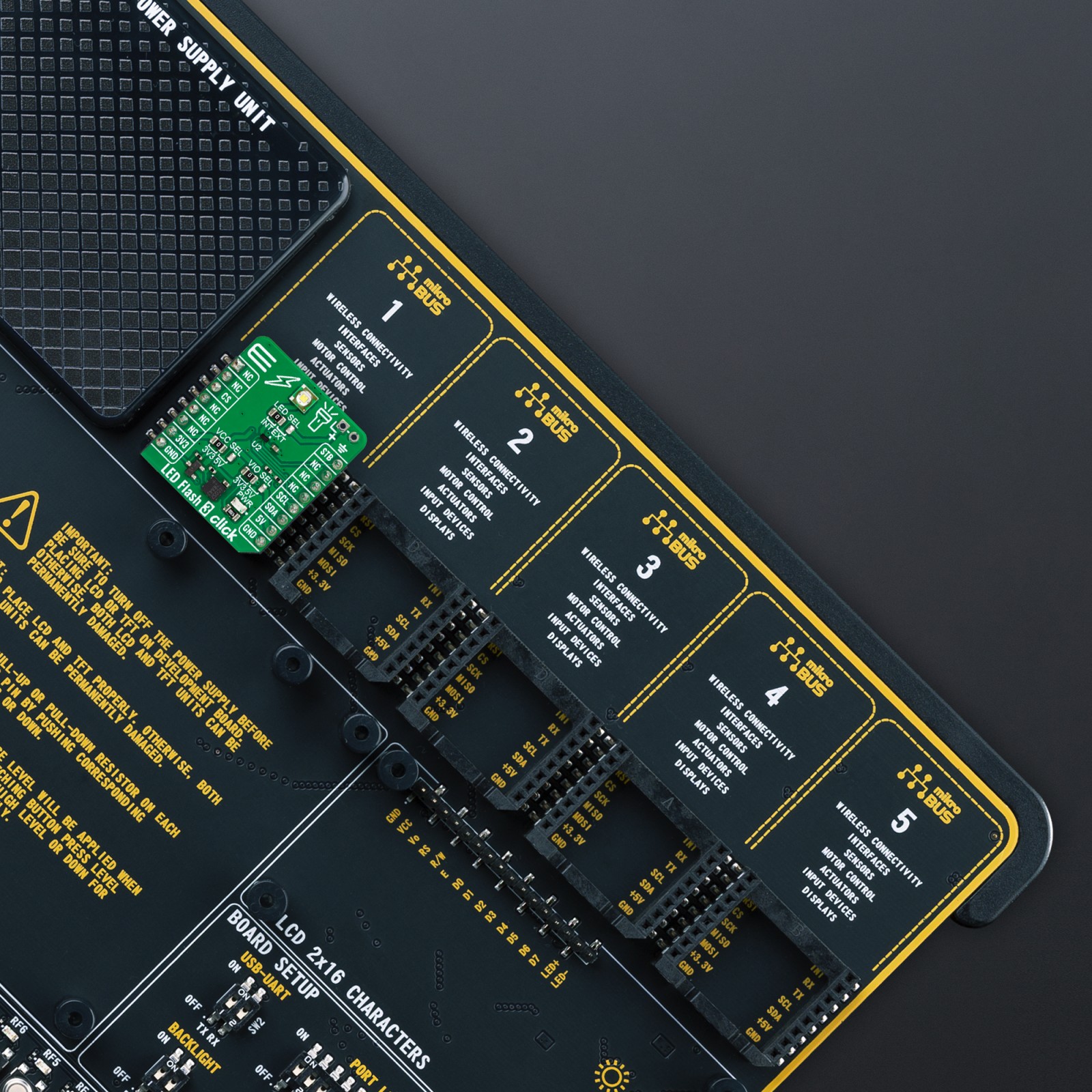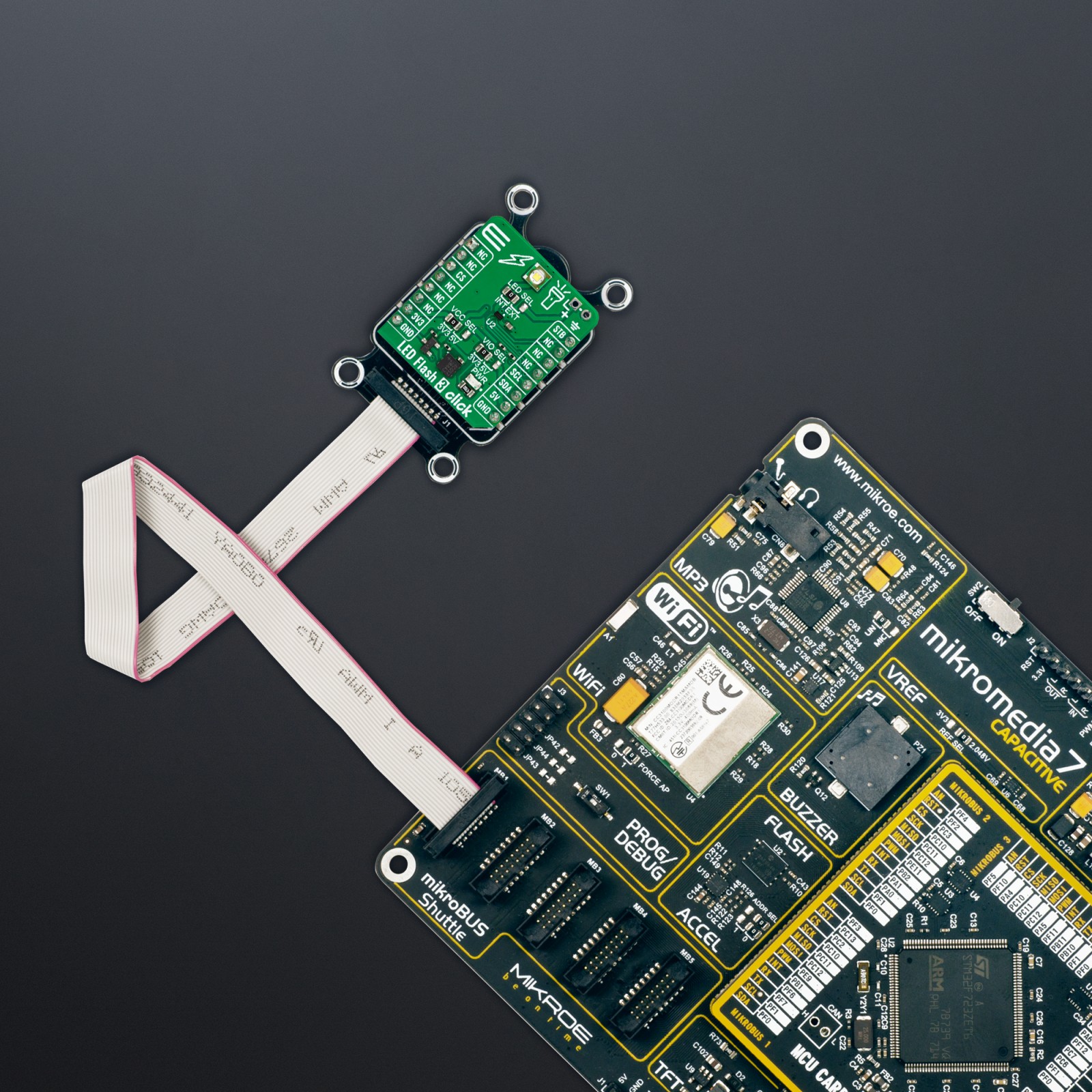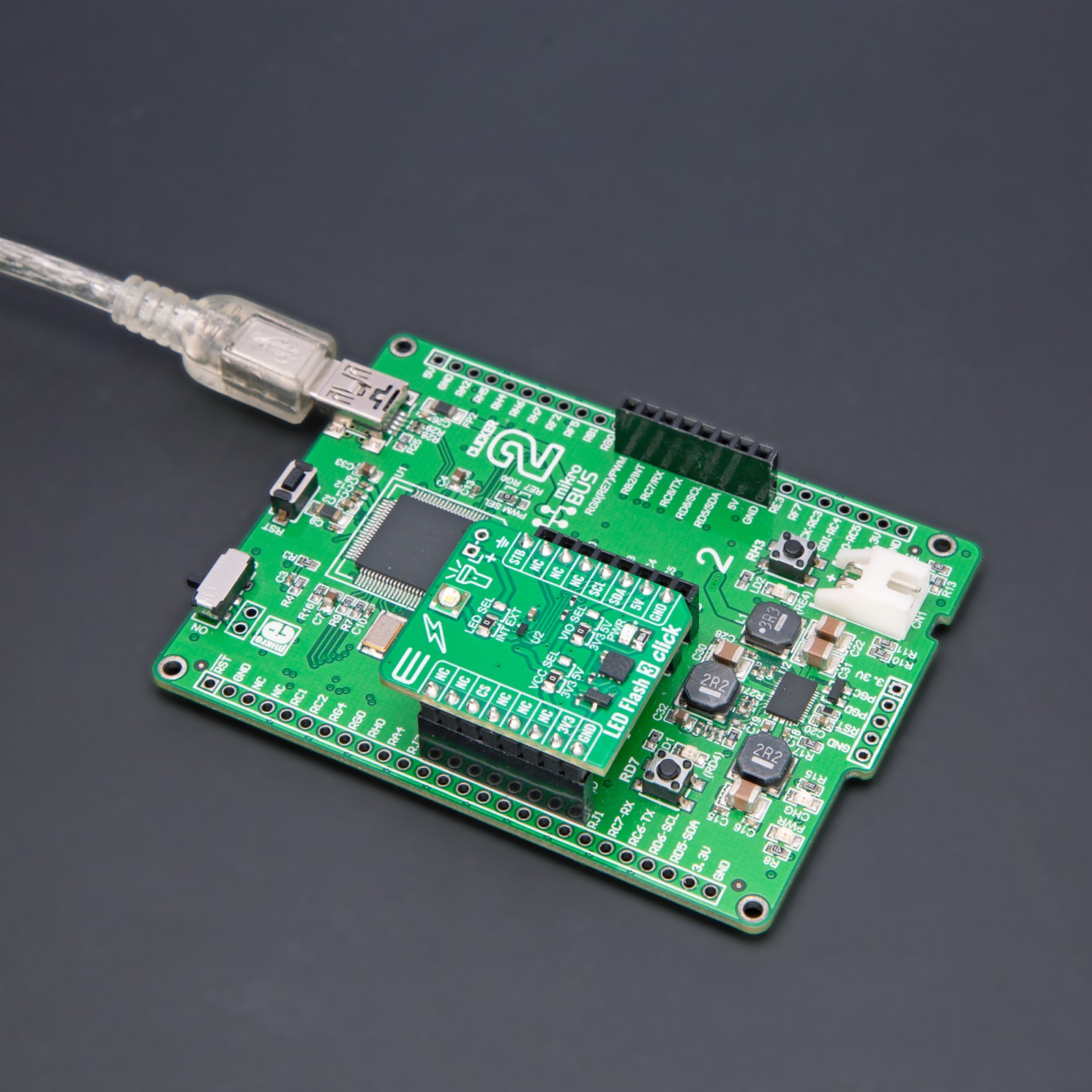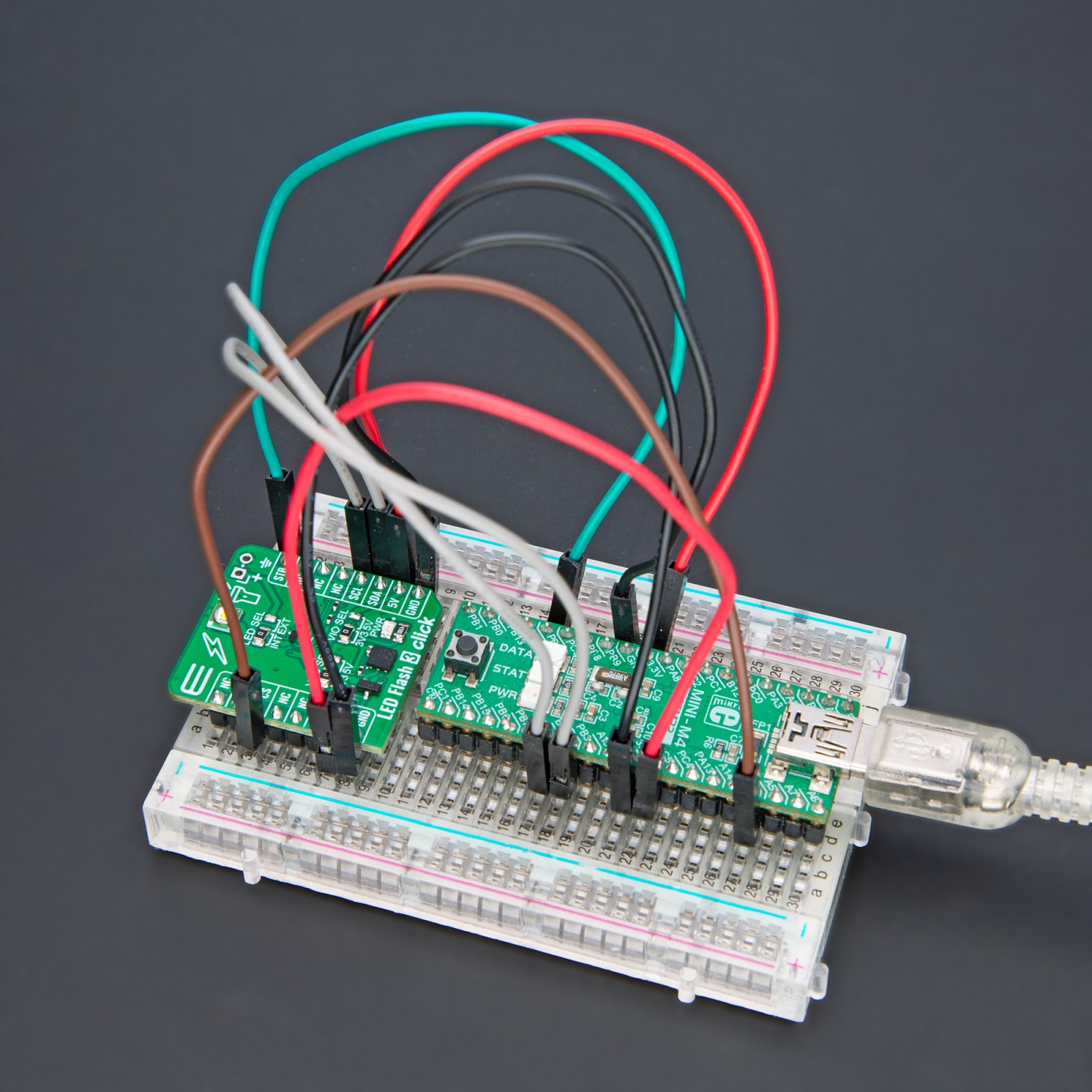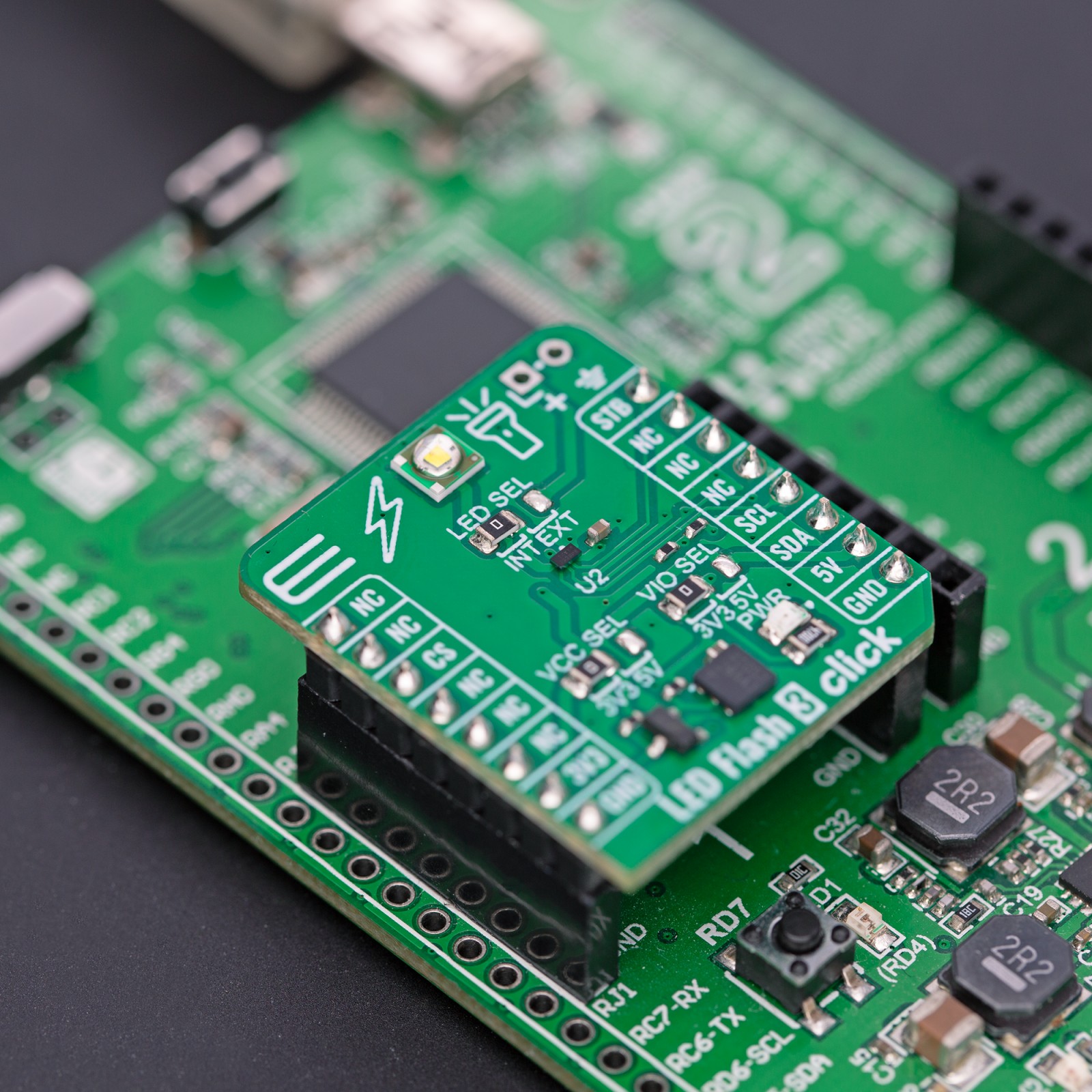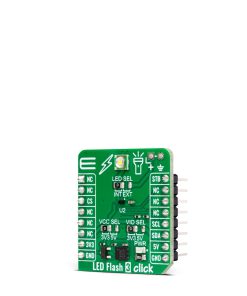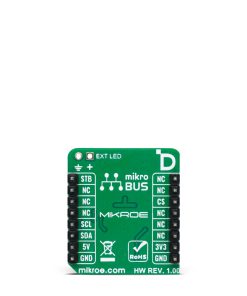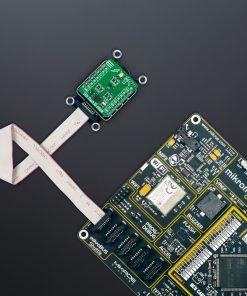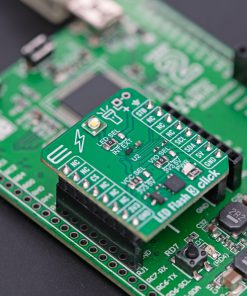LED Flash 3 Click
R245.00 ex. VAT
LED Flash 3 Click is a compact add-on board representing a powerful flash/torch solution. This board features the KTD2691, an inductor-less, single-flash LED driver from Kinetic Technologies. It includes one current source that can drive up to 1.5A of LED flash current or up to 376mA of torch current. No matter the mode used, it allows you to control the output current in 128 levels. This Click board™ makes the perfect solution for developing flash or torch lights for various hand-held devices, such as small camera lights, a cell phone flashlight, a signal light, a bicycle light, a car taillight, and more.
LED Flash 3 Click is fully compatible with the mikroBUS™ socket and can be used on any host system supporting the mikroBUS™ standard. It comes with the mikroSDK open-source libraries, offering unparalleled flexibility for evaluation and customization. What sets this Click board™ apart is the groundbreaking ClickID feature, enabling your host system to seamlessly and automatically detect and identify this add-on board.
Stock: Lead-time applicable.
| 5+ | R232.75 |
| 10+ | R220.50 |
| 15+ | R208.25 |
| 20+ | R200.41 |