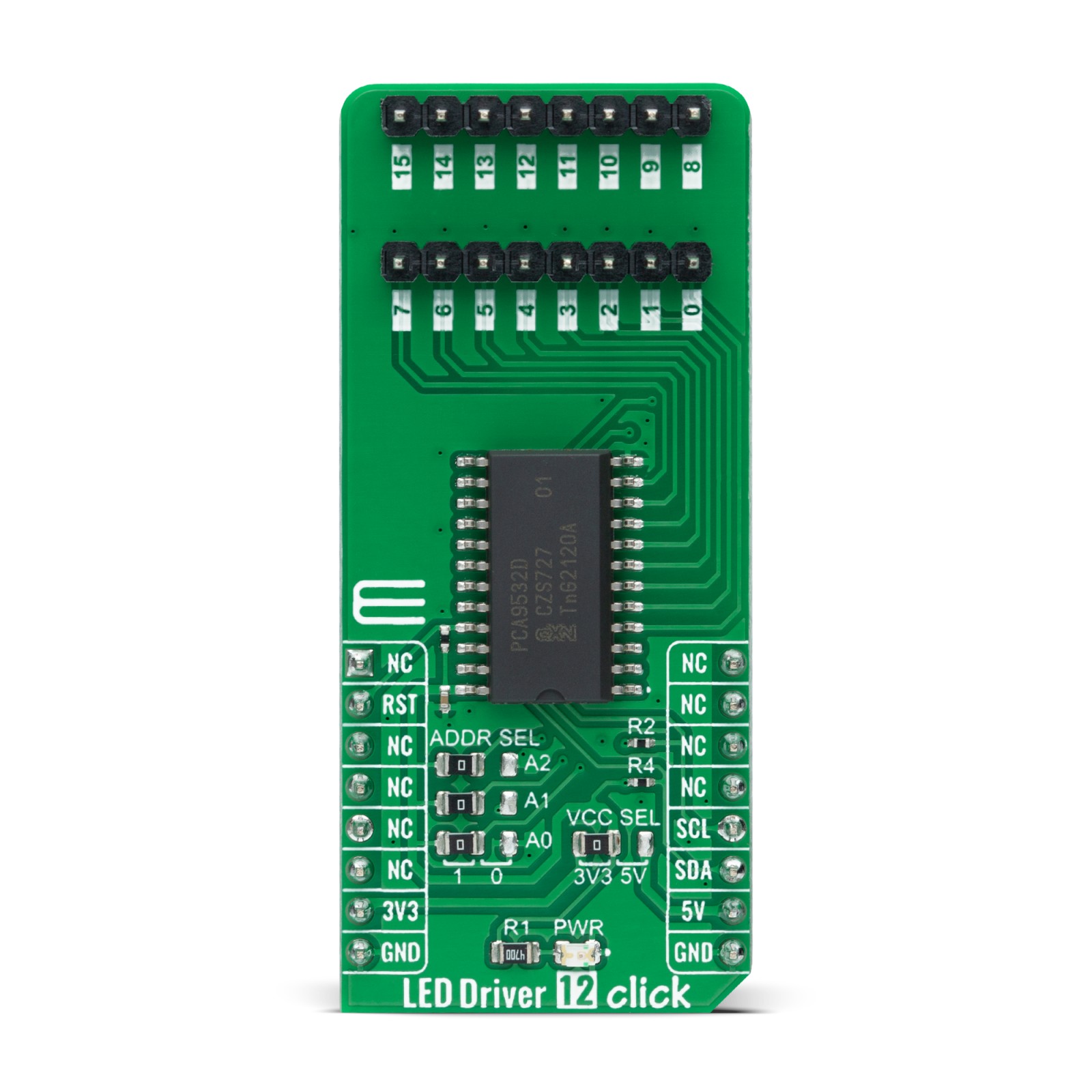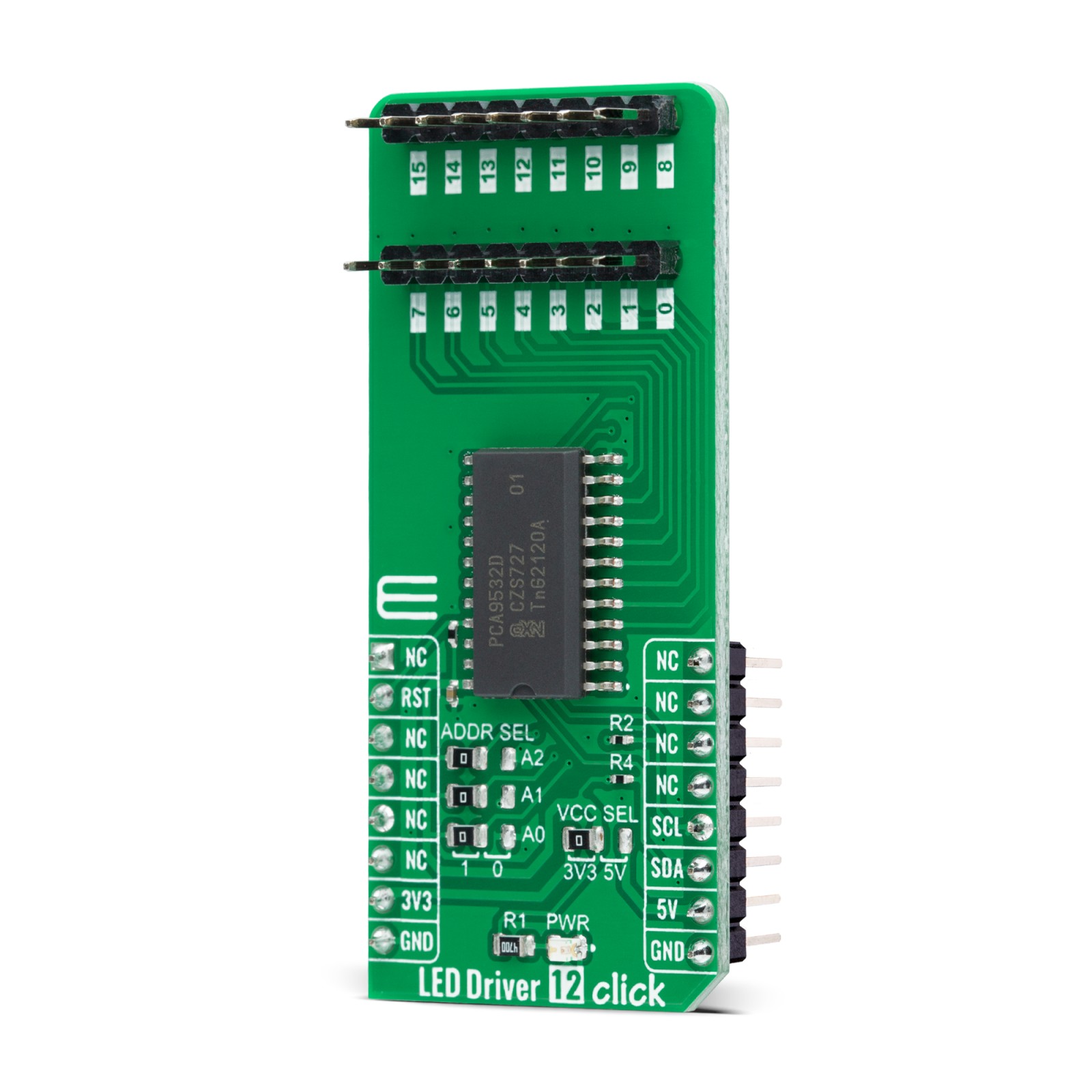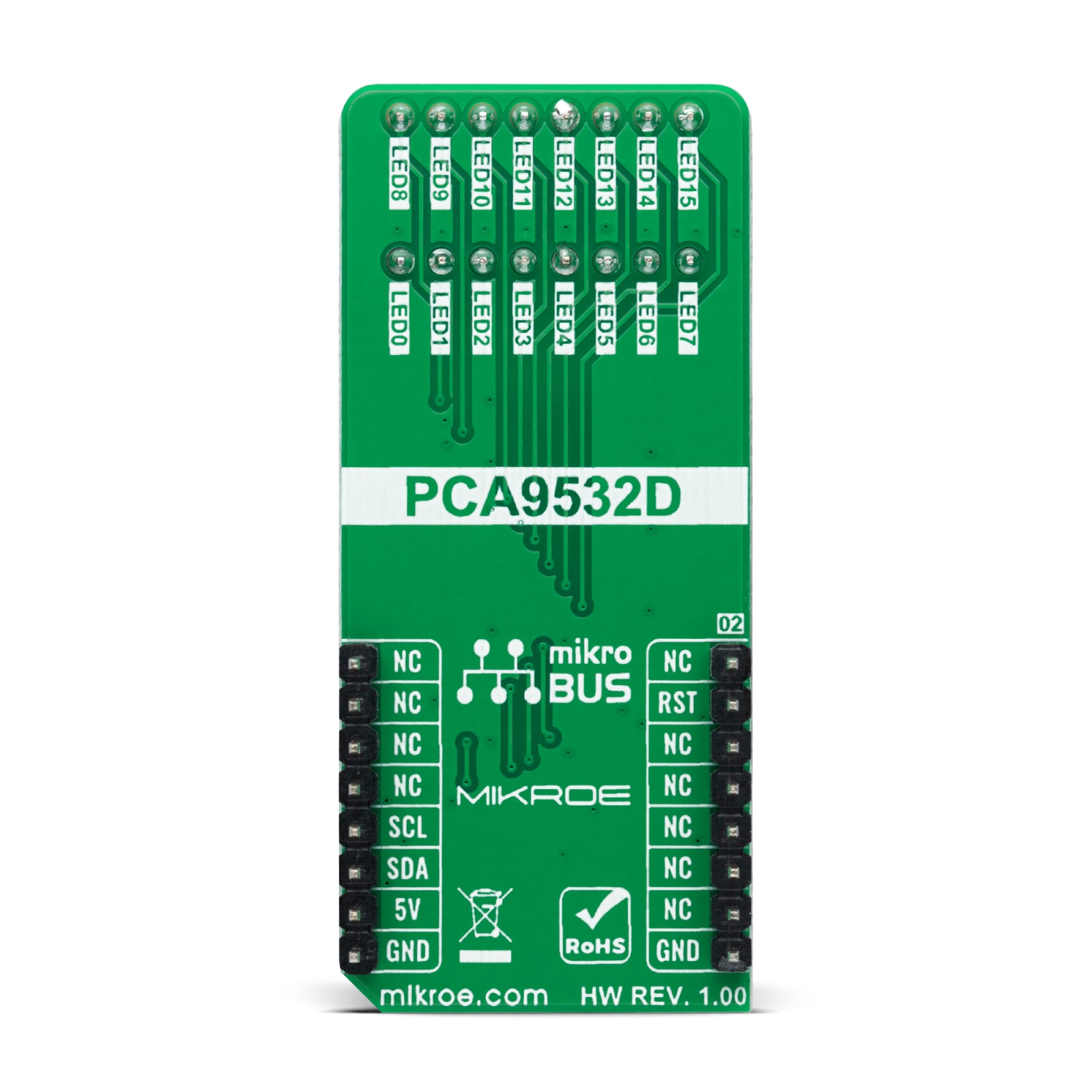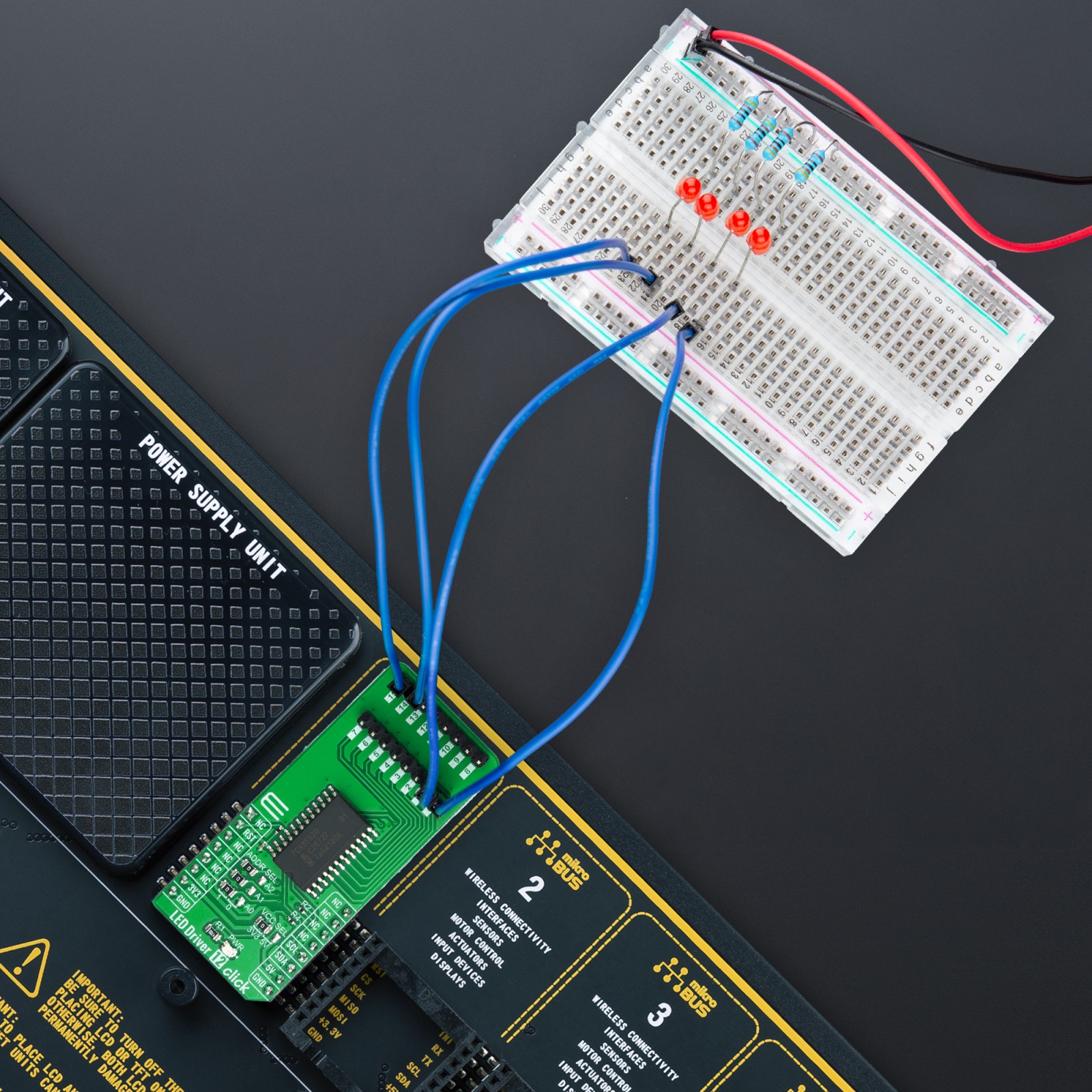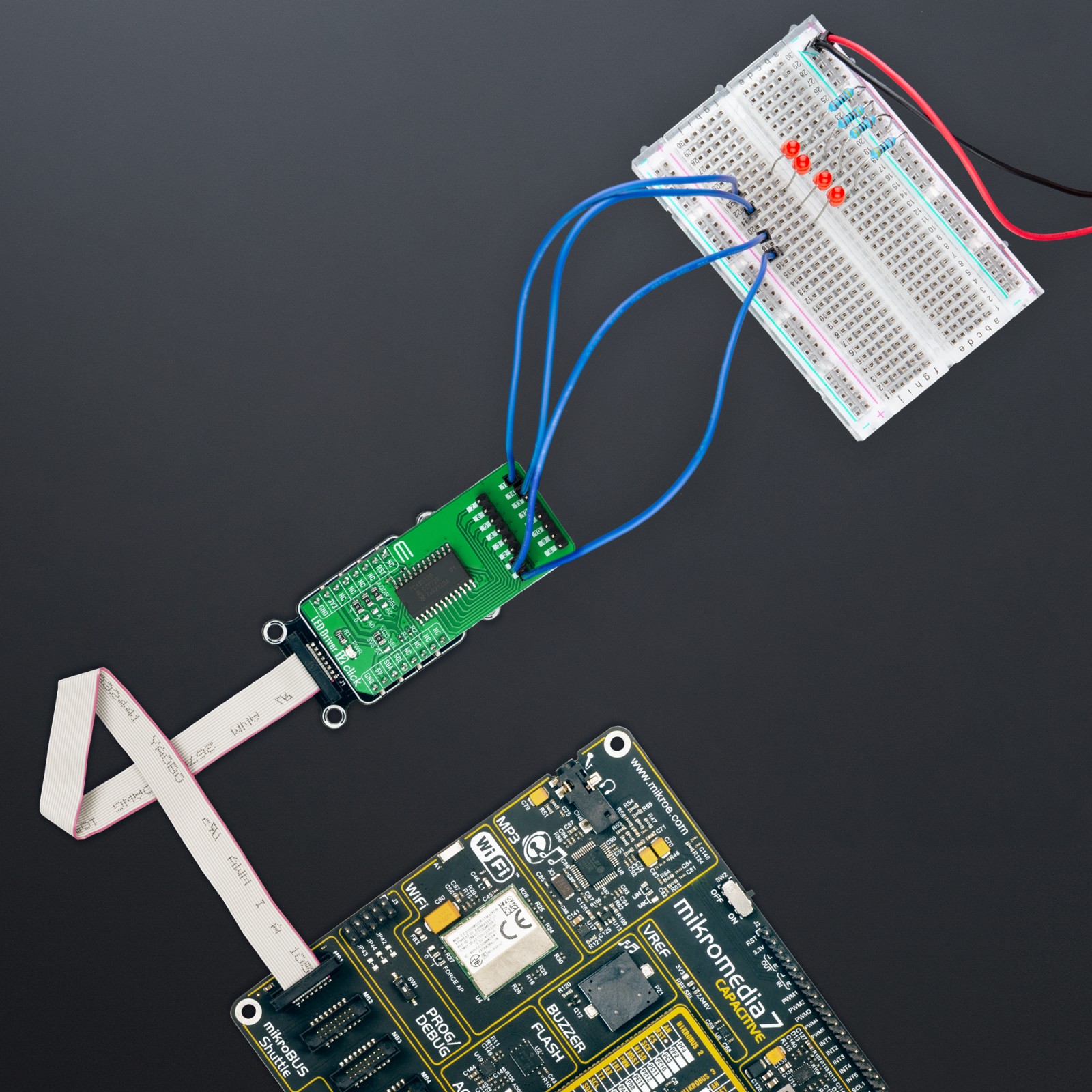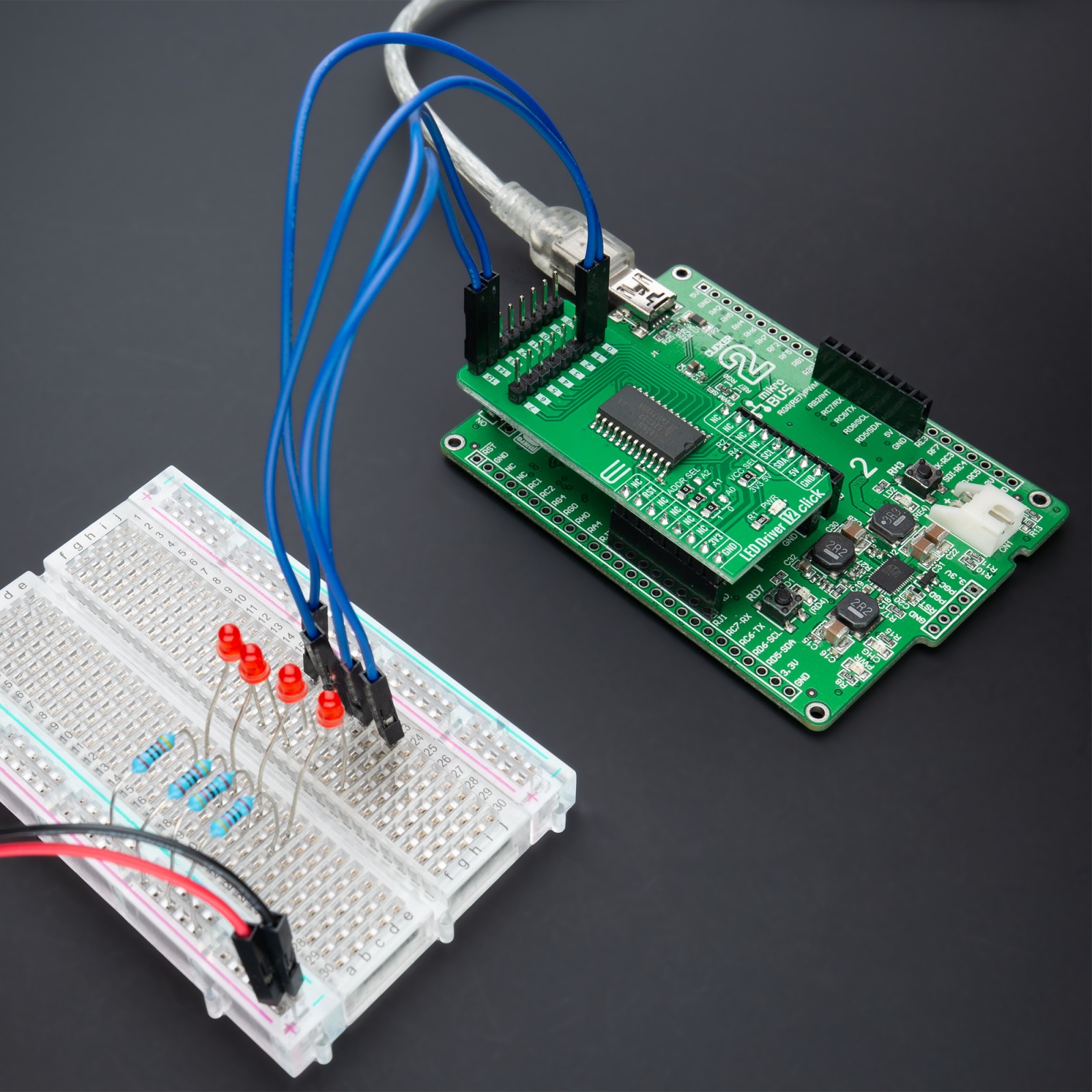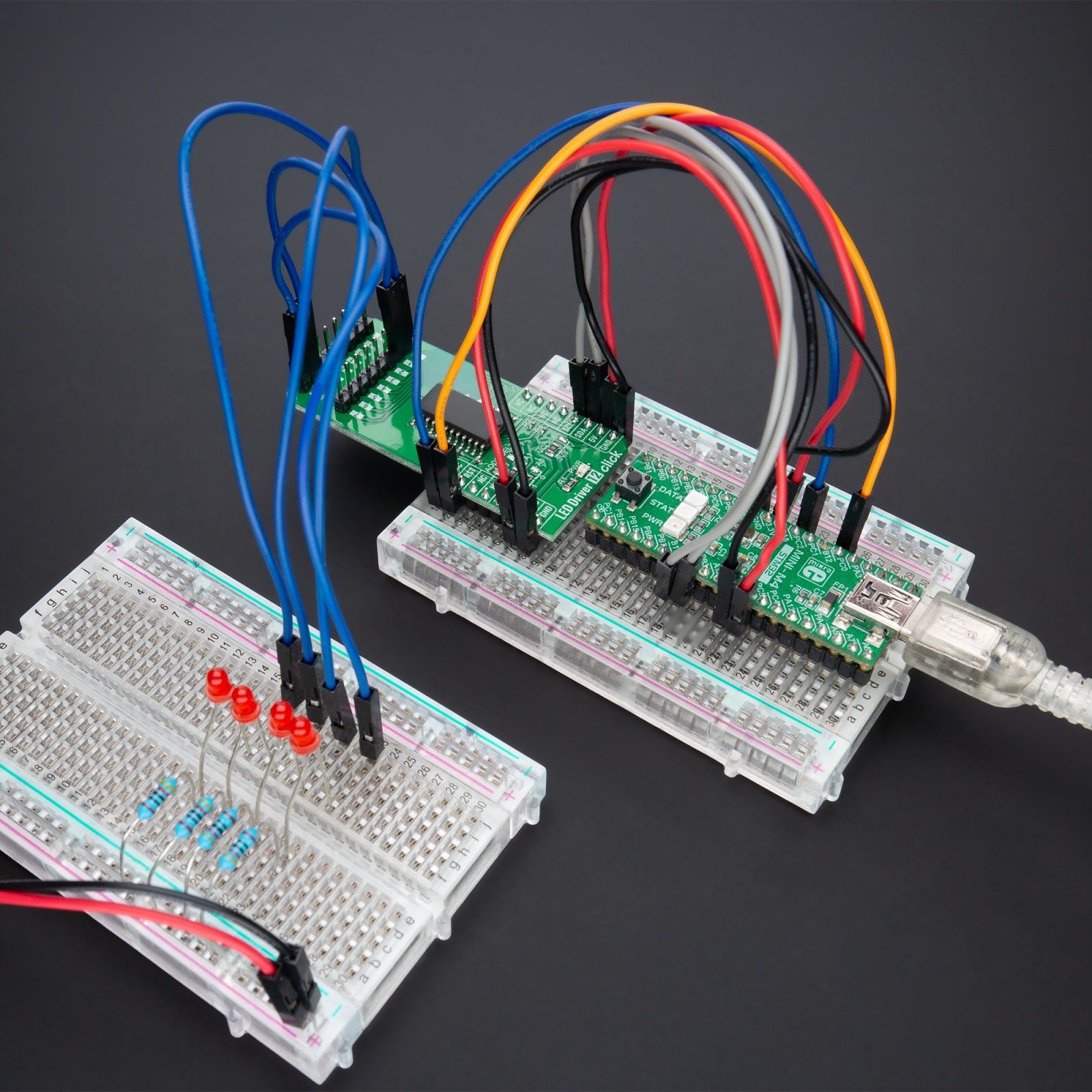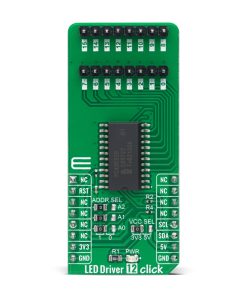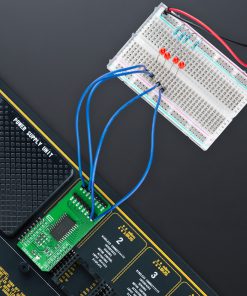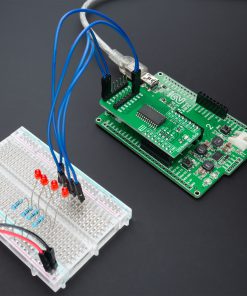LED Driver 12 Click is a compact add-on board that simplifies the control of multiple LEDs. This board features the PCA9532, a 16-bit I2C-configurable I/O expander optimized for dimming LEDs in 256 discrete Red/Green/Blue (RGB) steps from NXP Semiconductors. The PCA9532 offers high efficiency, supporting up to 16 LED channels and delivering a maximum of up to 25mA of LED current per channel. It contains an internal oscillator with two user-programmable blink rates and duty cycles coupled to the output PWM. Any bits not used for controlling the LEDs can be used for GPIO expansion, which provides a simple solution when additional I/O is needed for some sensors, push-buttons, or alarm monitoring. This Click board™ is suitable for color mixing and backlight application for amusement products, LED status signalization, home automation projects, and many more.
LED Driver 12 Click is supported by a mikroSDK compliant library, which includes functions that simplify software development. This Click board™ comes as a fully tested product, ready to be used on a system equipped with the mikroBUS™ socket.
 BUZZ Click
1 × R110.00
BUZZ Click
1 × R110.00  Alcohol Click
1 × R320.00
Alcohol Click
1 × R320.00  GSM/GNSS Click
1 × R1,600.00
GSM/GNSS Click
1 × R1,600.00  BEE Click
1 × R765.00
BEE Click
1 × R765.00  RTC Click
1 × R375.00
RTC Click
1 × R375.00