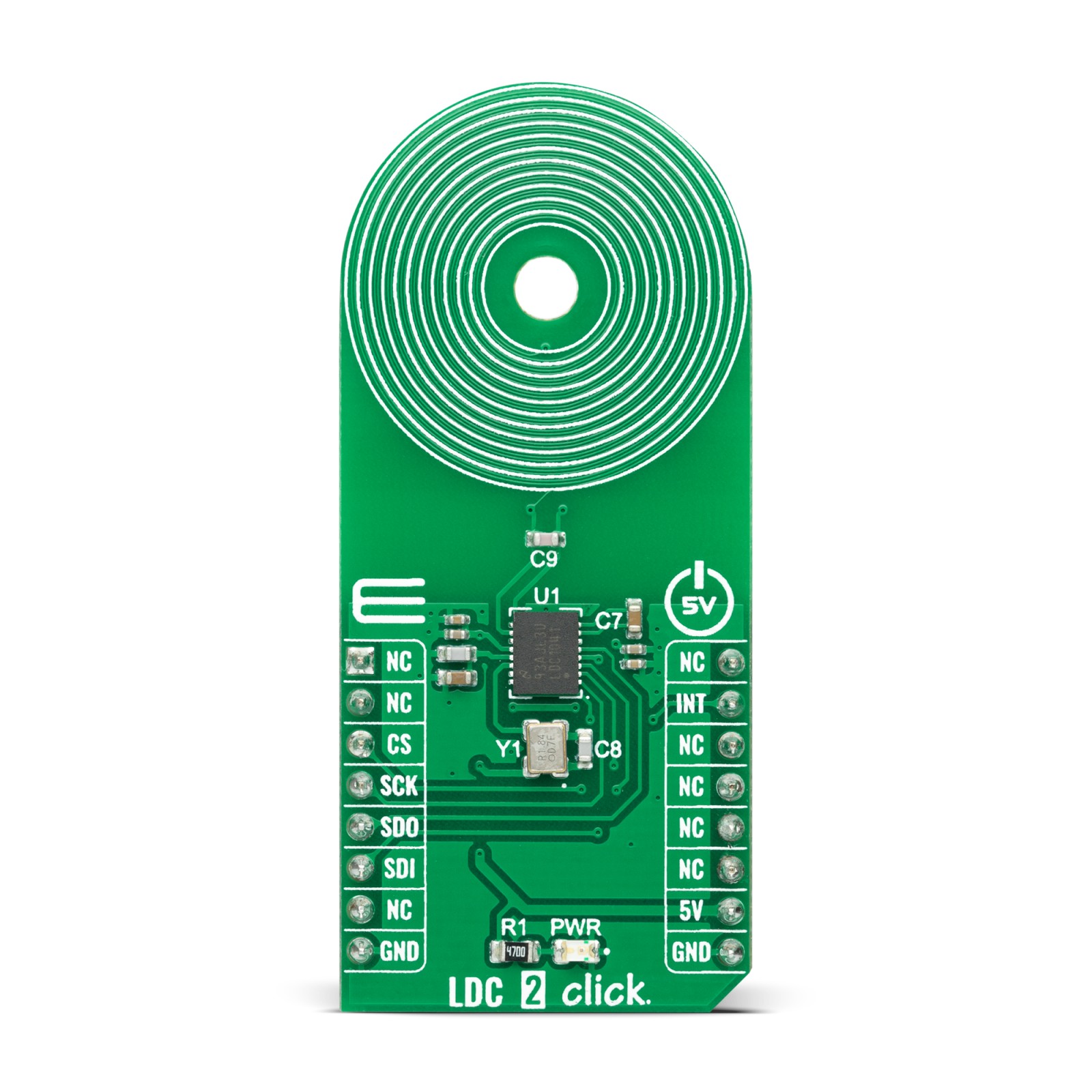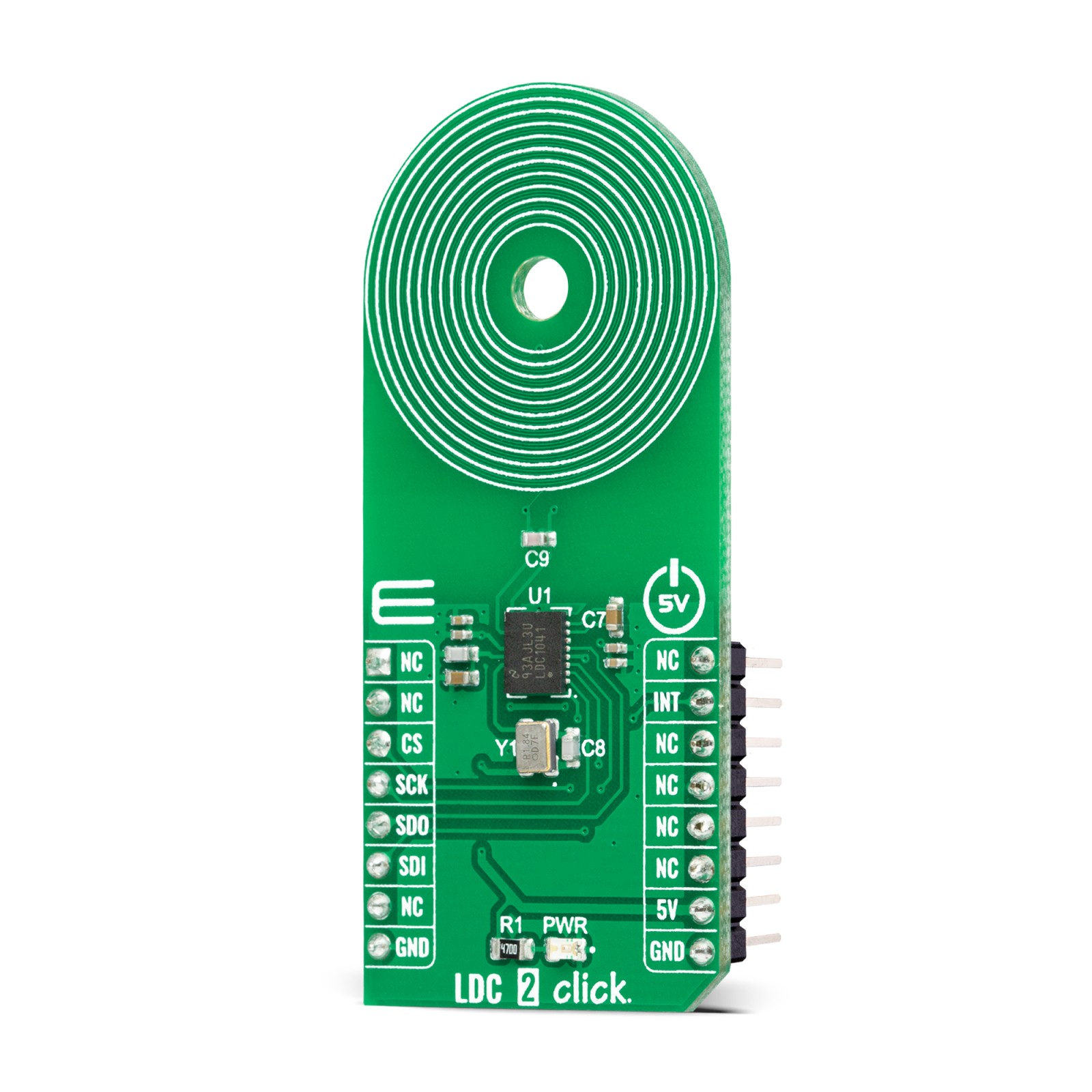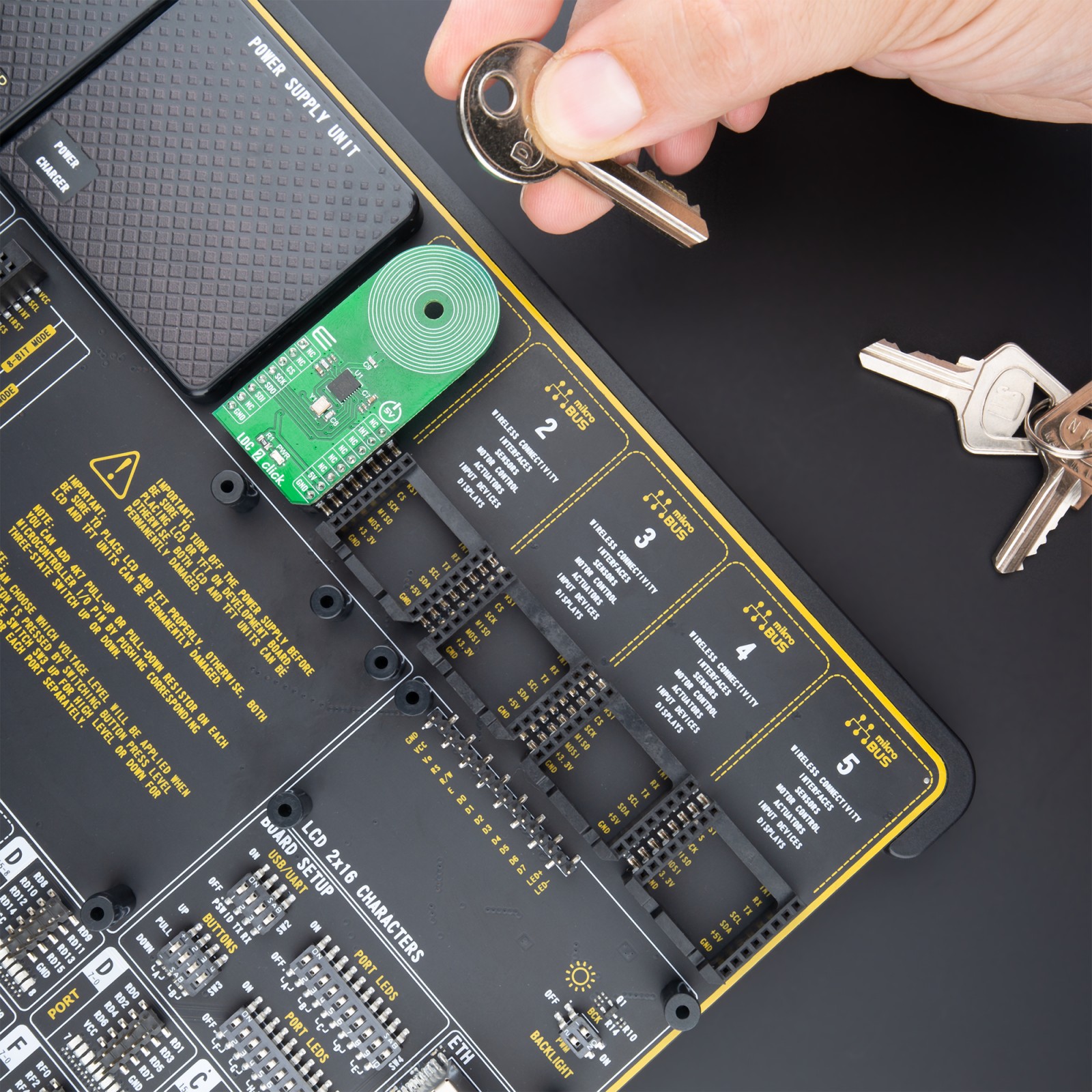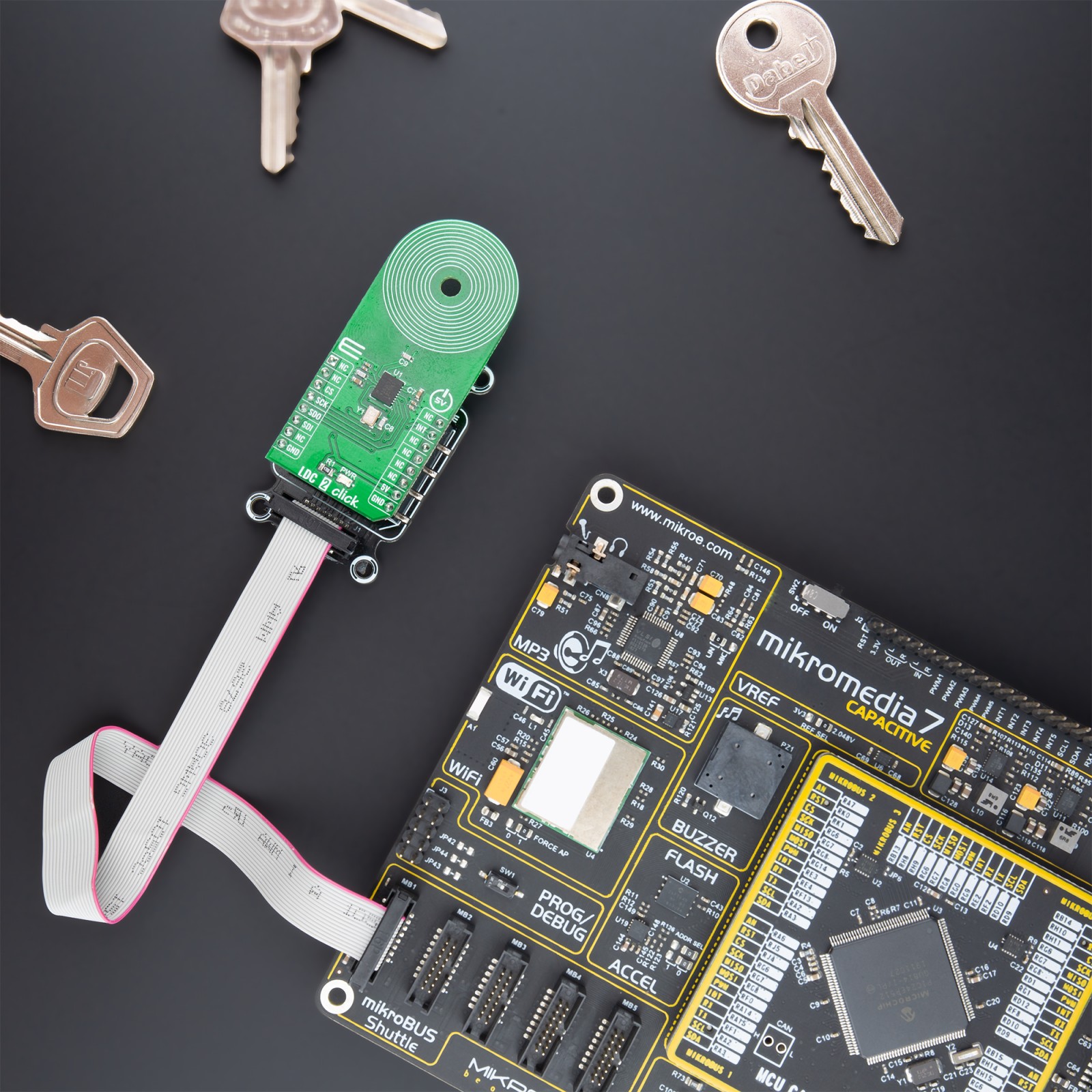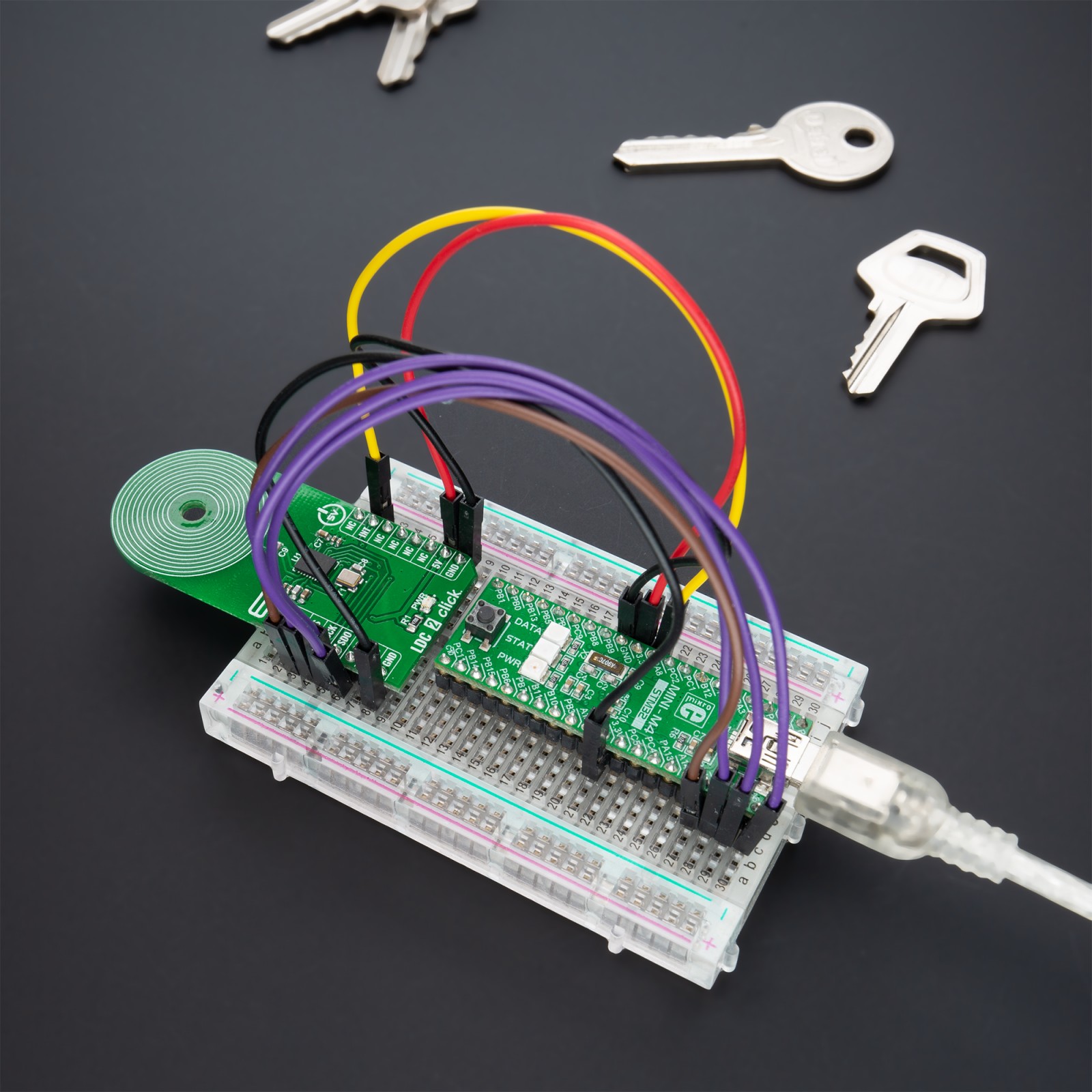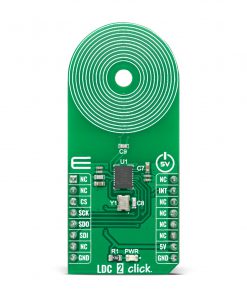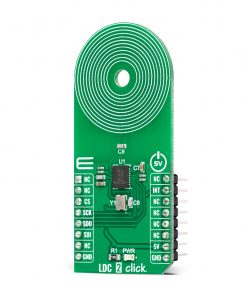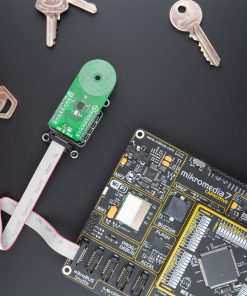LDC 2 Click
R720.00 ex. VAT
LDC 2 Click is a compact add-on board that measures inductance change which a conductive target causes when it moves into the inductor’s AC magnetic field. This board features the LDC1041, inductance-to-digital converter (LDC) for inductive sensing solutions from Texas Instruments. This Click board™ is easy-to-use, requiring only the sensor frequency within 5kHz and 5MHz to begin sensing, and demonstrates the use of inductive sensing technology to sense and measure a conductive target object’s presence, position, or composition. It comes with an example of a PCB sensor coil designed to provide the user with maximum flexibility. This Click board™ is suitable for contactless, short-range sensing that enables high-resolution and low-cost position sensing of conductive targets, even in harsh environments.
LDC 2 Click is supported by a mikroSDK compliant library, which includes functions that simplify software development. This Click board™ comes as a fully tested product, ready to be used on a system equipped with the mikroBUS™ socket.
Stock: Lead-time applicable.
| 5+ | R684.00 |
| 10+ | R648.00 |
| 15+ | R612.00 |
| 20+ | R588.96 |