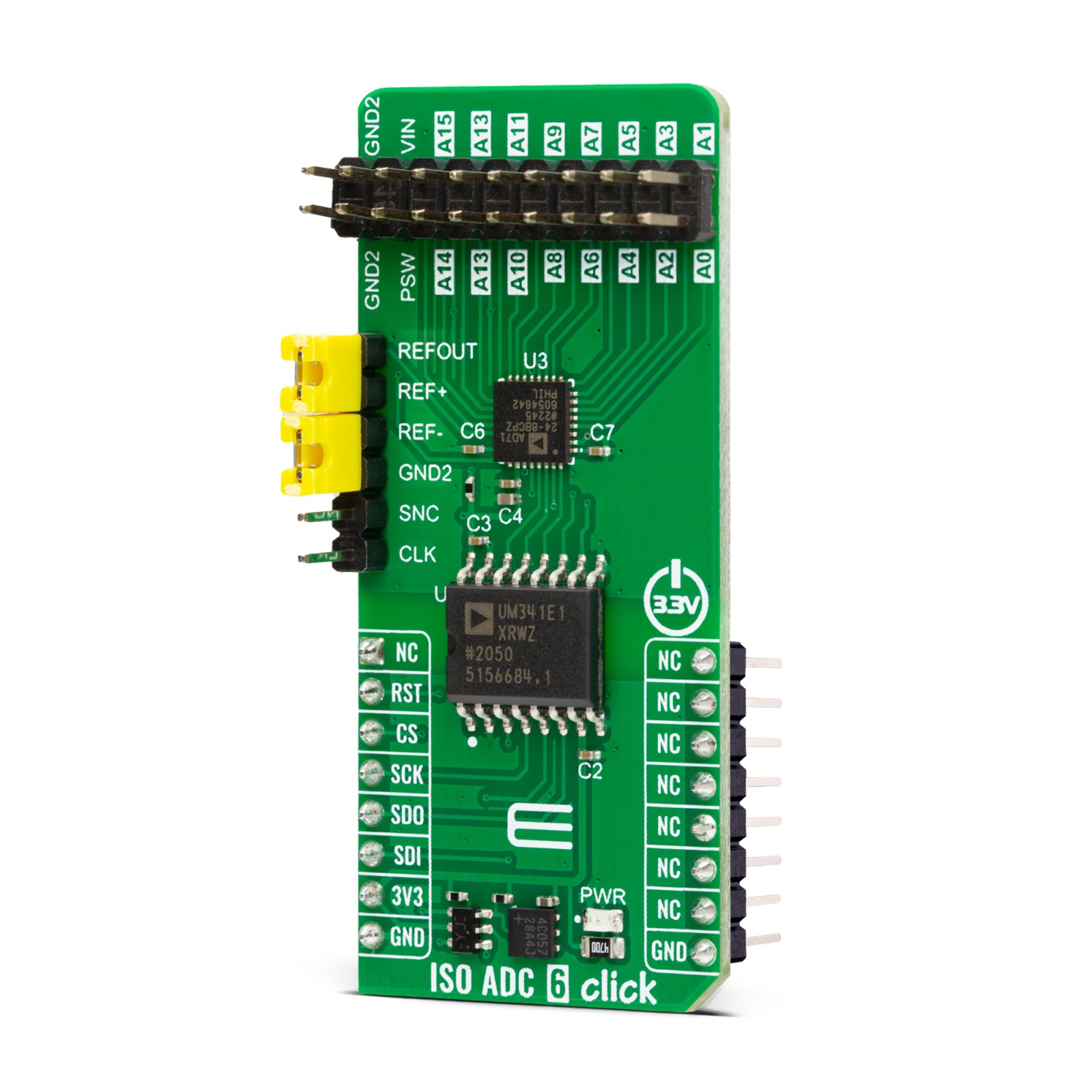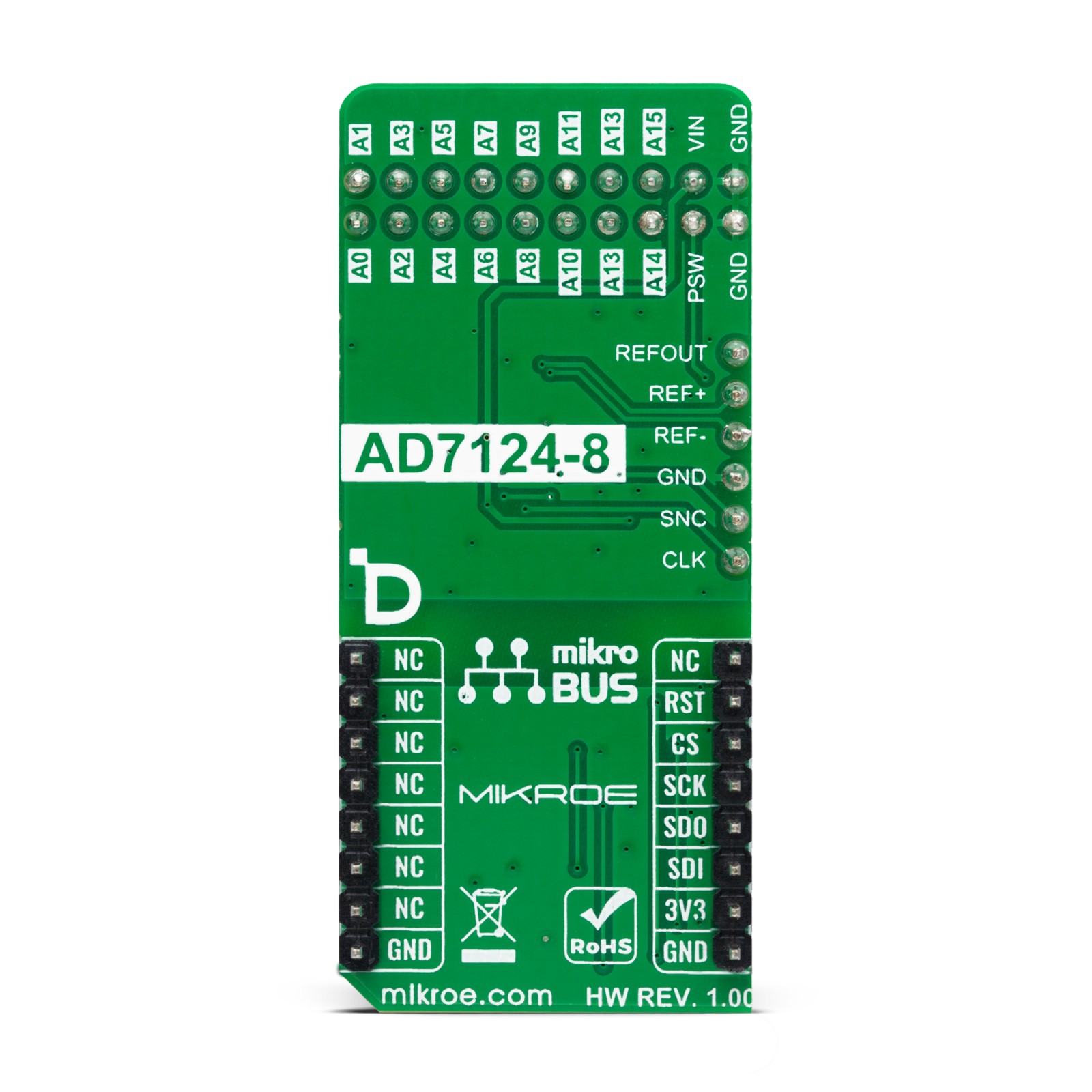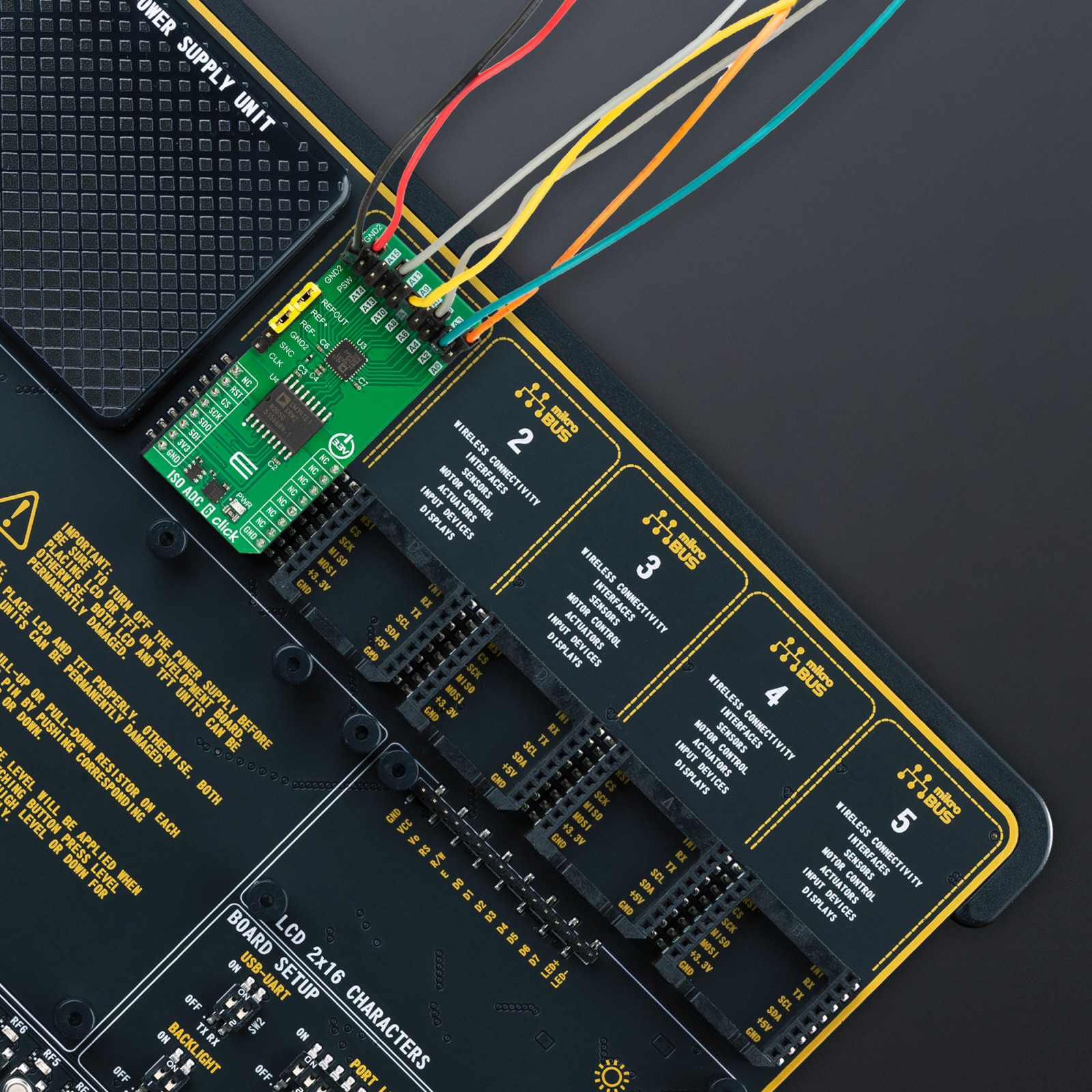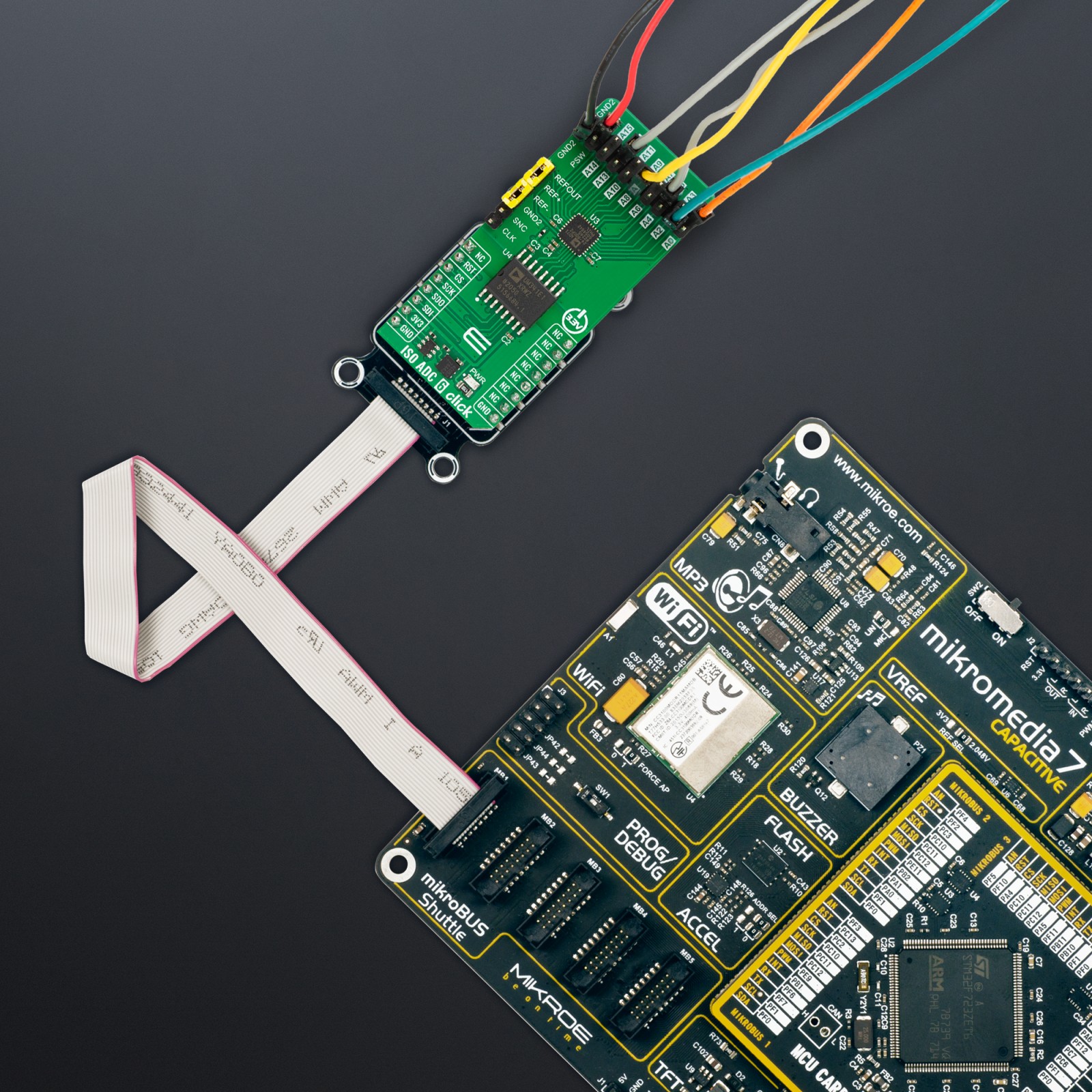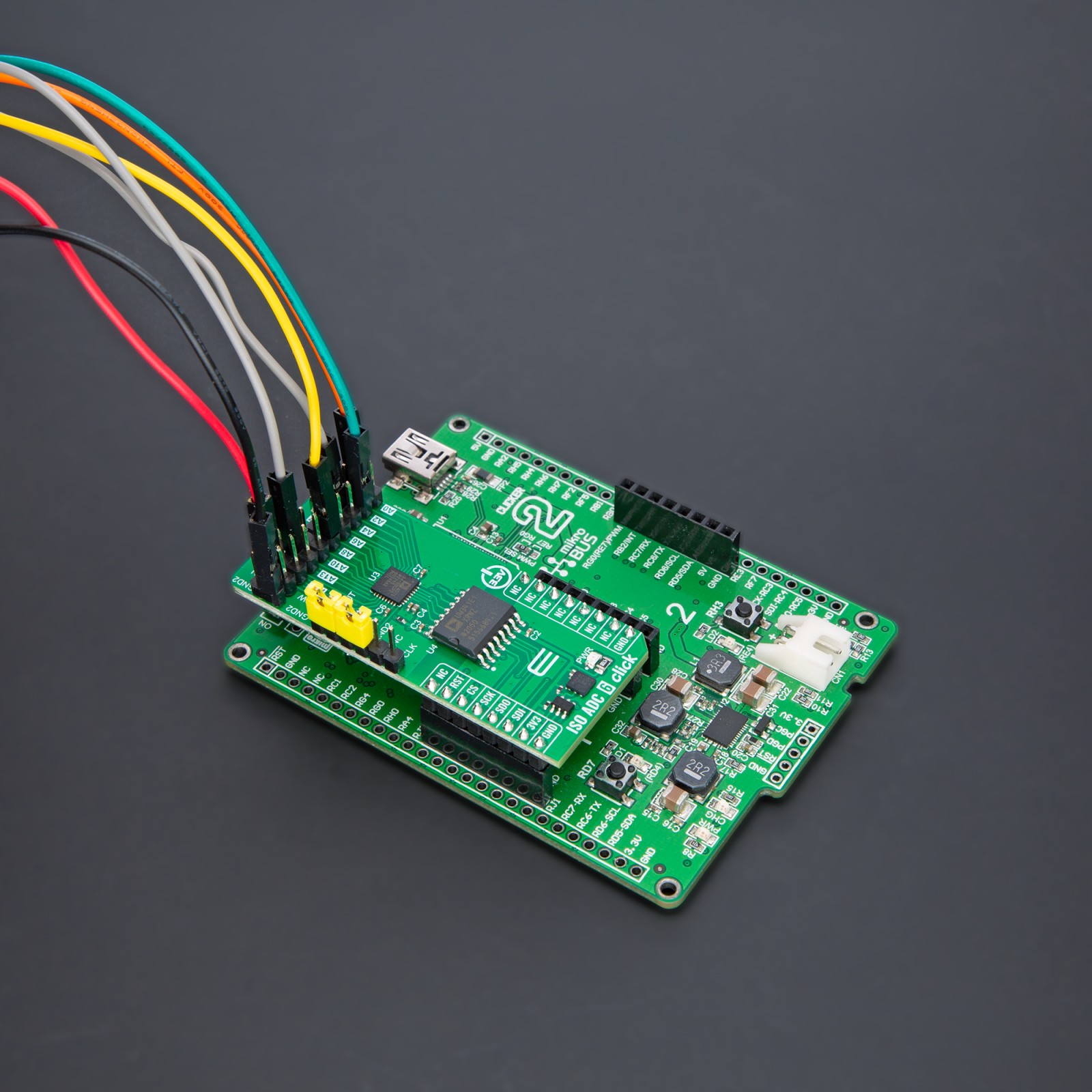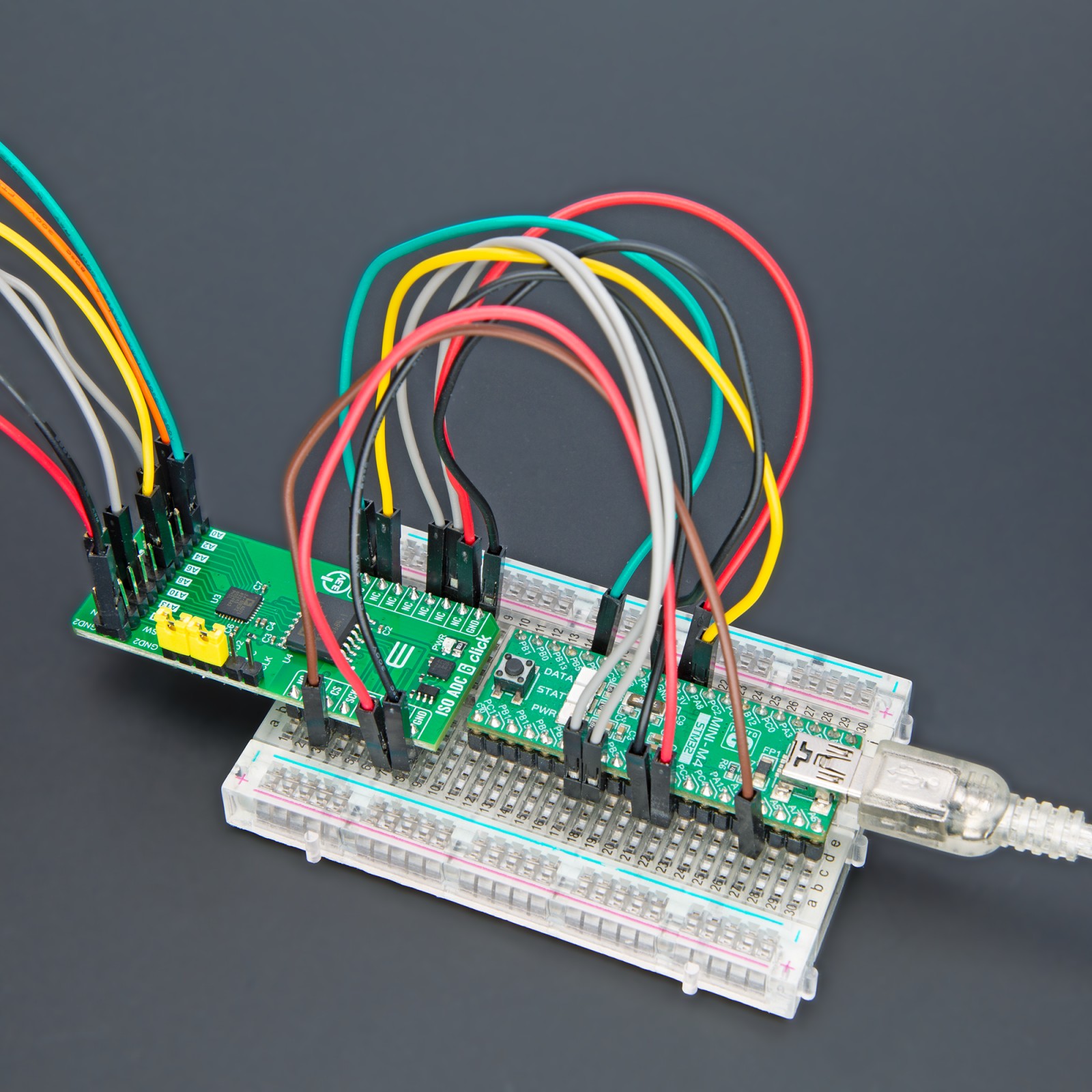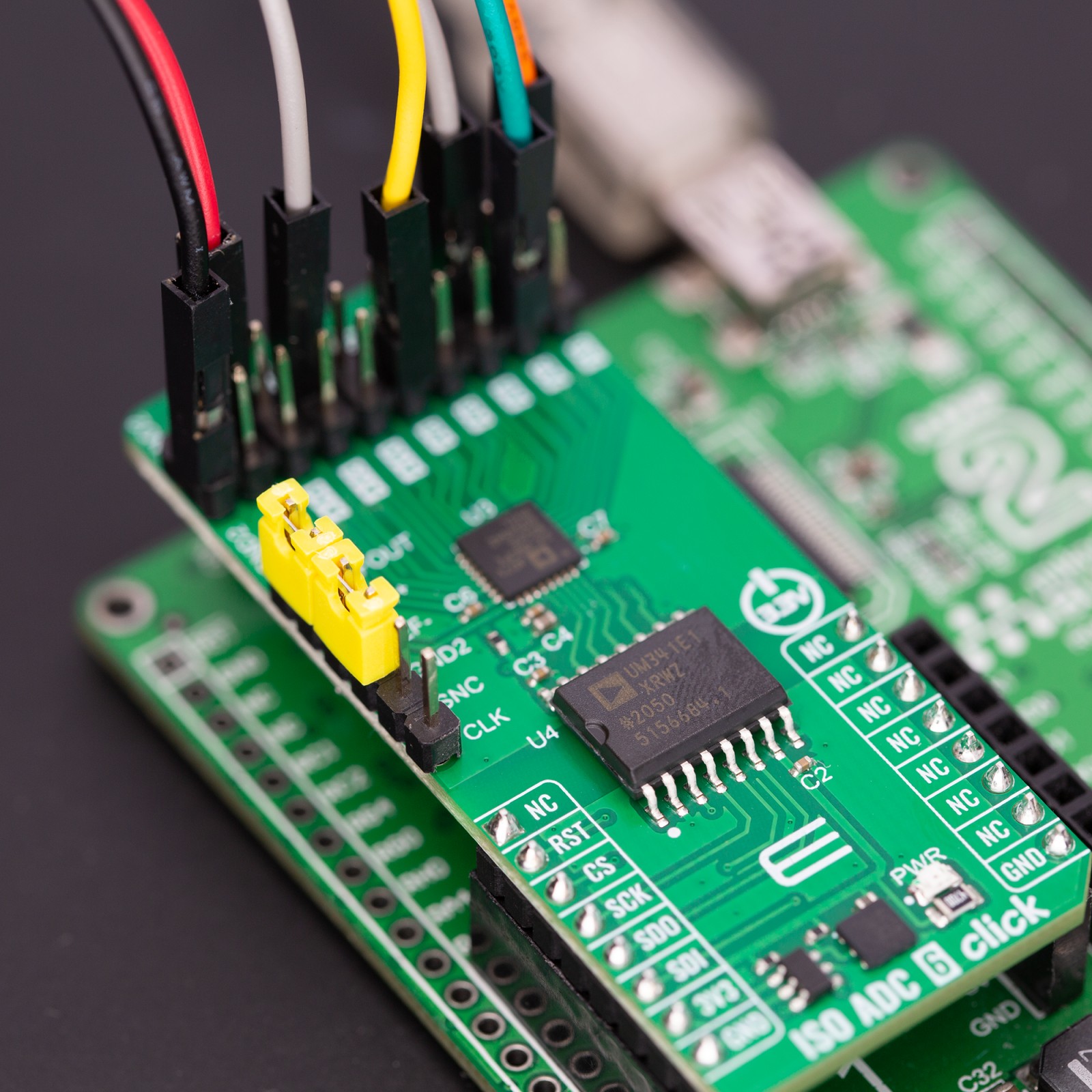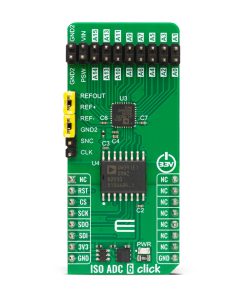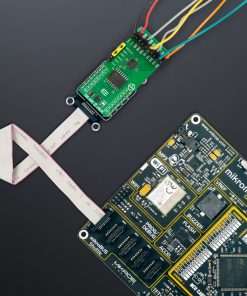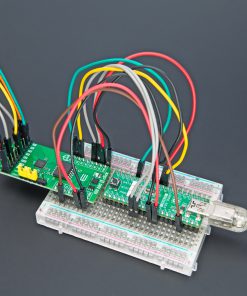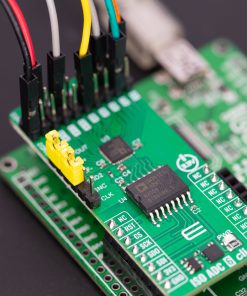ISO ADC 6 Click
R930.00 ex. VAT
ISO ADC 6 Click is a compact add-on board that contains an eight-channel isolated ADC. This board features the AD7124-8, an 8-channel, low noise, low power, 24-bit, sigma-delta ADC from Analog Devices. The ADC has a programmable gain array (PGA) that allows gains of 1, 2, 4, 8, 16, 32, 64, and 128. Additionally, the ADC contains a 2.5V reference, which can be used with reference buffers, along with the externally applied references. The host MCU is isolated from the ADC by the ADuM341E, a 5kVrms quad digital isolator from Analog Devices. This Click board™ makes the perfect solution for the development of a wide variety of industrial measurements, data acquisition systems, monitoring functions, and more.
ISO ADC 6 Click is fully compatible with the mikroBUS™ socket and can be used on any host system supporting the mikroBUS™ standard. It comes with the mikroSDK open-source libraries, offering unparalleled flexibility for evaluation and customization. What sets this Click board™ apart is the groundbreaking ClickID feature, enabling your host system to seamlessly and automatically detect and identify this add-on board.
Stock: Lead-time applicable.
| 5+ | R883.50 |
| 10+ | R837.00 |
| 15+ | R790.50 |
| 20+ | R760.74 |