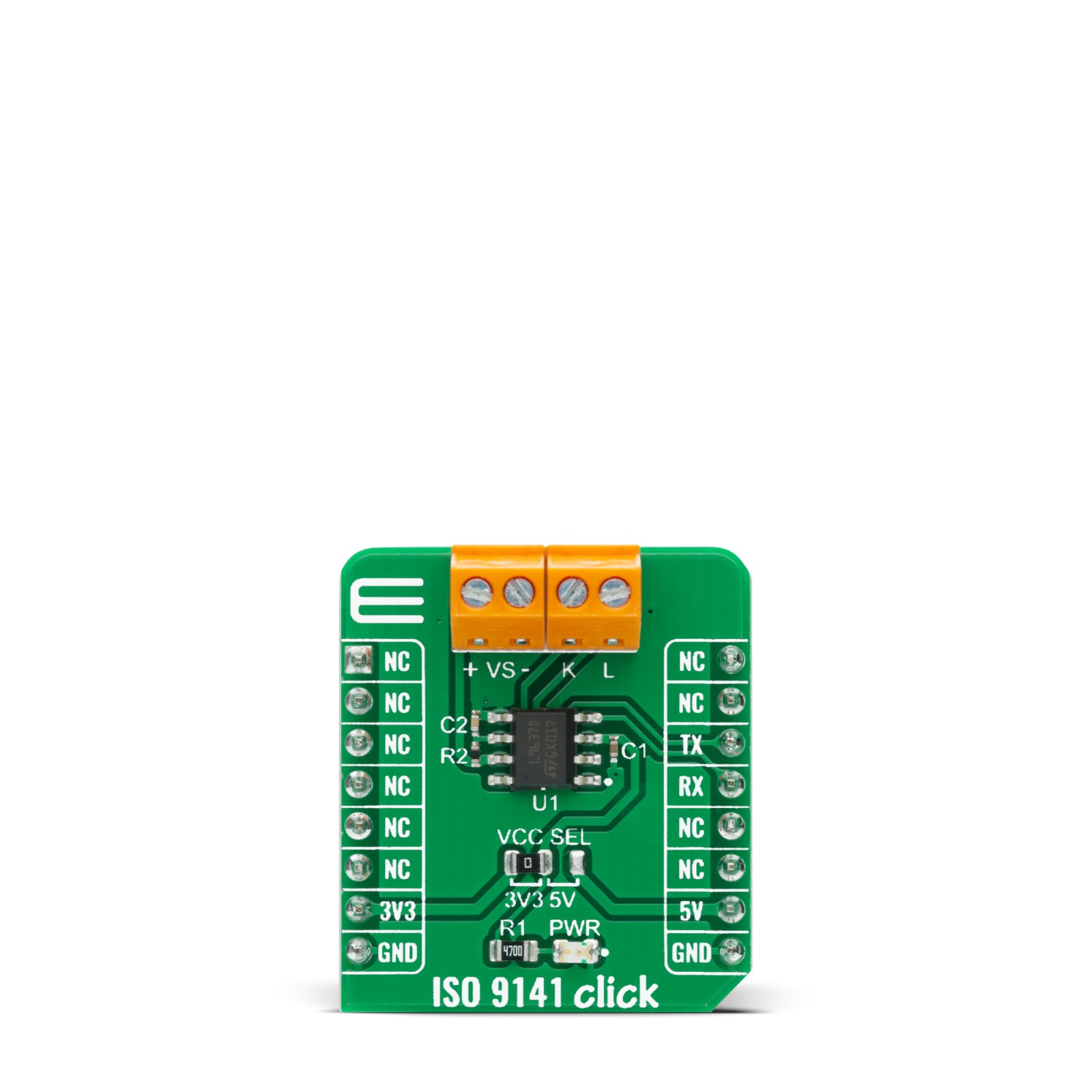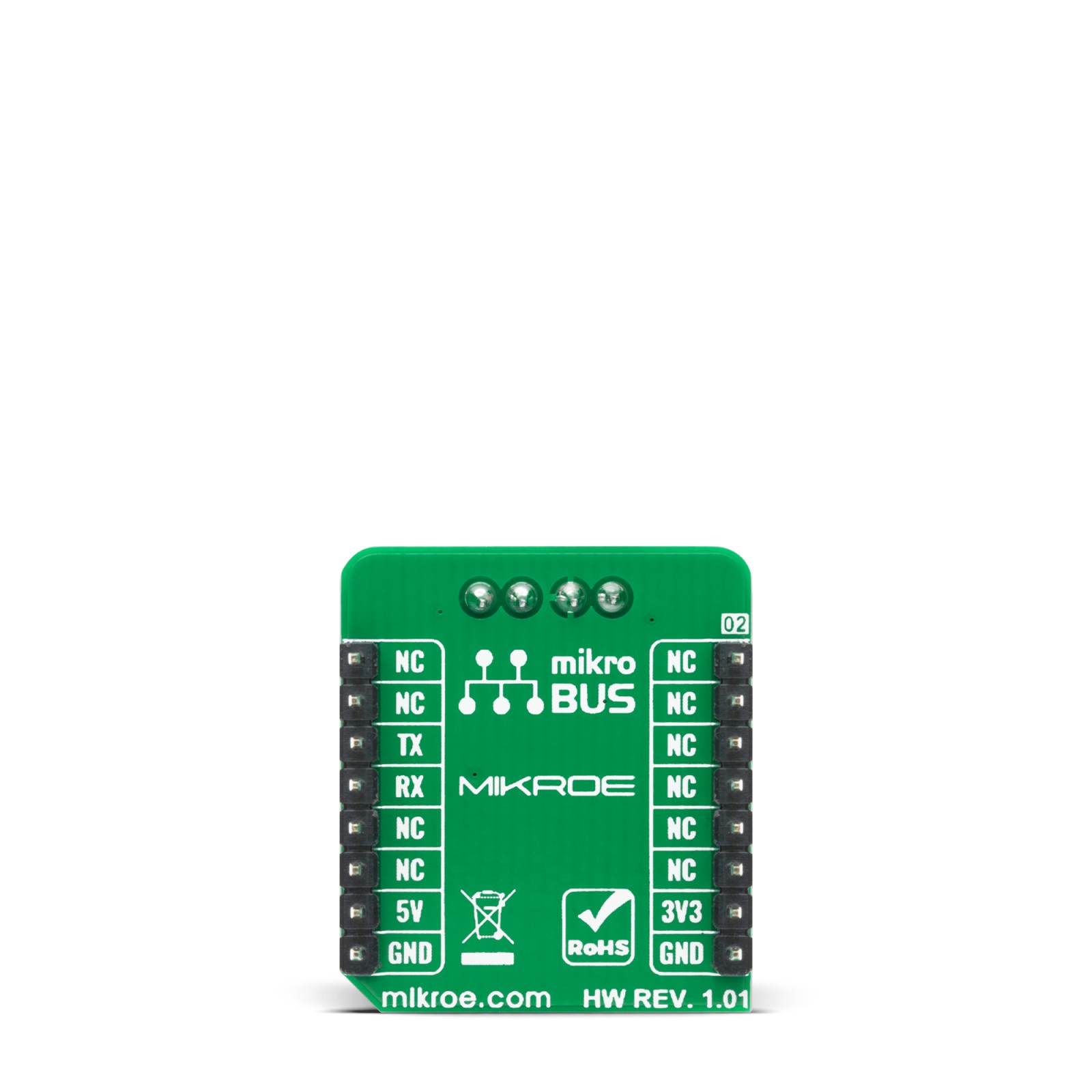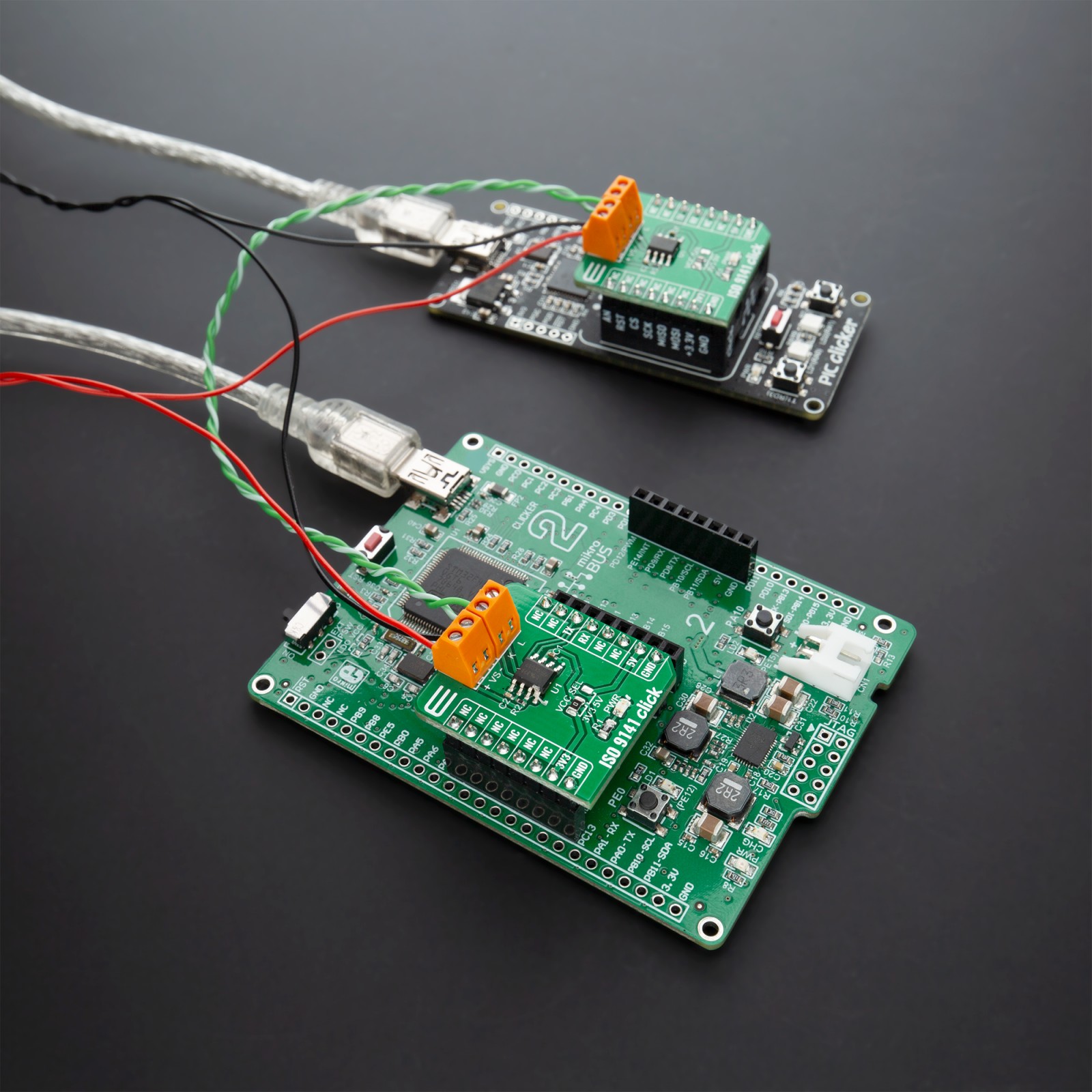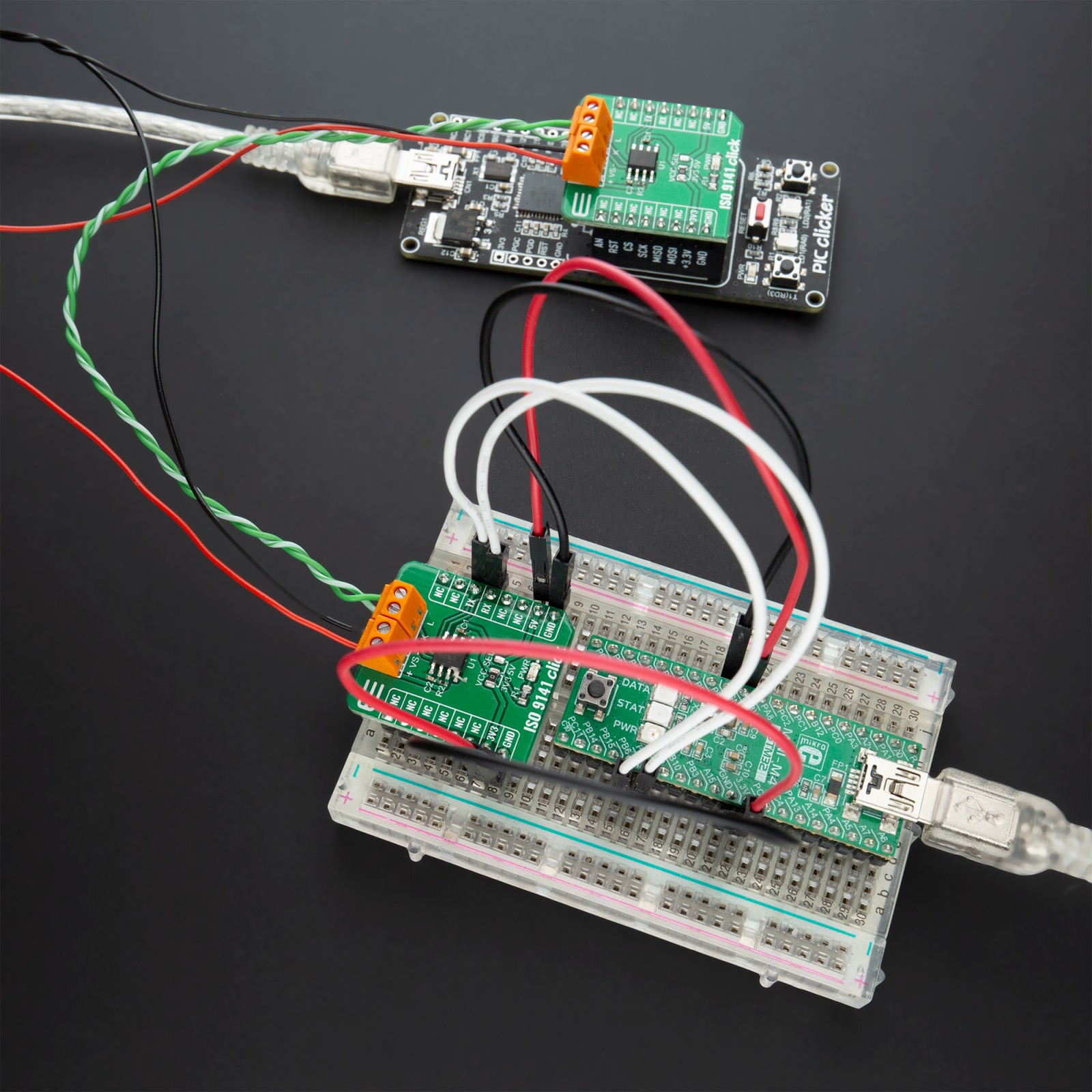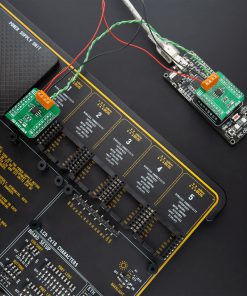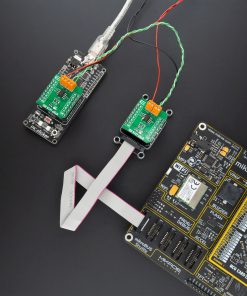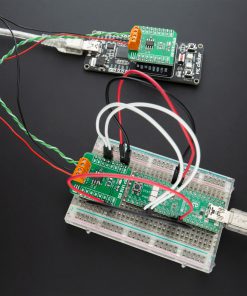ISO 9141 Click
R140.00 ex. VAT
ISO 9141 Click is a compact add-on board that contains a monolithic bus driver with ISO 9141 interface. This board features the L9637, a monolithic integrated circuit containing standard ISO 9141 compatible interface functions from ST Microelectronics. It’s designed to provide bidirectional serial communication compatible with ISO9141 standard. It has many features such as wide input/output voltage range, controlled output slope for EMI, Standby Mode with low current consumption, overtemperature Shut-Down function, and more. This Click board™ is suitable for automotive diagnostic applications such as powertrain for ICE (CNG/LPG engine control or diesel/gasoline injection), an automotive gateway in telematics and networking, and many more.
ISO 9141 Click is supported by a mikroSDK compliant library, which includes functions that simplify software development. This Click board™ comes as a fully tested product, ready to be used on a system equipped with the mikroBUS™ socket.
Stock: Lead-time applicable.
| 5+ | R133.00 |
| 10+ | R126.00 |
| 15+ | R119.00 |
| 20+ | R114.52 |