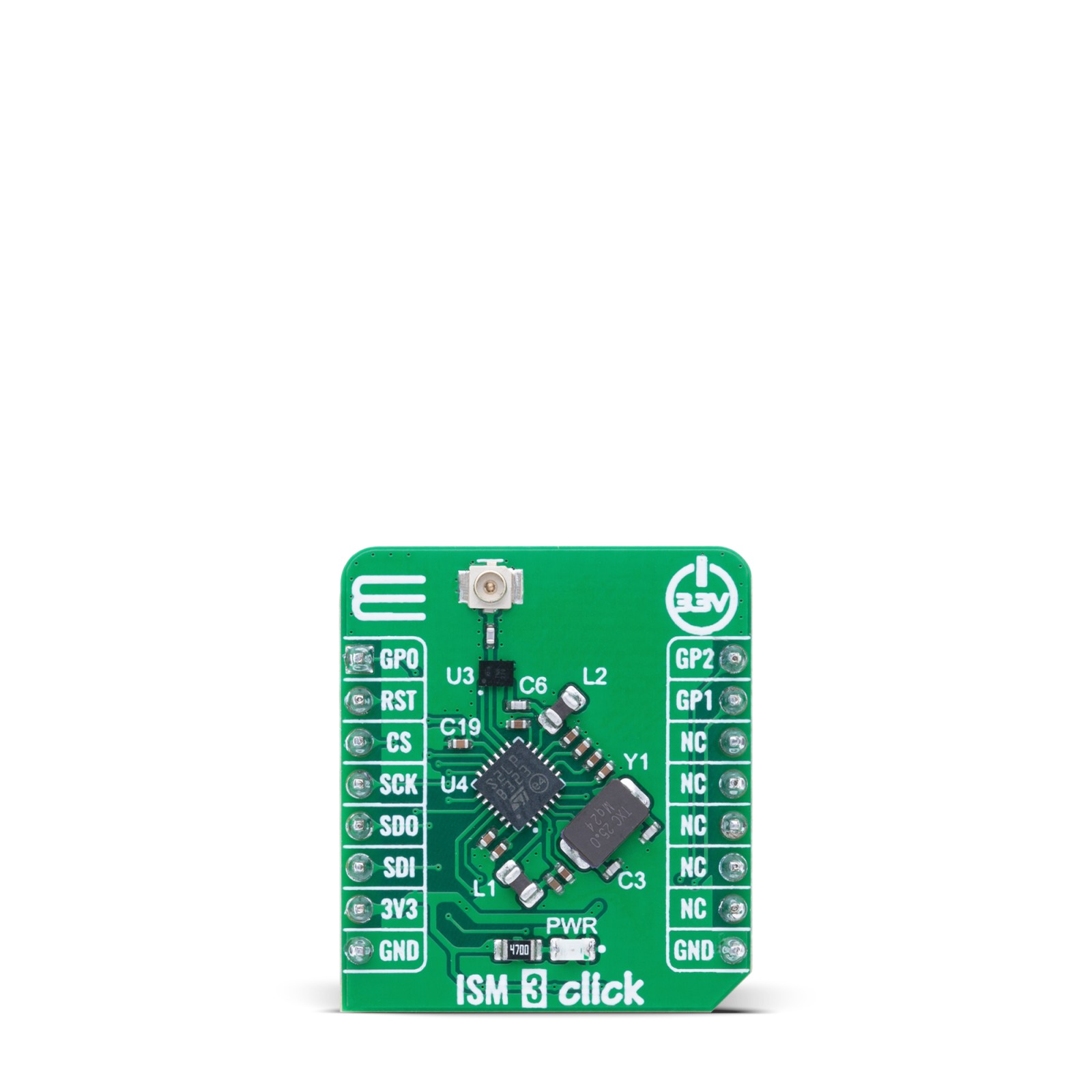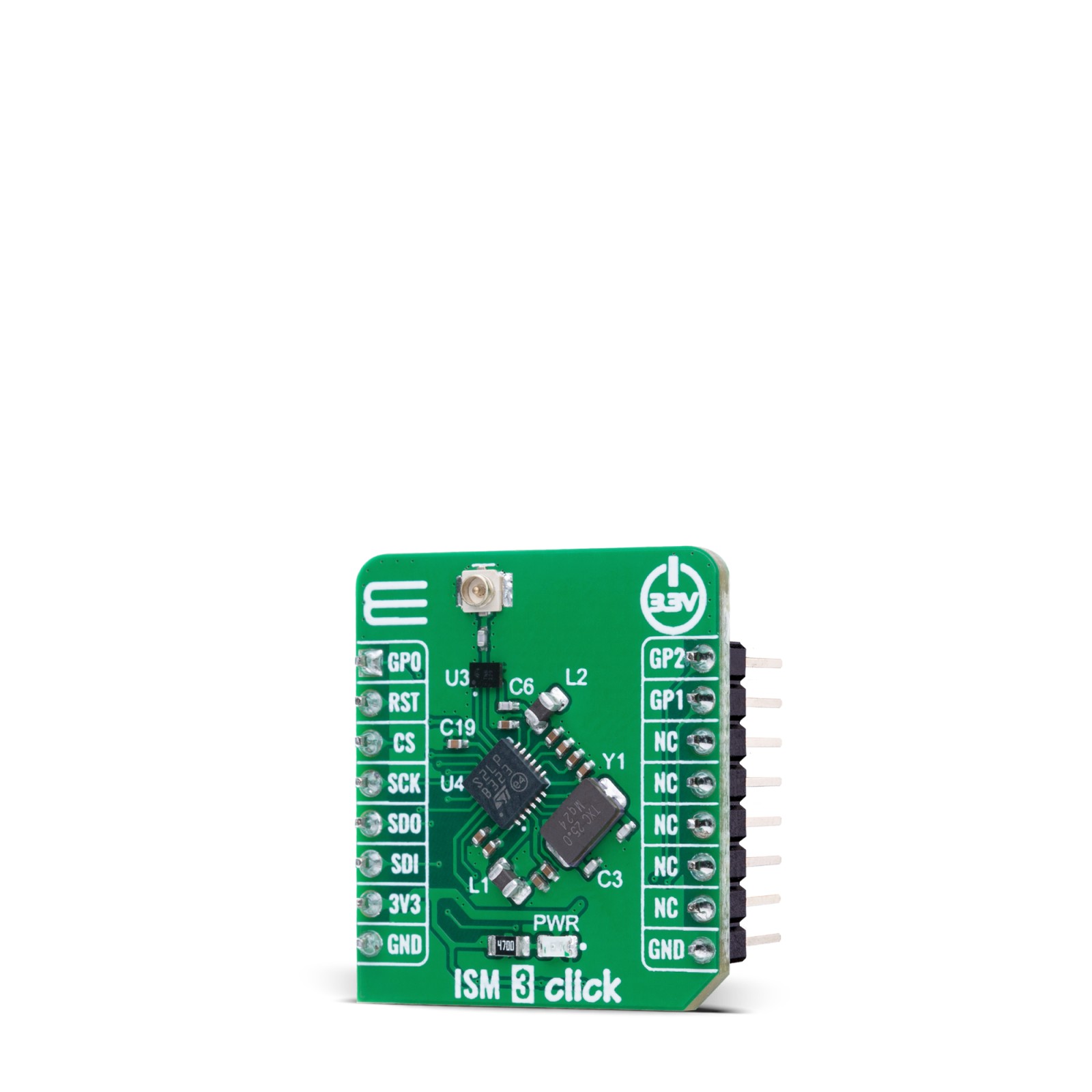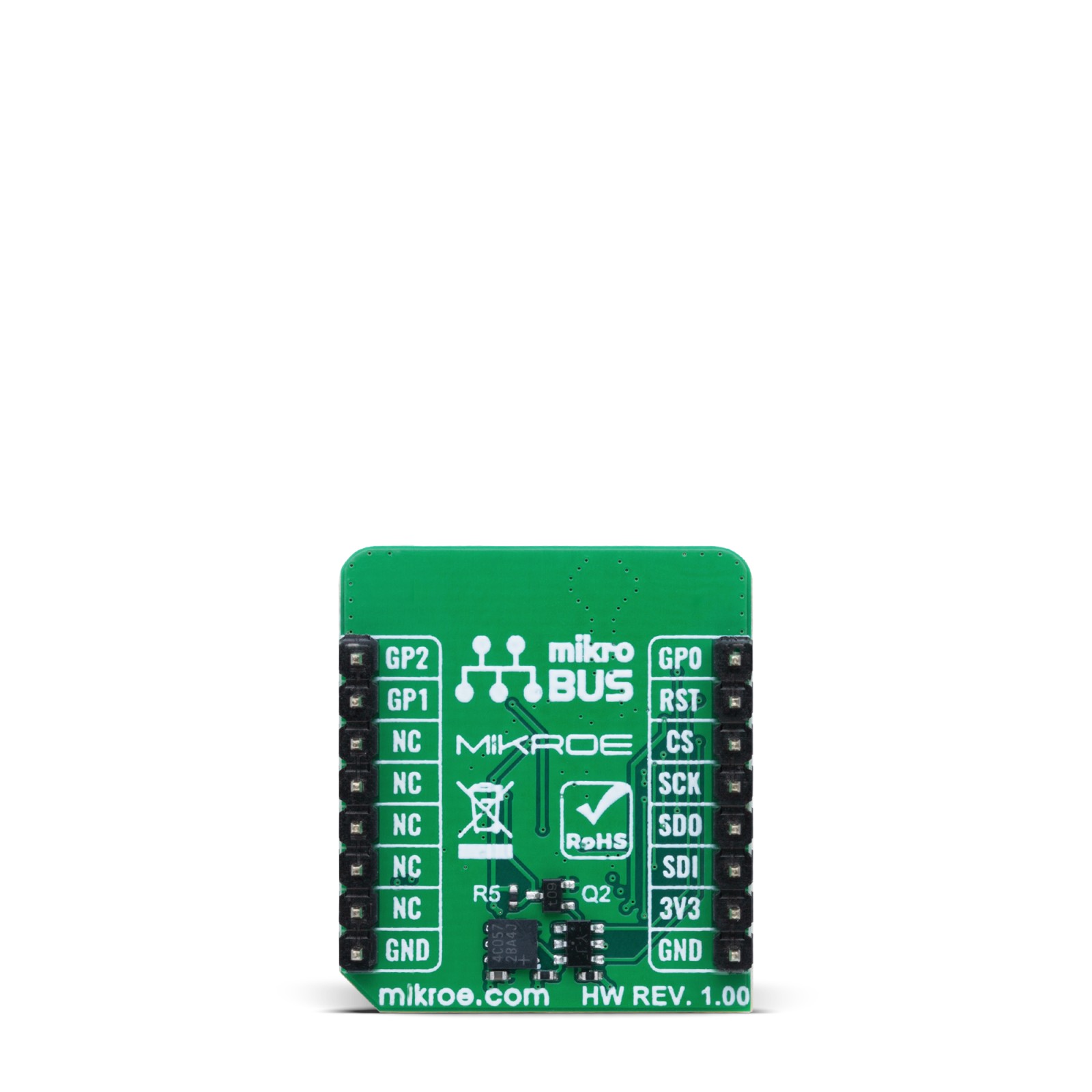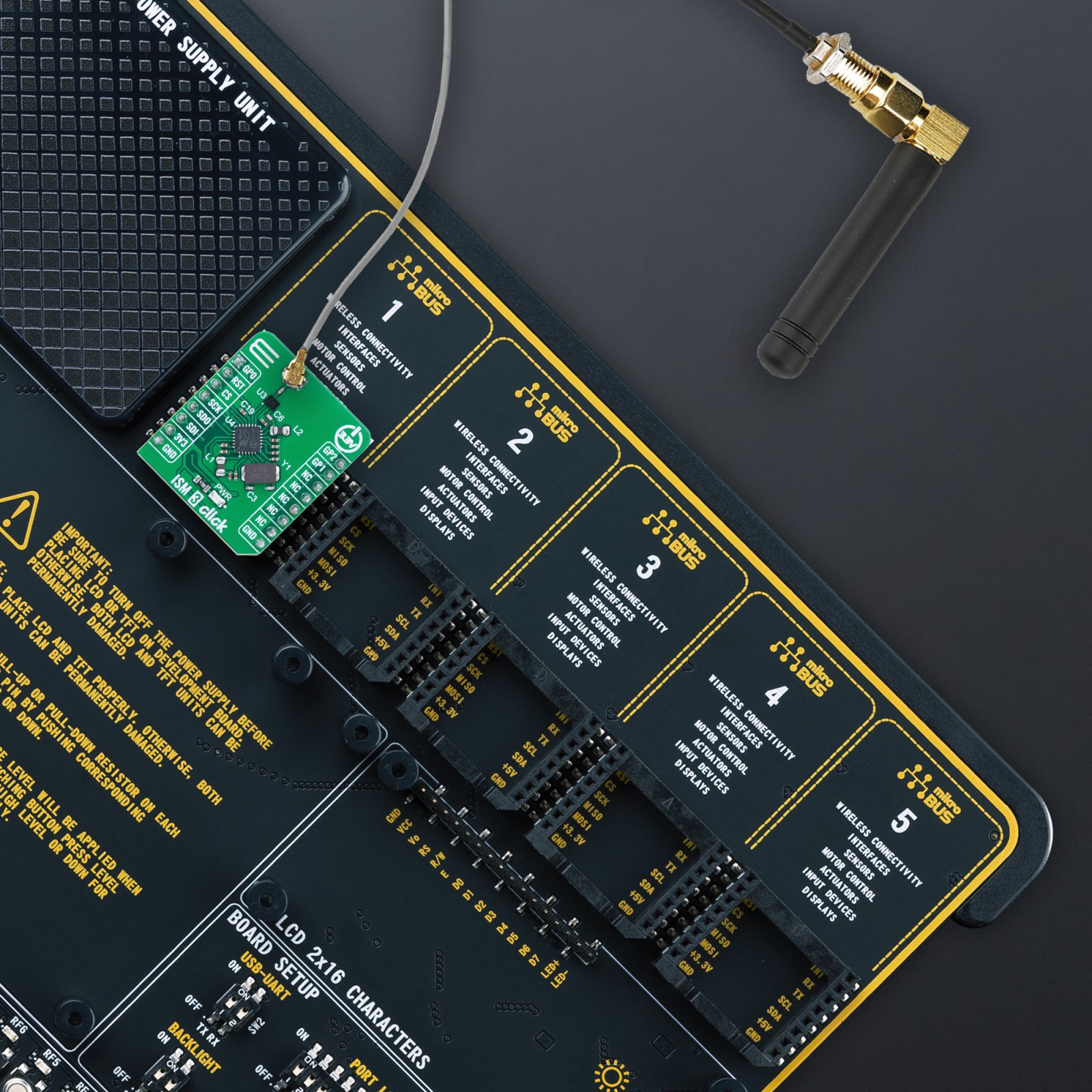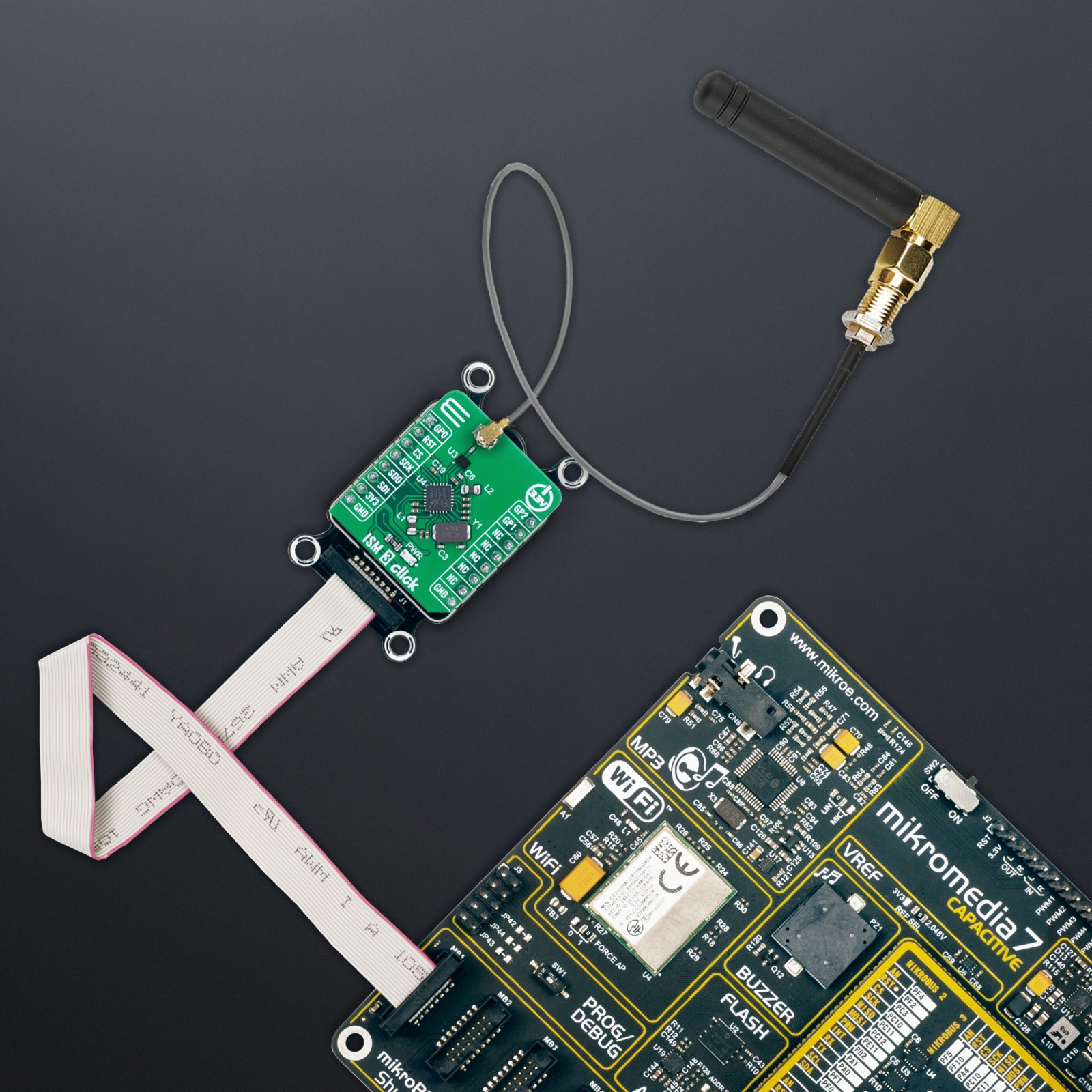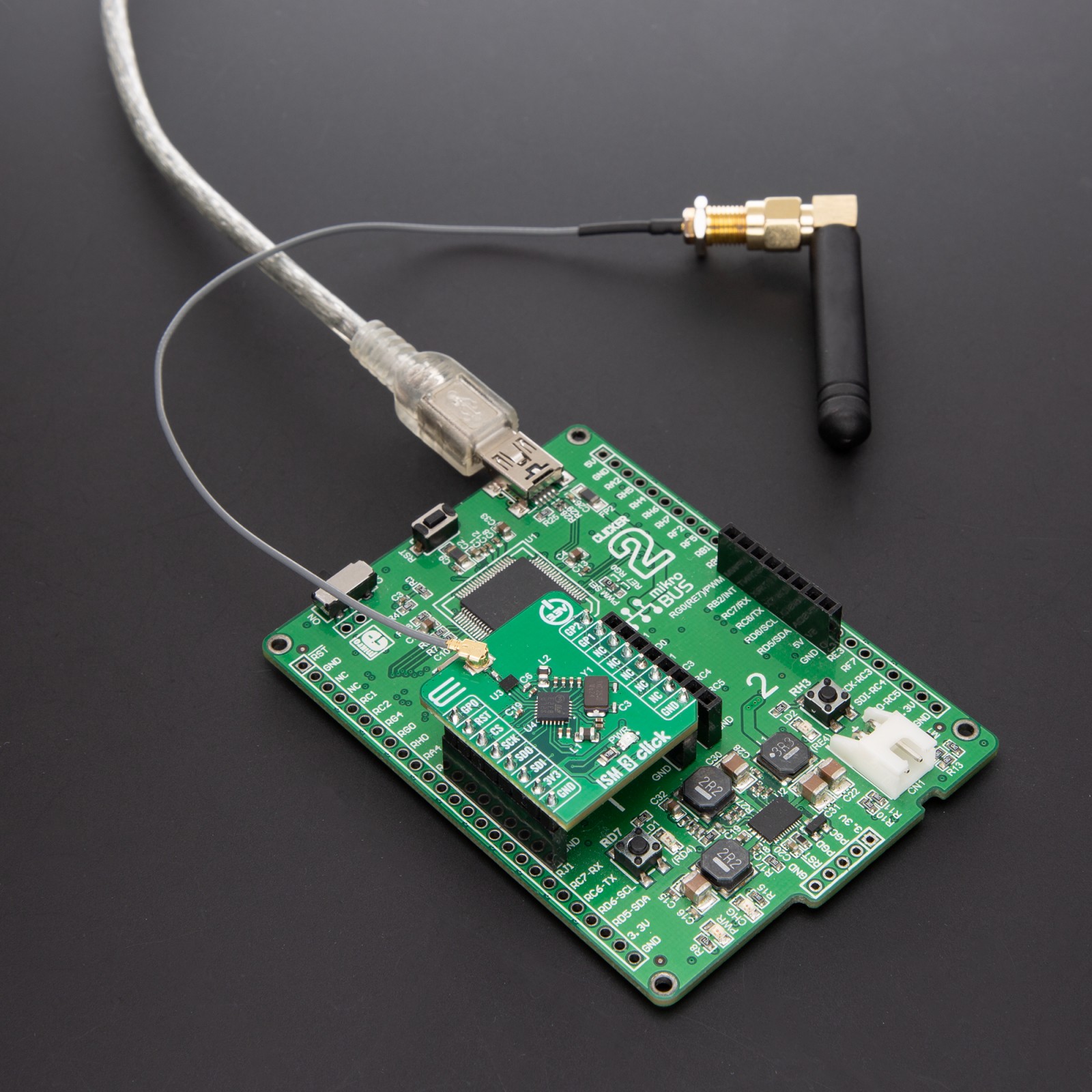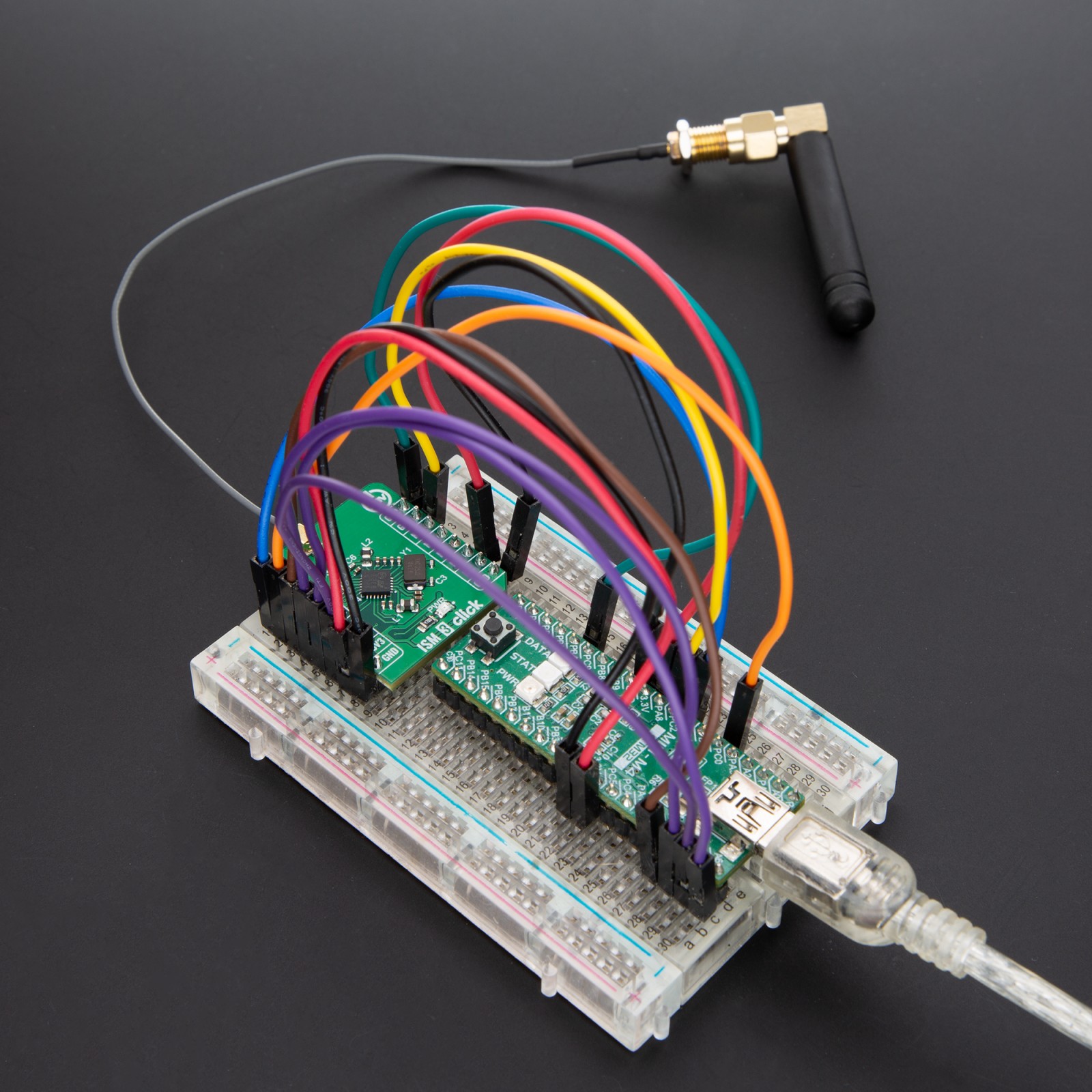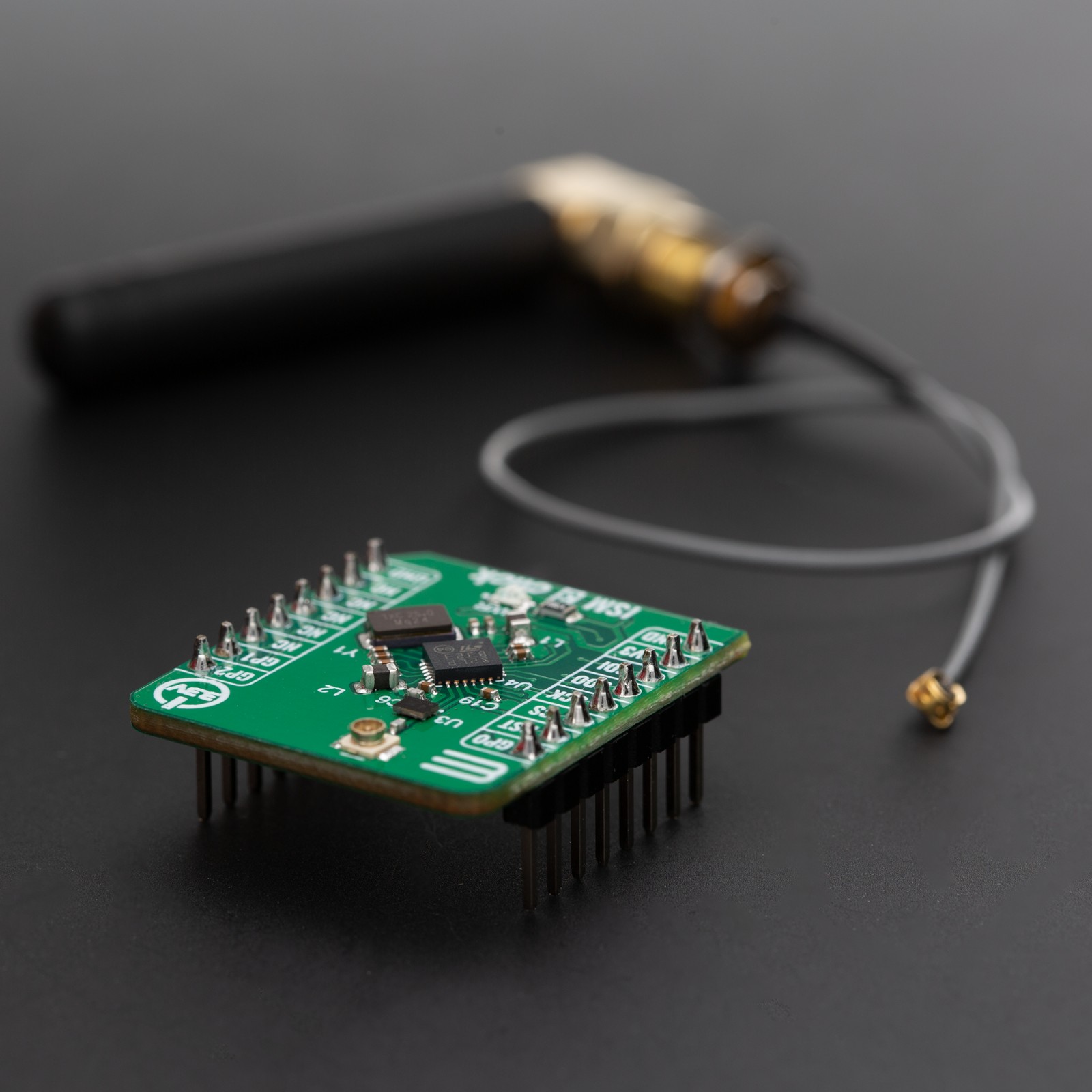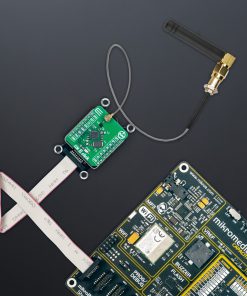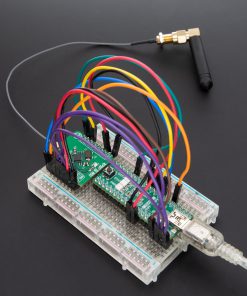-
×
 Alcohol Click
1 ×
Alcohol Click
1 × R320.00R288.00 -
×
 RTC Click
1 ×
RTC Click
1 × R375.00R337.50 -
×
 Alcohol 3 Click
1 ×
Alcohol 3 Click
1 × R675.00R607.50 -
×
 METHANE Click
1 ×
METHANE Click
1 × R320.00R288.00 -
×
 M-BUS RF click
1 ×
M-BUS RF click
1 × R940.00R846.00 -
×
 tRF Click
2 ×
tRF Click
2 × R1,000.00R900.00 -
×
 3D Motion Click
1 ×
3D Motion Click
1 × R1,000.00R900.00 -
×
 microSD Click
1 ×
microSD Click
1 × R340.00R306.00 -
×
 ADC Click
1 ×
ADC Click
1 × R515.00R463.50 -
×
 RN4678 Click
1 ×
RN4678 Click
1 × R820.00R738.00 -
×
 ccRF2 Click
1 ×
ccRF2 Click
1 × R765.00R688.50 -
×
 Charger 28 Click
1 ×
Charger 28 Click
1 × R515.00R463.50 -
×
 Ambient 21 Click
1 ×
Ambient 21 Click
1 × R250.00R225.00 -
×
 GSM/GNSS Click
2 ×
GSM/GNSS Click
2 × R1,600.00R1,440.00 -
×
 LPG Click
1 ×
LPG Click
1 × R320.00R288.00 -
×
 ISM 7 Click
1 ×
ISM 7 Click
1 × R2,200.00R1,980.00
Subtotal: R13,099.50