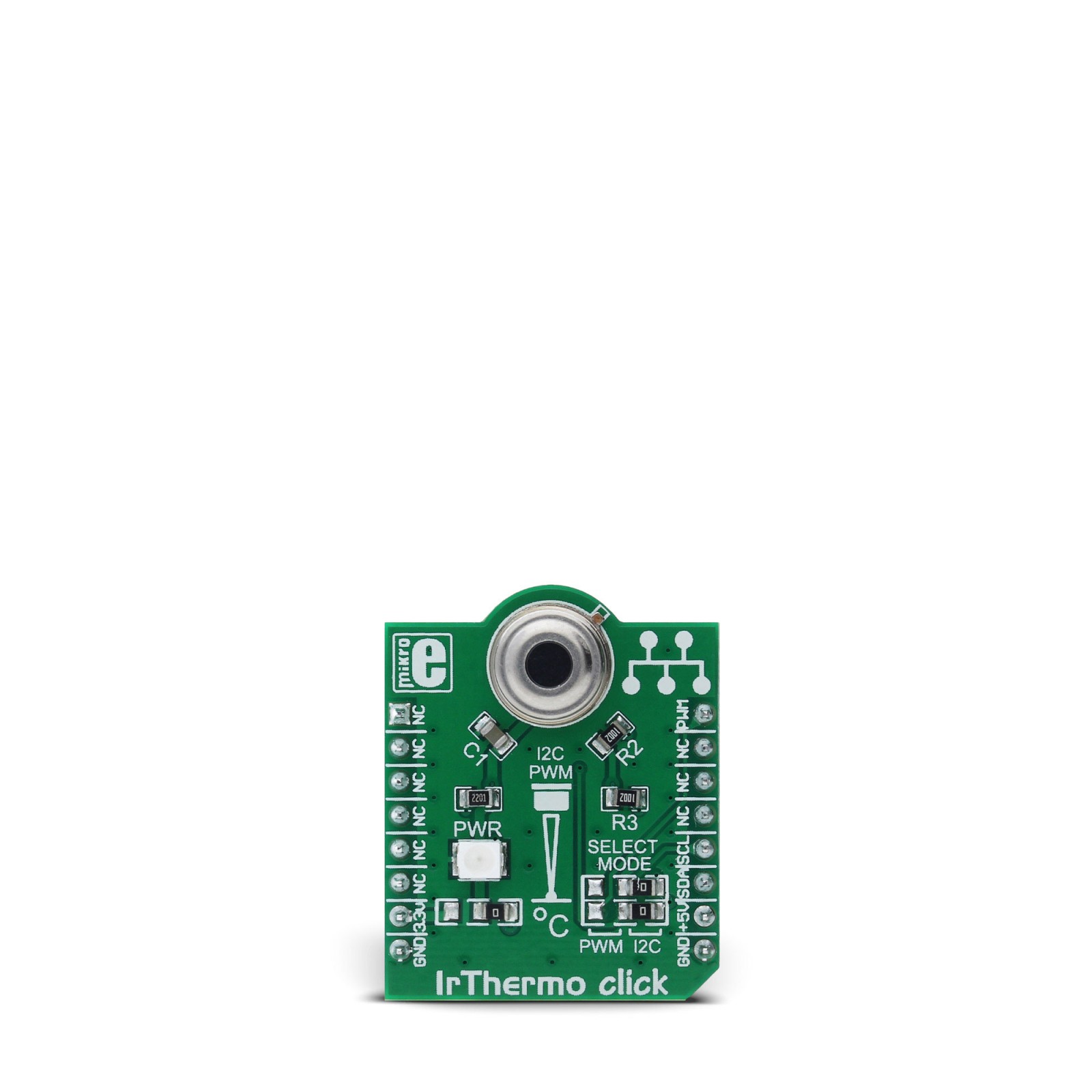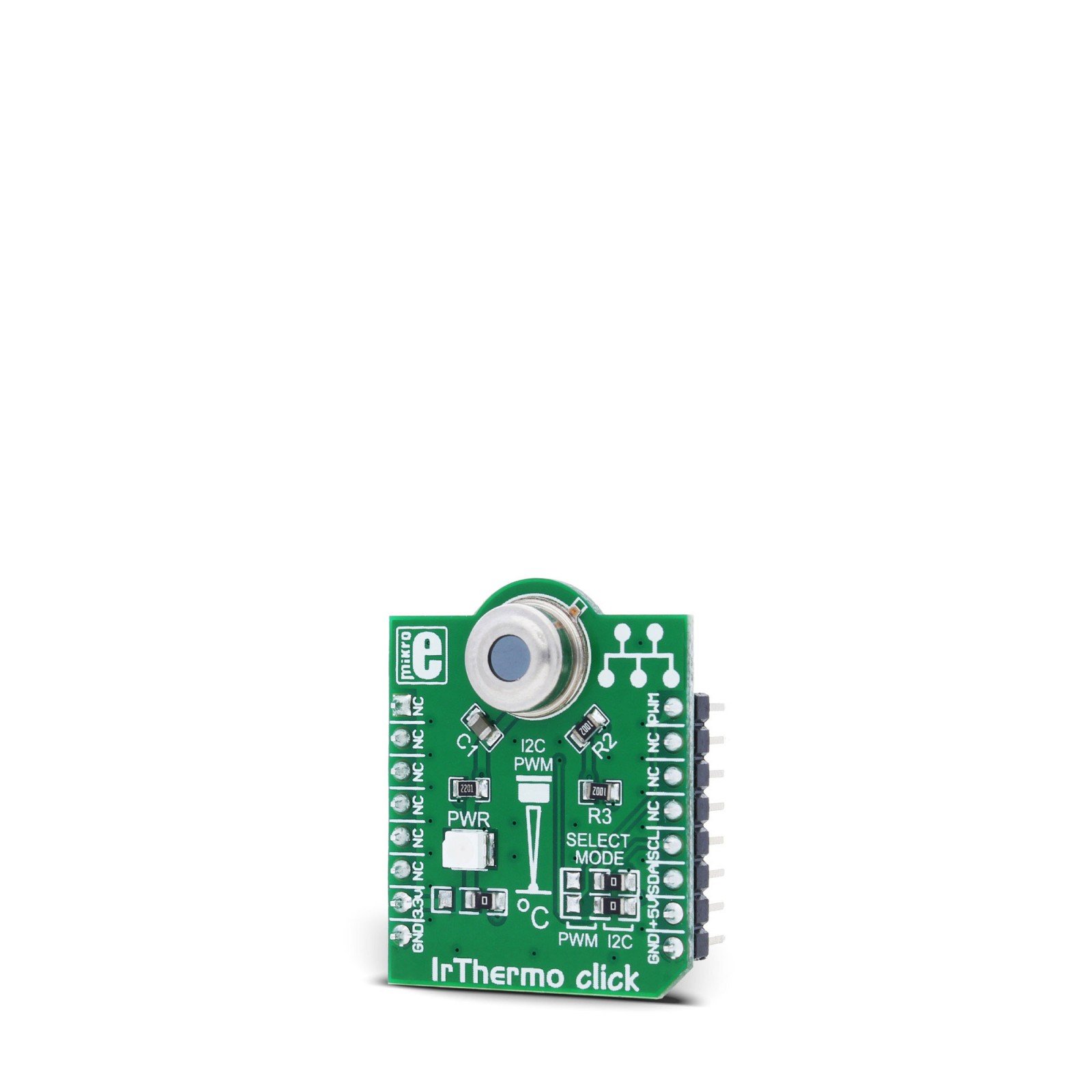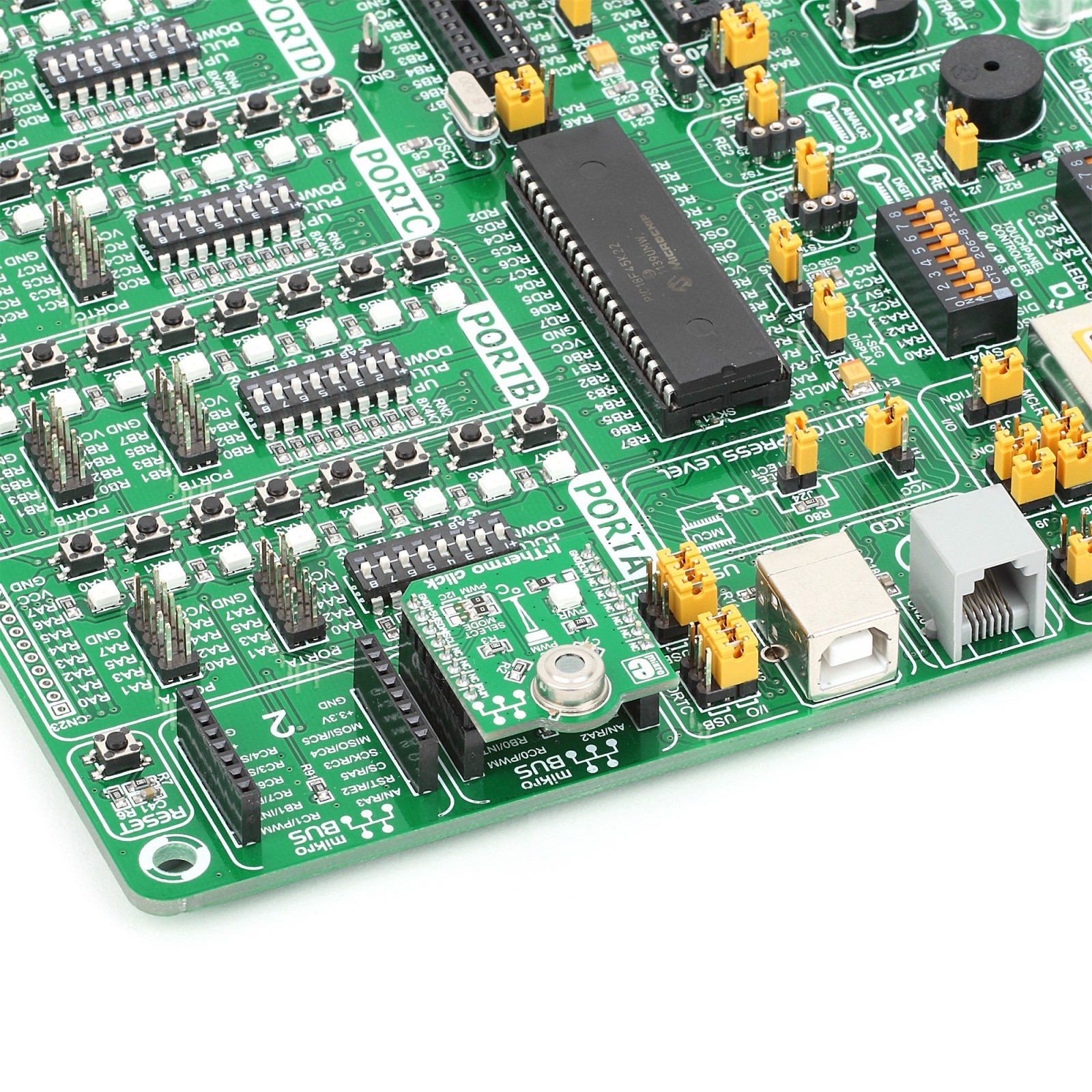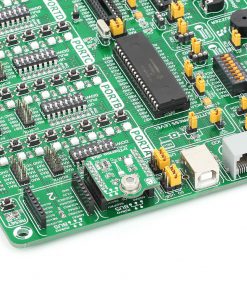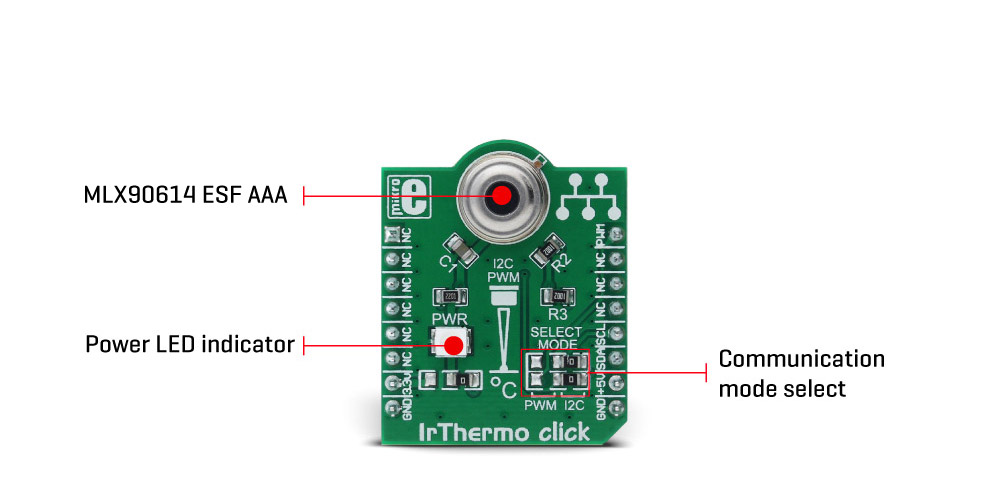IrThermo Click 5V
R1,250.00 ex. VAT
IrThermo Click 5V is a compact add-on board that allows contactless measurement of the object’s temperature. This board features the MLX90614, a single and dual-zone infrared thermometer from Melexis. It encompasses both the thermopile sensor element and the ASSP, a signal conditioning circuitry that features 17-bit ADC and powerful DSP, which allow a high degree of accuracy and a wide temperature measurement range. The data can be read both from the PWM and from the SMBus interface, where the SMBus interface is mainly compatible with the I2C interface. The IrThermo Click 3.3V has the 10-bit PWM interface and the SMBus/I2C interface. This Click board™ makes the perfect solution for the development of high-precision non-contact temperature measurement devices, thermal comfort sensors for mobile air-conditioning control systems, windshield defogging, home appliances, movement detection systems, and more.
IrThermo Click 5V is supported by a mikroSDK compliant library, which includes functions that simplify software development. This Click board™ comes as a fully tested product, ready to be used on a system equipped with the mikroBUS™ socket.
Stock: Lead-time applicable.
| 5+ | R1,187.50 |
| 10+ | R1,125.00 |
| 15+ | R1,062.50 |
| 20+ | R1,022.50 |