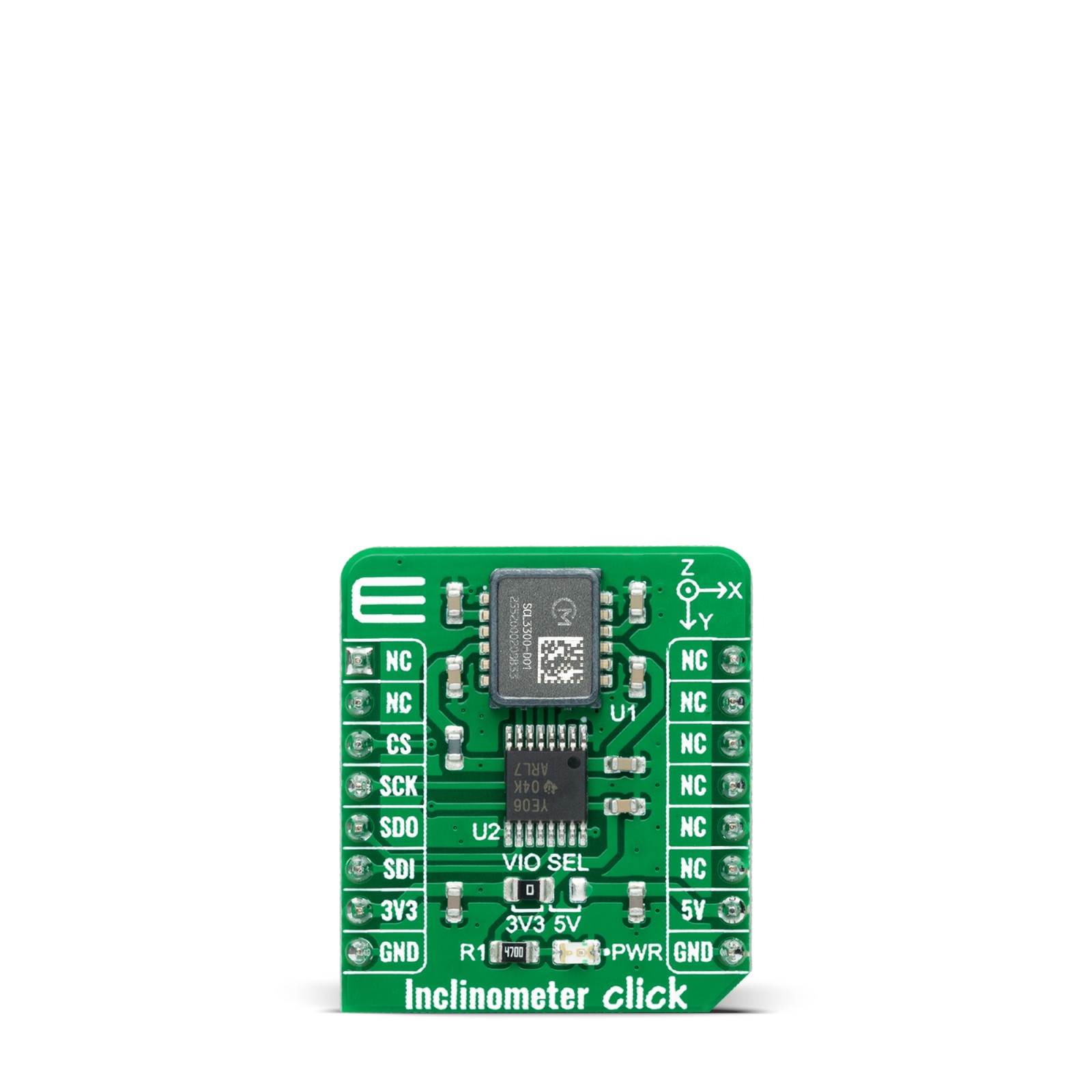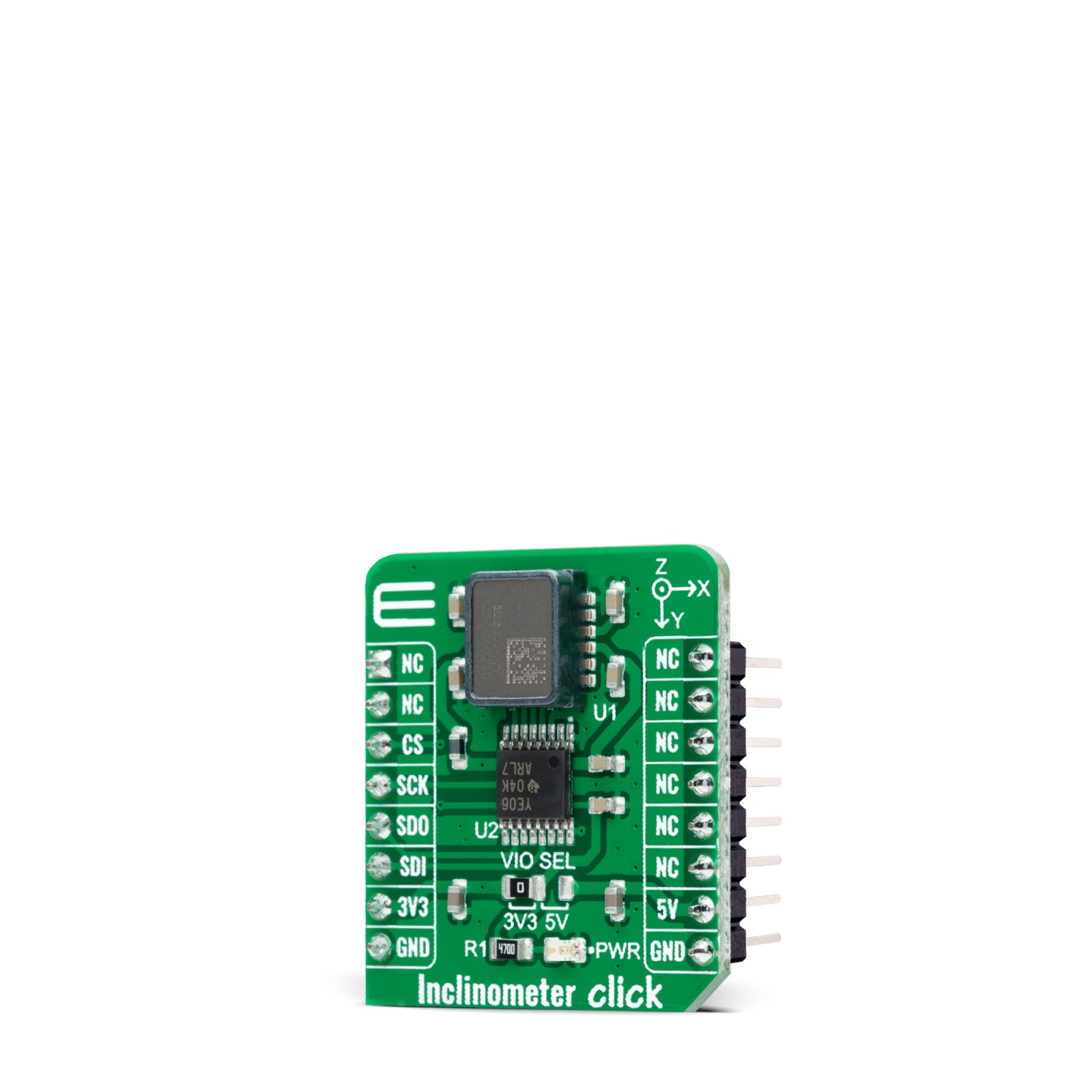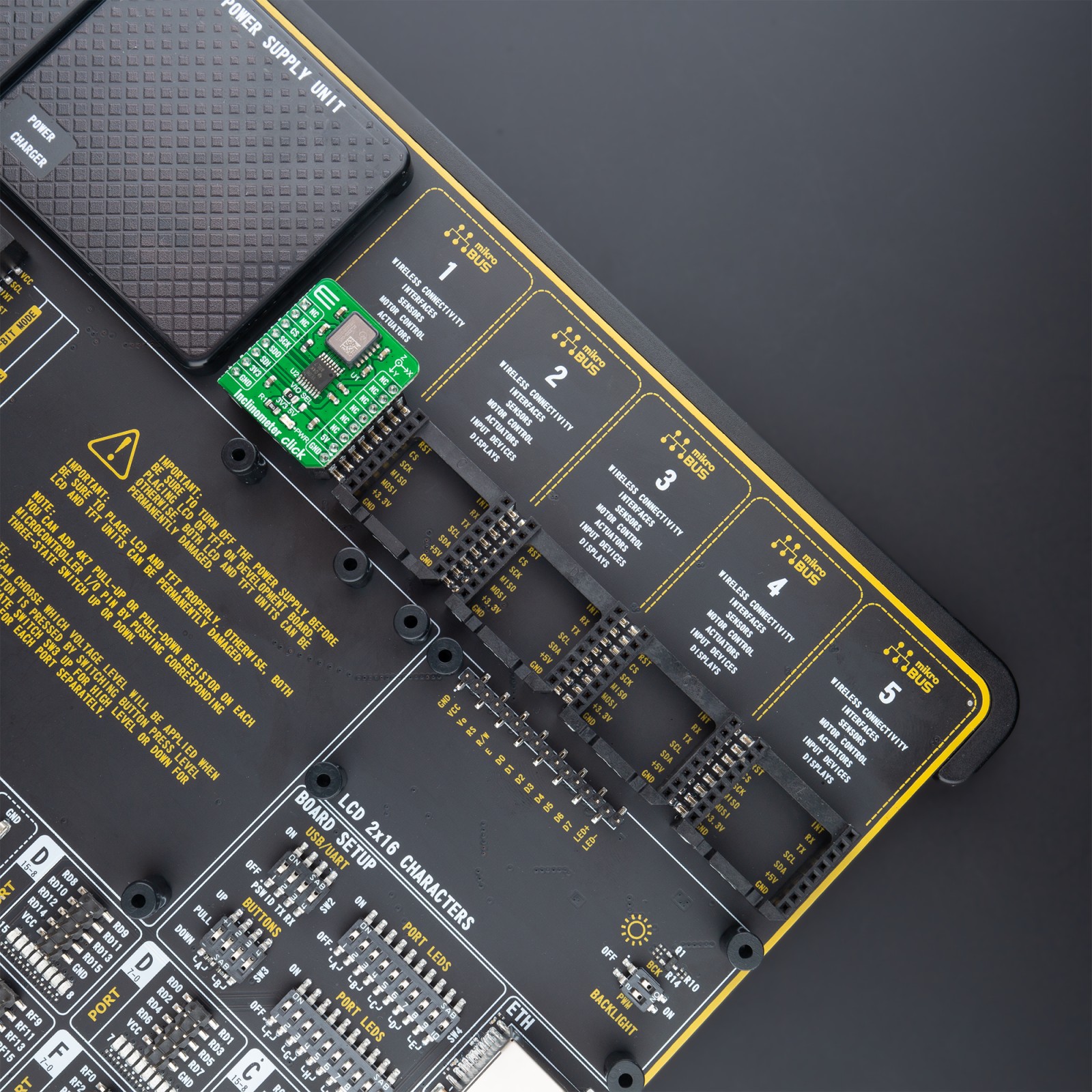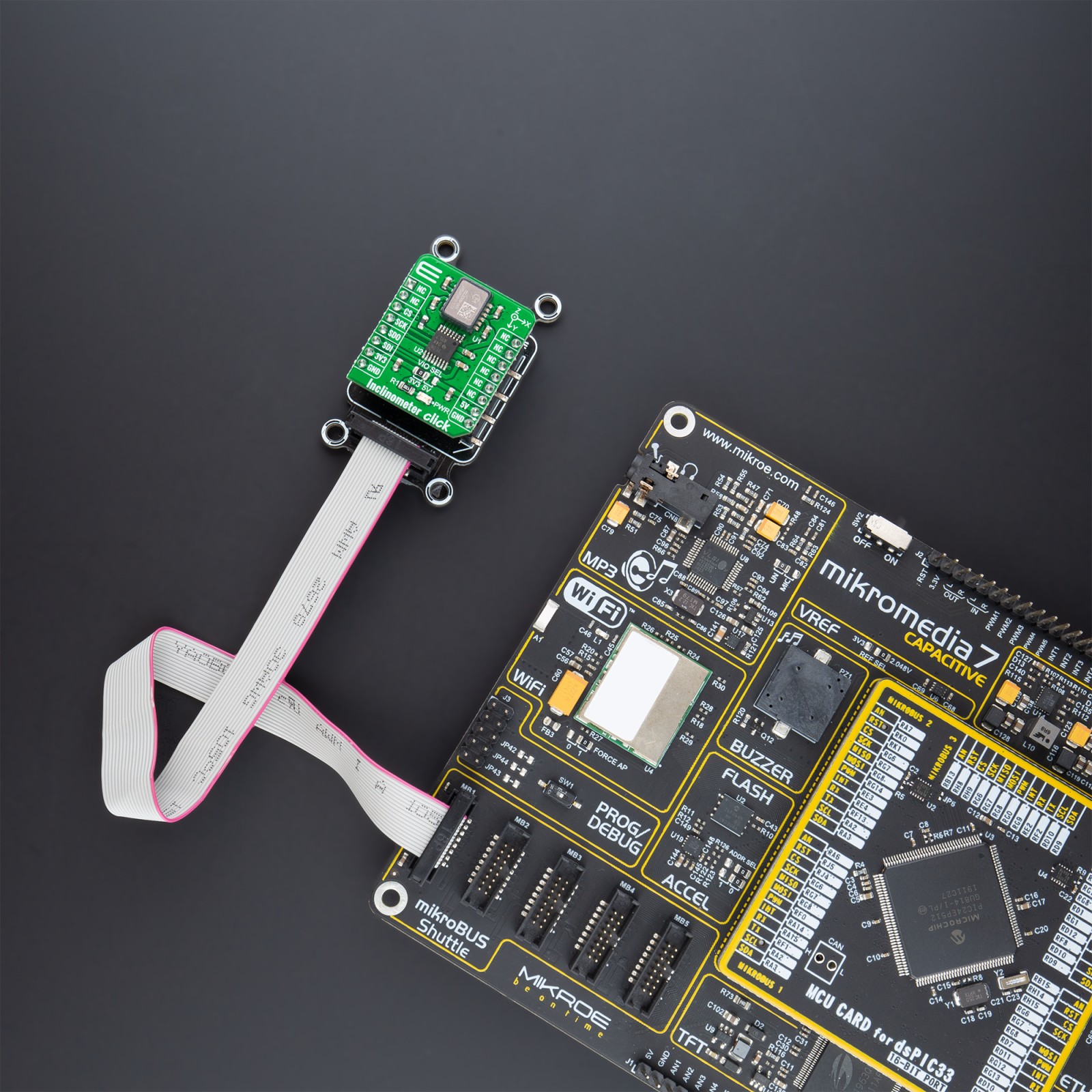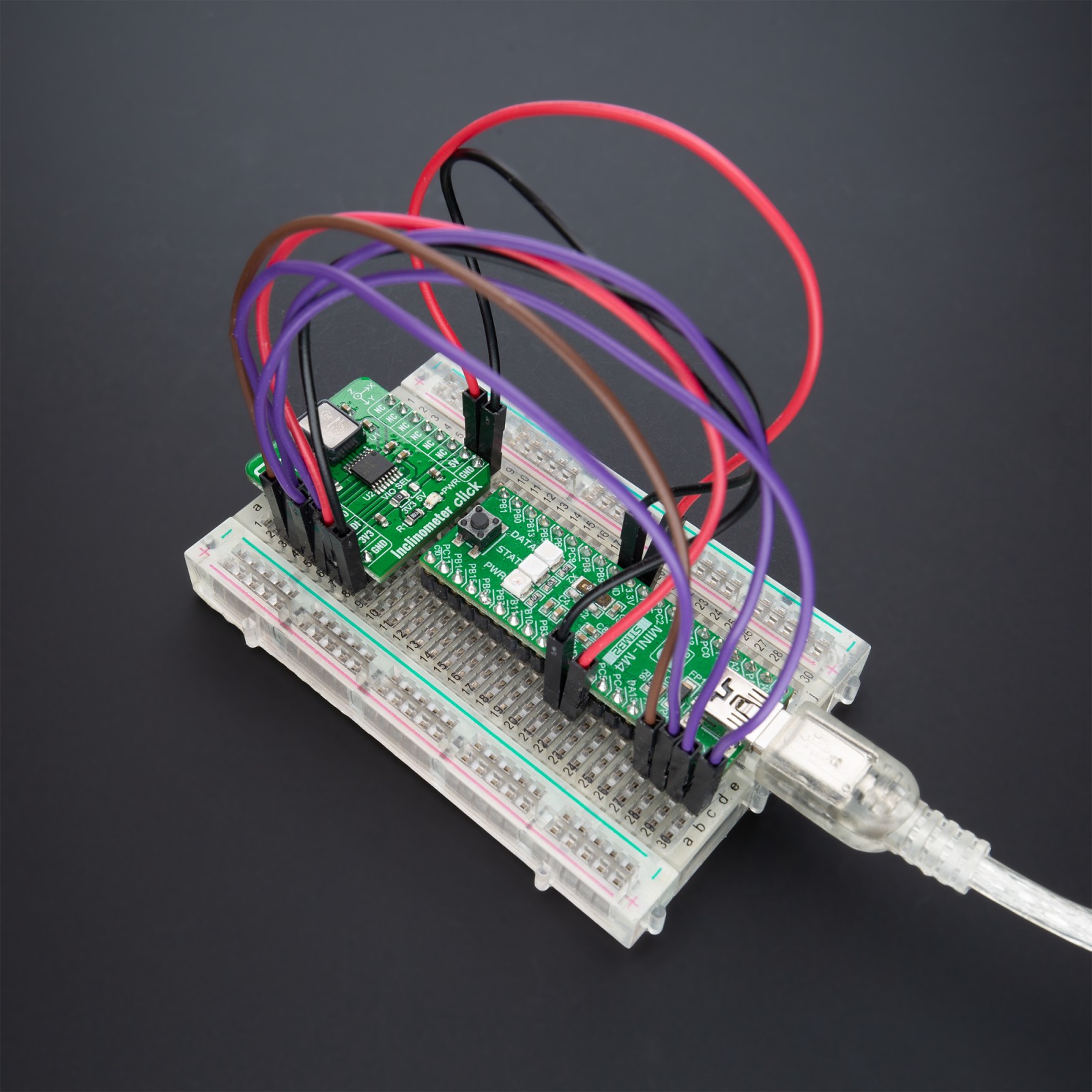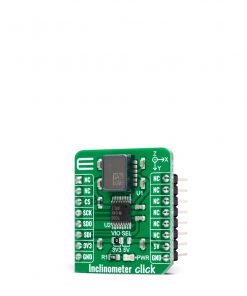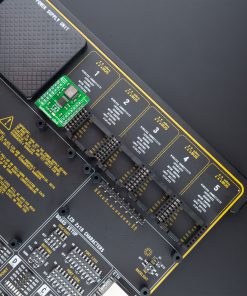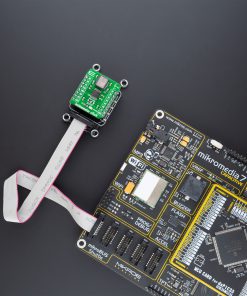Inclinometer Click
R1,750.00 ex. VAT
Inclinometer Click is a compact add-on board that offers best-in-class characteristics for inclination measurements. This board features the SCL3300, a high-performance inclinometer sensor component from Murata. The SCL3300 is a three-axis inclinometer sensor designed and manufactured for high stability, reliability, and quality requirements with angle output based on Murata’s proven capacitive 3D-MEMS technology. Signal processing is performed in a mixed-signal ASIC with a flexible SPI digital interface. This Click board™ is suitable for applications demanding high stability with demanding environmental requirements such as tilt sensing, machine control, inertial measurement units, positioning and guidance systems, and many more.
Inclinometer Click is supported by a mikroSDK compliant library, which includes functions that simplify software development. This Click board™ comes as a fully tested product, ready to be used on a system equipped with the mikroBUS™ socket.
Stock: Lead-time applicable.
| 5+ | R1,662.50 |
| 10+ | R1,575.00 |
| 15+ | R1,487.50 |
| 20+ | R1,431.50 |