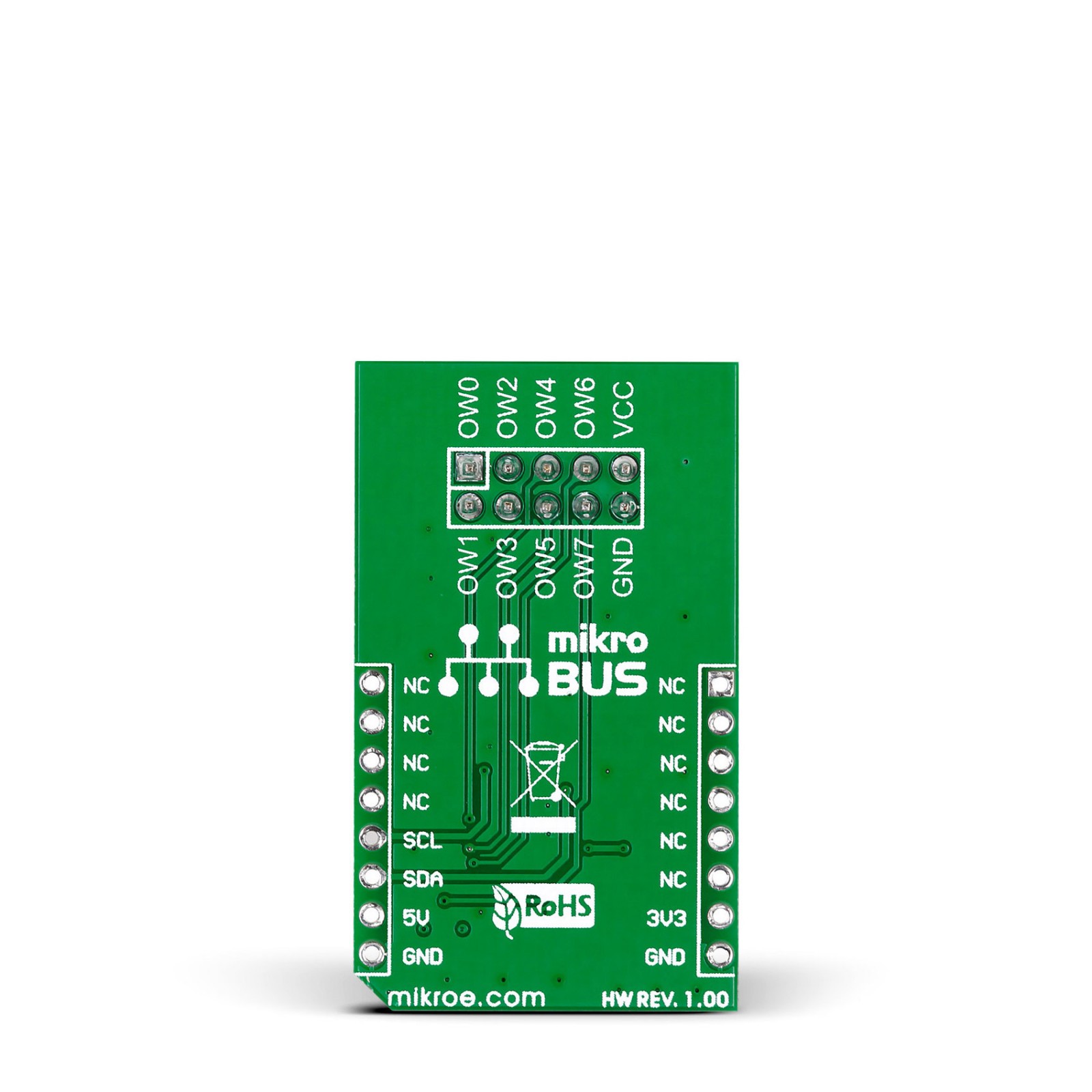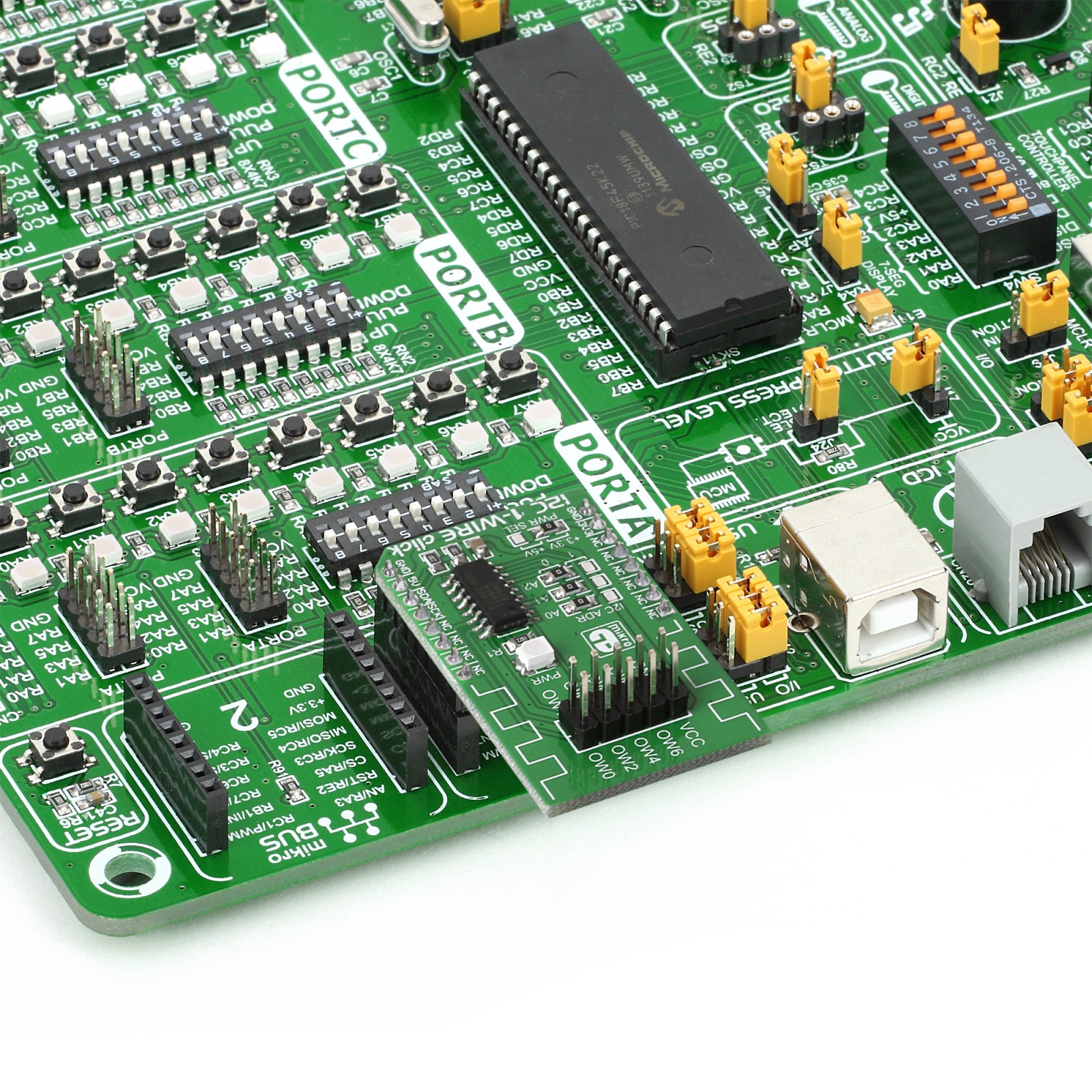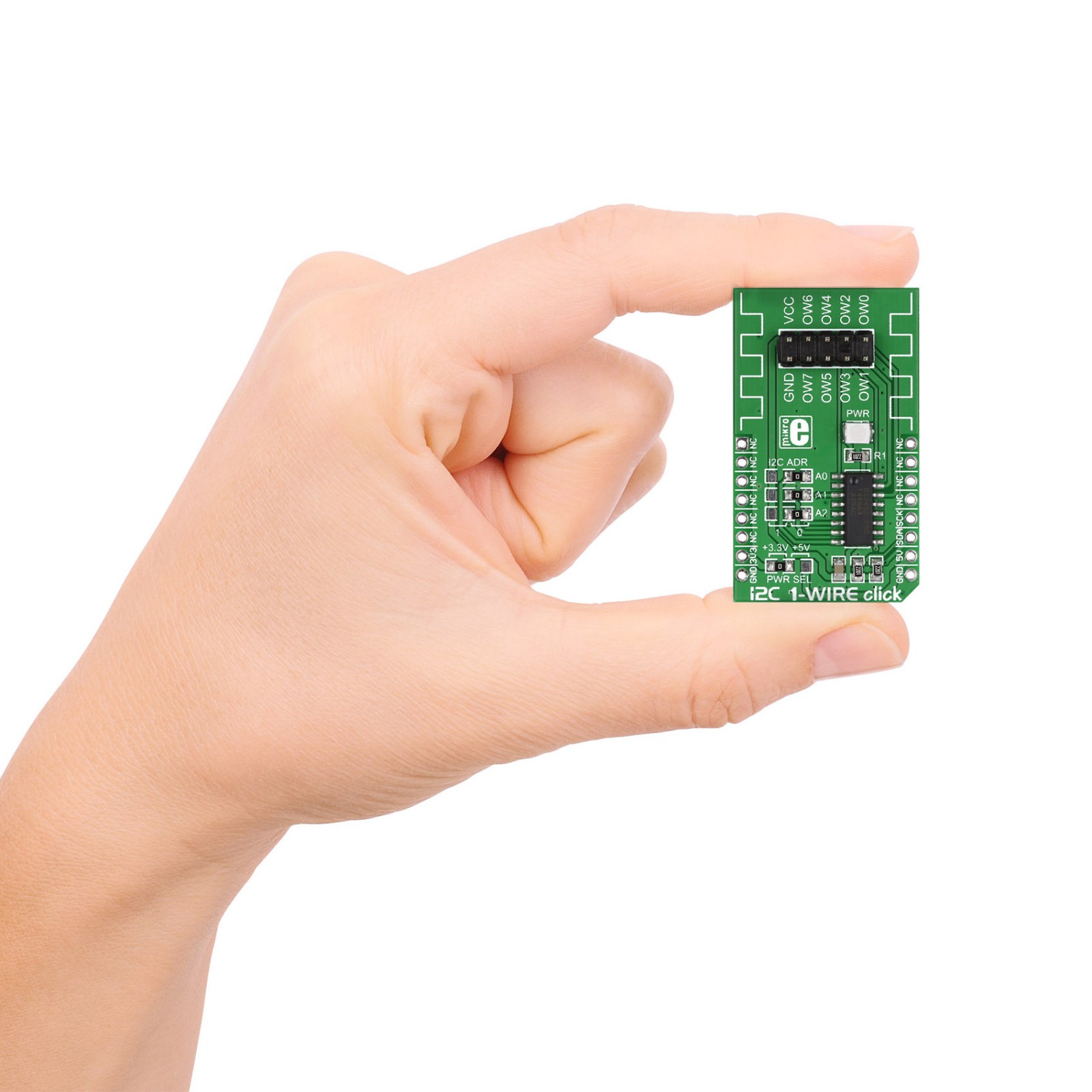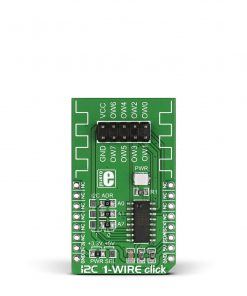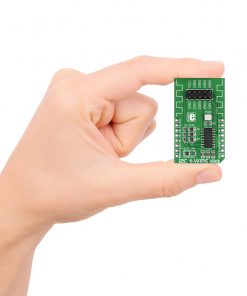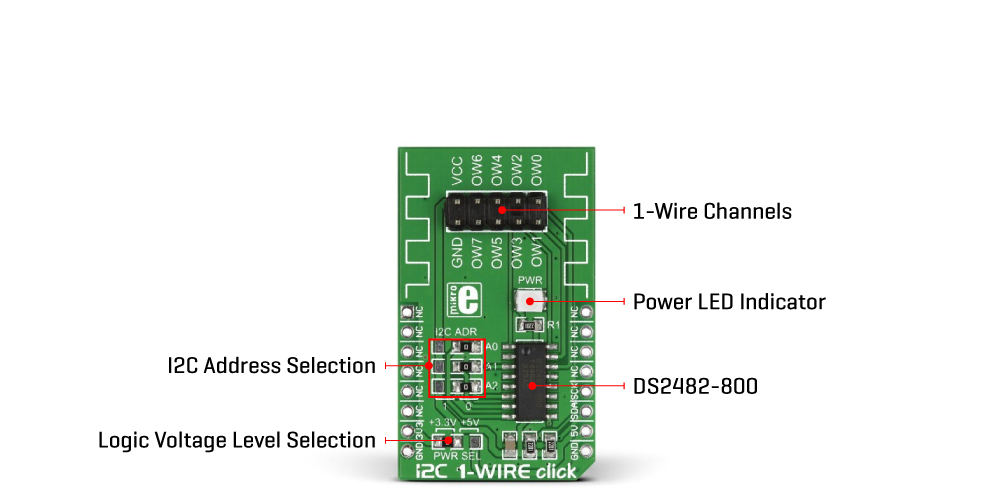I2C 1-Wire Click
R600.00 ex. VAT
I2C 1-Wire Click is a compact add-on board that performs bidirectional conversions between I2C master and 1-Wire slave devices. This board features the DS2482-800, an 8-channel 1-Wire master device from Analog Devices. The DS2482-800 interfaces directly to the Standard (100kHz max) or Fast Mode (400kHz max) I2C master to perform bidirectional protocol conversion between the I2C master and any downstream 1-Wire slave devices. Internal factory-trimmed timers relieve the host MCU from generating time-critical 1-Wire waveforms, supporting both Standard and Overdrive 1-Wire communication speeds. This Click board™ is suitable for controlling up to eight 1-Wire devices through a single I2C interface, such as EEPROMs, temperature sensors, and similar devices with momentary high source current modes.
I2C 1-Wire Click is supported by a mikroSDK compliant library, which includes functions that simplify software development. This Click board™ comes as a fully tested product, ready to be used on a system equipped with the mikroBUS™ socket.
Stock: Lead-time applicable.
| 5+ | R570.00 |
| 10+ | R540.00 |
| 15+ | R510.00 |
| 20+ | R490.80 |