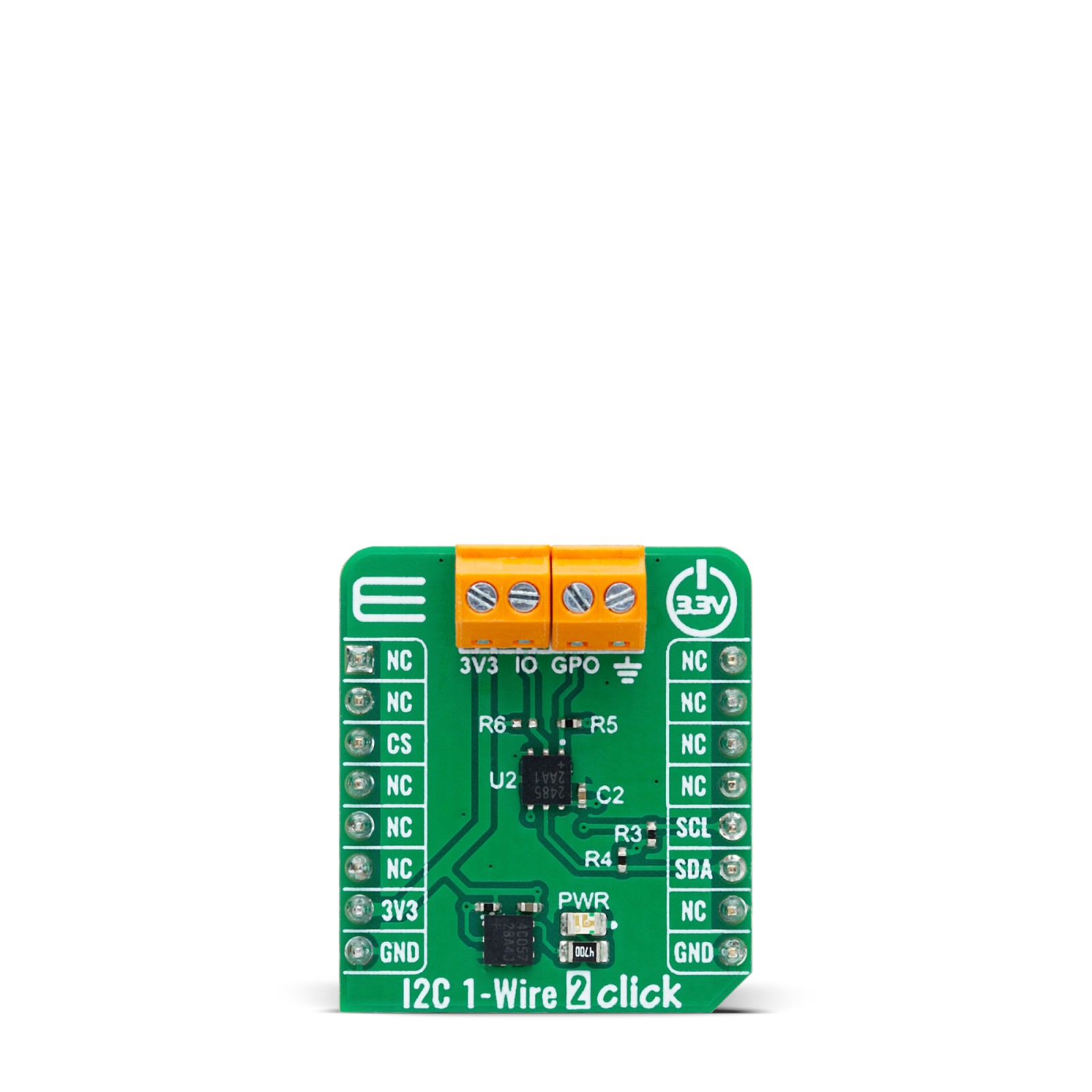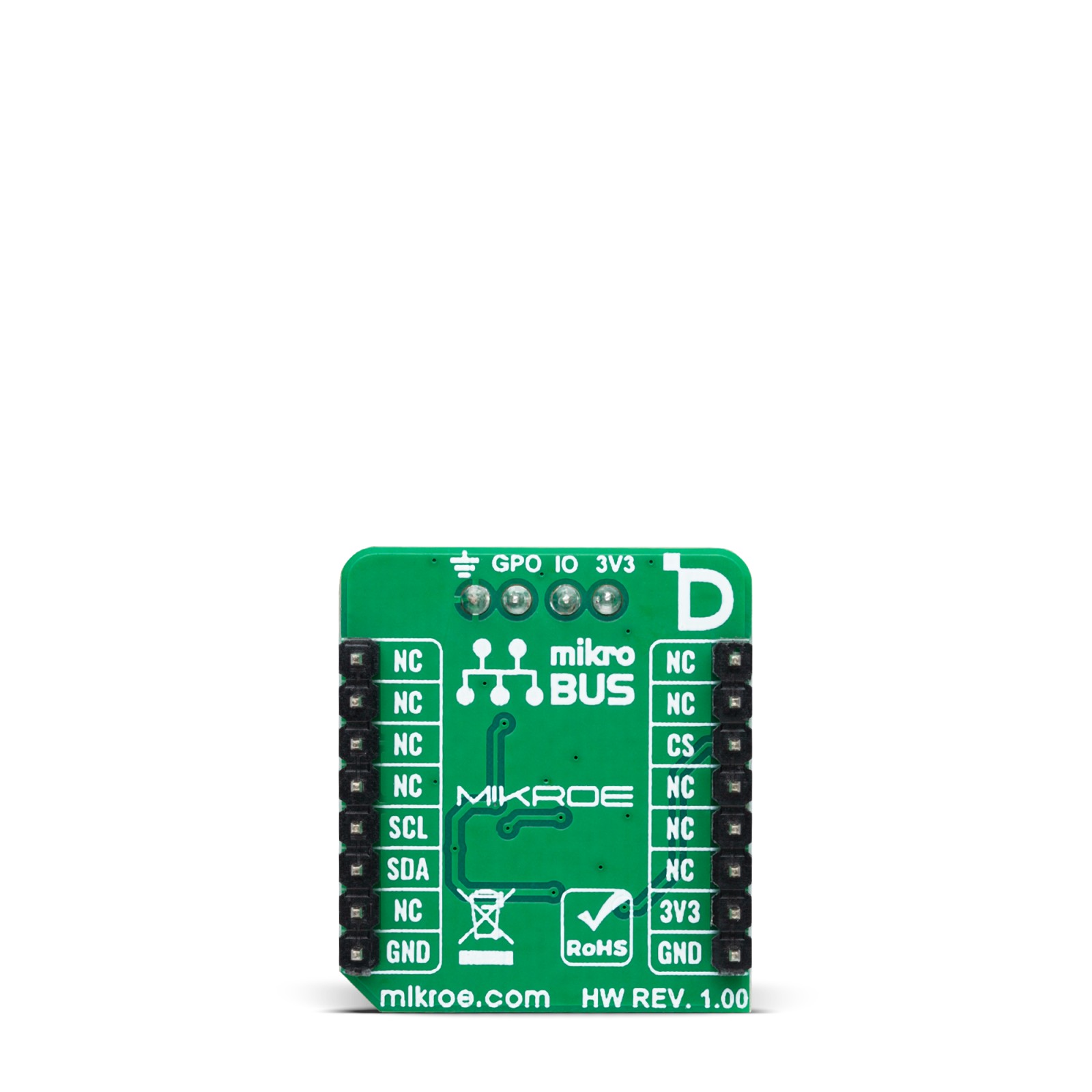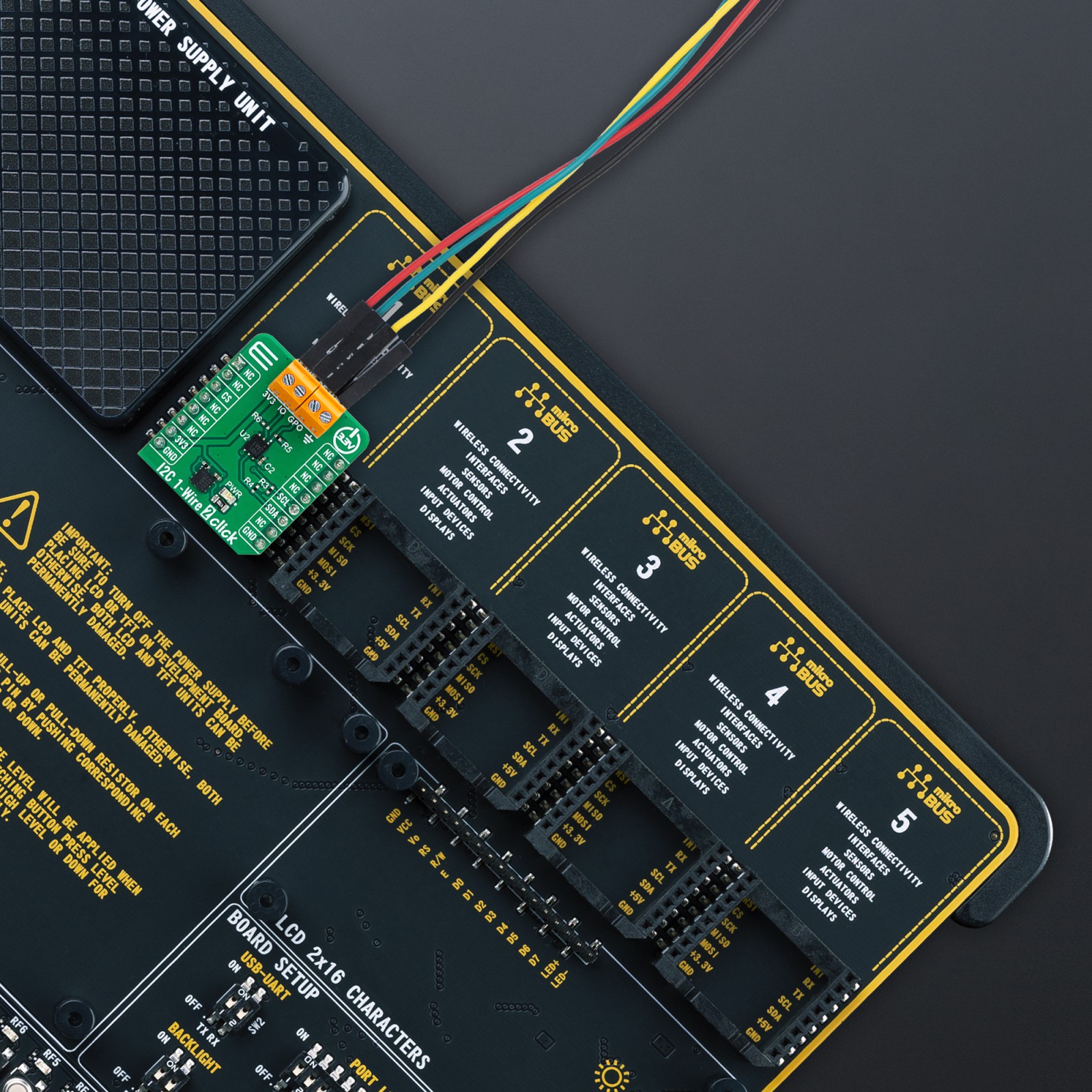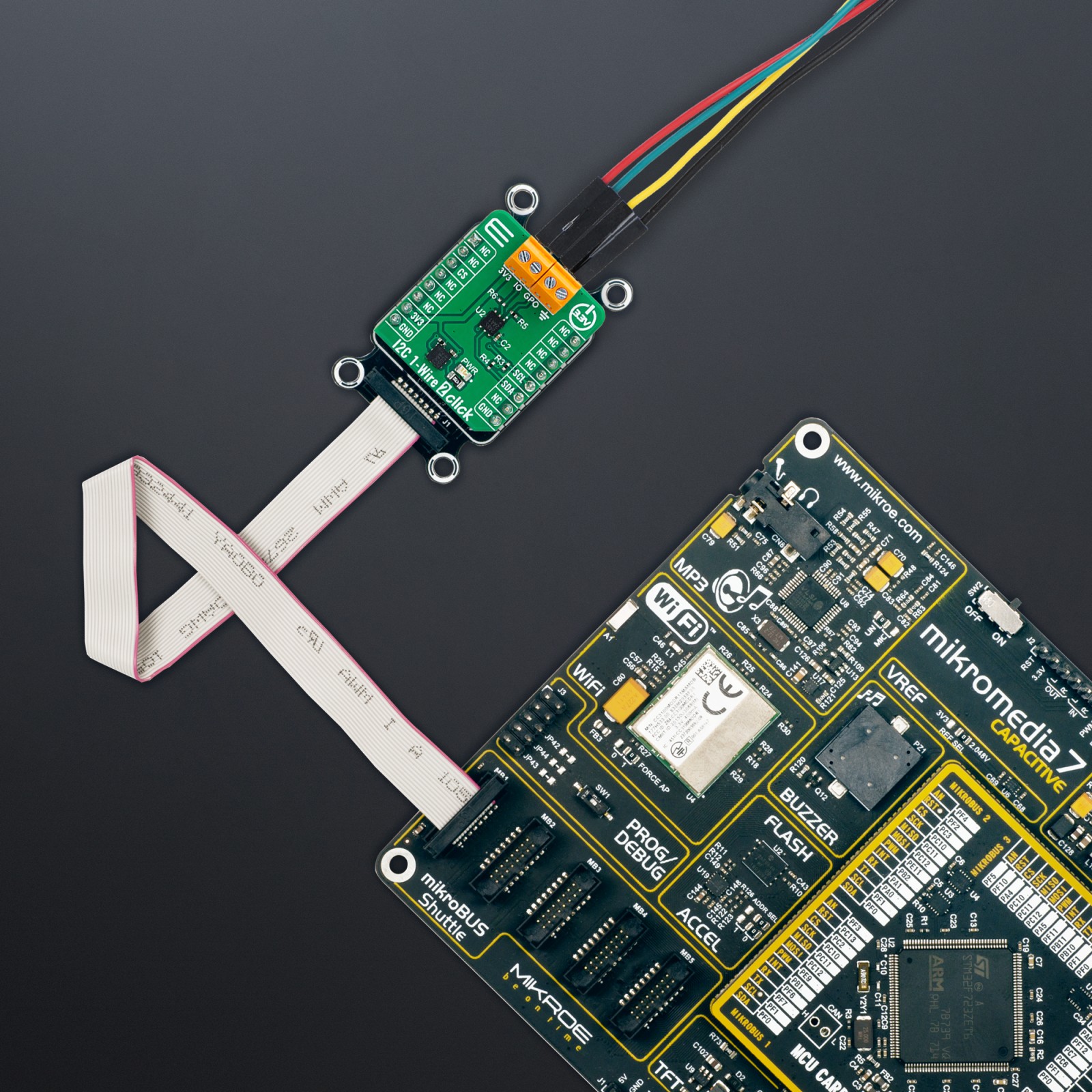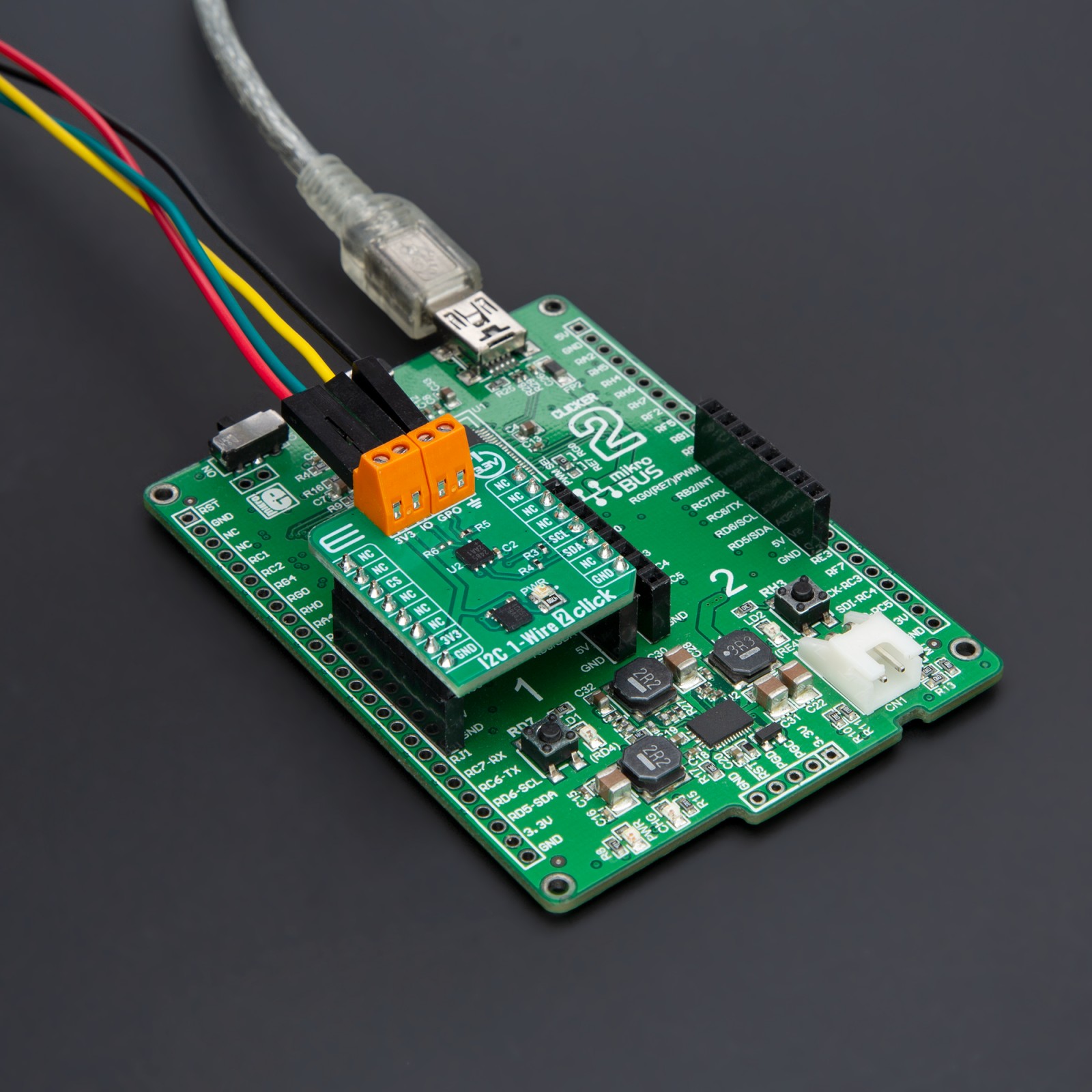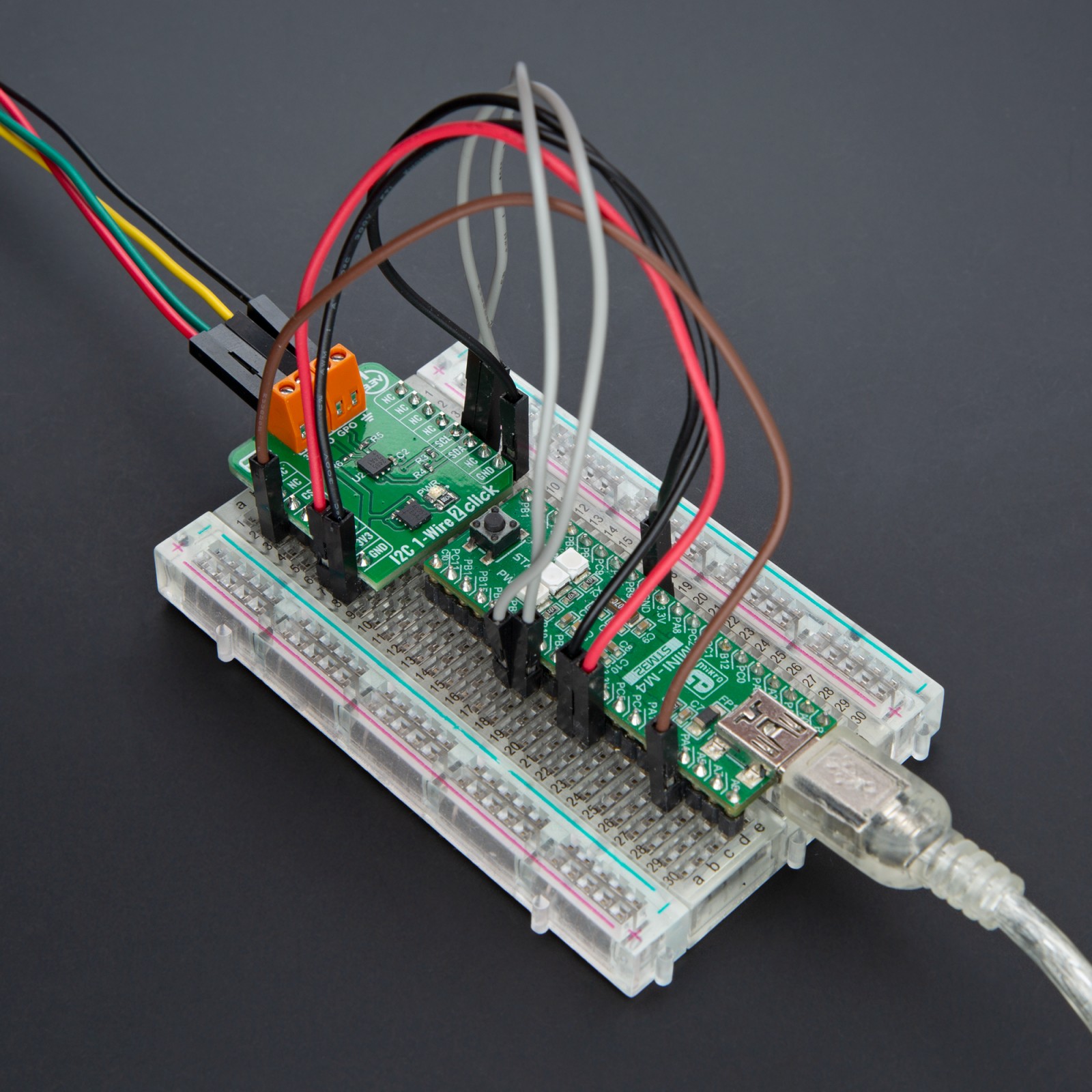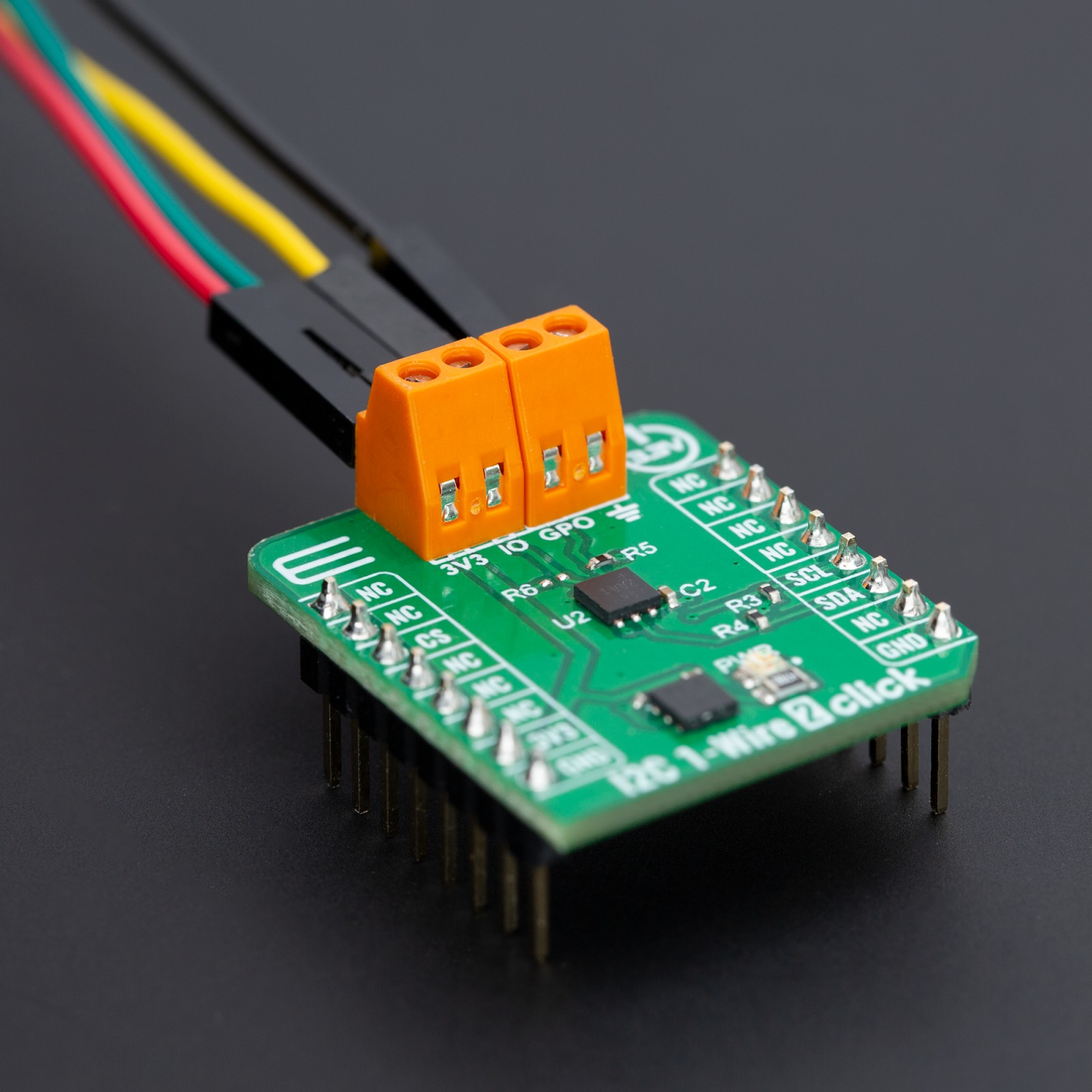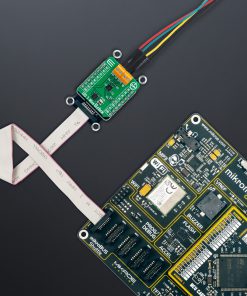I2C 1-Wire 2 Click
R315.00 ex. VAT
I2C 1-Wire 2 Click is a compact add-on board bridging I2C master interfaces with 1-Wire slave devices, ideal for simplifying complex communication protocols. This board features the DS2485, an advanced 1-Wire master with memory from Analog Devices. It features adjustable internal timers for precise 1-Wire signal management, relieving the host processor of timing-sensitive operations, and supports standard and overdrive communication speeds. The board allows for flexible 1-Wire line pull-up configurations through internal or external resistors, enhancing its adaptability for various applications. It also includes a 0.75Kb EEPROM array for user-programmable memory, offering additional versatility. Primarily designed for industrial sensors and tools, single-use consumables, and printer cartridge identification, the I2C 1-Wire 2 Click simplifies device communications within various industrial applications.
I2C 1-Wire 2 Click is fully compatible with the mikroBUS™ socket and can be used on any host system supporting the mikroBUS™ standard. It comes with the mikroSDK open-source libraries, offering unparalleled flexibility for evaluation and customization. What sets this Click board™ apart is the groundbreaking ClickID feature, enabling your host system to seamlessly and automatically detect and identify this add-on board.
Stock: Lead-time applicable.
| 5+ | R299.25 |
| 10+ | R283.50 |
| 15+ | R267.75 |
| 20+ | R257.67 |