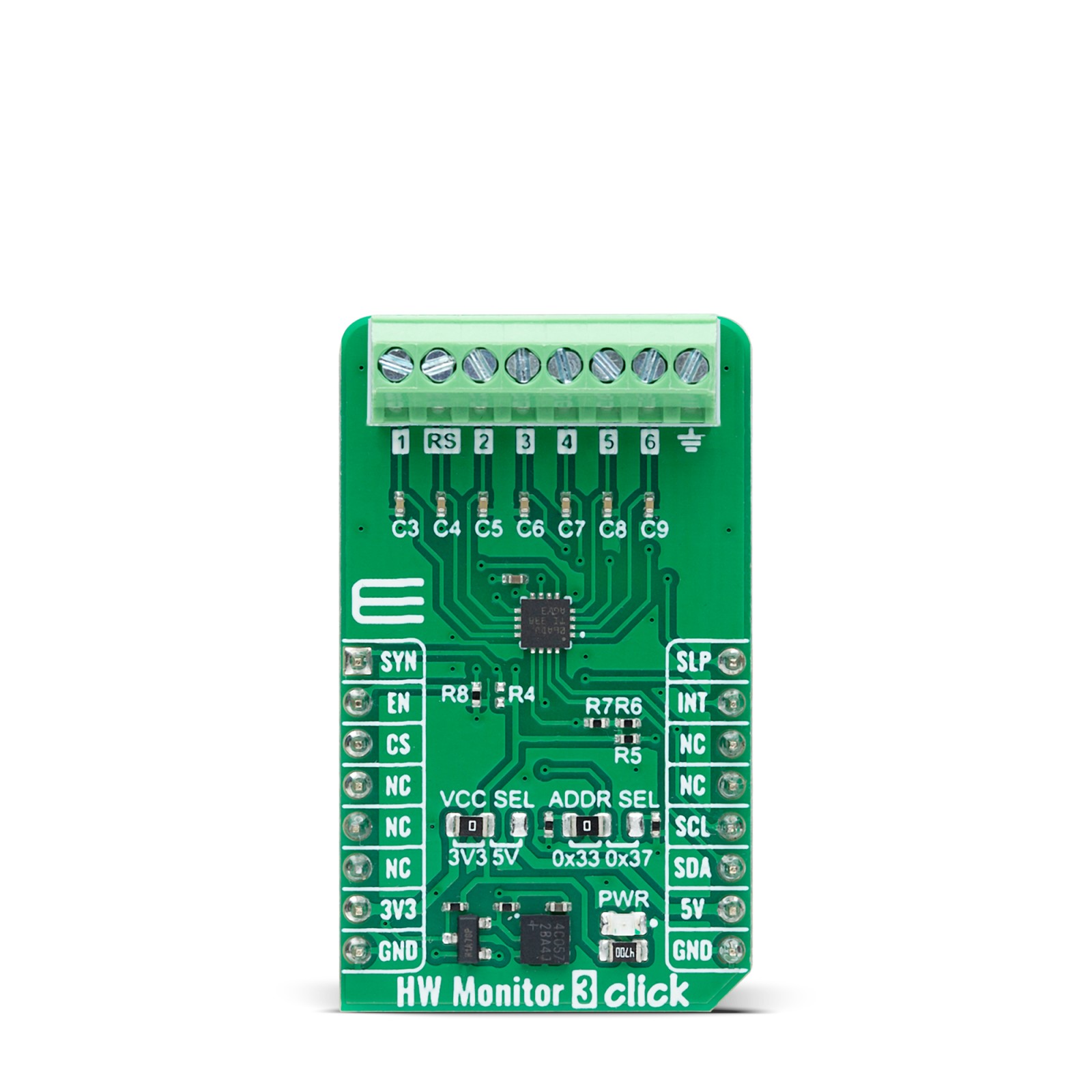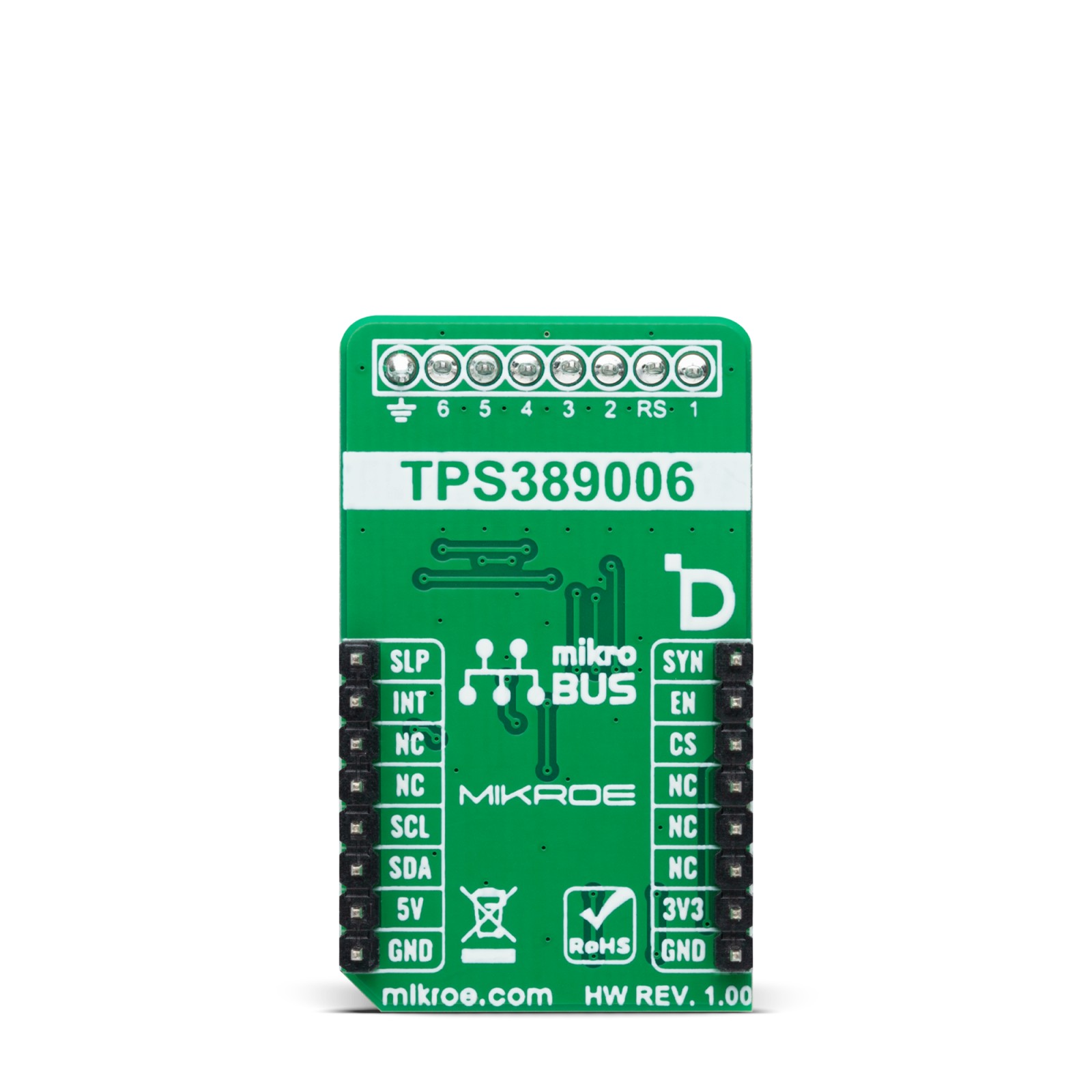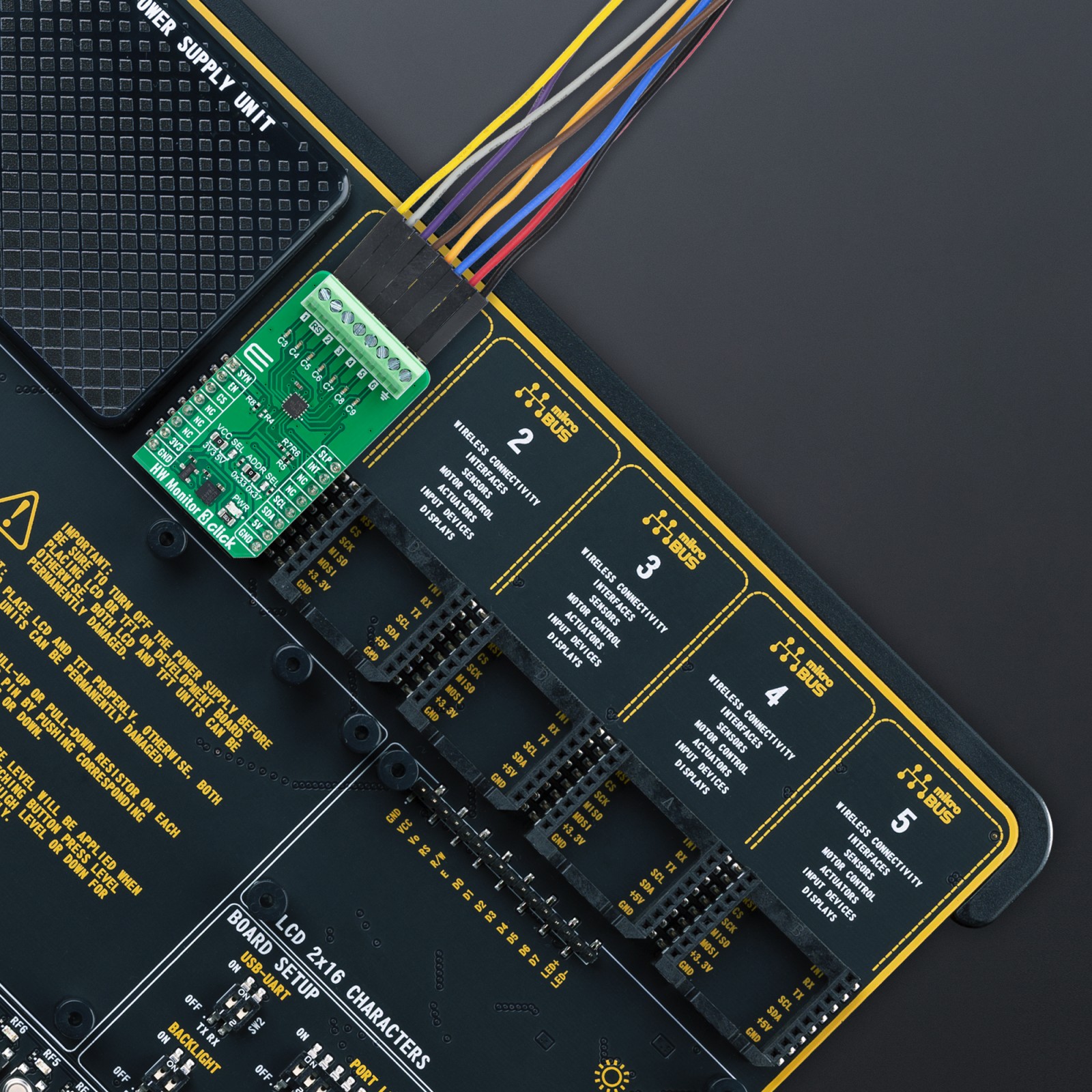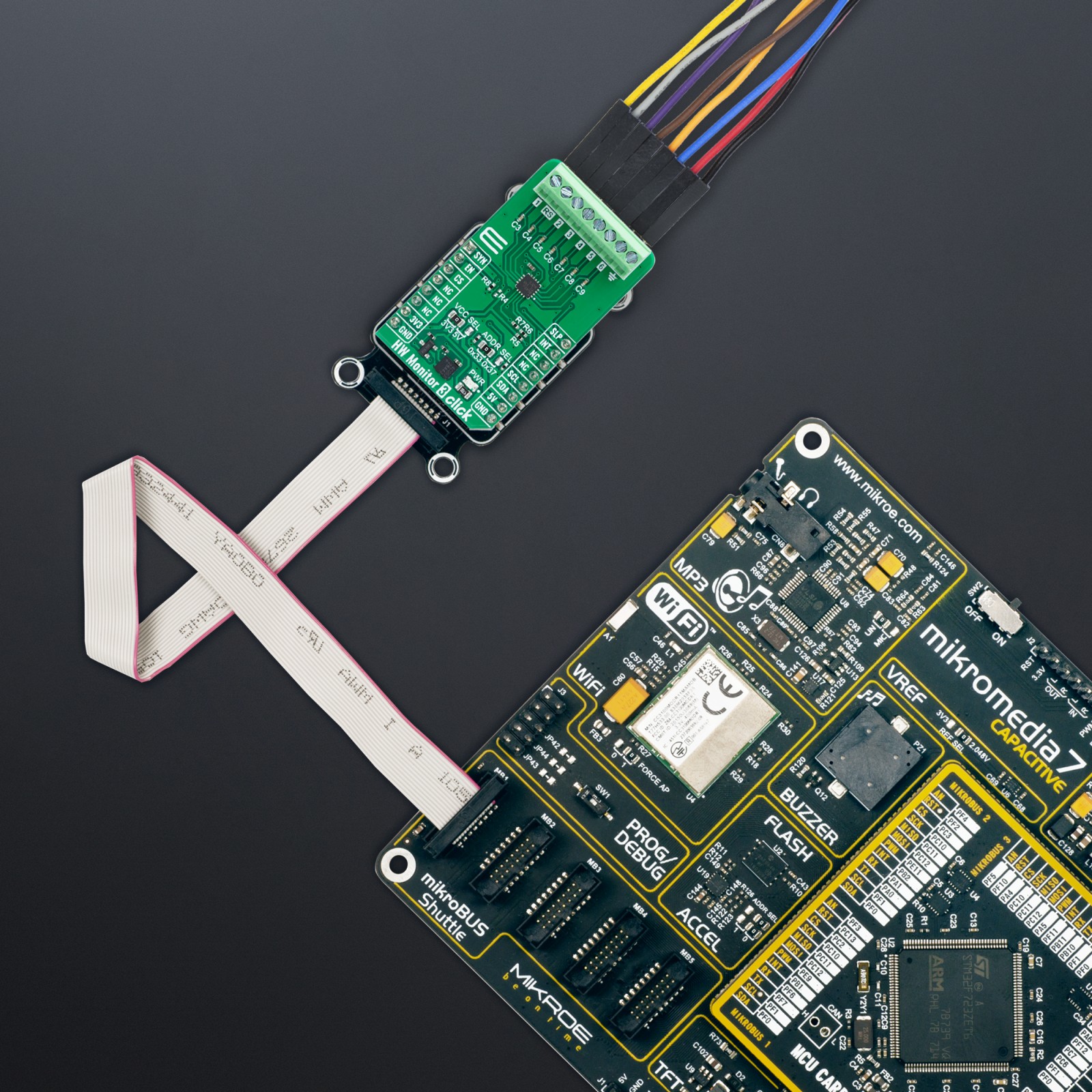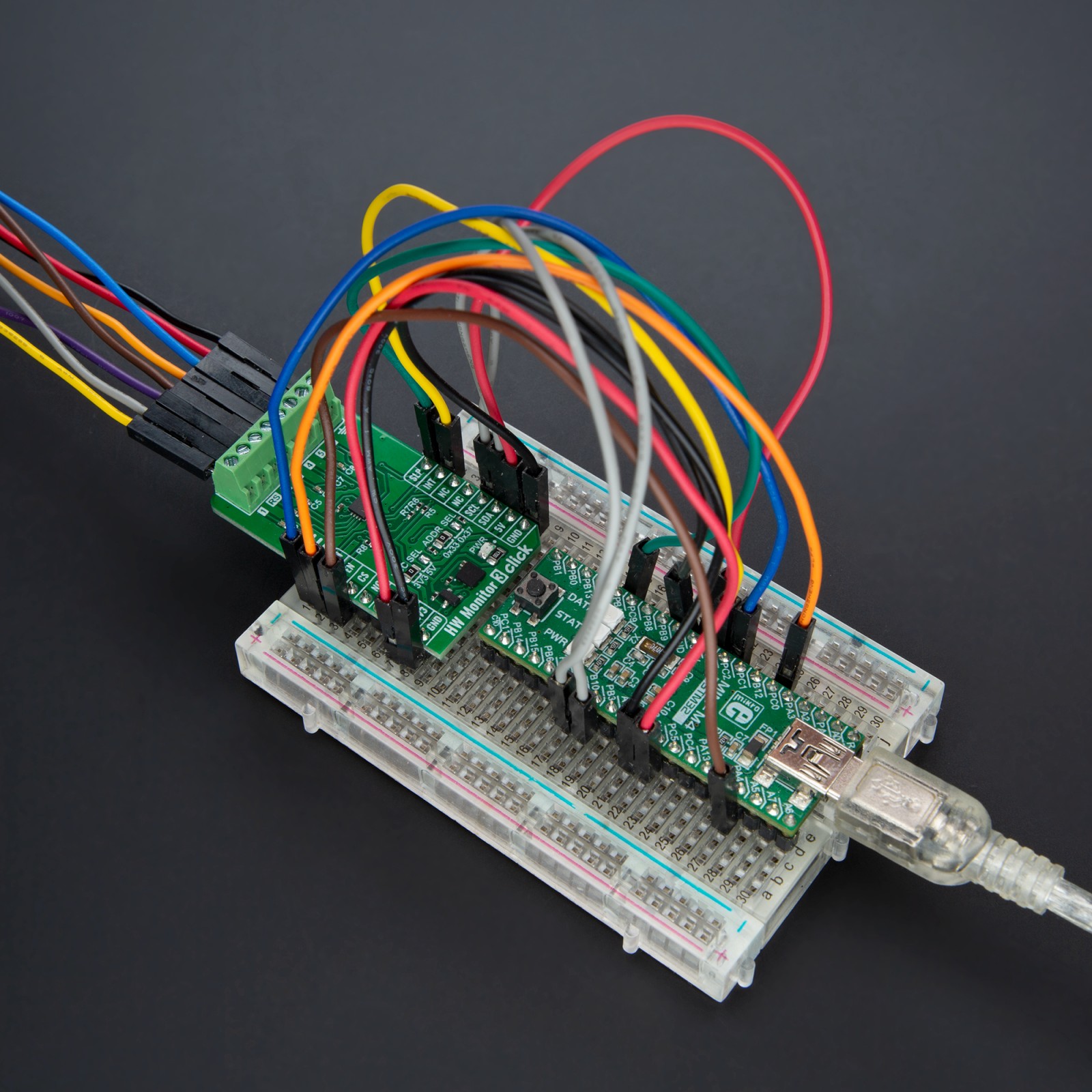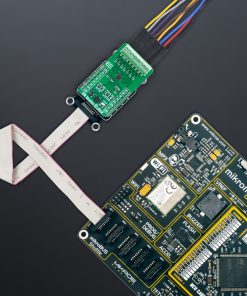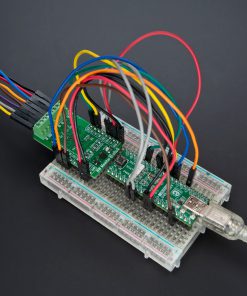HW Monitor 3 Click
R440.00 ex. VAT
HW Monitor 3 Click is a compact add-on board designed for precise voltage monitoring and supervision in critical systems. This board features the TPS389006, a six-channel window voltage supervisor IC from Texas Instruments, offering SIL-3 safety compliance. This board features I2C programmability, ±6mV accuracy, built-in CRC error checking, sequence logging, and an integrated ADC for real-time voltage readouts. It supports fixed window thresholds with fine granularity, undervoltage lockout (UVLO) at 2.48V, and remote sensing to monitor high-current rails accurately. HW Monitor 3 Click is ideal for applications in medical devices, industrial robotics, server switches, and motor drivers, where precision, safety, and reliability are critical.
HW Monitor 3 Click is fully compatible with the mikroBUS™ socket and can be used on any host system supporting the mikroBUS™ standard. It comes with the mikroSDK open-source libraries, offering unparalleled flexibility for evaluation and customization. What sets this Click board™ apart is the groundbreaking ClickID feature, enabling your host system to seamlessly and automatically detect and identify this add-on board.
Stock: Lead-time applicable.
| 5+ | R418.00 |
| 10+ | R396.00 |
| 15+ | R374.00 |
| 20+ | R359.92 |