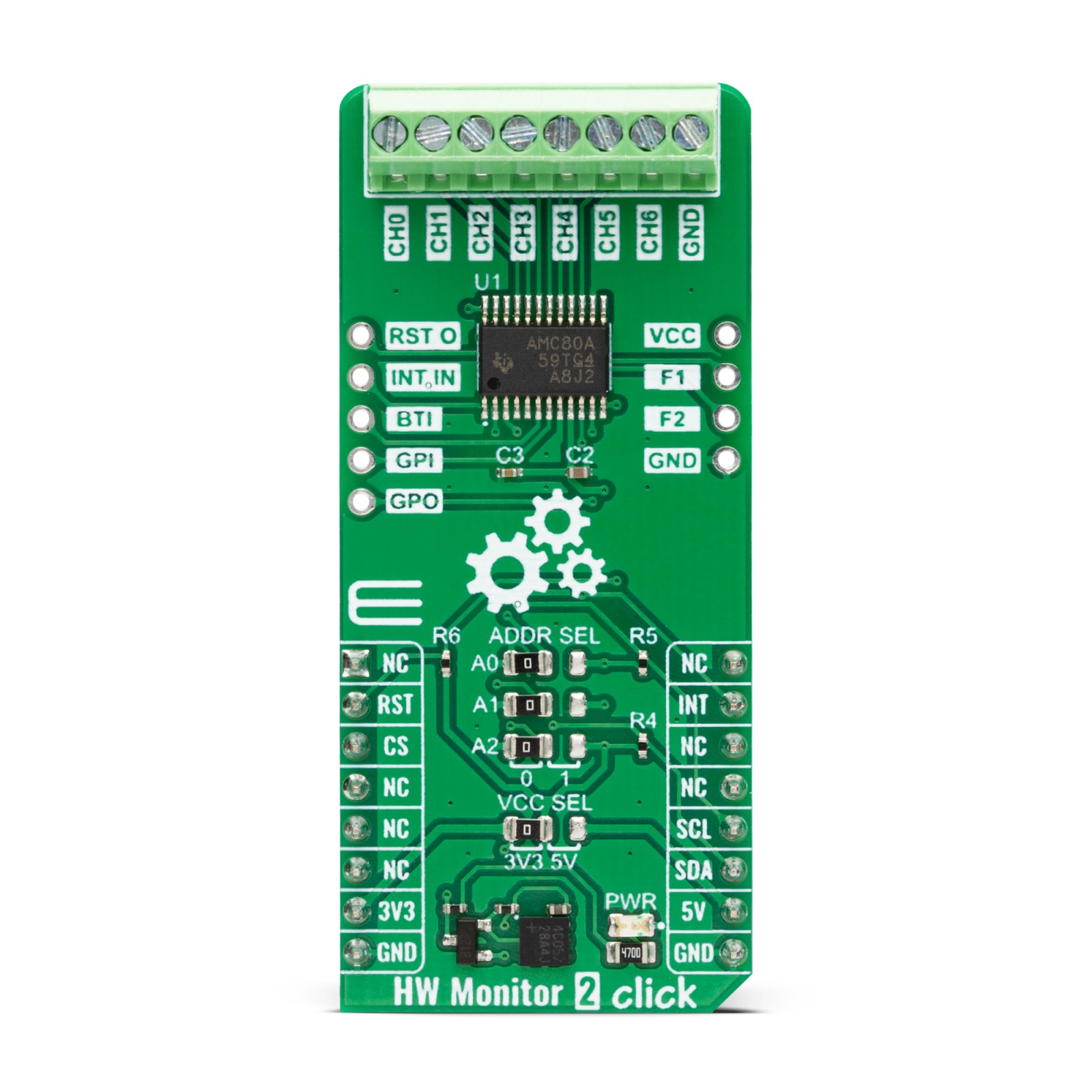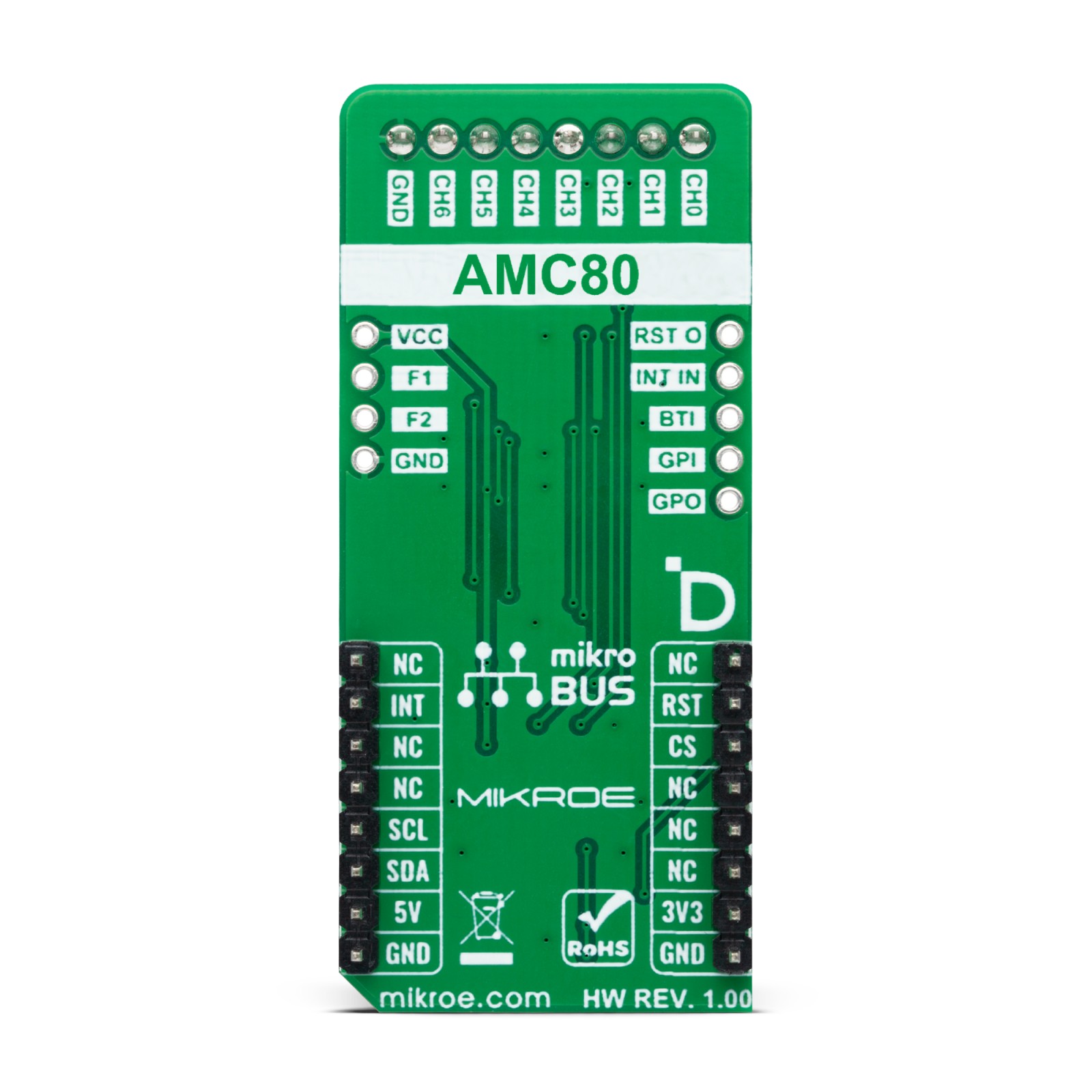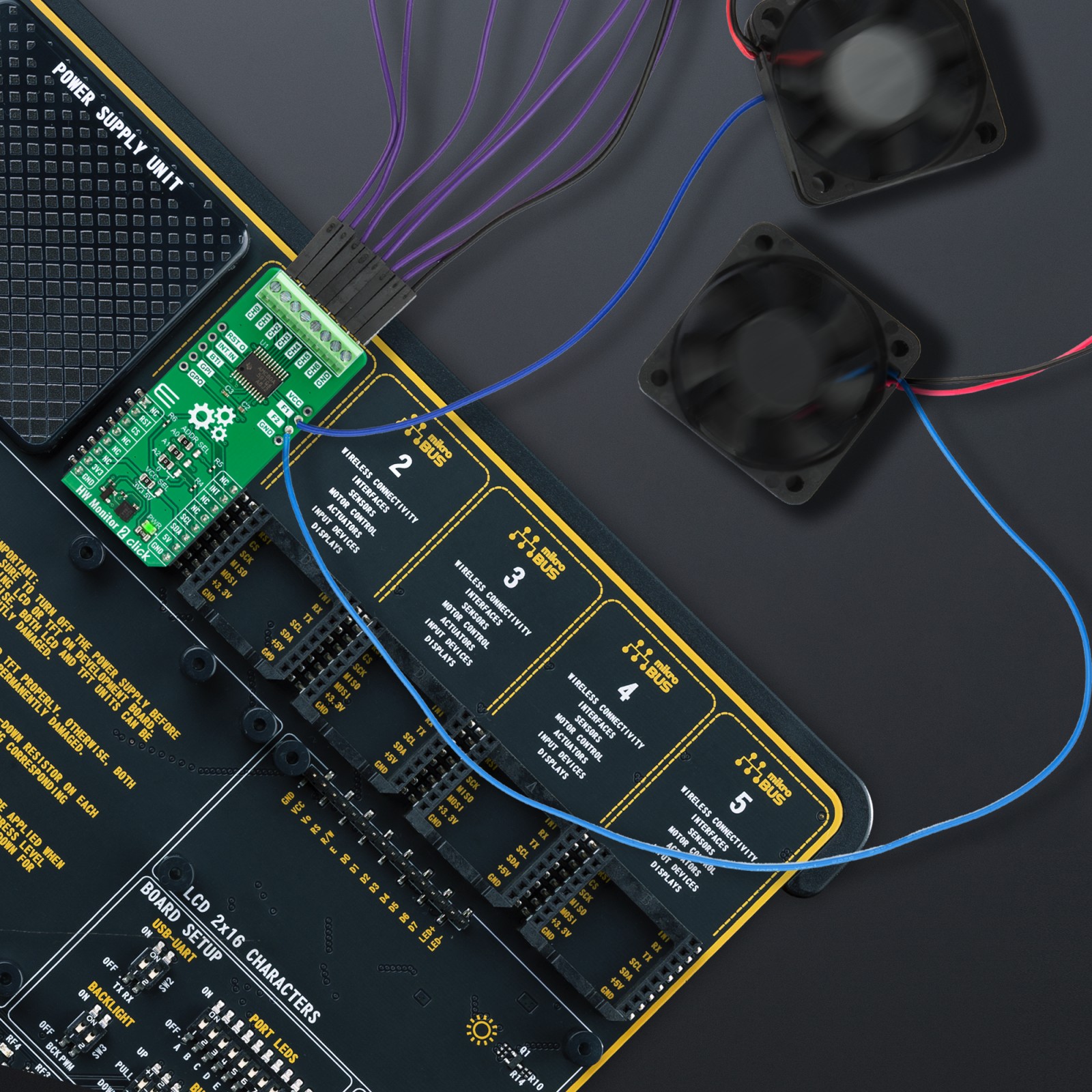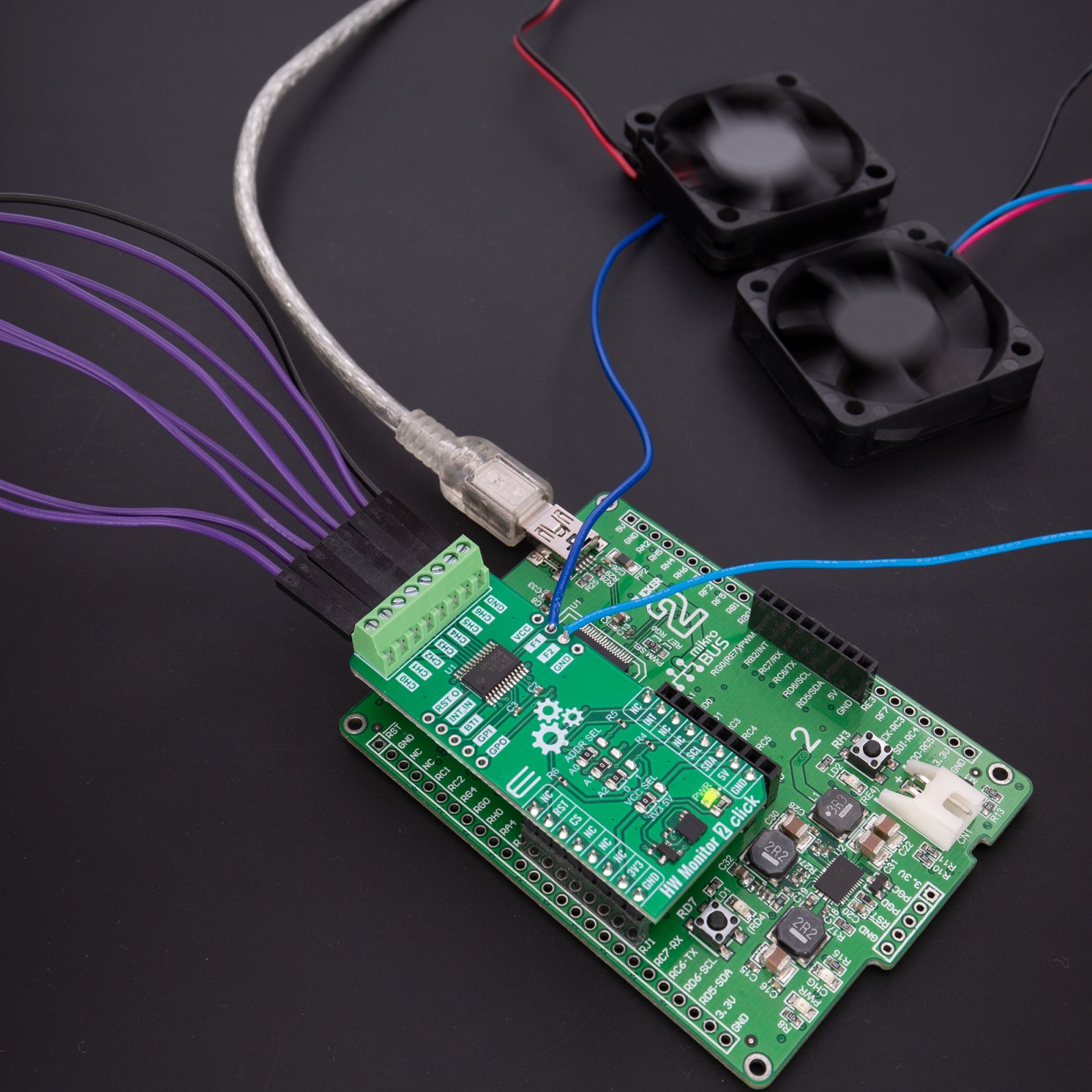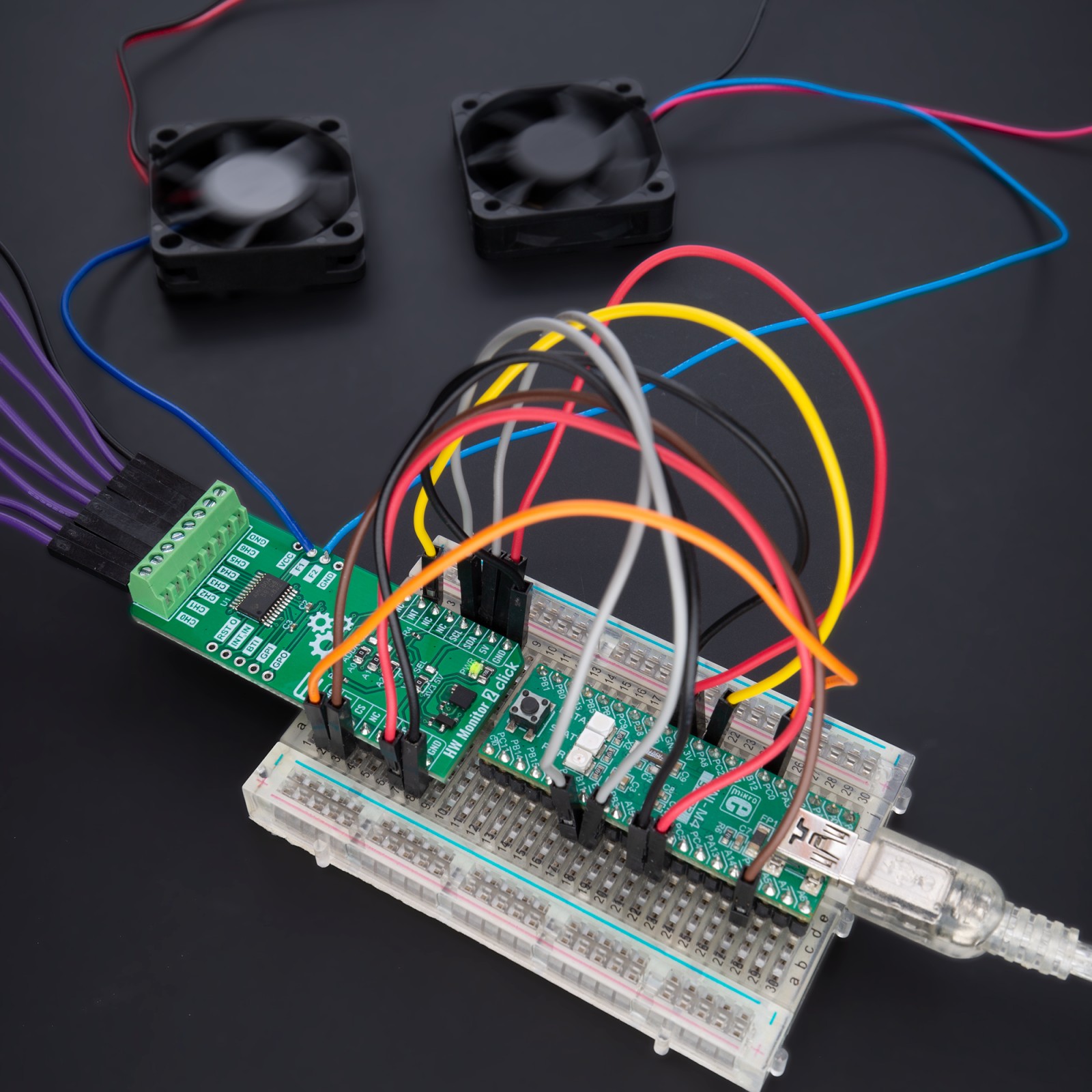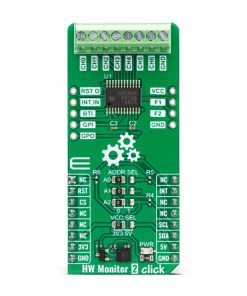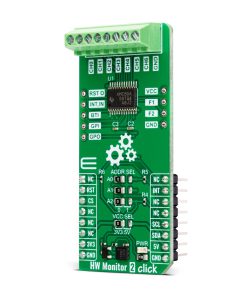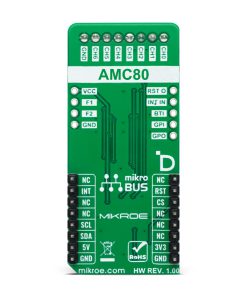HW Monitor 2 Click
R440.00 ex. VAT
HW Monitor 2 Click is a compact add-on board used to monitor and regulate the performance of various hardware components within an embedded system. This board features the AMC80, an I2C-configurable system hardware monitor from Texas Instruments that contains a 10-bit ADC capable of measuring seven positive voltages and local temperature. The AMC80 also has two programmable fan speed monitoring inputs besides other hardware monitoring functions like chassis intrusion detection, additional external interrupt input, and master reset for external purposes, as well as a programmable upper over-limit and lower under-limit alarms that activate when the programmed limits are exceeded. This Click board™ is suitable for system thermal and hardware monitoring for various servers, electronic test equipment and instrumentation, communications infrastructure, consumer electronics, and more.
HW Monitor 2 Click is fully compatible with the mikroBUS™ socket and can be used on any host system supporting the mikroBUS™ standard. It comes with the mikroSDK open-source libraries, offering unparalleled flexibility for evaluation and customization. What sets this Click board™ apart is the groundbreaking ClickID feature, enabling your host system to seamlessly and automatically detect and identify this add-on board.
Stock: Lead-time applicable.
| 5+ | R418.00 |
| 10+ | R396.00 |
| 15+ | R374.00 |
| 20+ | R359.92 |