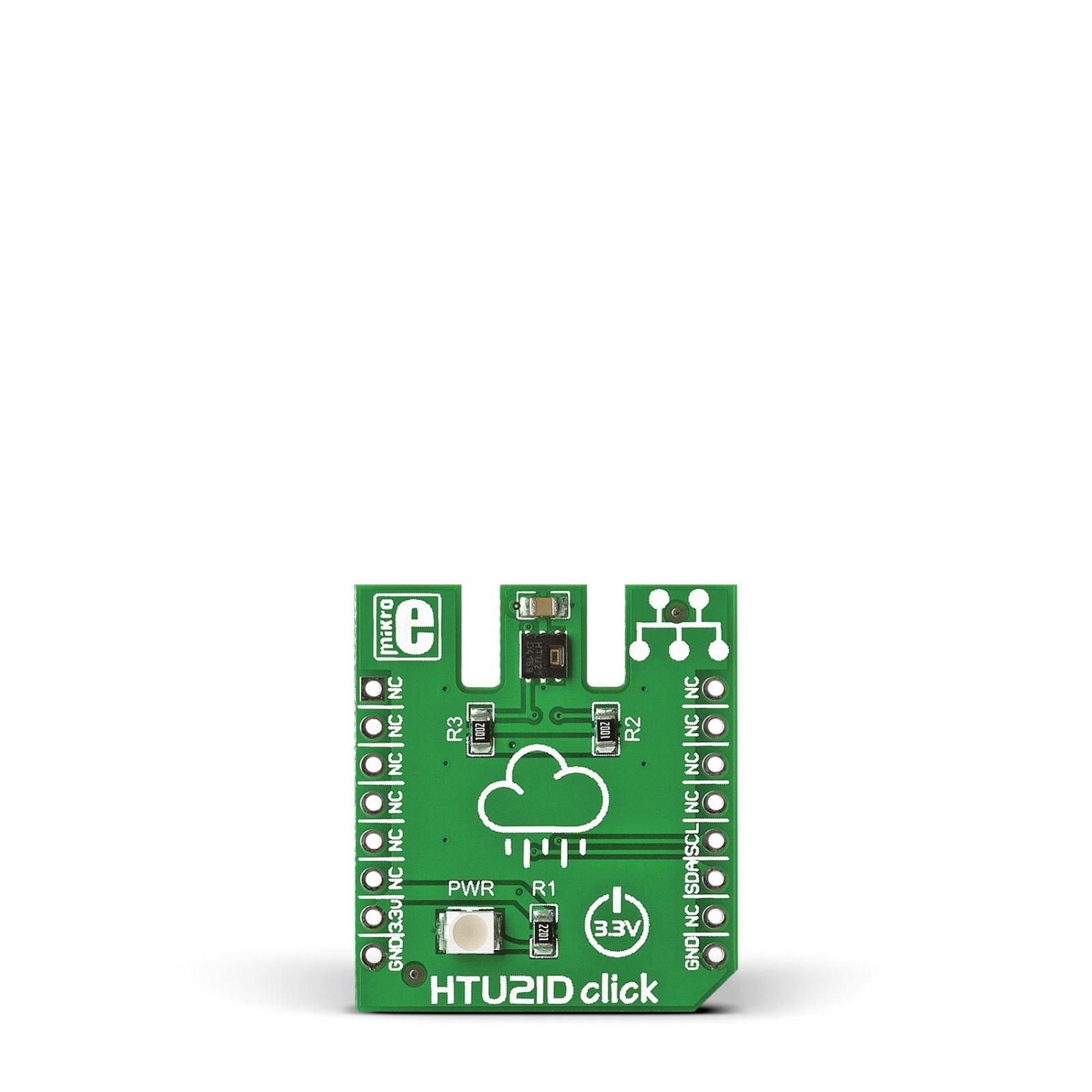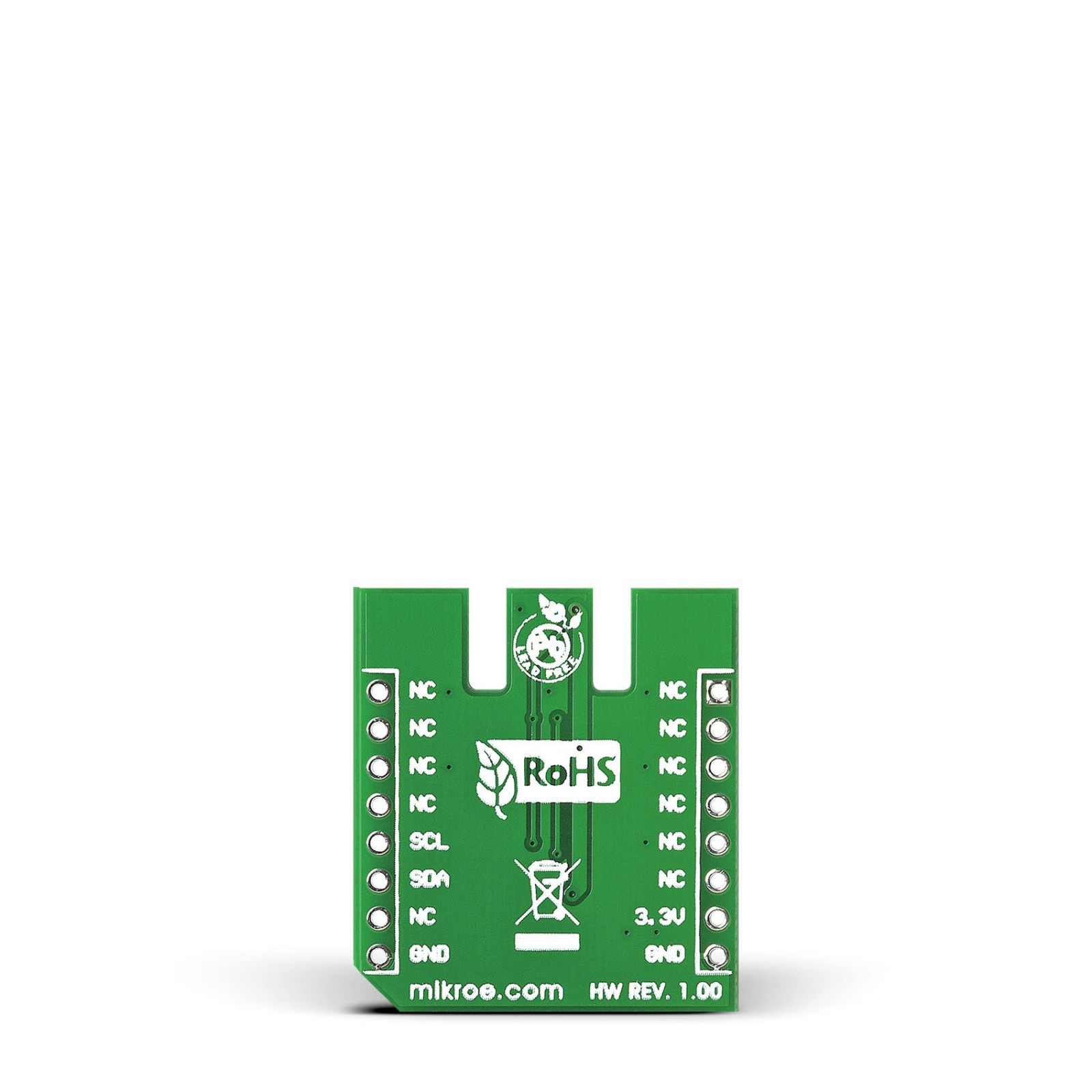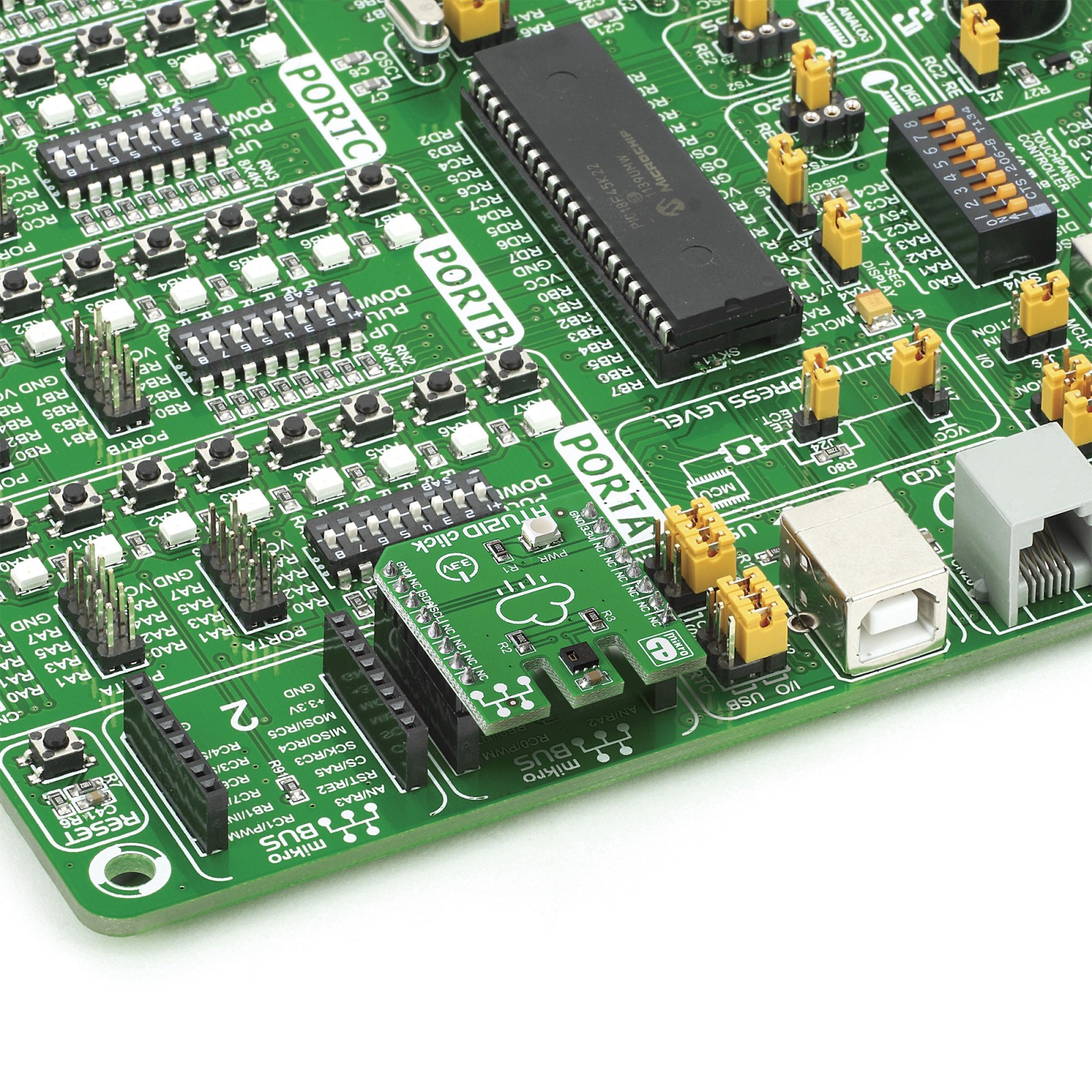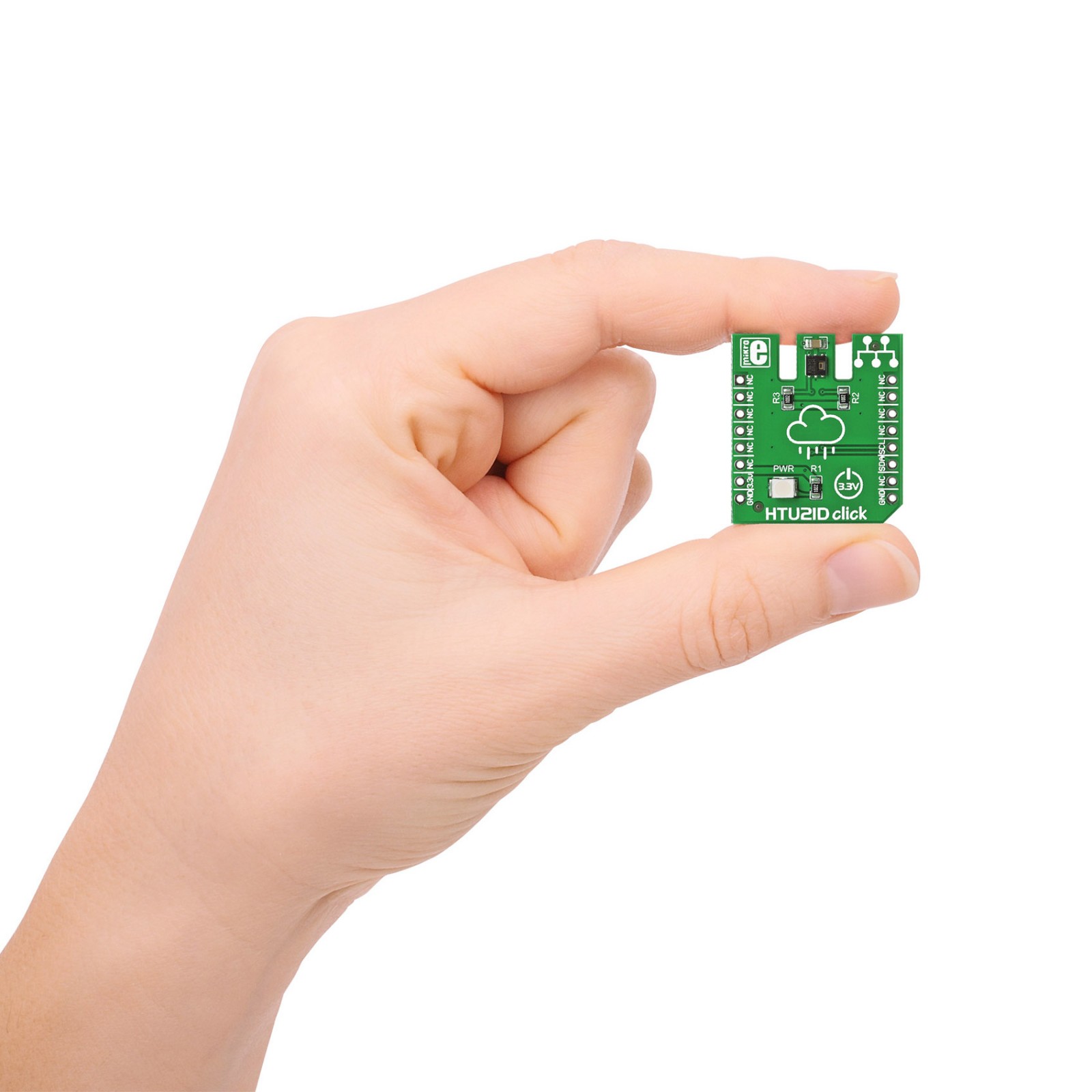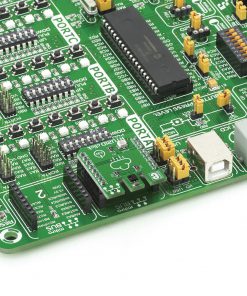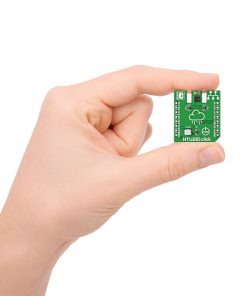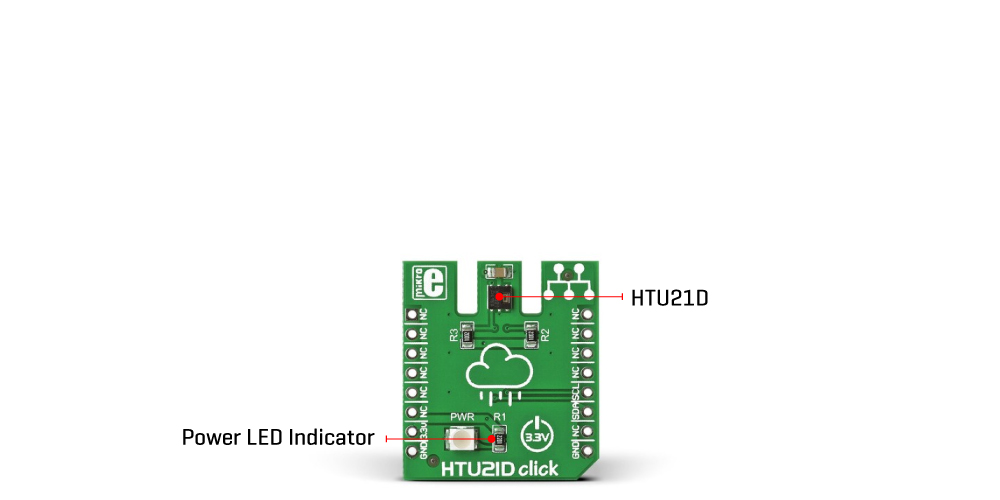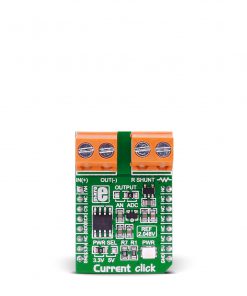HTU21D Click
R435.00 ex. VAT
HTU21D Click is a compact add-on board providing temperature and humidity sensing solution. This board features the HTU21D, a digital relative humidity sensor with temperature output from TE Connectivity. The HTU21D is characterized by its high accuracy (±2% RH and ±0.3°C over a wide operating temperature and humidity range) and high resolution providing 14-bit data to the host controller with a configurable I2C interface. This Click board™ represents an excellent solution for quickly developing reliable environmental sensing nodes. It is a plug-and-play solution requiring no calibration to use.
HTU21D Click is supported by a mikroSDK compliant library, which includes functions that simplify software development. This Click board™ comes as a fully tested product, ready to be used on a system equipped with the mikroBUS™ socket.
Stock: Lead-time applicable.
| 5+ | R413.25 |
| 10+ | R391.50 |
| 15+ | R369.75 |
| 20+ | R355.83 |