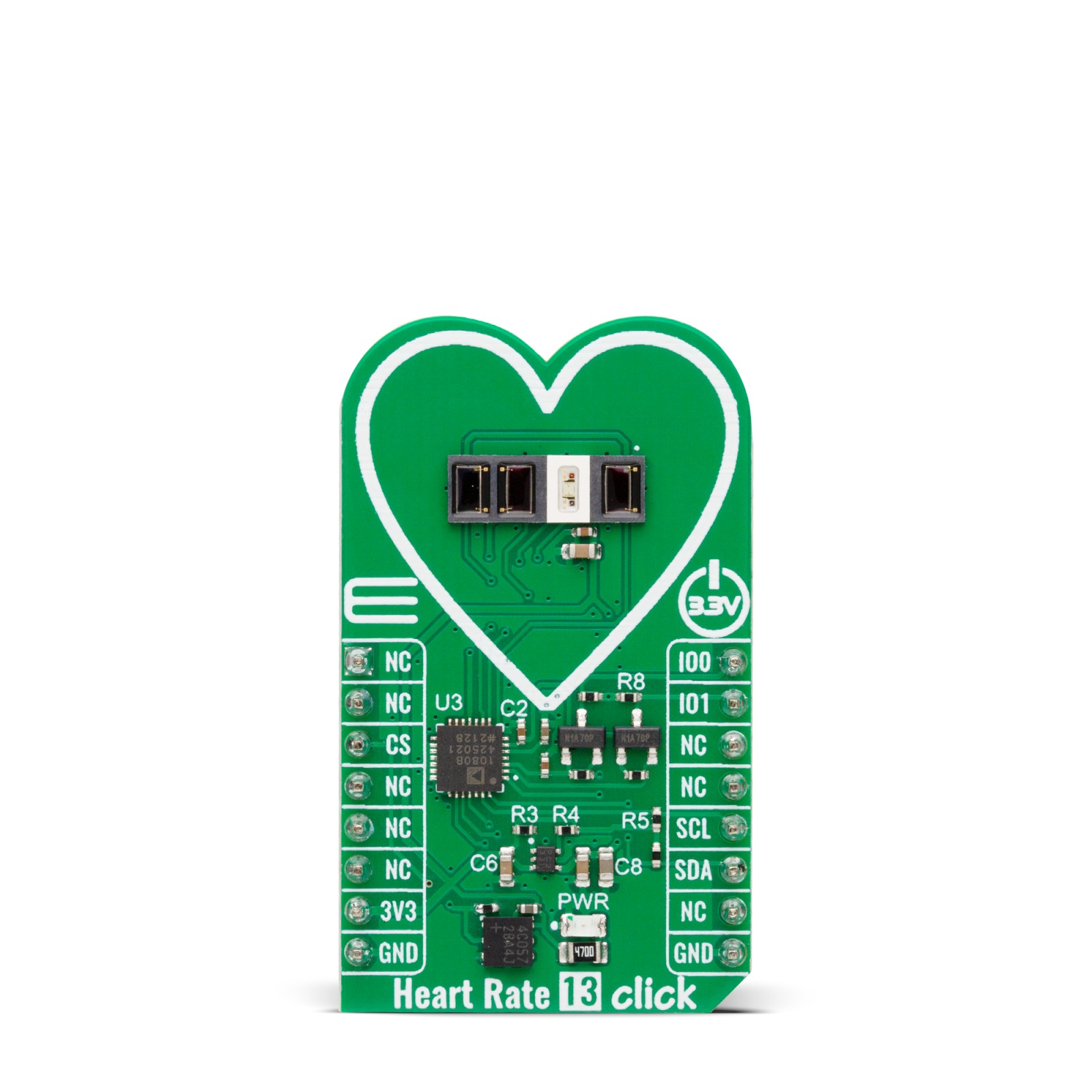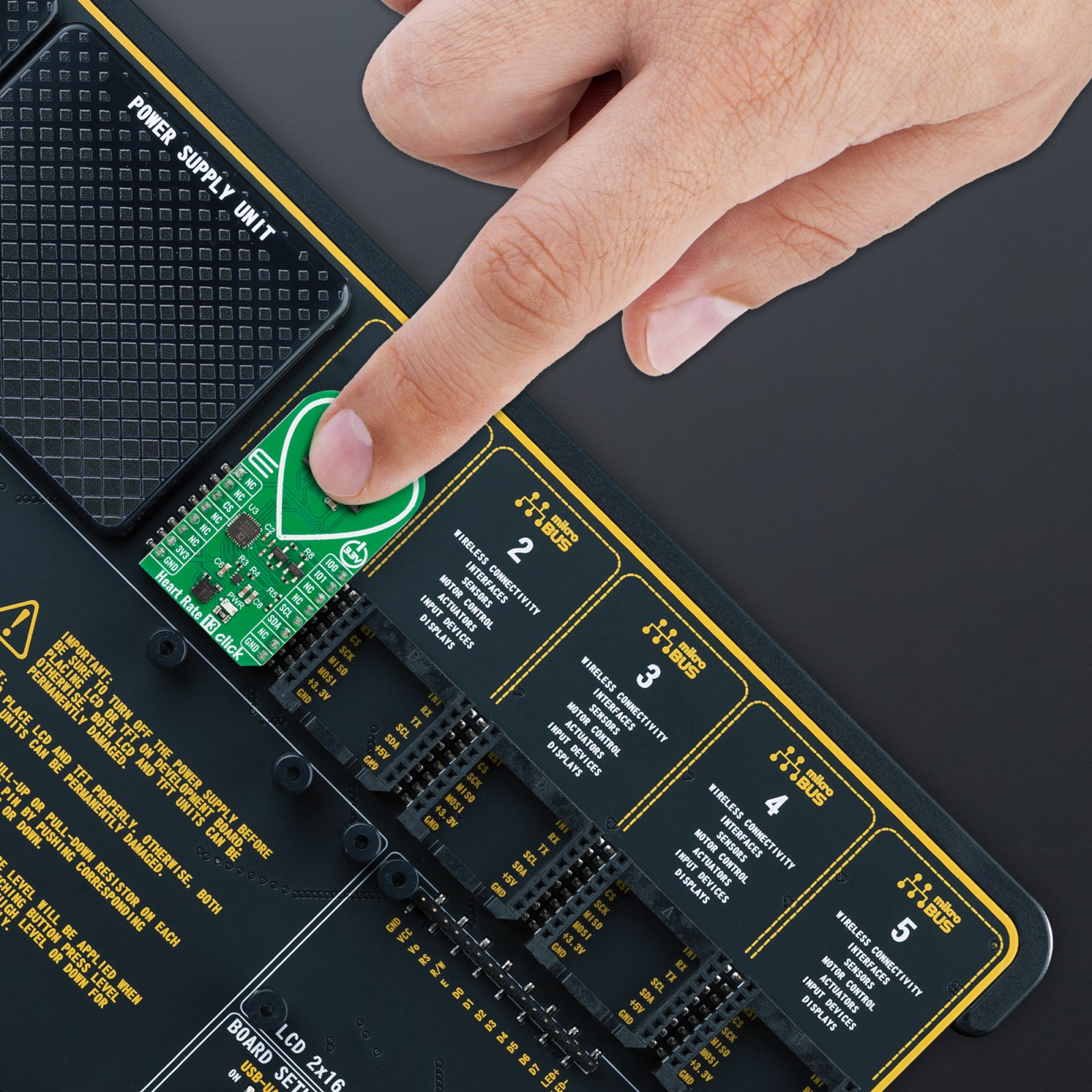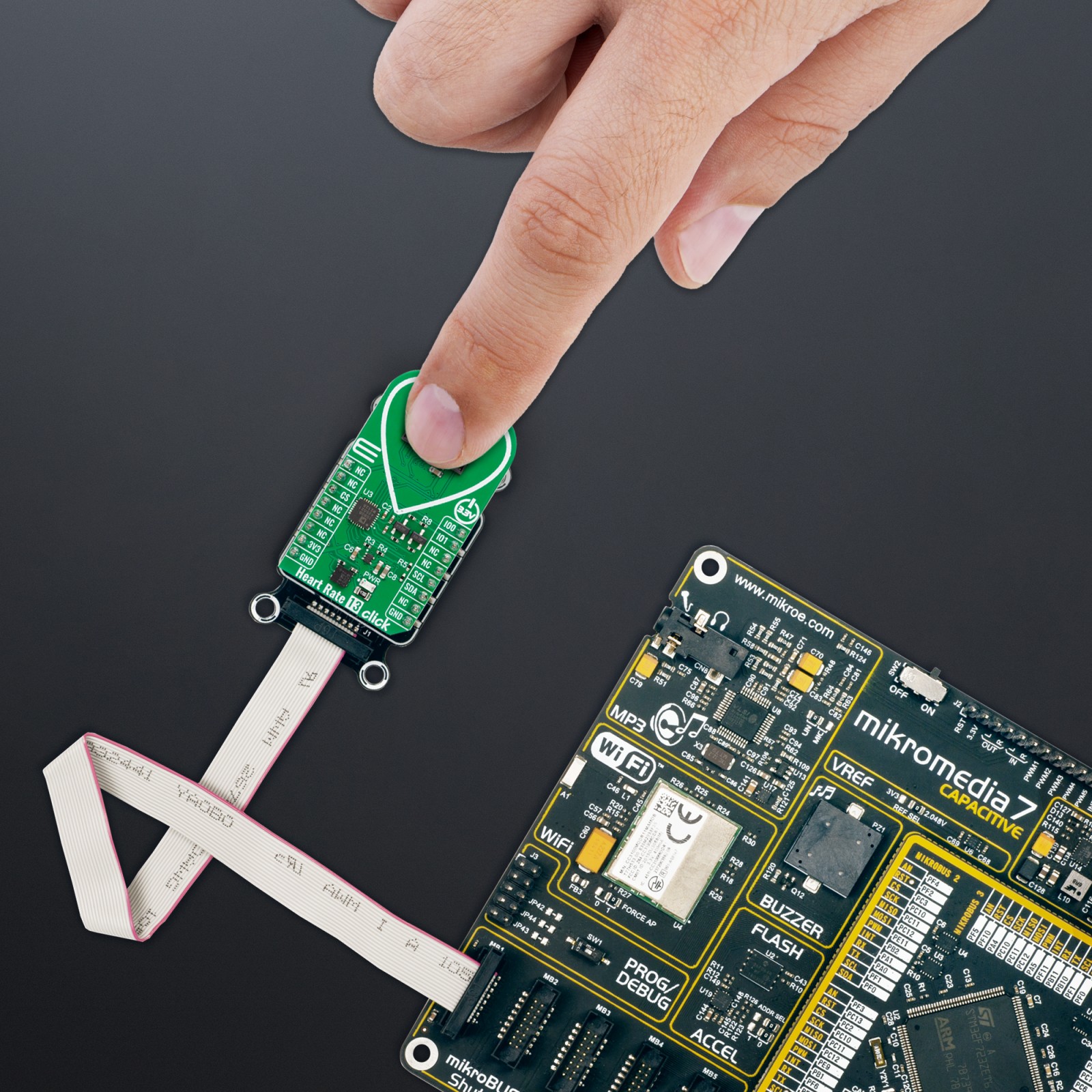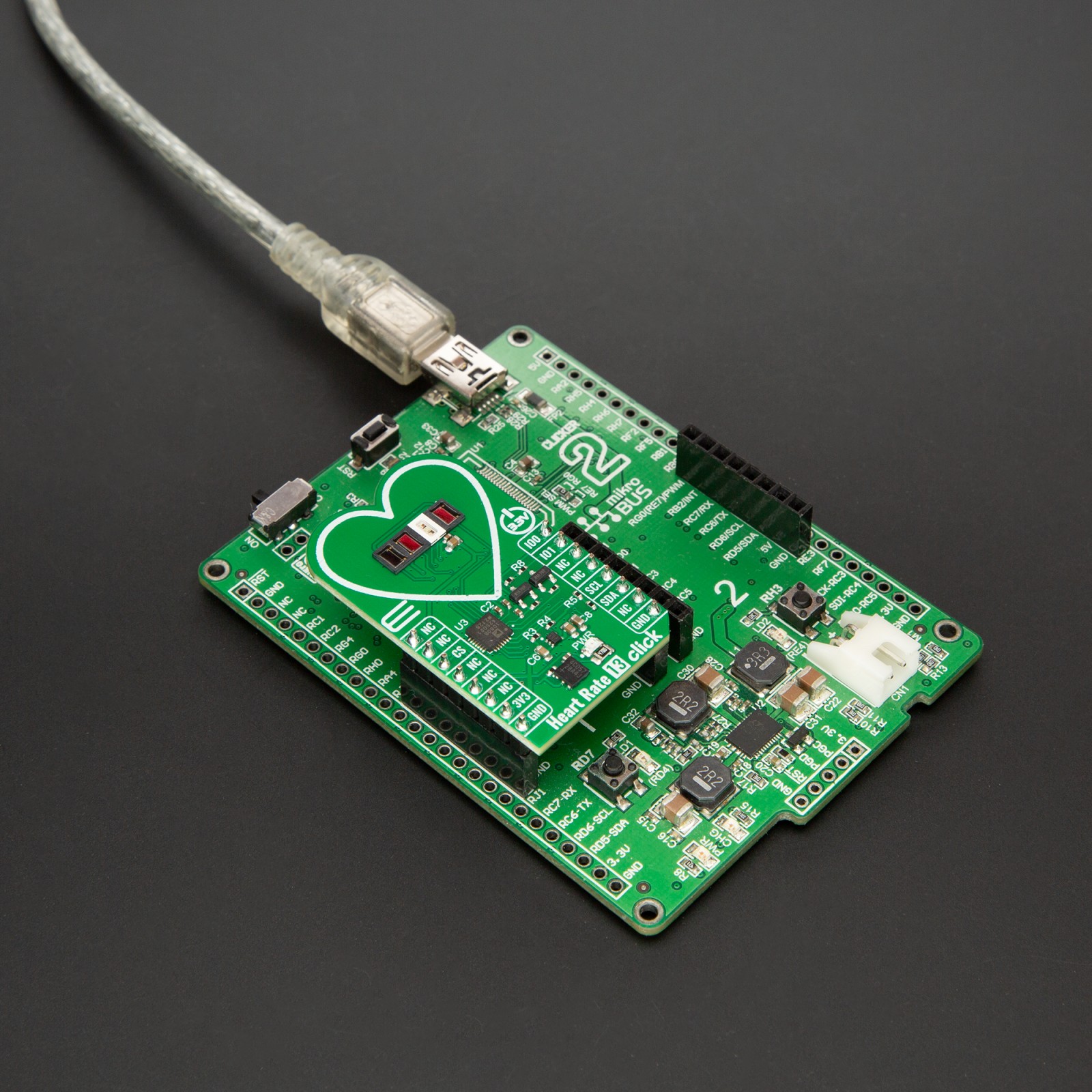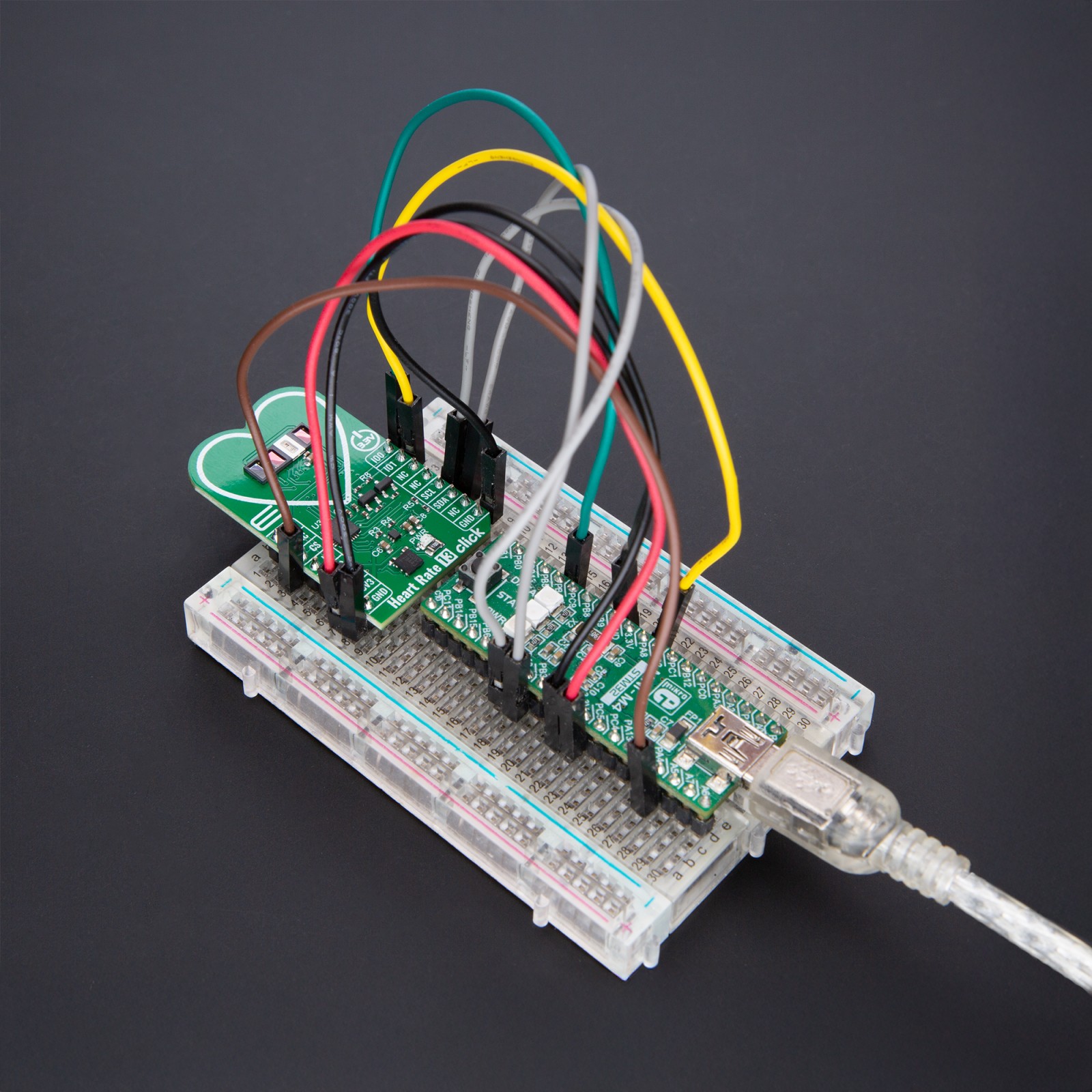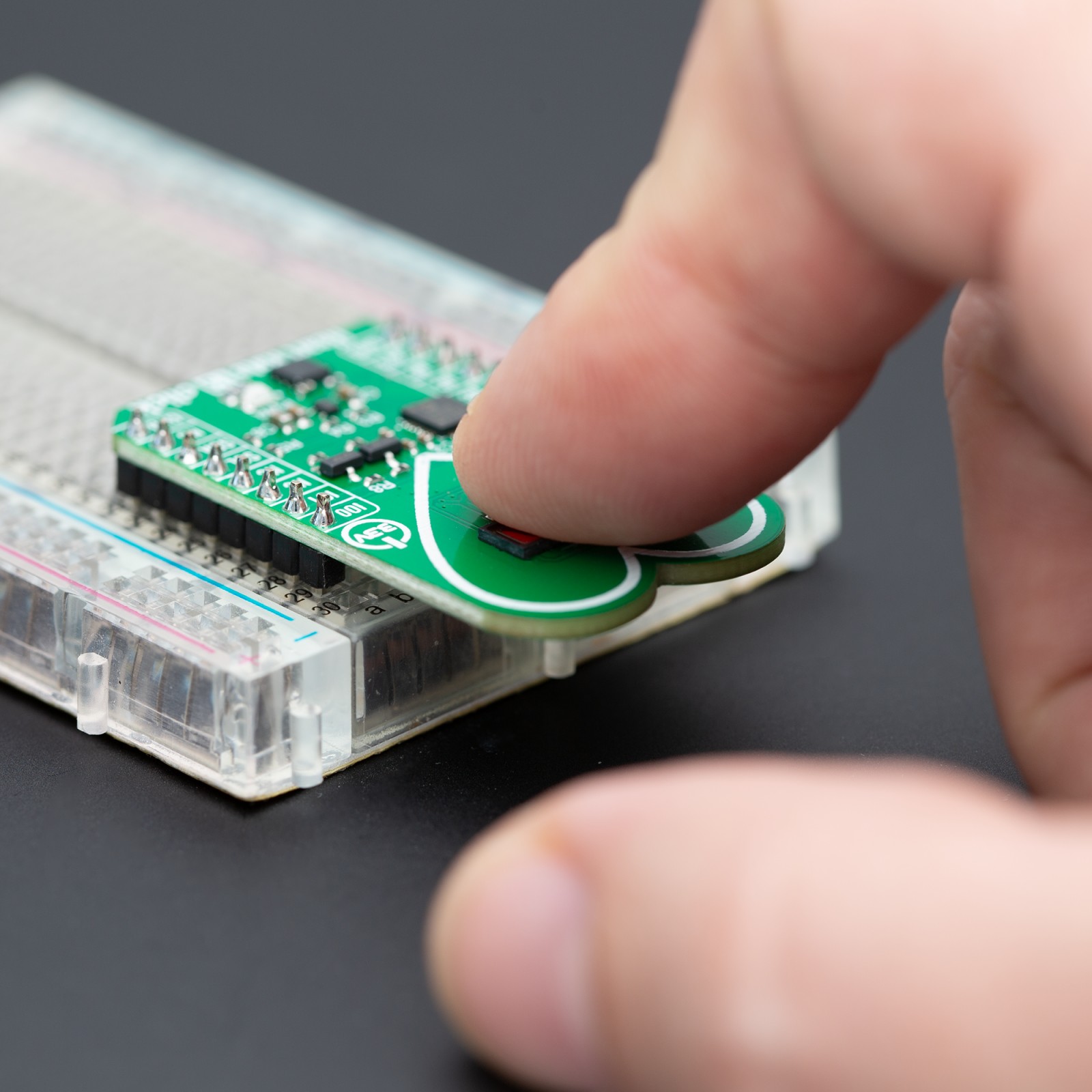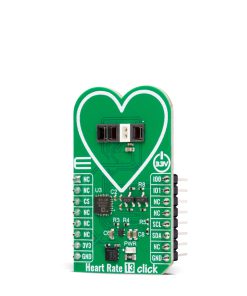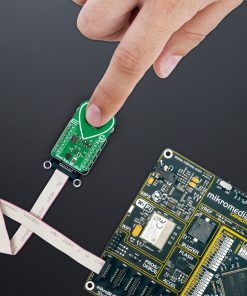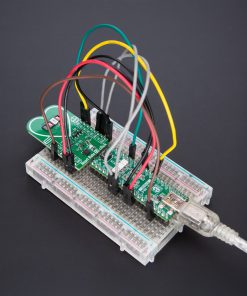-
×
 Stephano-I Click
1 × R530.00
Stephano-I Click
1 × R530.00 -
×
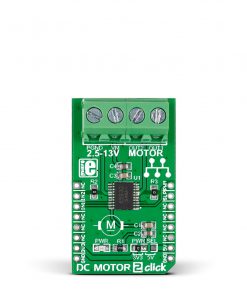 DC Motor 2 Click
1 × R180.00
DC Motor 2 Click
1 × R180.00 -
×
 6DOF IMU 24 Click
1 × R530.00
6DOF IMU 24 Click
1 × R530.00 -
×
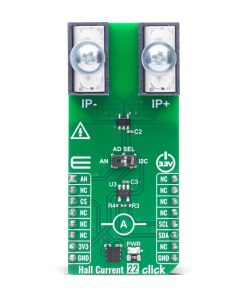 Hall Current 22 Click
1 × R530.00
Hall Current 22 Click
1 × R530.00 -
×
 IR Sense 6 Click
1 × R710.00
IR Sense 6 Click
1 × R710.00 -
×
 Proximity Click
1 × R215.00
Proximity Click
1 × R215.00 -
×
 BEE Click
2 × R780.00
BEE Click
2 × R780.00 -
×
 RS485 Click 5V
1 × R230.00
RS485 Click 5V
1 × R230.00 -
×
 3D Motion Click
1 × R1,050.00
3D Motion Click
1 × R1,050.00 -
×
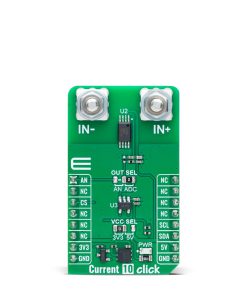 Current 10 Click
1 × R530.00
Current 10 Click
1 × R530.00 -
×
 GSM / 868MHz Antenna SMA Hinged
1 × R50.00
GSM / 868MHz Antenna SMA Hinged
1 × R50.00 -
×
 ADC Click
1 × R530.00
ADC Click
1 × R530.00
Subtotal: R6,645.00