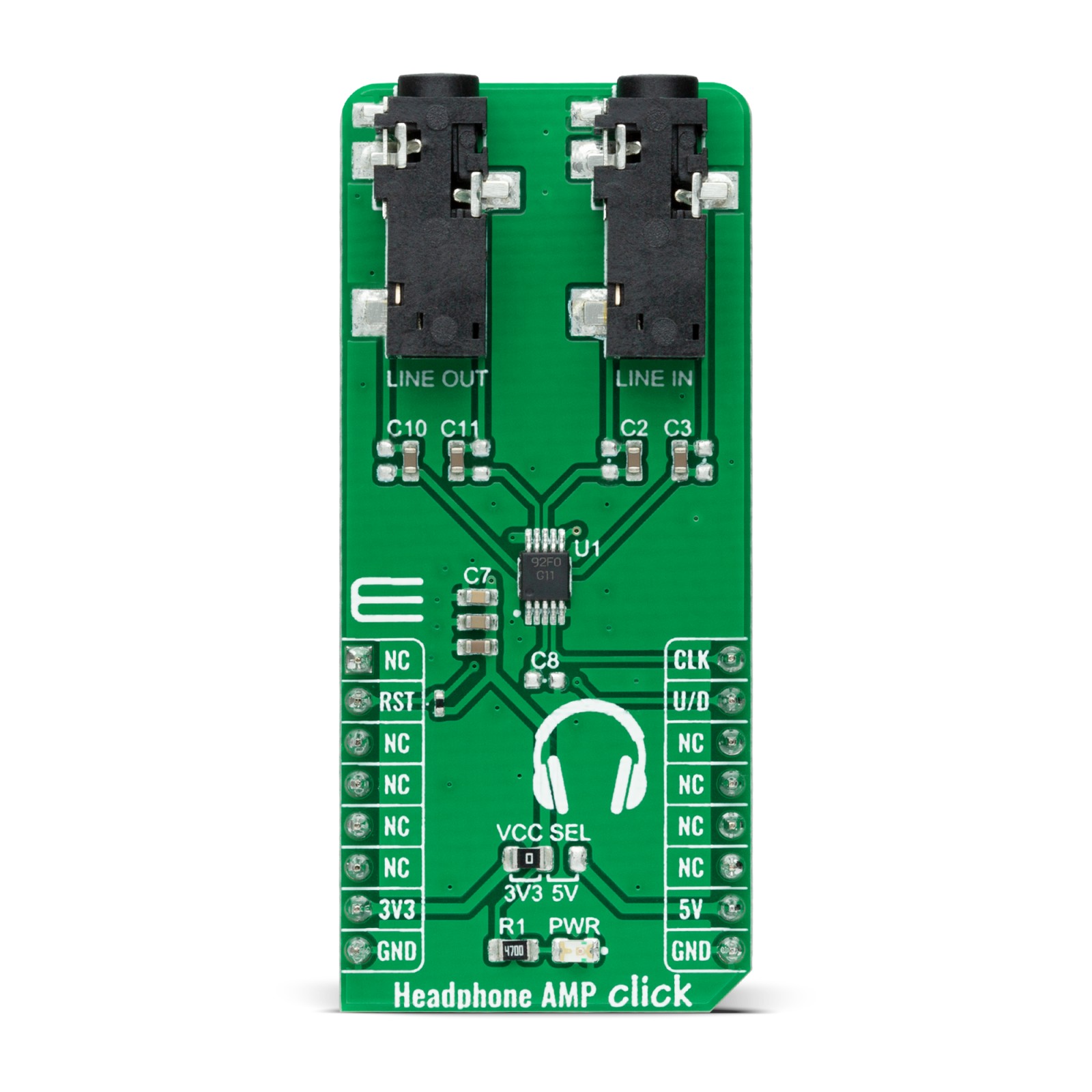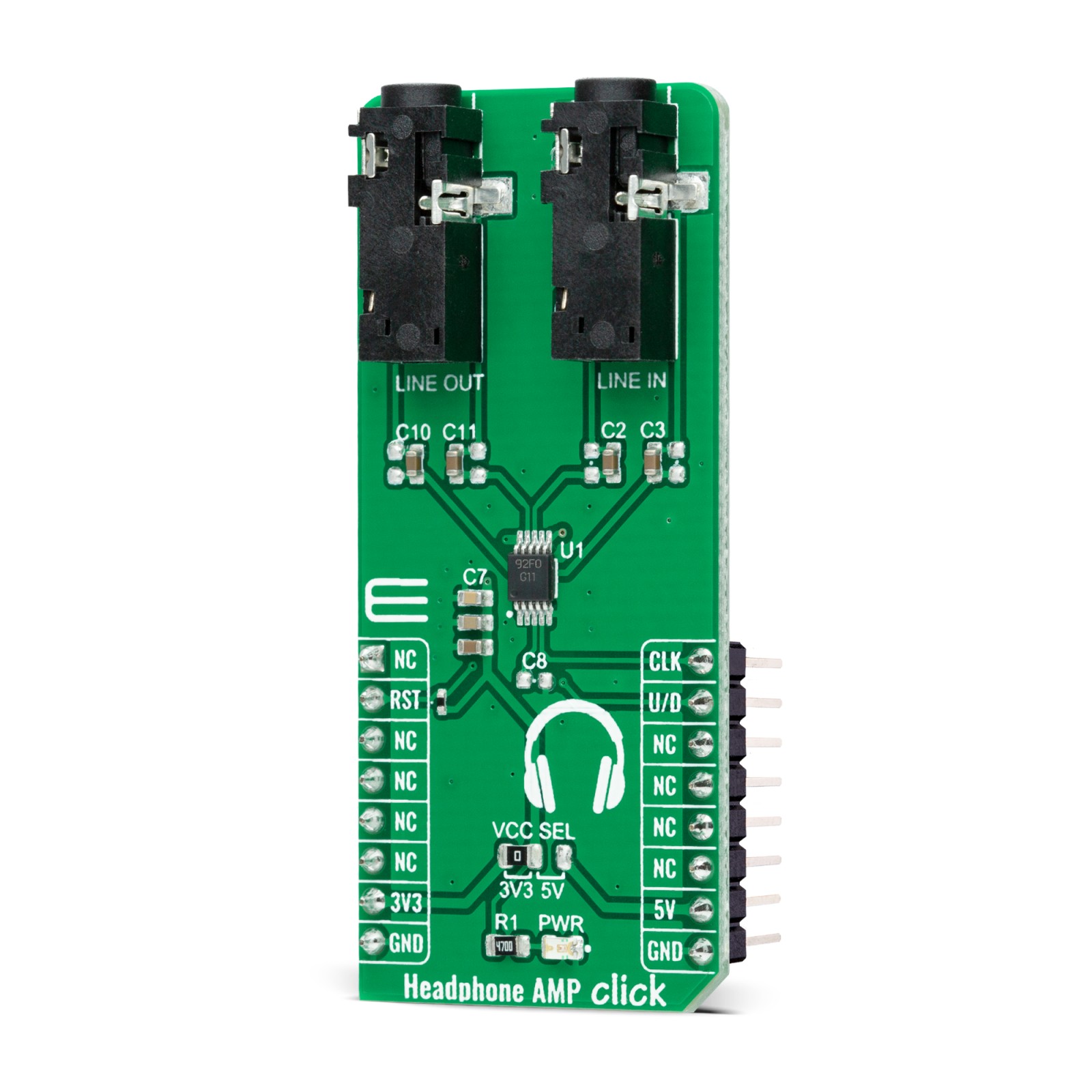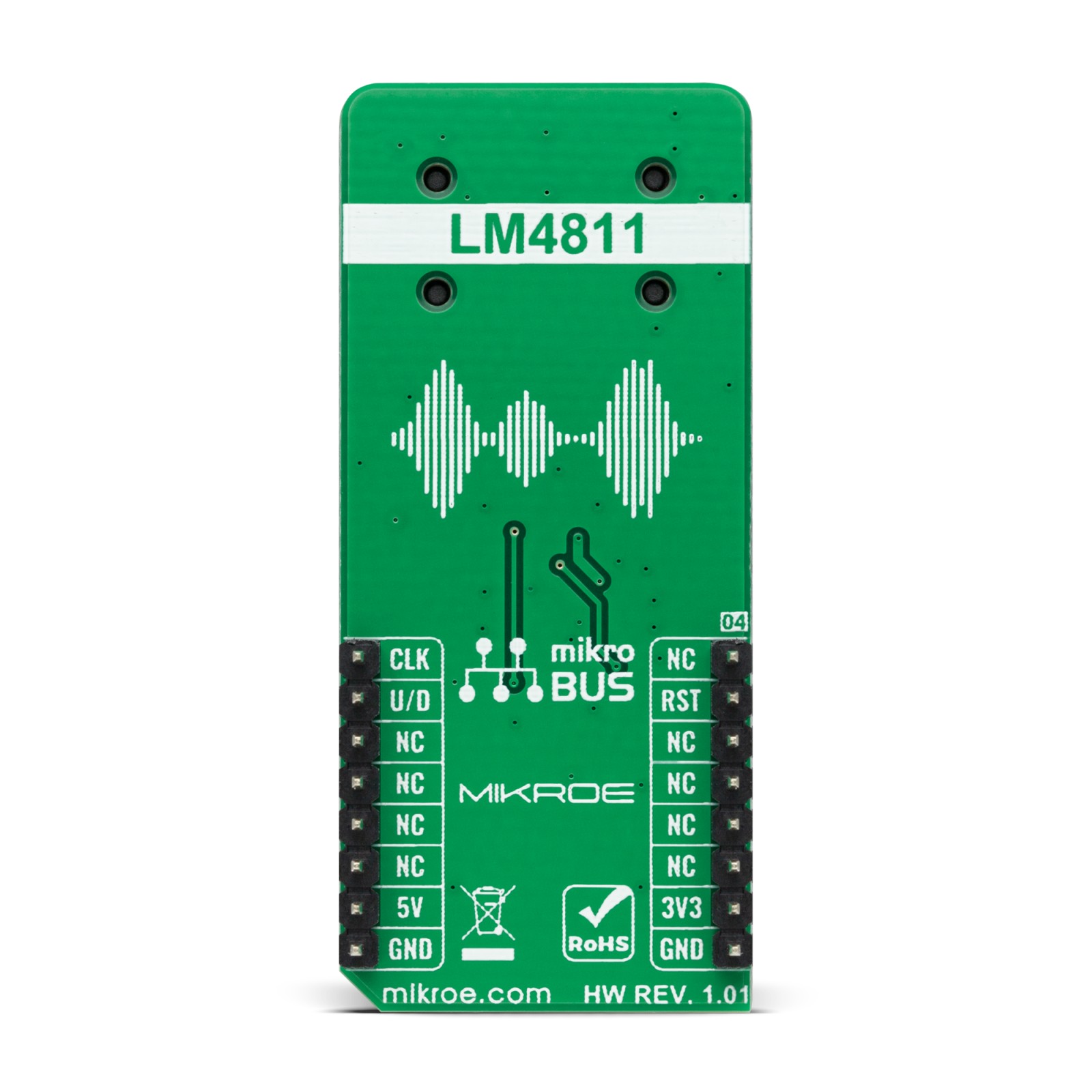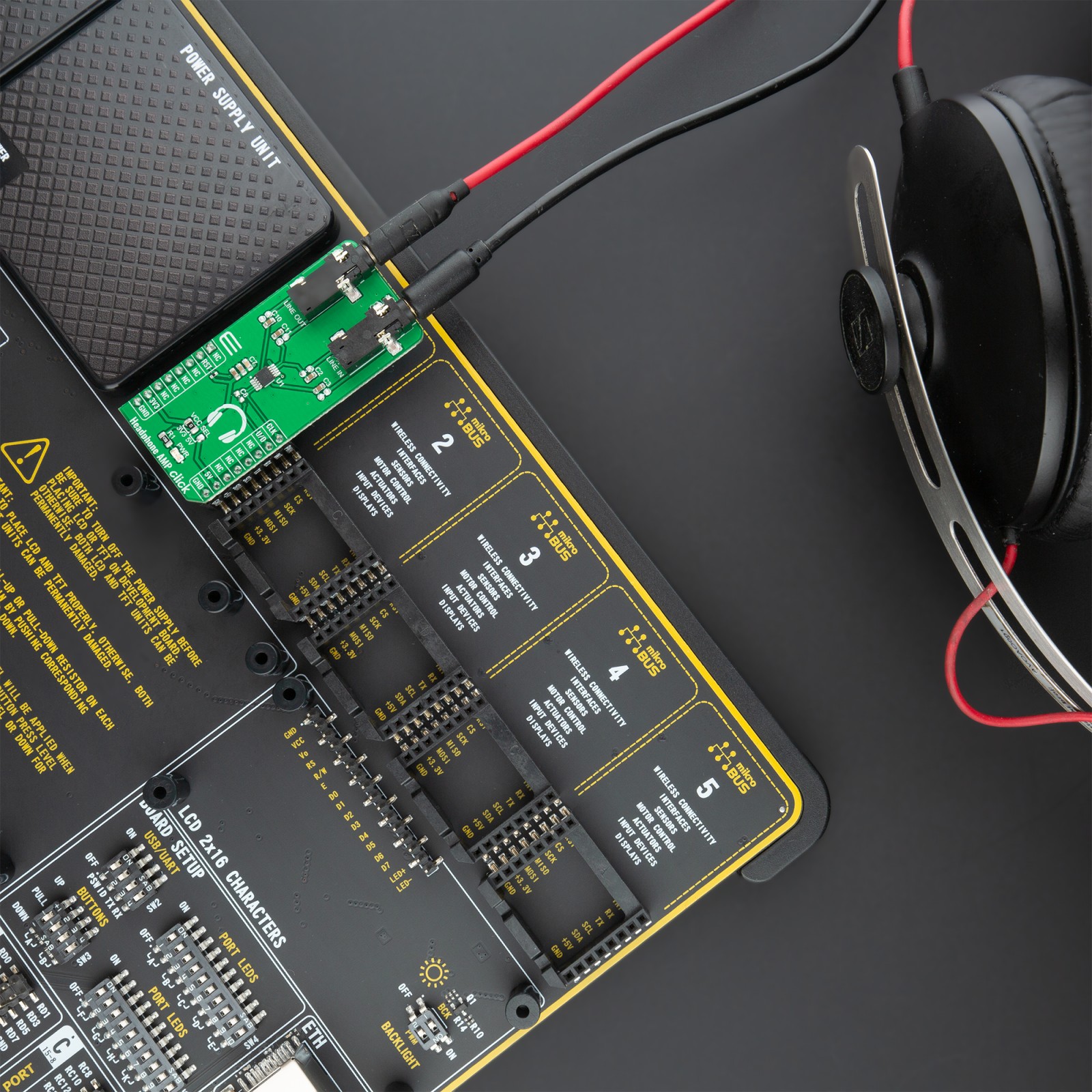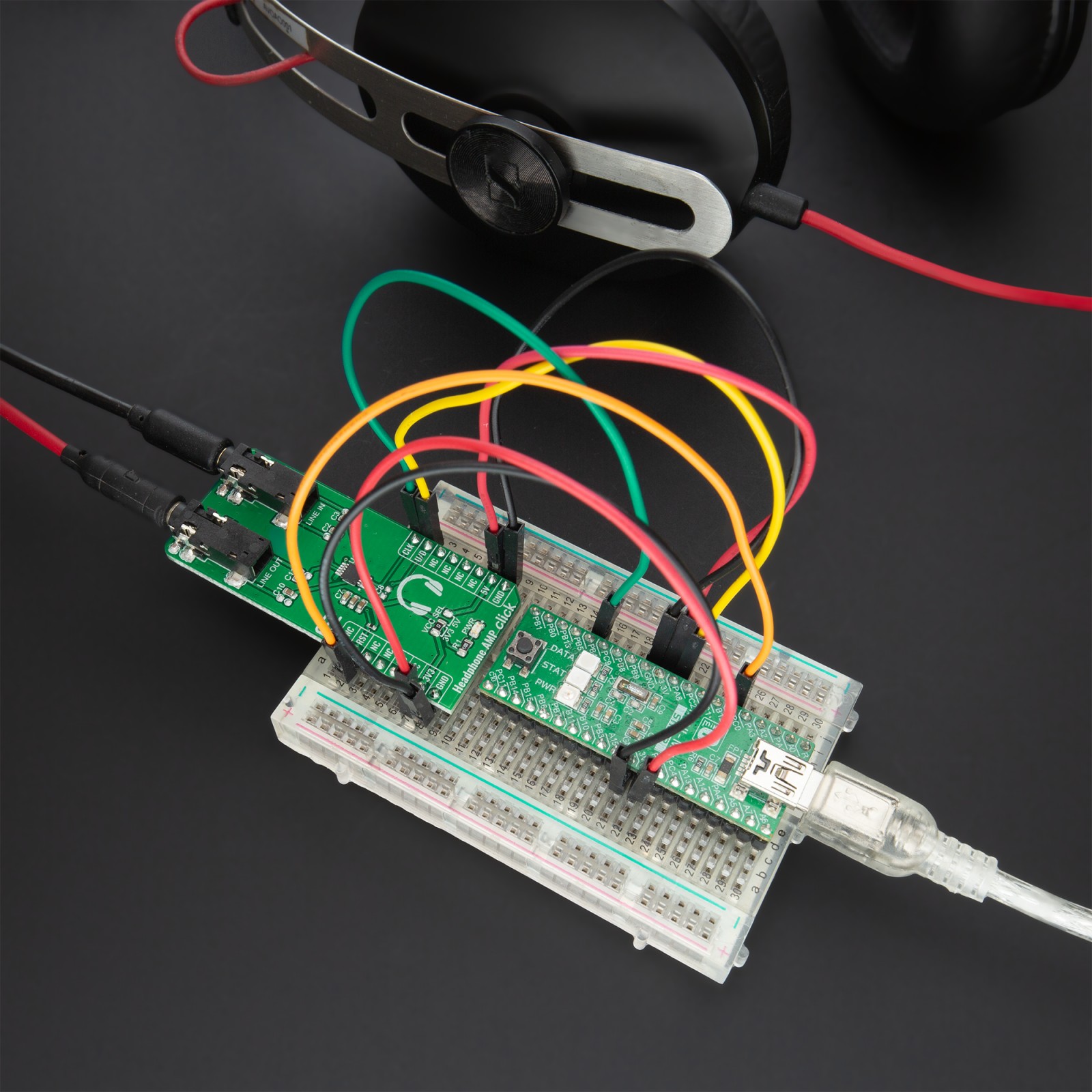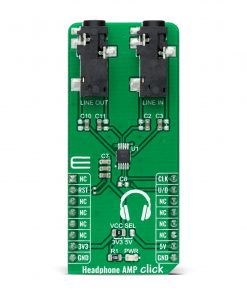Headphone AMP Click
R315.00 ex. VAT
Headphone AMP Click is a compact add-on board that contains a stereo headphone amplifier. This board features the LM4811, Boomer® audio power amplifier capable of delivering 105mW per channel with digital volume control from Texas Instruments. The Boomer® amplifiers are specifically designed to provide high-quality output power with a minimal amount of external components. Since the LM4811 does not require bootstrap capacitors or snubber networks, it is optimally suited for low-power portable systems. It features a digital volume control that sets the amplifier’s gain from +12dB to −33dB in 16 discrete steps, in addition to a micro-power consumption Shutdown mode. This Click board™ is suitable for portable electronics and audio systems, representing a perfect solution for remote, headphone audio-volume control applications.
Headphone AMP Click is supported by a mikroSDK compliant library, which includes functions that simplify software development. This Click board™ comes as a fully tested product, ready to be used on a system equipped with the mikroBUS™ socket.
Stock: Lead-time applicable.
| 5+ | R299.25 |
| 10+ | R283.50 |
| 15+ | R267.75 |
| 20+ | R257.67 |