Headphone AMP 2 Click is a compact add-on board that contains a stereo headphone amplifier. This board features the MAX9723, a stereo DirectDrive headphone amplifier with BassMax, volume control, and I2C from Analog Devices. The amplifier delivers 62mW into a 16Ω load, and features a high 90dB PSRR at 1KHz and a low 0.006% THD+N. It also features an integrated 32-level volume control, click-and-pop suppression, ±8kV HBM ESD-protected headphone outputs, short-circuit and thermal-overload protection, and more. This Click board™ makes the perfect solution for the development of PDA audio, portable players, mini-Disc players, and more.
Headphone AMP 2 Click is fully compatible with the mikroBUS™ socket and can be used on any host system supporting the mikroBUS™ standard. It comes with the mikroSDK open-source libraries, offering unparalleled flexibility for evaluation and customization. What sets this Click board™ apart is the groundbreaking ClickID feature, enabling your host system to seamlessly and automatically detect and identify this add-on board.
 BUZZ Click
1 × R110.00
BUZZ Click
1 × R110.00  Alcohol Click
1 × R320.00
Alcohol Click
1 × R320.00  GSM/GNSS Click
1 × R1,600.00
GSM/GNSS Click
1 × R1,600.00  BEE Click
1 × R765.00
BEE Click
1 × R765.00  RTC Click
1 × R375.00
RTC Click
1 × R375.00 
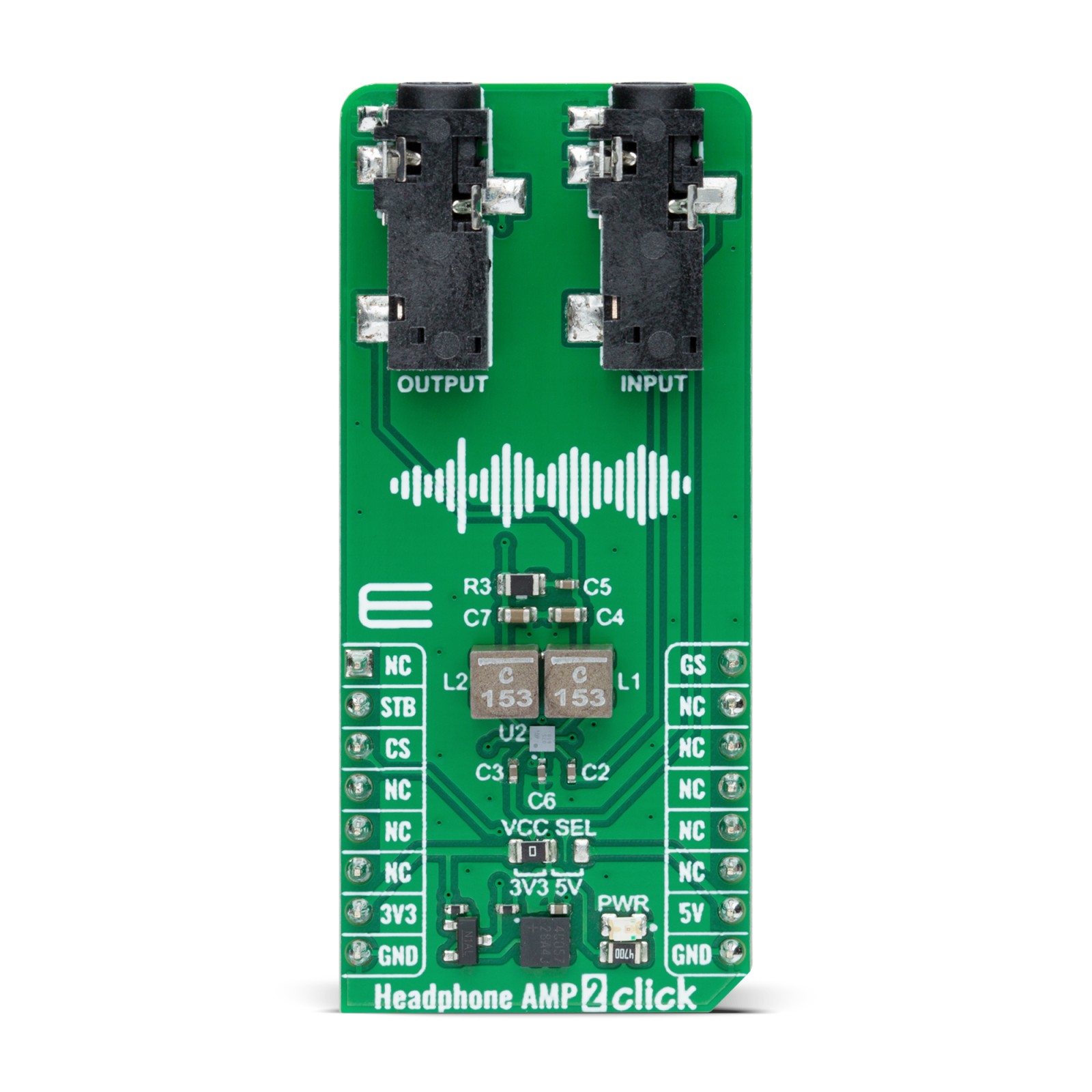
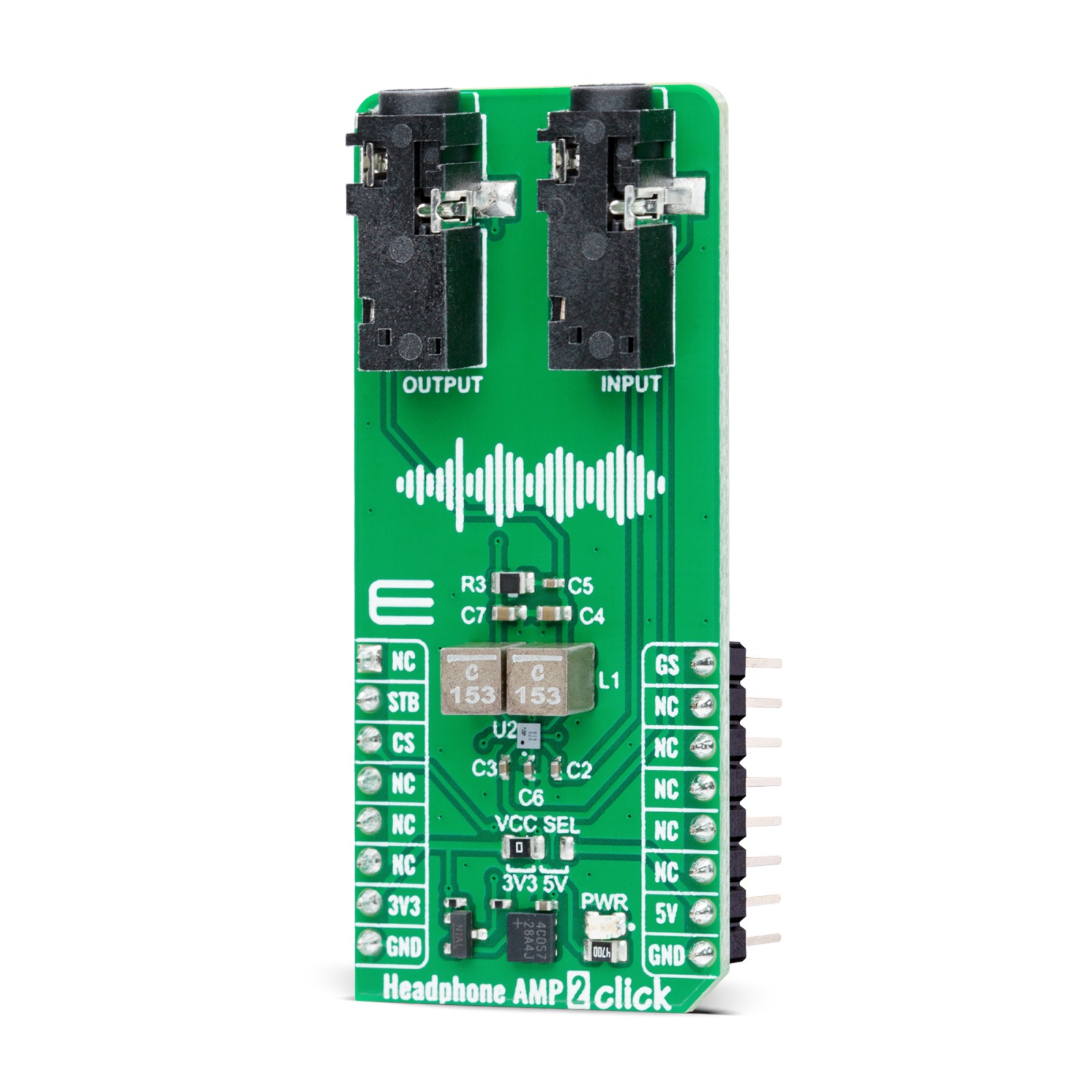
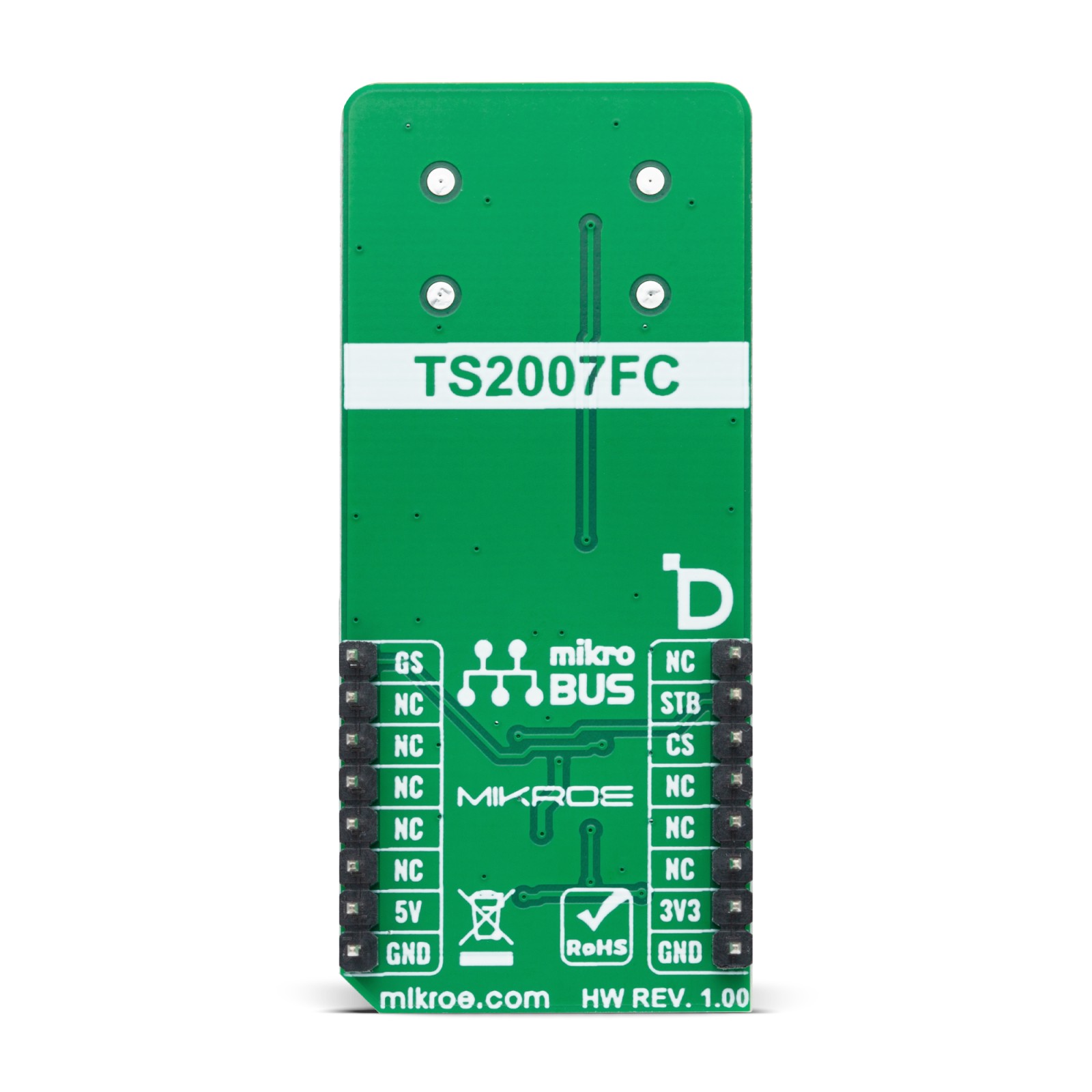

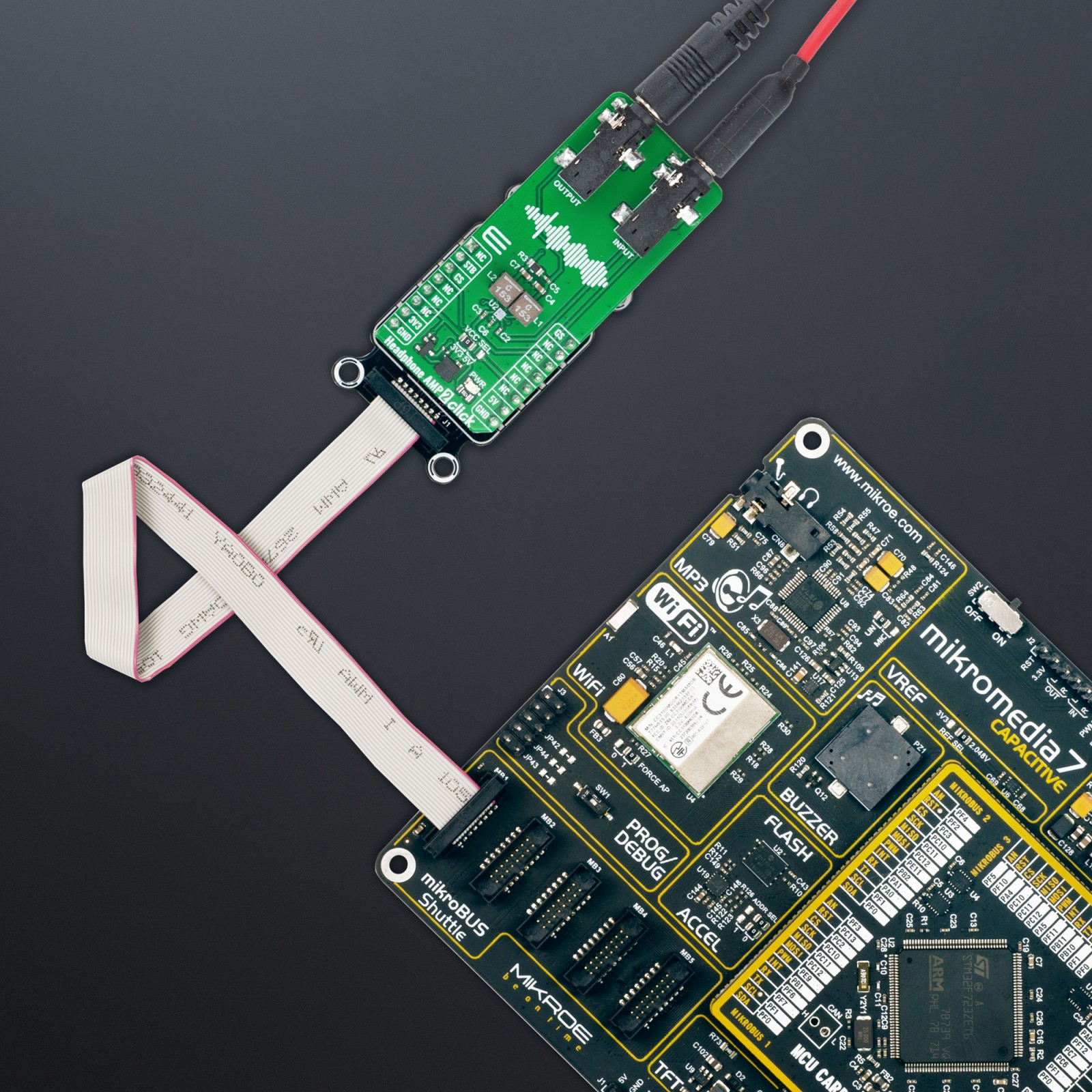

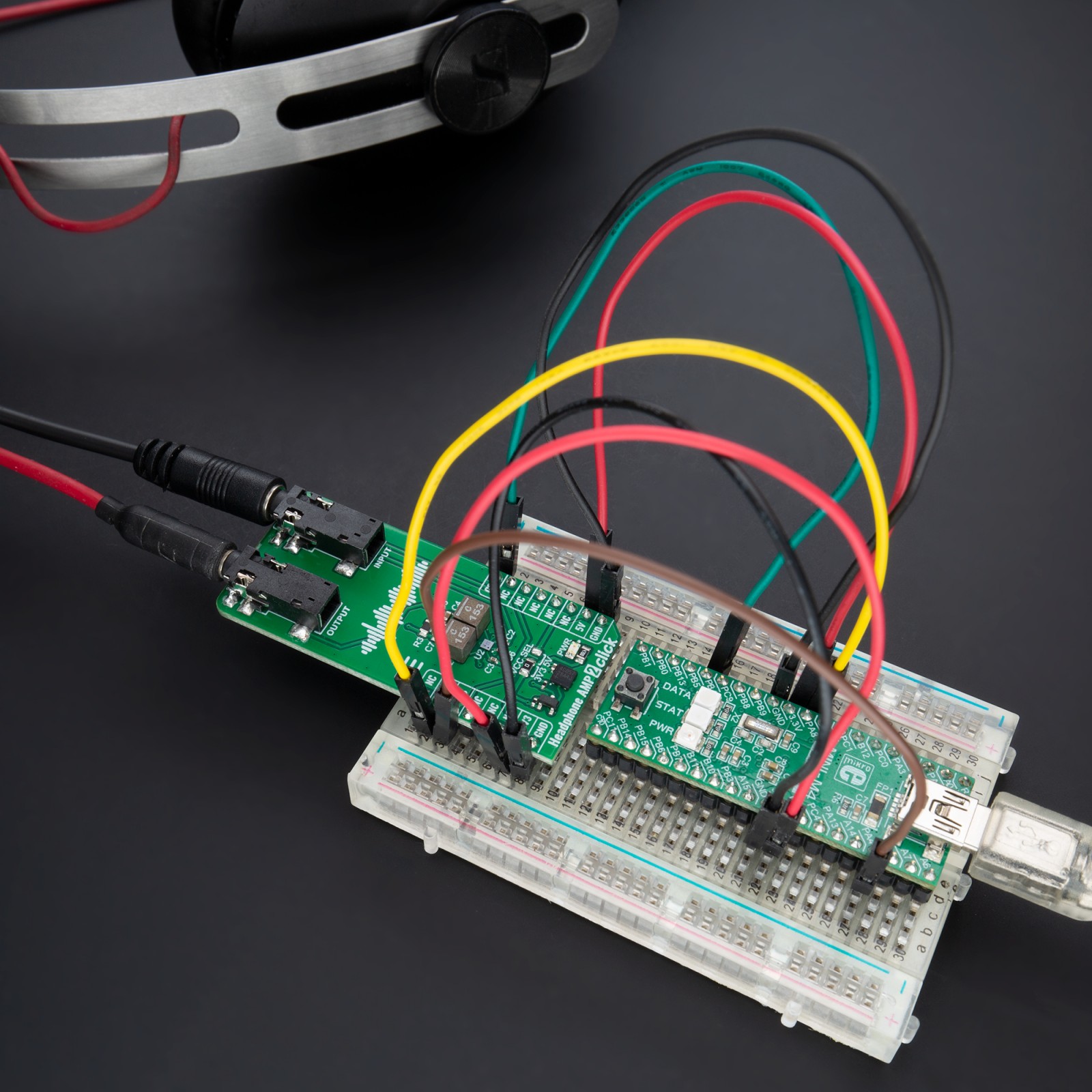
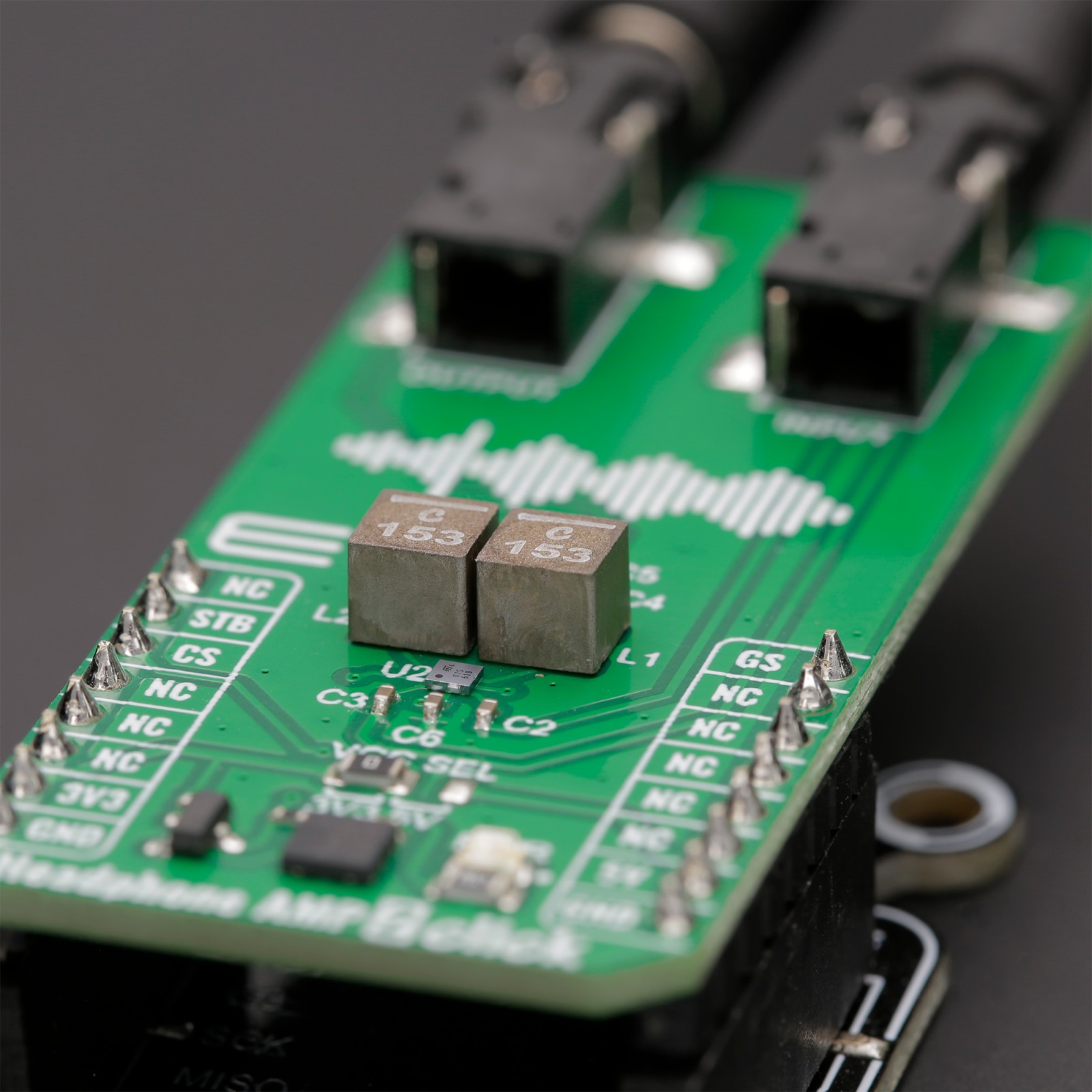
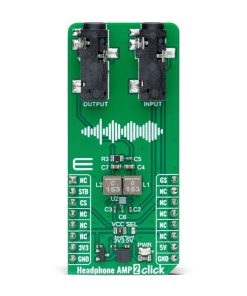
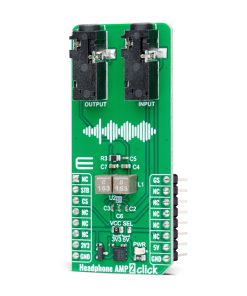


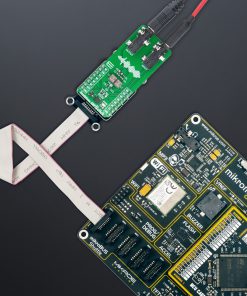

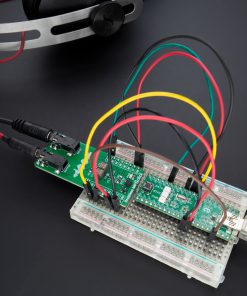
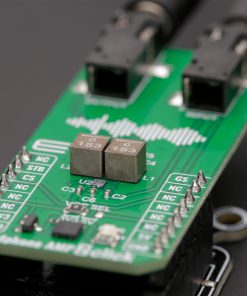
.jpg)







