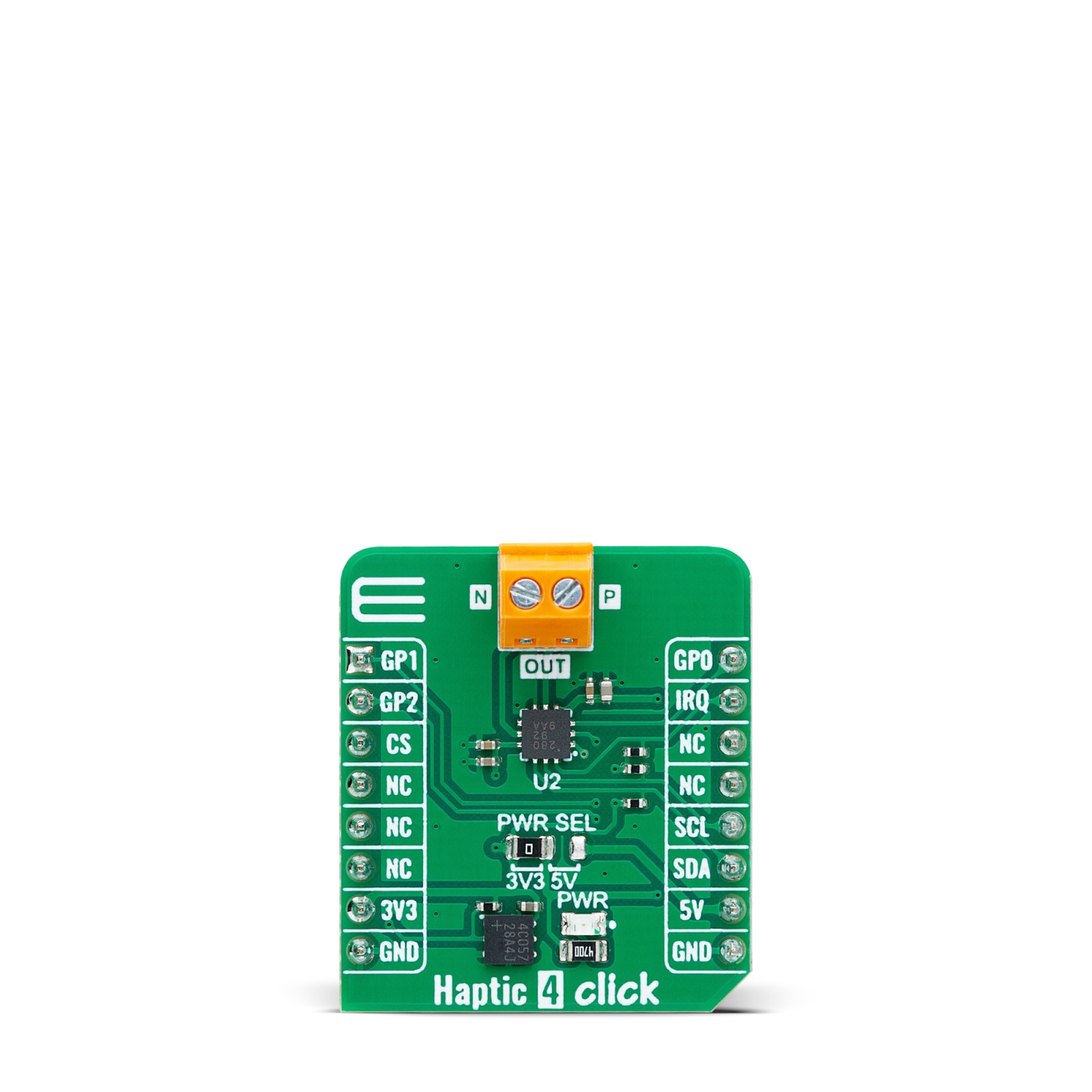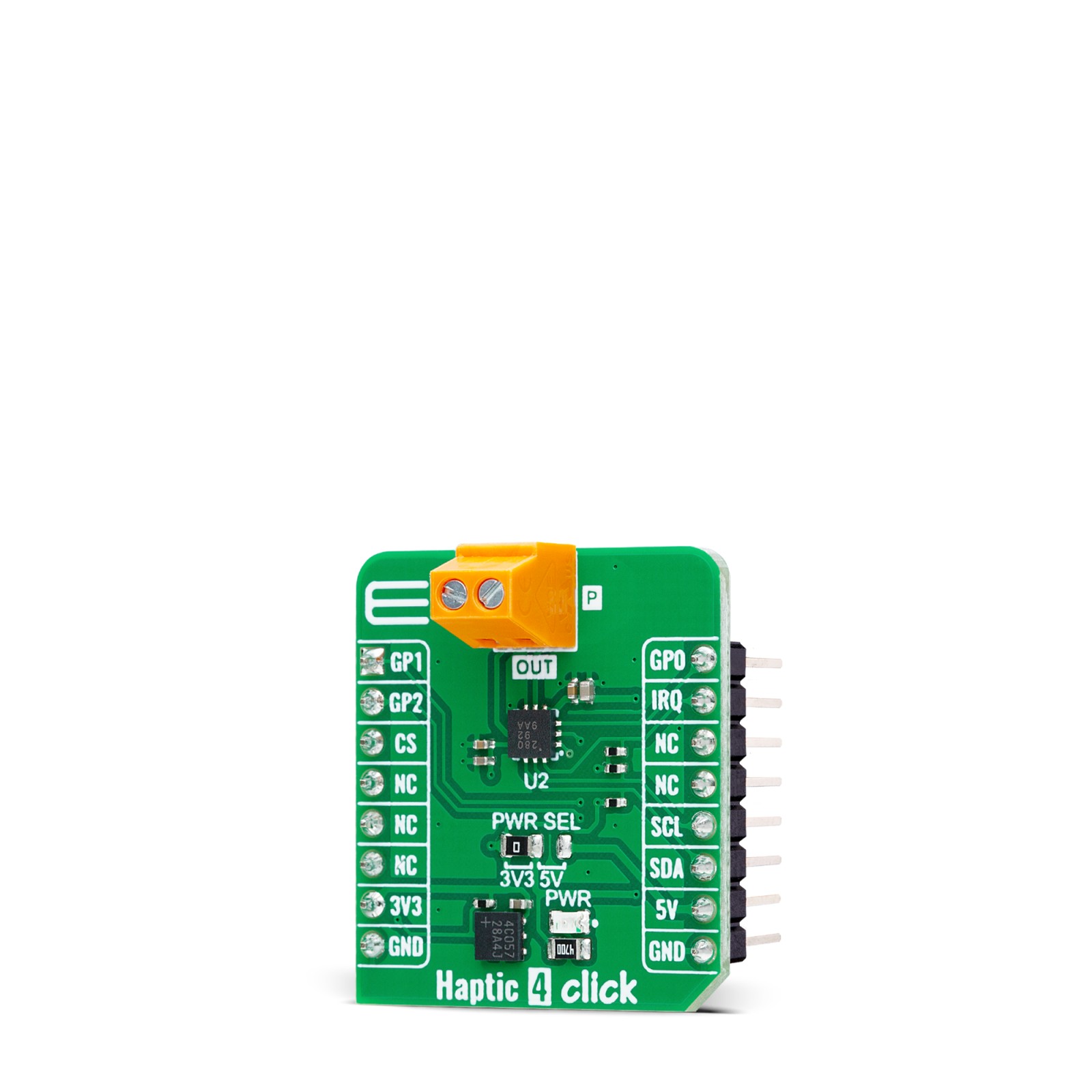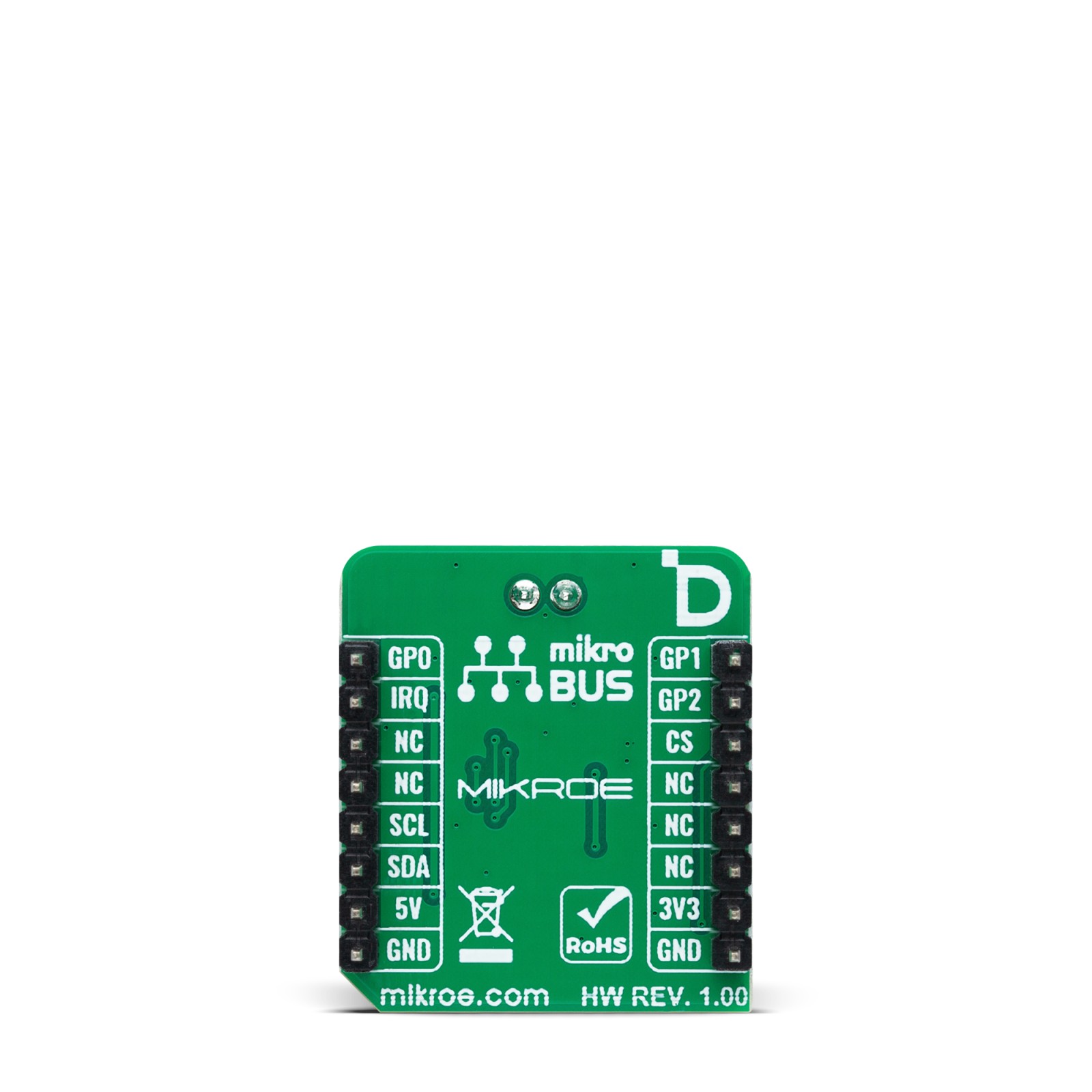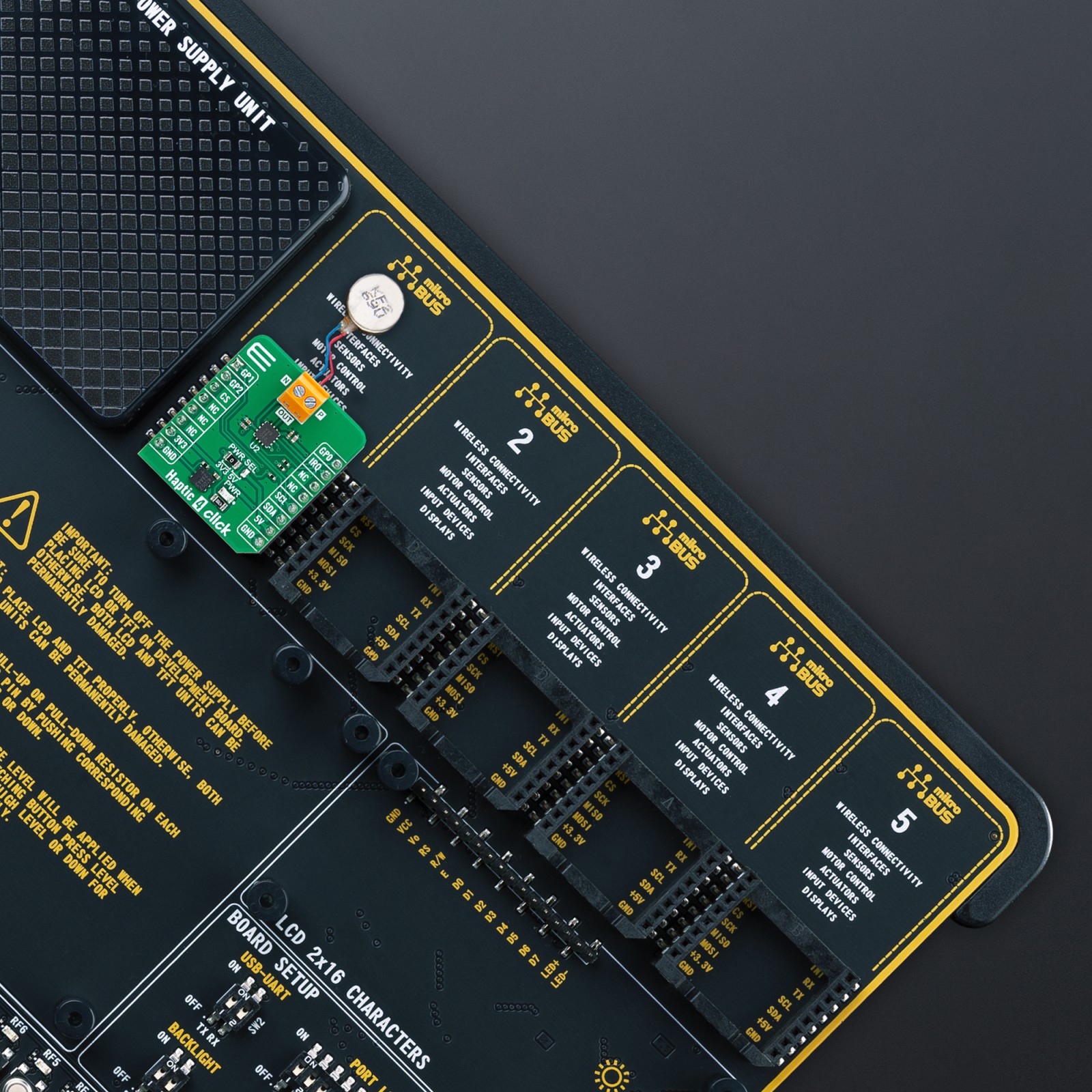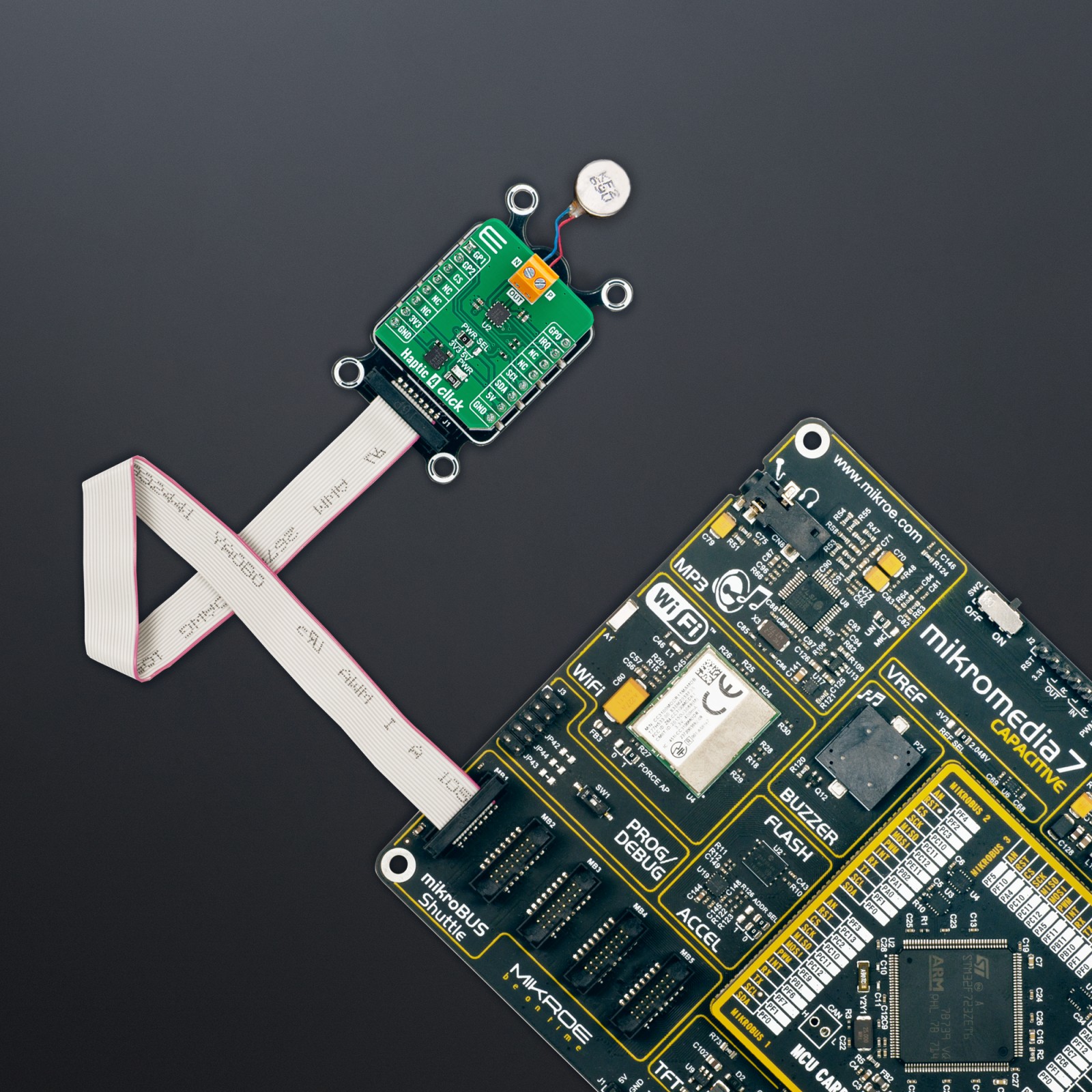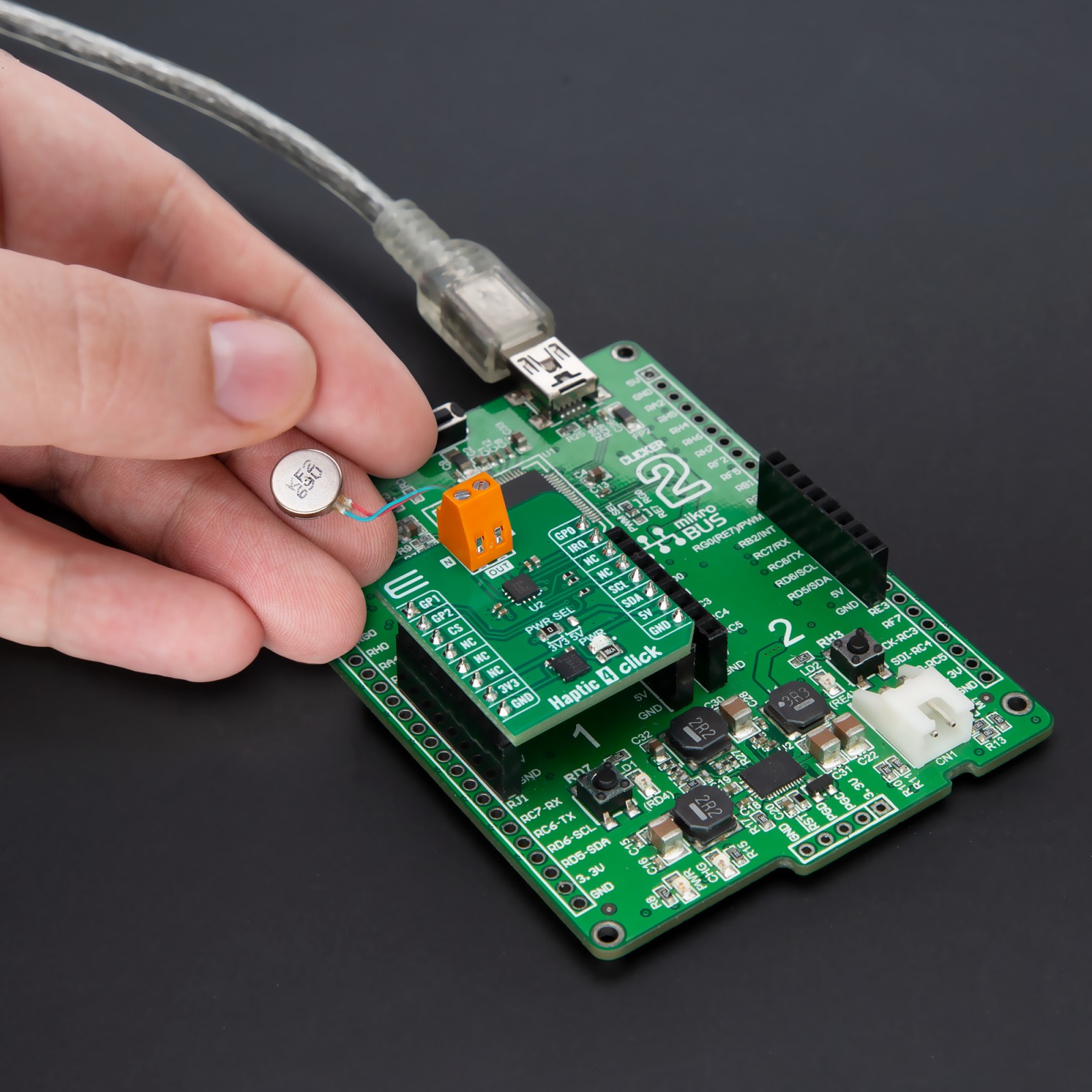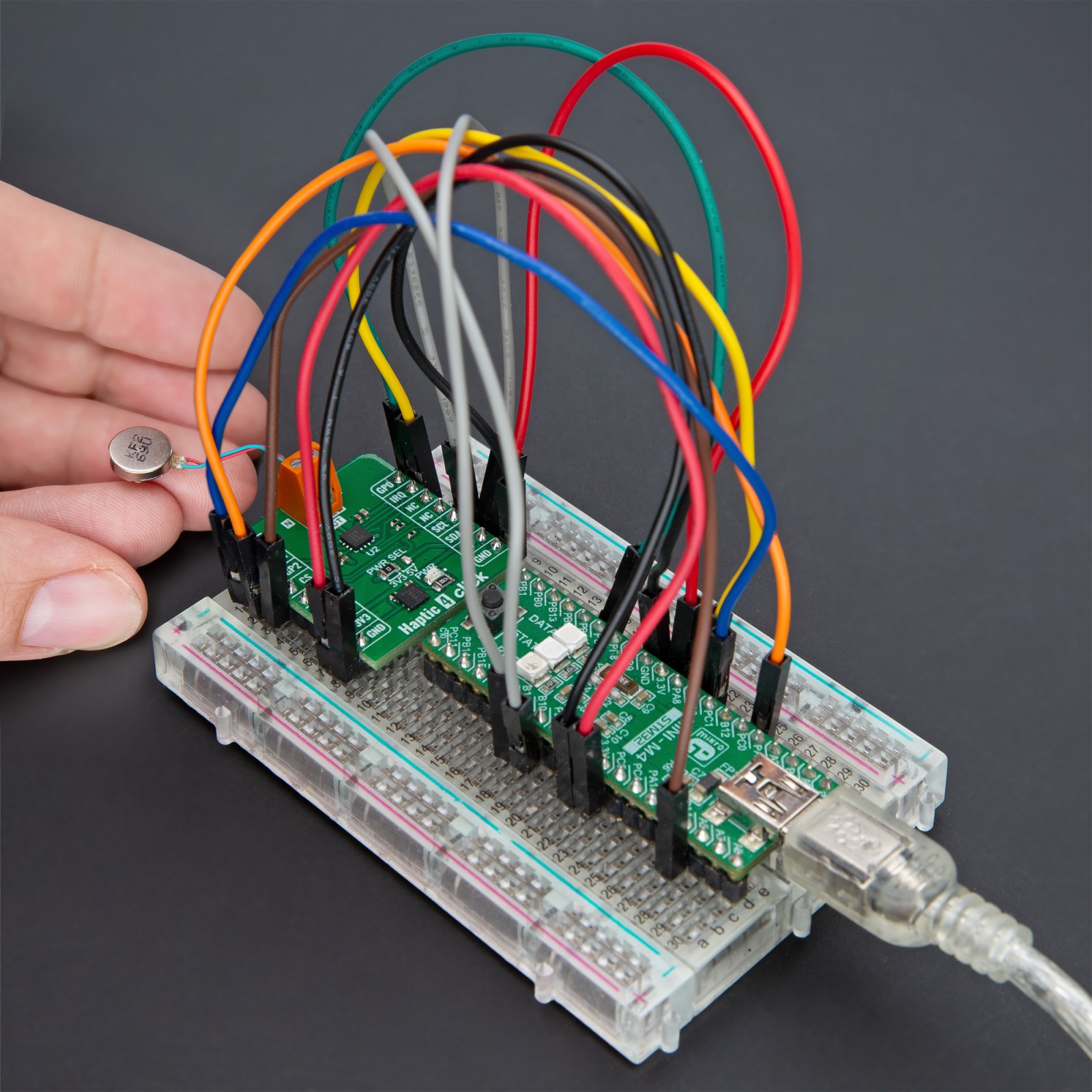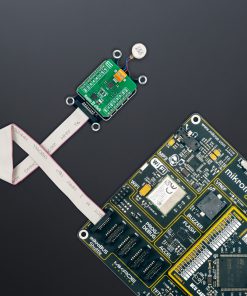Haptic 4 Click
R245.00 ex. VAT
Haptic 4 Click is a compact add-on board that enables precise haptic feedback in various electronic projects. This board features the DA7280, a haptic driver designed to drive linear resonant actuator (LRA) and eccentric rotating mass (ERM) actuators from Renesas. The DA7280 boasts a differential output drive and continuous motion sensing for calibration-free operation, coupled with wide-band support to leverage the capabilities of modern LRAs. It supports six independent haptic sequences activated directly via mikroBUS™ pins or externally through I2C or PWM signals, offering extensive flexibility for haptic configuration. Ideal for enhancing user experience in wearables, electronic peripherals, automotive interfaces, industrial controls, and AR/VR controllers, this Click board™ opens new possibilities for interactive and tactile-responsive technology.
Haptic 4 Click is fully compatible with the mikroBUS™ socket and can be used on any host system supporting the mikroBUS™ standard. It comes with the mikroSDK open-source libraries, offering unparalleled flexibility for evaluation and customization. What sets this Click board™ apart is the groundbreaking ClickID feature, enabling your host system to seamlessly and automatically detect and identify this add-on board.
Stock: Lead-time applicable.
| 5+ | R232.75 |
| 10+ | R220.50 |
| 15+ | R208.25 |
| 20+ | R200.41 |