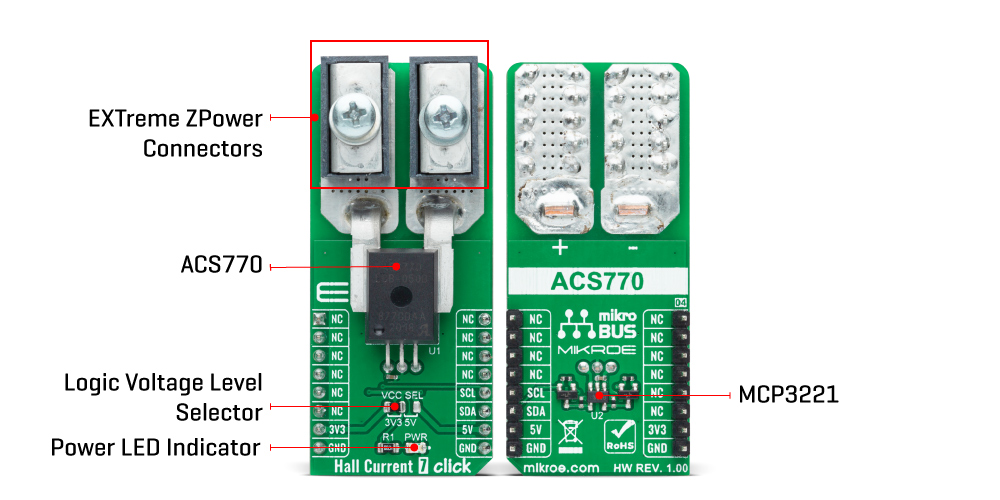Subtotal: R325.00
Hall Current 7 Click
R775.00 ex. VAT
Hall Current 7 Click is a compact add-on board that provides economical and precise solutions for AC or DC current sensing. This board features the ACS770, a thermally enhanced, fully integrated, Hall effect-based high precision linear current sensor with 100µΩ current conductor from Allegro MicroSystems. Applied current flows directly into the integrated conductor generating a magnetic field, and an integrated low-hysteresis core concentrates the magnetic field sensed by the Hall element with a typical accuracy of ±1% and 120 kHz bandwidth. This Click board™ is suitable for applications like motor control, load detection and management, DC-to-DC converter control, and similar applications that require accurate and reliable current sensing.
Hall Current 7 Click is supported by a mikroSDK compliant library, which includes functions that simplify software development. This Click board™ comes as a fully tested product, ready to be used on a system equipped with the mikroBUS™ socket.
Stock: Lead-time applicable.
| 5+ | R736.25 |
| 10+ | R697.50 |
| 15+ | R658.75 |
| 20+ | R633.95 |

 Alcohol Click
Alcohol Click 


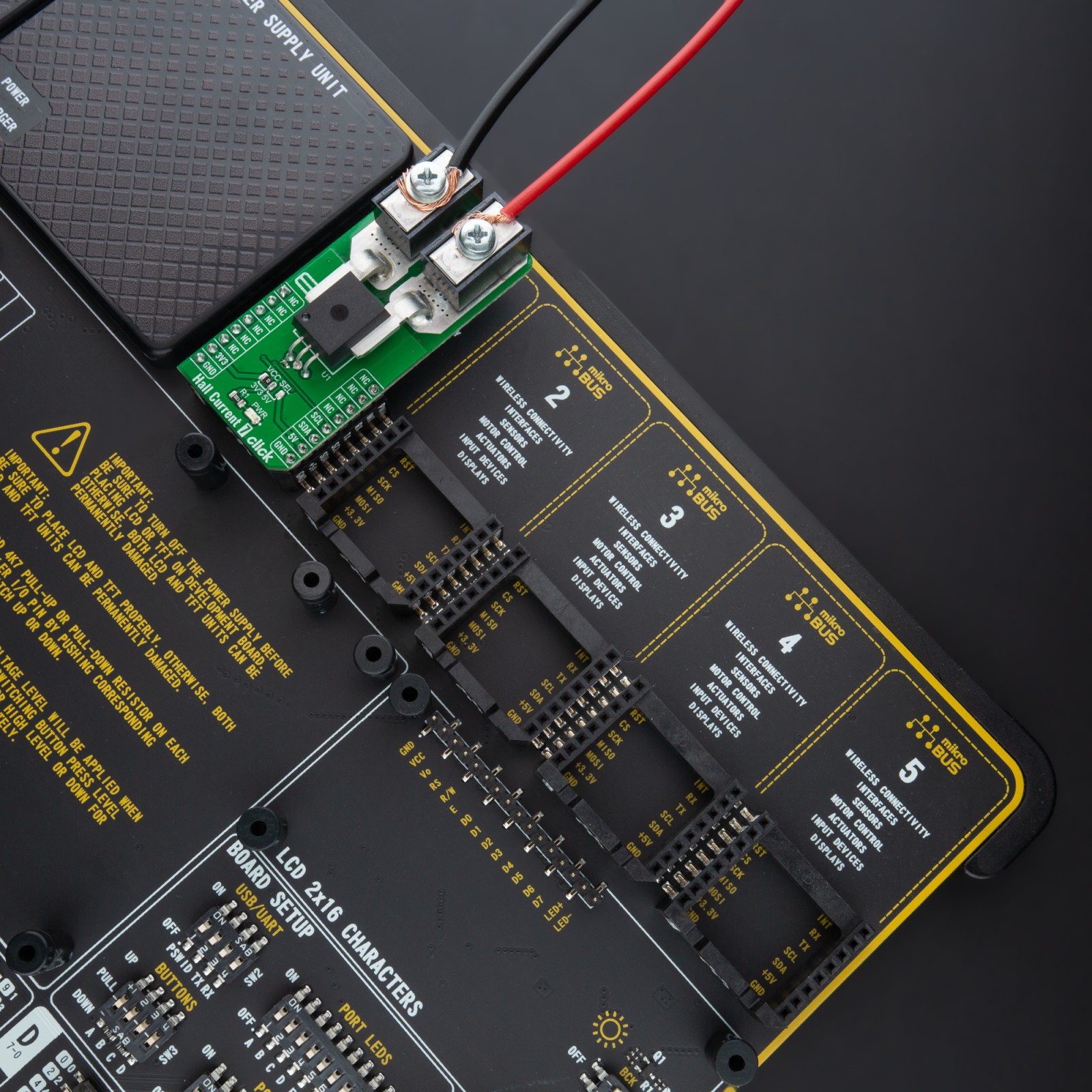
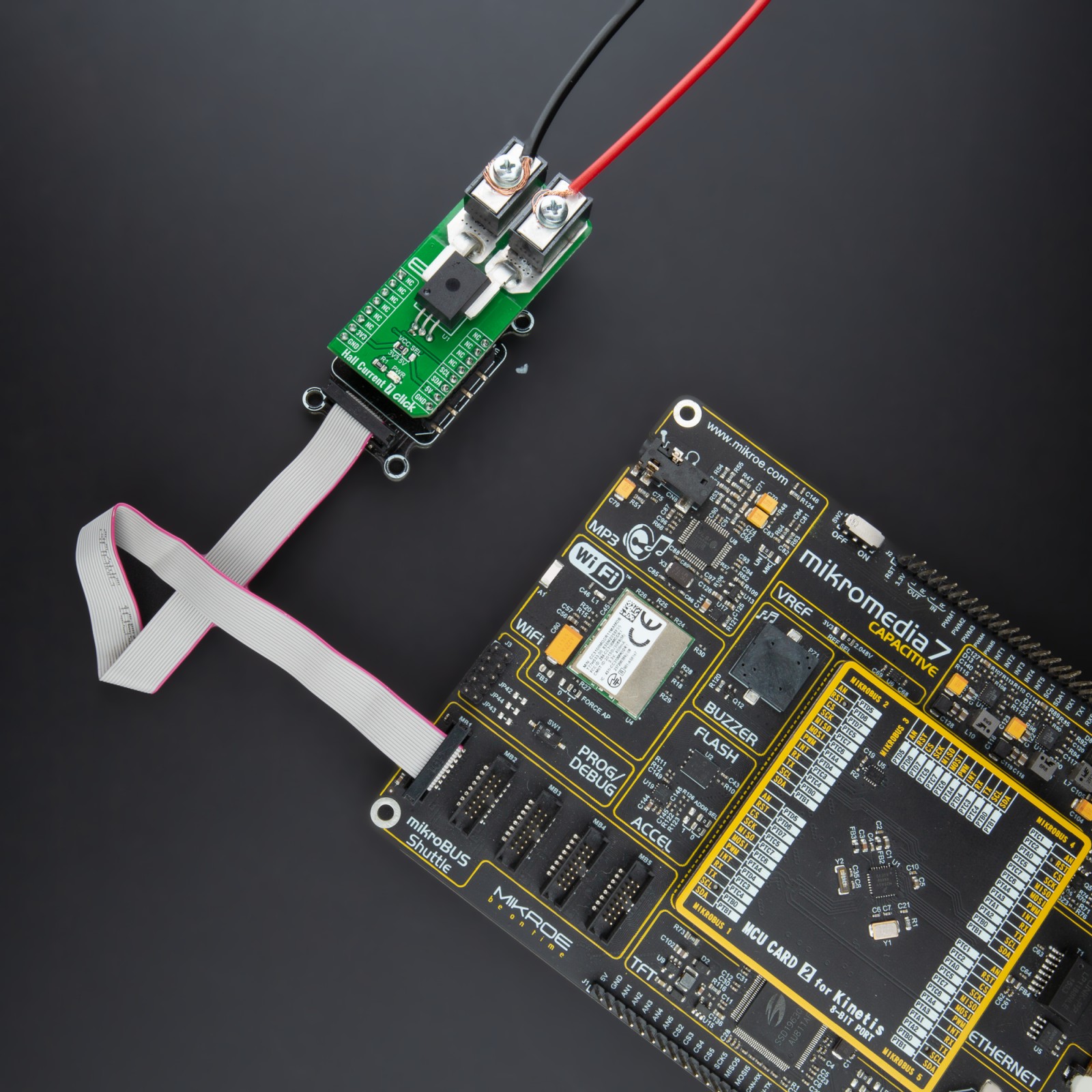
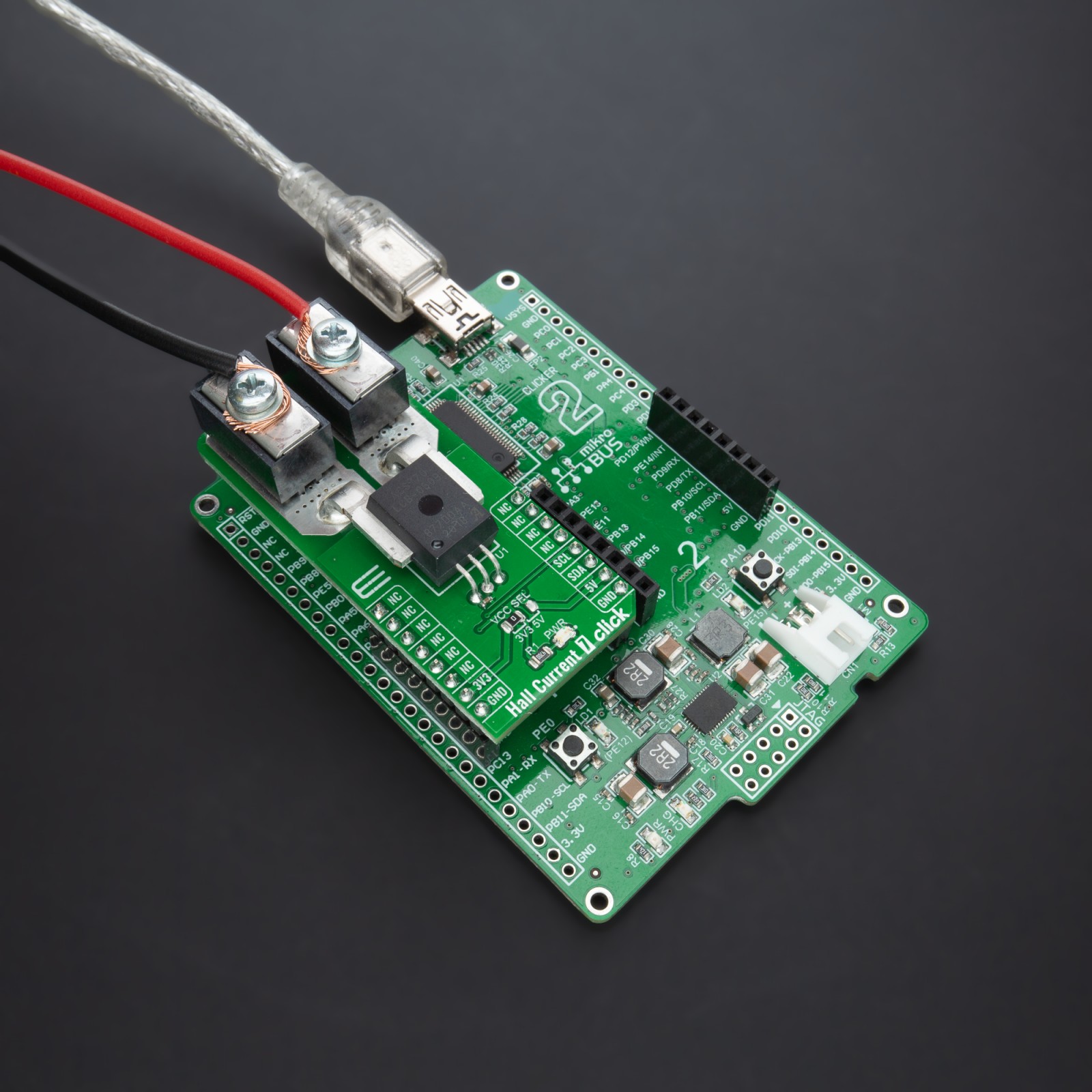
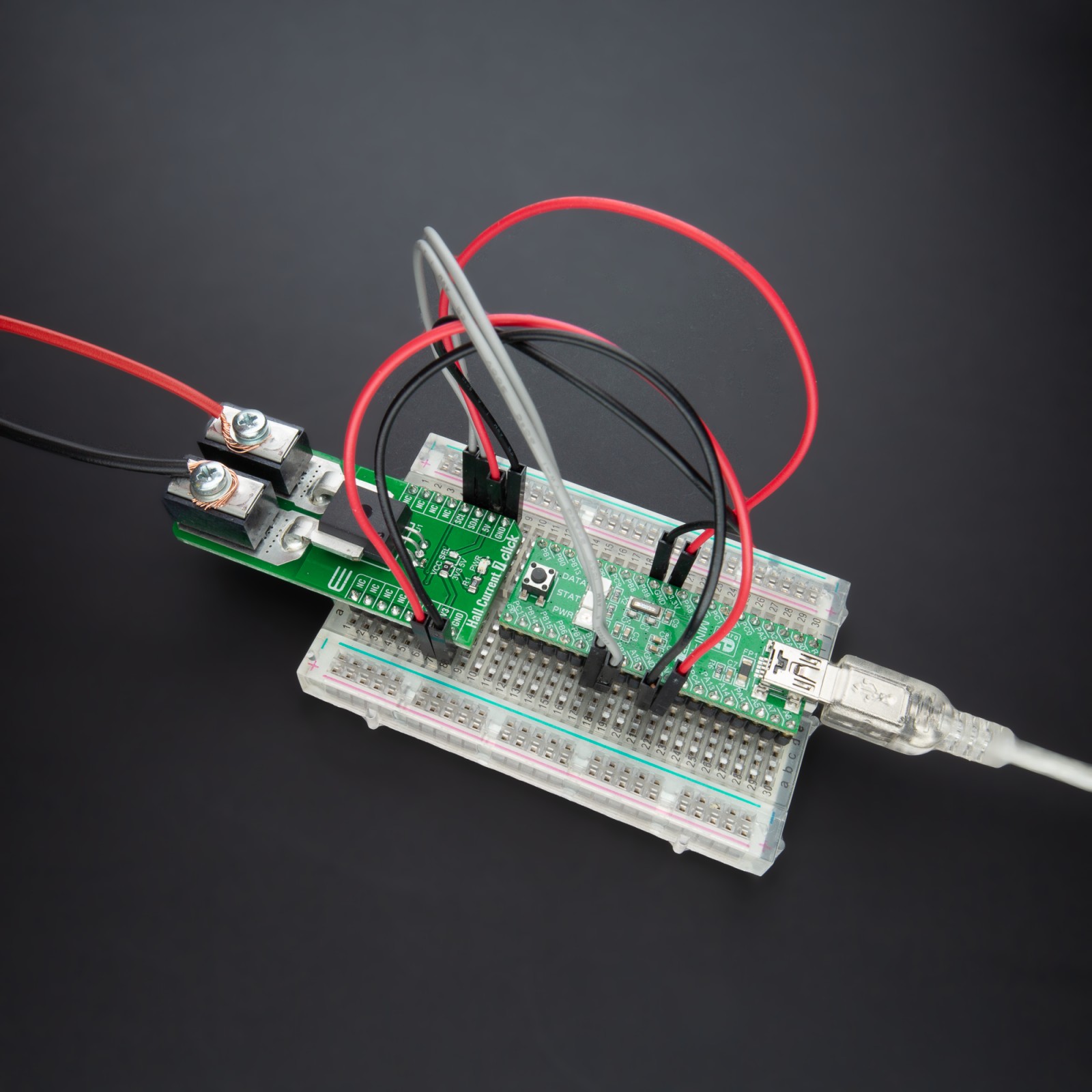
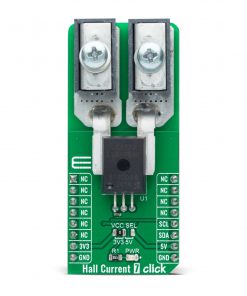
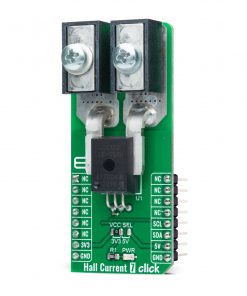
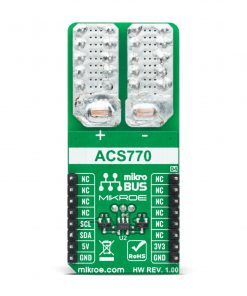
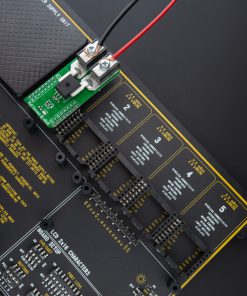
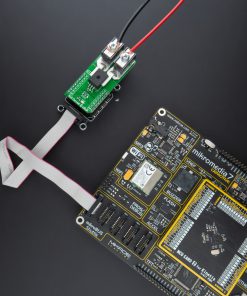

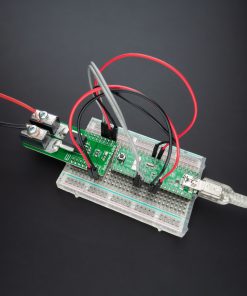
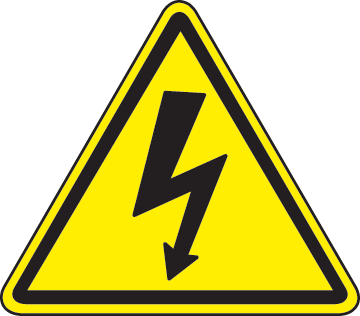 DO NOT TOUCH THE BOARD WHILE THE EXTERNAL POWER SUPPLY IS ON!
DO NOT TOUCH THE BOARD WHILE THE EXTERNAL POWER SUPPLY IS ON!