-
×
 RN4678 Click
1 ×
RN4678 Click
1 × R805.00R724.50 -
×
 Accel Click
1 ×
Accel Click
1 × R335.00R301.50 -
×
 MP3 Click
1 ×
MP3 Click
1 × R455.00R409.50 -
×
 3D Motion Click
3 ×
3D Motion Click
3 × R1,000.00R900.00 -
×
 MPU 9DOF Click
1 × R515.00
MPU 9DOF Click
1 × R515.00 -
×
 GSM2 Click
1 ×
GSM2 Click
1 × R910.00R819.00 -
×
 IrThermo Click 3.3V
2 ×
IrThermo Click 3.3V
2 × R685.00R616.50 -
×
 Proximity Click
1 × R210.00
Proximity Click
1 × R210.00 -
×
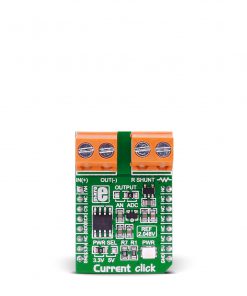 Current Click
1 × R295.00
Current Click
1 × R295.00 -
×
 RS485 Click 5V
1 × R220.00
RS485 Click 5V
1 × R220.00 -
×
 WiFi Plus Click
1 ×
WiFi Plus Click
1 × R2,100.00R1,890.00 -
×
 GSM/GNSS Click
1 ×
GSM/GNSS Click
1 × R1,600.00R1,440.00 -
×
 DIGI POT Click
1 ×
DIGI POT Click
1 × R350.00R315.00 -
×
 tRF Click
1 ×
tRF Click
1 × R1,000.00R900.00 -
×
 METHANE Click
1 ×
METHANE Click
1 × R315.00R283.50 -
×
 GSM-GPS Click
1 × R1,250.00
GSM-GPS Click
1 × R1,250.00
Subtotal: R13,506.00

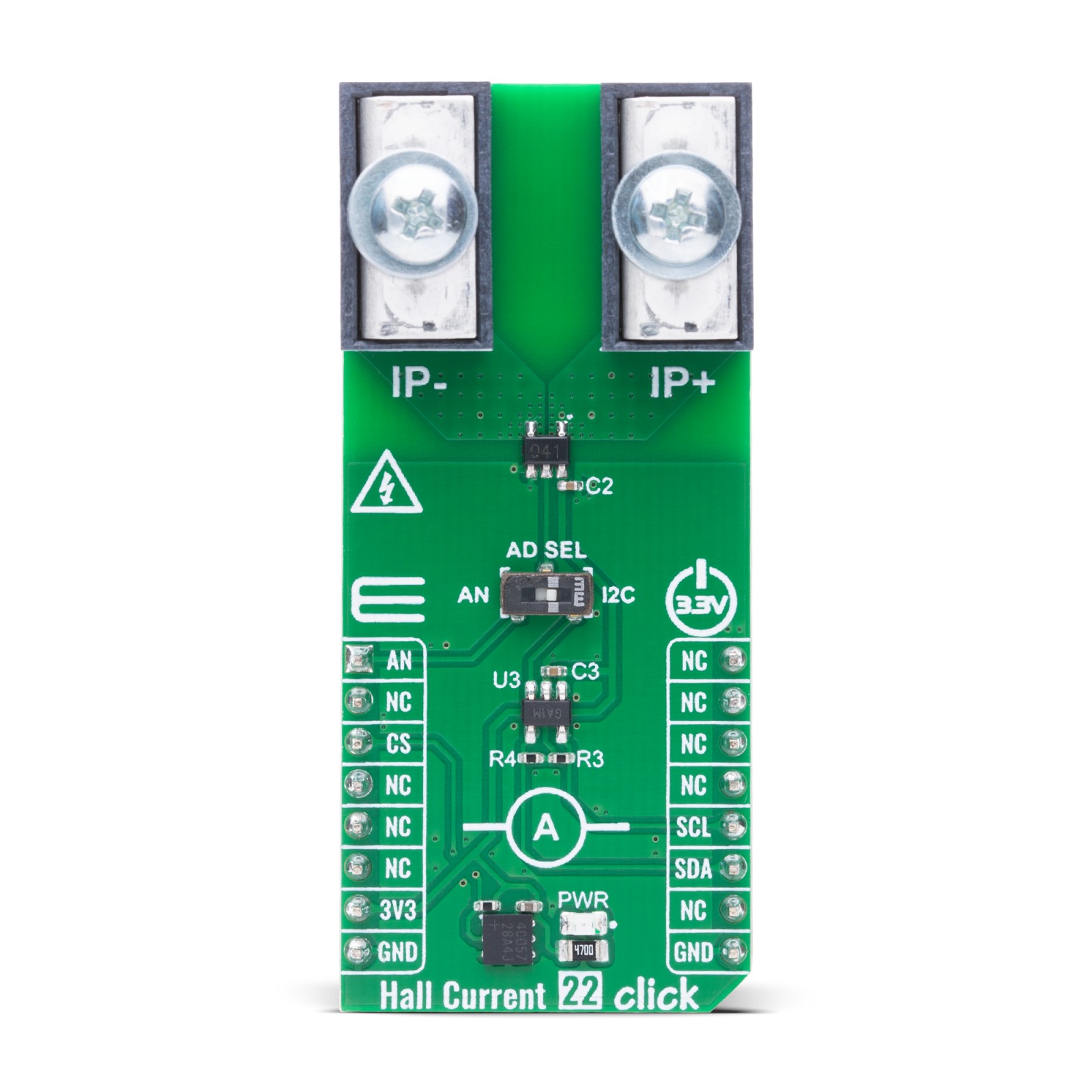
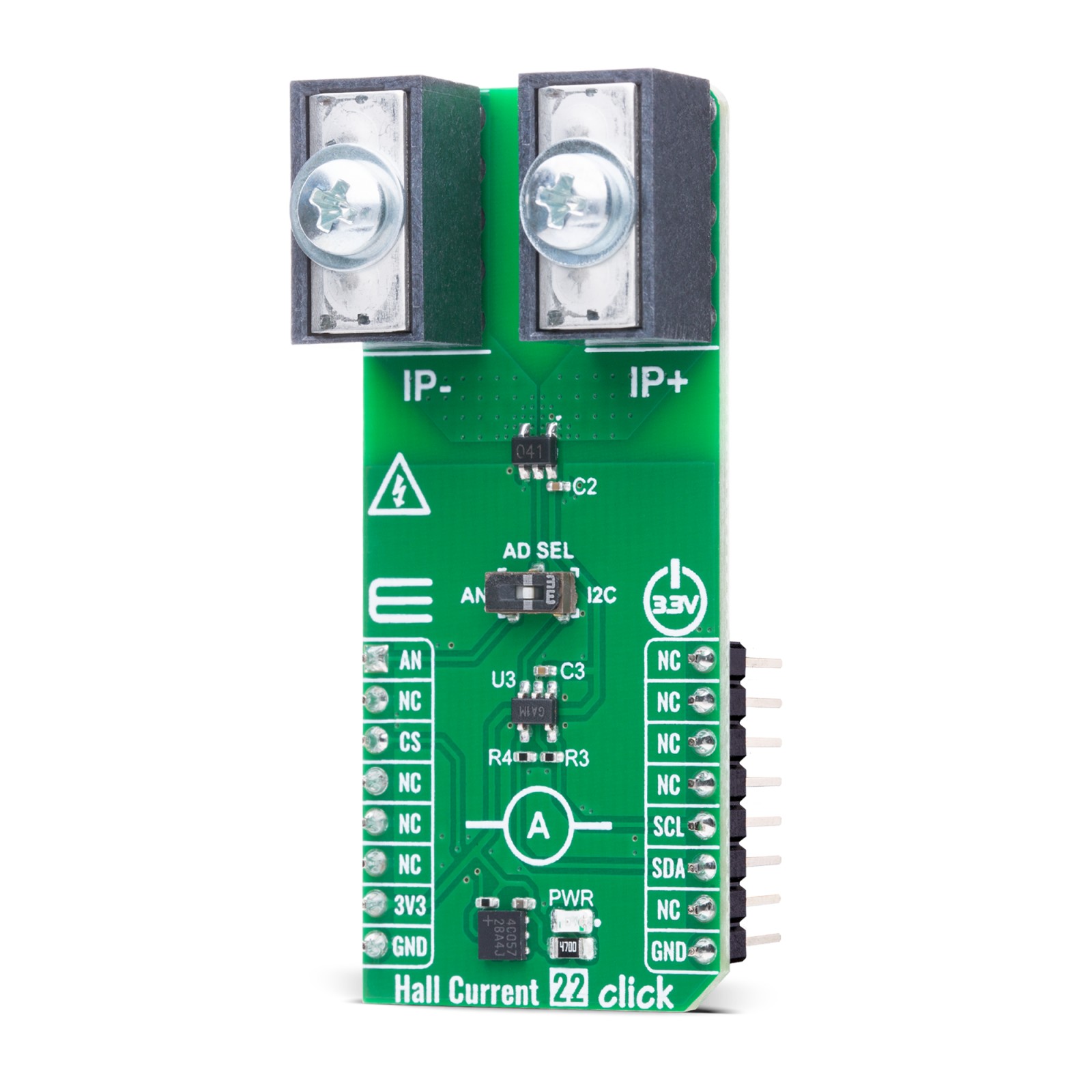
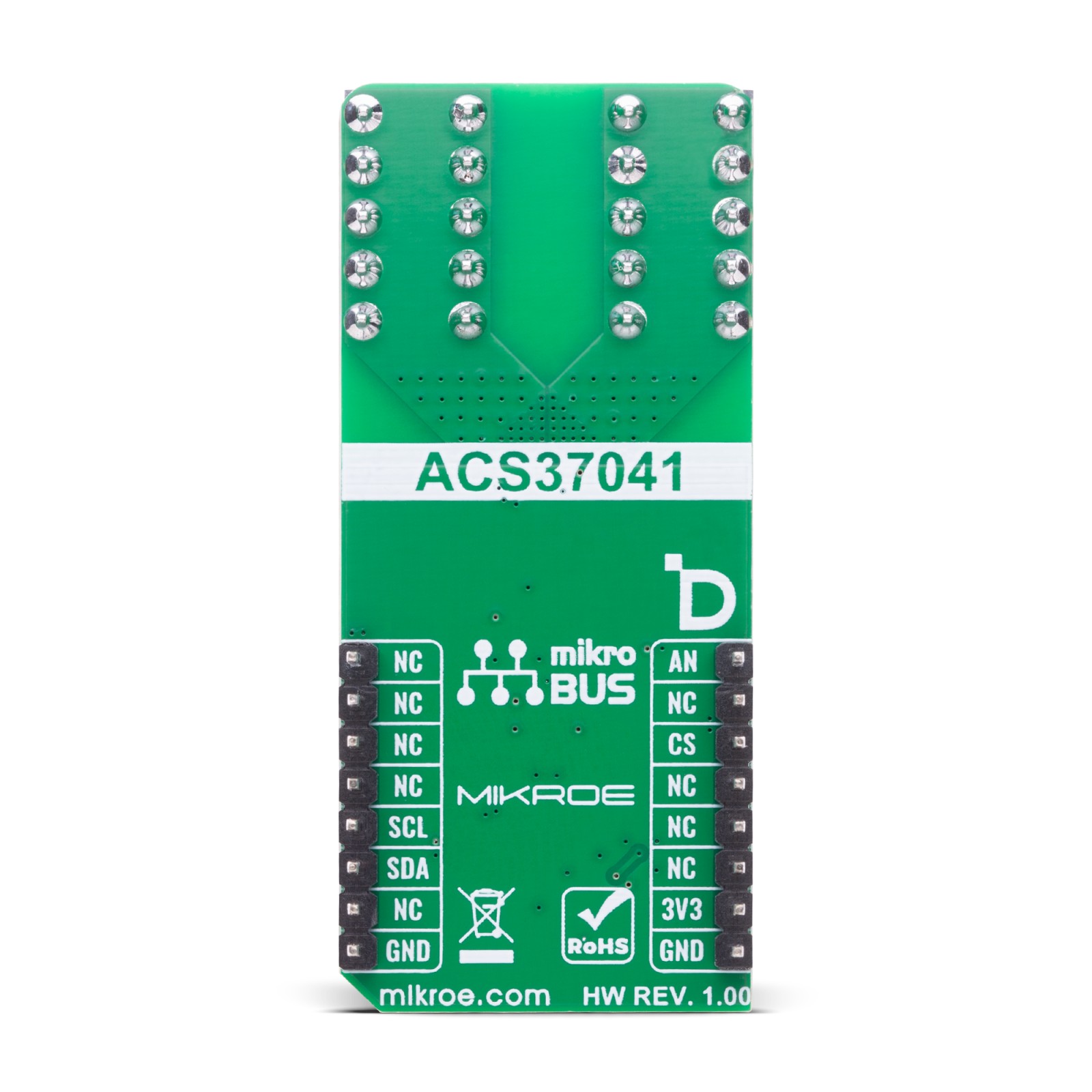
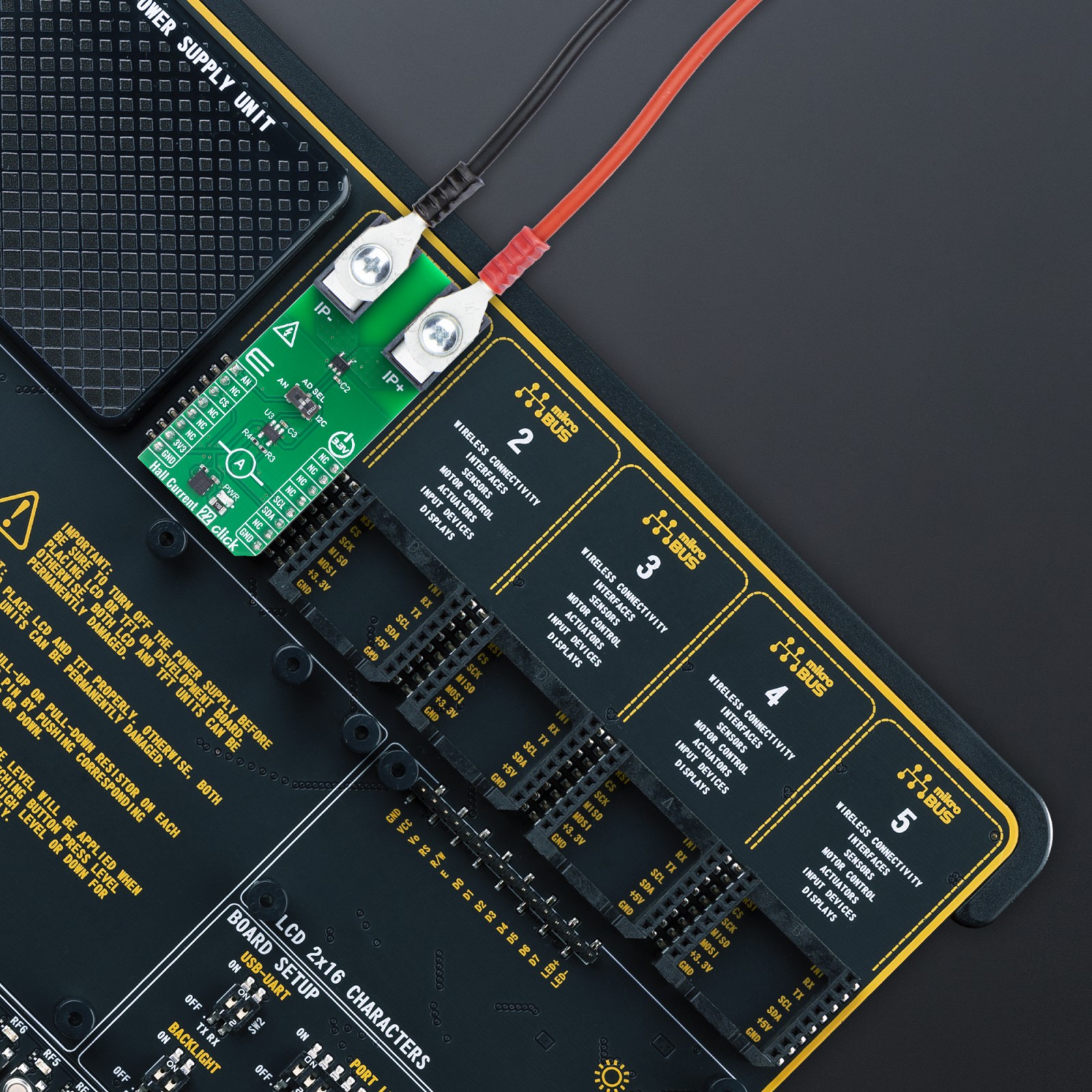
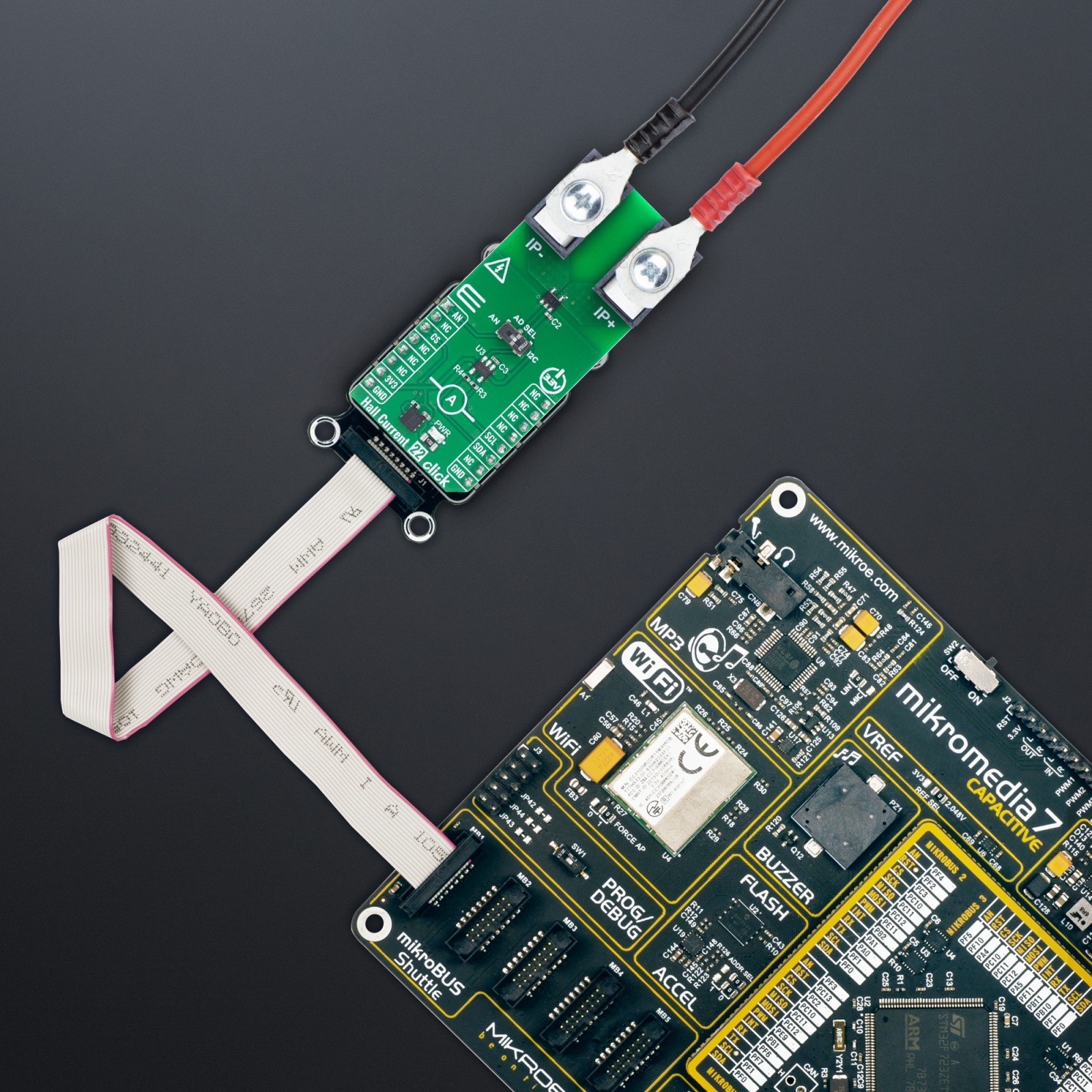
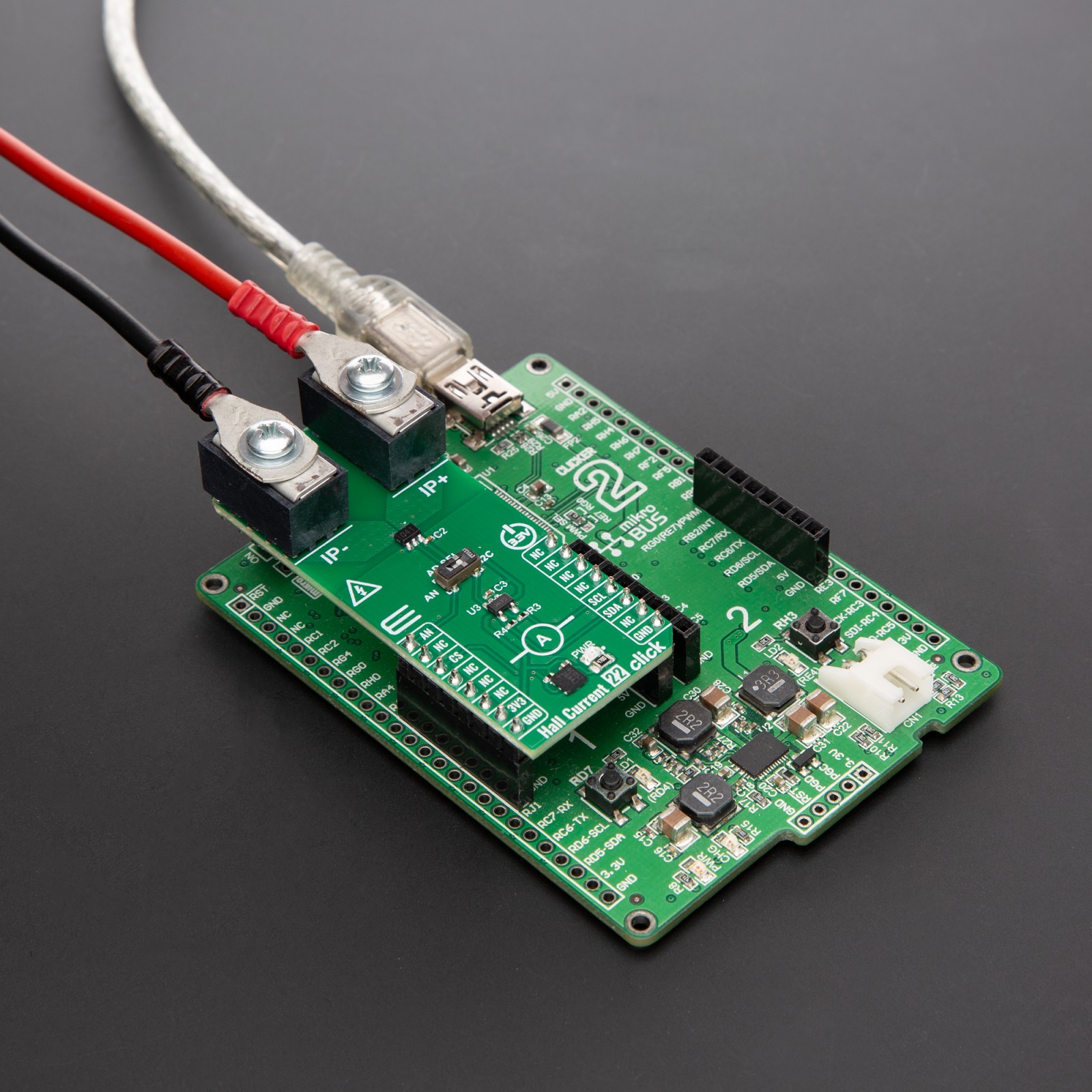
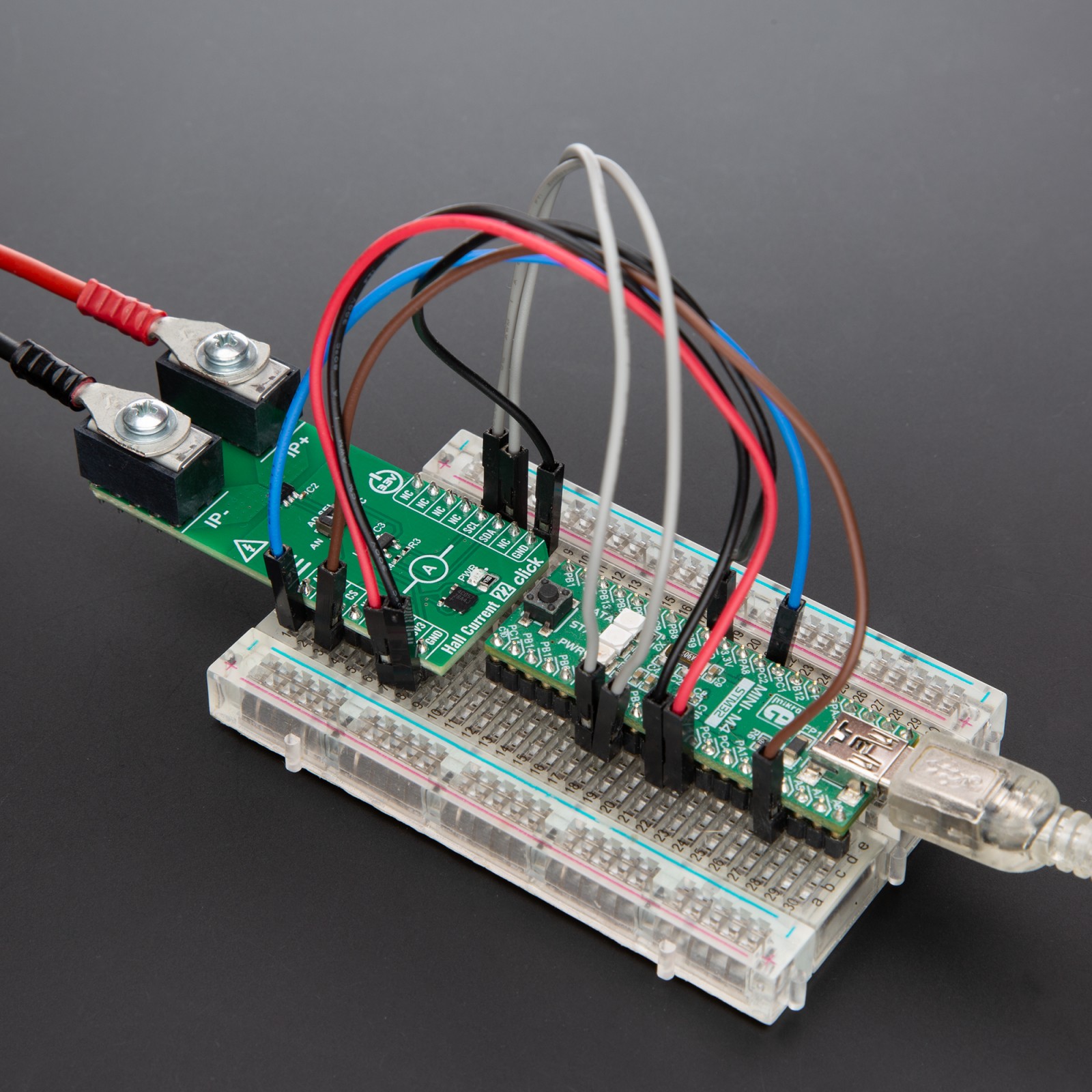
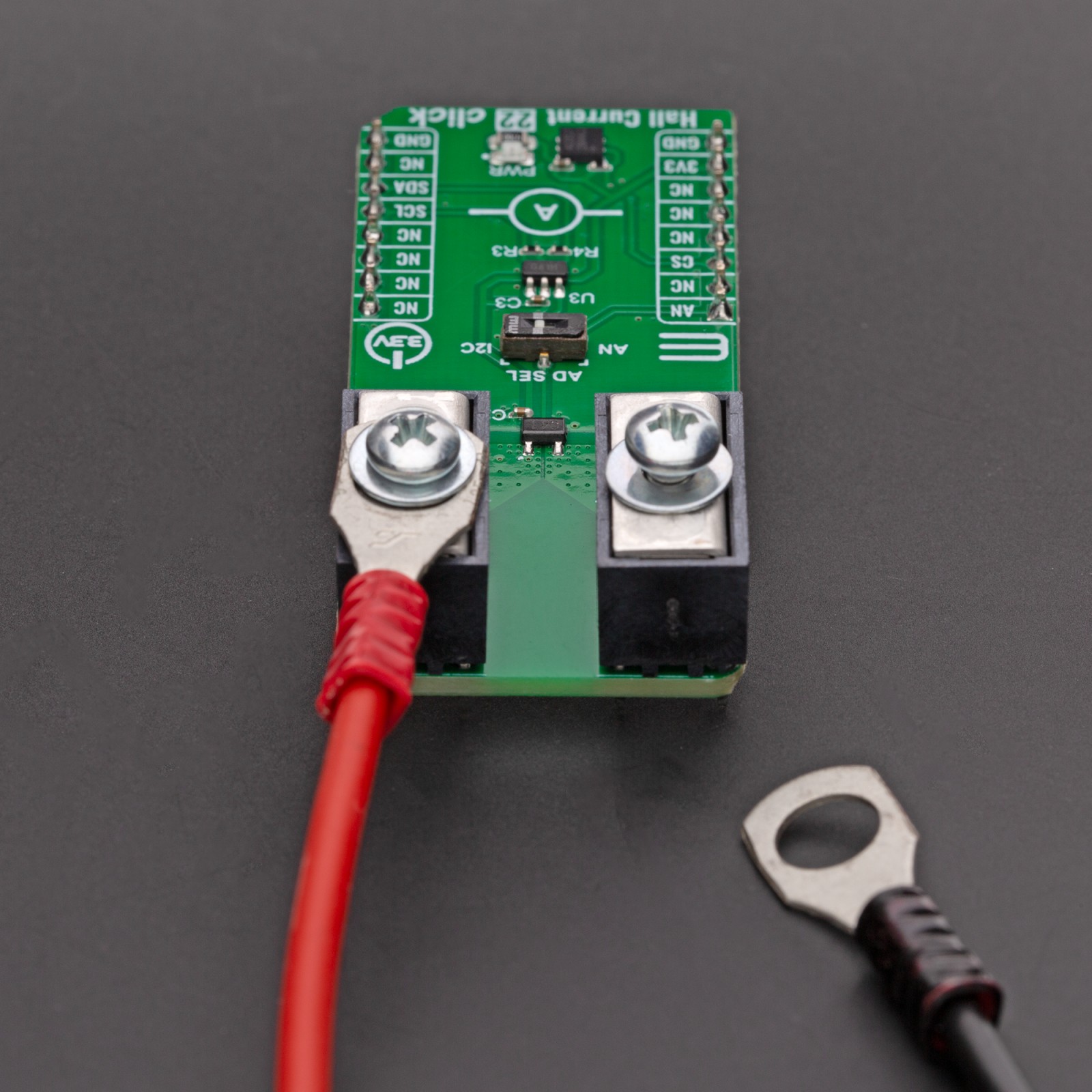
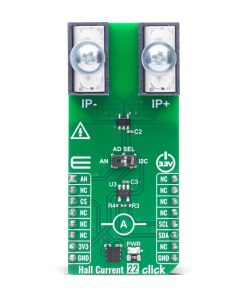
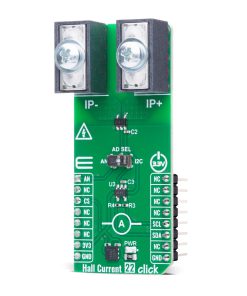
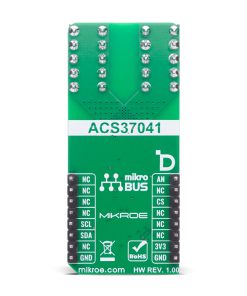

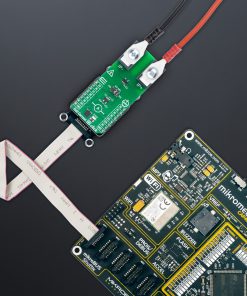

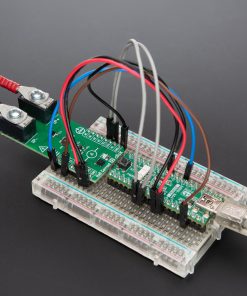

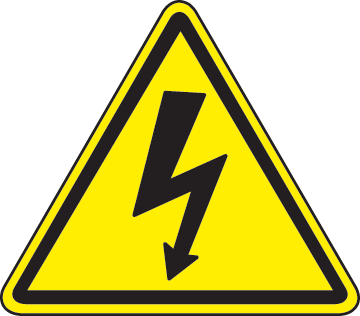 DO NOT TOUCH THE BOARD WHILE THE LOAD IS CONNECTED!
DO NOT TOUCH THE BOARD WHILE THE LOAD IS CONNECTED!



