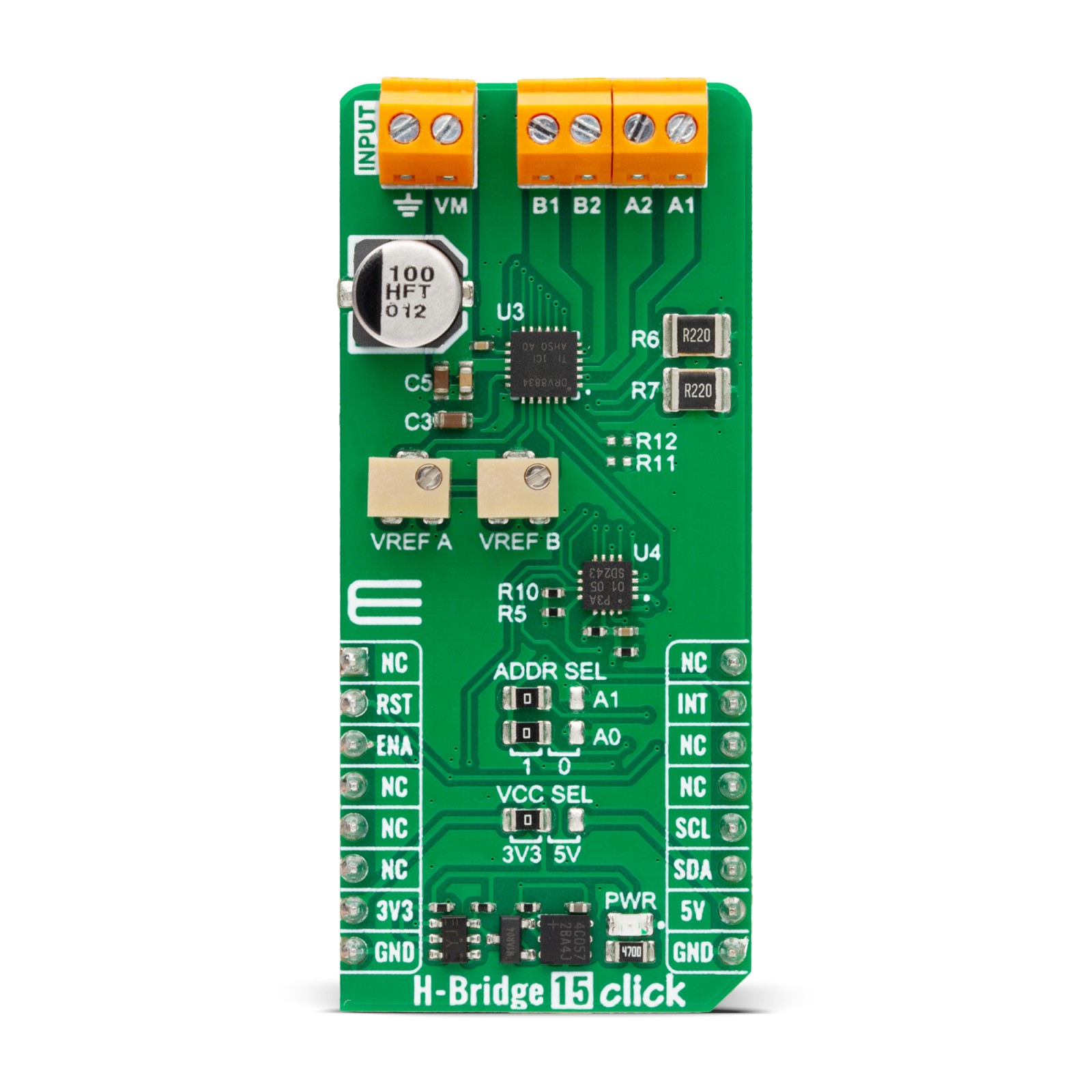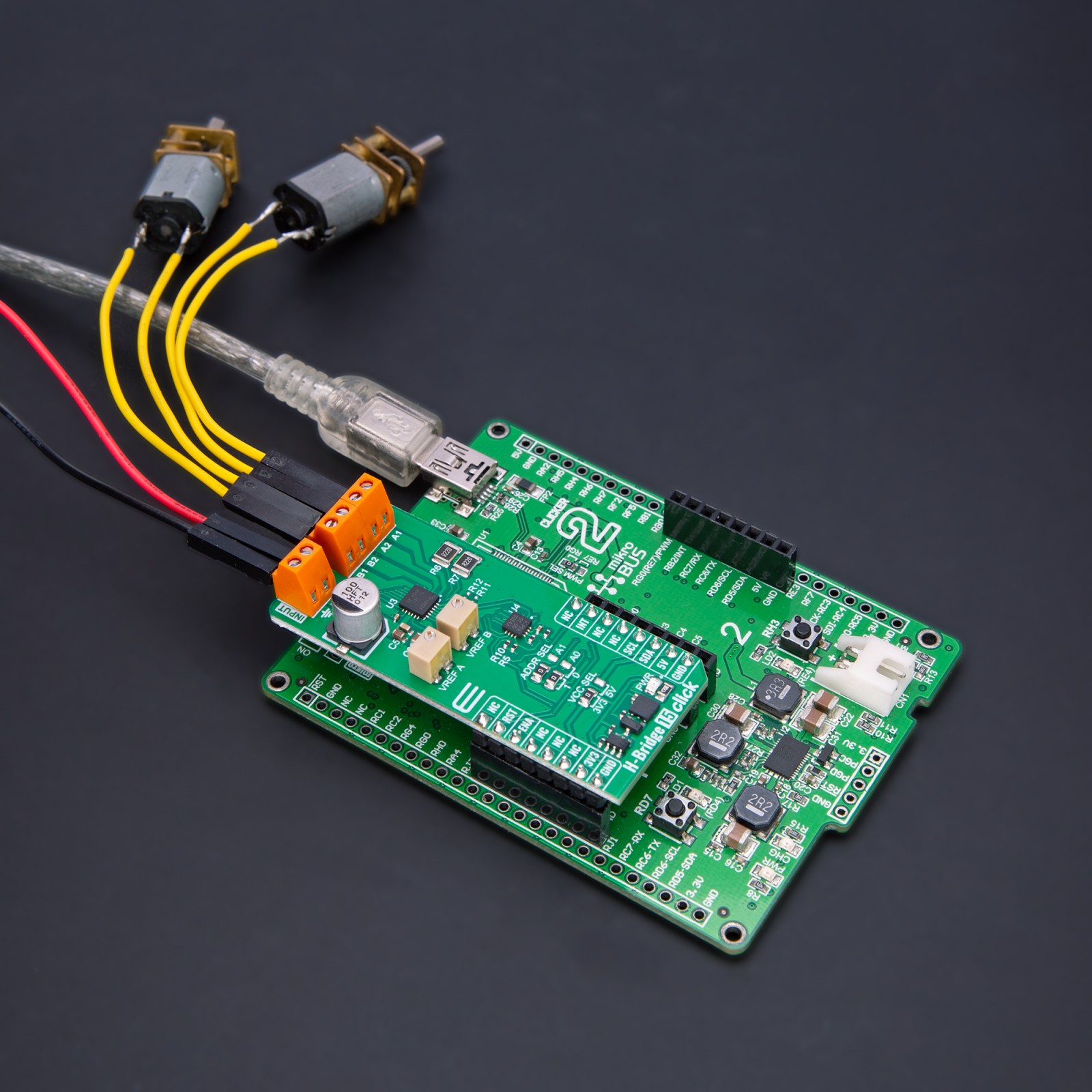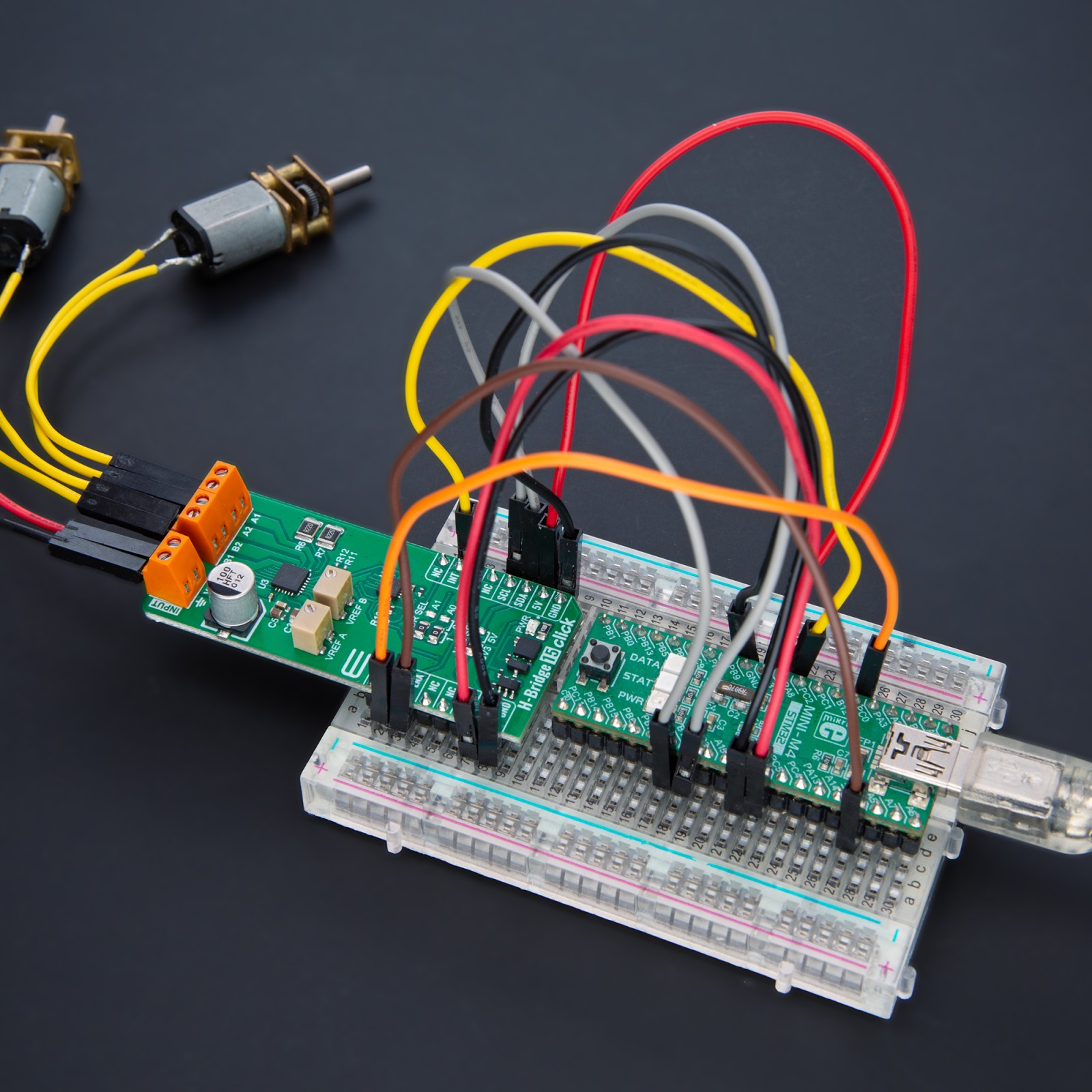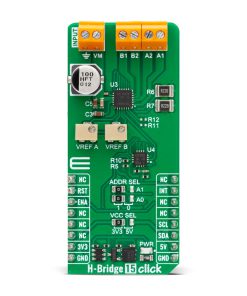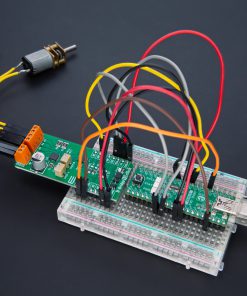H-Bridge 15 Click
R740.00 ex. VAT
H-Bridge 15 Click is a compact add-on board with an H-Bridge gate driver, also known as a full-bridge pre-driver. This board features the DRV8834, a dual-bridge stepper or DC motor driver from Texas Instruments. It is capable of current-control driving of two DC motors or one stepper motor. The output current is 1.5A and up to 2.2A at peak per H-Bridge. Besides, it has a wide power supply voltage range from 2.5 to 10.8V. This Click board™ makes the perfect solution for the development of battery-powered toys, POS printers, video security cameras, robotics, and more.
H-Bridge 15 Click is fully compatible with the mikroBUS™ socket and can be used on any host system supporting the mikroBUS™ standard. It comes with the mikroSDK open-source libraries, offering unparalleled flexibility for evaluation and customization. What sets this Click board™ apart is the groundbreaking ClickID feature, enabling your host system to seamlessly and automatically detect and identify this add-on board.
Stock: Lead-time applicable.
| 5+ | R703.00 |
| 10+ | R666.00 |
| 15+ | R629.00 |
| 20+ | R605.32 |