H-Bridge 12 Click
R1,000.00 ex. VAT
H Bridge 12 Click is a compact add-on board with an H-Bridge gate driver, also known as a full-bridge pre-driver. This board features the DRV8823, a 4-bridge serial interface motor driver from Texas Instruments. Each of the four H-Bridge driver blocks uses N-channel power MOSFETs configured as H-Bridge to drive the motor windings. All four blocks provide programmable current with up to 1.5A current per channel. This Click board™ makes the perfect solution for the development of printers, scanners, and other office automation applications. It could also be used for developing robots, gaming machines, factory automation, and anywhere where independent control of two different motors is required.
H Bridge 12 Click is fully compatible with the mikroBUS™ socket and can be used on any host system supporting the mikroBUS™ standard. It comes with the mikroSDK open-source libraries, offering unparalleled flexibility for evaluation and customization. What sets this Click board™ apart is the groundbreaking ClickID feature, enabling your host system to seamlessly and automatically detect and identify this add-on board.
Stock: Lead-time applicable.
| 5+ | R950.00 |
| 10+ | R900.00 |
| 15+ | R850.00 |
| 20+ | R818.00 |

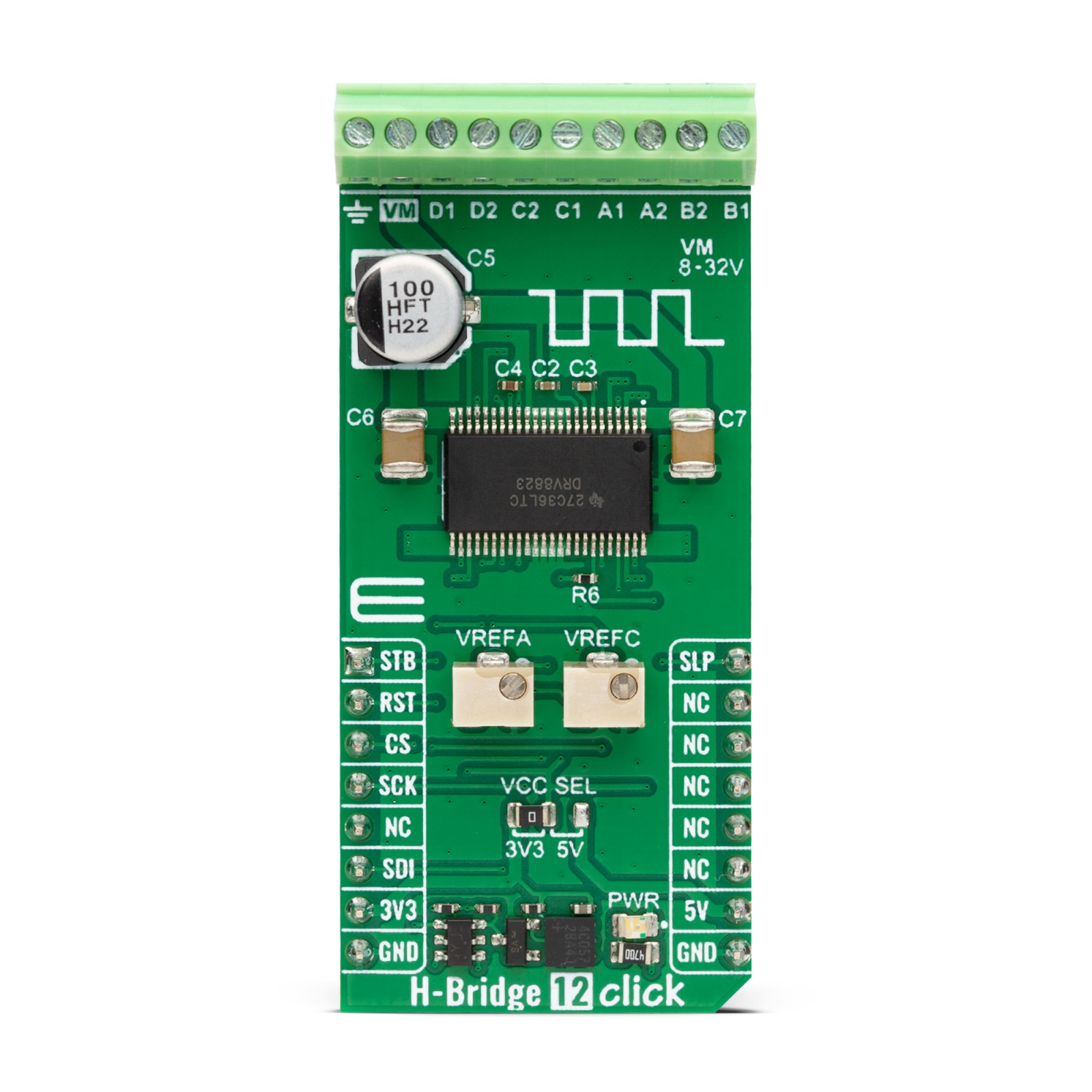

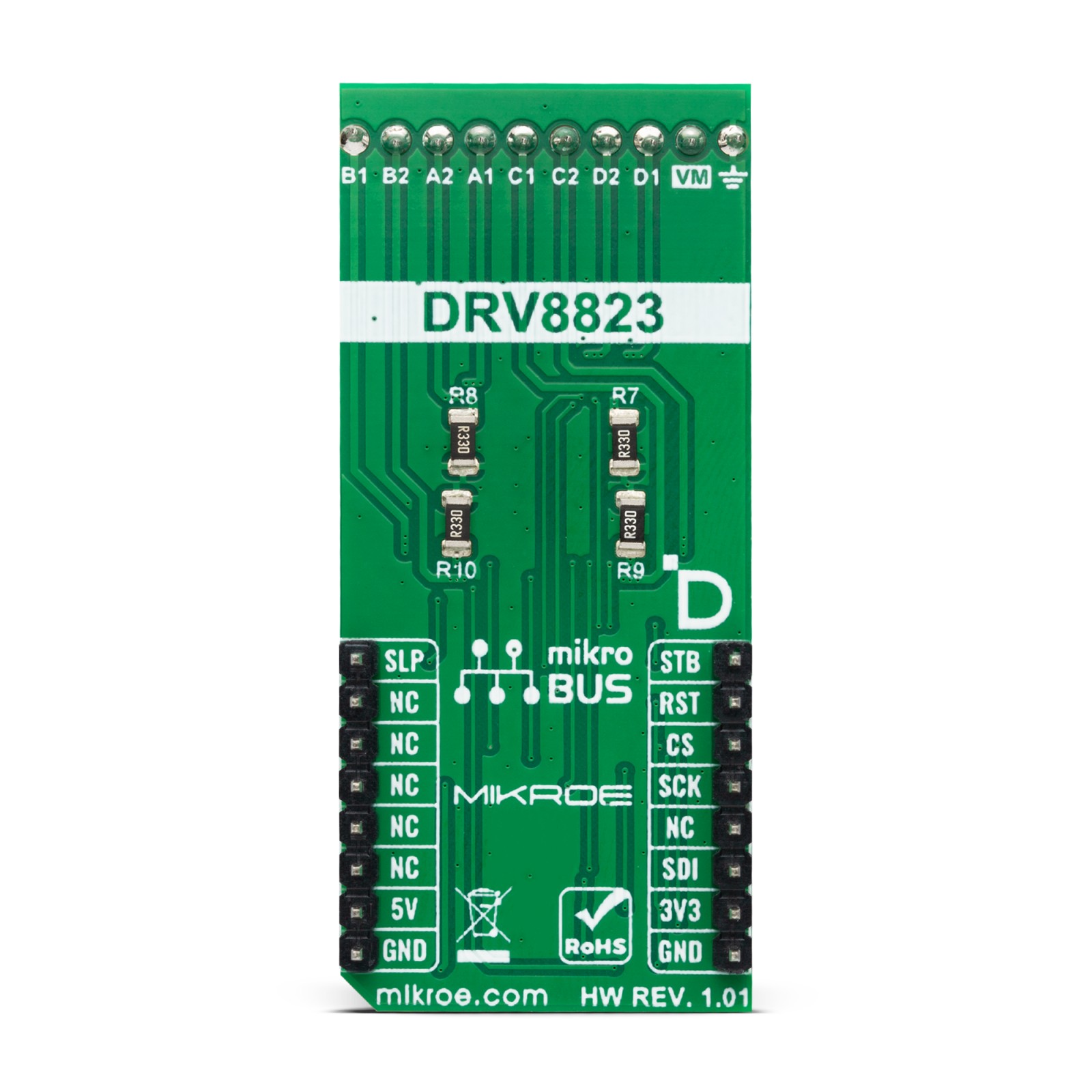

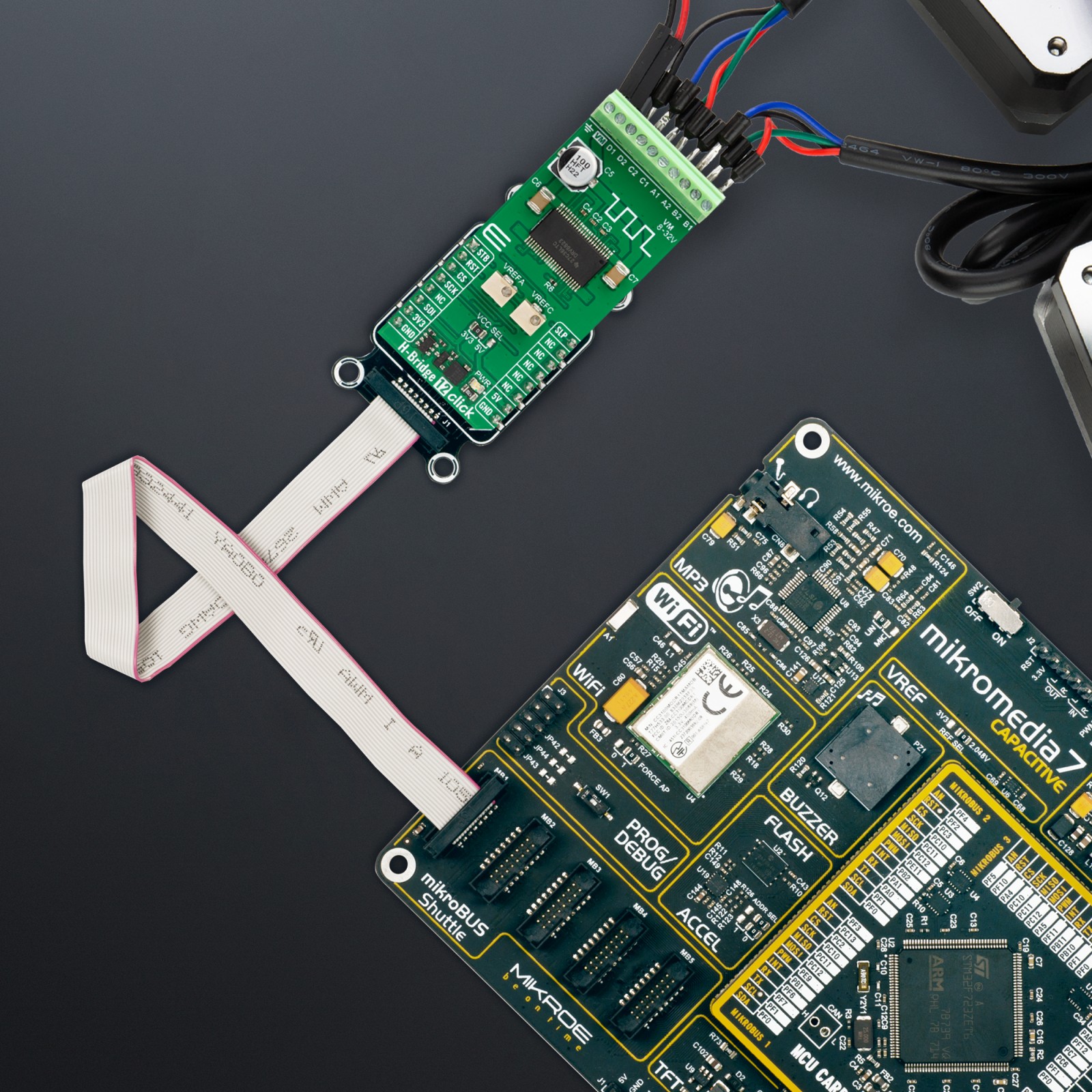



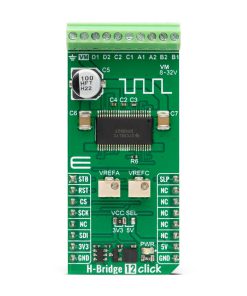



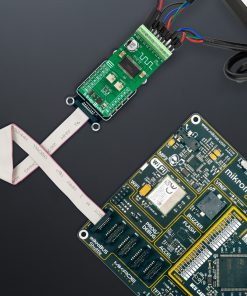

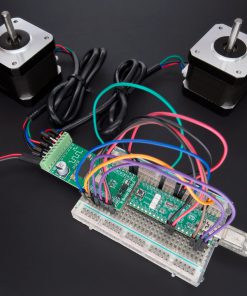
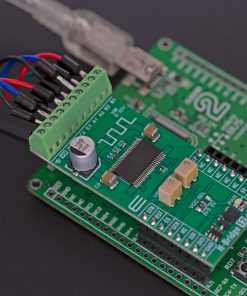
.jpg)








