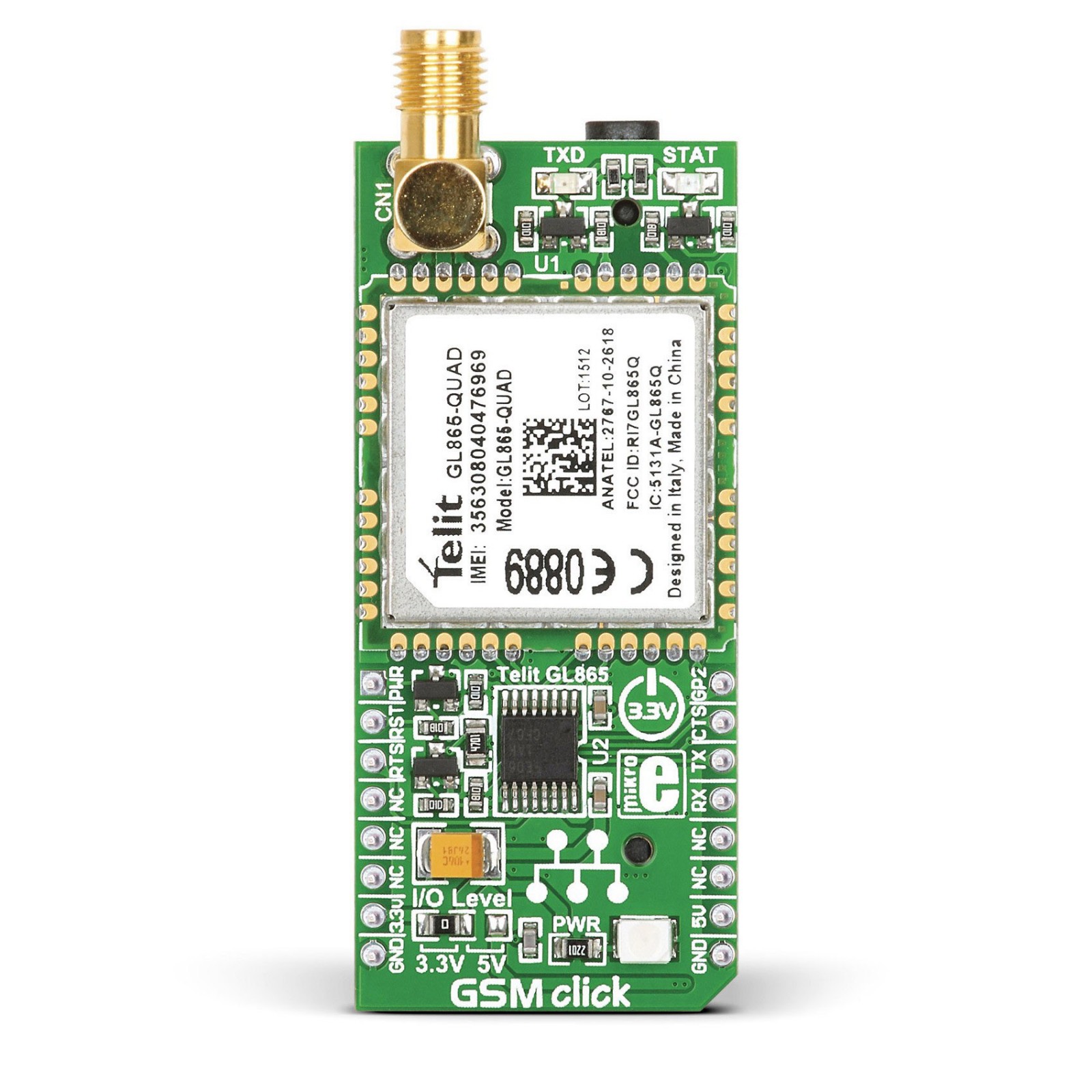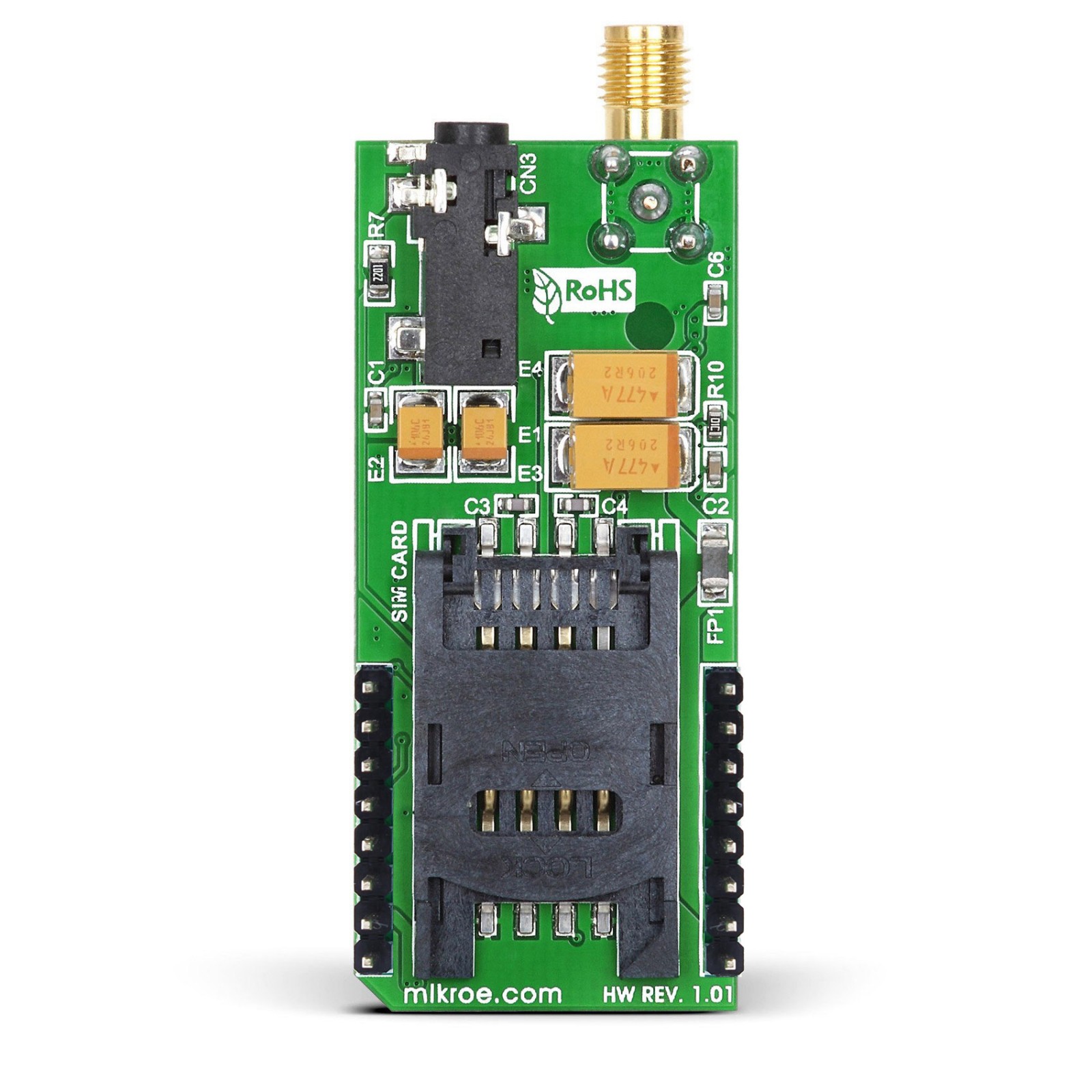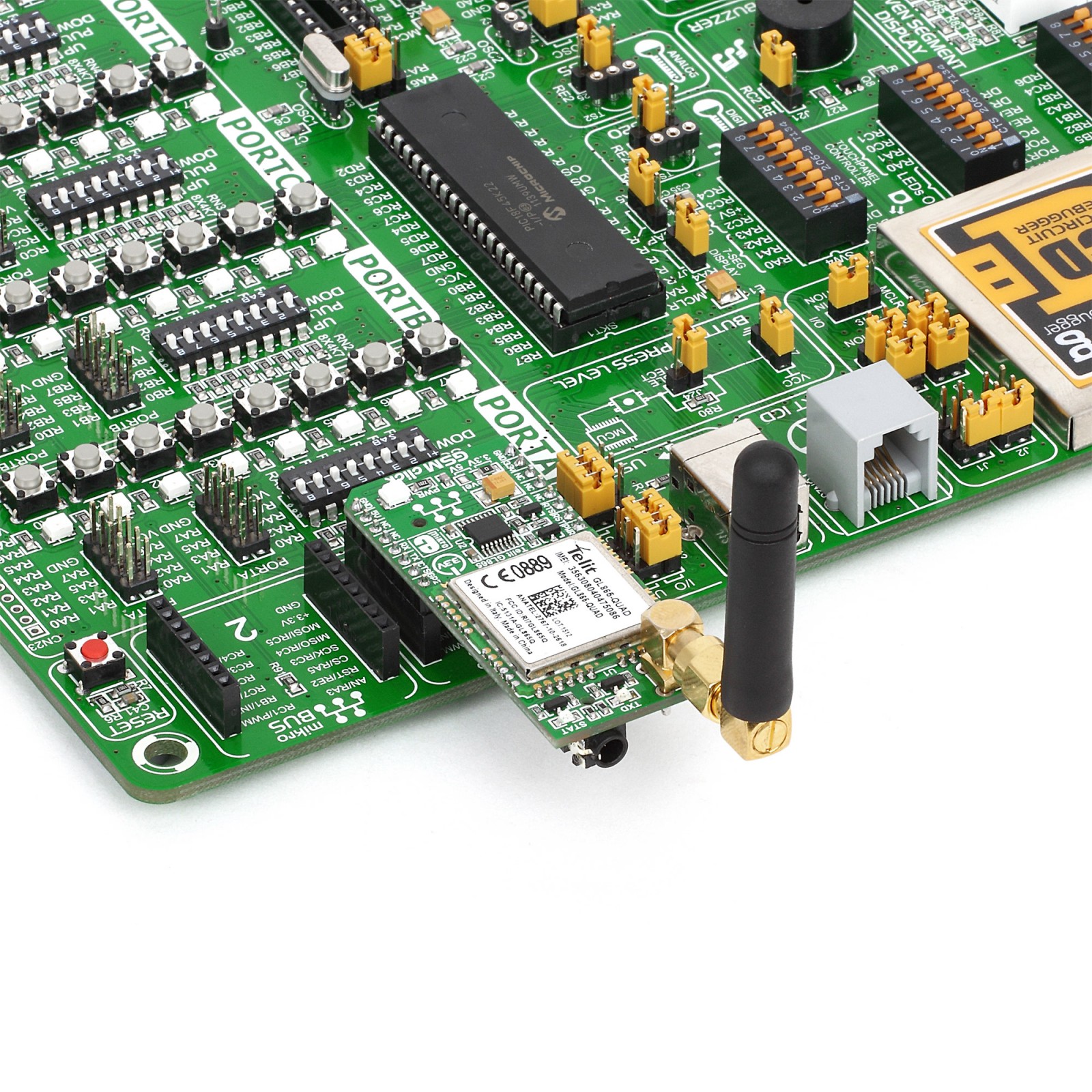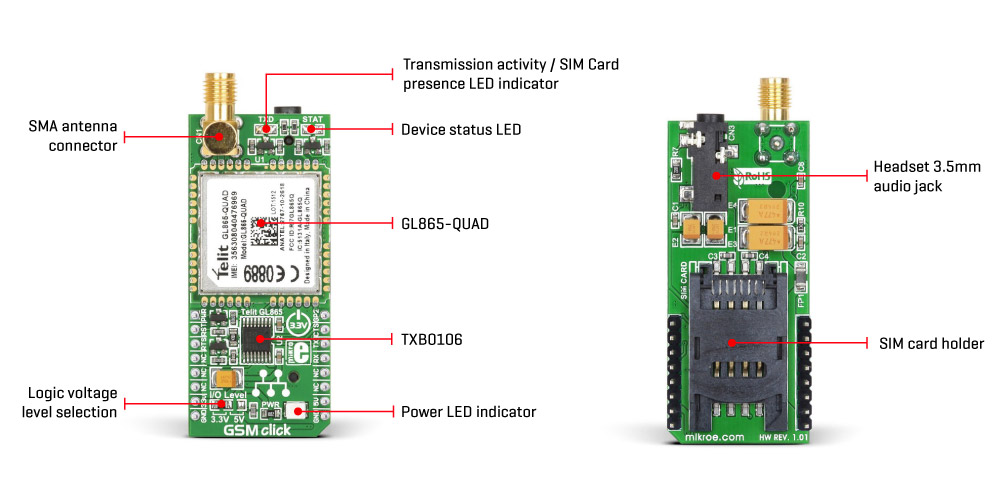-
×
 MPU 9DOF Click
1 × R515.00
MPU 9DOF Click
1 × R515.00 -
×
 4-20mA R Click
1 × R455.00
4-20mA R Click
1 × R455.00 -
×
 GSM-GPS Click
2 ×
GSM-GPS Click
2 × R1,250.00R1,125.00 -
×
 RN4678 Click
2 ×
RN4678 Click
2 × R805.00R724.50 -
×
 Alcohol 3 Click
1 ×
Alcohol 3 Click
1 × R665.00R598.50 -
×
 RTC 2 Click
1 ×
RTC 2 Click
1 × R440.00R396.00 -
×
 LPG Click
2 ×
LPG Click
2 × R315.00R283.50 -
×
 METHANE Click
1 ×
METHANE Click
1 × R315.00R283.50 -
×
 BEE Click
1 ×
BEE Click
1 × R755.00R679.50 -
×
 Accel Click
1 ×
Accel Click
1 × R335.00R301.50 -
×
 tRF Click
1 ×
tRF Click
1 × R1,000.00R900.00 -
×
 GSM/GNSS Click
1 ×
GSM/GNSS Click
1 × R1,600.00R1,440.00 -
×
 WiFi Plus Click
1 ×
WiFi Plus Click
1 × R2,100.00R1,890.00 -
×
 GSM2 Click
1 × R910.00
GSM2 Click
1 × R910.00
Subtotal: R12,635.00