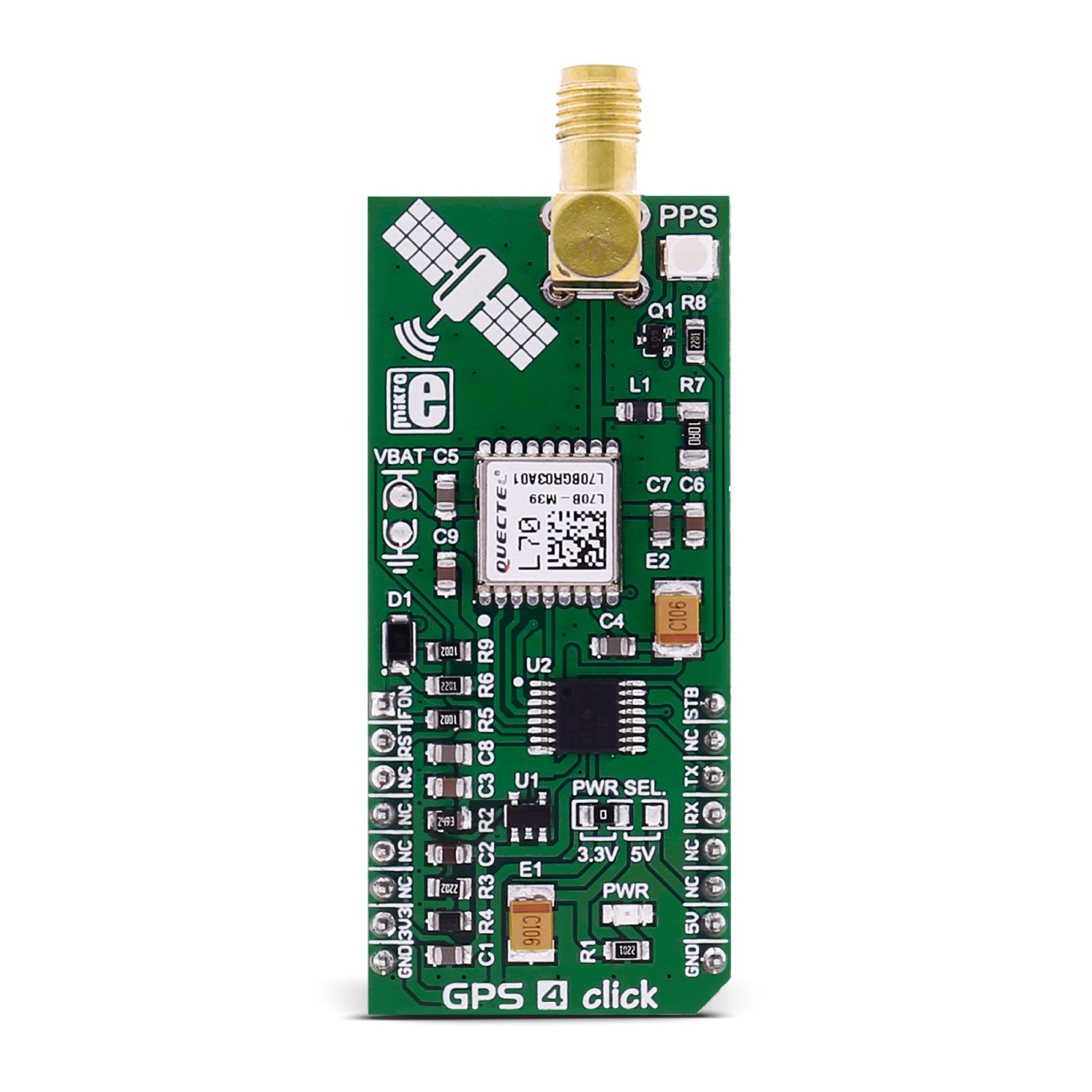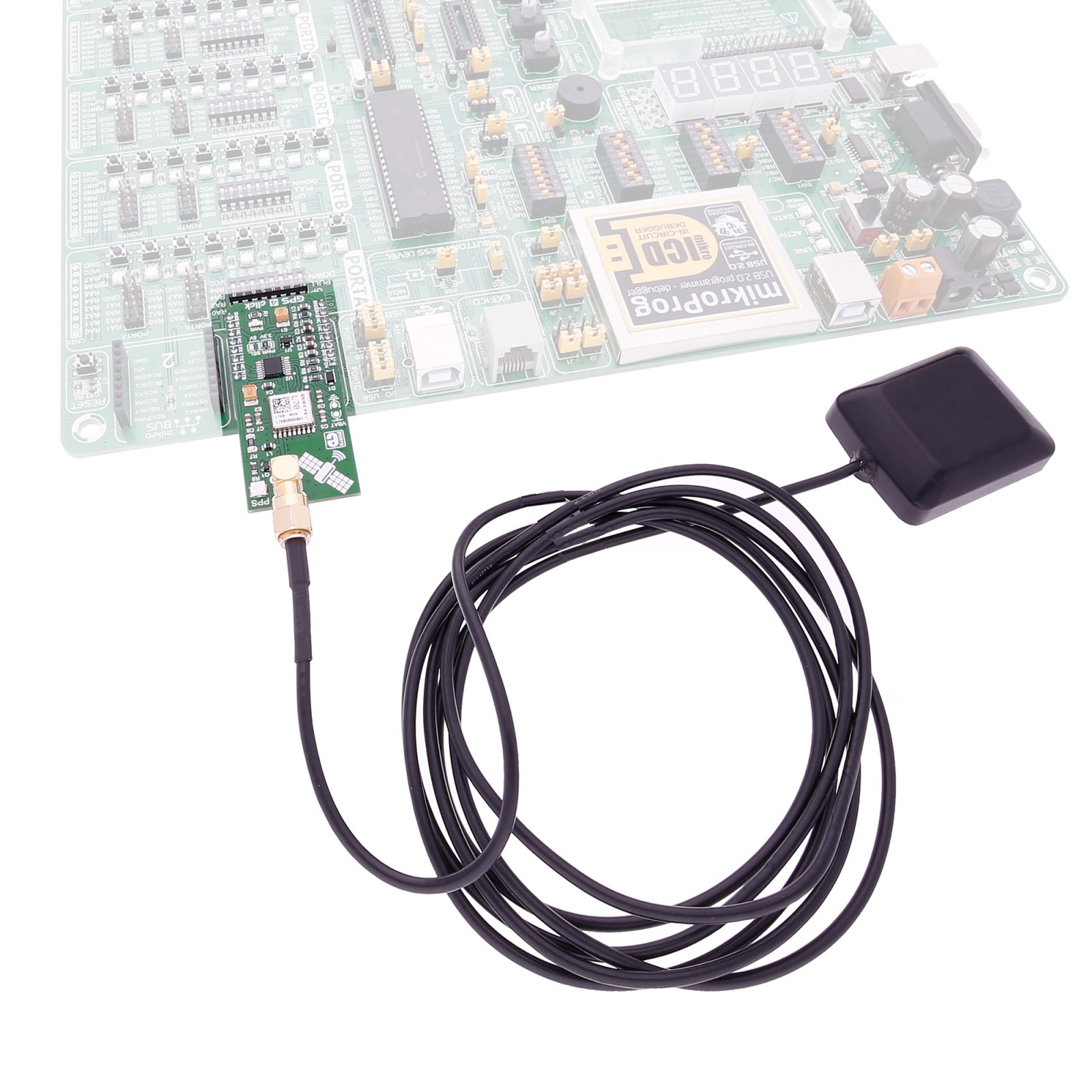GPS 4 Click
R725.00 ex. VAT
GPS 4 Click is a compact add-on board that provides users with positioning, navigation, and timing services. This board features the L70, a compact GPS module with ultra-low consumption and fast positioning from Quectel. This small-form-factor L1 band module operates with a frequency of 1575.42MHz, alongside accuracy of up to 2.5m, and fully addresses the demands of the lowest power consumption. Embedded active jammer remover guarantees operation even in hostile environments. High sensitivity during acquisition or while tracking allows use in different backgrounds and under the most challenging operating conditions. This Click board™ makes the perfect solution for the development of a broad spectrum of GPS applications where performance, cost, and time to market are prime considerations.
GPS 4 Click is supported by a mikroSDK compliant library, which includes functions that simplify software development. This Click board™ comes as a fully tested product, ready to be used on a system equipped with the mikroBUS™ socket.
Stock: Lead-time applicable.
| 5+ | R688.75 |
| 10+ | R652.50 |
| 15+ | R616.25 |
| 20+ | R593.05 |