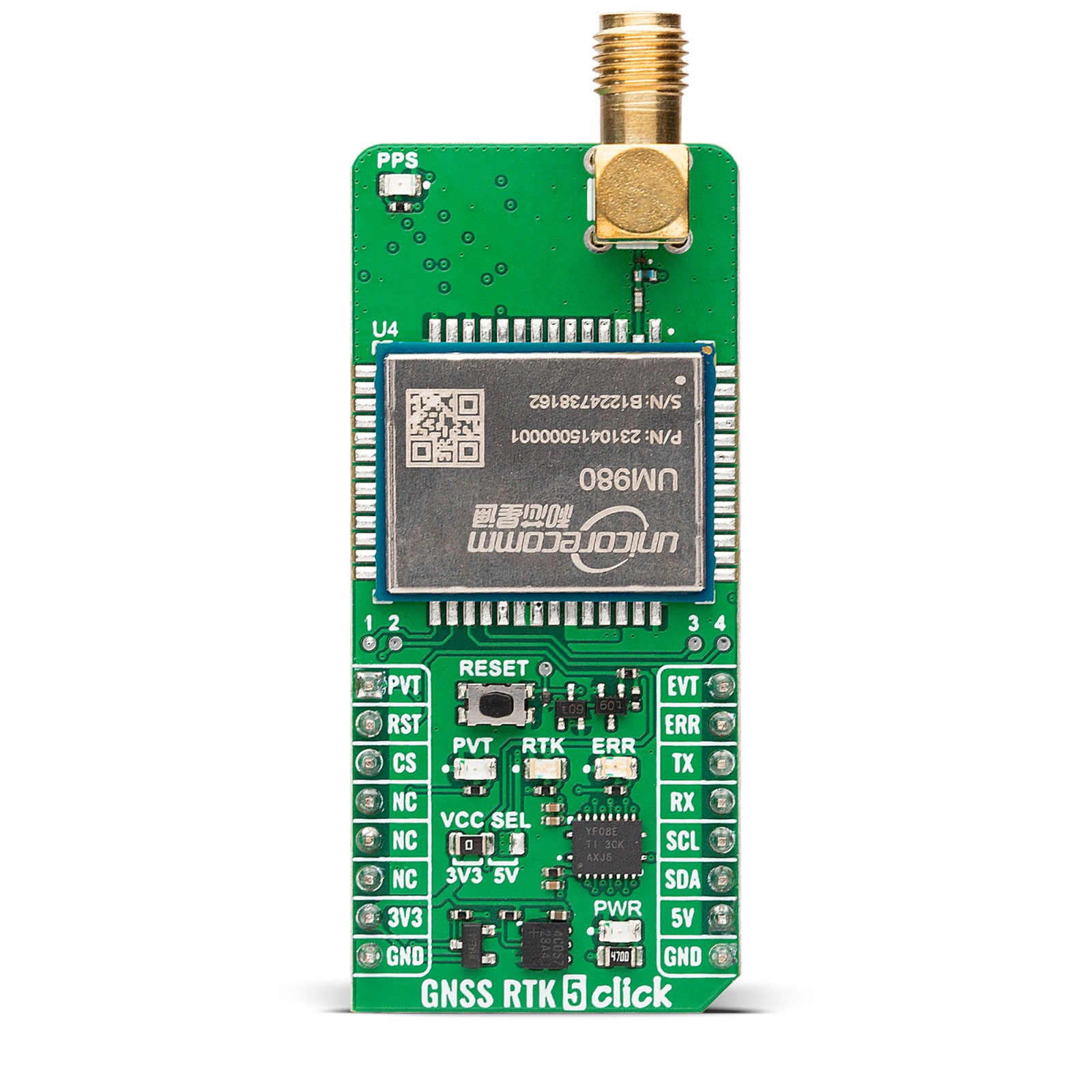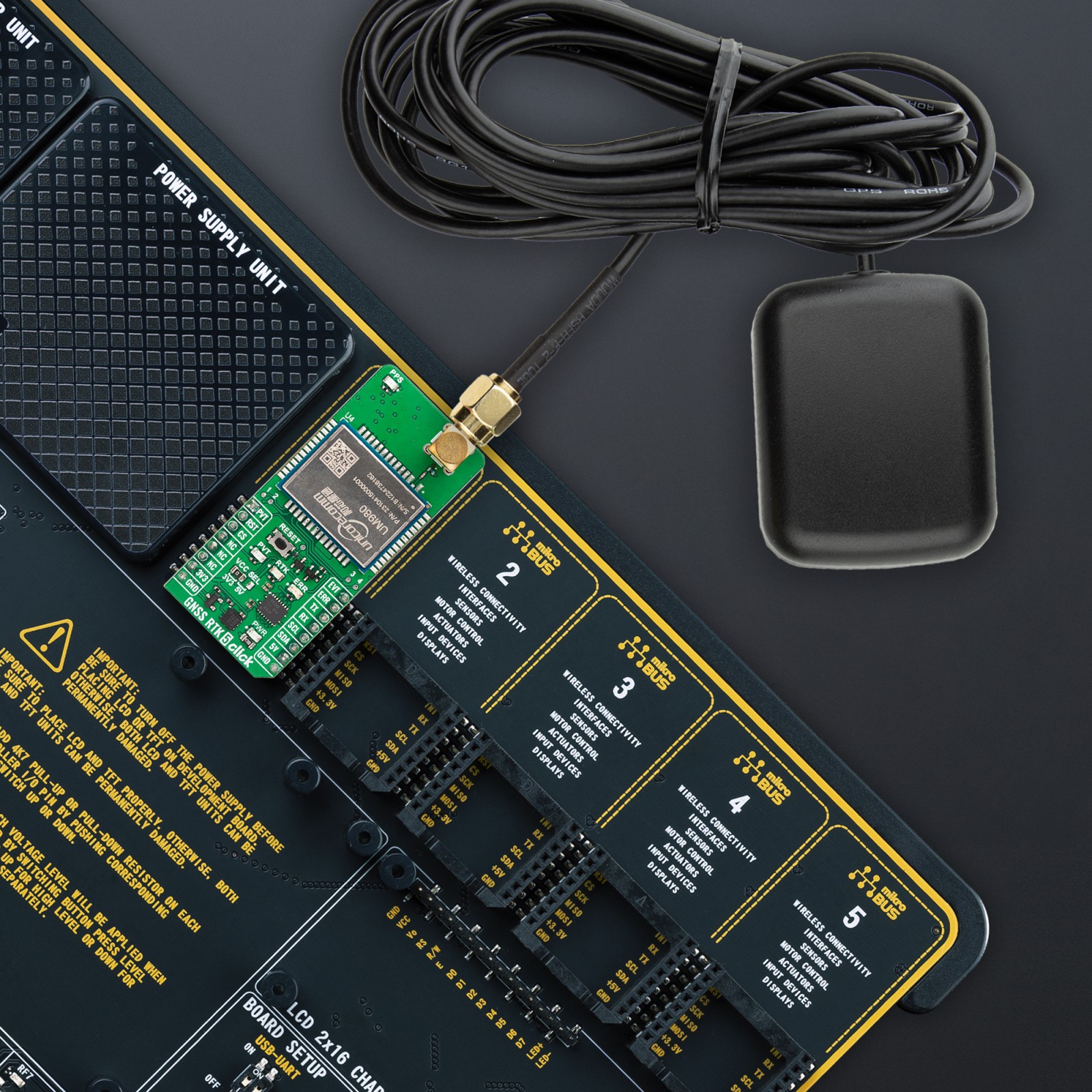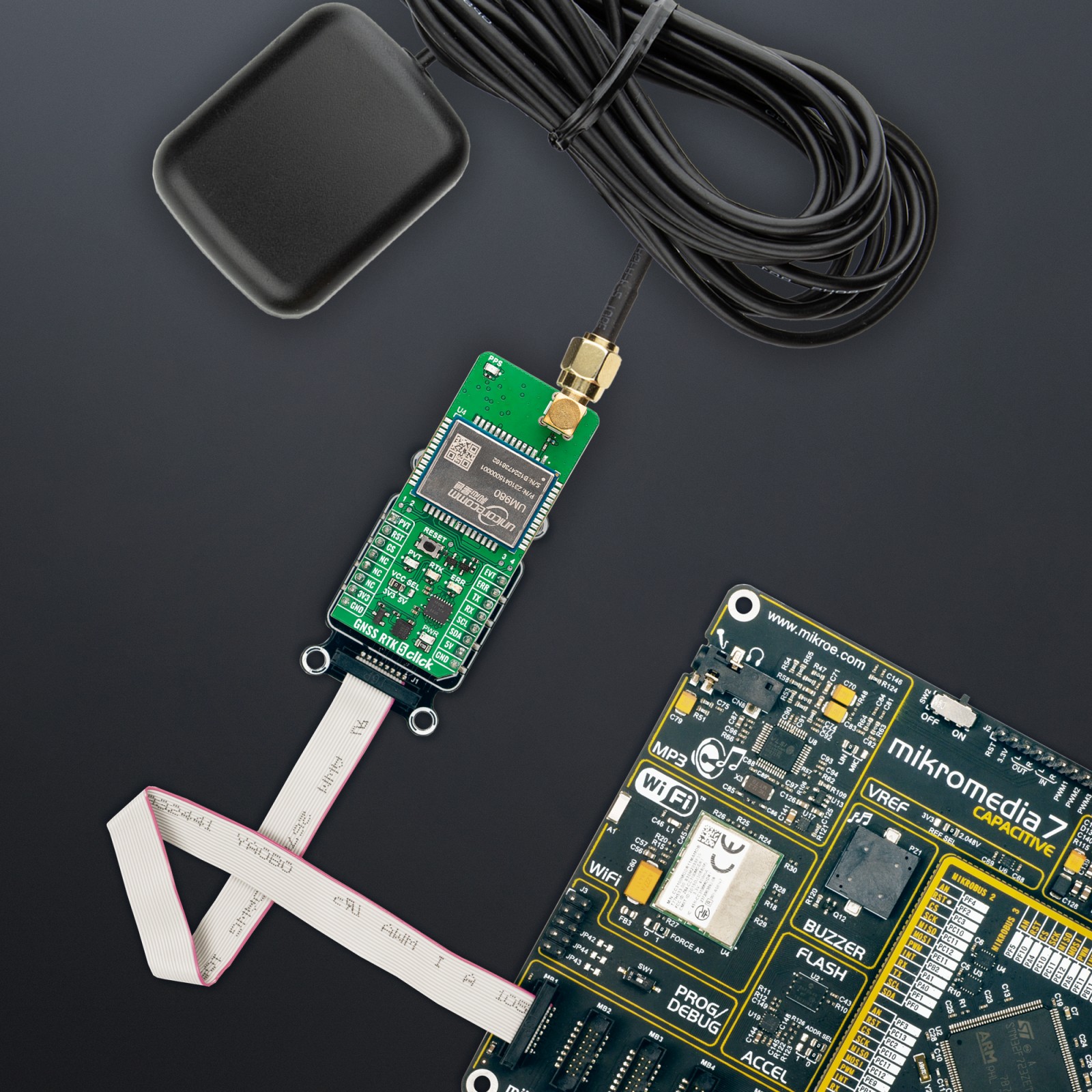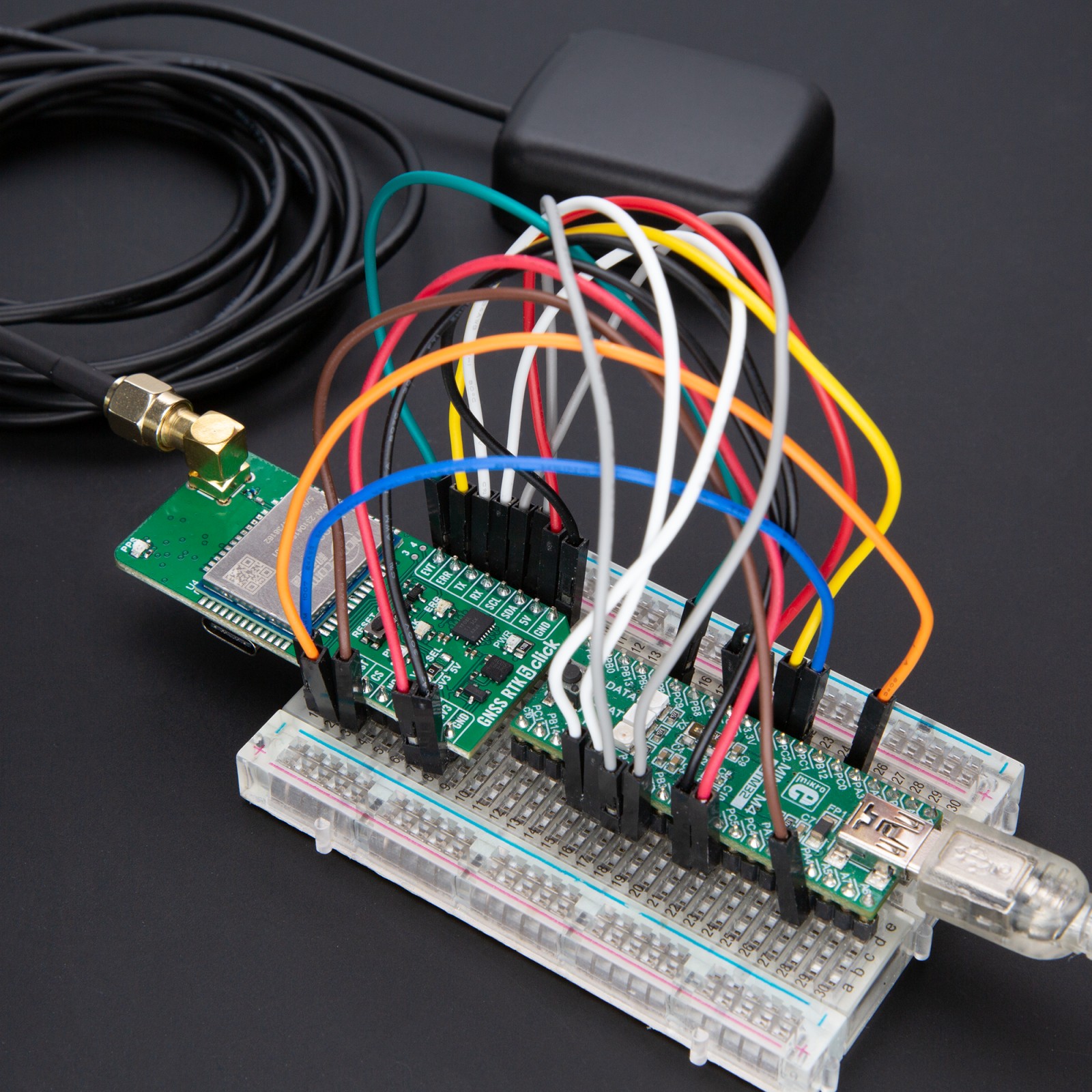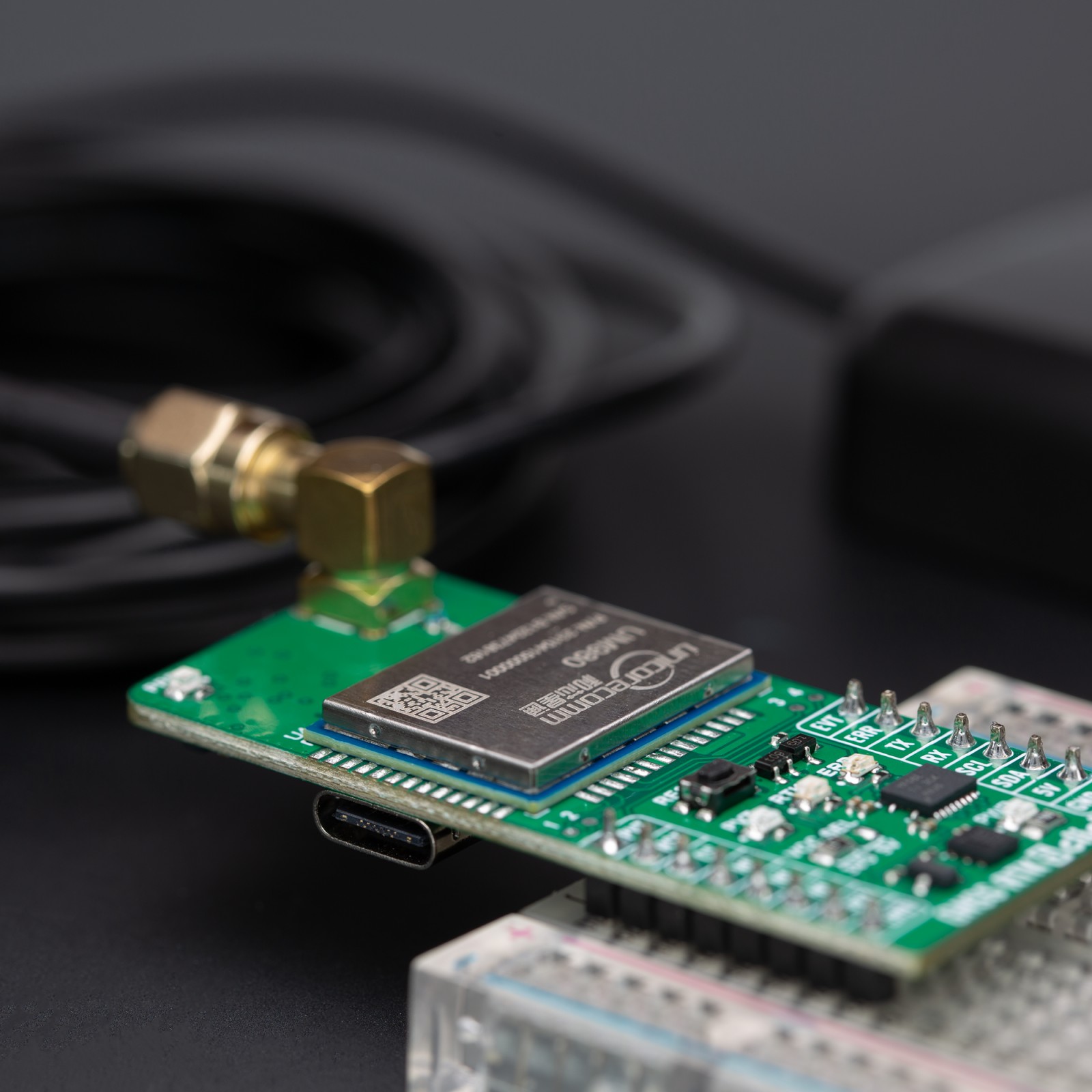GNSS RTK 5 Click
R4,800.00 ex. VAT
GNSS RTK 5 Click is a compact add-on board designed for demanding navigation and positioning applications. This board features the UM980, an all-constellation multifrequency RTK positioning module from Unicore, featuring the advanced NebulasIV SoC for enhanced performance. This Click board™ supports multiple satellite constellations, including GPS, BDS, GLONASS, Galileo, and more, and incorporates JamShield adaptive anti-jamming technology for reliable operation in challenging environments. Communication is enabled through a UART interface with additional features like a USB Type-C connector for standalone configuration and visual status indicators for PVT, ERR, RTK, and PPS signals. Ideal for applications such as surveying, precision agriculture, UAVs, and autonomous robotics, GNSS RTK 5 Click ensures accuracy and reliability in critical scenarios.
GNSS RTK 5 Click is fully compatible with the mikroBUS™ socket and can be used on any host system supporting the mikroBUS™ standard. It comes with the mikroSDK open-source libraries, offering unparalleled flexibility for evaluation and customization. What sets this Click board™ apart is the groundbreaking ClickID feature, enabling your host system to seamlessly and automatically detect and identify this add-on board.
NOTE: This Click board™ is compatible with Skylark® Precise Positioning Service, enabling high-precision GNSS applications. For detailed, step-by-step instructions on setting up Skylark® Precise Positioning Service, please refer to the Quick User Guide.
Stock: Lead-time applicable.
| 5+ | R4,560.00 |
| 10+ | R4,440.00 |
| 15+ | R4,320.00 |
| 20+ | R4,200.00 |