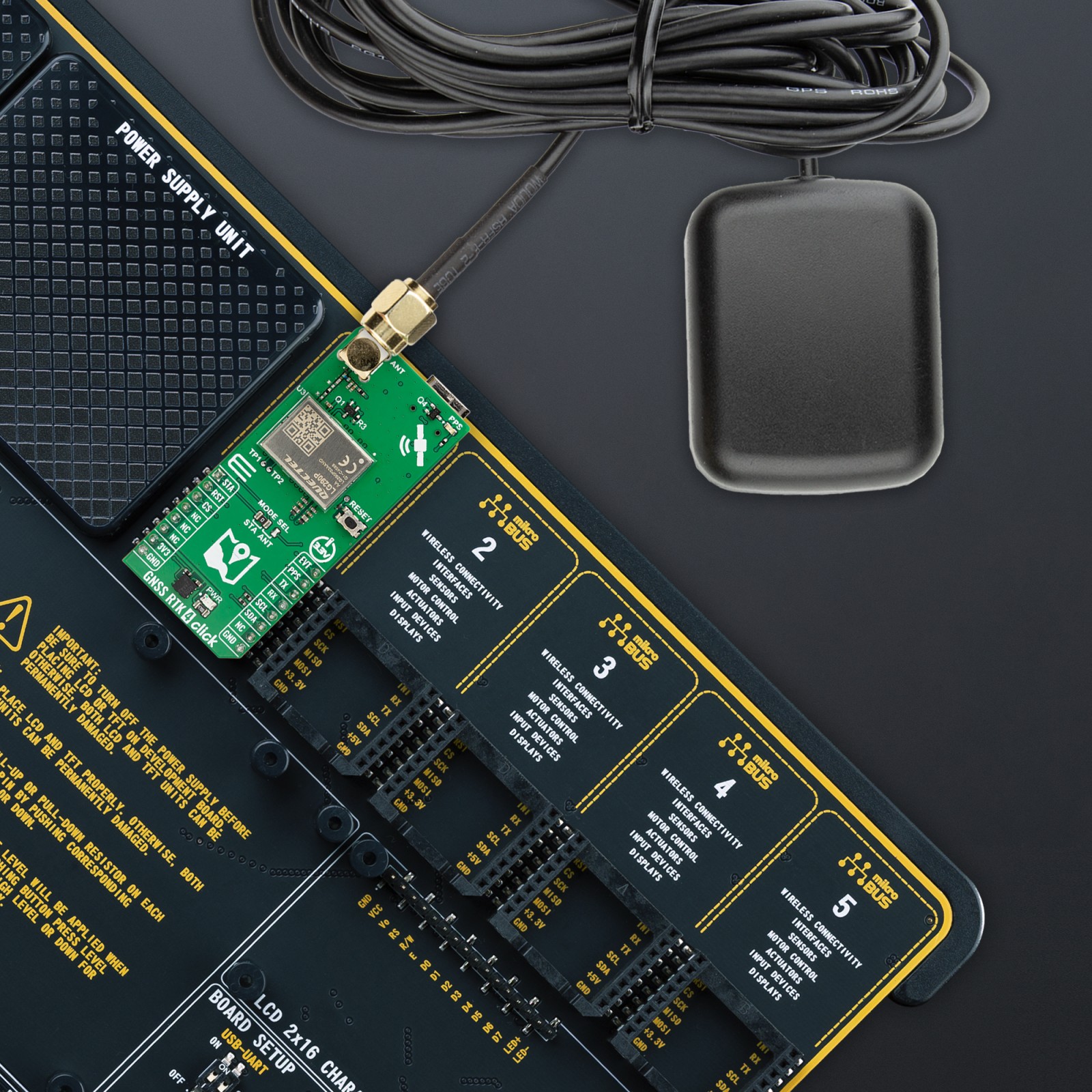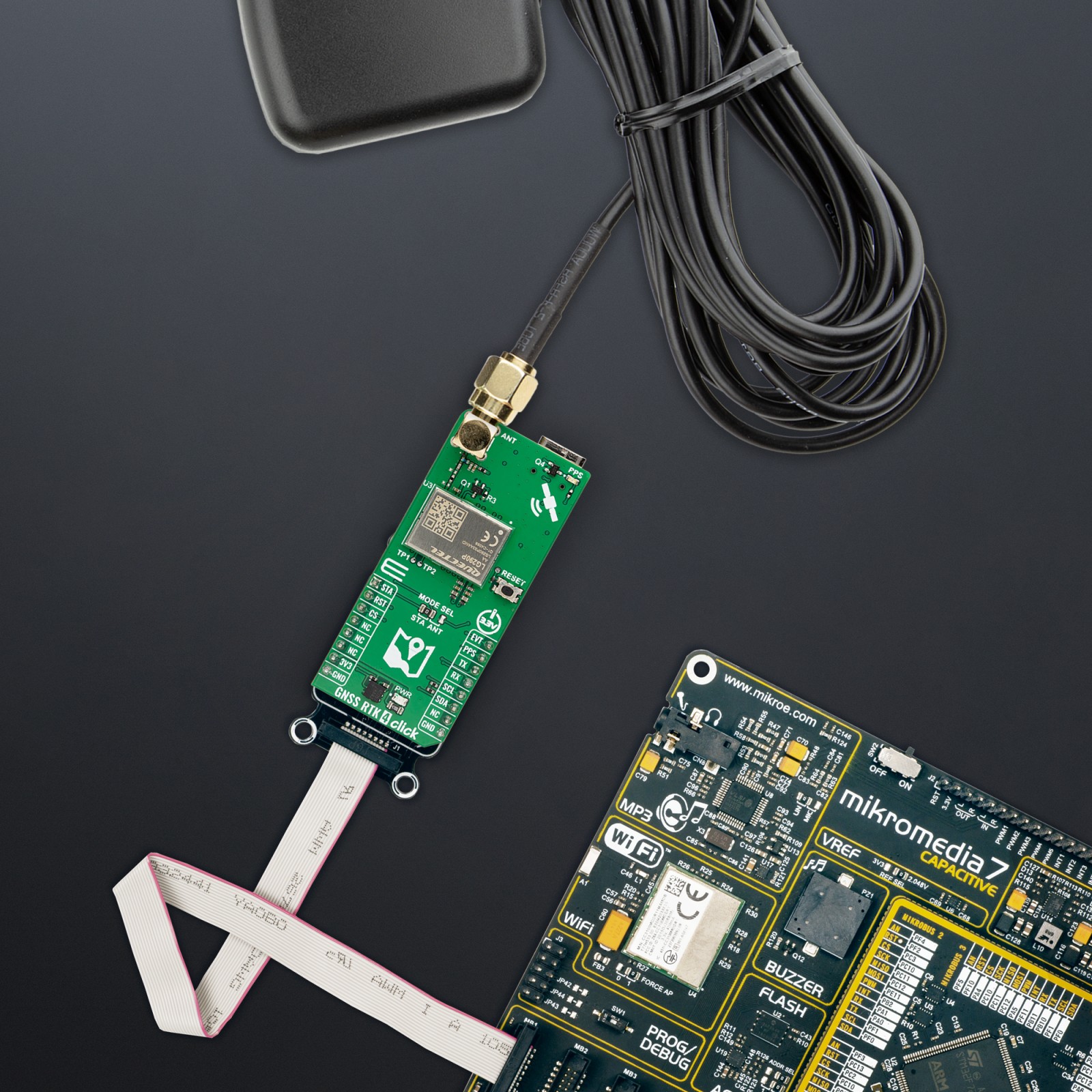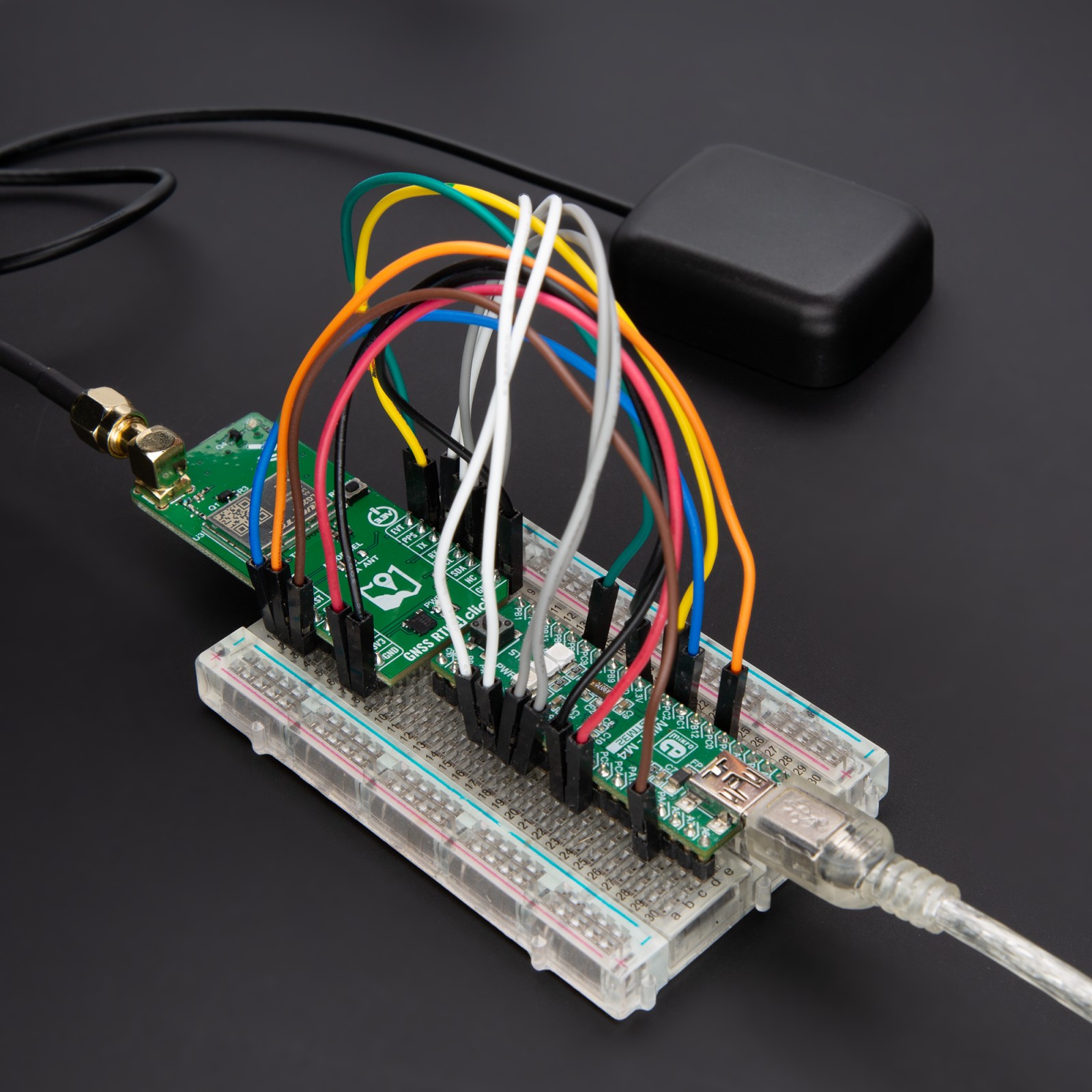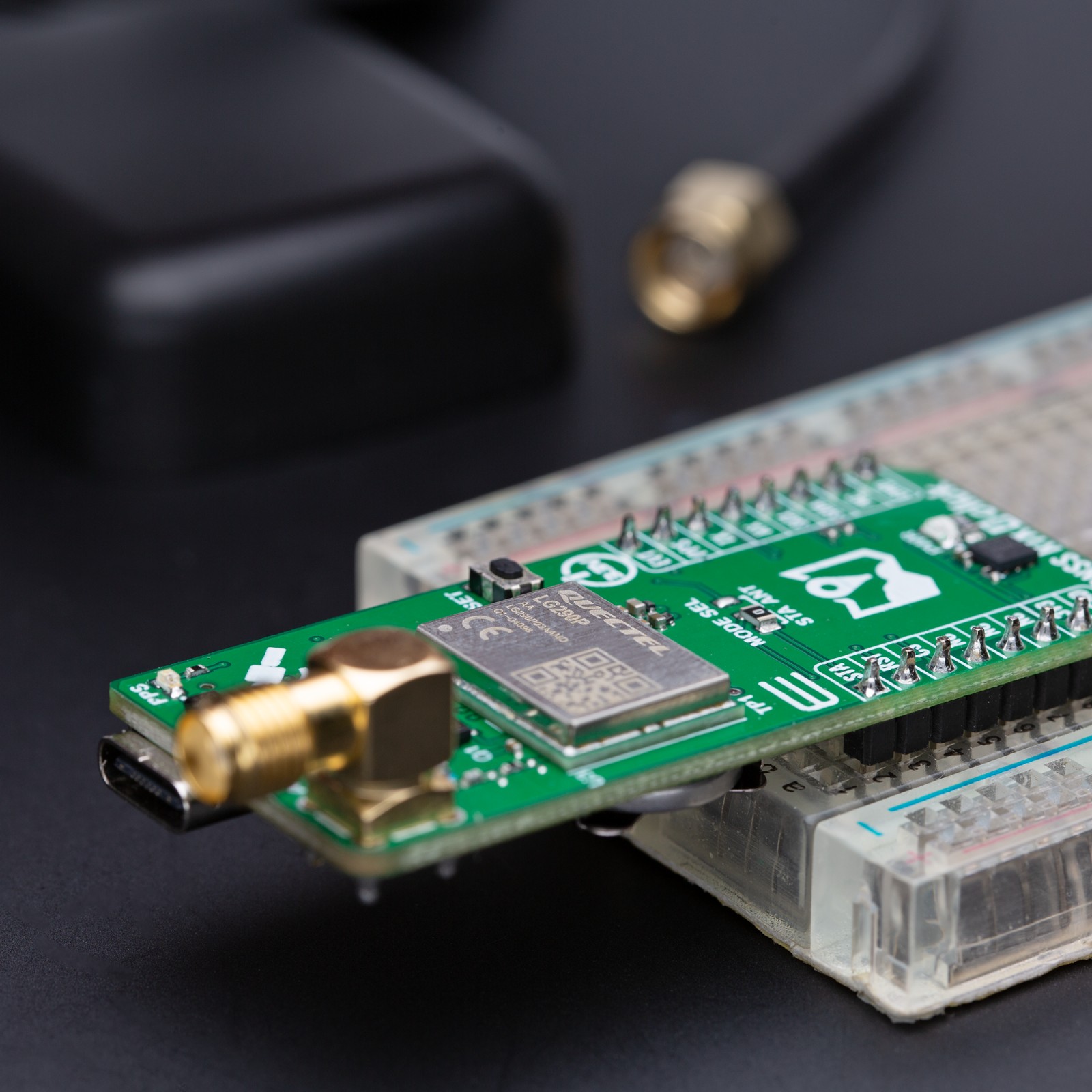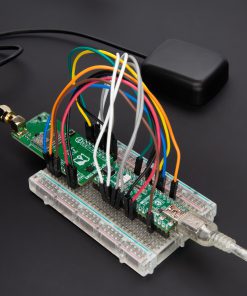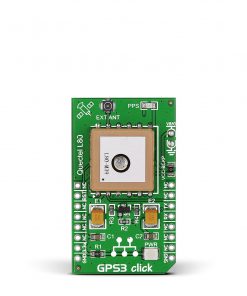GNSS RTK 4 Click
R3,200.00 ex. VAT
GNSS RTK 4 Click is a compact add-on board designed for high-precision GNSS positioning with real-time kinematics (RTK) support. This board features the LG290P, a quad-band GNSS module from Quectel, capable of receiving signals from GPS, GLONASS, Galileo, BDS, QZSS, and NavIC while using SBAS for enhanced accuracy. This board supports multi-mode RTK algorithms with fast convergence times and high accuracy, interference detection, and integrity monitoring, ensuring sub-meter positioning in demanding environments. It features UART and I2C interfaces, a USB Type-C port for standalone configuration, and a backup battery option for continuous operation. GNSS RTK 4 Click is ideal for applications requiring precise positioning, including autonomous navigation, UAVs, intelligent robotics, surveying, and precision agriculture.
GNSS RTK 4 Click is fully compatible with the mikroBUS™ socket and can be used on any host system supporting the mikroBUS™ standard. It comes with the mikroSDK open-source libraries, offering unparalleled flexibility for evaluation and customization. What sets this Click board™ apart is the groundbreaking ClickID feature, enabling your host system to seamlessly and automatically detect and identify this add-on board.
Stock: Lead-time applicable.
| 5+ | R3,040.00 |
| 10+ | R2,960.00 |
| 15+ | R2,880.00 |
| 20+ | R2,800.00 |