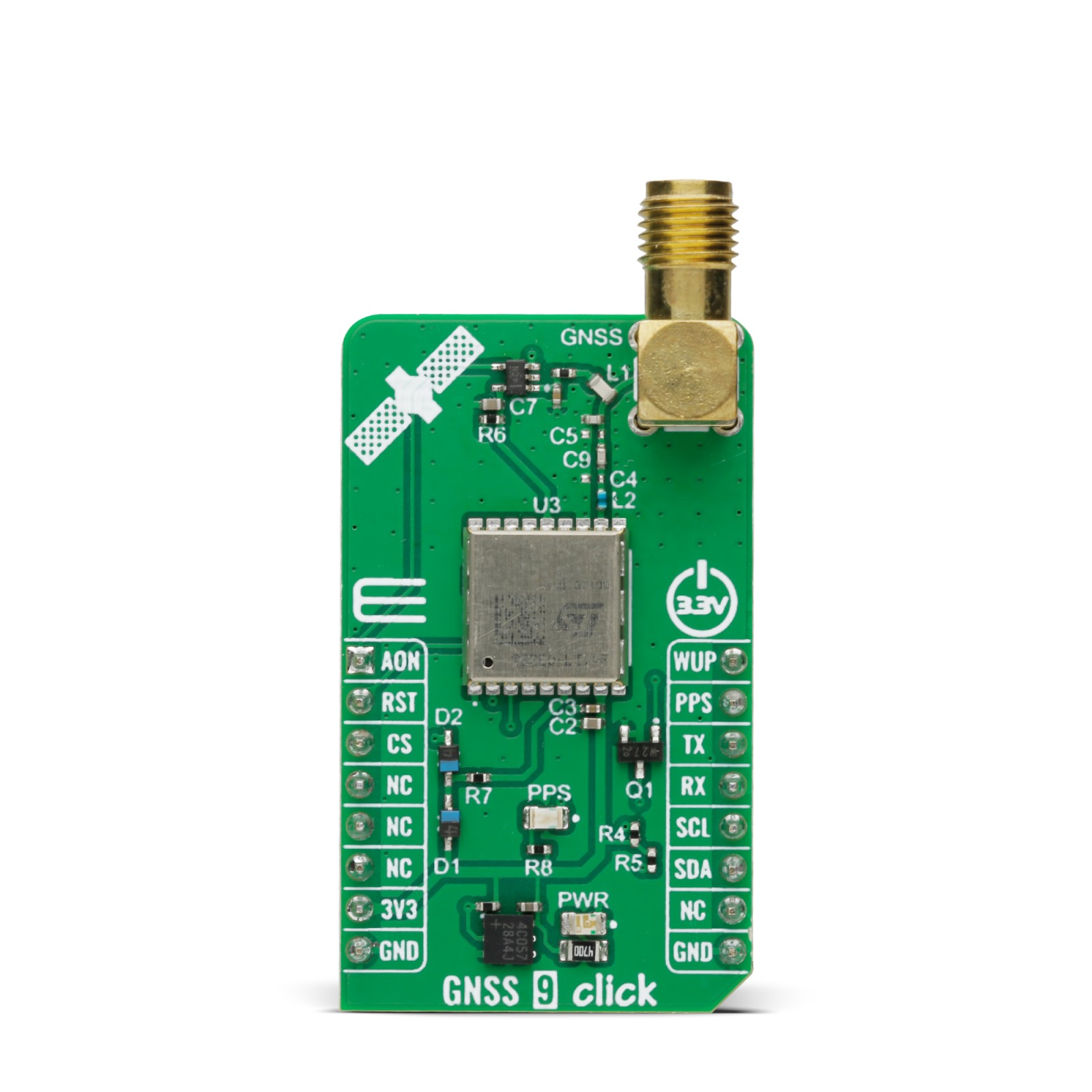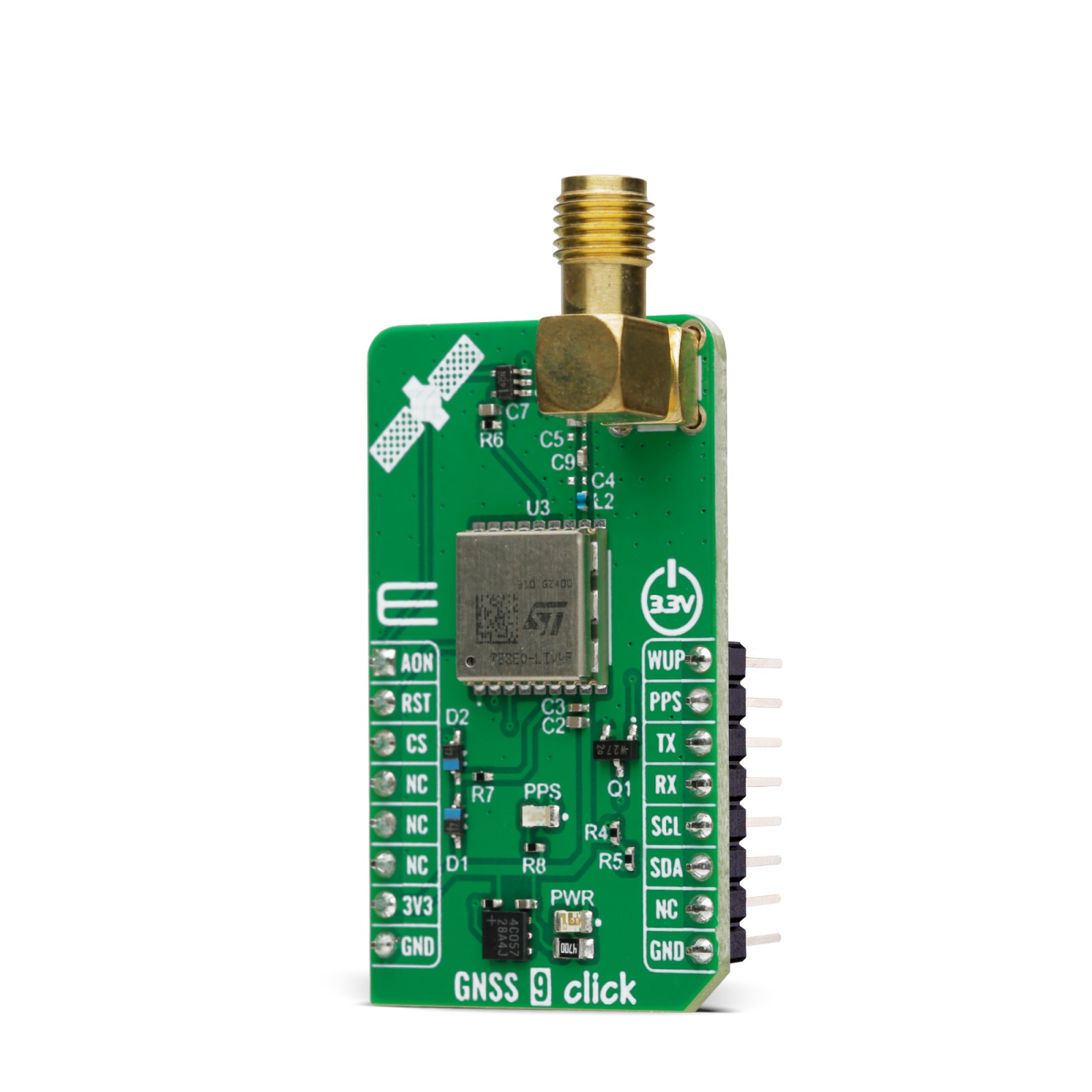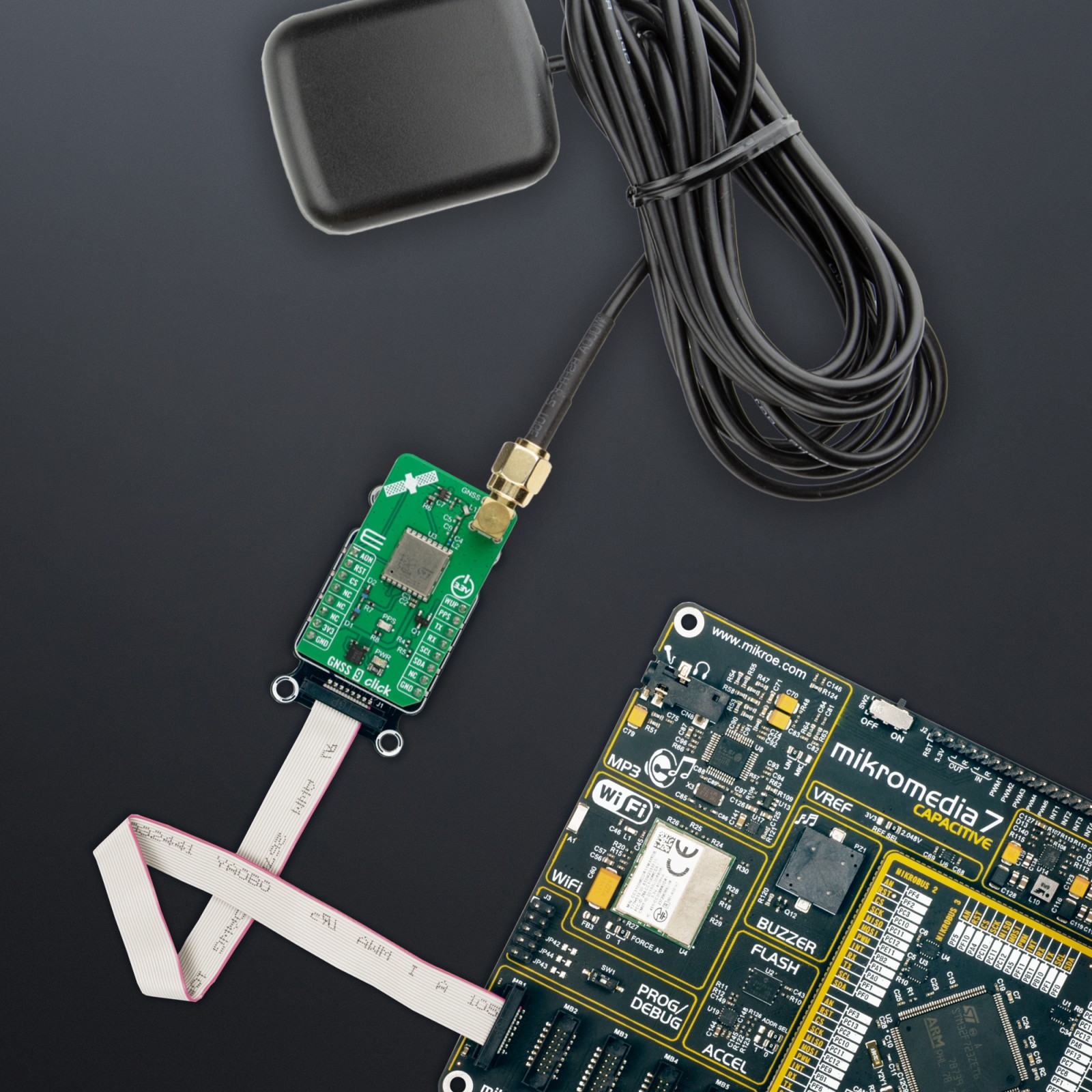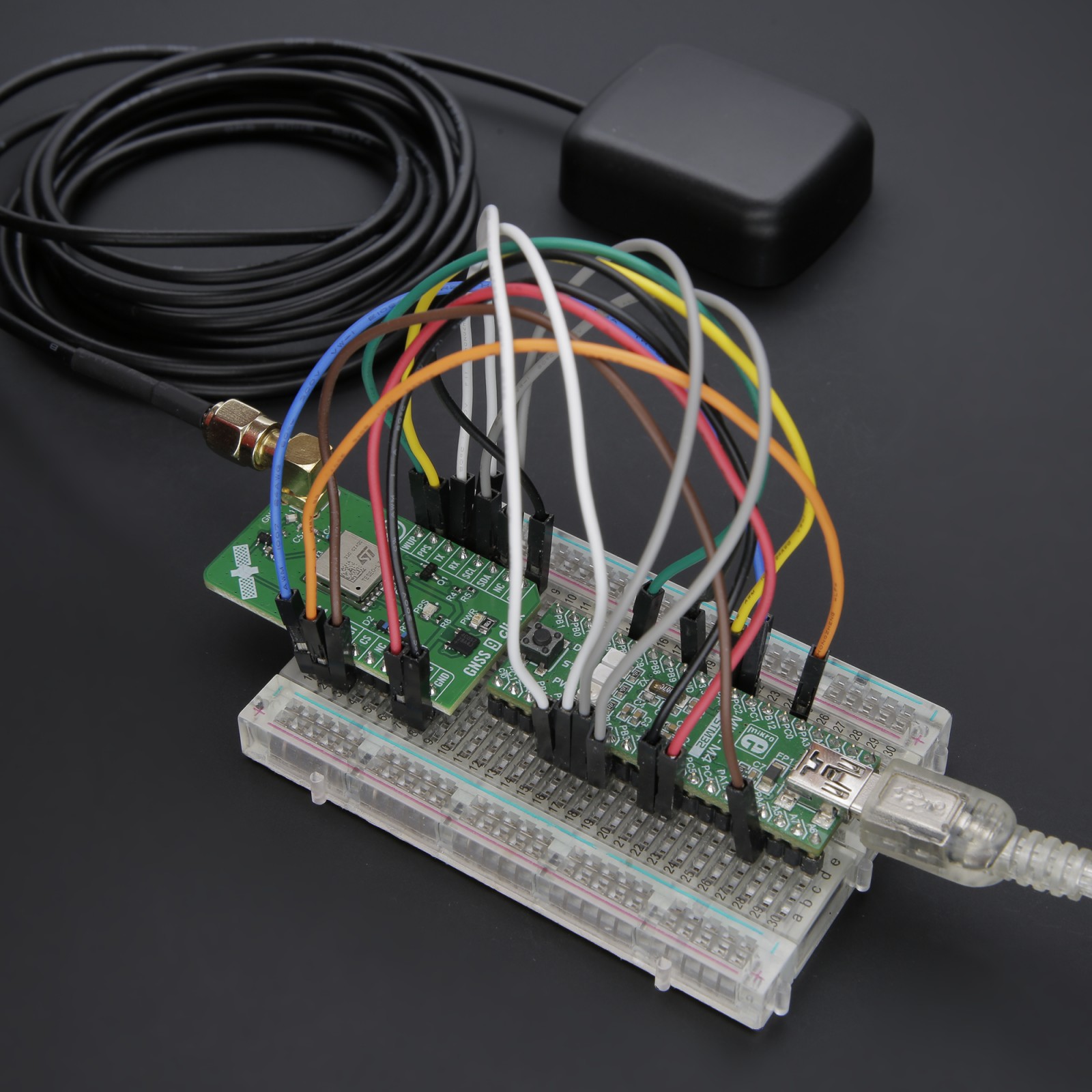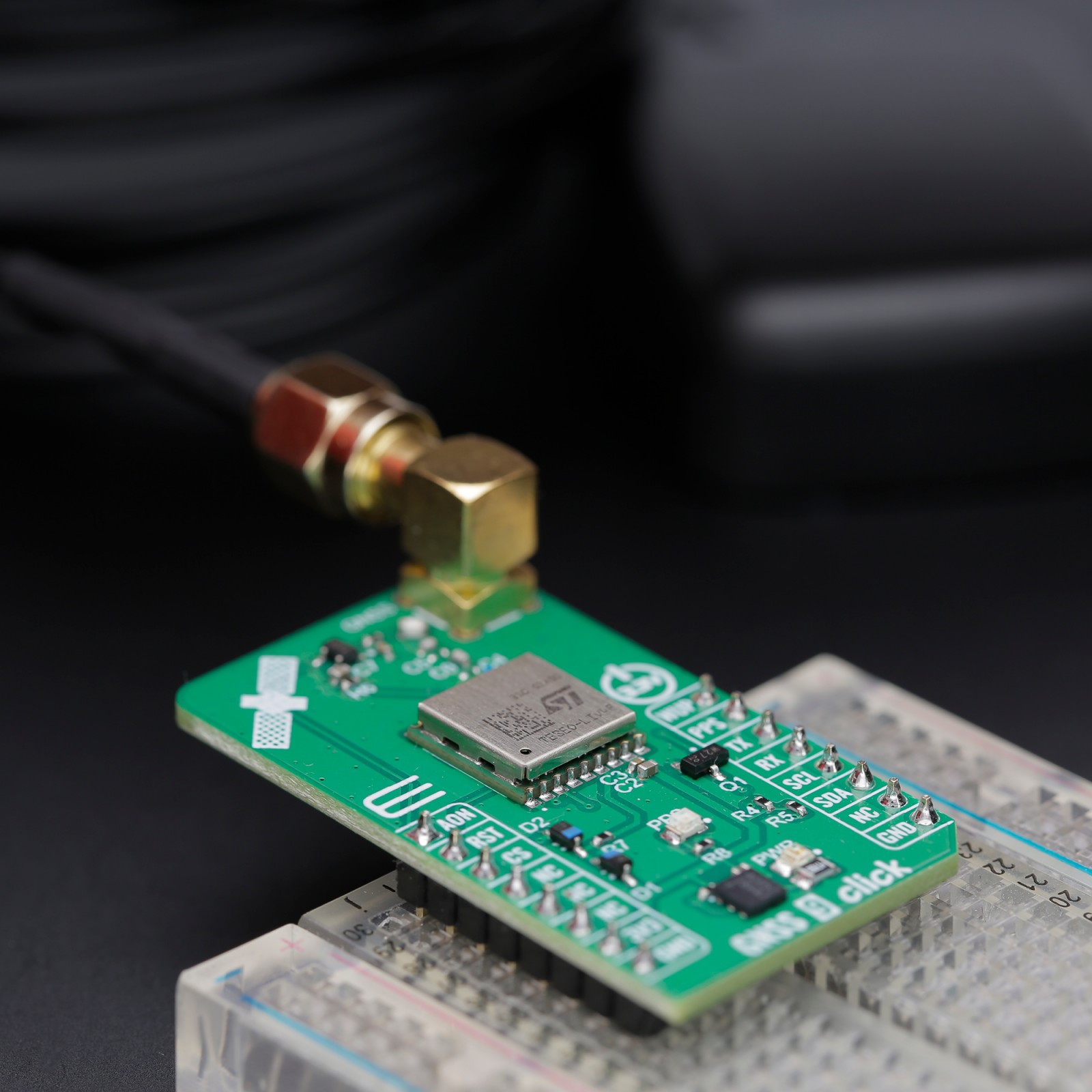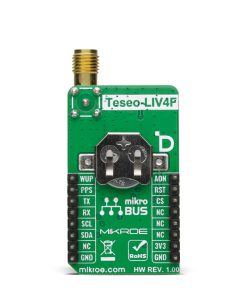GNSS 9 Click
R865.00 ex. VAT
GNSS 9 Click is a compact add-on board designed for accurate and reliable positioning applications. This board features the TESEO-LIV4F, a dual-band GNSS module from STMicroelectronics, known for its low-power operation and multi-constellation tracking capabilities. This module ensures submeter positioning accuracy with its integrated TCXO and RTC oscillator, supports Real-Time Assisted GNSS (RT-AGNSS), and reduces Time To First Fix (TTFF). It features dual communication interfaces (UART and I2C), an SMA antenna connector with flexible power control via the AON pin, and backup battery support for standalone operation. GNSS 9 Click is ideal for various applications, including vehicle and fleet tracking, goods logistics, drones, anti-theft systems, and public transportation.
GNSS 9 Click is fully compatible with the mikroBUS™ socket and can be used on any host system supporting the mikroBUS™ standard. It comes with the mikroSDK open-source libraries, offering unparalleled flexibility for evaluation and customization. What sets this Click board™ apart is the groundbreaking ClickID feature, enabling your host system to seamlessly and automatically detect and identify this add-on board.
Stock: Lead-time applicable.
| 5+ | R821.75 |
| 10+ | R778.50 |
| 15+ | R735.25 |
| 20+ | R707.57 |