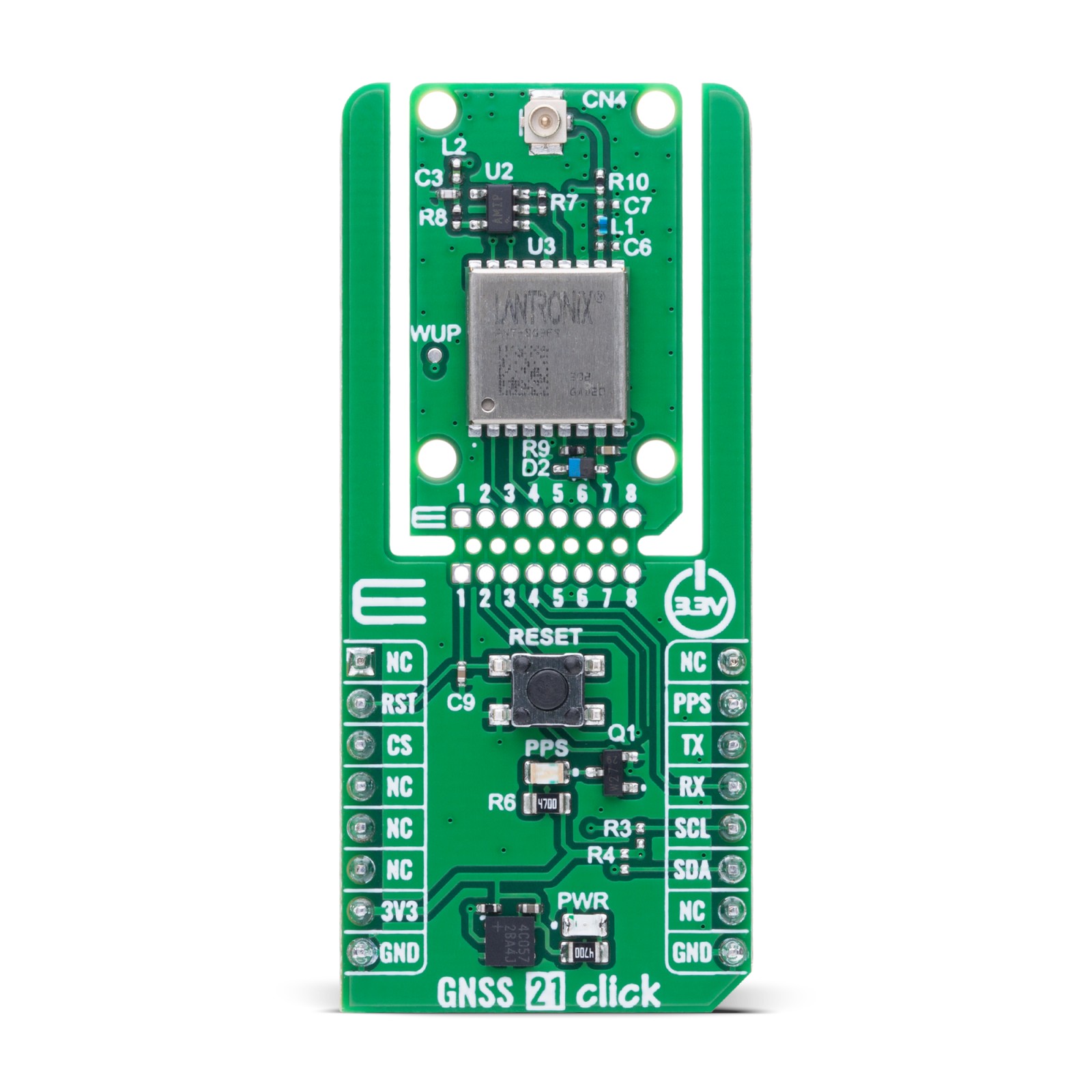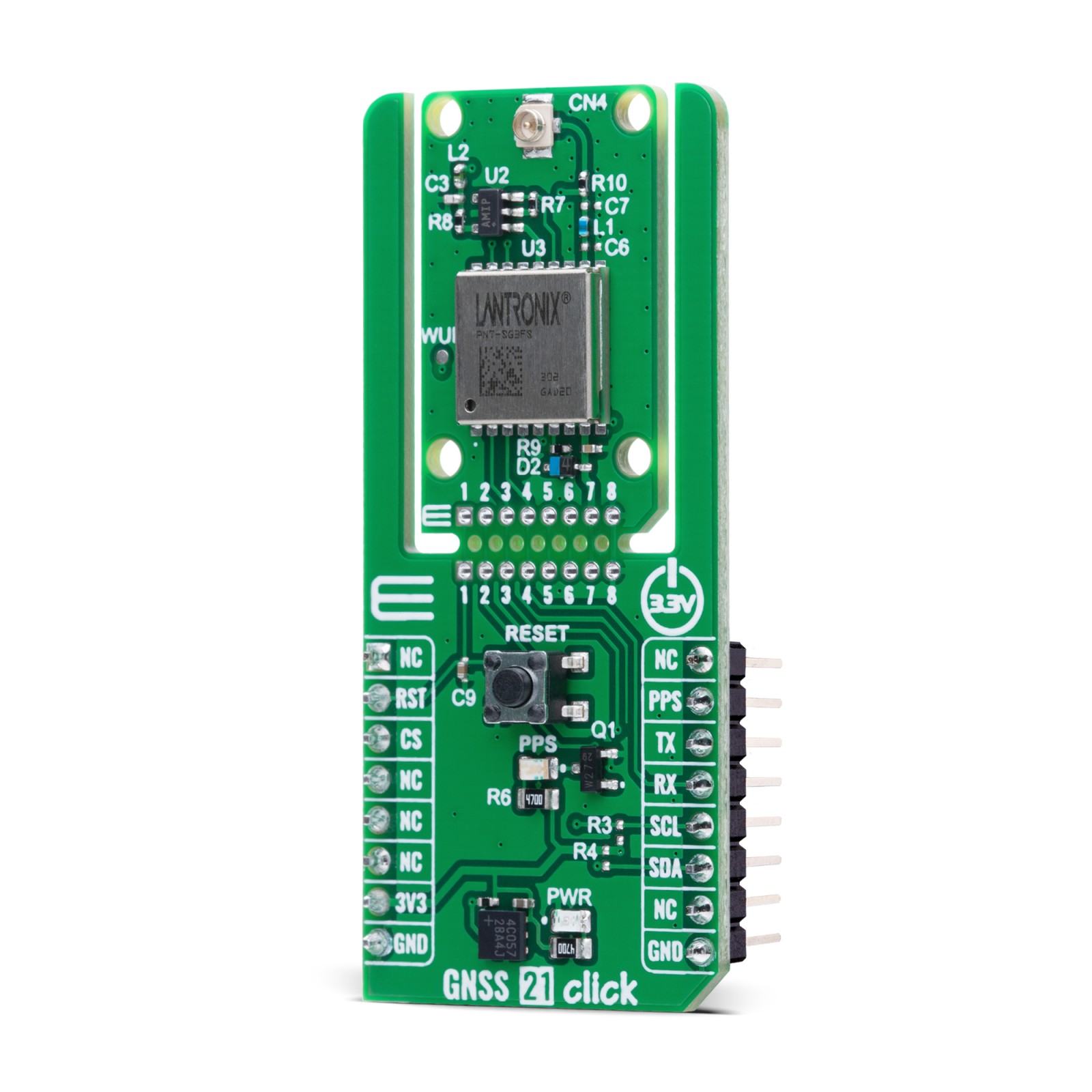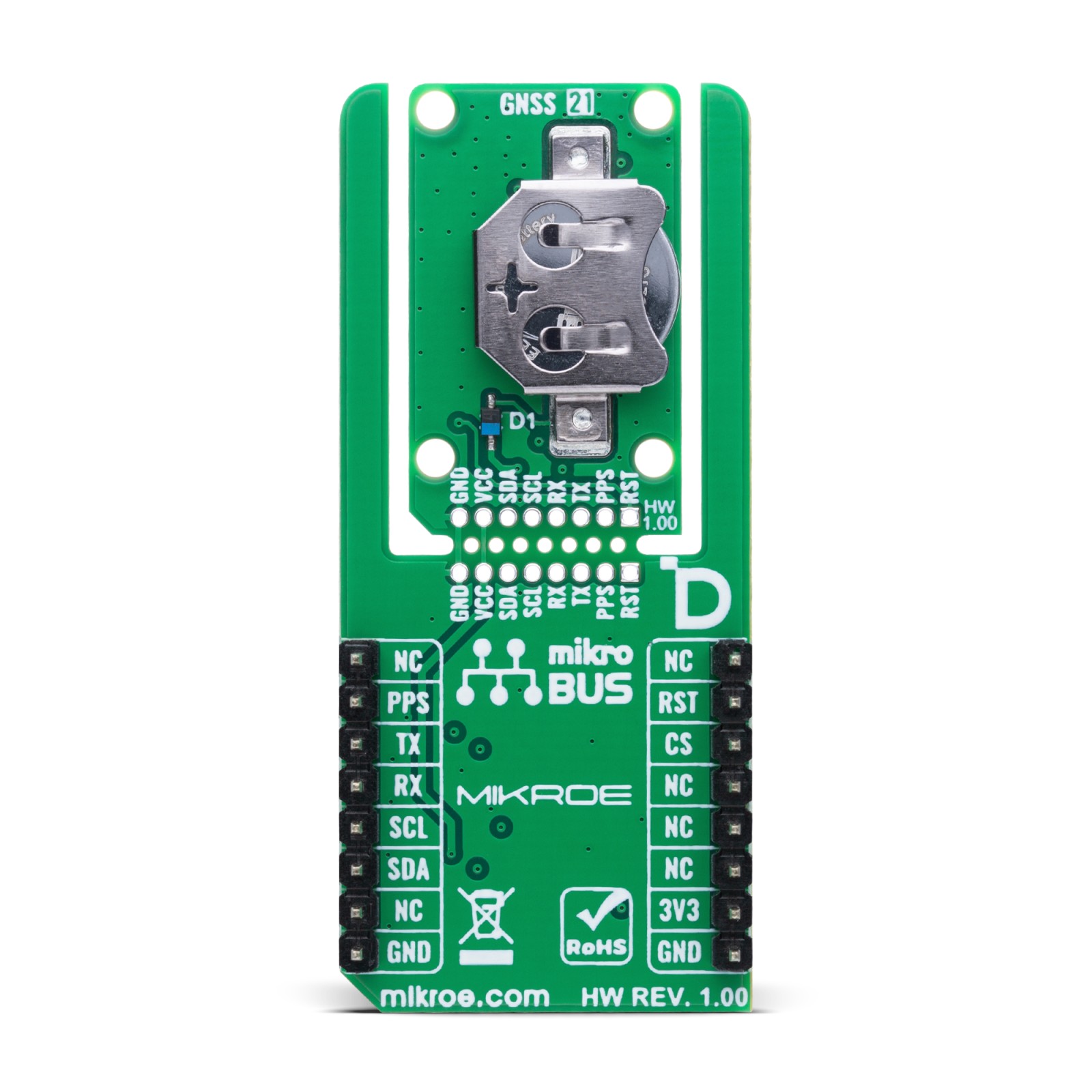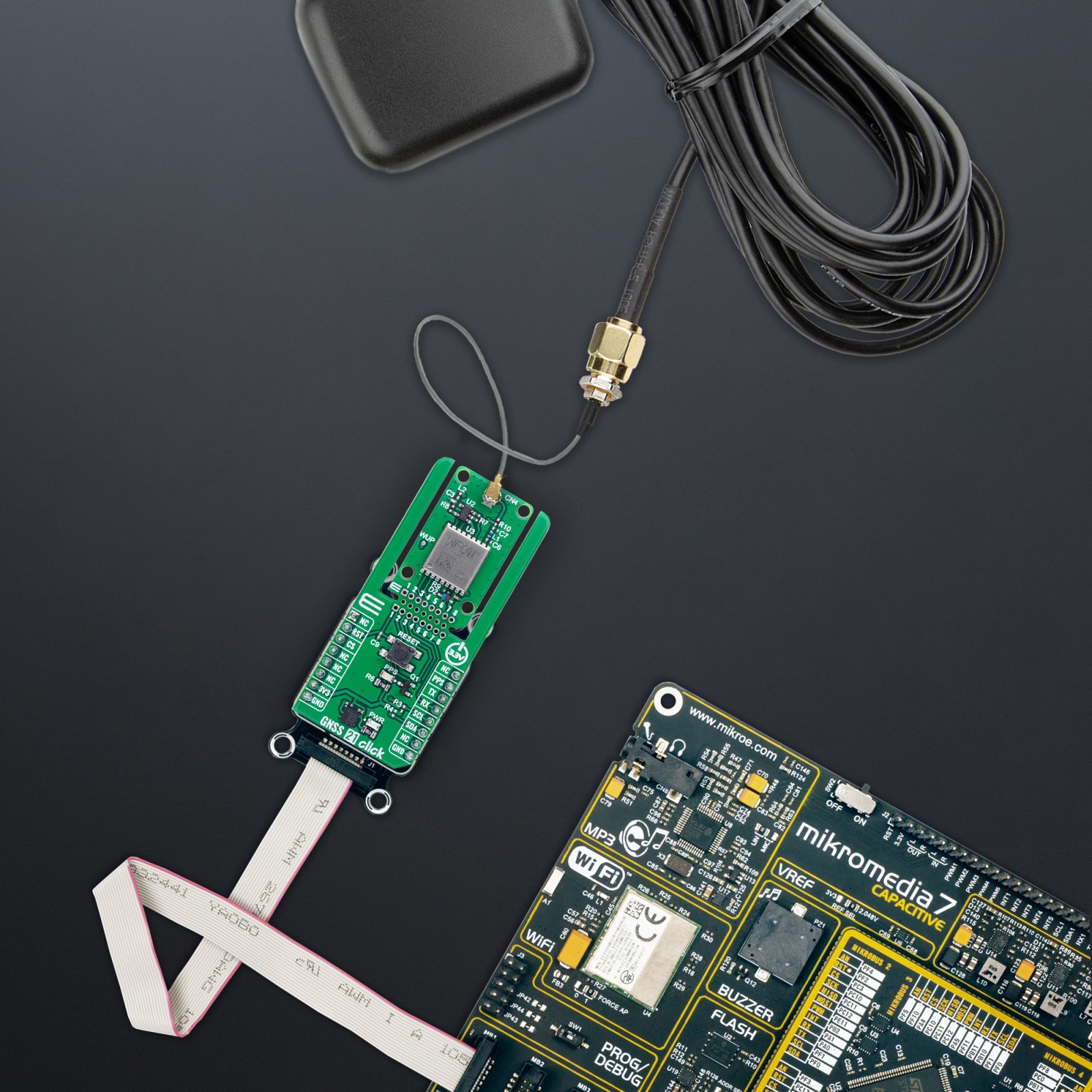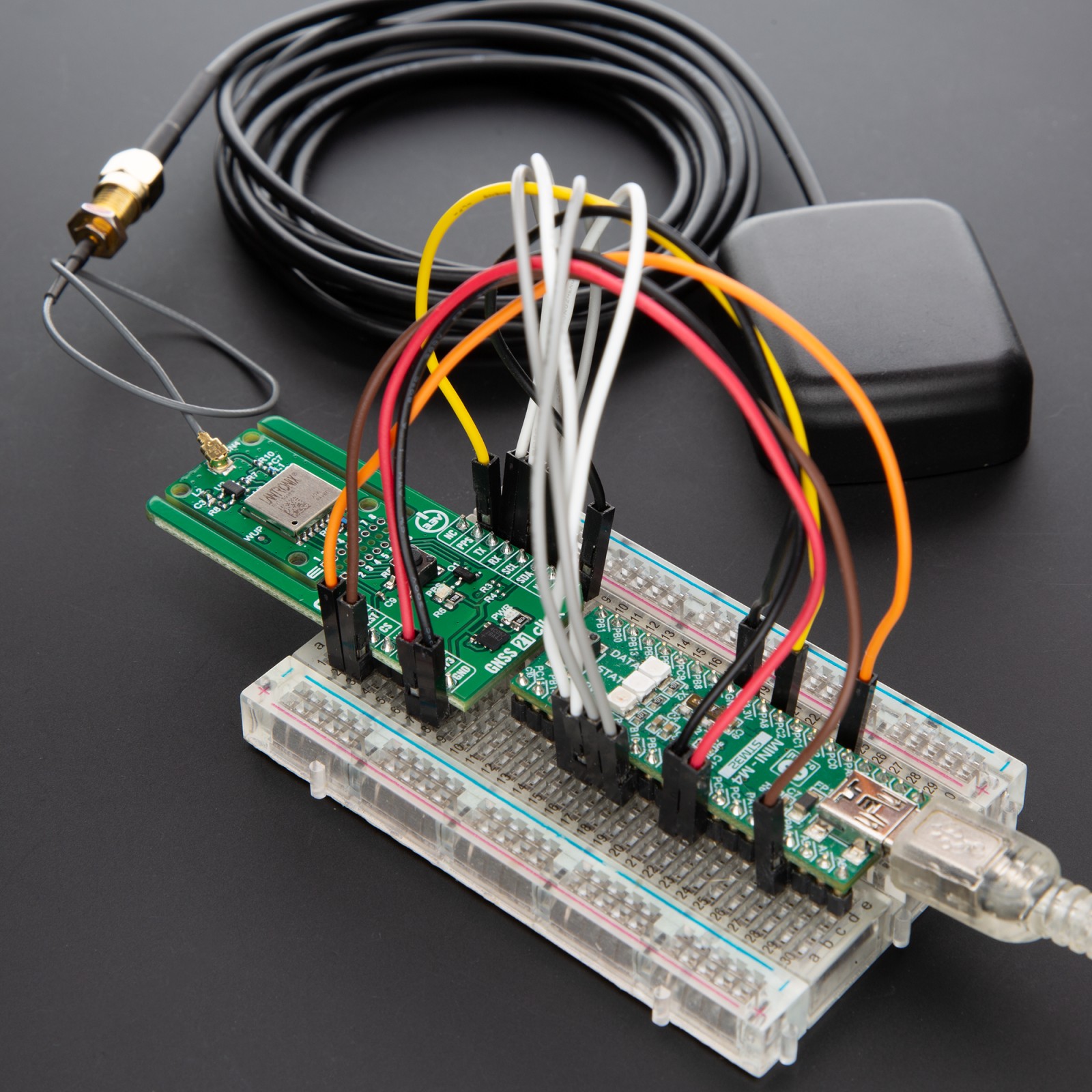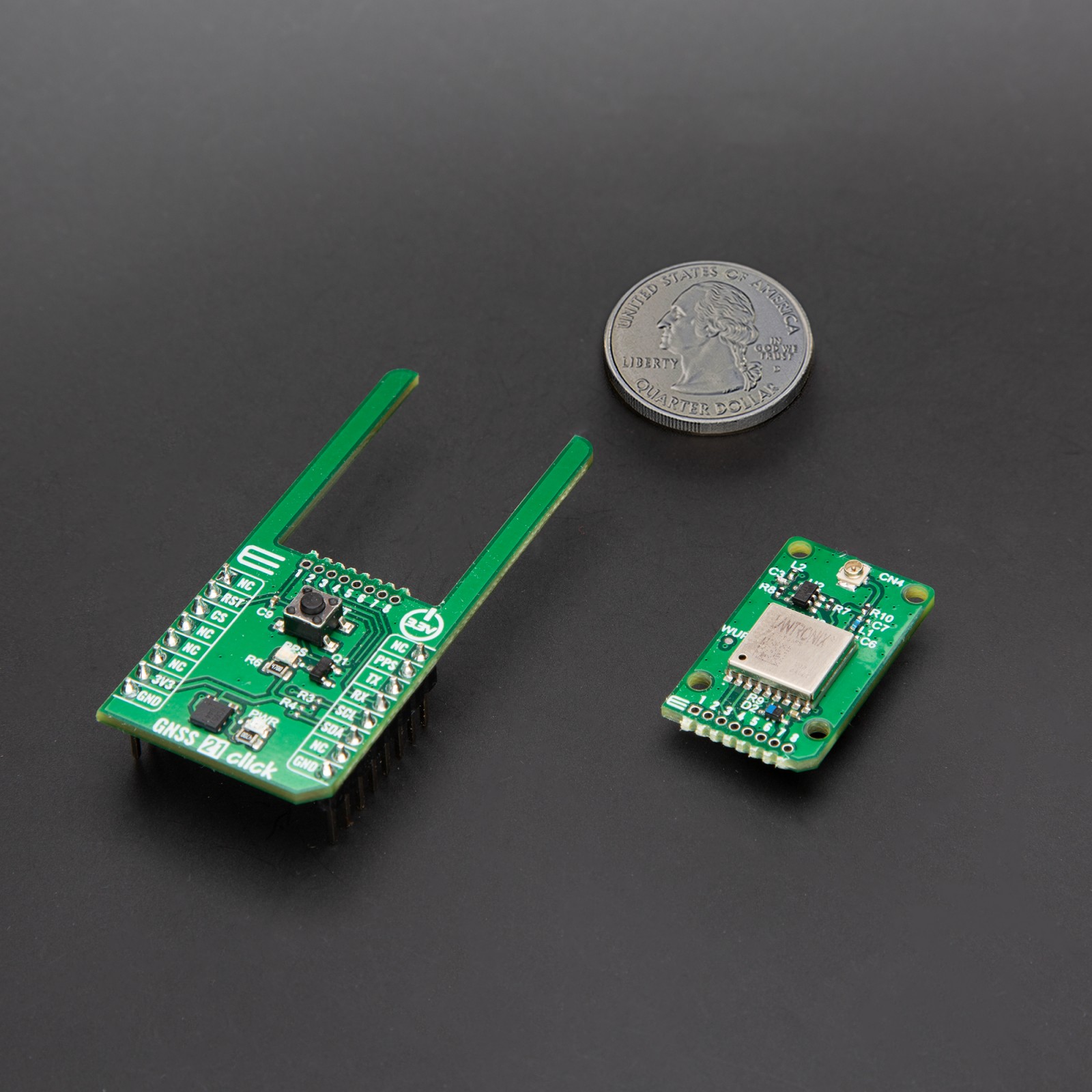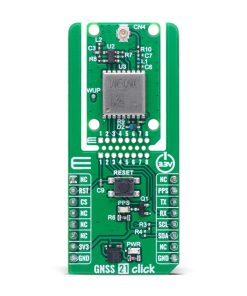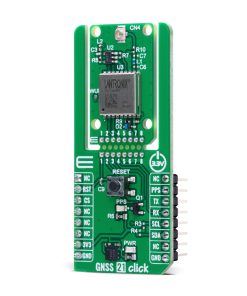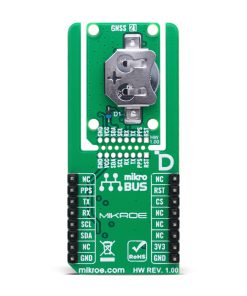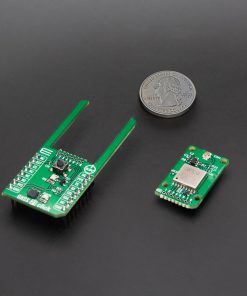-
×
 BUZZ Click
3 × R110.00
BUZZ Click
3 × R110.00 -
×
 GSM-GPS Click
2 ×
GSM-GPS Click
2 × R1,250.00R1,125.00 -
×
 4-20mA T Click
1 × R385.00
4-20mA T Click
1 × R385.00 -
×
 MP3 Click
3 ×
MP3 Click
3 × R460.00R414.00 -
×
 BEE Click
1 ×
BEE Click
1 × R765.00R688.50 -
×
 GSM Click
1 ×
GSM Click
1 × R1,000.00R900.00 -
×
 Alcohol 3 Click
2 ×
Alcohol 3 Click
2 × R675.00R607.50 -
×
 GSM2 Click
1 ×
GSM2 Click
1 × R920.00R828.00 -
×
 DIGI POT Click
1 ×
DIGI POT Click
1 × R355.00R319.50 -
×
 RTC 2 Click
1 ×
RTC 2 Click
1 × R445.00R400.50 -
×
 ccRF2 Click
1 ×
ccRF2 Click
1 × R765.00R688.50 -
×
 LPG Click
1 ×
LPG Click
1 × R320.00R288.00
Subtotal: R9,567.00